How to Download Pandora Songs for Free
Pandora is a popular music streaming platform that offers a vast collection of songs and personalized radio stations. With Pandora, you can discover new artists, create custom playlists, and enjoy a seamless listening experience tailored to your preferences. Like many other streaming services, Pandora's offline mode is only available to current Pandora Plus, Pandora Premium, and Premium Family subscribers. With a free account, we can not download Pandora songs for offline playback.
Want to enjoy your favorite Pandora songs offline without any interruptions for free? In this comprehensive guide, we'll walk you through the process of downloading Pandora songs for free. Learn how to legally save your favorite tracks and create your personal music library to enjoy anytime, anywhere at no cost.

Part 1. Get Pandora Premium for Free (30+60 Days)
With a complimentary subscription, users can exclusively listen to Pandora music online. Nevertheless, the premium subscription empowers users to download Pandora music for offline playback. In this scenario, acquiring a plus or premium plan is necessary to download any music or playlists from Pandora. Pandora presents a 90-day free trial, which can be obtained by opting for a 30-day free trial for Pandora Plus and a 60-day free trial for Pandora Premium.
Now, let's explore the process of obtaining the 90-day free trial on Pandora:
Step 1 Go to Pandora.com and click "Sign Up" to create a free account or choose "Log In" to log in to your existing account.
Step 2 Click the "Upgrade" button next to your profile icon and you will see two free trial options.
Step 3 Select the "Get 30 Days Free" button, not the 60-day free trial, or you will not be eligible for the 30-day free trial.
Step 4 Proceed to enter your credit card information, choose between a monthly or yearly membership, and select "Start Trial".
Step 5 Cancel your Pandora Plus free trial before the renewal date.
Step 6 When your Pandora Plus free trial has expired, click the "Get 60 Days Free" option and get the next 60-day free trial. As a result, you will get a Pandora subscription at no cost for 90 days!
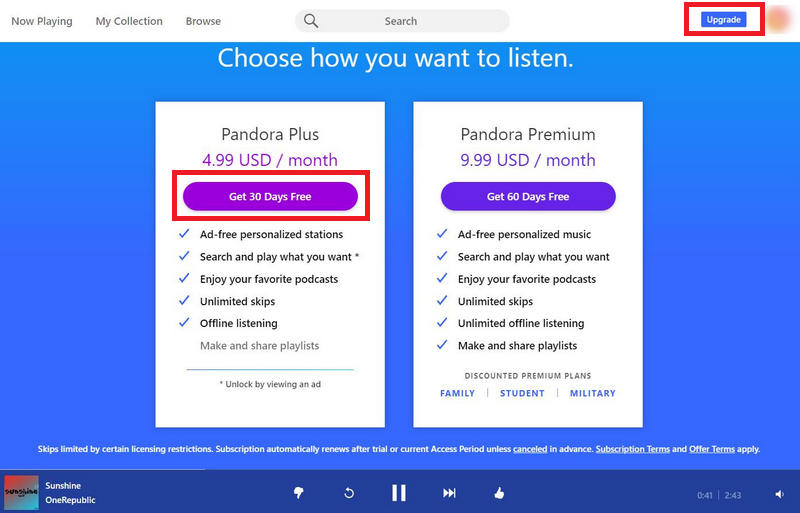
Now you can jump to Part 3 to learn how to download Pandora songs for free with a subscription. If this method is not working for you, maybe you have activated Pandora's free trial before. Don't worry, there is an alternative way for you. Please read on and check Part 2.
Part 2. Get Pandora Premium for Free with Promo Codes (3 Months/30 Days)
There is also another method to obtain Pandora Premium for free if you have activated Pandora's free trial. Groupon, an online retailer, offers complimentary coupon codes for Pandora subscriptions, granting users access to a free trial lasting up to 90 days. Want to enjoy all the benefits of Pandora Premium without paying a dime? With its exclusive promo codes, you can unlock Pandora Premium for free and experience ad-free listening, unlimited skips, offline playback, and so much more. Don't miss out on this incredible opportunity to elevate your music streaming experience!
Now, let's delve into the steps involved in obtaining the 90-day free trial of Pandora using the fantastic promo codes:
Step 1 Go to Groupon's website and type "Pandora Premium" in the search box.
Step 2 Choose the first product, select "$0 for a 3-Month Subscription to Pandora Premium", and click "Buy".
Step 3 Sign up for a new Groupon account if you are a new user or sign in with your current Groupon account.
Step 4 Proceed to enter your credit card information and select "Place Order".
Step 5 After that, you will get a promo code through email. Simply copy this code.
Step 6 Open your Pandora app, click your profile picture, and select "Settings".
Step 7 Select "Redeem" in the left menu, paste your promo code, and press the "Redeem" button. As a result, you will activate the 90-day free trial in your Pandora account successfully.
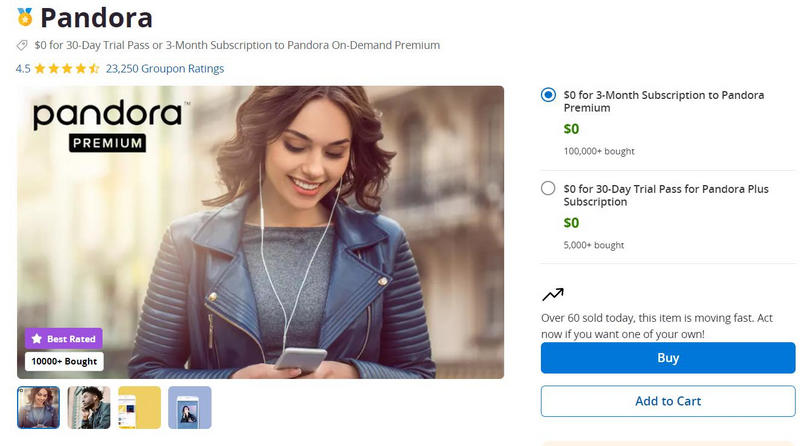
Part 3. Download Pandora Songs for Free with a Subscription
With the step-by-step tutorial above, you must have managed to get your hands on the free Pandora subscription! With a Pandora subscription, you can enjoy many features such as ad-free listening, unlimited skips, offline playback, and more. In this part, we will show you the most important feature——the download feature. Now let's learn the official way to download Pandora songs with a subscription with just four steps:
Step 1 Open the Pandora app and start playing the desired song that you want to save on your iPhone or Android device.
Step 2 Select the song title by tapping on the bar located at the bottom of the screen.
Step 3 Access the options menu for the song by tapping on the three dots positioned to the right of the song's name.
Step 4 Choose the "Download" option and locate your downloaded content in Pandora's "My Collections" section.
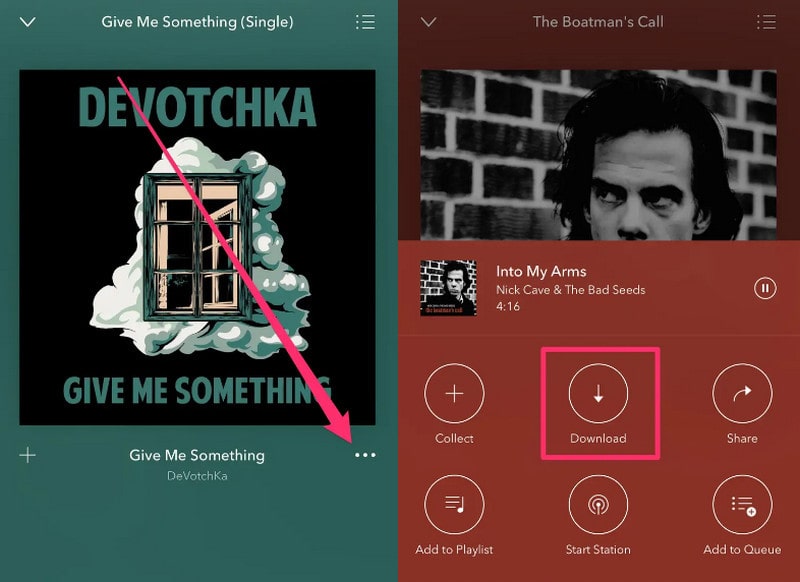
The downloaded songs will be indicated by a small green icon in the corner and you can play these songs when your Wi-Fi is not functioning or when you are in a situation where you have limited cell service.
Part 4. Download Pandora Songs for Free without a Subscription
Although you get your downloads with a subscription, these music files are encrypted and can only be played within the Pandora Music app. If you're outside of the Pandora app, or if you're accessing Pandora from other devices, you are not allowed to view your downloads. Some users may want to cancel their membership after the free trial period but they also want to save their downloaded Pandora music. How can these issues be resolved? Thankfully, there is a reliable tool available called TunePat Pandora Music Converter, which enables the downloading of Pandora Music as MP3 files without any limitations. By utilizing this magical tool, unlimited downloads of Pandora music can be achieved easily!
Utilizing TunePat's cutting-edge decoding technology, you can swiftly convert Pandora audio into MP3 format while maintaining the original sound quality, ID3 tags, and other essential details. The converter provides multiple output settings to accommodate various preferences. With this convenient solution, you can enjoy Pandora music without a subscription and retain your favorite tracks indefinitely on any music player!
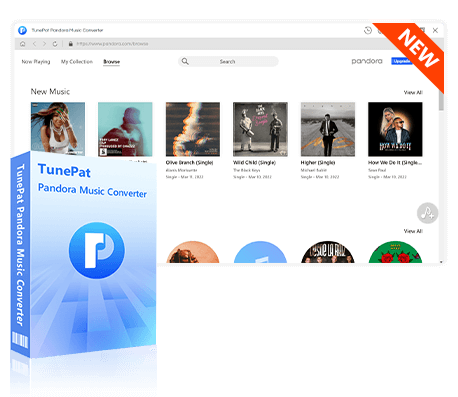
TunePat Pandora Music Converter
TunePat Pandora Music Converter helps you download and convert all Pandora Music songs and playlists to MP3 and other common formats.
Now, follow the easy instructions below to download the Pandora Music songs for free without a subscription.
Step 1 Log in to Pandora Music Web Player
Install and launch the TunePat Pandora Music Converter on your computer and the in-built web player will automatically pop up and redirect you to the login page. Click the "Log In" button and sign in with your free trial account. After that, you can browse Pandora songs, albums, playlists, and podcasts freely.
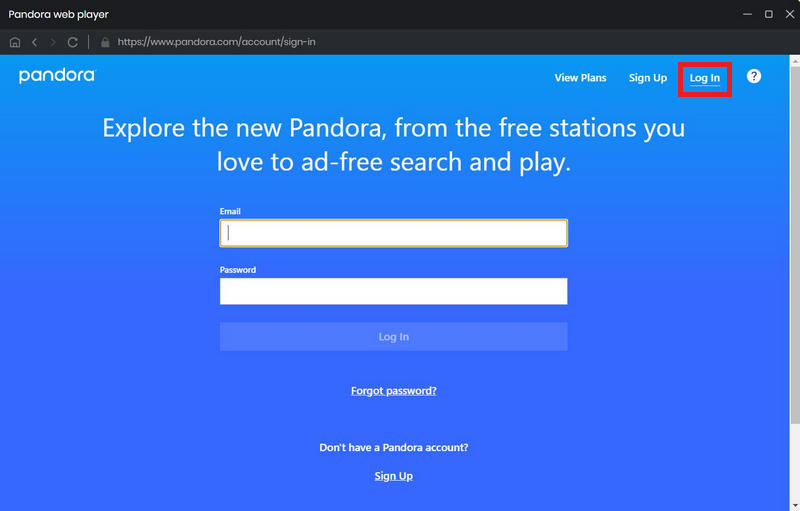
Step 2 Customize the Output Parameters
To access the "Settings" section, locate the lower left corner of TunePat's interface. From there, you can choose the desired output format. Opting for MP3 ensures compatibility with a vast range of music players, allowing your music to be played seamlessly on various devices without any compatibility concerns. Therefore, we recommend selecting "MP3" as the output format. Furthermore, within the settings, you have the option to modify the conversion mode, bit rate, sample rate, and output path according to your preferences.
There are some detailed settings for you to adjust as follows:
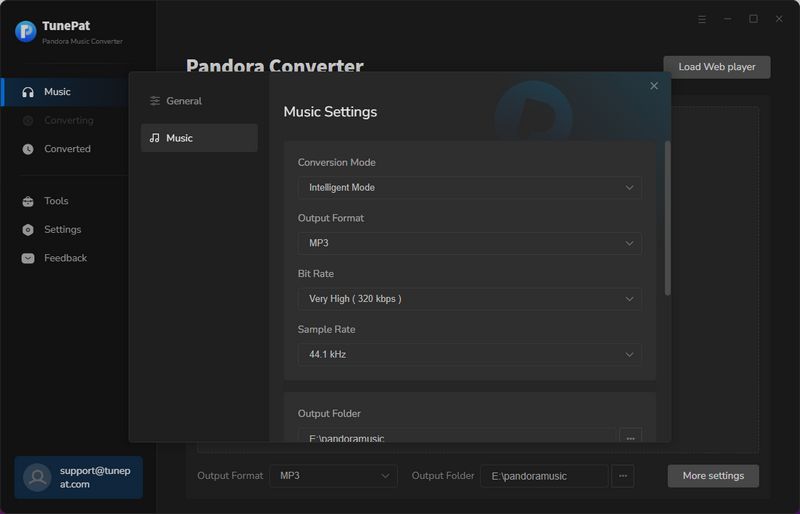
Step 3 Select Songs, Playlists, or Podcasts from Pandora Music
Browse the Pandora Music web player, find the tracks, albums, playlists, or podcasts you want to download, and then click the blue "Click to add" button on the bottom right. TunePat will soon read the current page and list all the tracks in the pop-up window for conversion. If you want to exclude certain songs, you can manually deselect them, and click the "Add" button.
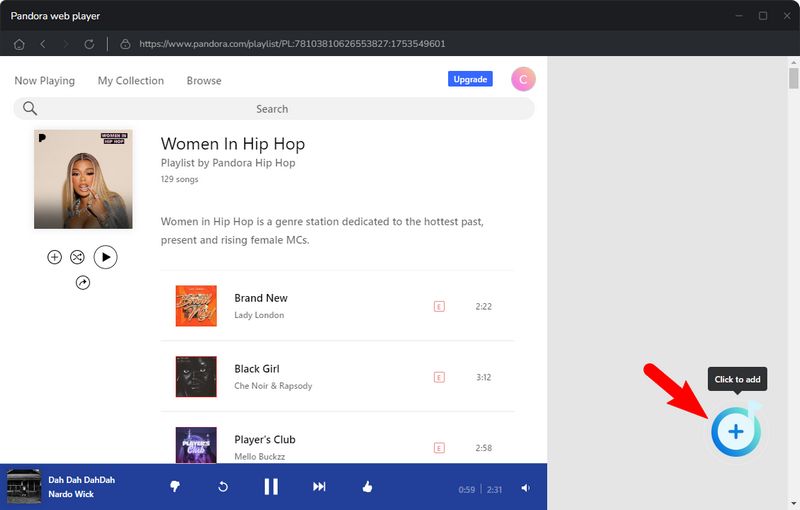
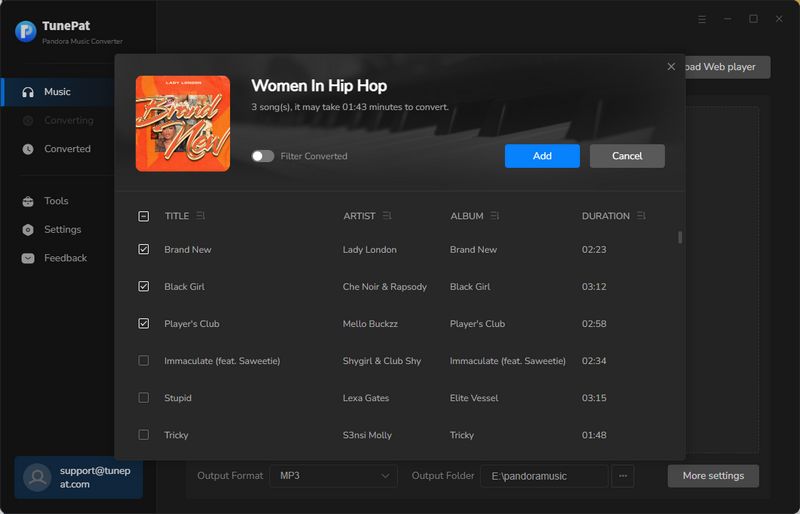
Step 4 Start Downloading Pandora Music
Simply click "Convert" to begin the downloading process. If you want to add additional songs from other albums or playlists for batch conversion, simply click the "Add More" button and repeat the previous steps. Finally, press the "Convert" button and wait for a short time. Since TunePat can convert Pandora Music at a 10x faster speed, the conversion won't last long.
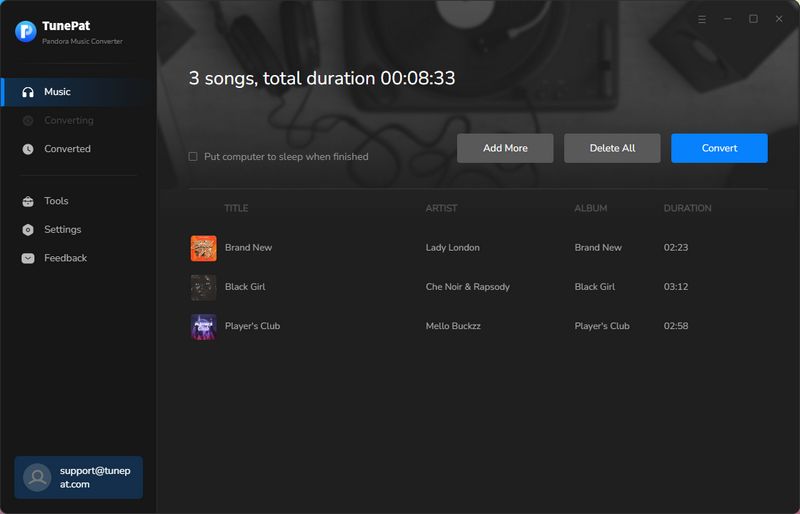
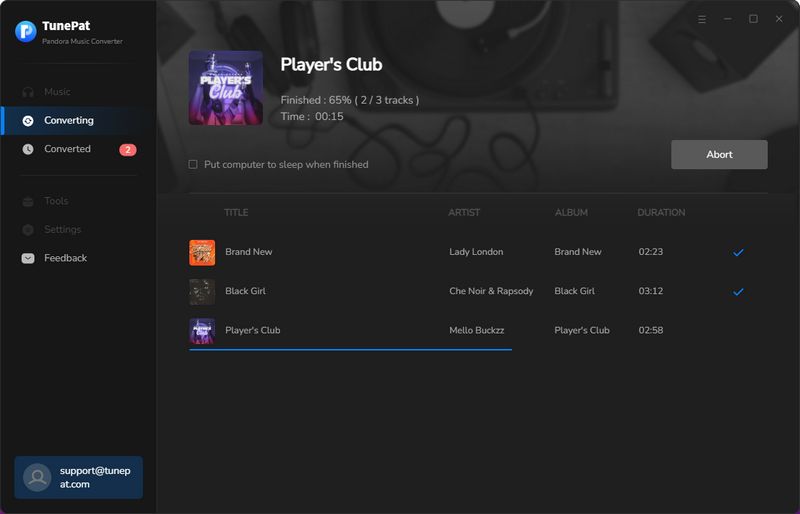
Step 5 View the Downloaded Pandora Music
Once the download is complete, the download folder will promptly appear. In the "Converted" panel, you can locate the downloaded Pandora Music by clicking on the file folder icon next to them. Moreover, by double-clicking on the song titles, you can play them using TunePat as an offline music player.
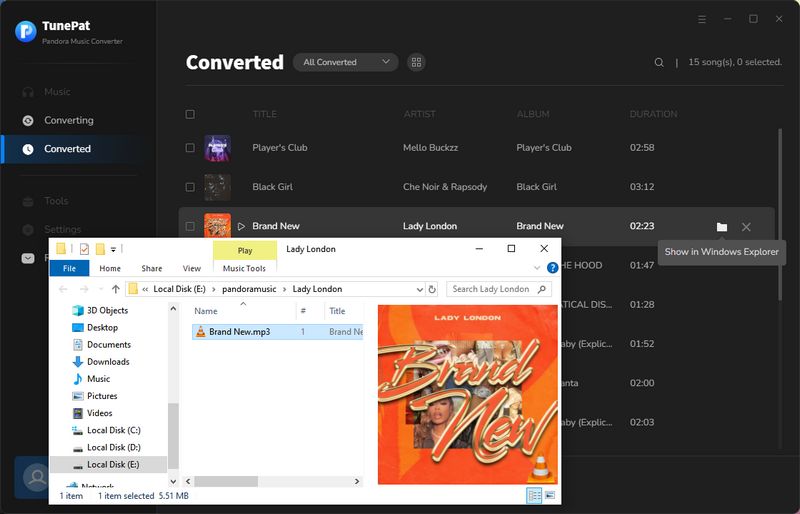
Now, you will not require a Pandora subscription or be limited by the Pandora platform anymore and have the freedom to transfer these downloaded Pandora songs to any music player you want.
Conclusion
Downloading Pandora songs for free is a fantastic way to enjoy your favorite music offline, anytime, anywhere. By following the steps outlined in this guide, you can legally download Pandora songs and build your personal music collection without spending a dime. As we mentioned above, we recommend using the TunePat Pandora Music Converter to download the Pandora tracks over the official approach. Why?
While your downloads are acquired through a subscription, the music files are encrypted and can only be played within the Pandora Music app. If you are outside of the Pandora app or accessing Pandora from a different device, you will not be able to access your downloaded content. Some users may not be satisfied with the Pandora app and wish to cancel their membership after the free trial but still want to keep their downloaded Pandora music. These problems can all be solved by TunePat! It allows you to download Pandora songs for free without a Premium or Plus subscription and enables you to play Pandora music on any device freely. Start downloading today and enhance your music experience like never before!


