Deezer Music Converter
*NOTE: TunePat is a home edition and it's only for personal use.
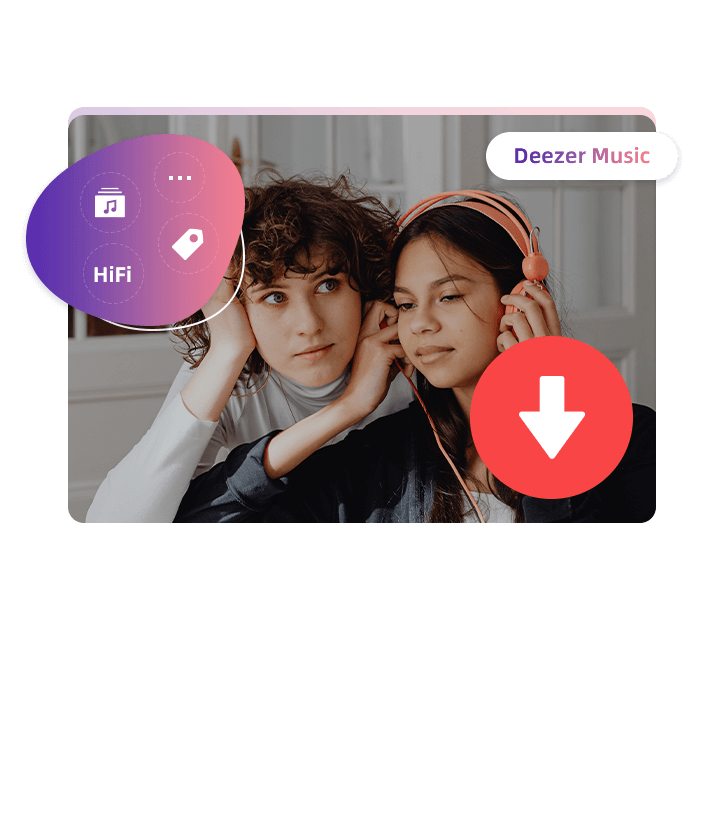
*NOTE: TunePat is a home edition and it's only for personal use.
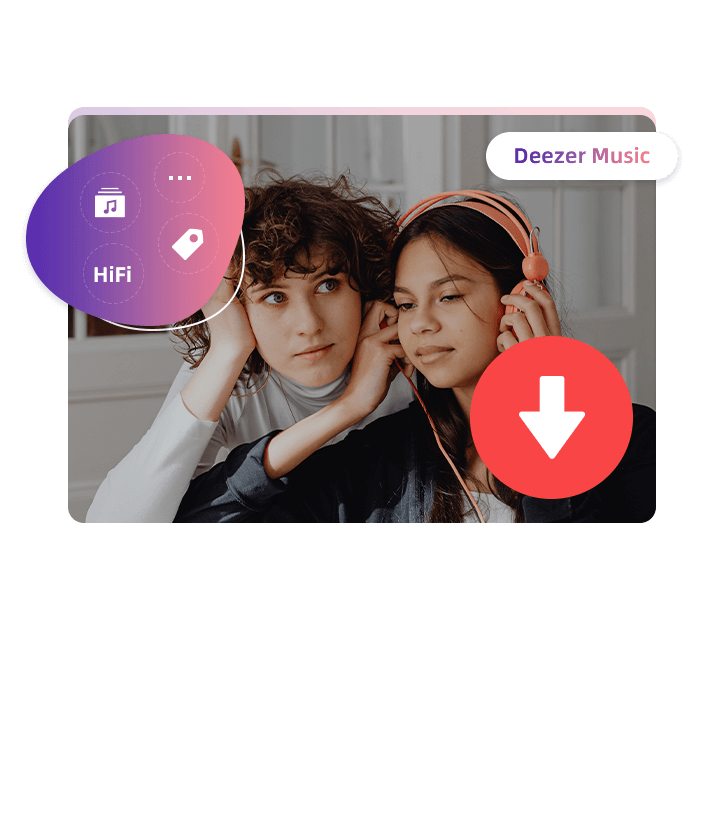
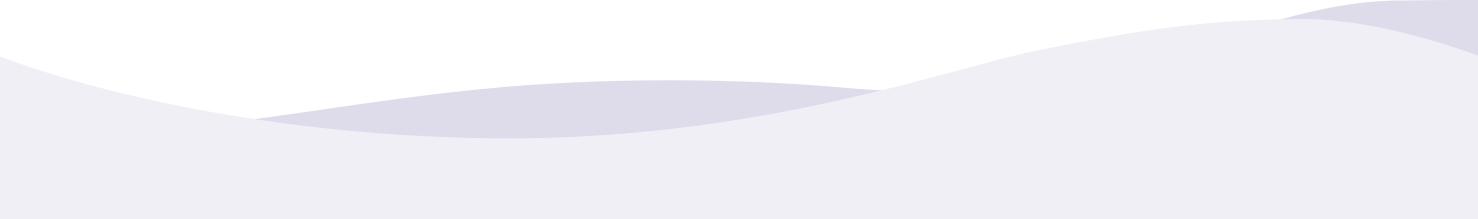
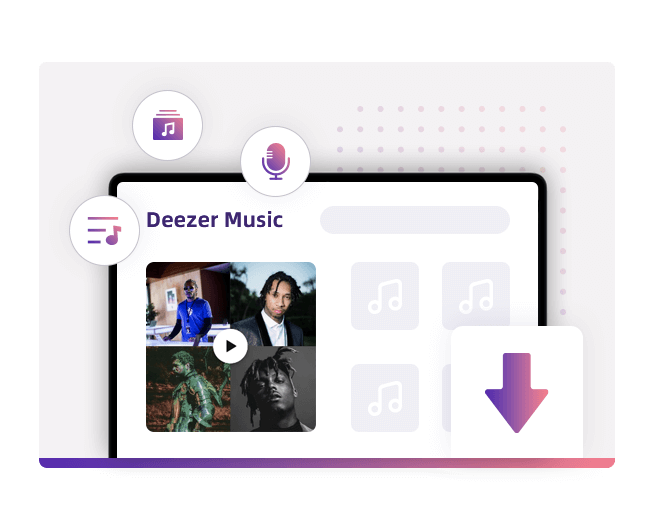
TunePat Deezer Music converter is a skillfully crafted program that enables you to download Deezer's music and audio content to your local computer, allowing you to enjoy the tracks offline and save Deezer songs forever even if your subscription expires.
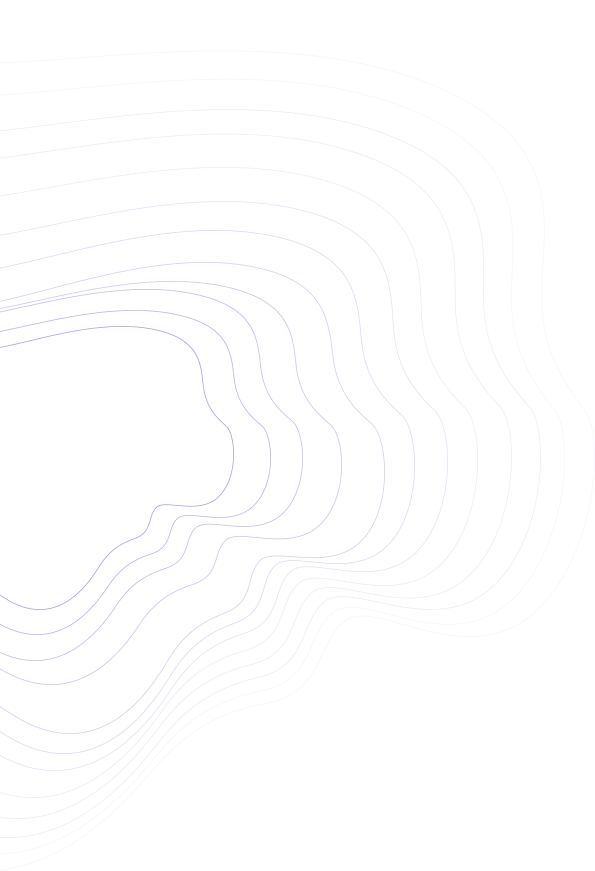
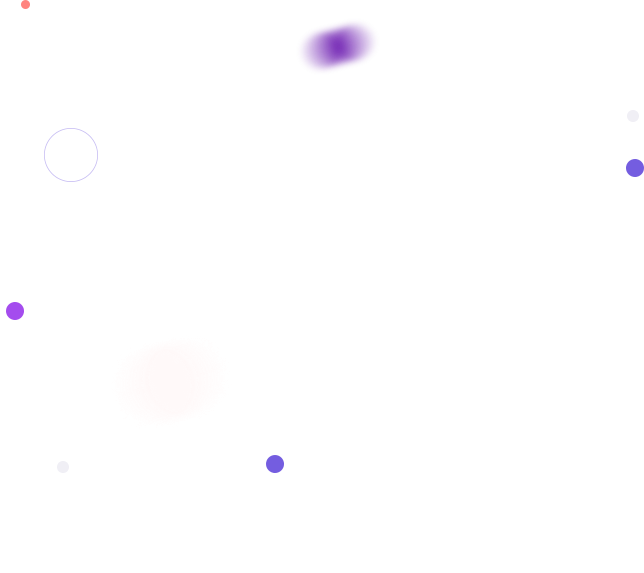
TunePat Deezer Music converter supports diverse audio formats output. With this converter, you can now convert Deezer Music to MP3, AAC, WAV, FLAC, AIFF, or ALAC formats. This improvement enhances music playability and increases device operation efficiency when transferring Deezer downloads to different players and platforms for your preferences. Moreover, you can also convert your local music files to other audio formats by using the free tool of TunePat.

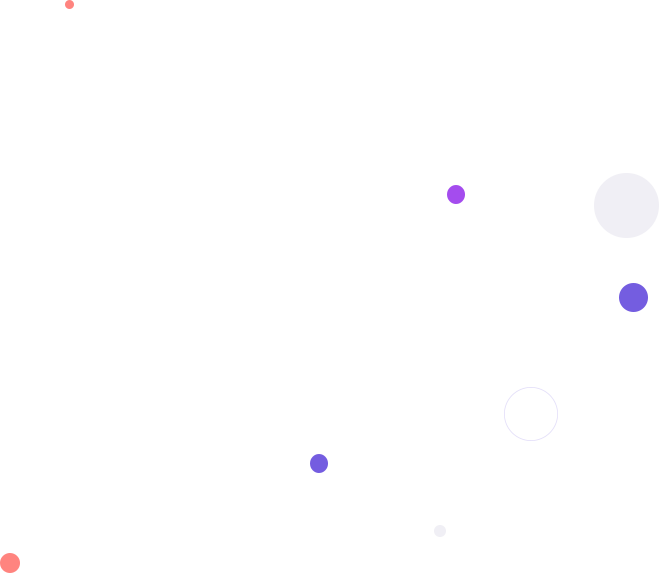
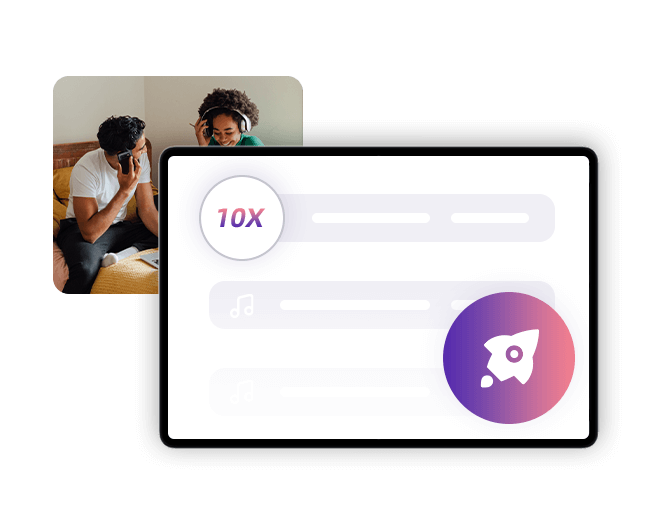
TunePat Deezer Music converter adopts lightning-fast 10X speed conversions. Furthermore, the converter's batch downloading feature allows users to download huge playlists that took years to build, in a fraction of the time.
Moreover, users can enjoy flexible output settings, including customizable output quality (Bit Rate, Sample Rate), Output File Name that allows users to rename songs with specific parameters, and Output Organized, which can sort output files into folders based on playlists, artists, albums, etc. TunePat supports preserving the downloaded song in the same order as your original playlist too.
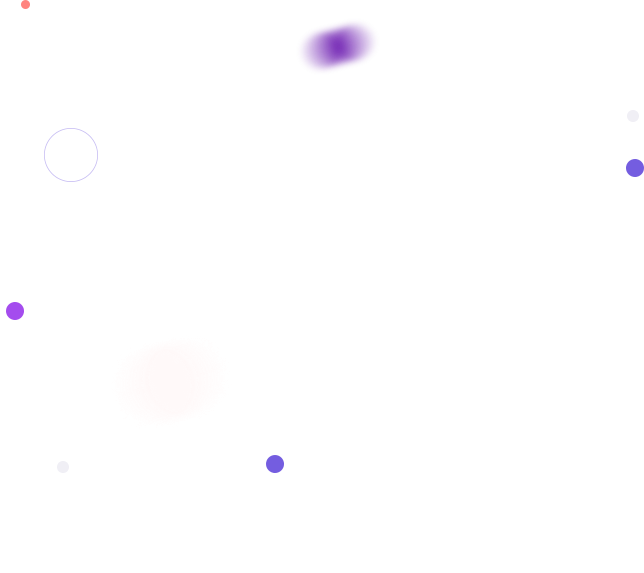
TunePat Deezer Music converter's simple and intuitive interface allows for easy operation, while our advanced ID3 tag identification technology guarantees that ID3 tags such as Title, Album, Artist, Artwork, TrackNum, DiscNum, Year, and even lyric files are retained in the output audio.
Furthermore, users can be assured that the quality of their Deezer Music won't be distorted as they will preserve 100% lossless Deezer Music that is the same as the original audio files, even the HiFi-quality songs.
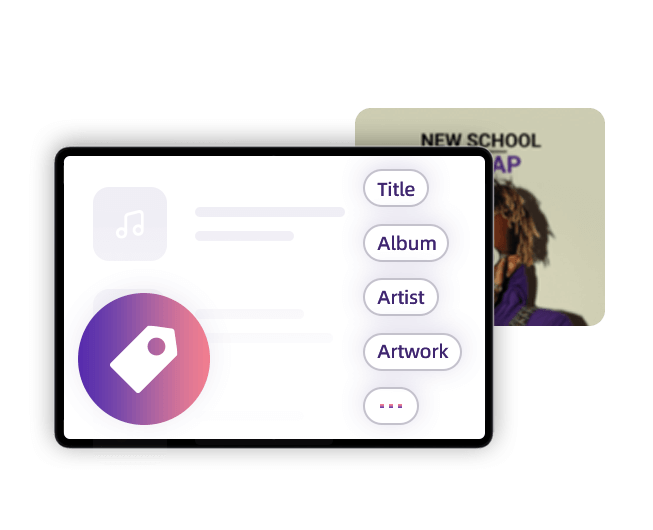
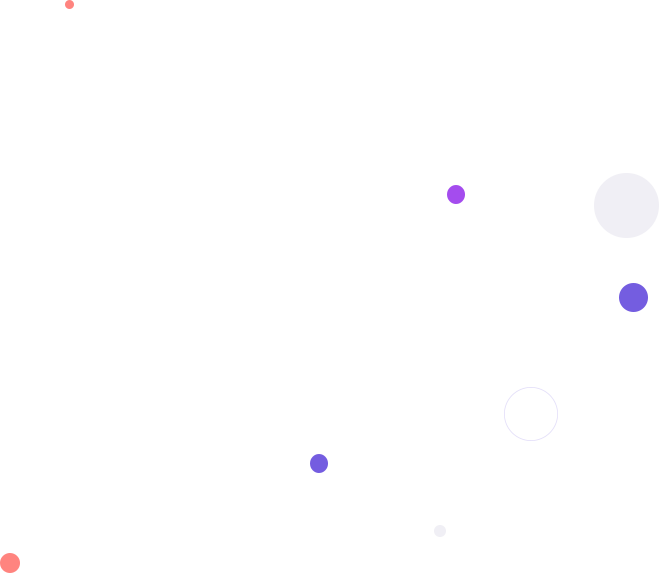
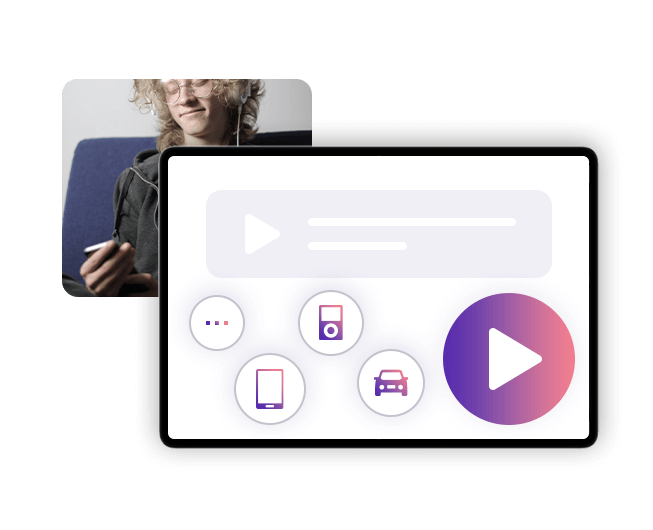
The Deezer Music converter is not just a professional music downloader; it is also a convenient online/offline player for Deezer Music. You can enjoy Deezer Music on other media players with ease, such as VLC Media Player. And you can also import the downloaded Deezer music to any DJ programs, like Traktor DJ, etc.
Moreover, Deezer songs that have been converted are no longer bound by streaming platform restrictions and can be played on various devices, including MP3 players, Fitbit Versa, smart TVs, cars, etc., enabling offline play Deezer music whenever and wherever.
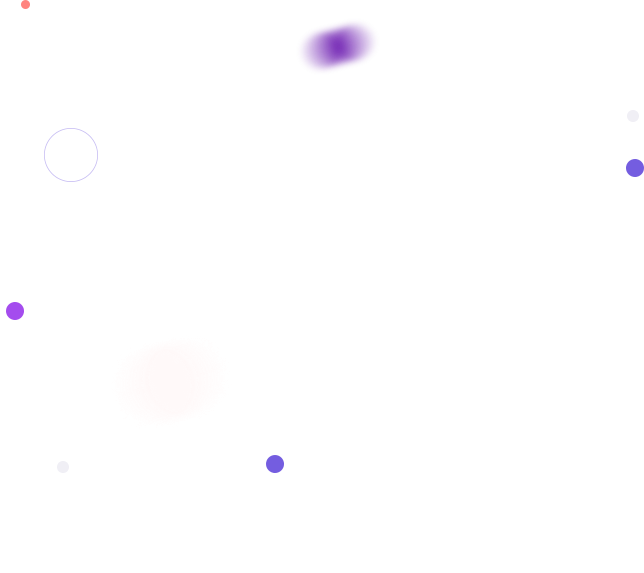

These surprising features below make TunePat Deezer Music Converter stand out.
No need to download the Deezer app for music downloading.
Sort downloaded music by artist, album, playlist, and more.
Support to burn CDs, export to iTunes, edit ID3 tags, and more.
Receive positive reviews from more than 150 countries and regions.
Efficient technical support & updates.
Support to edit and customize song ID3 tags.
Save Deezer lyrics as LRC files.
Free up storage and fix minor bugs quickly.















1. Make sure you have registered with the correct program, Windows and Mac versions will not share a code.
2. The registration code is case-sensitive. And, please do not add any blank at the beginning or the end of the word. You can also copy and paste the Email and Code into the registration window.
3. One license for one computer only. If you use your code on more than one computer, it will show as invalid.
If you still get the error message, please contact our support team via [email protected] for further help.