The Reviews of KeepMusic YouTube Music Converter
Listening to music is one of the most popular pastimes in the world, and with the rise of streaming services, it has never been easier to access a vast library of songs. YouTube Music is one such service that offers a wide range of music from all genres and eras. Whether you are looking for the latest chart-topping hits or classic tunes from decades past, YouTube Music has something for everyone. But sometimes you may struggle to download music from it. Then let’s introduce our excellent assistant—KeepMusic YouTube Music Converter
- Part 1. What is KeepMusic YouTube Music Converter?
- Part 2. What Systems does KeepMusic support?
- Part 3. What are the Pros of KeepMusic YouTube Music Converter?
- Part 4. What are the Cons of KeepMusic YouTube Music Converter?
- Part 5. How to Use KeepMusic to Convert YouTube Music to MP3?
- Part 6. Is KeepMusic YouTube Music Converter Free?
- Part 7. What’s the Pricing of KeepMusic YouTube Music Converter?
- Part 8. How’s the After-sales Service of KeepMusic YouTube Music Converter?

What is KeepMusic YouTube Music Converter?
Keepmusic YouTube Music Converter is a powerful and beginner-friendly tool that allows you to download and convert YouTube Music to various audio formats, including MP3, AAC, WAV, FLAC, AIFF, and ALAC. With its intuitive interface and easy-to-use features, you can quickly and easily download your favorite songs and playlists from YouTube Music and listen to them offline on any device.
What's more, Keepmusic YouTube Music Converter offers lightning-fast download speeds of up to 10X faster than other converters, while retaining the original quality of the audio and ID3 tags.
Also, it provides the option to view lyrics for the downloaded songs. With Keepmusic YouTube Music Converter, you can easily download your favorite songs and playlists from YouTube Music and view the lyrics while listening to the music.
Additionally, Keepmusic YouTube Music Converter offers a free trial, free updates, and technical support to ensure that you have the best possible experience.
Whether you are a music lover or a professional, Keepmusic YouTube Music Converter is the perfect tool for all your audio conversion needs.

Keepmusic YouTube Music Converter
Keepmusic YouTube Music Converter helps you download and convert all YouTube Music songs and playlists to MP3 and other common formats.
What Systems does KeepMusic support?
KeepMusic supports both Windows and macOS operating systems. Specifically, it is compatible with Windows 7, 8, 10, 11, and macOS versions above 10.15. This means that users of these operating systems can easily download and use KeepMusic to convert their favorite YouTube Music tracks to various audio formats.
What are the Pros of KeepMusic YouTube Music Converter?
Convert YouTube Music to Multiple Formats:
KeepMusic allows users to convert YouTube Music to various audio formats, including MP3, AAC, WAV, FLAC, AIFF, and ALAC. This means that users can choose the format that best suits their needs and preferences. Additionally, you can choose the output audio quality and output folder based on your requirements. Additionally, it provides a number of options for naming and categorizing the converted files, making it simple to arrange your YouTube Music more effectively.Keep Source Output Audio Quality:
The start and end points of general recording tools must be manually specified, allowing you to record only one song at a time as well as background noise. KeepMusic uses cutting-edge technology to fully automate the converting process. Simply open a YouTube Music playlist and add it to KeepMusic; the software will automatically detect the start and end of each track, removing background noise and maintaining the audio quality of the source songs.10X Faster Conversion Speed:
KeepMusic YouTube Music Converter is designed to provide fast conversion speeds, allowing users to convert YouTube Music to their preferred audio format quickly and efficiently. The software uses advanced technology to optimize the conversion process, resulting in conversion speeds at 10X times. It also allows users to convert multiple files simultaneously, which means that users can convert large batches of YouTube Music files in a fraction of the time.Retain ID3 Tags and Save Song Lyrics:
It will be annoying if there is no tag information and the converted files cannot be distinguished. KeepMusic can ID3 tags, such as Track Number/Title/Artist/Album/Playlist Index/Yearkeep . It allows for altering the names and order of the converted files.Output File Name: Track Number/Title/Artist/Album/Playlist Index/Year
Output Organized: Playlist, Artist, Album, Artist/Album, Album/Artist, Playlist/Artist, Playlist/Album
* You can choose Playlist Index in the Output File Name area if you want to maintain the converted files in the same sequence as your original playlist.
Additionally, it incorporates lyrics so that you may better understand the artistic intent of your favorite. This feature is particularly useful for those who want to sing along with their favorite songs or learn the lyrics of a new song.
Burn YouTube Music to CD:
KeepMusic permits burning CDs from converted music with just one click. All you have to do to start burning a CD is insert a blank CD and click the "Burn CD" button.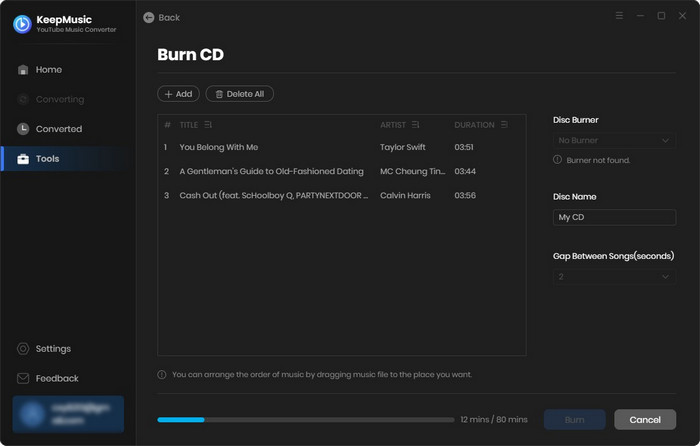
Timely Support and Free Upgrade:
To better serve clients, KeepMusic offers all users free technical support and updates. If you have any problems using the program, you can get in touch with the support staff. Please don't hesitate to get in touch if you have any recommendations or advice.User-friendly Interface:
One of the key features of KeepMusic YouTube Music Converter is its user-friendly interface, which makes it easy to use for both novice and experienced users. The software has a simple and intuitive design that allows users to convert YouTube Music to multiple formats with just a few clicks. You could detest complex programs if you have no computer experience. The software KeepMusic YouTube Music Converter is simple to use. It may be used independently by anyone, young or old, and its interface is obvious at a glance.KeepMusic YouTube Music Converter is more user-friendly than other music converters because it doesn't require the installation of any additional apps, including the YouTube Music app. Simply start KeepMusic, open YouTube Music Web Player, sign in to your YouTube Music account, select a playlist, choose MP3 format, and click Convert. The YouTube Music songs will then be exported as any format files what you want.
KeepMusic also supports both light and dark skin tones. Simply click the Menu icon in the program's lower-left corner to choose the skin of your choice.
What are the Cons of KeepMusic YouTube Music Converter?
Nothing is perfect. Of course, KeepMusic has its own limit.
1. Versions below macOS 10.15 are not accepted.
2. Not available on Moblie devices.
3. It is designed for YouTube Music users only, while some converters on the market work for multiple streaming services.
4. KeepMusic can be downloaded for free. But free trial only enables users to convert the first minute for sample testing.
How to Use KeepMusic to Convert YouTube Music to MP3?
Step 1 Run KeepMusic YouTube Music Converter shortcut on your Windows PC, then follow the on-screen tips to SIGN IN to your YouTube Music Free or Premium account thus accessing to the YouTube Music library.
Note: KeepMusic YouTube Music Converter won't collect your account information but it is to extract the music source from YouTube Music.
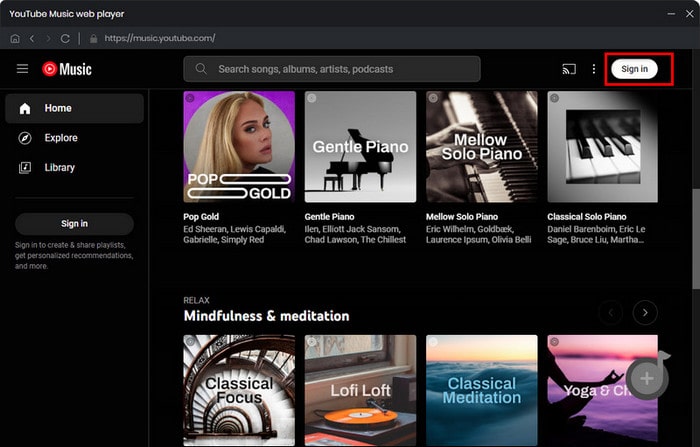
Step 2 Locate the menu area on the lower left corner and click on the Settings button to customize the settings: Output Format, Bit Rate, Sample Rate, Output Folder, and other parameters. The sound quality will be output in accordance with the level as you stream on the YouTube Music web player. In addition, KeepMusic YouTube Converter allows you to customize the name of the output files and save the output audio files in the same order as the original playlist.
Output Format:AUTO, MP3, AAC, FLAC, WAV, AIFF, ALAC
Bit Rate: 128kbps, 192kbps, 256kbps, 320bps
Sample Rate: 44.1kHz, 48kHz, 96kHz, 192 kHz
Output Folder: C:\Users\User Name\Music\My YouTube Music (This can be modified)
Output File Name: Track Number/Title/Artist/Album/Playlist Index/Year
Output Organized: Playlist, Artist, Album, Artist/Album, Album/Artist, Playlist/Artist, Playlist/Album
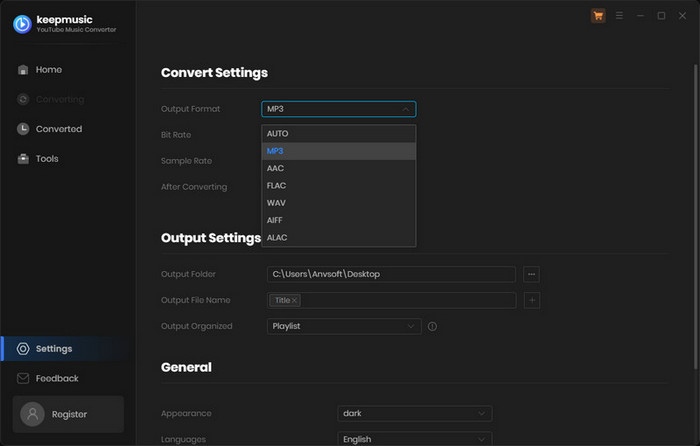
Step 3 Open a playlist, artist, album or podcast, then click on the Add button and select the songs that you'd like to convert. The playlist will be shown on the conversion panel. You then selectively or choose the songs in batch. You can also choose the whole playlist to convert.
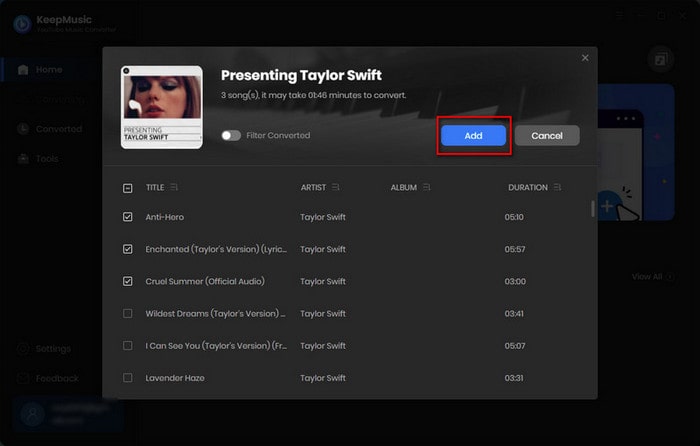
Step 4 Click on the Convert button to start converting the YouTube Music to the output format that you set up in the previous operation.
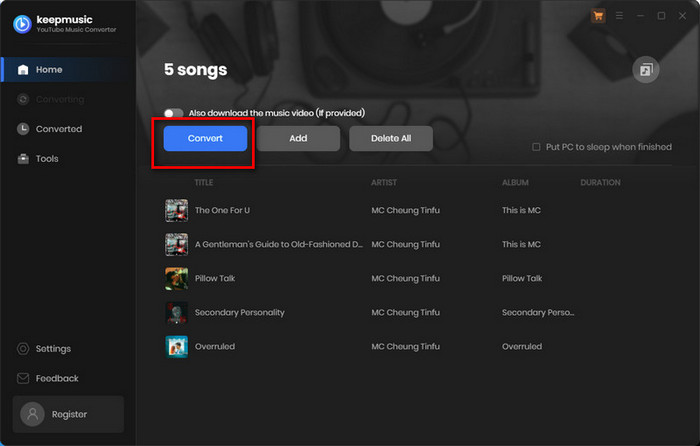
Step 5 After the conversion is completed, you can click on Converted to find the well-converted YouTube Music. And by clicking the folder icon after the converted song, you can directly reach out to the local drive that saved all the converted YouTube Music.
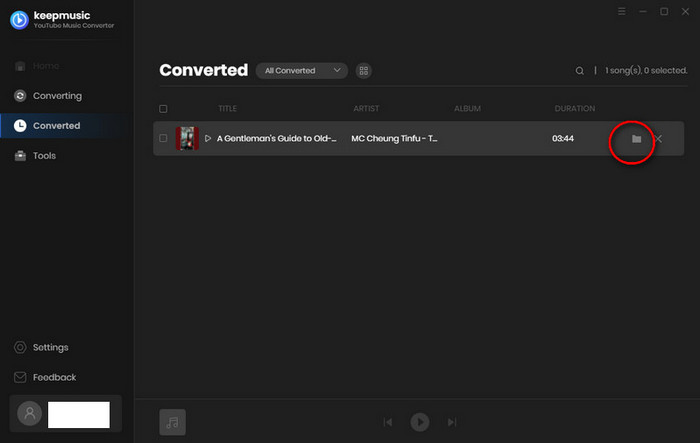
Is KeepMusic YouTube Music Converter Free?
As was already said, KeepMusic YouTube Music Converter is not a free download. It is available for free download and testing. You are only allowed to convert the first minute of three songs at once during the trial period. You must purchase a license if you want to use the music in its entirety without restrictions.
What’s the Pricing of KeepMusic YouTube Music Converter?
Users of KeepMusic YouTube Music Converter can choose from a variety of plans and prices to suit their needs. If you are interested in KeepMusic but are unsure of whether it will meet your needs, you can begin with a monthly membership.
Monthly Subscription: $14.95
Yearly Subscription: $59.95
Lifetime Subscription: $129.90
Free Trial Version:KeepMusic can be downloaded for free. The free trial enables users to convert the first minute for sample testing. You can then decide whether you want to buy a license to unlock the full version or not.
Discount for old users:If you prefer a lifetime plan, you can obtain a 15% discount when buying Sidify products. Please contact via email: [email protected].
Refund Policy: If you are not satisfied with the product, you can apply for a refund within 5 days.
How’s the After-sales service of KeepMusic YouTube Music Converter?
It’s the feedback from our users that makes us progress. KeepMusic values each of our user and has always advocated for timely technical support.
You can download the program for a free trial, or upgrade to become a paid user to get unlimited use. KeepMusic offers free updates, timely technical support and a 5-day money-back guarantee.
Conclusion
You already have a rather thorough understanding of KeepMusic YouTube Music Converter thanks to the thorough introduction of the aforementioned operating processes, comparison with rivals, price setting, advantages and downsides, etc.
For downloading and converting YouTube Music tracks, albums, and playlists, KeepMusic YouTube Music Converter is widely considered as a well-designed utility. Positive comments about it's efficiency and usability have been made. The program offers a convenient music download experience and enables users to quickly download content from YouTube Music. KeepMusic is definitely a program to take into consideration if you're seeking for a trustworthy YouTube Music converter.


