Amazon's audiobook library, Audible, is one of the world's most popular and largest audiobook services. Users can listen to free audiobooks on it or unlock exclusive titles and other audio content by subscribing to Audible. In addition to the audiobooks included in the subscription, some audiobooks require payment with money or Audible credits. If you are a Premium Plus subscriber, you will receive one free credit per month.
However, most audiobooks that require payment typically cost 1 credit to purchase and play. So, how can this be resolved for avid Audible enthusiasts facing a shortage of credits? What methods are available to earn more credits or minimize credit usage? We have compiled the ultimate guide to help you get more credits on Audible through upgrading subscription plans, returning previously redeemed books, and more other. Let's read on.
- Method 1. Get or Buy More Credits on Audible
- Method 2. Save Your Credits on Audible
- Method 3. Permanently Save Audible Audiobooks Without Using Credits

Method 1. Get or Buy More Credits on Audible
Part 1. Get or Buy More Credits on Audible
If you are a new user of Audible, the simplest way to earn Audible credits is to sign up for an account and start your free trial. Typically, when you start a free trial, you will receive 1 credit. However, Prime members receive 2 credits. These credits can be used to purchase any premium audiobooks. In addition, the free trial version also enjoys the same access rights as Premium Plus, allowing you to freely access audiobooks, podcasts, and other content under the Audible Plus catalog. Below, we will explain how to get a free trial of Audible Plus and earn credits through Audible and the Amazon website respectively.
Buying Audible credits on the Audible website:
Step 1 Open any browser on your computer or smartphone, visit the Audible website, and log in to your Audible account, or register for one if you don't have it.
Step 2 On the top navigation bar, select the "Plans & Pricing" tab, then scroll down to find the "Audible Premium Plus" plan. Click the yellow "Start my free trial" button below this plan.
Step 3 As prompted in the image, you can start your one-month free trial. Please fill in the required information and start your free trial.
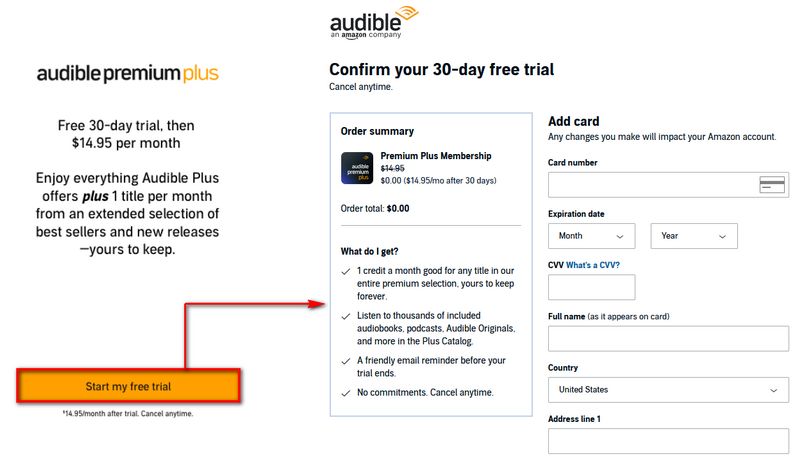
Buying Audible credits on the Amazon website:
Step 1 Open a browser on your computer or smartphone and visit the Amazon.com website. Then, hover over the "All" tab at the top left.
Step 2 Click on this tab, select "Audible Books & Originals," and then click on the same tab option again.
Step 3 On this page, click the "Enjoy 30 days free" button. After completing the necessary information, you can start your 30-day free trial and receive 2 Audible credits.
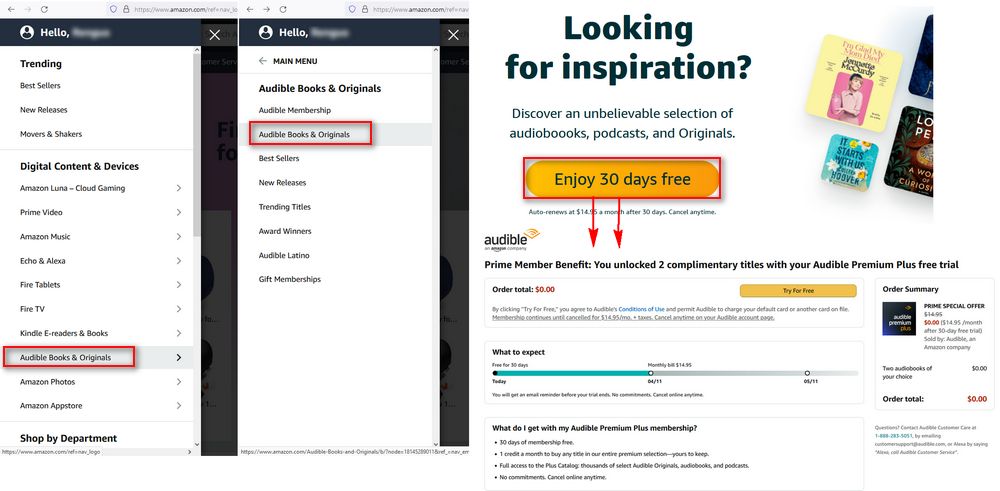
In addition, you can also choose to purchase Audible membership credits from your mobile phone. The process is similar to the steps mentioned above when you are using a browser. Of course, you can also choose to purchase them from the iOS App Store or Google Play. However, there is an additional 30% fee, meaning you will have to pay a higher price than purchasing through a browser. It's worth noting that credits purchased through the website expire 12 months from the issue date, while those purchased through the iOS App Store or Google Play do not expire. Just choose one according to your needs.
Part 2. Subscribe to More Credits Plan
Once your free trial period expires, how can you continue to acquire Audible credits? You may consider becoming a member. When you choose to subscribe to their Premium Plus package, you will receive 1 free credit each month. In addition to the monthly package, Premium Plus also offers an annual package priced at $149.50/year, where users receive 12 free credits per year.
One free credit per month is too little? Then consider upgrading your package. Audible offers a Premium Plus package that provides 2 free credits per month at a price of $22.95/month, which is $8 more expensive than the regular package. Similarly, this package also offers an annual option priced at $229.50/year. Users can receive 24 free credits per year with this plan.
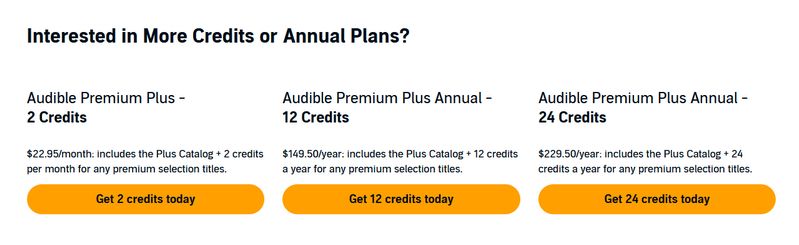
Note: The credits for the above-mentioned packages are all valid for 12 months from the issue date.
Part 3. Buy Extra Credits of Audible
For a devoted Audible listener, one or two free credits per month are insufficient. So what if you've used up your gifted credits—can you purchase more? Absolutely! When you meet both conditions of being a member for at least 30 days and having a credit balance of fewer than 2, you can purchase credits in sets of three. Here's how:
Step 1 Visit audible.com on your computer or mobile browser and log in to your Amazon account.
Step 2 You can see how many credits you have left in your account on the top menu. For instance, when your credits are depleted, it will display "0 Credits Available".
Step 3 Click on this text, then select the "Buy 3 extra credits" option next to it.
Step 4 Select "Buy Now", then click "Confirm Purchase" to complete the steps to add additional credits to your Audible account.
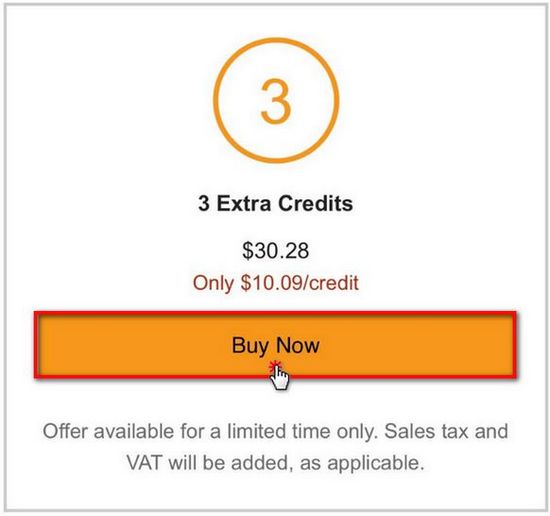
Note: You can also purchase additional credits through the Audible app on your mobile phone. Simply tap on the profile icon at the bottom right, then tap on the "Settings" icon at the top right, and then tap on "Details". Under the "Your Credits" tab, tap "Buy Now" and follow the purchase steps. However, the credits purchased through this pathway may be more expensive than those purchased on audible.com, but these extra credits will not expire after cancellation; they will remain in your account. Please choose as needed.
As a reminder, the price at which you purchase these points will vary depending on your current membership plan type:
| Your Audible Membership Plan | Price |
|---|---|
| Audible Premium Plus | $35.88 |
| Audible Premium Plus Annual Membership | $29.90 |
| Audible Premium Plus (2 Credits) | $34.41 |
| Audible Premium Plus (2 Credits) Annual Membership | $28.68 |
Method 2: Save Your Credits on Audible
Part 1. Listen to the "Audible Originals" Content
In addition to finding ways to earn more Audible credits, you can also find ways to save your credits so that you can use them to redeem audiobooks you truly love. For example, you can explore Audible Originals. Audible Originals are exclusive audio works produced directly by Audible. They encompass various genres, including fiction, non-fiction, and podcasts, often featuring renowned authors, performers, and experts. Audible Originals are included in Audible memberships at no extra cost.
Part 2. Take Advantage of Special Sales or Deals
Audible frequently offers promotions and deals on audiobooks, often changing every few months. These promotions may include discounts on audiobook purchases, special deals for new members, or exclusive offers for existing subscribers.
Generally, you can find audiobooks offered at very low discounted prices. To cater to the diverse needs of users, promotions also feature a variety of audiobooks covering a wide range of genres and categories. These include fiction, non-fiction, self-help, business, romance, mystery, science fiction, and more. So whether you're looking for relaxing bedtime stories, informative lectures to gain new knowledge or thrilling horror tales, you can find content that suits your preferences.
Part 3. Return Audiobooks You Don't Want
When you redeem an audiobook that you don't like, feel regretful, and want to get your credits back, as long as you meet the following conditions, you can exchange the unwanted audiobook for free credits. First, you need to return the audiobook within 365 days of purchase, and the book must have been purchased using Audible credits.
Additionally, you must be an active Audible Premium Plus member in good standing. How do you qualify as being in good standing? If you've already listened to most of the book or if you've been exchanging too many books consecutively, your request to return the audiobook may be denied.
Here are the steps to return an Audible book in exchange for credits:
Step 1 Click on your username in the top navigation of the website.
Step 2 Choose "Account details".
Step 3 Select "Purchase history".
Step 4 Find the title you want to return and click on "Return title".
Step 5 You will then be asked to confirm whether to return. Please choose a reason for returning this book. Then, click "Return Title" to confirm.
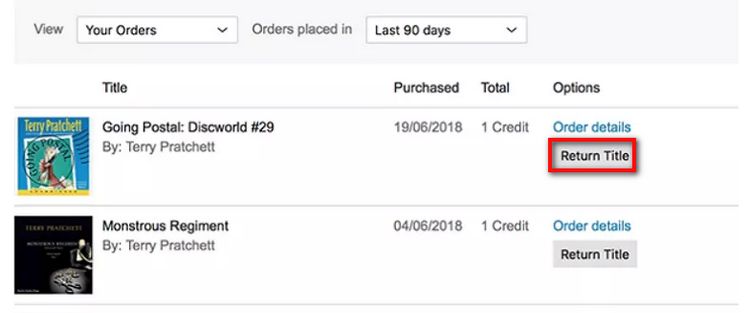
Method 3. Permanently Save Audible Audiobooks Without Using Credits
As you know, anything you purchase with cash or credits is yours to keep, and you can redownload it even after canceling your subscription. When you subscribe to Audible membership, you cannot only earn credits for free but also listen to audiobooks freely under the Plus catalog. This offers better value for money and more options compared to spending credits on individual audiobooks.
However, it's important to note that while you can freely stream and download audiobooks from the Plus catalog during your membership, once you cancel your Audible membership renewal and your account expires, you'll find that the audiobooks previously added from the Plus catalog still appear in your library but with a locked icon. This means you'll need to resubscribe to access them again.
Is there a way to permanently keep the audiobooks we love from the Plus catalog without being affected by membership expiration? Absolutely! If you don't want to spend credits and want to keep an audiobook permanently, using TunePat Any Audiobook Converter is the best option. This tool can help you export your favorite audiobooks, podcasts, and other audio content from your Audible library at speeds of up to 300X and save them to your computer in M4A, M4B, or MP3 format while preserving their original audio quality.
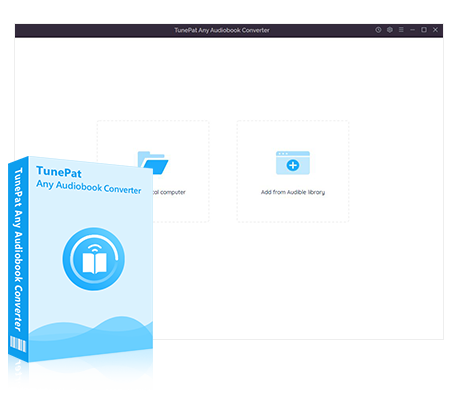
TunePat Any Audiobook Converter
TunePat Any Audiobook Converter is specially designed to convert AA/AAX audiobooks to MP3/M4A/M4B format.
Step 1 Begin by installing and opening TunePat Any Audiobook Converter on your computer, which will prompt the Audible Online Library window to appear automatically. Click the "Sign in" button to log in to your Audible account and proceed. If the window does not pop up automatically, you can also go to the Home interface and click the "Open the Audible window." icon to open it manually.
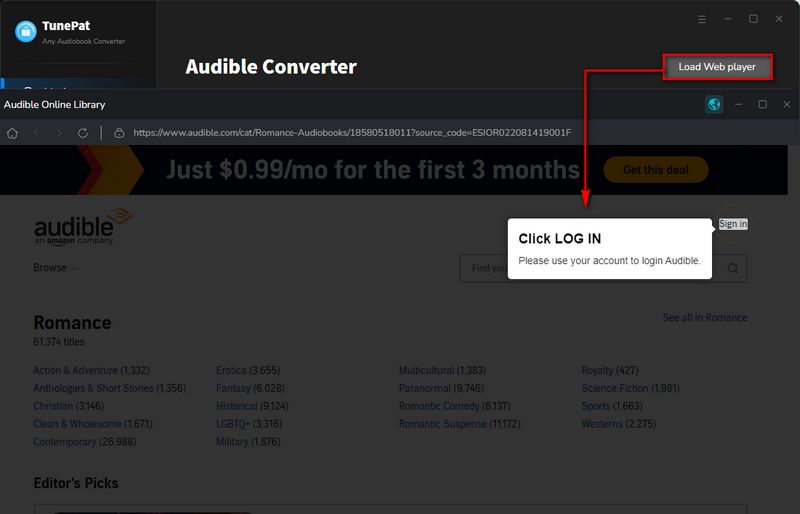
Step 2 Customize the output settings by accessing the "Settings" tab located at the bottom left corner. Here, you can adjust parameters such as the output format (Original/M4A/M4B/MP3), quality, output folder, and other preferences according to your requirements.
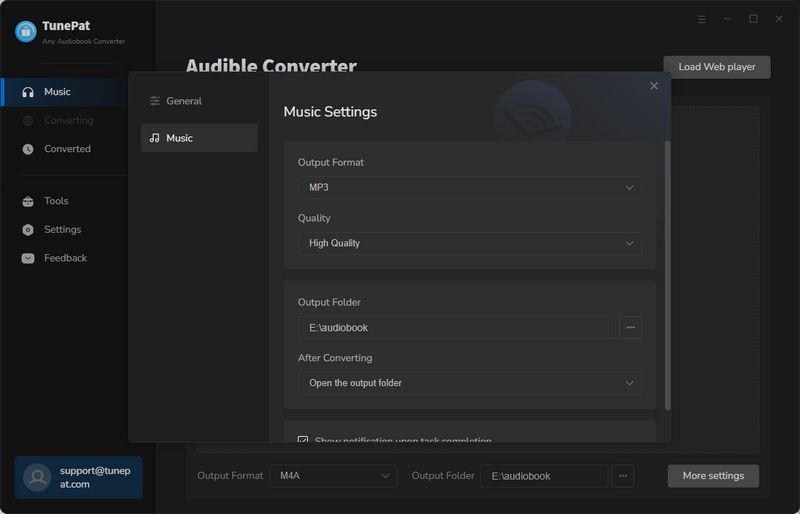
Step 3 Within the Audible Online Library window, locate your audiobook, whether it's under the Plus catalog or your library, and then directly open the desired audiobook. Now, click on the blue "+" button situated at the lower right corner to prompt TunePat to identify and display all titles on the current page.
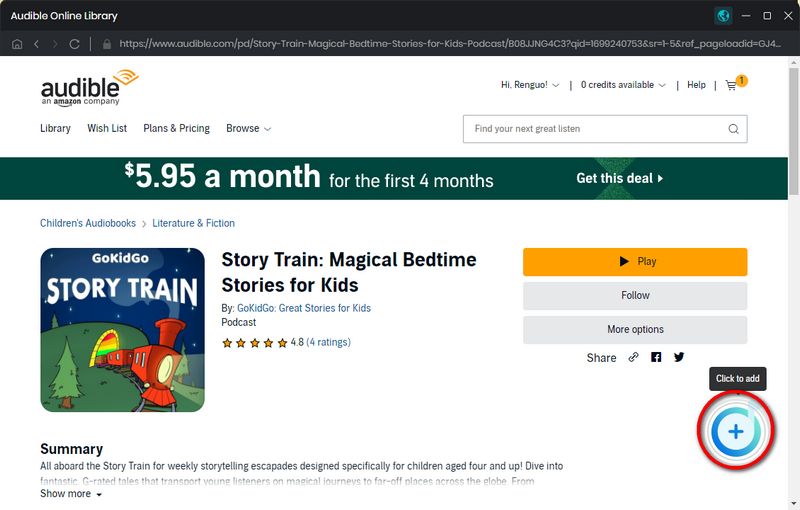
Step 4 A pop-up window will showcase all available titles, which are checked by default. You can manually select the audiobooks you need and then click "Add" to add them to the TunePat program for conversion.
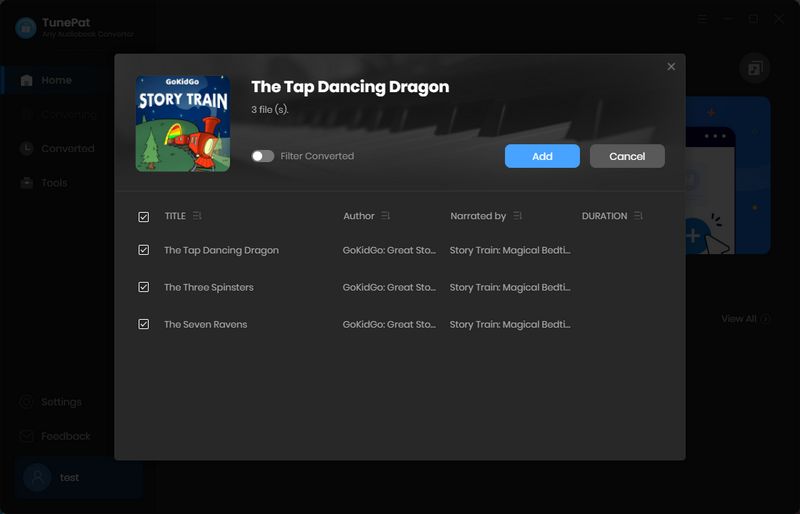
Step 5 Initiate the conversion process by selecting the "Convert" button in this Home page. Once the conversion is complete, you can review the converted Audible books in the "Converted" section and also locate them in your local folder. These audiobooks can be played using any preferred media player or transferred to devices such as a Walkman, smartphone, etc.
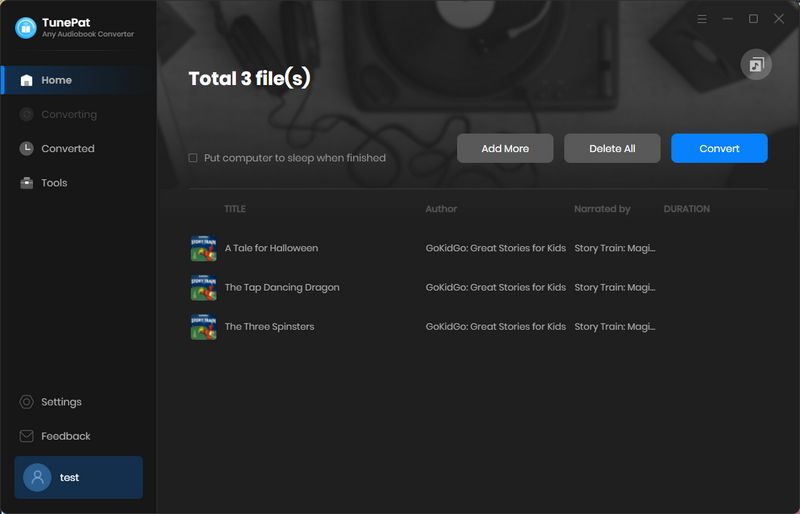
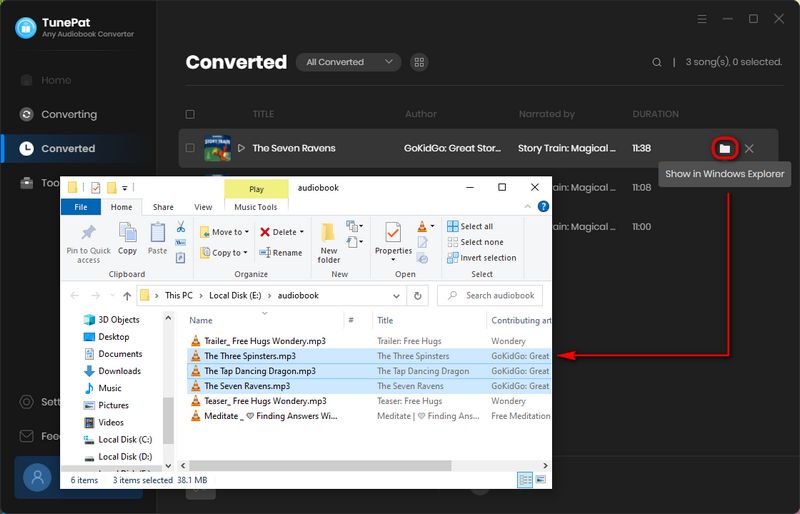
Conclusion
After reading this article, you now know that you can acquire credits by signing up for a free trial, choosing different Audible plans for more credits, or purchasing additional credits. Suppose you're reluctant to spend money and are struggling with limited credits. In that case, there are ways to save them, such as enjoying free audiobooks, purchasing discounted products, or returning audiobooks you don't like.
However, if your ultimate goal is to access and listen to more of your favorite audiobooks, why not consider using the powerful TunePat Any Audiobook Converter? This tool allows you to export your favorite audiobooks from the Audible library and play them offline on any device. You won't be affected by factors like membership expiration or network conditions.
Moreover, if you have audiobooks purchased and downloaded locally but cannot use them on your desired device due to format restrictions (AA/AAX), TunePat Any Audiobook Converter can help. Simply go to the "AA/AAX Converter" under the "Tools" section and convert your audiobooks into commonly used audio formats with just one click. Isn't this tool a game-changer? Click the "Download" button below to get it now!



Olivia Anderson
Senior Writer