Share Audible Books: 4 Effective Methods You Should Know
Audible is an audiobook and spoken-word entertainment service owned by Amazon, providing a convenient and accessible way to enjoy a wide range of digital audiobooks, including fiction, non-fiction, and original content. Audible allows users to purchase, stream, and download audiobooks to various devices for offline listening. If you're wondering "How can I share audiobooks?" you've come to the right place. That’s what today’s article is about.
In various situations, sharing Audible audiobooks with others can be desirable or necessary. For example, you may want to share your favorite audiobooks with family and friends who have similar tastes, similar to lending physical books for everyone to peruse. It could also be a cost-effective choice for economic reasons, sharing a relatively expensive audiobook among multiple individuals. Additionally, in specific educational settings such as classrooms or book clubs, sharing audiobooks can be a practical method for multiple people to access and discuss the same content. Today, we will introduce various effective solutions for these scenarios.

Method 1. Share Audible Books with the Link Directly
A method familiar to many of us was the built-in "Send this Book" feature on Audible.com, allowing the sharing of Audible content with other accounts through email, Facebook Messenger, text messages, or other compatible means. However, it's crucial to note that this method is no longer functional, as it was removed in April 2021. Nevertheless, alternative techniques are available to achieve the same result. One such method involves directly sharing a link. This approach remains effective even if the recipient doesn't have an Audible account, offering them the opportunity to explore the content for free.
Step 1 Open the Audible website from your browser and log in to your Amazon account.
Step 2 Navigate to the top of the page and locate the "Library" option; click on it.
Step 3 Search for or locate the book you desire and open it. You will be directed to a new page containing detailed information about the book.
Step 4 Select the "Share" button in the top right corner. In the sharing options menu, you can choose where to share the Audible book or select the contacts to whom you want to send it. Alternatively, you can copy and paste the link of the audiobook and send it directly to others.
Step 5 If the recipient of the link does not have an Audible account, they can sign up for a new account to enjoy a free trial and receive 1 or 2 credits to purchase the shared book.
Method 2. Share Audible Books Using Family Library Sharing
Amazon Household is a feature that lets family members and friends share certain benefits on Amazon, creating a digital space where everyone can enjoy shared content and services. And before you can share titles, you’ll need to set up your Amazon Household with another person. Here is how:
🢒 Part 1: How Can I Set up Amazon Household Library?
Step 1 Open any browser and go directly to the Amazon Household webpage.
Step 2 Then, choose the option to "Add Adult".
Step 3 If the other adult isn't present, you'll need to enter their name and email in the invitation interface and click "Continue". If the other adult is present, select "Sign up together on this device".
Step 4 Next, the second account owner, the one with whom you want to share content, needs to input their email address and password, and then choose "Verify Account".
Step 5 You'll need to confirm your agreement to share your credit and debit cards, then select "Create Household".
Step 6 Choose the types of content you want to share and click the "Next" option. If you signed up together on the same device, your household settings can be updated on the Amazon Manage Household page. However, if you invited someone via email, once the invited user selects "Get Started" and confirms the shared content and payment method, you'll receive a confirmation email indicating that the user has joined your Amazon Household.

Note: If you find that your invitee is unable to join Amazon Family, please check if your Amazon Household has reached its maximum capacity. An Amazon Household can have a maximum of six members (up to two adults, up to 4 teens, and up to 4 children). If the number of members has not reached the limit, consider whether you or another adult recently left your Amazon Household. If one adult leaves the Amazon Household, both adults cannot join another Amazon Household within 180 days.
🢒 Part 2: How Do I Share the Audiobook via the Amazon Household?
Step 1 Navigate to the Manage Your Content and Devices page of Amazon.
Step 2 Click on the "Content" tab, then choose "Audiobooks".
Step 3 Enable the "Show Family Library" option and access the audiobooks you wish to share from your Library.
Step 4 Click the "Add to Library" button and pick the Amazon Household account you intend to share your audiobook with.
Step 5 Select the "Share" option.
Note: You cannot share your Audible Premium Plus member credits or the books included in the Plus catalog with others of Amazon Household.
Method 3. Share Audible Books as Gifts with Others
Another way to share audiobooks with others is to give them as gifts. Whether or not you are a member, you can gift audiobooks to others. If you are a member, you can use your credits to gift an audiobook or choose to keep it for yourself and purchase the book using a credit card. You can opt to gift Audible Plus memberships ranging from 1 month to 12 months to others. Alternatively, you can choose to gift specific books. Here are the steps:
Step 1 Go to the Gift Center.
Step 2 You'll find some simple categories inside. Alternatively, you can scroll down to find the search box and directly search for a specific title.
Step 3 Locate the book you want to gift and click the "Give as a gift" button below it.
Step 4 Choose the method of gifting, whether through email or by printing it yourself and delivering it personally. Fill in the specific details about the gift in the provided spaces. Once done, select "Continue".
Step 5 Choose to purchase for $X.XX or use your credits, excluding credits received for returning a book or as part of a gifting membership qualification.
Step 6 After purchasing the gift, you will receive an email notifying you of the successful purchase.
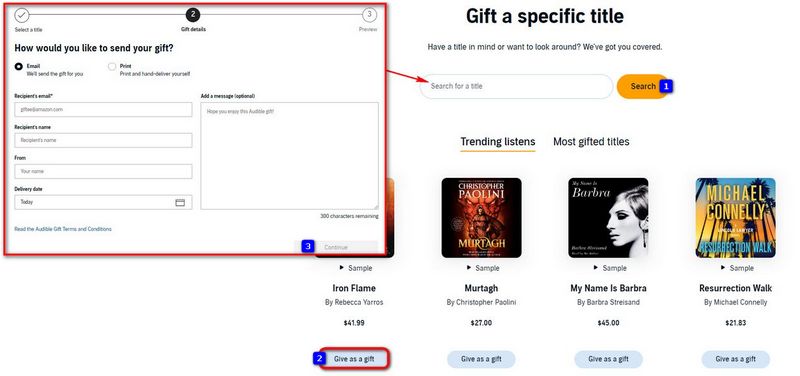
Method 4. Save Audible Books as MP3 Files and Share Them
When your budget allows, gifting a specific audiobook or an Audible Plus membership to your family and friends is a great choice. However, in addition to that, you need to consider the compatibility of the recipient's devices. Audiobooks can be listened to on various devices, including smartphones, tablets, and computers. However, certain older devices may not be compatible with the latest Audible application.
If you want to share your favorite audiobooks with people around you as much as possible while saving on the budget and avoiding device compatibility issues, the best way is to download your favorite audiobooks from the Audible library and convert them into standard audio file formats. To obtain Audible books in MP3 format, undoubtedly, you need the assistance of a reliable third-party converter. TunePat Any Audiobook Converter is your best choice.
This tool stands out with its excellent performance. You can use TunePat Any Audiobook Converter to download any audiobook from the Audible library, including those in the Plus catalog or any free audiobook, into common audio formats like M4A, M4B, and MP3 while preserving the original audio quality and ID3 tags. It's worth mentioning that TunePat Any Audiobook Converter perfectly addresses the slow conversion speed and time-consuming issues faced by similar converters. With its innovative decoding technology, under smooth network conditions, it can batch convert your selected audiobooks at speeds of up to 300X. To put it more bluntly, a one-hour audiobook only takes about 30 seconds. The operation is also simple, as shown below:
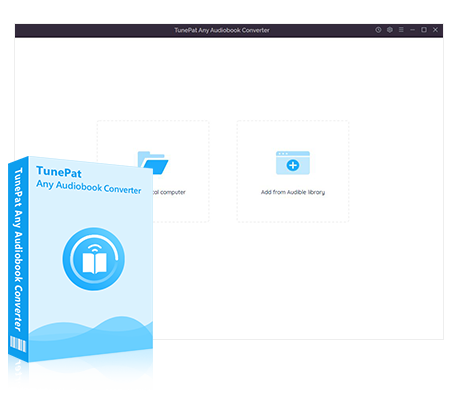
TunePat Any Audiobook Converter
TunePat Any Audiobook Converter is specially designed to convert AA/AAX audiobooks to MP3/M4A/M4B format.
Step 1 Install and launch TunePat Any Audiobook Converter on your computer, and the Audible Online Library window will automatically appear. Alternatively, you can manually open it by selecting the "Open the Audible window." button on the Home interface. To proceed, click the "Sign in" button and log in to your Audible account.
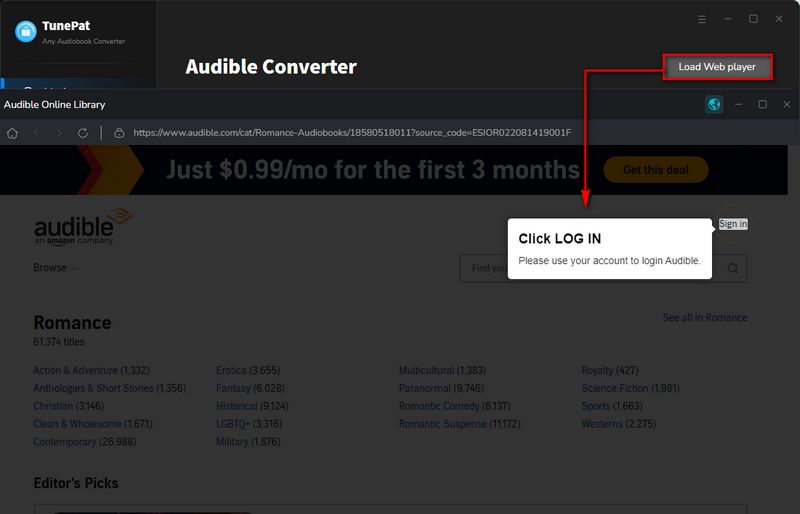
Step 2 Next, customize the output settings by navigating to the "Settings" tab on the lower left side. You have the flexibility to modify the output format (Original/M4A/M4B/MP3), quality, output folder, and other parameters.
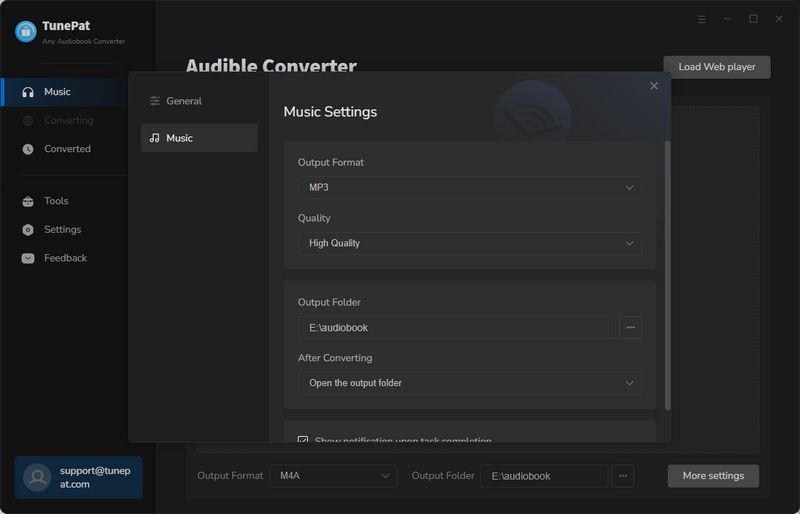
Step 3 Within the Audible Online Library window, locate or directly open the audiobook you want to convert and share with your family or friends. Click the blue "Click to add" button on the lower right side, and TunePat will identify and display all titles on the current page.
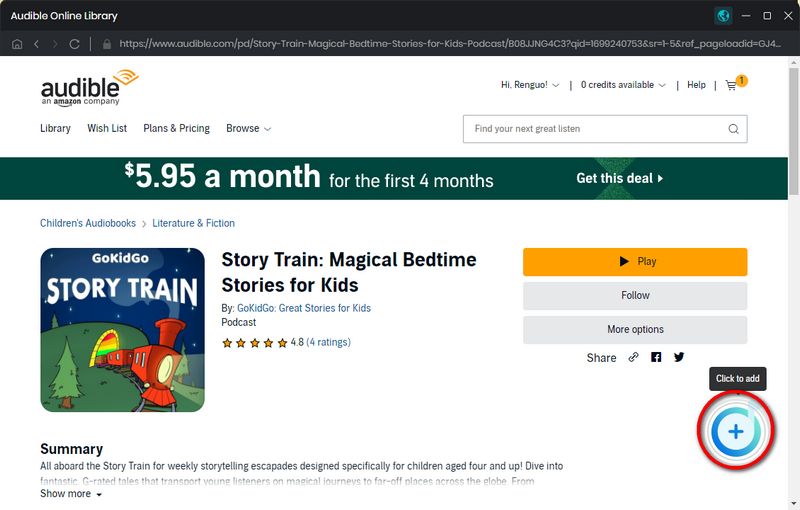
Step 4 A pop-up will showcase all available titles, with all being checked by default. You can manually select the audiobooks you require and then click "Add" to include them on the Home interface.
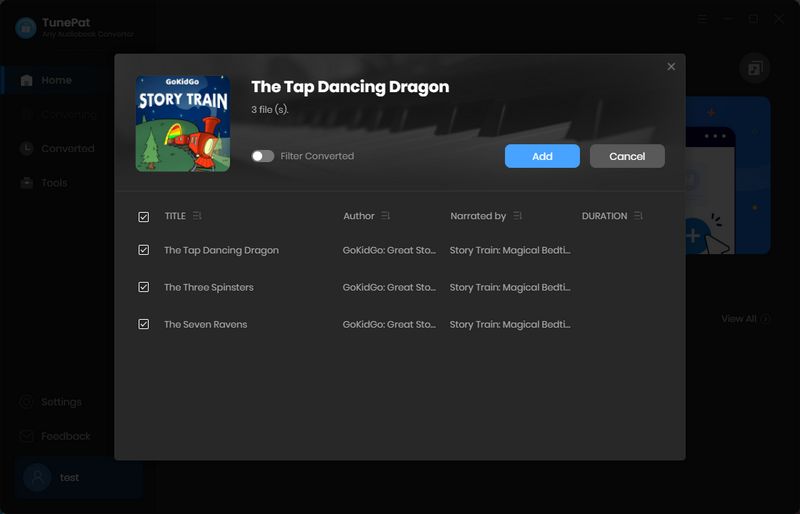
Step 5 If you have additional audiobooks for a one-time conversion, click the "Add More" button on this page. Alternatively, choose the "Convert" button to initiate the conversion process.
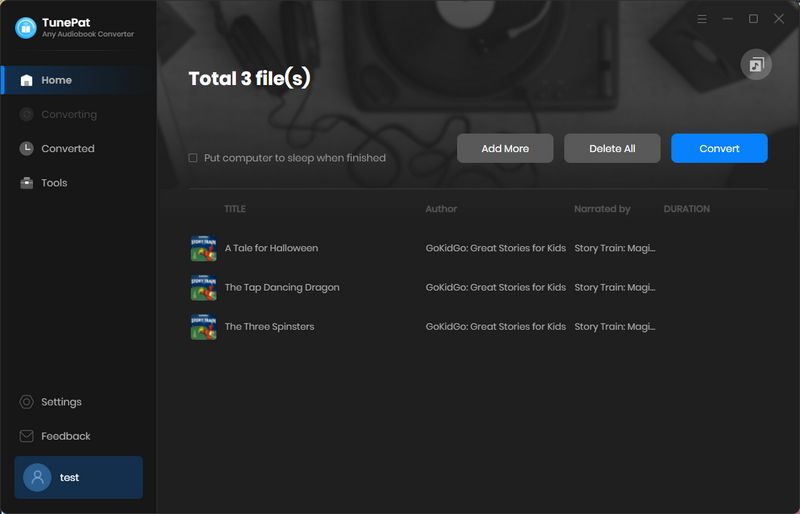
Step 6 Upon completion of the conversion, navigate to the "Converted" section to review the converted Audible books. Alternatively, access the local folder you designated earlier to view the converted audio files. You can transfer these audiobooks in MP3 format to a USB drive, burn them to a CD, and share them with your family and friends. Alternatively, you can directly send them as regular audio files through the chat software's dialog box .
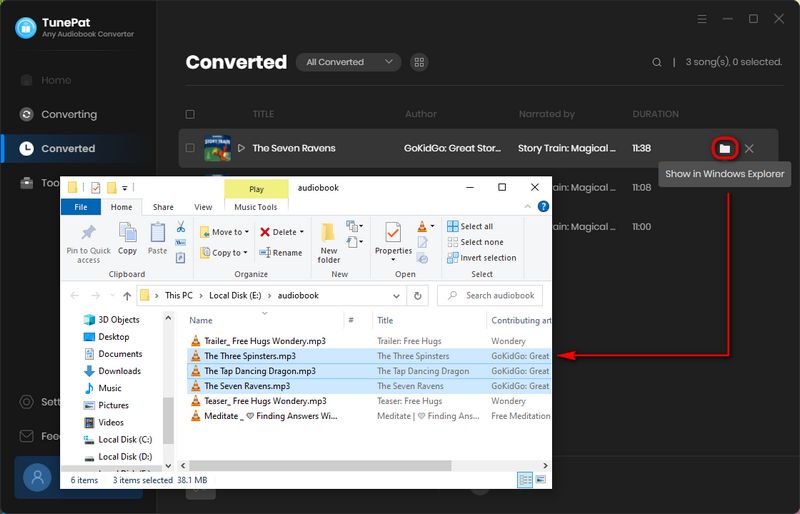
Conclusion
After reading this article, you'll discover that sharing Audible audiobooks with your family is relatively easy, and there are various methods to choose from. Whether it's providing friends or colleagues who aren't Audible members with trial opportunities through direct links or gifting audiobooks to like-minded friends with shared interests, the options are abundant. For more focused family sharing, the Amazon Household feature is a practical choice.
However, the most unrestricted and ultimate solution is to use the powerful TunePat Any Audiobook Converter. Quickly save audiobooks in formats like MP3, M4A, or M4B, and then share these audiobooks with anyone you want through various means such as the internet, USB, external hard drives, cloud services, and more. Click the "Download" button below, and you can have it right away! Why wait any longer?



Olivia Anderson
Senior Writer