Deemix Updates Stalled? Try These Alternatives
Many Deezer users are likely familiar with Deemix or have already built their own local music libraries with its help. As a free tool, since it ceased maintenance in 2022, many users have reported that it is no longer able to export the desired songs from Deezer. This has prompted many to seek better alternative methods to successfully convert Deezer to MP3, FLAC, or other common audio formats.
Fortunately, we have discovered some good Deemix alternatives, with the best being TunePat Deezer Music Converter. This tool supports batch downloading and preserves the original audio quality, making it well worth a try. Keep reading for more details.
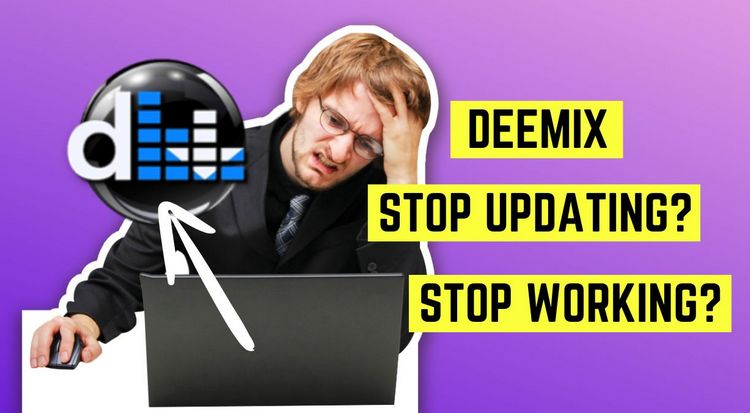
Part 1: How to Use Deemix to Download Music?
Deemix is a versatile open-source software application designed specifically for downloading music from the popular streaming platform Deezer. It serves as a tool for users who want to access their favorite music offline, without being dependent on Deezer's online streaming service.
Deemix offers a range of features tailored to music enthusiasts, including options for selecting audio quality and comprehensive metadata tagging. By inputting their Deezer account credentials into the application, users can search for and download tracks directly from Deezer's servers, saving them locally for offline listening on any compatible device.
How to Use Deemix to Download Deezer Music:
Step 1 Start by downloading the Deemix software from a trusted source. Deemix is available for various operating systems, including Windows, macOS, and Linux. Once downloaded, follow the installation instructions provided to set up the application on your device. After installation, open the Deemix application on your device.
Step 2Open Deemix and navigate to the Settings/Account section. Paste the copied ARL into the designated field (how to get and use Deezer ARL?). Save the settings. Deemix will validate the ARL and log you in. This step is crucial as it allows Deemix to access Deezer's music library and fetch the tracks you want to download.
Step 3 Use the search feature within Deemix to find the songs or albums you want to download. You can search by song title, artist name, album title, or any other relevant keyword.
Step 4 Before downloading, you can specify your preferred download settings. This includes options such as audio quality (e.g., bitrate), file format (e.g., MP3, FLAC), and metadata tagging preferences.
Step 5 Once you've found the music you want and adjusted the settings to your liking, initiate the download process. After the download is complete, you can access the downloaded music files from the designated location on your device. These files are now available for offline listening on any compatible media player.

Unfortunately, in December 2022, this tool, which has helped many people solve the problem of downloading Deezer songs, announced its final update. This means that this open-source tool, if not taken over by others, will soon become unusable. But don't worry! Besides Deemix, there are many other tools available online that support downloading from Deezer, and we have also found the best alternatives for you.
Part 2: The Best Alternative to Deemix – TunePat Deezer Music Converter
Among the numerous Deezer downloaders, the TunePat Deezer Music Converter stands out as the best alternative to Deemix, thanks to its distinct advantages. It is an all-in-one tool that combines audio converter, downloader, offline player, and tag editor functionalities seamlessly. Embedded with Deezer's web player, this tool enables quick and secure access to songs. You can effortlessly download songs, playlists, albums, and podcasts from Deezer to your computer while preserving ID3 tags and the original HiFi audio quality.
Moreover, TunePat Deezer Music Converter offers personalized output parameter selection, allowing customization according to preferences. For instance, you can choose output formats based on your device compatibility. Currently supporting various common audio formats including MP3, AAC, WAV, FLAC, ALAC, and AIFF, it caters to the diverse playback needs of different device users. Even if you have a large number of playlists to convert, TunePat handles it with ease, featuring advanced decoding technology supporting up to 10X conversion speed and batch conversion capability, saving time and effort.
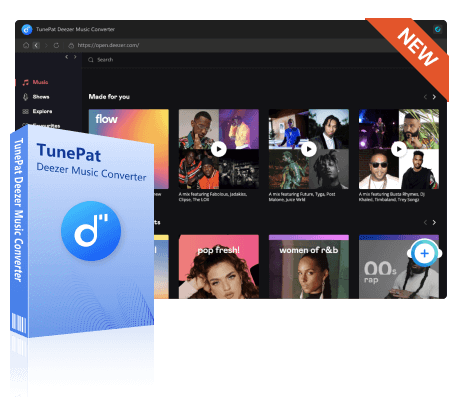
TunePat Deezer Music Converter
With the TunePat Deezer Music converter, you can get Deezer Music in MP3, AAC, WAV, FLAC, AIFF, or ALAC formats and play them offline.
How to Use TunePat Deezer Music Converter to Get Deezer Music:
Step 1 Launch TunePat Deezer Music Converter on your PC and follow the instructions at the top of the screen to log in to your Deezer account. Once logged in, you will gain access to the Deezer library.
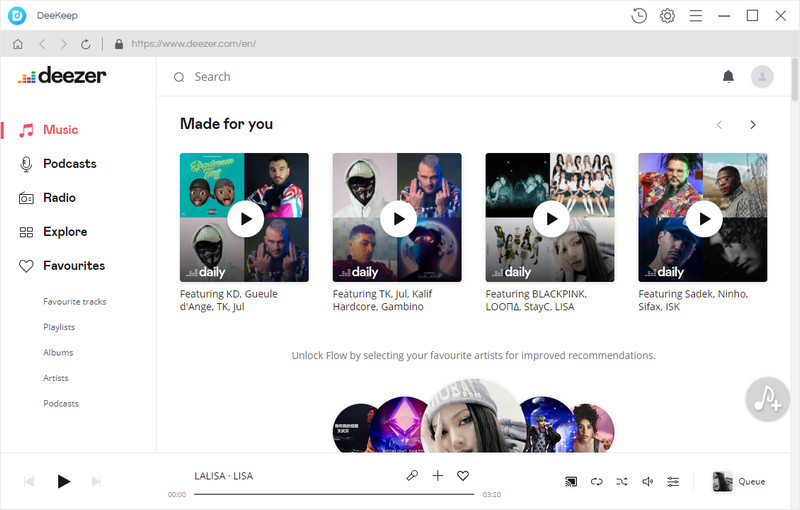
Step 2 Next, navigate to the "Settings" module where you can customize various parameters including output format, bit rate, sample rate, output folder, output file name, and more.
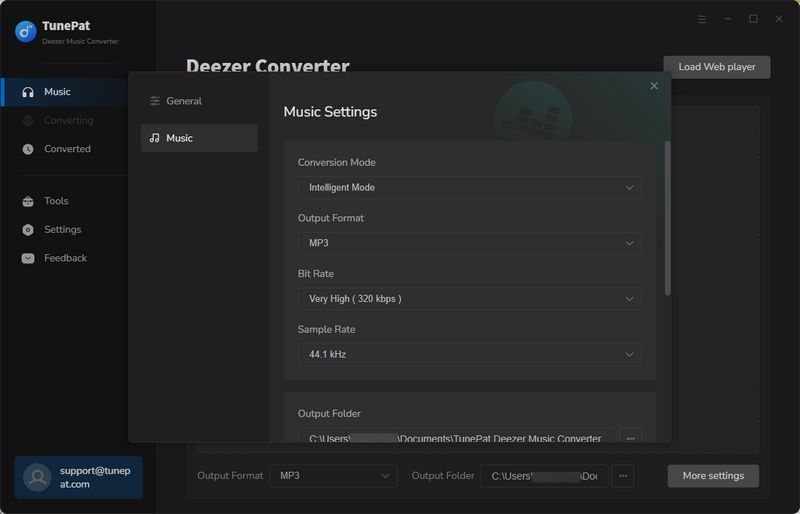
Step 3 After making your selections, return to the Deezer web player window and open the content you wish to convert. Choose the "Click to add" button at the bottom right corner, and TunePat will automatically start parsing.
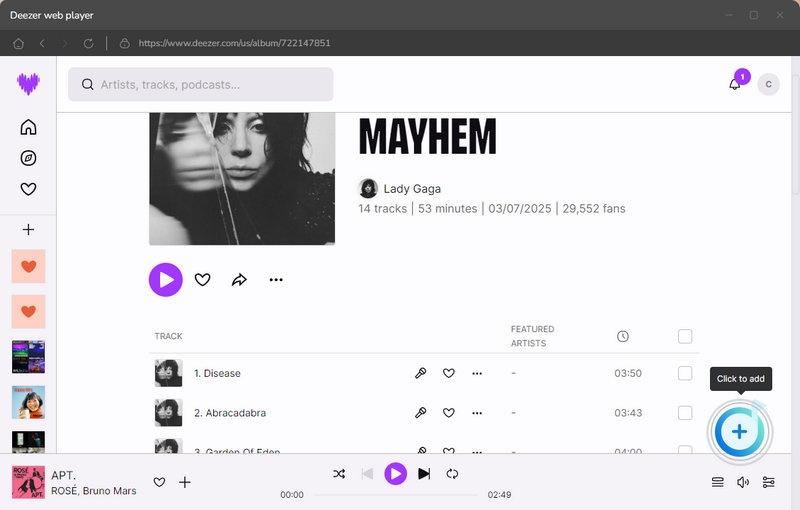
Step 4 The contents of the current page available for conversion will be displayed in a pop-up window and automatically selected by default. You can enable the "Filter Converted" button to avoid duplicate music files in the same output path, or manually deselect unwanted items. Once your selections are made, click "Add" to proceed.
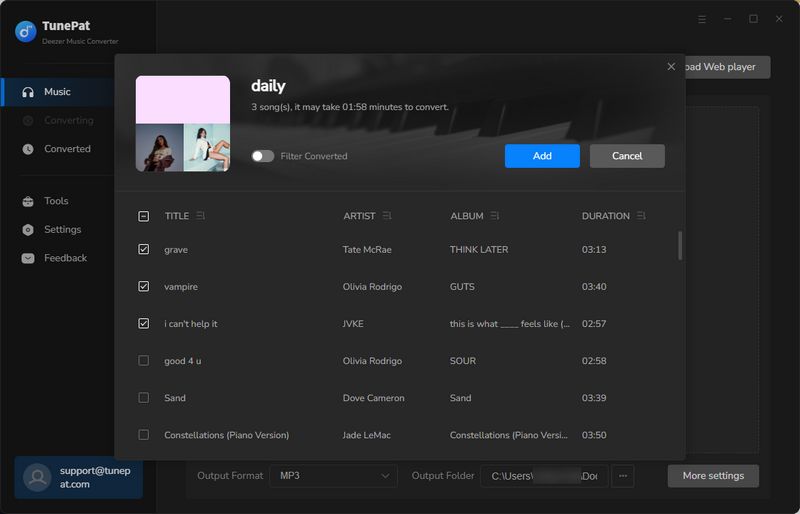
Step 5 You will then see a page where you can add more playlists for conversion by clicking "Add More" or selecting the Deezer web player window on your screen to continue selecting. When you have made all your selections and are ready to convert the songs, click "Convert".
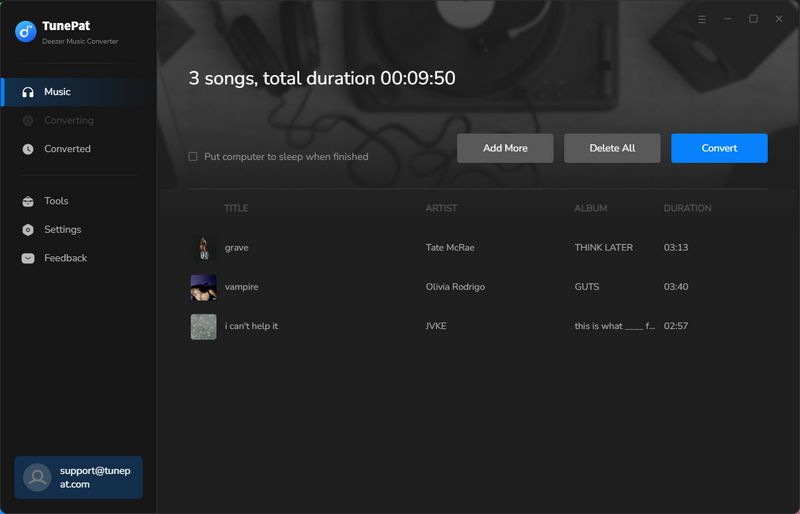
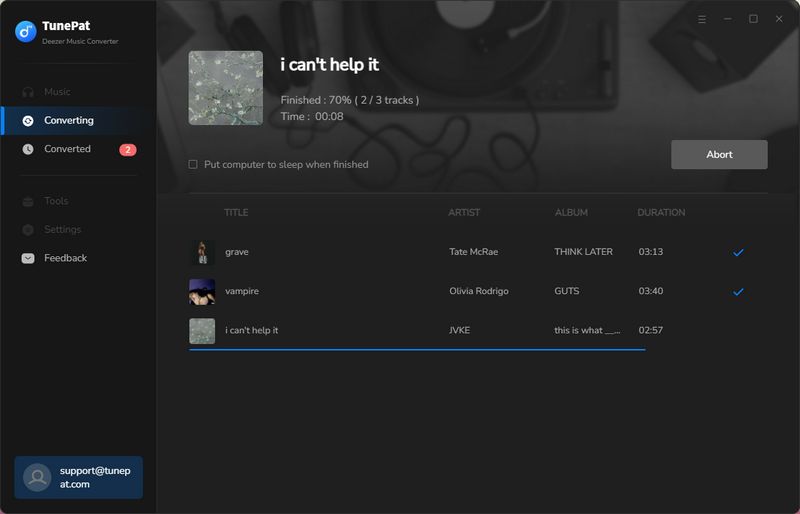
Step 6 Wait patiently for the conversion to complete. You can then view the converted songs in the "History" section. Double-click to play them. These songs can be found in your local folder and allow for editing, clipping, moving, and other operations.
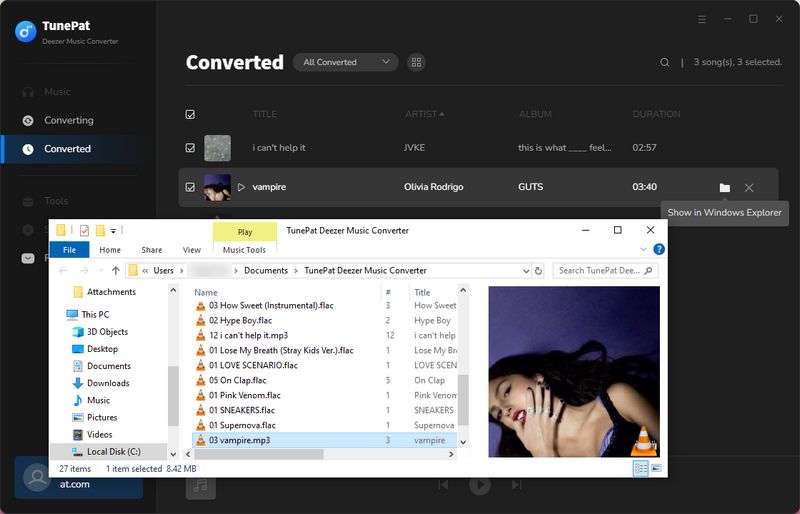
Part 3: More Free Deemix Alternatives: Compatible Across Multiple Platforms
TunePat Music One
TunePat Music One is a one-stop music converter catering to enthusiasts across popular platforms like Deezer, Spotify, Amazon Music, Apple Music, Tidal, and more. It offers seamless conversion for various streaming services including Deezer, empowering users to effortlessly transform tracks into diverse formats. From MP3 for easy sharing to lossless options like FLAC and WAV, With its user-friendly interface, it simplifies the conversion process, providing a swift and efficient experience free from platform restrictions.
👉 5 Steps to Use TunePat Music One to Export Deezer Music
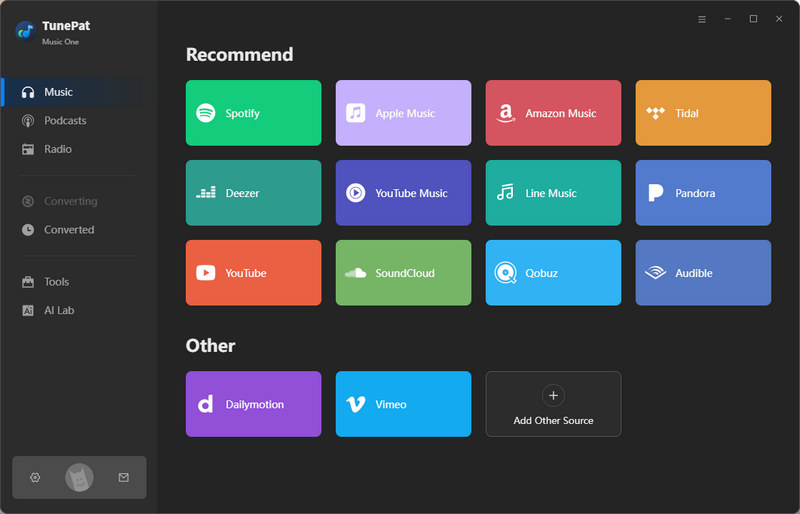
Feature:
Soundloaders Deezer Downloader
Soundloaders is a convenient online tool created to easily convert any Deezer track into an MP3 format. This adaptable tool smoothly works with both desktop and mobile browsers, guaranteeing compatibility across different platforms. After downloading a song, Soundloaders intelligently enhances the audio file by adding detailed metadata such as artist information, cover images, and release dates.
👉 5 Steps to Use Soundloaders to Get Deezer Music
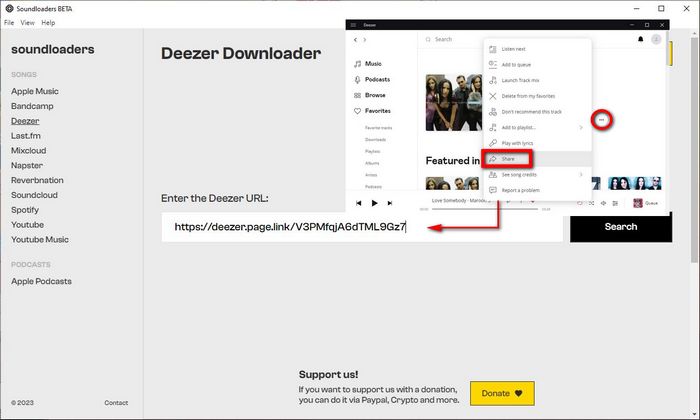
Feature:
Allavsoft
Allavsoft is a multimedia software program crafted to download and convert movies, videos, music, and subtitles from diverse online sources. It is renowned for its capability to fetch content from well-known video-sharing platforms such as YouTube, Vimeo, and Dailymotion, while also excelling in audio conversion from various music streaming platforms like Spotify, Deezer, and Soundcloud.
👉 3 Steps to Use Allavsoft to Download Deezer Songs

Feature:
Telegram Bot: @DeezerMusicBot
A Telegram bot is a special type of account on the Telegram messaging platform that is operated by software rather than a human user. These bots are programmed to perform specific tasks automatically, interacting with users through messages, commands, and inline queries. Telegram bots can range from simple utilities to more complex applications like downloading music.
This means that as long as you have Telegram, you can use @DeezerMusicBot to download your favorite Deezer songs. In the bot's chat box, you can enter the "/start" command to initiate album or track searches. You can also copy and paste Deezer URLs for downloading. The downloaded music will be saved in MP3 format at 320kbps. However, the downside is that FLAC is currently not supported.
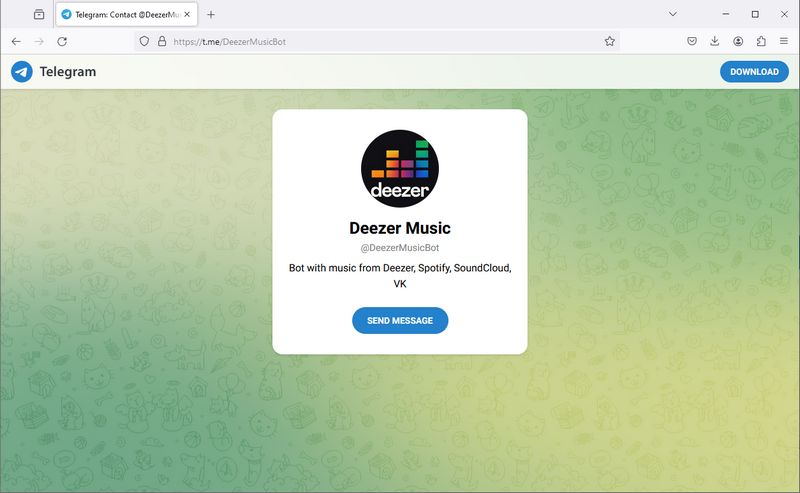
Feature:
Conclusion:
Obviously, even if Deemix is no longer available, there's no need to feel discouraged. You still have other excellent options, such as TunePat Deezer Music Converter and TunePat Music One. TunePat Music One, in particular, supports multiple popular streaming music services simultaneously. Alternatively, you can choose from other free tools we've listed based on your needs. While they may have some limitations, they are still usable.
As you can see, the TunePat Deezer Music Converter is a stable, safe, and feature-rich converter specifically designed for Deezer users. It's a tool worth trying for every Deezer user. If you haven't already downloaded it, don't hesitate. The "Download" button is right below! If this article has been helpful to you, so feel free to share it with friends who need it!



Olivia Anderson
Senior Writer