Established in 2007, Deezer stands as a prominent French music rental service renowned for its extensive array of playlists, original videos, and CD-quality audio offerings. Deezer boasts an impressive collection exceeding 120 million tracks within its repository, solidifying its status as a premier option for music streaming, particularly across Europe.
However, a recurring inquiry revolves around locally downloading Deezer music. Can Deezer save songs in high-quality 320 kbps MP3 format? In response, we have meticulously curated and assessed the top 8 Deezer downloaders available in the market. This compilation includes comprehensive insights into their functionalities, along with their respective advantages and drawbacks. Embark on this journey with us as we delve into the guide, enabling you to make an informed decision tailored to your preferences.
#1: TunePat Music One
TunePat Music One stands as a robust and versatile music converter, catering to music enthusiasts across various popular platforms. It offers seamless music conversion capabilities, spanning a range of beloved streaming services such as Spotify, Amazon Music, Apple Music, Tidal, YouTube Music, Deezer, Line Music, and Pandora Music. No matter your streaming preference, TunePat Music One empowers you to effortlessly transform your cherished music tracks into diverse formats, all achieved with just a few simple clicks.
In today's landscape of specialized music encoding, TunePat Music One emerges as a solution to the limitations posed by streaming platforms. It provides a seamless pathway for exporting streaming music into a multitude of commonly used audio formats. For instance, the widely recognized MP3 format offers ease of saving and sharing, while the option of AAC provides an upgrade in audio quality. Moreover, catering to audiophiles and professionals, TunePat Music One boasts four lossless audio formats—FLAC, WAV, AIFF, and ALAC—offering uncompromised audio fidelity. Beyond its versatile offerings, TunePat Music One prides itself on its user-friendly interface, streamlining the conversion process and freeing users from the complexities of platform restrictions, all while delivering a swift and efficient experience.
How to Use TunePat Music One to Download Deezer Music:
Step 1 Launch TunePat Music One on your computer. As you access the startup interface, an array of available streaming music sources will be visible. Select "Deezer".
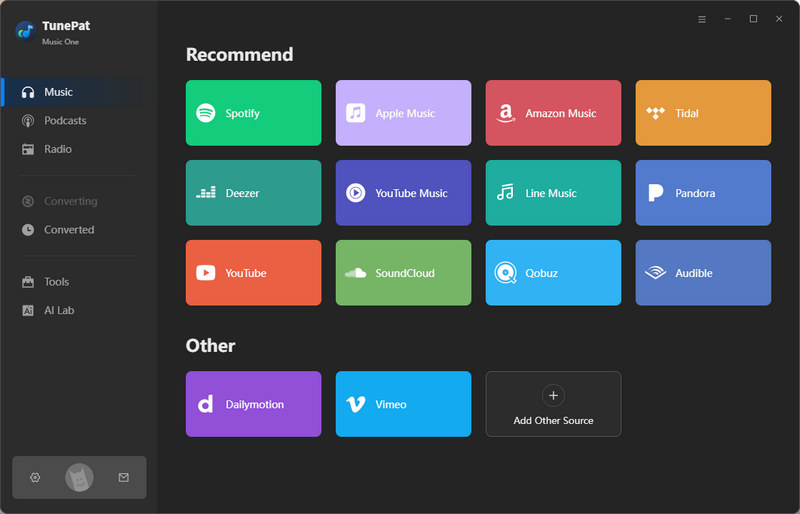
Step 2 Upon choosing Deezer within the TunePat Music One program, the embedded Deezer web player window will manifest. Alternatively, you have the option to navigate to the "Music" interface, triggering the manual opening of the web player window by selecting the "Open Web player" button situated in the upper right corner.
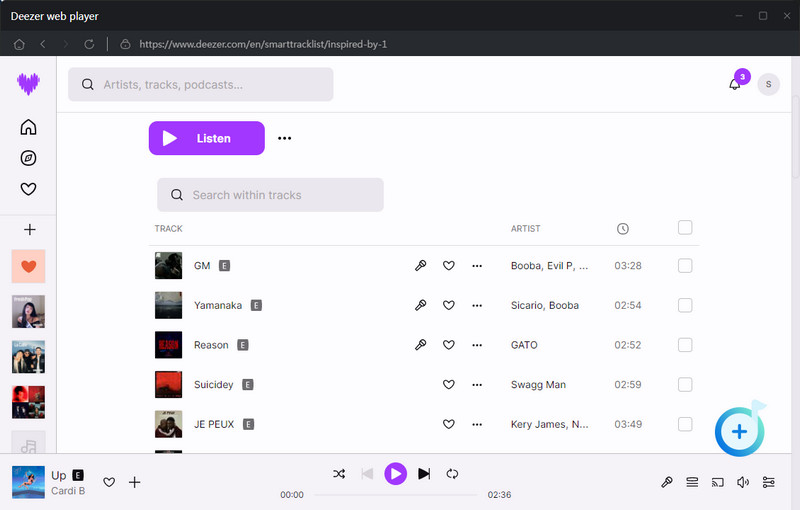
Step 3 To gain entry to the Deezer library, kindly log in to your Deezer account within the Deezer web player window. Thereafter, proceed to open the desired content for conversion. Upon selection, activate the "Click to add" button, allowing TunePat to automatically identify your choices. Once you have ticked off the desired titles, simply tap "Add".
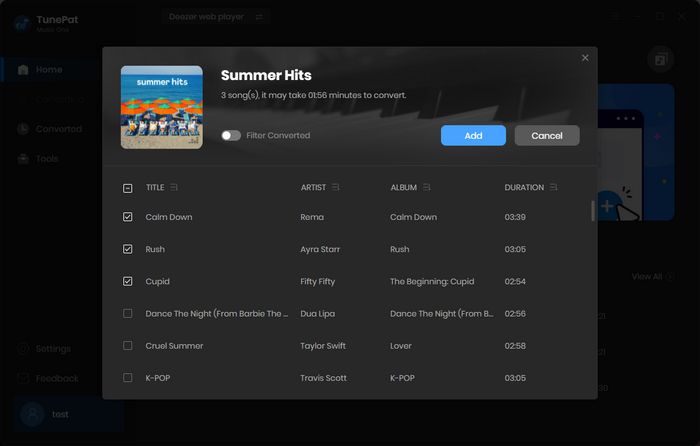
Step 4 Subsequently, access the "Settings" module located on the left side of the interface. Here, conclude the customization of the output parameters. These encompass various options such as the conversion mode, output format (MP3, AAC, FLAC, WAV, AIFF, ALAC), bit rate, sample rate, output path, output file name, and more.
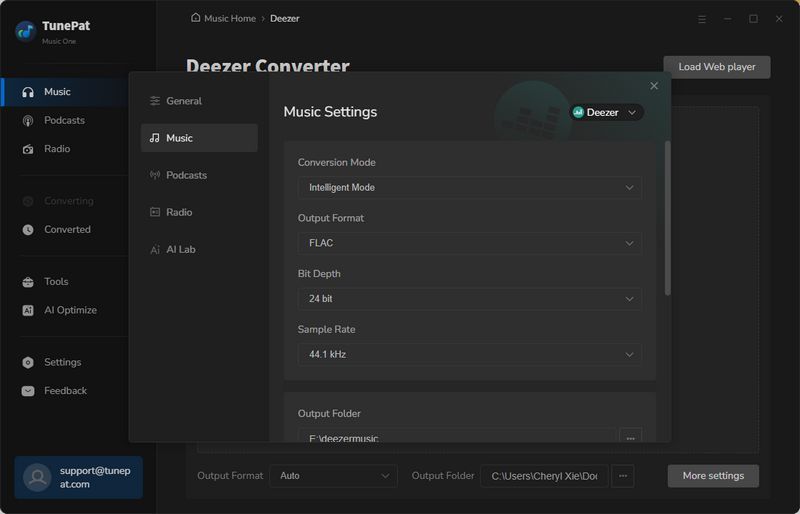
Step 5 Return to the Home page, which enumerates all the Deezer songs you have selected. Proceed by clicking on the "Convert" option to initiate the simultaneous downloading of the chosen content. After conversion, you can browse the history in the "History" part.
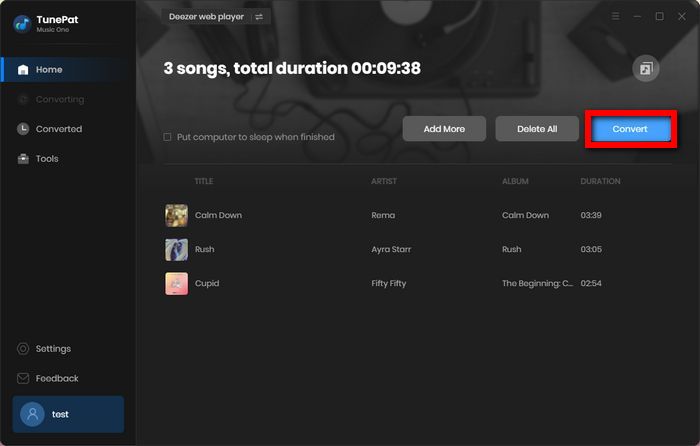
Pros
-
 Supports smart music extraction and conversion from multiple platforms, such as Deezer, Spotify, Amazon Music, Apple Music, Tidal, YouTube Music, Deezer, etc.
Supports smart music extraction and conversion from multiple platforms, such as Deezer, Spotify, Amazon Music, Apple Music, Tidal, YouTube Music, Deezer, etc.
-
 Convert Deezer to MP3, AAC, FLAC, WAV, ALAC, or AIFF format.
Convert Deezer to MP3, AAC, FLAC, WAV, ALAC, or AIFF format.
-
 Support multiple file types: music, albums, playlists, podcasts, audiobooks (Apple), music videos (YouTube Music), etc.
Support multiple file types: music, albums, playlists, podcasts, audiobooks (Apple), music videos (YouTube Music), etc.
-
 Preserve the perfect sound quality: Deezer (HiFi), Tidal (Max), Amazon Music (Ultra HD), iTunes (Lossless), etc.
Preserve the perfect sound quality: Deezer (HiFi), Tidal (Max), Amazon Music (Ultra HD), iTunes (Lossless), etc.
-
 Fast (up to 10X faster) completion of batch conversions.
Fast (up to 10X faster) completion of batch conversions.
-
 Customize the output path, file name, organization method, etc., making your local music files easy to manage.
Customize the output path, file name, organization method, etc., making your local music files easy to manage.
Cons
-
 Slightly more expensive than converters that support a single platform.
Slightly more expensive than converters that support a single platform.
#2: TunePat Deezer Music Converter
TunePat Deezer Music Converter offers a valuable solution for users seeking to download their preferred music from Deezer for offline playback, ensuring the retention of the original audio quality and crucial ID3 tags like title, album, artist, and track number. The converter supports an array of output formats, encompassing MP3, AAC, FLAC, WAV, AIFF, and ALAC, allowing seamless enjoyment of Deezer music on mobile devices and MP3 players without an internet connection.
Tailored to Deezer Music users, TunePat Deezer Music Converter simplifies the downloading of songs, albums, playlists, and podcasts for offline listening, accommodating diverse user preferences. The flexibility of the output formats ensures compatibility with various media players, DJ software, and music apps, enhancing convenience. With advanced ID3 Tag recognition technology, TunePat identifies intricate meta details such as artwork, disc number, and year during the music download. Further customization options, including output format, bit rate, sample rate, file name, folder organization, and playlist order preservation, enhance user experience, ultimately offering a comprehensive and user-centric Deezer music downloading solution.
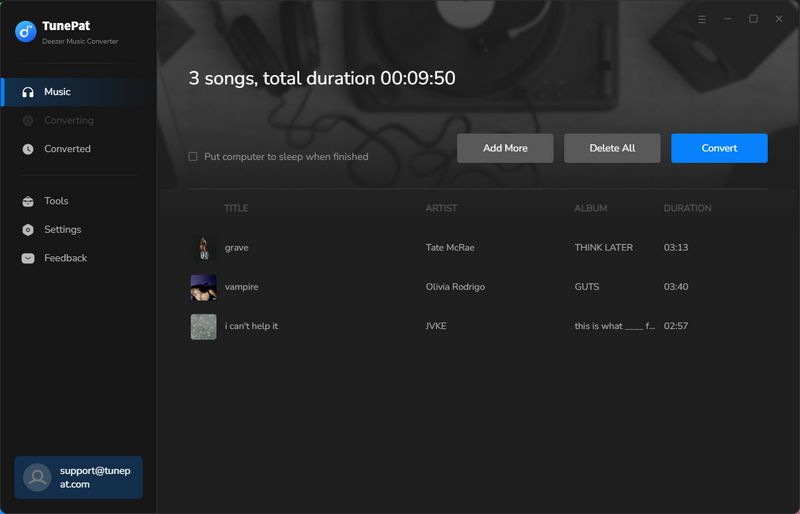
How to Use Tunepat Deezer Music Converter to Download Deezer Music:
Step 1 Upon launching TunePat Deezer Music Converter, the Deezer web player will appear, prompting you to log in to your Deezer Music account. Simply follow the provided instructions.
Step 2 Before proceeding with song selection for downloading, there is a crucial prerequisite. Navigate to the lower left corner and select the "Settings" tab, which will redirect you to the settings page. Here, you have the option to modify various output parameters.
Step 3 Once you have configured all the desired parameters, navigate back to the pop-up Deezer web player. Browse through your preferred Deezer songs, playlists, albums, and podcasts. Upon selection, open your choice and locate the "Click to add" button. Subsequently, TunePat will load the chosen songs in a pop-up window, enabling you to make your final selections. After making your choices, click the "Add" button to include them in TunePat's download list.
Step 4 During this stage, initiate the conversion process by clicking the "Convert" button. Kindly exercise patience as you wait for the conversion to reach completion.
Pros
-
 Support download songs, albums, playlists, and podcasts from Deezer.
Support download songs, albums, playlists, and podcasts from Deezer.
-
 Convert Deezer Music to plain MP3, AAC, WAV, FLAC. AIFF, and ALAC format.
Convert Deezer Music to plain MP3, AAC, WAV, FLAC. AIFF, and ALAC format.
-
 Maintain up to HiFi audio quality after conversion.
Maintain up to HiFi audio quality after conversion.
-
 Proceed with Deezer music in batches at 10X conversion speed.
Proceed with Deezer music in batches at 10X conversion speed.
-
 Detect and keep important ID3 tags.
Detect and keep important ID3 tags.
-
 Save Deezer songs forever to PC.
Save Deezer songs forever to PC.
Cons
-
 Only Deezer is supported.
Only Deezer is supported.
#3: TunesKit Audio Capture
TunesKit Audio Capture is a software application designed to capture and record audio from various sources on your computer. It's primarily used for recording streaming audio, such as music from music streaming services, podcasts, online radio stations, video game soundtracks, and more. This tool allows users to capture audio from various applications and sources, effectively allowing you to create digital copies of audio content that you can listen to offline.
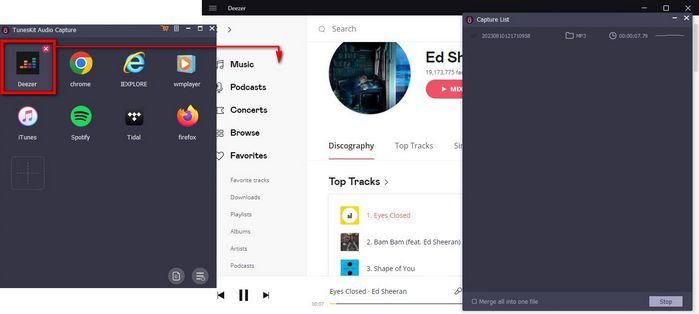
How to Use TunesKit Audio Capture to Record Deezer Music:
Step 1 After launching TunesKit Audio Capture, you can see some program icons in the main interface. There is no Deezer on it, so you need to manually select the Deezer app from the desktop to add it.
Step 2 Before starting the conversion, you can click the "Format" button in the lower right corner of the main interface to set some output parameters, including format, sound quality, etc.
Step 3 Then, double-click the Deezer entrance, and you'll be prompted to play the song for recording. When finished, click the "Stop" button. Then you can do some simple editing on the recorded file, such as trimming the length and so on.
Step 4 Next, click the "Save" button in the lower right corner of the capture list.
Pros
-
 Support for obtaining multi-platform audio, which can be added manually.
Support for obtaining multi-platform audio, which can be added manually.
-
 Allows editing of recorded audio and editing of partial ID3 tag information.
Allows editing of recorded audio and editing of partial ID3 tag information.
Cons
-
 Only songs up to 320kbps are supported, and Deezer HiFi cannot be reserved.
Only songs up to 320kbps are supported, and Deezer HiFi cannot be reserved.
-
 Recording mode, recording while playing a song, takes too long time.
Recording mode, recording while playing a song, takes too long time.
-
 Lack of management functions for local music libraries, unable to batch define output file names and output file arrangements according to their own needs.
Lack of management functions for local music libraries, unable to batch define output file names and output file arrangements according to their own needs.
#4: HitPaw Deezer Music Converter
As a software tool specially designed for converting and editing video files, HitPaw Video Converter allows users to convert videos from one format to another, making it compatible with various devices, players, and editing software. It also often includes additional features such as video editing, enhancements, and basic effects. Before that, this program also has a Toolbox module, which contains a lot of tools, including Deezer Music Converter, Spotify Music Converter, Video to GIF, Vocal Remover, etc.
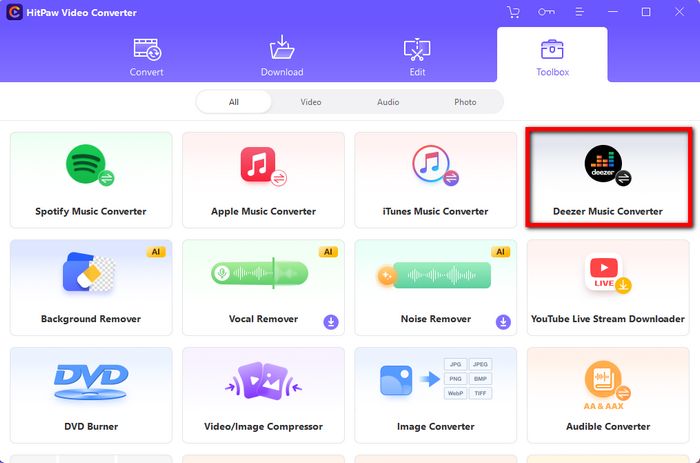
How to Use HitPaw to Download Deezer Songs:
Step 1 Begin by initiating HitPaw Video Converter and accessing the Deezer Music Converter located within the "Toolbox" Section.
Step 2 Copy and paste the URL of the Deezer music you wish to convert, and then proceed to choose the specific songs you intend to work with.
Step 3 Opt for your preferred audio format and bitrate settings, and subsequently press the "Convert All" button to initiate the conversion process.
Pros
-
 Rich in features, there are a variety of video, audio, and picture download and editing tools.
Rich in features, there are a variety of video, audio, and picture download and editing tools.
-
 The program itself requires a fee, but the gadget is free to use.
The program itself requires a fee, but the gadget is free to use.
Cons
-
 Opening the program encounters unresponsive situations.
Opening the program encounters unresponsive situations.
-
 Preserving Deezer's HiFi sound quality is not supported.
Preserving Deezer's HiFi sound quality is not supported.
-
 Naming and arranging output Deezer files the way you like them is not supported.
Naming and arranging output Deezer files the way you like them is not supported.
#5: Allavsoft
Allavsoft is a multimedia software application designed for downloading and converting movies, videos, music files, and subtitles from various websites. It is known for its ability to download files from popular video-sharing platforms like YouTube, Vimeo, Dailymotion, and more, as well as for its audio conversion features from multiple music streaming services, including Spotify, Deezer, Soundcloud, etc.

How to Use Allavsoft to Download Deezer Music:
Step 1 Launch Allavsoft and access Deezer. Copy the link of your desired song for download, and Allavsoft will seamlessly populate the designated field with the link.
Step 2 Enable the "Automatically Convert to" feature, followed by selecting your preferred audio format from the available choices within the comprehensive video category.
Step 3 Initiate the download and conversion procedure by clicking the "Download" icon. Your chosen song will begin the process promptly.
Pros
-
 In addition to audio, video downloads are supported, and subtitles are preserved.
In addition to audio, video downloads are supported, and subtitles are preserved.
-
 Multiple files can be queued for download.
Multiple files can be queued for download.
-
 Support output a wide variety of formats: AC3, AIFF, ALAC, FLAC, M4A, MP3, OGG, RA, WAV, and WMA.
Support output a wide variety of formats: AC3, AIFF, ALAC, FLAC, M4A, MP3, OGG, RA, WAV, and WMA.
Cons
-
 The program interface is outdated and unsightly.
The program interface is outdated and unsightly.
-
 The parsing and conversion speed is very slow.
The parsing and conversion speed is very slow.
-
 Custom Sample rate and bit rate are not supported.
Custom Sample rate and bit rate are not supported.
#6: Soundloaders Deezer Downloader
Soundloaders is a user-friendly web-based tool designed to effortlessly convert every Deezer track into an MP3 file. This versatile tool seamlessly integrates with both desktop and mobile browsers, ensuring compatibility across various platforms. Upon successfully downloading a song, Soundloaders thoughtfully enriches the audio file with comprehensive metadata, including artist details, cover images, and the release date.
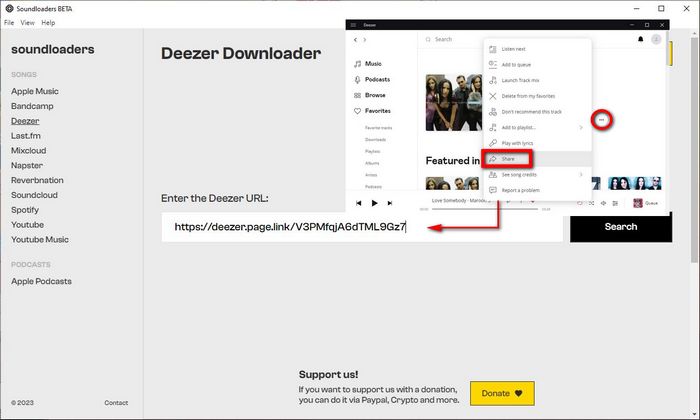
How to Use Soundloaders to Download Deezer Music in MP3:
Step 1 Open the Deezer website or desktop app.
Step 2 Find out the song, playlist, or album you want, and copy its URL.
Step 3 Download Soundloaders and paste your link into the Deezer page input.
Step 4 Click on the "Search" button to check the music.
Step 5 Choose the "Download" button, and it will start automatically.
Pros
-
 Free to use.
Free to use.
-
 Supports multiple popular music platforms, including Apple Music, Deezer, Spotify, YouTube, YouTube Music, Last.fm, etc.
Supports multiple popular music platforms, including Apple Music, Deezer, Spotify, YouTube, YouTube Music, Last.fm, etc.
-
 The interface is simple, and switching platforms is easy.
The interface is simple, and switching platforms is easy.
Cons
-
 Only one output format, MP3, is supported.
Only one output format, MP3, is supported.
-
 Unable to preserve HiFi sound quality.
Unable to preserve HiFi sound quality.
-
 Unable to customize output parameters, lack of flexibility.
Unable to customize output parameters, lack of flexibility.
-
 Downloading Deezer albums or playlists with multiple songs is not supported, it can be parsed, but only the first song can be obtained.
Downloading Deezer albums or playlists with multiple songs is not supported, it can be parsed, but only the first song can be obtained.
#7: Deemix
Deemix is an open-source software project that allows users to download music from Deezer, a popular music streaming service. It is designed to provide an alternative method for accessing and enjoying music from Deezer, including offline playback, without needing a subscription. Deemix essentially allows users to save music tracks, albums, and playlists as downloadable audio files on their devices.

How to Use Deemix to Get Deezer Music:
Step 1 Visit the official Deemix website or a trusted source to download the software.
Step 2 Launch Deemix after installation. Configure some settings, such as the download location, audio quality preferences, and other options.
Step 3 In Deemix, you'll typically have a search bar where you can enter the name of the song, album, artist, or playlist you want to download.
Step 4 Once you've found the music you want, select the desired tracks, albums, or playlists. You can initiate the download process.
Pros
-
 Free to use.
Free to use.
-
 Users can choose the audio quality of the downloaded music.
Users can choose the audio quality of the downloaded music.
-
 Get and include metadata in the downloaded file.
Get and include metadata in the downloaded file.
Cons
-
 The stability of the website is poor, and when the number of connections is too large, it will drop.
The stability of the website is poor, and when the number of connections is too large, it will drop.
-
 As an open-source software, there is a lack of support and updates.
As an open-source software, there is a lack of support and updates.
-
 Some Mac users keep getting the "You don't have permission to open this app" error, which is difficult to resolve for people who don't understand computers.
Some Mac users keep getting the "You don't have permission to open this app" error, which is difficult to resolve for people who don't understand computers.
#8: KeepVid.To Deezer Downloader
KeepVid.To Deezer Downloader is another online downloader that allows users to access and download Deezer songs through just a web browser without downloading any software. Downloaded songs can be played anywhere you like.
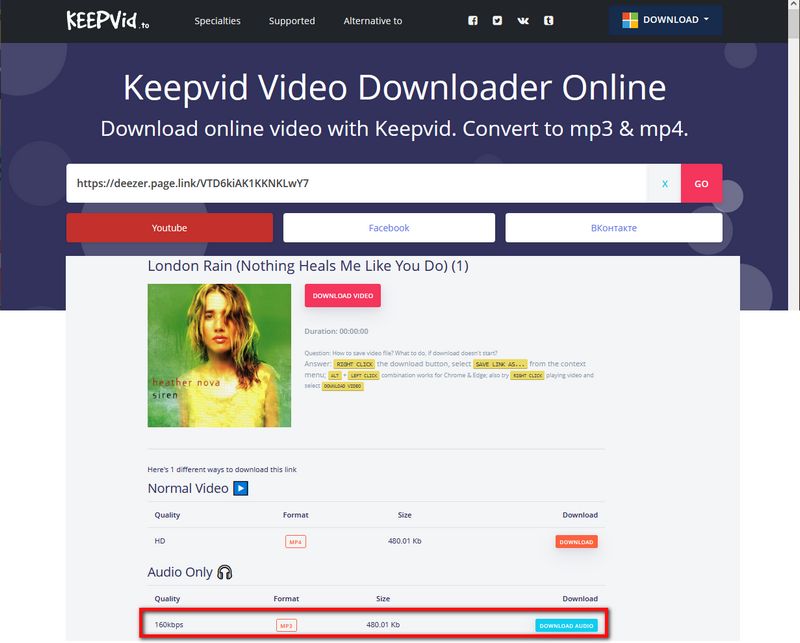
How to Use KeepVid.To Deezer Downloader to Convert Deezer Music to MP3:
Step 1 Please open any browser on your computer or smartphone and visit this website.
Step 2 Copy the share link from Deezer, then paste it into the input box and normally, the parsing will begin automatically after entering the URL, or you can click on the Go option.
Step 3 Usually, below you will see videos and audio files available for download. Click the DOWNLOAD AUDIO button to download. Then you will see a prompt indicating successful MP3 conversion. Click the button below it to obtain an audio file.
Pros
-
 Free and easy to access, can be operated on any device.
Free and easy to access, can be operated on any device.
-
 Supports downloading videos or audio files from Facebook, YouTube, Twitter, and Instagram.
Supports downloading videos or audio files from Facebook, YouTube, Twitter, and Instagram.
Cons
-
 Only supports exporting audio files in MP3 format.
Only supports exporting audio files in MP3 format.
-
 Poor audio quality, does not support retaining HiFi, with quality only at 160 kbps.
Poor audio quality, does not support retaining HiFi, with quality only at 160 kbps.
-
 The exported files are incomplete, containing only a portion of the content.
The exported files are incomplete, containing only a portion of the content.
Quick View: Compare Tables of Top 8 Deezer Downloaders
| Name | TunePat Music One | TunePat Deezer Music Converter | TunesKit Audio Capture | HitPaw Deezer Music Converter | Allavsoft | Soundloaders Deezer Downloader | Deemix | KeepVid.To Deezer Downloader |
|---|---|---|---|---|---|---|---|---|
| Price | $39.95/month | $14.95/month | $14.95/month | $19.95/month | $19.99/month | Free | Free | Free |
| Download Method | Built-in web player | Built-in web player | Record from Deezer app or Google browser | Copy and paste URL | Copy and paste URL | Copy and paste URL | Copy and paste URL | Copy and paste URL |
| Success Rate | > 99% | > 99% | > 80% | > 90% | lower than 50% | ~ 70% | ~ 70% | ~ 70% |
| Audio Quality | HiFi | HiFi | 320 kbps | 320 kbps | 320 kbps | 320 kbps | 320 kbps | 160 kbps |
| Running Speed | 10X | 10X | 1X | (about 3X-5X) no clear statement | (slow) no clear statement | (about 3X-5X) no clear statement | no clear statement | no clear statement |
| Output Format | MP3, AAC, WAV, FLAC, AIFF, ALAC | MP3, AAC, FLAC, WAV, AIFF, ALAC | MP3, M4A, AAC, WAV, FLAC, M4B | MP3, WAV, M4A, FLAC | AC3, AIFF, ALAC, FLAC, M4A, MP3, OGG, RA, WAV, WMA... | MP3 | MP3, FLAC, AAC | MP3 |
| Supported Music Platform Types | Deezer, Spotify, Amazon Music, Apple Music, Tidal, YouTube Music, Line Music, Pandora Music, etc. | Deezer | Deezer, Spotify, Tidal, iTunes, etc. | Deezer, Spotify, Tidal, iTunes, Apple Music, etc. | Deezer, YouTube Music, etc. | Deezer | Deezer | Deezer, YouTube, Twitter, Facebook, Instagram |
| Supported File Types | music, albums, playlists, podcasts, audiobooks (iTunes), music videos (YouTube Music) | Deezer music, albums, playlists, podcasts | Different platforms: audio files | Different platforms: audio and video files | Different platforms: audio and video files | Parsing Deezer singles only | Deezer music, albums, playlists | videos and music files |
| Supported Systems | Windows & Mac | Windows & Mac | Windows & Mac | Windows & Mac | Windows & Mac | Windows, Mac & mobile | Windows (32-bit version not included) & Mac | Windows, Mac & mobile |
| Keep ID3 Tags | √ | √ | √ | √ | N/A | √ | √ | N/A |
| Customize File Names | Yes (preset) | Yes (preset) | No (Default file name: Song title) | No | No | No (Default file name: Artist name - Song title) | No | No |
| Smart Organization of Output Files | Playlist, Artist, Album, Artist/Album, Album/Artist, Playlist/Artist, Playlist/Album | Playlist, Artist, Album, Artist/Album, Album/Artist, Playlist/Artist, Playlist/Album | No | No | No | No | No | No |
| Languages | 48 | 26 | N/A | N/A | N/A | N/A | N/A | N/A |
Presented above are eight distinctive Deezer downloaders, encompassing both complimentary and subscription-based offerings. The complimentary options are marred by subpar performance, limited stability, and constrained output formats; however, they do provide the advantage of being cost-free. Conversely, TunePat Music One emerges as an exemplar of comprehensive and superior audio conversion capabilities. While marginally pricier than alternative choices, this converter allows you to enjoy music from multiple platforms concurrently, making it a judicious and cost-effective investment.
For those who are staunch enthusiasts of Deezer, the specialized TunePat tool might prove to be the ideal fit. Designed to cater to loyal Deezer aficionados, TunePat Deezer Music Converter simplifies the process of bulk converting Deezer HiFi files to your local computer, streamlining your music experience. In short, choose the one that suits you best, and start enjoying your Deezer music!
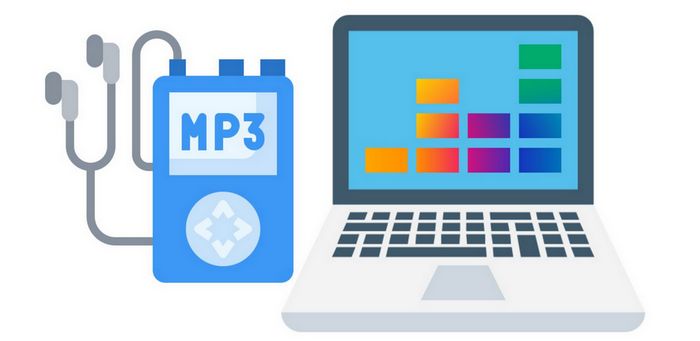

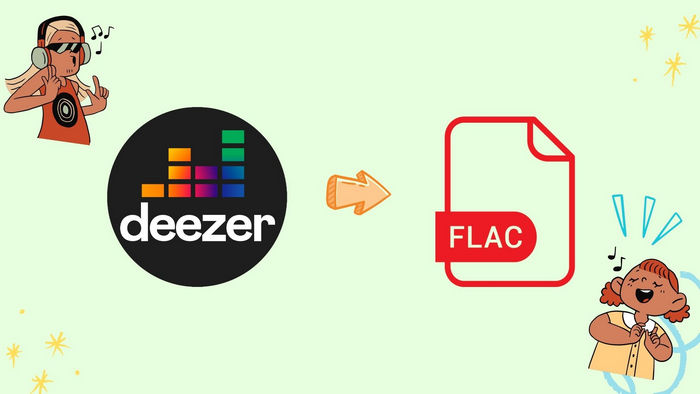
Olivia Anderson
Senior Writer