Dailymotion, established in 2005, is the second-largest video hosting site worldwide, with a monthly user base of 300 million. It is owned by Vivendi, a multinational media company headquartered in Paris. As a French video-sharing technology platform, Dailymotion is renowned for its impressive player, and intuitive algorithm, and serves as a hub for users seeking engaging stories and content sharing. The platform enables users to browse, upload, and share videos on their accounts.
Dailymotion has become among the first choices for content creators, while sifting through videos on Dailymotion, you can come across the background of a video or music video that you like and want to save the audio in MP3 format. If you download Dailymotion videos directly, you will find that they are in OGG format and that's why having a professional Dailymotion Music to MP3 converter is crucial.

Part 1: The Best Way to Download Dailymotion Music to MP3
Dailymotion boasts a significant user base of music enthusiasts who enjoy sharing and downloading music to listen to at their convenience or convert videos into ringtones. Whether you want to use the audio to make your own content or just download it for personal usage, all you need is a reliable and powerful tool——TunePat Music One.
It is an all-in-one music converter that can download tracks from any streaming service to your computer for offline listening. Moreover, this program allows you to convert audio to MP3, WAV, AAC, AIFF, FLAC, or ALAC format at 10x conversion speed, which makes them compatible with all devices.
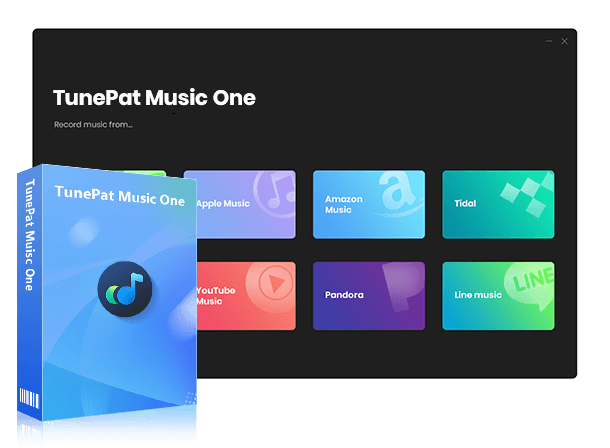
TunePat Music One
TunePat Music One is an all-in-one audio converter, ideal for fans of any music streaming platform.
Step 1 Open TunePat Music One and Select Dailymotion
To begin, launch the TunePat Music One on your computer and click the downward arrow icon situated at the bottom. From a list of audio sources, choose "Dailymotion (Website)" as your desired option. Once selected, TunePat's integrated web player will open automatically, if not, you can activate it manually. As instructed, log in to your Dailymotion account. Once you've logged in, you can access Dailymotion and be ready to record songs.
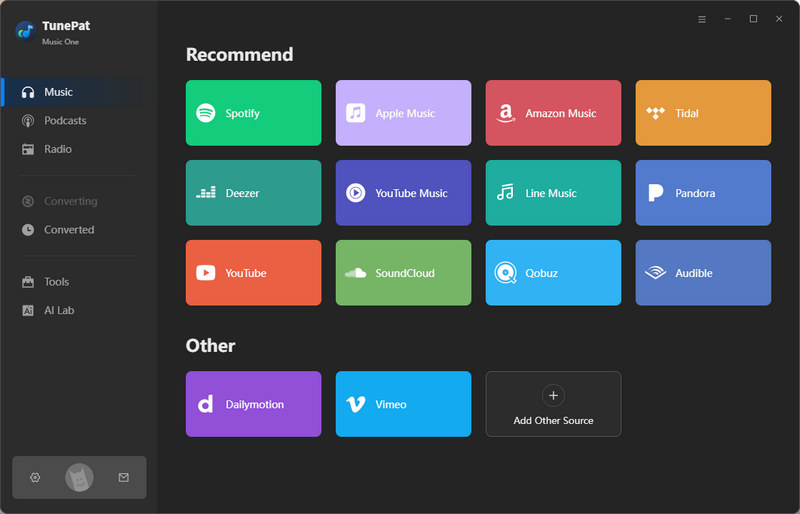
Step 2 Customize the Output Parameters
Next, set the output format as "MP3" and the bit rate as "320 kbps". You can choose to truncate sections of extended silence, filter out overly short audio segments, or even specify a specified duration for the recording to stop. To customize more output parameters, click the "Settings" button in the lower left corner. From there, you can adjust the output path, output file name, etc.
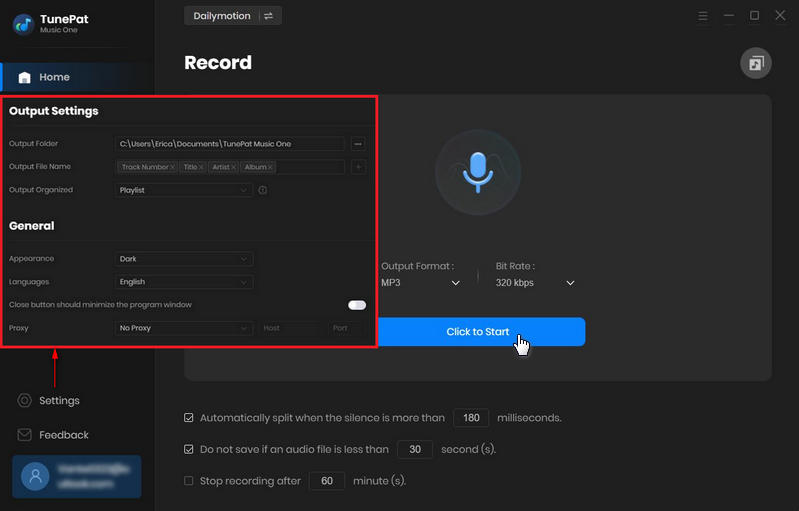
Step 3 Record Dailymotion Music with TunePat
Now choose the songs you want to download from Dailymotion and click on the blue "Click to Start" button. Play the music and TunePat will read and record them in the way you want.
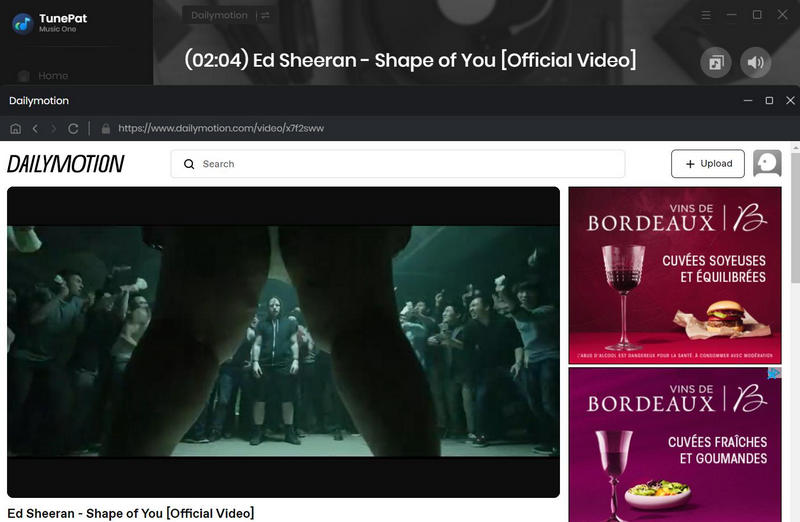
Step 4 Get MP3 Files from Dailymotion on PC
When it's done, press the "Stop" button  and TunePat will pause the recording and save the recorded music to the previously specified output directory. If you want to keep recording music from Dailymotion, click the "Start" button, if not, click "Cancel" instead.
and TunePat will pause the recording and save the recorded music to the previously specified output directory. If you want to keep recording music from Dailymotion, click the "Start" button, if not, click "Cancel" instead.
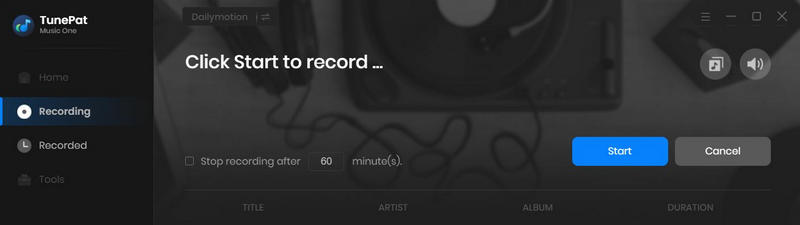
Check the Dailymotion downloads under the "Recorded" module. When you click the file icon next to them, the file folder will pop up immediately. These MP3 files can be transferred to any device and platform for personal use.
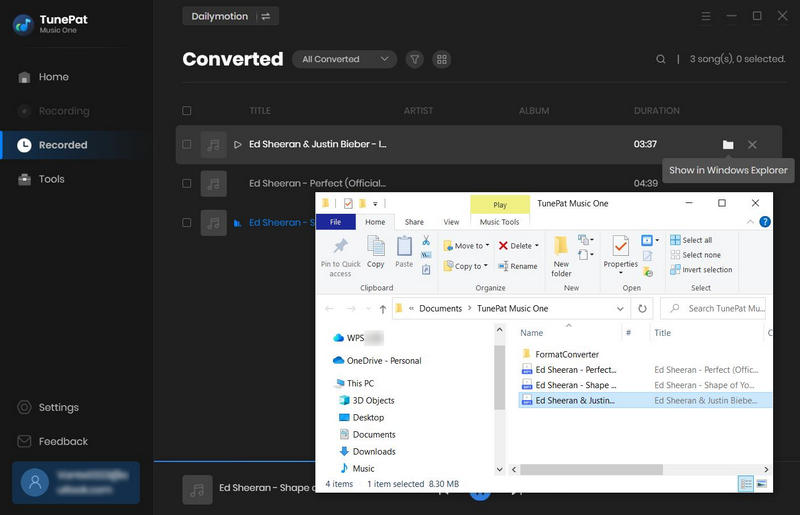
Part 2: Other Free Dailymotion Music to MP3 Downloaders
After our own use of some of the popular Dailymotion music to MP3 downloaders on the market, we have listed three downloaders available:
noTube Converter
noTube Converter is a free online tool that supports extracting Dailymotion Music to MP3 and MP4. This site can basically fulfill the download needs of Dailymotion users.
Step 1 Open a web browser and head to noTube Converter's link: https://notube.net/en
Step 2 Copy the URL of the audio you want to download from Dailymotion and paste it to the noTube Converter's search box.
Step 3 Set the output format as "MP3" and click the "OK" button.
Step 4 Close the pop-up ad page manually, click the "Download" button and view the downloaded audio in your recent download history.
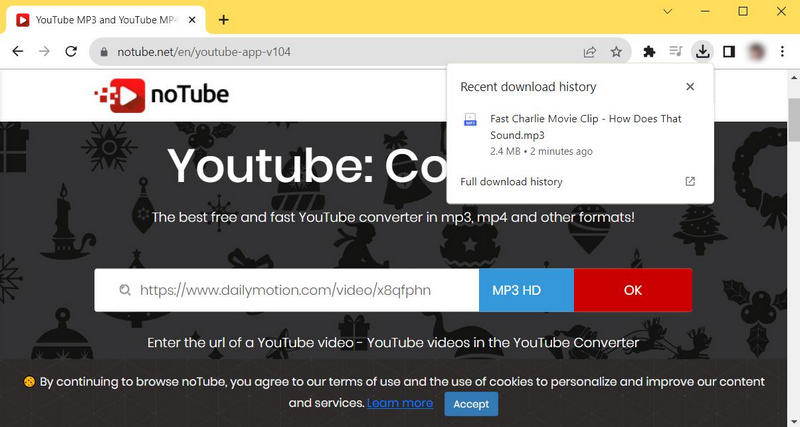
Keepvid Video Downloader
Keepvid Video Downloader is also an online downloader for free. This site supports downloading audio from Dailymotion to MP3 and MP4. Compared with other free platforms, it has a lot of alternative sites to prepare for any eventualities.
Step 1 Open a web browser and head to Keepvid Video Downloader's link: https://www.keepvid.to/198-download-dailymotion-videos
Step 2 Copy the URL of the audio you want to download from Dailymotion, paste it to Keepvid Video Downloader's search box, and click "Go".
Step 3 It will jump to a new page and you need to wait for a while till the audio is read by Keepvid. Then, scroll down to find "Audio Only".
Step 4 Select "DOWNLOAD AUDIO" next to the "MP3" format.
Step 5 Close the pop-up ad pages about three times and keep clicking the "DOWNLOAD AUDIO" button, you will get MP3 files from Dailymotion successfully.
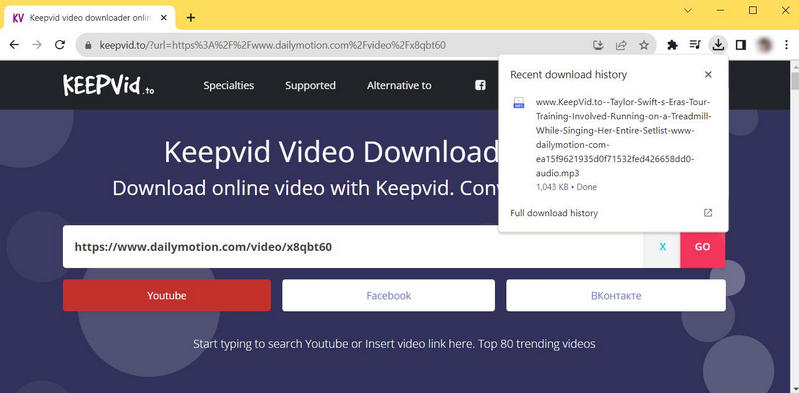
TubeRipper Video Extractor
TubeRipper is an online service that allows you to extract audio files associated with given videos on Dailymotion, YouTube, Vimeo, TikTok, SoundCloud and similar platforms. This site supports five output formats and free services for music download needs.
Step 1 Open a web browser and head to TubeRipper Video Extractor's link: https://tuberipper.com/17/site/dailymotion
Step 2 Copy the URL of the audio you want to download from Dailymotion, paste it to TubeRipper's search box, and click the ">" icon.
Step 3 TubeRipper will read the URL and give you output format options. Choose "MP3" here and click "Extract Audio".
Step 4 Close the ad pages and try it again if it shows "Download Failed". After that, view the audio in your recent download history.
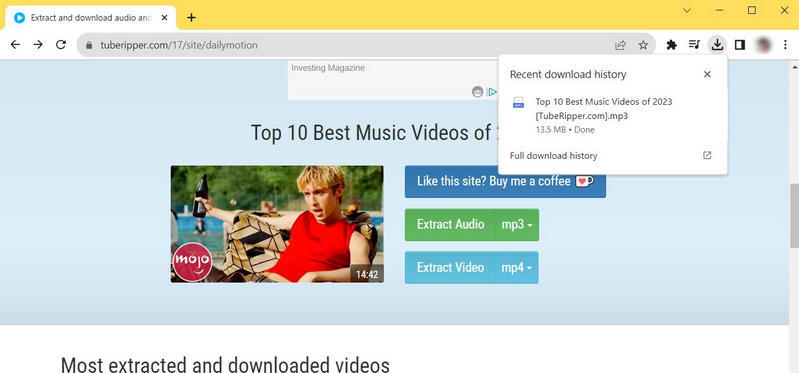
Part 3: Quick Access > Final Comparison Table
All of the tools stated above can satisfy your requirement to download Dailymotion music to MP3 and it is normal to be confused and hesitate during the selection. Don't worry! We will share with you a comparison of the four tools that may lead you to a deeper comprehension of these Dailymotion music downloaders.
| Name | TunePat Music One | noTuspane Converter | Keepvid Video Downloader | TubeRipper Video Extractor |
|---|---|---|---|---|
| Music Source | Spotify, Amazon Music, Apple Music, Tidal, YouTube Music, YouTube, Deezer, Line Music, Pandora Music, Audible, SoundCloud, Dailymotion, Vimeo | YouTube, Dailymotion, TikTok, Vimeo, Facebook, Instagram, Twitter | YouTube, Dailymotion, TikTok, Vimeo, Facebook, Instagram, Twitter, TED | YouTube, Dailymotion, TikTok, Vimeo, Facebook, Instagram, Twitter, BBC, SoundCloud, Spotify, TED |
| Supported Format | MP3, FLAC, WAV, AAC, AIFF, ALAC | MP3, MP4 | MP3, MP4 | MP3, FLAC, WAV, OGG, MP4 |
| ID3 Tags | Title, Artist, Artwork, Album, Track number, Playlist Index, Year | Title | Title, Artist | Title |
| Enhanced Features | Export music to iTunes, Burn CDs, Edit tags, Convert Audiobooks, Save lyrics | Download Videos | Download Videos, Alternative sites | Download Videos |
| Supported Language | 26 | 15 | 1 | 1 |
| User Experience | Clean and Effective | Messy ads | Messy ads | Messy ads, Easy to fail, Exaggeration about sound quality |
Conclusion
In conclusion, these four methods provide you with various options to effortlessly download Dailymotion music and convert it to MP3 format. Whether you prefer using dedicated software like TunePat Music One or the online converters we listed in Part 2, there is a solution that suits your needs.
It has to be said that TunePat Music One perfectly beats free online tools in all aspects, such as supporting more audio sources and output parameters, downloading sound quality of higher quality, providing additional tools to meet more needs, etc. Download Dailymotion music to MP3 at your disposal, and you can enjoy your favorite Dailymotion music tracks anytime, anywhere!



Delilah Rene
Senior Writer