Audiobook Converter
*NOTE: TunePat is a home edition and it's only for personal use.
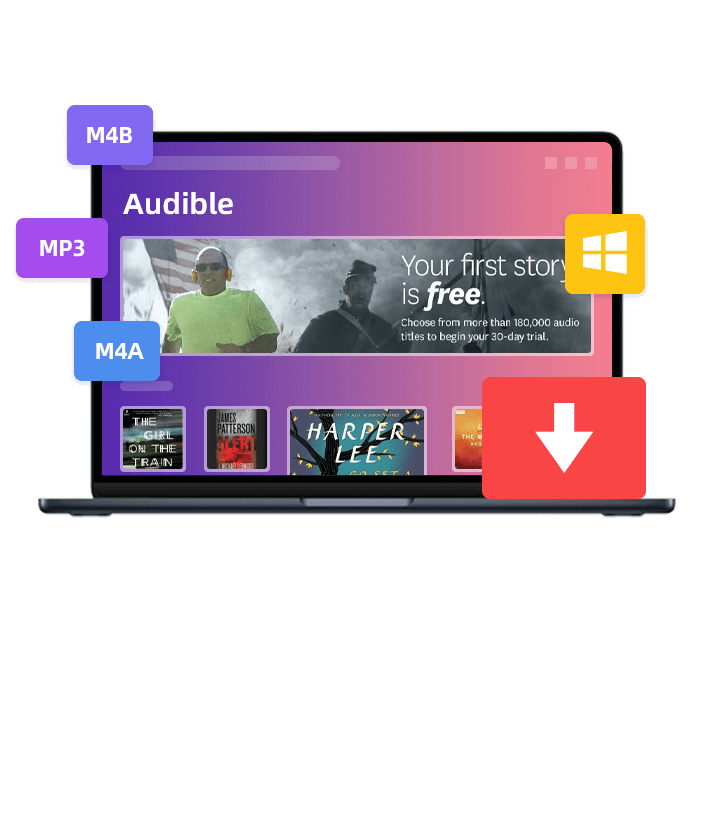
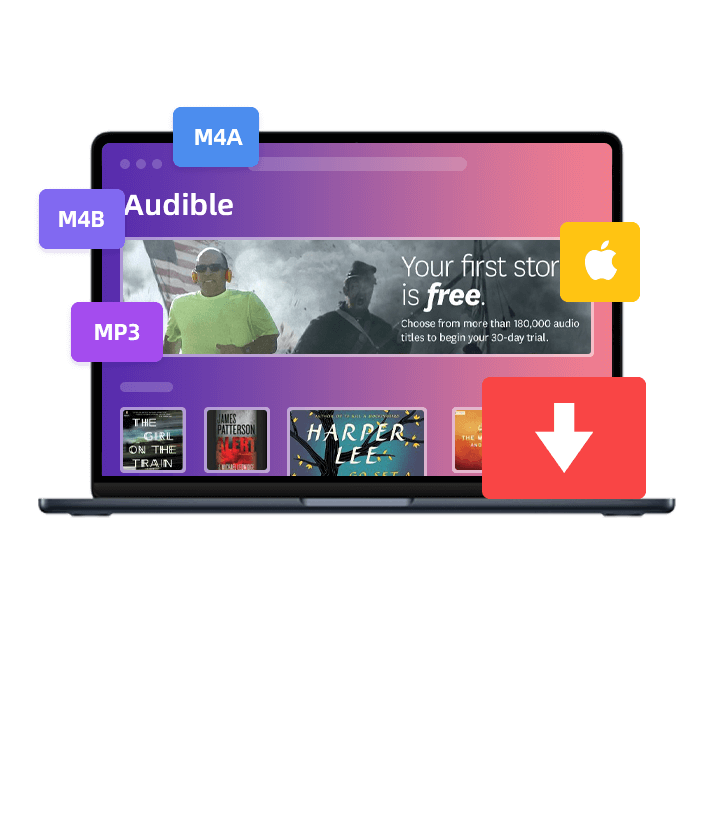
*NOTE: TunePat is a home edition and it's only for personal use.
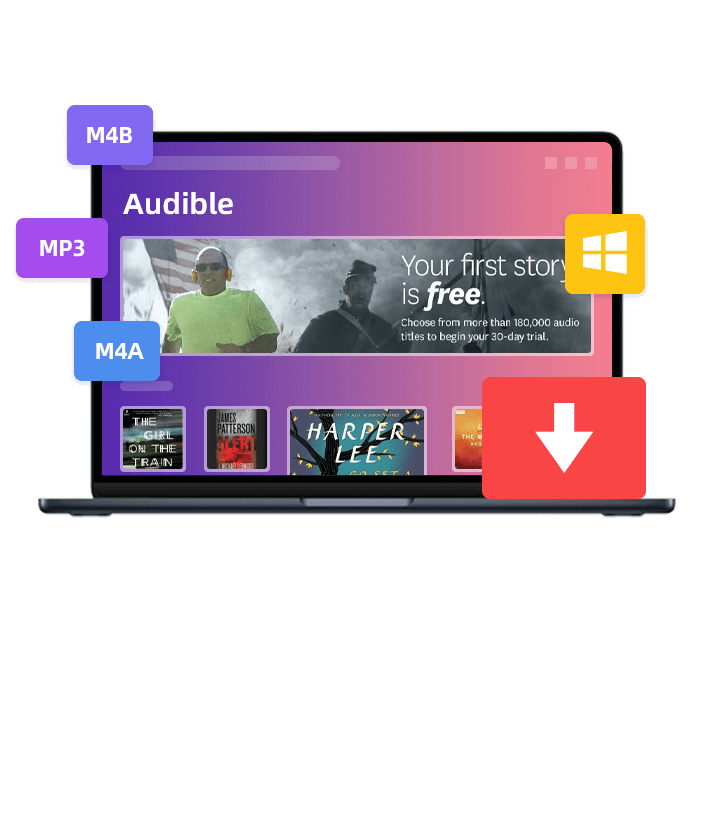
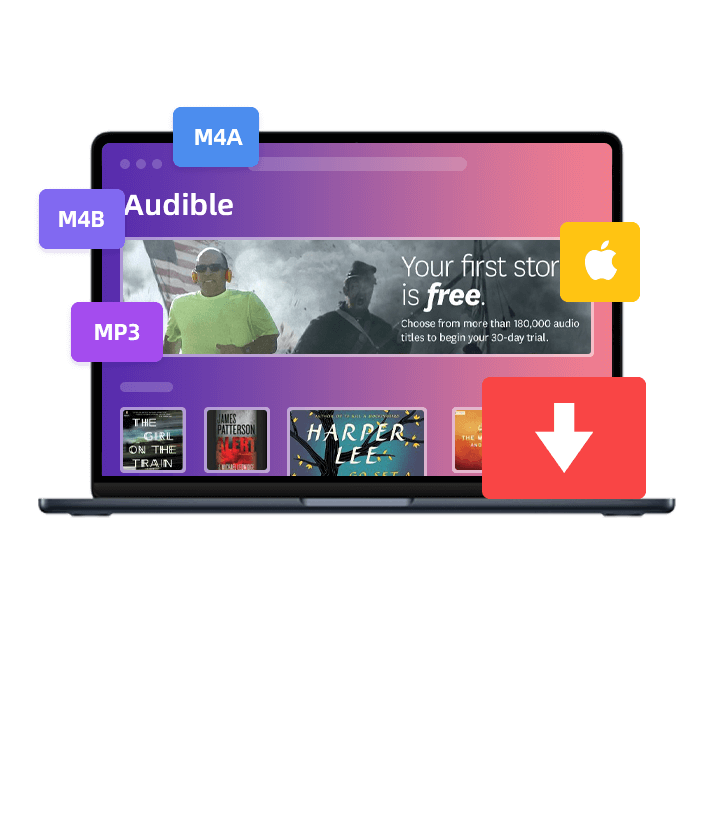
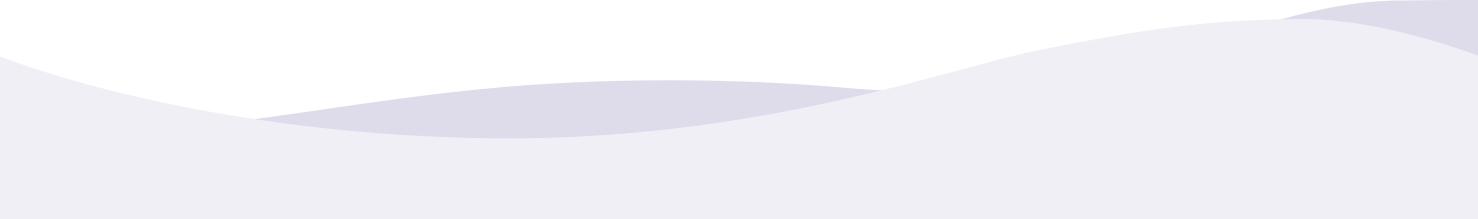
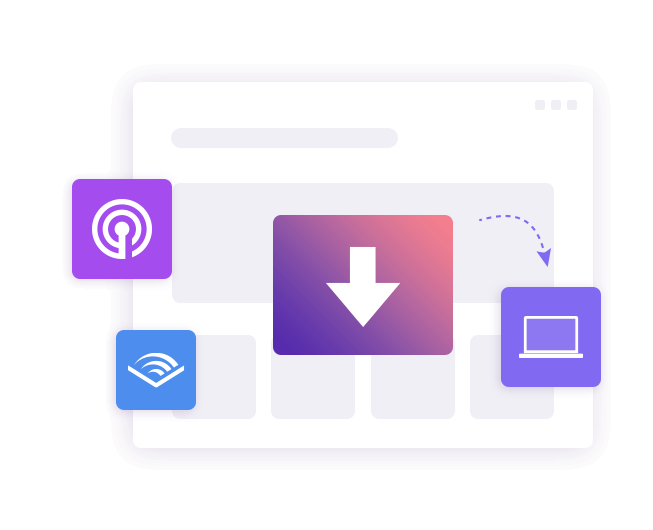
On Audible, you can purchase and download any book, but the downloaded audiobook is in a special format. The other way is to subscribe to Audible service, and then you can listen to curated audiobooks and more online. Either way, you can't listen to these audiobooks without restrictions.
With TunePat Any Audiobook Converter, you can break the restrictions.
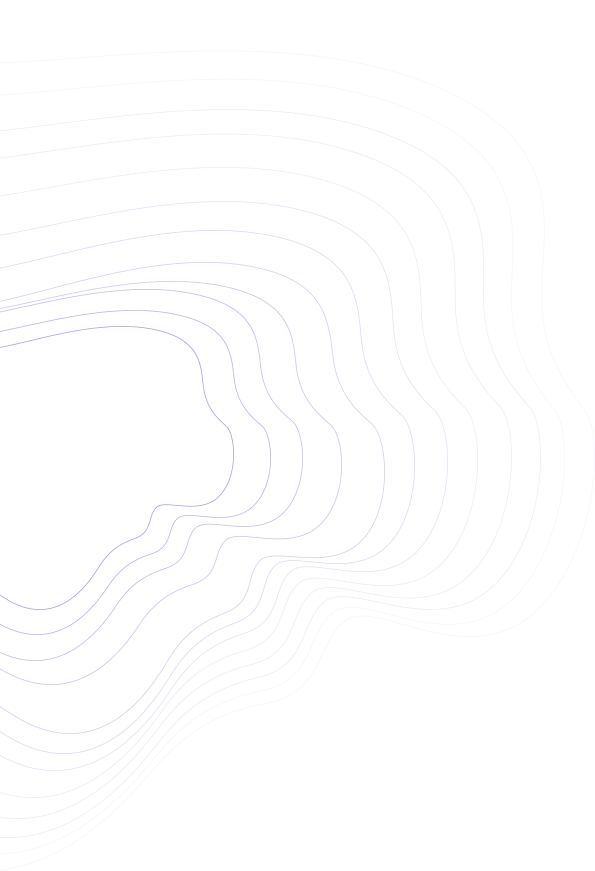
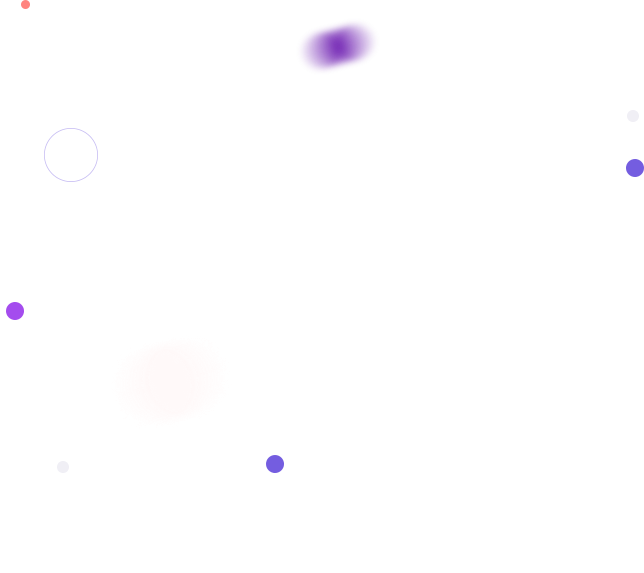
Equipped with a unique decrypting technique, TunePat Any Audiobook Converter offers the feature of converting AA/AAX audiobooks to the plain format, including M4A, M4B, and MP3 format and enables you to save the audiobooks as high quality.
You can save Audible audiobooks in the original format and keep the audio files without quality loss. When you choose "Original" as the output format, the audio files will be downloaded in original quality and with the fastest conversion speed.
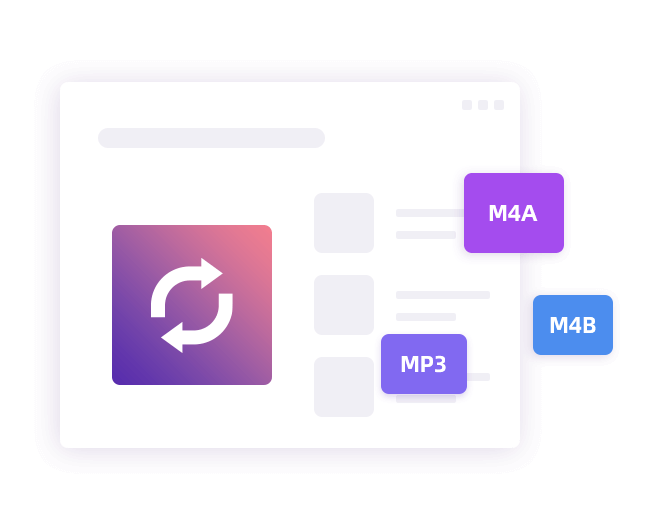
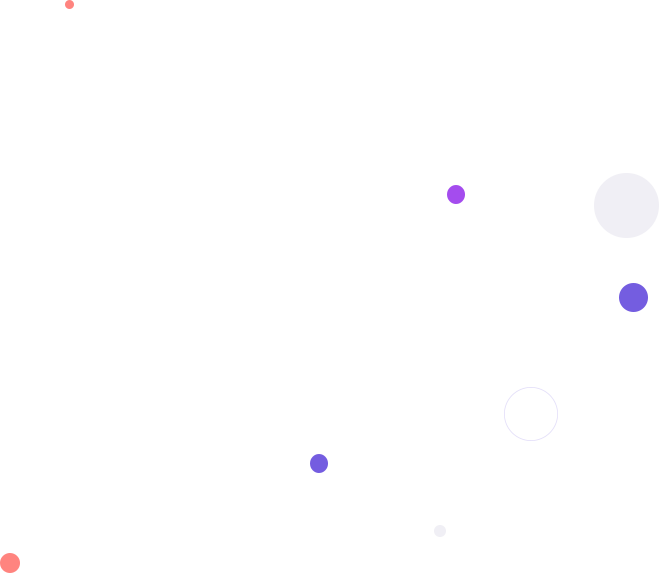
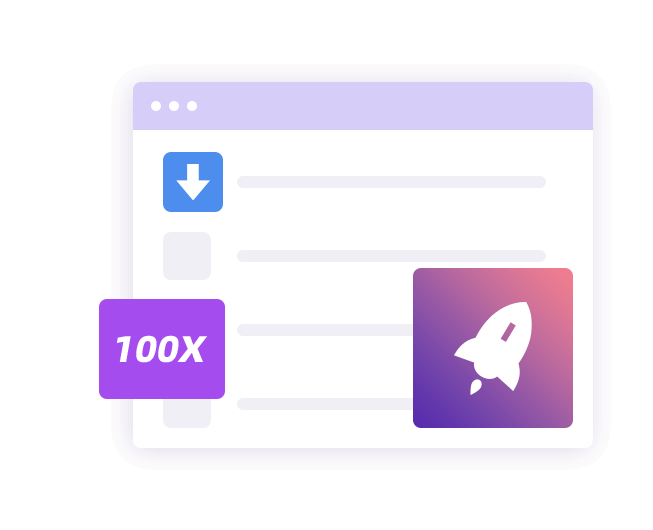
The length of audiobooks varies from a few minutes to dozens of hours. Down-converting audiobooks at double speed will take a lot of time. Can you accept such a long waiting time? If not, TunePat Any audiobook Converter is your best choice.
TunePat Any Audiobook Converter has super fast conversion speed when converting and getting audiobooks. We have adopted exclusive and excellent decoding technology so that the program can run up to 300X faster when converting audiobooks. For instance, given an ideal network, you can convert a 1-hour audiobook in about 30 seconds.
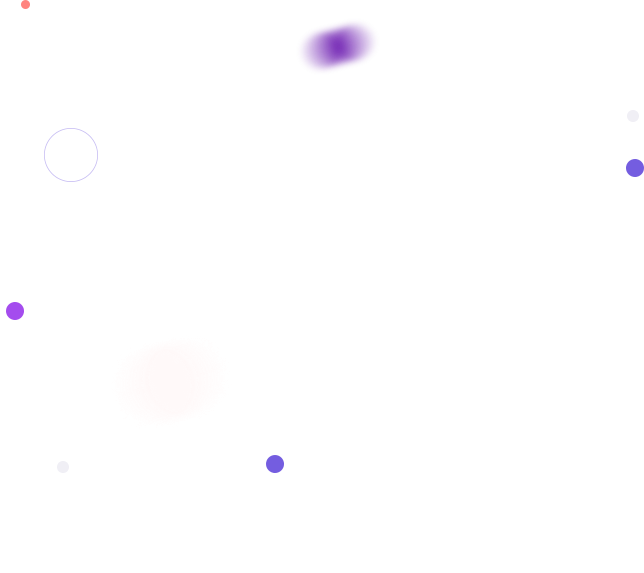
As a smart audiobook converter for Audible users, TunePat Any Audiobook Converter can not only detect and preserve audiobook ID3 tags automatically, including Title, Artist, Author, Year, Genre, and more but also can preserve the original audio quality of the converted audiobooks. Besides, it supports keeping the chapter after conversion.
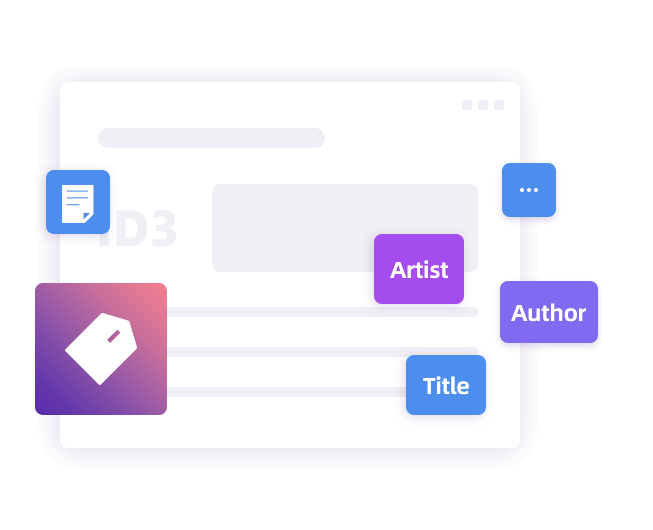
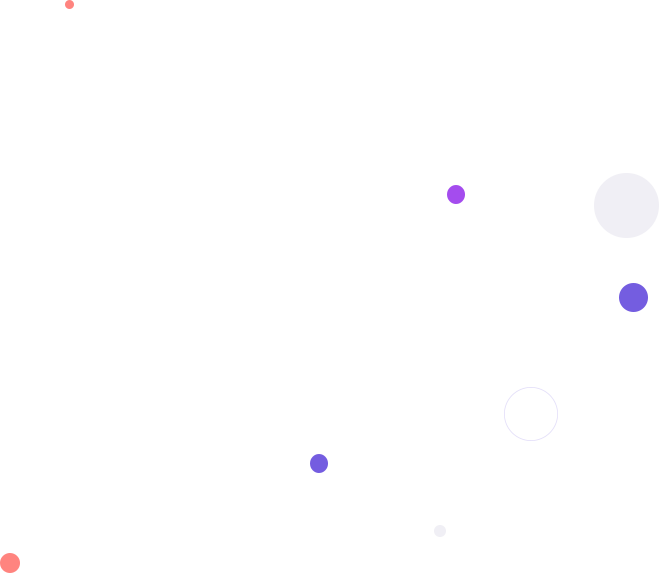
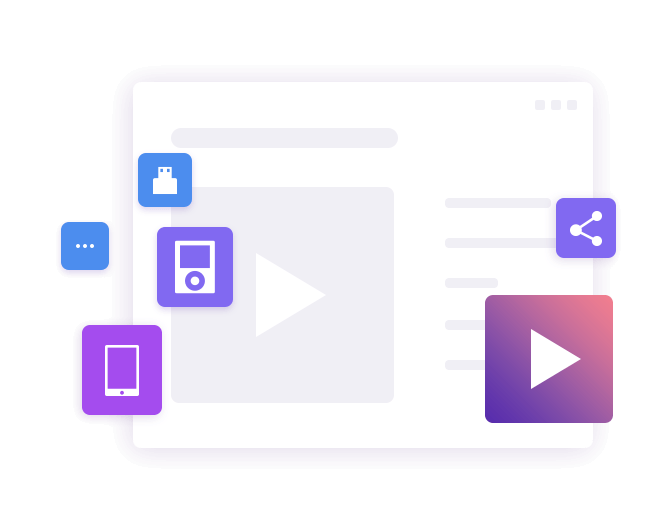
TunePat Any Audiobook Converter has flexible output settings and you can choose the output format and quality as your requirement. Then you can transfer and play the audiobooks on any device you want.
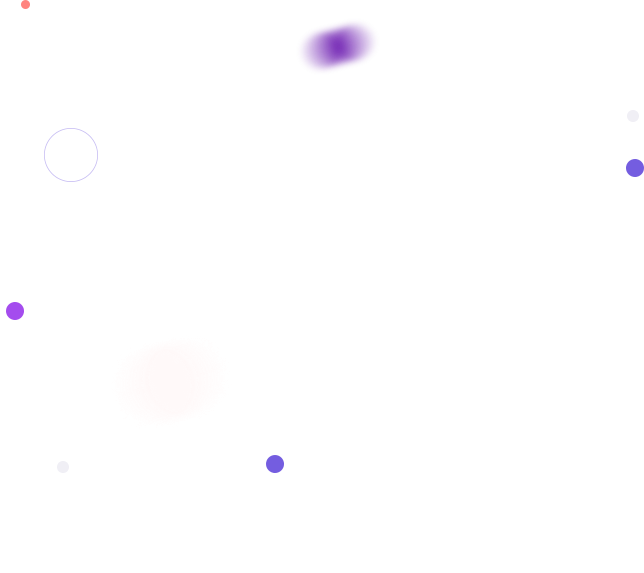
















1. Make sure you have registered with correct program, Windows and Mac version will not share a code.
2. The registration code is case sensitive. And, please do not add blank at the beginning or the end of the word. You can also copy and paste the Email and Code into the registration window.
3. One license for one computer only. If you use your code on more than one computer, it will show as invalid.
If you still get the error message, please contact our support team via [email protected] for further help.