

Deezer Music Converter
![]() Home > Deezer Music Tips > Play Deezer on MP3 Players
Home > Deezer Music Tips > Play Deezer on MP3 Players
Updated on 8/13/2024
Category: Deezer Music Tips
Deezer Music is a streaming platform that provides users with high-quality music. Currently, it provides listeners with more than 120 million music tracks. And as music lovers, we are all familiar with MP3 players. As portable electronic devices, MP3 players are mostly small in size, light in weight, and large in storage capacity. So is there an MP3 player that can support Deezer music? Is there a universal method for MP3 players of any brand or model? Of course! This article will help you solve this problem perfectly. You can easily download Deezer music in MP3 and play it on any MP3 player.
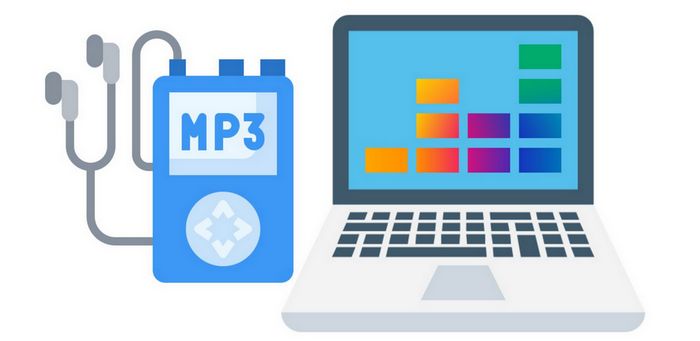
It is reported that there is currently no HQ high-fidelity player for any music streaming. Only the iPod can support applications, although their high-fidelity compatibility is very weak. Not to mention that the iPod Touch has been discontinued this year, and there are very few MP3 players that can support the Deezer app. So if you wish to play Deezer Music on an MP3 player, you can convert Deezer onto a common format that is compatible with your MP3 player first.
But as a streaming music platform, even if you are a Deezer Premium user, the songs you download cannot be exported or transferred to some external devices that have not partnered with Deezer for offline playback. We use offline files obtained by paying users as identities just to identify the Deezer app to guarantee access to this part of the music when there is no network. Only when you convert Deezer music to normal audio formats, such as MP3, FLAC, etc., you can transfer the music to MP3 players or other places for use.
The powerful TunePat Deezer Music Converter is an indispensable tool to accomplish this task. With leading decoding technology, this tool can help users smoothly obtain audio files in different formats from the Deezer web player and save them permanently to their computer. As long as you don't delete them, these files will not become inaccessible due to bugs in the Deezer app or because your Deezer account has not been renewed. Not only that but the original sound quality and the ID3 tag of the song will also be recognized and preserved! The operation steps are very simple, let's take a look.
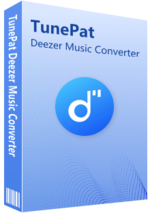
TunePat Deezer Music Converter
Step 1 Sign in with Your Deezer Account to Access the Deezer Library
If you have never used Tunepat Music Converter before, download the version for your operating system (Windows or Mac) and install it on your computer.
After running the program click to access the program's built-in Deezer online player. You will then need to follow the instructions on the program interface to log in to your Deezer Music account.
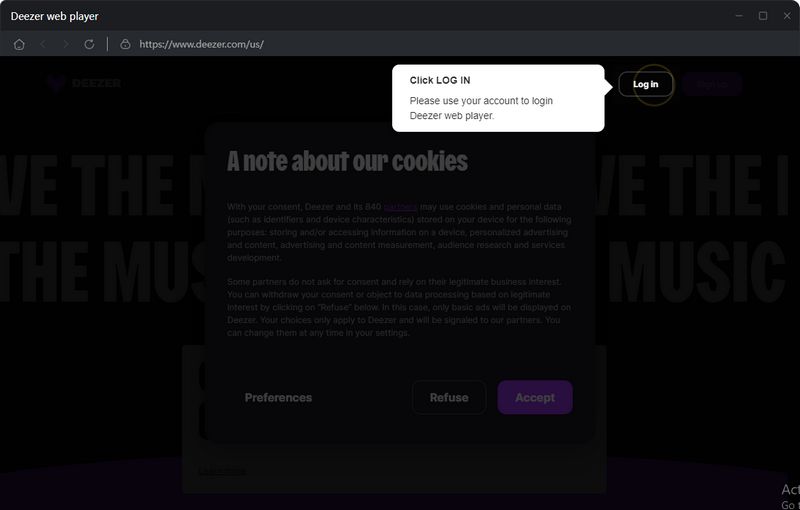
Step 2 Set the Output Parameters of Deezer Music as Needed
To meet the requirements of different users, the program provides a variety of customizable output parameters. You just need to navigate to the gear button in the upper right corner and open the "Settings" window. Here, you can adjust the output format, bit rate, sampling rate, save path, etc. according to your preferences. When you select Auto (also the default output format) as the output format, the format of the audio file you get, as well as the sound quality and source file are the closest.
Of course, you can also choose an output format, such as MP3, which is one of the most widely used formats. You don't need to worry about a situation where a player will not recognize it. After all the parameters below are selected, close the window to apply these settings.
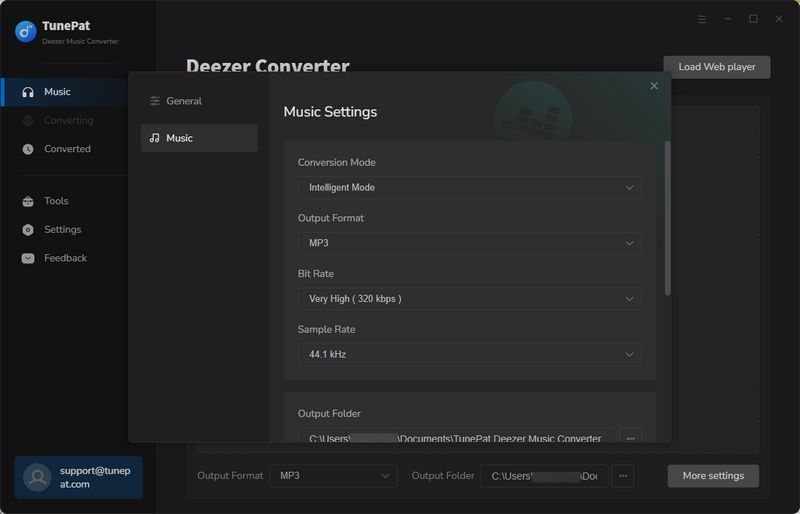
Step 3 Add Deezer Music Song/Album/Playlist to Convert
Now you can search, browse or directly navigate to and open the Deezer song, playlist, or album you want to download. Tap on the Click to add button to analyze the songs on the page.
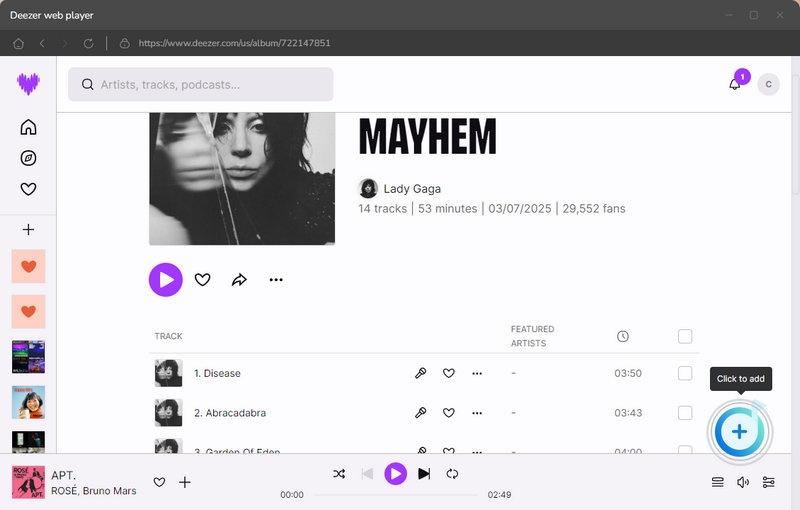
If all the songs you want to convert are on the same album/playlist:
If you want to convert all the songs then just click "Add" and then select "Convert" button. If there are songs you need, you can remove them manually and then repeat the above steps.
If you want to convert Deezer music on multiple different albums/playlists:
If you want to convert songs from different playlists or albums at one time, after you click "Add" to add songs from one album or list to the Music page for conversion, click "Add More" button on this page to parse more songs and add them. After all the songs you want to convert are added, click "Convert" to start converting.
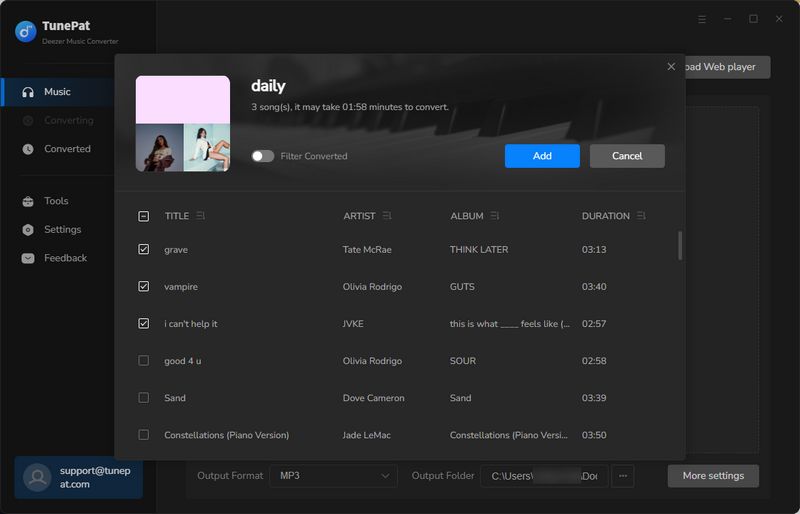
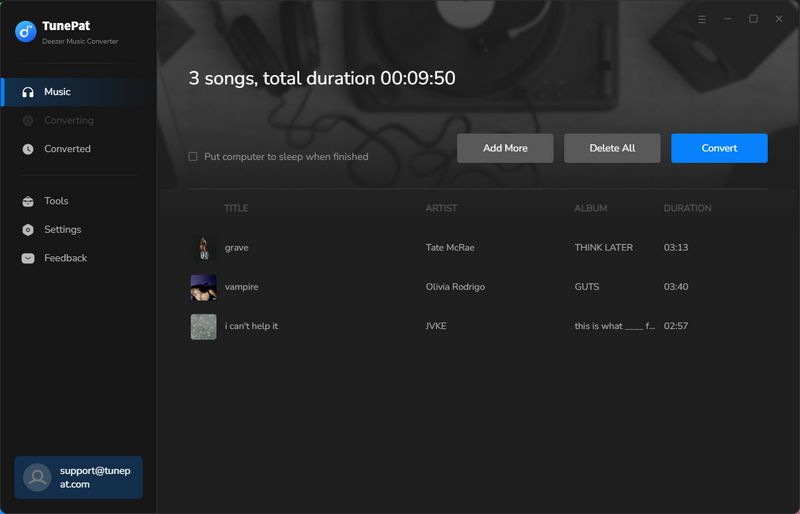
Step 4 Wait for the Deezer Song Conversion to Complete
If you have a large number of songs selected, then you can do other things first and wait patiently for the conversion to complete. If you only have a few songs to convert, congratulations! You only need a few seconds to get these songs!
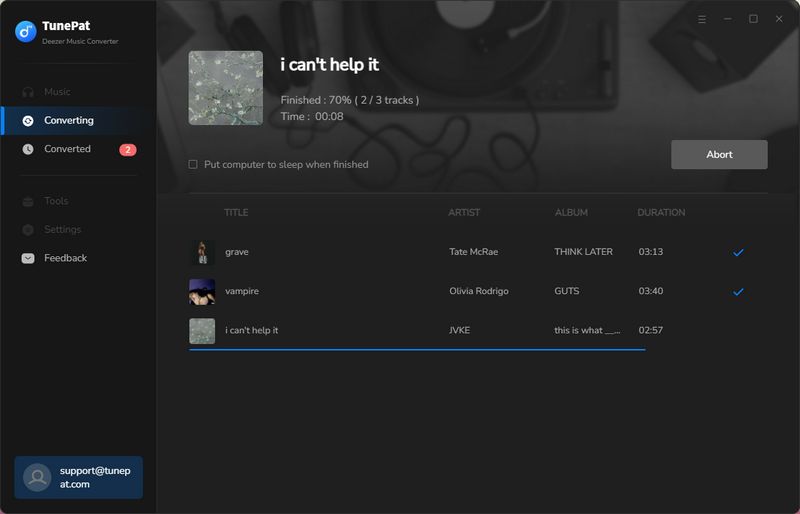
Step 5 Transfer the Converted Deezer Music to an MP3 Player
Deezer Music Converter is also an online Deezer Music player. You can view and play the converted songs through the "Converted" section. You can also go directly to your local folder and start transferring these files to your MP3 player. As you know, the process of transferring normal audio files to an MP3 player is very simple.
You need to install the driver for the MP3 player. Connect the MP3 player to your computer using the provided USB cable. Find the folder containing the Deezer music you just converted and right-click the folder, click "Copy" from the drop-down menu, then right-click on the MP3 player folder and select "Paste". A more direct way is to drag and drop the folder where the Deezer music is saved.
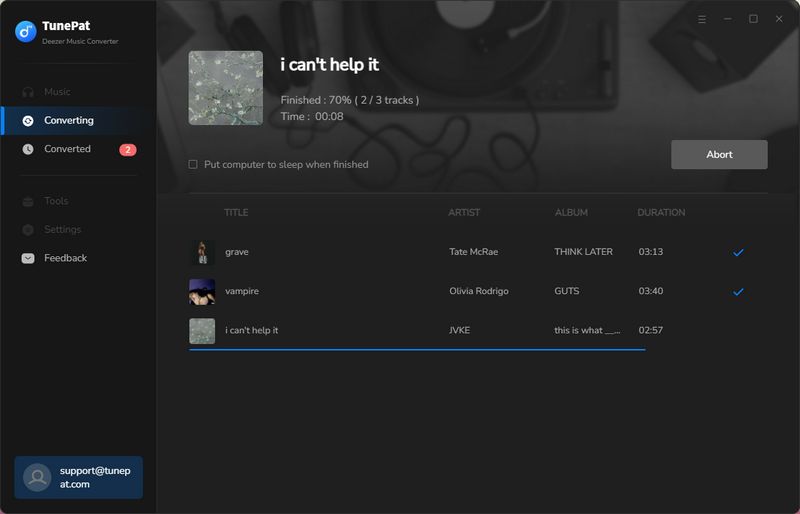
Well, let's briefly summarize this tutorial. TunePat Deezer Music Converter plays an important role in the whole process. With the help of this tool, you have successfully obtained music files from Deezer in various formats, including MP3, AAC, FLAC, WAV, ALAC, and AIFF. These converted music are versatile, not only can be used on your MP3 player, but also be imported into iTunes on your Mac for playback, or transferred to an SD card and USB drive, etc. Click the button below to download it for free!