Apple Music is one of the most popular music streaming platforms, offering millions of songs across various genres. While it allows users to stream tracks on demand and enjoy live radio stations, the service has limitations that can frustrate those who want permanent offline access. Apple Music songs cannot be saved as local files, and any downloaded tracks become inaccessible once your subscription ends.
For users who want to enjoy their favorite songs anytime, anywhere without worrying about these restrictions, a reliable Apple Music downloader that can convert tracks to common formats like MP3 is the ideal solution. In this review, we will examine the top 5 Apple Music downloaders. Whether you’re looking for high-quality audio, batch downloads, or a simple interface, this guide will help you find the best tool to download and enjoy your Apple Music library offline.

#1: TunePat Apple Music Converter
TunePat Apple Music Converter is a professional Apple Music converting tool, dedicated to downloading and converting tracks, playlists, and albums from Apple Music or iTunes to MP3, AAC, WAV, FLAC, AIFF, or ALAC format. TunePat fully supports both Apple Music and iTunes, you can easily download Apple Music songs, iTunes M4P music, or even Audible audiobooks at 10X speed. Most importantly, TunePat Apple Music Converter can download songs with lossless quality and ID3 tags kept. After converting, the music files can be transferred to any device for offline playback.
Many tools in the market can record Apple Music without the Apple Music app or iTunes. Still, it is hard to find a program like TunePat Apple Music Converter to download Apple Music directly from the web player at a fast speed without any quality loss. It can also work as an Apple Music player. You can directly stream your favorite Apple Music songs on it.
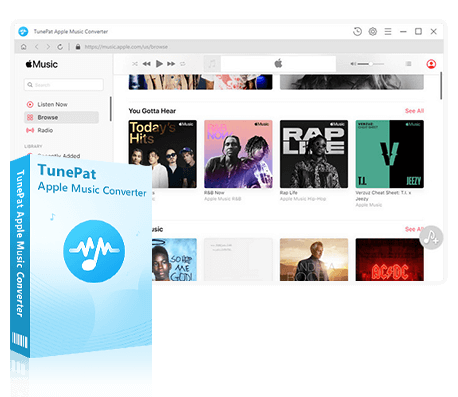
TunePat Apple Music Converter
TunePat Apple Music Converter helps you download and convert all Apple Music songs and playlists to your local computer for offline listening.
Step 1 First, click the "Download" button to download TunePat to your computer. Then, let's take a look at how to use TunePat. Once you open the app, you'll see the following page. You can switch between music sources by clicking "Apple Music web player" or "Music/iTunes App".
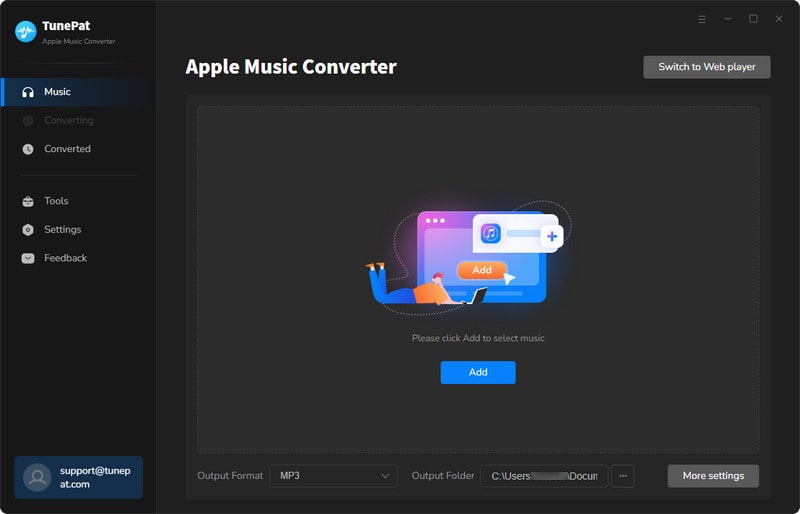
Step 2 Click the settings icon on the left to customize your preferences, such as output format, bit rate, sample rate, output file name, and other options to suit your needs. Setting a higher bit rate can give you better audio quality.
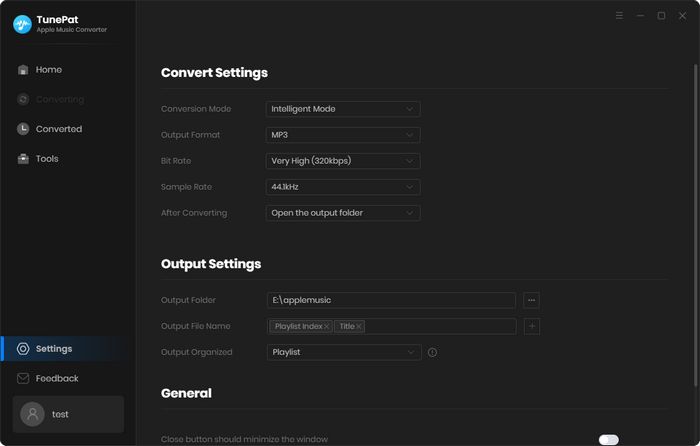
Step 3 Next, go back to the Apple Music web player or app, find the tracks or albums you want to convert, and click the blue "Click to add" button. TunePat will then automatically load your selected songs. Finally, click "Add" to import them into TunePat.
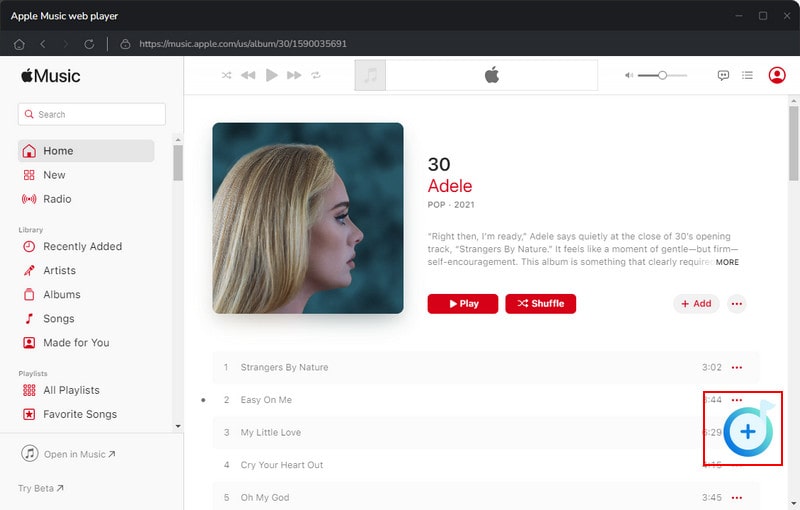
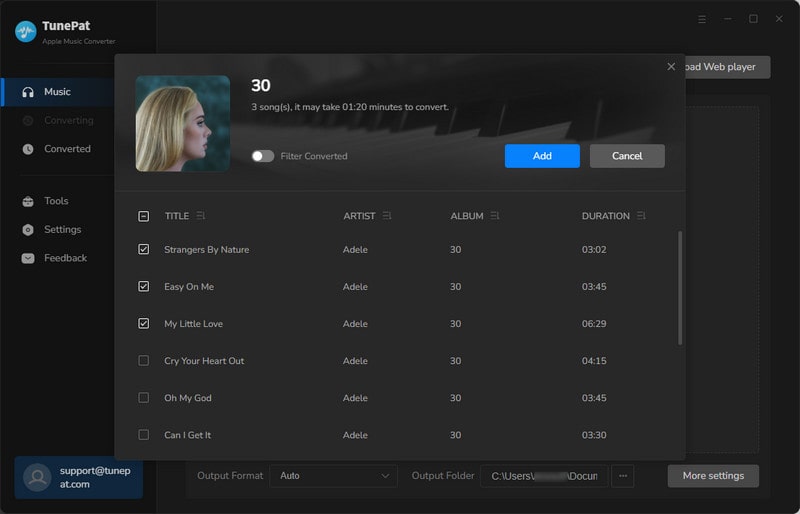
Step 4 From this screen, you can click "Add More" to include songs from other playlists. Once your selection is final, click "Convert" to start the process. The conversion will take a moment, after which TunePat will save the files to your computer and automatically open the output folder. You can also access all your converted files anytime via the "History" section on the left.
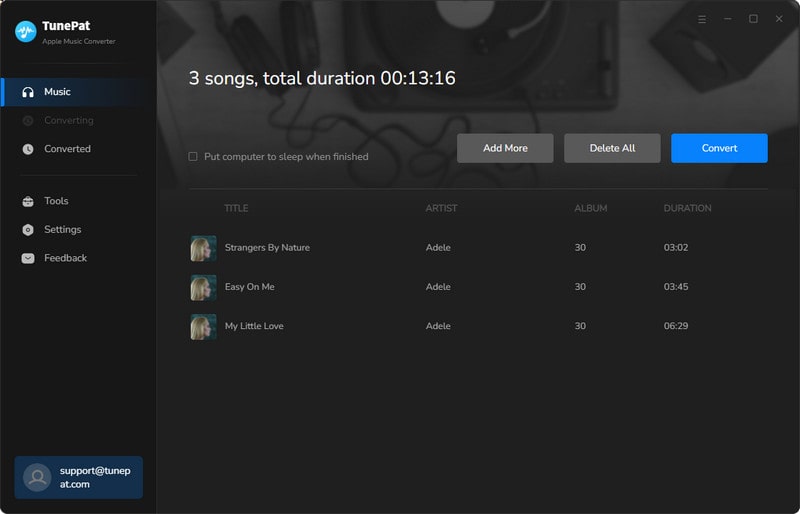
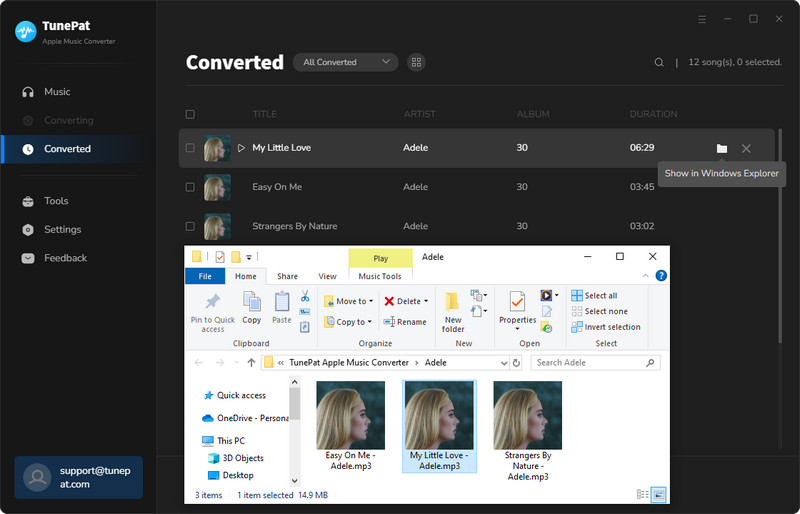
| Input Content | Output Format | Bit Rate | Support Cover Arts | Batch Download | |
|---|---|---|---|---|---|
| TunePat Apple Music Converter | Apple Music songs, podcasts, iTunes M4P music and Audible audiobooks | MP3/AAC/WAV/FLAC/AIFF/ALAC | Up to 320 kbps |
#2: Audacity
🔗: https://www.audacityteam.org/download/
Audacity is a powerful, cross-platform, and completely free audio editing software. It serves as an essential post-processing tool for anyone looking to download Apple Music songs. Once you've used an Apple Music downloader to acquire your tracks, Audacity provides all the features you need to edit, refine, and convert them into any popular format. It's the ideal solution for handling your downloaded Apple Music files, whether you're a beginner or a professional. However, it's important to know that Audacity can only capture audio via real-time recording. This method is relatively slow, can be affected by background noise, and does not always preserve original sound quality.
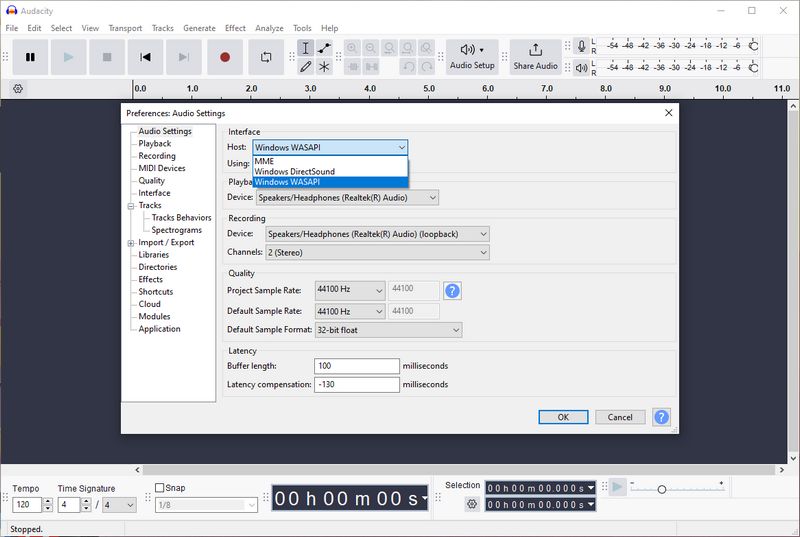
| Download Speed | ID3 tags | Support Cover Arts | Ads free | Batch Download | |
|---|---|---|---|---|---|
| Audacity | Real time |
#3: AAPLmusicDownloader
🔗: https://aaplmusicdownloader.com/
AAPLmusicDownloader is a free, web-based tool that works seamlessly across all major browsers and platforms. To download any Apple Music song or album, simply copy and paste the shareable link into the tool. You can choose to download Apple Music as MP3 or M4A with quality of up to 320 kbps. This conversion needs no installing any software. While the tool supports batch downloads, free users are limited to two songs per session. To download a full album, a subscription is required. Alternatively, you can manually download Apple Music songs one by one within the free limit.
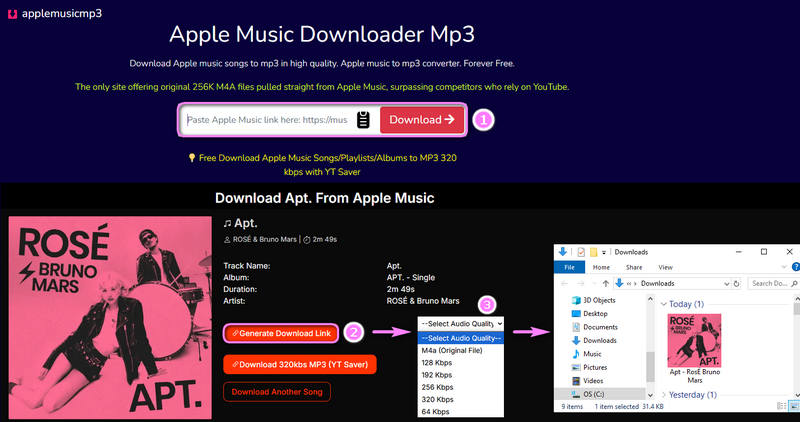
| Bit Rate | Output Format | Support Cover Arts | Ads free | Batch Download | |
|---|---|---|---|---|---|
| AAPLmusicDownloader | Up to 320 kbps | MP3/M4A |
#4: APLMate
🔗: https://aplmate.com/
APLMate is a free online Apple Music downloader that enables you to download Apple Music tracks, albums, and playlists effortlessly. By simply pasting the track or playlist link, you can convert and download Apple Music to MP3. APLMate also retrieves and includes original album art. APLMate supports six major languages, offering a user-friendly experience for a global audience. While it's a convenient tool for offline listening, please note that users may encounter occasional pop-up ads during use.
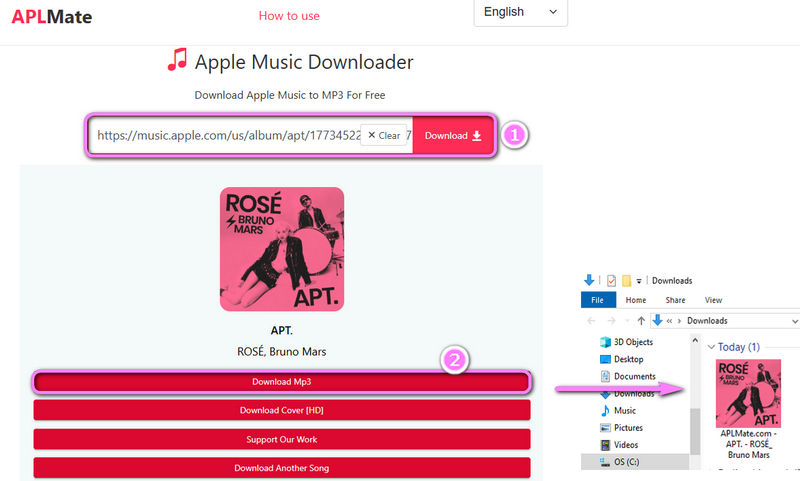
| Output Format | Bit Rate | Ads free | Watermark on Song Names | Support Cover Arts | Batch Download | |
|---|---|---|---|---|---|---|
| APLMate | MP3 | Up to 320 kbps (varies by track) |
#5: Apple Music Downloader
🔗: https://apple-music-downloader.com/
Apple Music Downloader is a free online tool designed to help users download Apple Music by simply copying and pasting Apple Music's URL. It promotes unlimited downloads with no subscription fees. However, some reviews states the downloaded files are of relatively low audio quality (around 130 kbps), batch downloading is not supported, and minimal metadata is preserved.
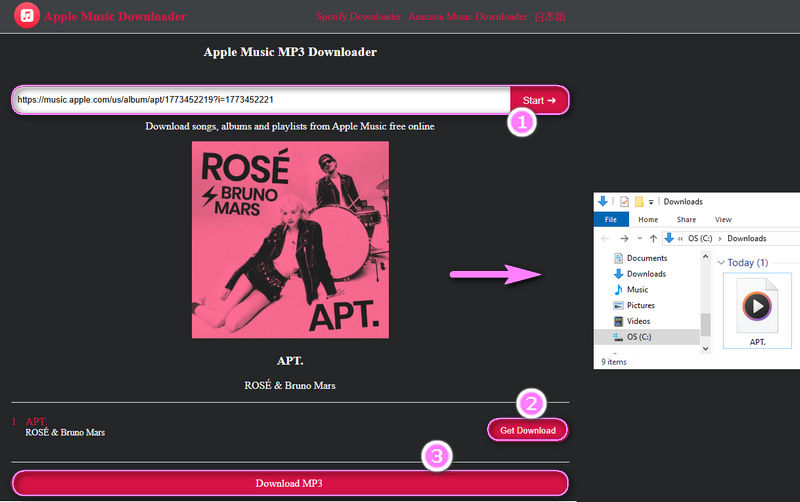
| Batch Download | Support Cover Arts | Ads free | Output Format | Bit Rate | |
|---|---|---|---|---|---|
| Apple Music Downloader | MP3 | 130 kbps |
Quick Comparison Between Top 5 Apple Music Downloaders
Next, we will compare these Apple music downloaders from several aspects to help you make the final decision.
| Output Format | Output File Name | Bit Rate | Batch Download | |
|---|---|---|---|---|
| TunePat Apple Music Converter | MP3, AAC, FLAC, WAV, AIFF, and ALAC | Customizable | Up to 320 kbps | |
| Audacity | MP3 | Manual input required | 128 kbps | |
| AAPLmusicDownloader | M4A and MP3 | Title - Artist | Up to 320 kbps | |
| APLMate | MP3 | Includes watermark | Up to 320 kbps (varies by track) | |
| Apple Music Downloader | MP3 | Only title | 130 kbps |
Conclusion
Each Apple Music downloader has its own distinct advantages and limitations. TunePat Apple Music Converter, for example, provides greater flexibility by allowing you to customize output file names and audio quality, while other tools focus more on quick downloads, sometimes at the cost of sound quality. The right choice depends on your personal needs: Do you prioritize audio quality, control over file naming, or overall convenience? With a suitable tool, you can enjoy your Apple Music library offline anytime, free from subscription restrictions.



Delilah Rene
Senior Writer