Nowadays, music isn’t just what we hear, it’s what we see as well. Album covers are often the first point of contact between artists and potential listeners. As the leading platform for independent artists and major record labels alike, SoundCloud is home to a vast collection of unique and captivating artwork. However, the platform doesn’t offer a way to directly download these images. That’s where SoundCloud artwork downloaders come in. On this page, we’ll look at the top 5 effective and easy-to-use SoundCloud artwork downloaders.

Part 1: Best SoundCloud Artwork Downloader - Export SoundCloud Music/Artwork in Batch
Many people look for ways to download SoundCloud artwork for various reasons, perhaps to save songs by their favorite artists for personal collections or to access the artwork offline without needing an Internet connection or access to SoundCloud. Imagine a tool that can batch-download SoundCloud music as local audio files for free while preserving the ID3 tags, including Artwork, Title, Album, Track Number, Year, and Disc Number. Sounds amazing, right?
TunePat Music One is exactly that kind of powerful tool. It is an all-in-one SoundCloud artwork downloader, SoundCloud music downloader, and supports other popular streaming platforms like Spotify, Apple Music, YouTube Music, Amazon Music, Tidal, and Deezer. With TunePat, you can effortlessly export your favorite songs from these platforms into common audio formats such as MP3, FLAC, WAV, and more, all while maintaining high sound quality and preserving ID3 tags. Best of all, it supports batch operations, making it a must-have if you need to download a large collection of artwork. Follow the steps below to get started!
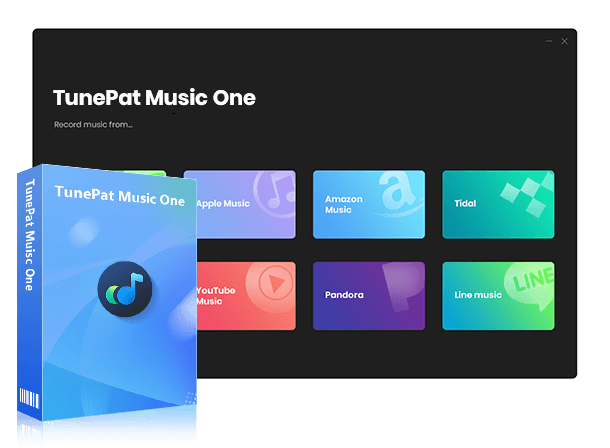
TunePat Music One
TunePat Music One is an excellent audio converter for fans of any music streaming platform.
Step 1 Launch TunePat Music One on your computer and click the "SoundCloud" option on the main interface. This will open the SoundCloud web player in a new window. Follow the prompts to log in to your SoundCloud account.
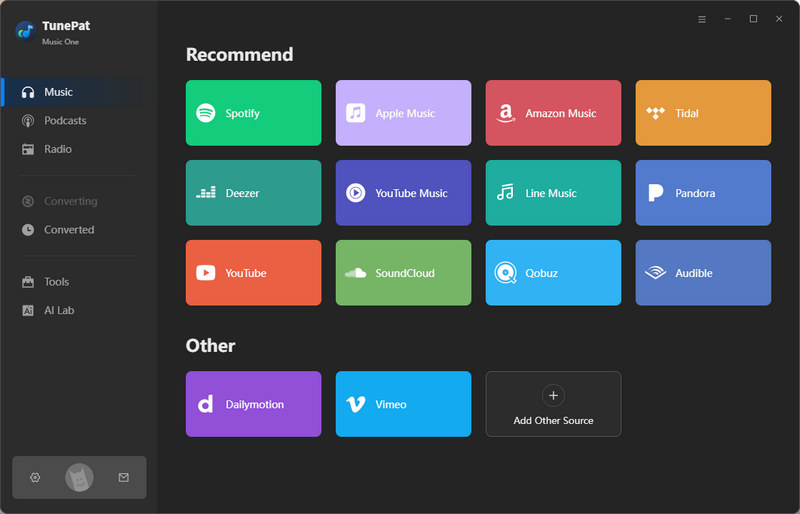
Step 2 Before downloading SoundCloud songs and artwork, you need to configure the output settings by accessing the "Settings" panel. Here, you can customize parameters such as output format, audio quality, and output folder. Please note that if you want to retain the SoundCloud artwork, select an output format other than WAV, such as FLAC. Currently, artwork retention is not supported when the output format is set to WAV.
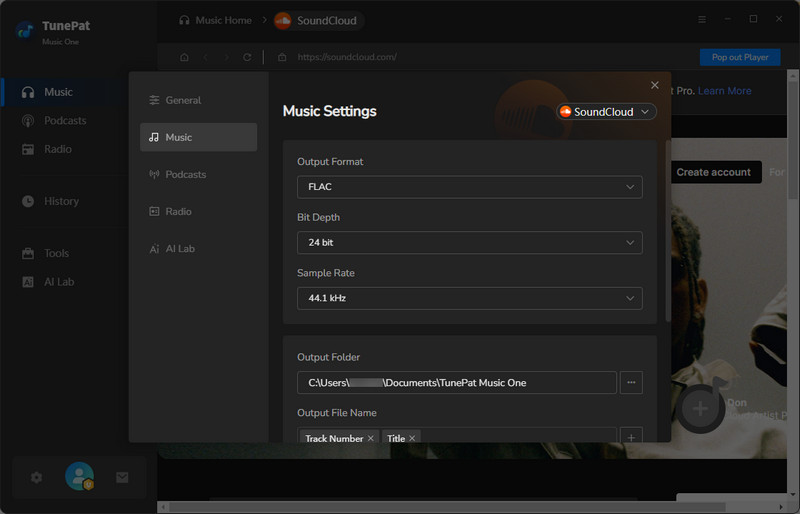
Step 3 Next, return to the SoundCloud web player window. Open the SoundCloud song, playlist, or album you want to download, and tap on "Click to add" at the bottom-right corner to parse the content on the current page.
All available songs will appear in a pop-up window, where you can manually select the ones you want and then click "Add".
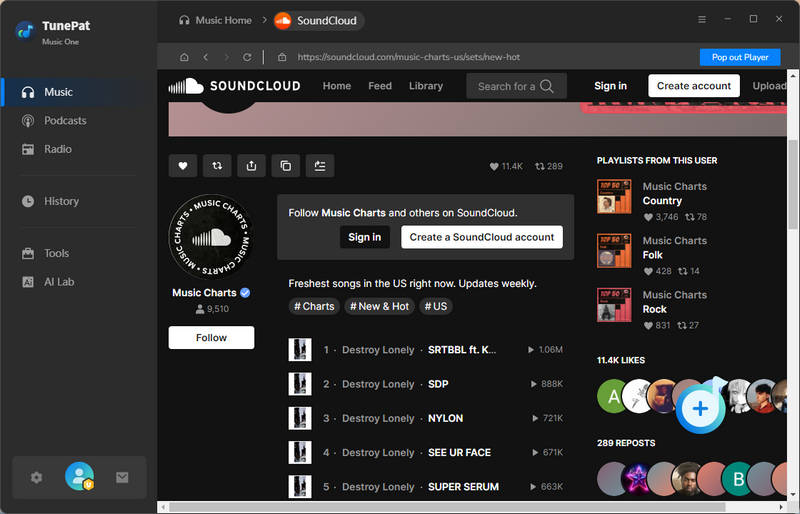
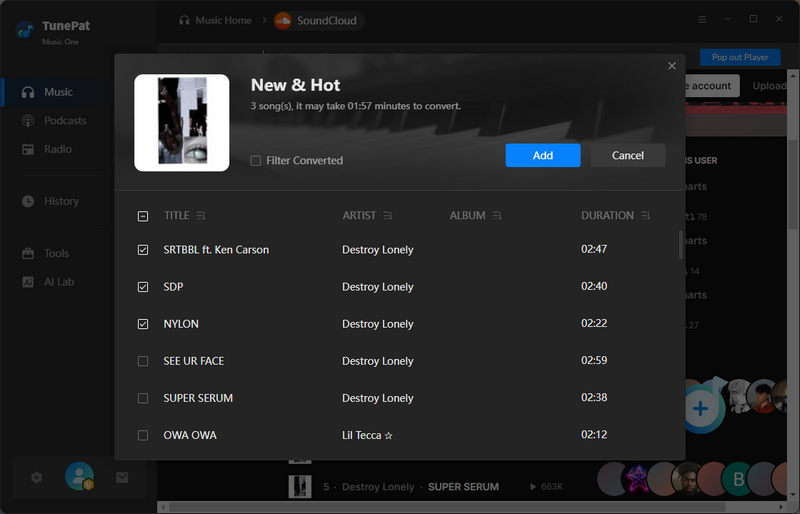
Step 4 At this step, you can click "Add More" to include additional songs for batch conversion. Once all your target songs are added, click "Convert" to start the conversion process.
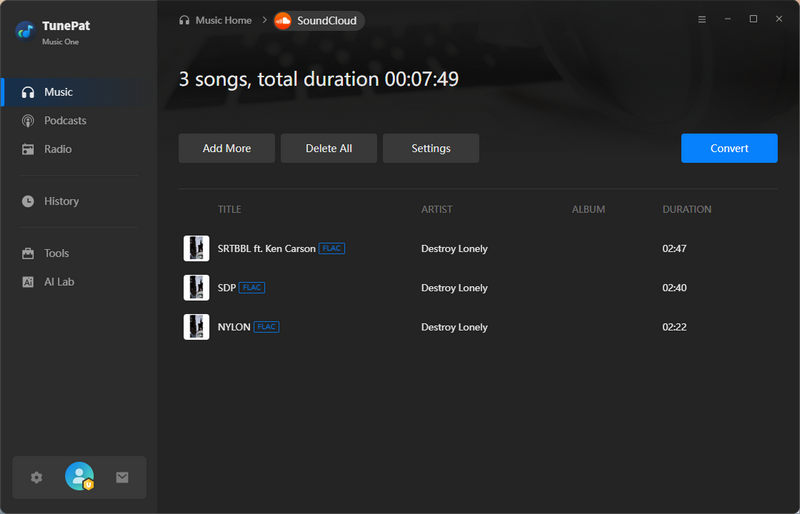
Step 5 After the conversion is complete, you can find the converted SoundCloud files in the "Converted" module or in the local folder you selected.
To extract and save the artwork, open a media player that supports artwork display, such as foobar2000. Drag the song into the player, right-click on it, select "Properties", switch to the "Artwork" tab, then right-click the image and choose "Export to file" to save the artwork locally.
That’s it! You have successfully obtained local audio files from SoundCloud along with their artwork.
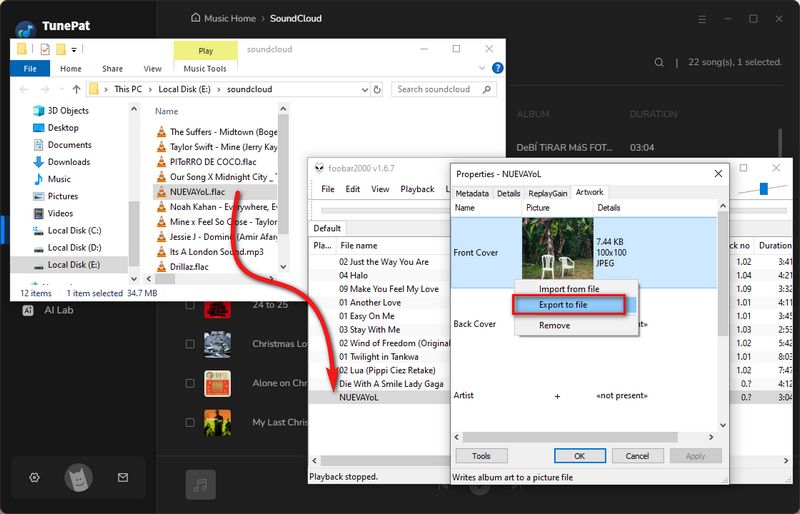
Part 2: SoundCloud Artwork Downloaders Online
2.1 SoundCloud ArtWork Downloader
SoundCloud ArtWork Downloaders is an online tool that can be easily accessed through a browser on any device. It is easy to use and only takes a few clicks to download clear song cover art. If necessary, you can also download the song in MP3 format. The specific steps are as follows.
Step 1 Log in to the SoundCloud website, copy the link of the SoundCloud song you want to download the cover art, and then copy it into the input box specified on this website, and click "Download".
Step 2 After the analysis is completed, you can click the play button to listen to the song online, click "Download MP3" to get the audio file or click "Download Artwork" to get the cover image directly.
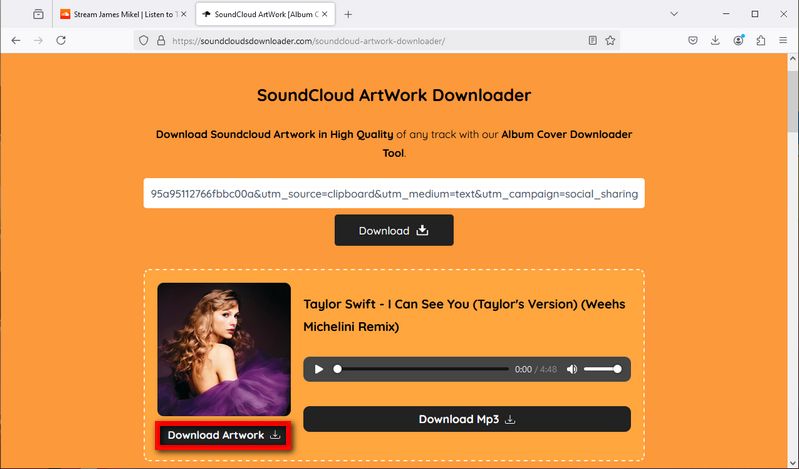
2.2 X2SoundCloud
X2SoundCloud is a tool that supports downloading album art from SoundCloud. It is a simple process that can be used by users of any profession and age. You just need to enter the URL of the SoundCloud track or album, and then you can save the cover to your device. This is useful for anyone who wants to save album artwork.
Step 1 Visit the X2SoundCloud.com website, and find and copy the URL of the SoundCloud song you want to download. Copy and paste it into the downloader field of X2SoundCloud for parsing.
Step 2 Click the "Download" button and wait a few seconds, you will see several options, one of which is "Download Album Cover", you will get a default image file of 500*500px size.
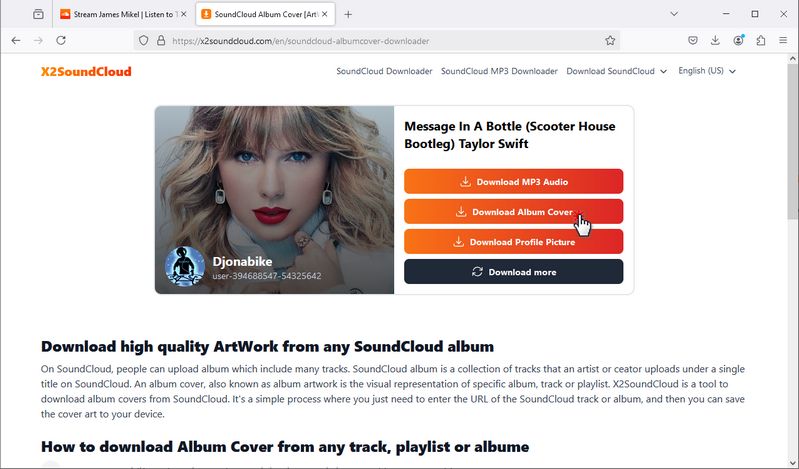
Part 3: Directly Download Artwork from SoundCloud Website
When you use different browsers to log in to the SoundCloud website, you will find some differences. Some browsers, such as Firefox, click to enter a song, right-click the image position, select Open Image in a new tab, then right-click Save Image As... on the new page to save the song cover to the local computer. However, some browsers cannot download directly, such as Google Chrome. You need to use other methods. As described below, there are two feasible methods.
3.1 Download SoundCloud Artwork with Developer Tools
If you are a person who is familiar with development tools or a practitioner in this industry, the first method you will think of is to use the browser developer tools. In short, the browser developer tools can also be a perfect SoundCloud Artwork Downloader.
Step 1 Open the SoundCloud song you want to download the cover, and right-click the "Inspect" option.
Step 2 Click the icon in the upper left corner to select the element on the page. Slide the mouse over the image, and then you will see that the complete jpg image link is displayed in this string of code. You just need to select and copy it.
Step 3 Next, open a new page, paste this link and go. Right-click to save the image directly!
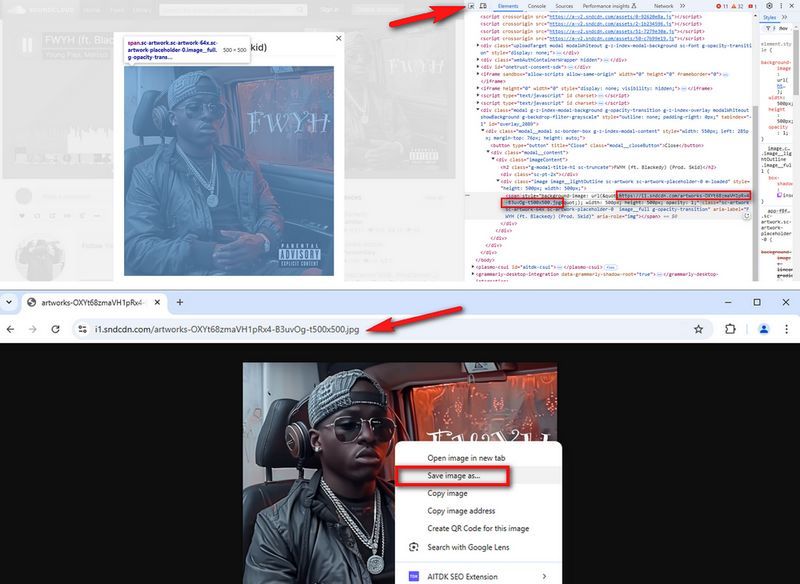
3.2 Download SoundCloud Artwork Using Browser Extension
Another viable option is to use a browser extension as a SoundCloud Artwork Downloader, in addition to the ones specifically for SoundCloud, such as SoundCloud Artwork Getter; there are also some other ones designed specifically for image downloads, so this type of program is not only suitable for accessing SoundCloud, such as "Image Downloader". Let's take an example.
Step 1 Search the name of this extension and click "Add to Chrome" to install it. In the pop-up box, click "Add extension".
Step 2 Then it will appear in the Extensions button in the upper right corner of the browser. At this time, open the song on SoundCloud that you want to download artwork for, then click this plug-in, select the image you need, and click "Download".
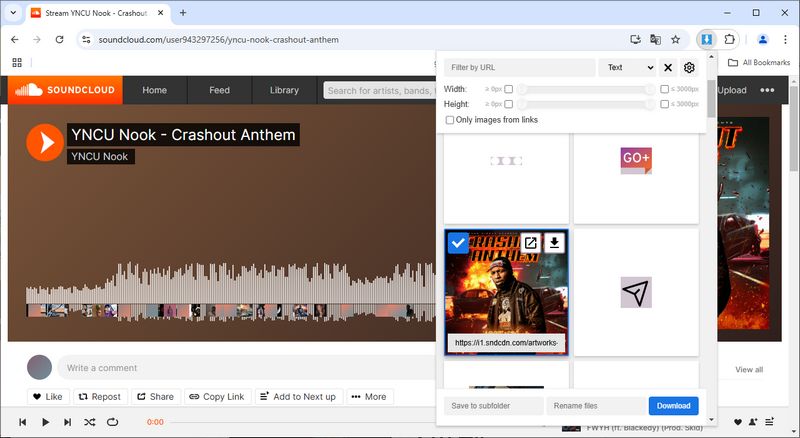
Conclusion
A SoundCloud artwork downloader opens up a world of possibilities for casual listeners, dedicated fans, and creators alike. If you're looking for a powerful SoundCloud downloader to grab high-quality audio content along with artwork, TunePat Music One is your best choice. It also supports conversion and downloading from other popular streaming music platforms.
Of course, you can also access SoundCloud directly and use browser developer tools or browser extensions to download the artwork of your favorite songs. However, if you want to save SoundCloud tracks in MP3 format along with the artwork, the convenient online SoundCloud artwork downloaders mentioned in this article are also options to consider. Choose a SoundCloud artwork downloader that suits you and get the images instantly!



Olivia Anderson
Senior Writer