SoundCloud is one of the leading streaming platforms where artists can upload and promote their original music. In fact, Billie Eilish began her career on SoundCloud. While free SoundCloud users can stream music, the experience is often disrupted by frequent ads. This leads many to ask whether it’s possible to enjoy ad-free listening and offline playback without subscribing to SoundCloud. The answer is yes. In this article, we’ll introduce several SoundCloud playlist downloader tools that allow you to save playlists without a SoundCloud subscription.

Part 1: Best SoundCloud Playlist Downloader for Desktop
If you are looking for a stable and secure way to download SoundCloud playlists, a desktop program is often the best choice. We recommend TunePat Music One, a powerful all‑in‑one music downloader, especially suitable for users who work with multiple streaming services.
TunePat allows you to download entire SoundCloud playlists to your computer, and also supports other major platforms such as Spotify, Apple Music, YouTube, Amazon Music, Tidal, and more. Unlike many ad‑filled online tools, TunePat Music One offers a clean interface, batch‑downloading capability, and consistent audio quality. Downloads can be saved in formats like MP3, AAC, FLAC, WAV, AIFF, or ALAC, while preserving the original sound quality and complete ID3 tags (artist, album, artwork, track number, etc.).
To get started, download and install TunePat on your computer. The following steps will guide you through downloading SoundCloud playlists.
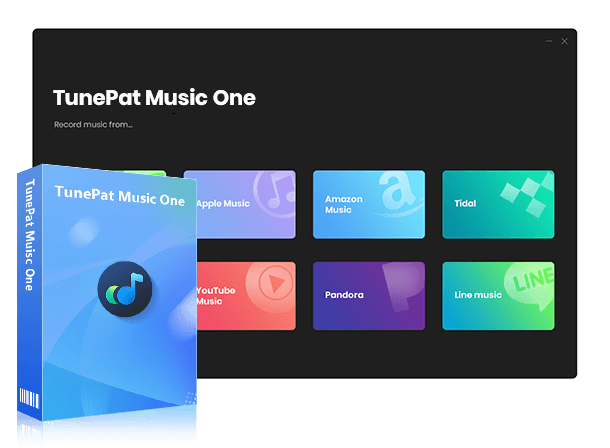
TunePat Music One
TunePat Music One is an all-in-one audio converter, ideal for fans of any music streaming platform.
Step 1 Select SoundCloud as the Source
Launch TunePat Music One. You'll see a list of supported streaming platforms on the main interface. Simply select the "SoundCloud" tab to continue, and log in to your SoundCloud account.
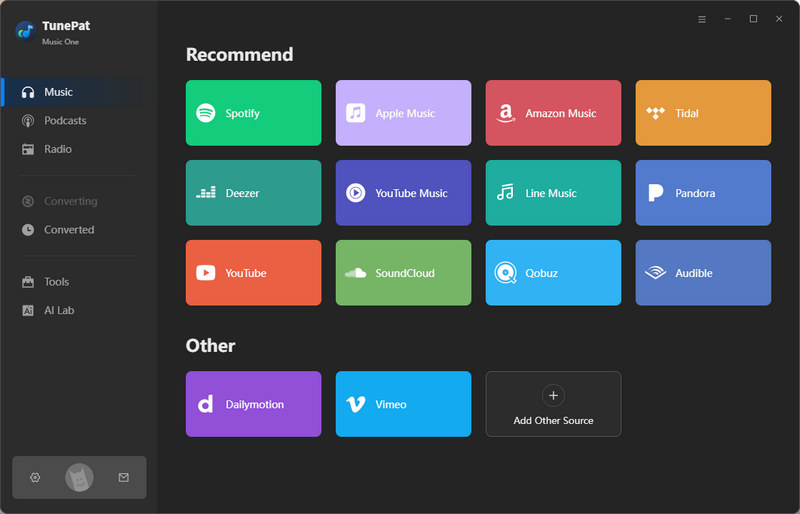
Step 2 Customize Output Settings
Return to TunePat and open the settings window. Here, you can customize your output preferences, including output format, bit rate, and sample rate.
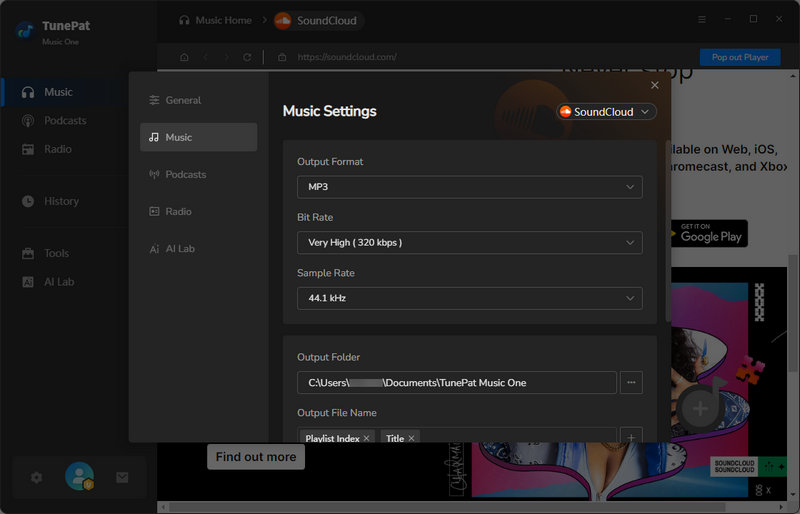
Step 3 Add SoundCloud Playlists
Open the SoundCloud web player and navigate to the playlist you want to download. Click the "Click to add" button in the lower-right corner. TunePat will automatically detect and load all tracks in the playlist. Click "Add" to confirm and add the songs to the download list.
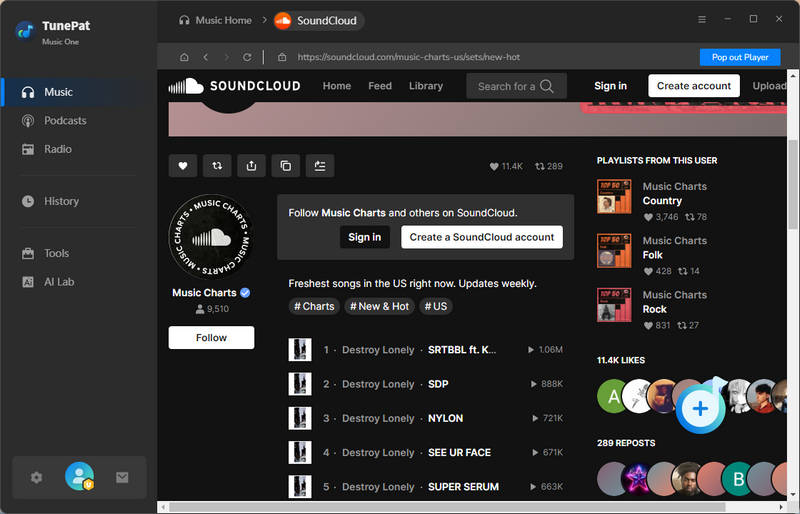
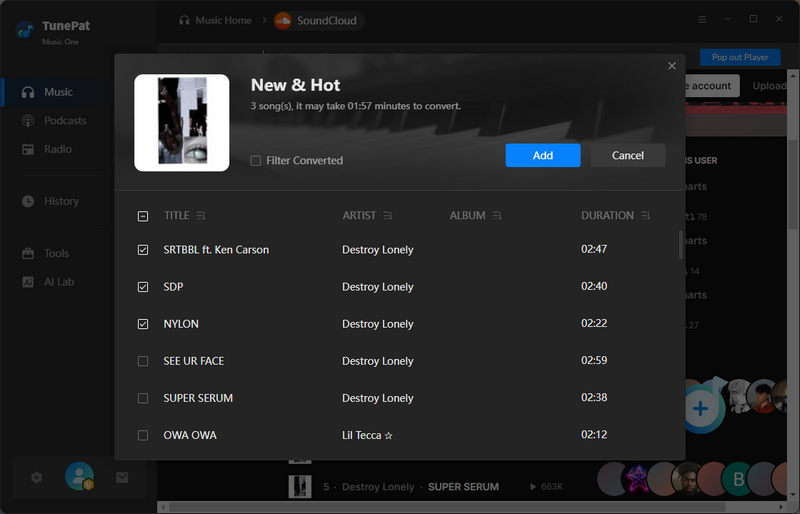
Step 4 Convert and Download SoundCloud Playlists
Click "Convert", and TunePat will begin downloading and converting the playlist. After a short wait, all SoundCloud playlists will be saved to your computer automatically. Once completed, the output folder you set before will open, and your SoundCloud playlist will be ready for offline playback or import into software like Serato DJ or Rekordbox.
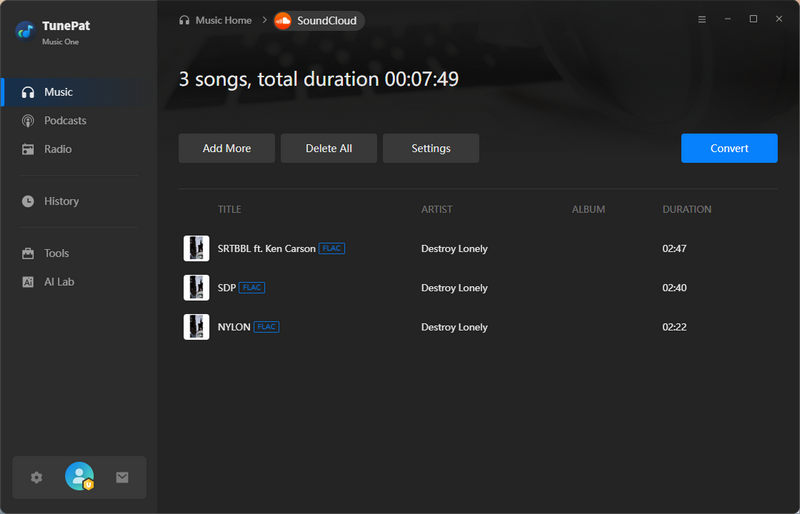
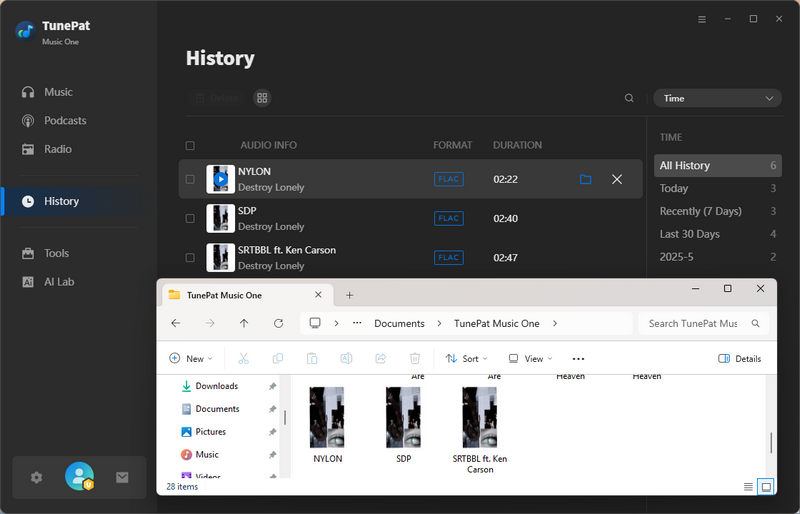
Rating: ★★★★★
Pros
-
 Convert music from multiple platforms, such as SoundCloud, Spotify, Amazon Music, Tidal, Apple Music, etc.
Convert music from multiple platforms, such as SoundCloud, Spotify, Amazon Music, Tidal, Apple Music, etc.
-
 Support MP3, AAC, FLAC, WAV, AIFF, and ALAC formats.
Support MP3, AAC, FLAC, WAV, AIFF, and ALAC formats.
-
 Download music at the source quality, with support for up to 320 kbps audio.
Download music at the source quality, with support for up to 320 kbps audio.
-
 No ads on the interface.
No ads on the interface.
-
 Keep all ID3 tags, including artwork, title, album, artist, and track number.
Keep all ID3 tags, including artwork, title, album, artist, and track number.
Cons
-
 There is a free trial version, but it has some limitations.
There is a free trial version, but it has some limitations.
Part 2: Download SoundCloud Playlists with Browser Plugin
🔗 https://addoncrop.com/exension/soundcloud-music-downloader/
We will now introduce you to a browser plugin called Addoncrop, which can be used in Chrome, Opera, Edge, Yandex, Brave, and Vivaldi. The main function of this plugin is to download YouTube videos and convert SoundCloud music to MP3 files. It is also very easy to use. Below we will use Chrome as an example to illustrate how to use this plugin to download SoundCloud playlists.
Step 1 Follow the instructions on the page and click "Add To Chrome" to add this plugin to your Chrome. Then click "Add extension > Allow Permissions > Allow" and wait for it to install on your Chrome.
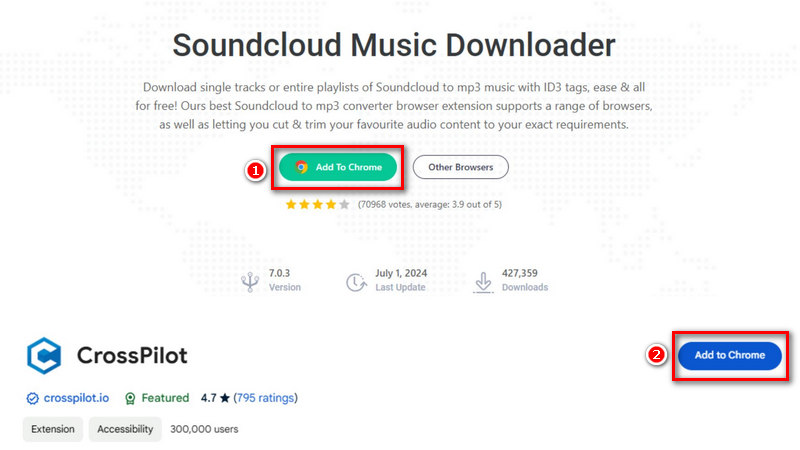
Step 2 Open the SoundCloud website and you will see a download icon in the upper-right of the page, which means Addoncrop is installed successfully. Now you can choose the playlists you want to download and click "Download". Then the playlist will start to download and you can see the process of downloading.
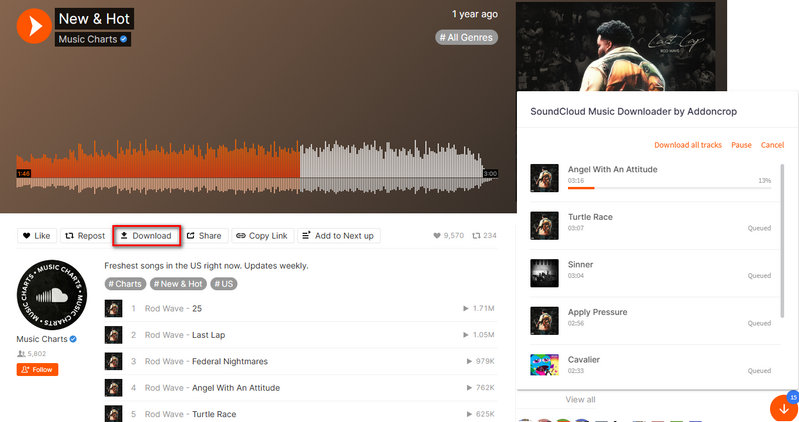
Rating: ★★☆☆☆
Pros
-
 Free and convenient.
Free and convenient.
Cons
-
 Only available on Chrome, Opera, Edge, Yandex, Brave, and Vivaldi browsers.
Only available on Chrome, Opera, Edge, Yandex, Brave, and Vivaldi browsers.
-
 Only MP3 format.
Only MP3 format.
-
 Cannot choose the bit rate.
Cannot choose the bit rate.
-
 Some negative reviews say this plugin is dangerous, contains viruses, and can change Google search results.
Some negative reviews say this plugin is dangerous, contains viruses, and can change Google search results.
Part 3: Online SoundCloud Playlist Downloader Websites
Below we present some online tools that allow you to download SoundCloud playlists without downloading apps or installing plugins. These online tools are both free and paid. You can read them all to see which one is right for you.
1. DownCloudMe
🔗 https://downcloudme.com/enTc/
DownCloudMe is a website where you can download millions of SoundCloud songs and playlists, supporting MP3 format. It's relatively easy to use, but doesn't offer batch downloading. To download playlists, you need to manually click on each song.
Step 1 Prepare the link to the SoundCloud playlist you want to download. Then copy the link into the text box on the DownCloudMe page.
Step 2 Click the "Download" button, and you can download the songs from the playlist.
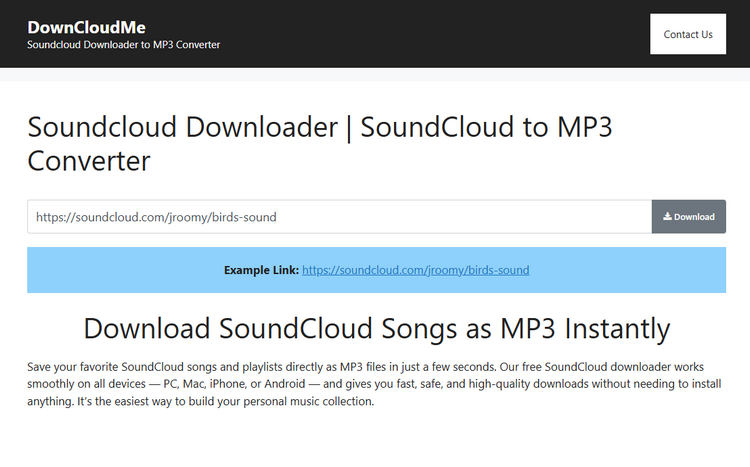
Rating: ★★★☆☆
Pros
-
 Free to use and highly convenient.
Free to use and highly convenient.
Cons
-
 Limited to MP3 format only.
Limited to MP3 format only.
-
 No option to adjust or select audio bit rate.
No option to adjust or select audio bit rate.
-
 Does not support batch downloading.
Does not support batch downloading.
2. ScloudMe
🔗 https://www.scloudme.com/en4E/
ScloudMe is a free online tool designed to convert and download SoundCloud playlists as MP3 files with just a pasted link. Since it relies on third-party ad networks, you may encounter ads and occasional redirects. Overall, it’s straightforward and convenient to use, though the ads can sometimes feel intrusive.
Step 1 Copy the URL of the SoundCloud playlist you wish to download. Open the ScloudMe website, paste the link into the search field on the homepage, and hit the "Download" button. You may encounter several redirects during this process. Please be sure to close any unsafe webpages.
Step 2 After processing, the playlist will be displayed as individual tracks. You’ll need to download each song separately, since ScloudMe does not currently offer a batch download option.
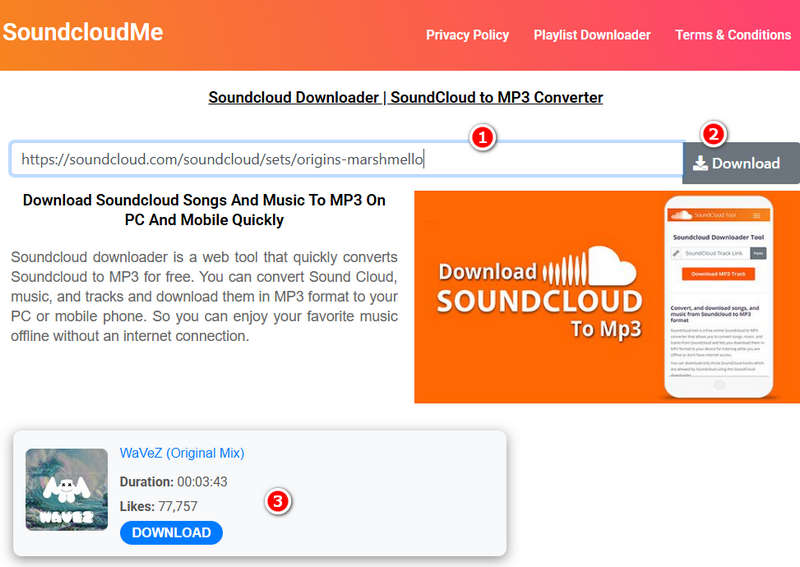
Rating: ★★★☆☆
Pros
-
 Easy to use with a clean and intuitive interface.
Easy to use with a clean and intuitive interface.
-
 Supports both individual tracks and full playlists.
Supports both individual tracks and full playlists.
-
 Free of charge with no account registration required.
Free of charge with no account registration required.
Cons
-
 No advanced features such as batch downloading or audio quality selection.
No advanced features such as batch downloading or audio quality selection.
-
 User experience may feel inconsistent due to the advertising interruptions.
User experience may feel inconsistent due to the advertising interruptions.
-
 Relies heavily on third-party ads, which can lead to pop-ups and redirects.
Relies heavily on third-party ads, which can lead to pop-ups and redirects.
3. SoundCloudDownloader
🔗 https://scloudplaylistdownloader.com/
SoundCloudDownloader is a free online platform that allows users to download SoundCloud playlists, songs, and albums in MP3 and M4A formats. It supports high-quality sound and batch downloads as ZIP files. However, if you want to download a complete SoundCloud album or playlist, you'll need a subscription.
Step 1 Copy the link to the SoundCloud playlist you want to download, making sure it's correct. Open the SoundCloudDownloader website and paste the link into the input field. The website will automatically begin parsing the link, or you can click "Download" directly.
Step 2 Once the songs are parsed, a SoundCloud ZIP download button will appear at the top. Clicking it saves all tracks in a single ZIP file. For non-premium users, only two songs from a playlist can be downloaded at once. Alternatively, each track may be saved individually using the separate download buttons provided next to every song.
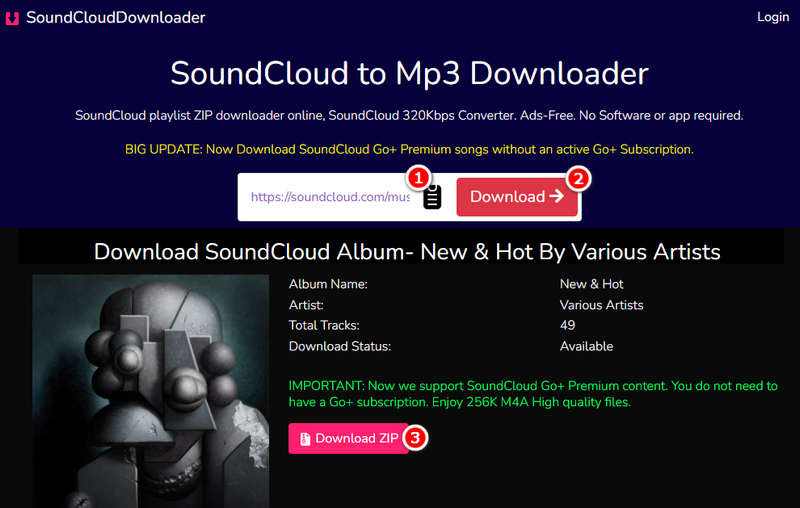
Rating: ★★★★☆
Pros
-
 Supports batch downloads.
Supports batch downloads.
-
 Allows downloading in both MP3 and M4A formats.
Allows downloading in both MP3 and M4A formats.
-
 Offers the option to choose different bit rates.
Offers the option to choose different bit rates.
-
 Ad-free interface for a smoother user experience.
Ad-free interface for a smoother user experience.
Cons
-
 Batch downloads require a subscription; free users are limited to a few songs.
Batch downloads require a subscription; free users are limited to a few songs.
-
 The site can be slow at times.
The site can be slow at times.
4. SoundCloudAud
🔗 https://soundcloudaud.com/
This website allows users to download SoundCloud playlists, but it comes with several limitations. The interface contains a relatively large number of ads, so extra caution is required when using it. Although playlists can be downloaded as ZIP files, our tests showed that the downloaded archives were sometimes empty. In addition, all audio files are limited to 128kbps quality. For these reasons, this website is best suited for users who only need to occasionally download individual SoundCloud tracks, rather than full playlists.
Step 1 Copy the link of the playlist, open SoundCloudAud, and paste the link in.
Step 2 Click the "Download" button and wait a while. You can then choose to download a single track or the entire playlist.
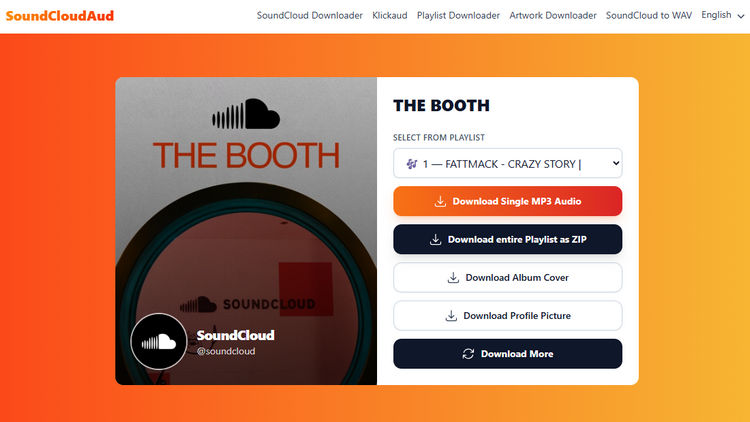
Rating: ★★★★☆
Pros
-
 Free and convenient.
Free and convenient.
Cons
-
 Some ads.
Some ads.
-
 Limited to MP3 output with no alternative formats.
Limited to MP3 output with no alternative formats.
-
 Cannot choose the bit rate.
Cannot choose the bit rate.
-
 Downloads can be unstable and may contain empty downloads.
Downloads can be unstable and may contain empty downloads.
5. Music Verter
🔗 https://www.musicverter.com/
Music Verter is a website that allows you to download SoundCloud playlists in MP3, AAC, WAV, and FLAC formats. In general, this is a relatively comprehensive site; however, you have to pay a fee to use these features. Free users can only download tracks rather than playlists. In addition, only paid users can use it without ads. If you want to download unlimited songs per month and automatically renew your subscription every month, you have to pay $180 per year. As with the previous steps, copy the SoundCloud link and paste it into the box. Click "Download" to get the zip file.

Rating: ★★★★☆
Pros
-
 Allows batch downloads.
Allows batch downloads.
-
 Supports multiple audio formats, including MP3, AAC, WAV, and FLAC.
Supports multiple audio formats, including MP3, AAC, WAV, and FLAC.
Cons
-
 Subscription required; relatively expensive.
Subscription required; relatively expensive.
-
 No option to customize bit rate.
No option to customize bit rate.
6. Savefrom. net
🔗 https://en1.savefrom.net/2ol/
Savefrom.net is a website for downloading SoundCloud music, which allows users to download quickly and for free. However, it's worth noting that there are a lot of ads on this page. Be careful not to leave this page when downloading SoundCloud playlists, or you may be redirected to another page and download unknown and dangerous content.
Step 1 Copy the link of the playlists in SoundCloud.
Step 2 Open Savefrom.net, paste the copied link into the box and download the songs. When you click download, another web page may pop up. Please ignore it and don't leave, otherwise, you may download something unknown.
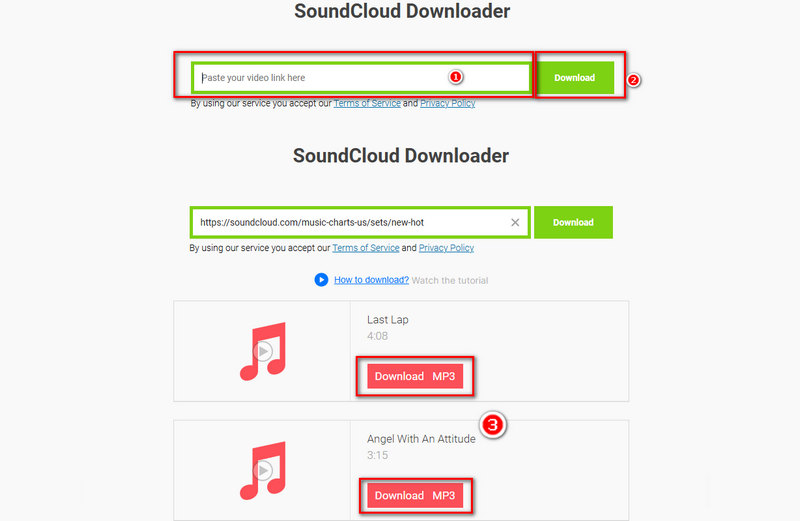
Rating: ★★★☆☆
Pros
-
 Free and convenient
Free and convenient
Cons
-
 Contains frequent ads that affect usability.
Contains frequent ads that affect usability.
-
 Only MP3 format.
Only MP3 format.
-
 Cannot choose the bit rate.
Cannot choose the bit rate.
-
 Lacks batch download functionality.
Lacks batch download functionality.
Part 4: Comparison of Top SoundCloud Playlist Downloaders
| Supported Music Streaming Platforms | Batch Download | Format | Bit rate | Ad-Free | |
|---|---|---|---|---|---|
| TunePat Music One | SoundCloud, Spotify, Amazon Music, Apple Music, YouTube Music, Tidal, etc. | √ | MP3, AAC, FLAC, WAV, AIFF, and ALAC | Up to 320kbps | √ |
| Addoncrop | SoundCloud and YouTube | × | MP3 | 128kbps | √ |
| DownCloudMe | SoundCloud | × | MP3 | 128kbps | √ |
| ScloudMe | SoundCloud | × | MP3 | 128kbps | × |
| SoundCloudDownloader | SoundCloud | √ | MP3, M4A | Up to 320kbps | √ |
| SoundCloudAud | SoundCloud | × | MP3 | 128kbps | × |
| Music Verter | SoundCloud | × | MP3, AAC, WAV, and FLAC | 128kbps and 320kbps | No ads for paid members |
| Savefrom. net | SoundCloud | × | MP3 | 128kbps | × |
Conclusion
This article mainly introduces several tools for downloading SoundCloud playlists, including a desktop program, a browser plugin, and some online websites. Generally, most websites are free, but they contain a lot of ads, which can be annoying, and you may end up accidentally visiting other unknown sites or downloading a lot of unknown files. This is where paid tools come into play. They don't contain annoying adverts and are a safer way to download SoundCloud playlists.
Each of these tools comes with its own pros and cons, so the best choice depends on your personal needs. That said, we highly recommend TunePat Music One. Not only does it support downloading songs from SoundCloud, but it also works with other streaming platforms such as Tidal, Apple Music, Spotify, Amazon Music, and more. Users are free to select the output format and bit rate according to their preferences. For music lovers, this program offers excellent value. Why not download it and give it a try?



Olivia Anderson
Senior Writer