Spotify, known for its extensive music library and diverse podcast offerings, has expanded its repertoire to include a wide array of audiobooks last year. This exciting development has transformed the platform into a one-stop destination for not only music and podcasts but also captivating literary narratives. With this expansion, users in select regions can now seamlessly transition from their favorite tunes to compelling audiobooks, all within the familiar Spotify interface.
Spotify's latest update allows users in the UK, Australia, and the U.S. to access a wide range of audiobooks alongside their music and podcasts. With over 150,000 audiobooks offered as part of specific Spotify Premium subscriptions, users can now find their favorite audiobooks in one convenient location. In this article, we'll guide you through the process of downloading audiobooks from Spotify for free, allowing you to dive into captivating narratives without any additional charges.

Part 1: How to Find Free Audiobooks from Spotify with Premium?
Spotify has been pushing audiobooks since late last year, with over 150,000 audiobooks available, covering 70% of bestsellers. This functionality includes automatic bookmarking, eliminating the need for users to retrace pages and lose valuable listening time. Furthermore, by using the Spotify Sleep Timer, listeners can doze off while enjoying their audiobooks, without the need to rewind upon awakening. It's currently free for paid subscribers in the US, UK, and AU, but there's a 15-hour limit per month, beyond which you'll need to pay extra. Subscribers are also able to download audiobooks for offline listening.
To access this feature, you must have a Premium individual account or serve as the plan manager for a Family or Duo account. While we are exploring additional methods to provide access to Premium audiobooks in the future, for now, primary account holders on Family and Duo plans will receive the monthly audiobook allocation.
Any book labeled as "Included in Premium" is part of the Premium catalog, featuring titles from prominent publishers such as Hachette, HarperCollins Publishers, Macmillan, Penguin Random House, Simon & Schuster, and RB Media. Additionally, the catalog includes works from independent authors and publishers worldwide, including Bolinda, Dreamscape, and Pushkin.
To begin listening to the first book on your list, simply enter the title in the Search bar and commence playback of the first chapter or listen to the preview. You can also easily explore audiobook recommendations from our Home feed or visit our audiobook hub to discover a thoughtfully curated selection of top titles.
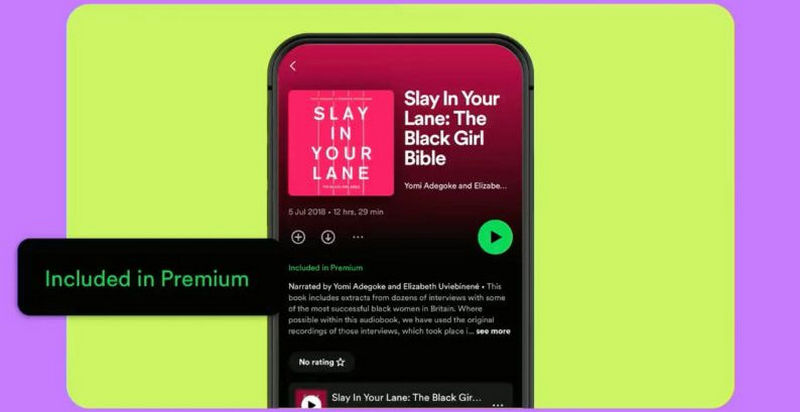
How to Monitor Your Audiobook Listening Time?
With fifteen hours per month, you have the flexibility to tailor your listening experience to your preferences. Whether you choose to explore a variety of titles from the regularly updated selection or immerse yourself in one audiobook from start to finish, it's up to you. For avid listeners who exceed their 15-hour limit before the monthly billing cycle refreshes, a 10-hour top-up is available for purchase to complete a series. To monitor your remaining hours, you can easily check this information at any time in your settings. Here is how to do it:
Mobile:
Step 1 Launch the Spotify application and tap your profile picture at the top right.
Step 2 Select "Settings" in the dropdown menu and choose your Premium plan to view the plan overview.
Step 3 Select "Track your included hours and top-ups" to monitor and manage your audiobook listening time.
Desktop:
Step 1 Launch the Spotify desktop application and click your profile picture at the top right.
Step 2 Select "Account" and select "Audiobook Listening Time" to further manage and track your audiobook usage under "Subscription".
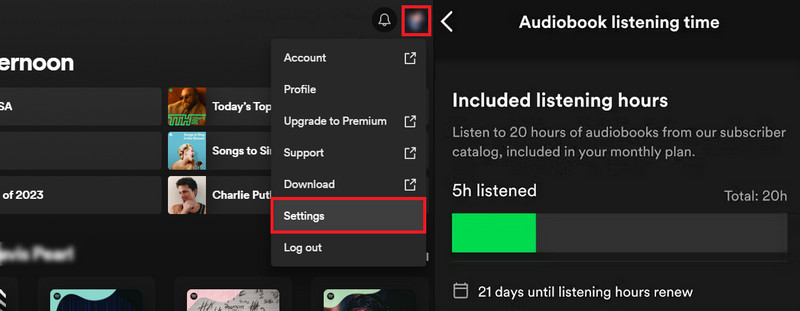
Part 2: How to Find Free Audiobooks from Spotify without Premium?
Qualifying subscribers now receive enhanced benefits from their Premium subscriptions: access to an extensive library comprising over 100 million tracks, 5 million podcasts, and more than 150,000 audiobooks. While this complimentary audiobook feature is exclusively accessible to Premium users in the U.K., the U.S., and Australia, there exists a workaround for Spotify Free users to access free audiobooks from Spotify. Follow this guide to get what you want!
Step 1 Open the Spotify app or its web player on your device and click the Search icon on the left menu.
Step 2 Type "free audiobooks" in the search box and select "Audiobooks". There will be a list of free audiobooks displayed on your page.
Step 3 Simply choose one of them and you will see them labeled as "This audiobook is free". Click the green "Get" button, wait for the automatic ordering, and return to the Spotify app or its web player. After that, enjoy free Spotify audiobooks in "Your Library".
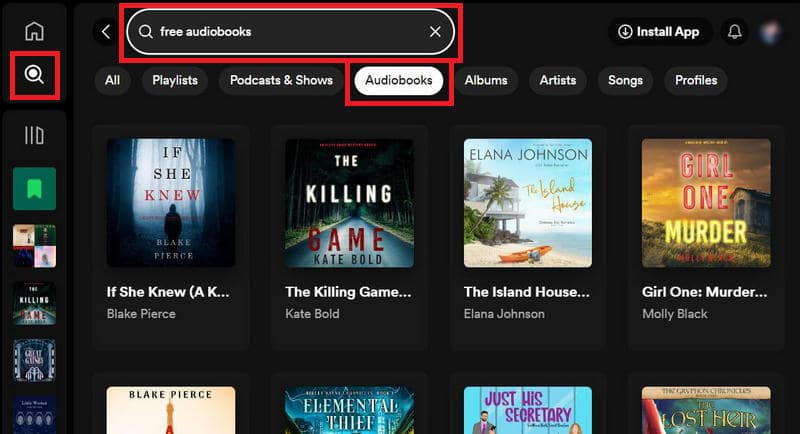
How to Get Paid Audiobooks for Free?
While we advocate for compensating creators for their work, audiobook choices are often influenced by personal preferences, such as the narrator's tone, voice, or accent. We recognize that users may encounter challenges when making decisions in such scenarios. If you find yourself uncertain, this method is recommended. It's important to note that not all paid audiobooks may be available to get with this method.
Step 1 Launch the Spotify app or its web player on your device and enter the title of the desired audiobook in the search bar. For instance, we type "The Hunger Games" in the search box here.
Step 2 Choose "Audiobooks" and see. You'll notice that this audiobook, rated at 4.9, is priced at $21.90. Alternatively, if you opt for "Podcasts & Shows", you can access this audiobook at no cost.

Part 3: How to Download Free Audiobooks from Spotify?
Once you get a free audiobook from Spotify, you can listen to it online or download it for offline listening but this feature is available to both Spotify Premium users. Free users are only available to download the purchased audiobooks and it is not allowed to download individual chapters. Now follow the steps below to download free Spotify audiobooks.
Step 1 Open the Spotify app or its web player on your device and choose the free audiobooks you found just now.
Step 2 Click the download button of this free audiobook and you can listen to it without an internet connection when this button turns green.
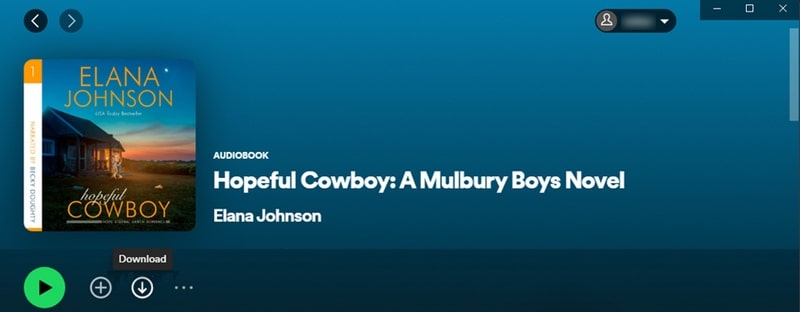
However, Spotify does not download audiobook files directly to your device. Instead, it temporarily stores the data in a cache file. Consequently, audiobooks cannot be downloaded from Spotify as MP3 files for use outside the app. In the next part, we will explain how to bypass this limitation.
Part 4: How to Download Free Audiobooks from Spotify as MP3?
With its extensive collection, Spotify stands out as an ideal platform for audiobook enthusiasts. Nevertheless, the app's current limitations prevent users from downloading audiobooks to MP3, as all tracks are encrypted, including those available for purchase. Fortunately, there's a dependable solution available: the TunePat Spotify Music Converter. This tool offers support for downloading Spotify audiobooks to MP3, providing users with the flexibility they desire.
This program enables you to download your Spotify audiobooks to different output formats, not only MP3 but also AAC, WAV, FLAC, AIFF, and ALAC. Whether you have a free account or a Premium account, you are available to download audio from Spotify with TunePat. Moreover, it operates at a remarkable 10x faster speed, ensuring a lossless sound quality while retaining the original ID3 tags.
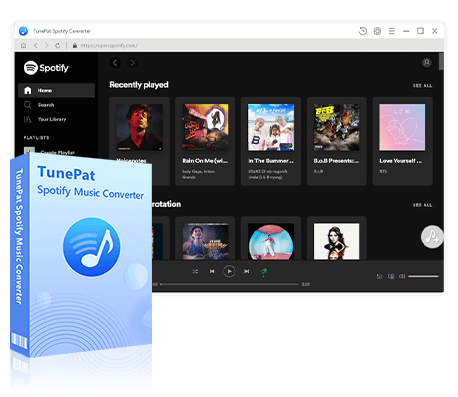
TunePat Spotify Converter
TunePat Spotify Converter enables users to convert and get Spotify songs or podcasts from Spotify and then save them permanently.
Step 1 Launch the TunePat Spotify Music Converter
Start the TunePat Spotify Music Converter program on your PC and you will be provided with two options: Record Spotify audiobooks from App or Record Spotify audiobooks from Web player. If you choose to record audiobooks from the Webplayer, you will see the built-in Spotify web player when you activate it, while the App option requires you to download the Spotify app in advance.

Step 2 Select the Spotify Audiobooks You Want to Convert
Whether you choose to record audiobooks from the Spotify app or its web player, choose the audiobook you want to convert and select the "Click to add" button.
After that, a popup window listing all of the chapters on the current page will appear. By default, all of them will be checked. If you just want some chapters downloaded, you can choose the ones you want. After that, click the "Add" button.
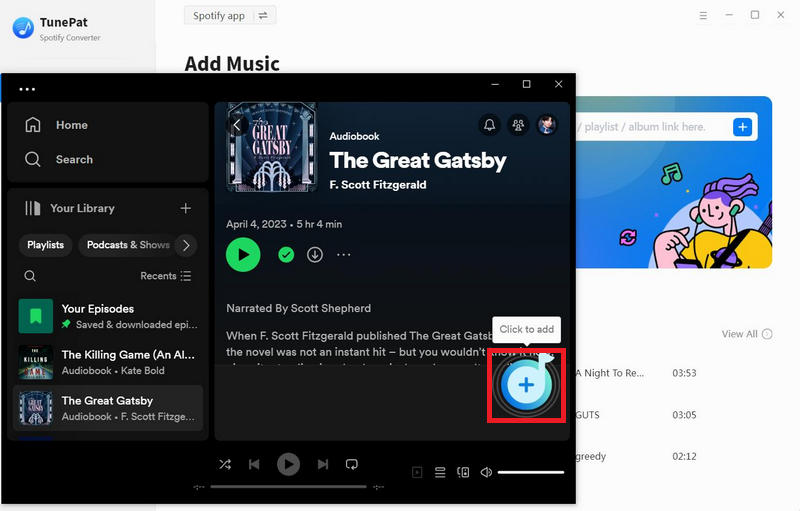
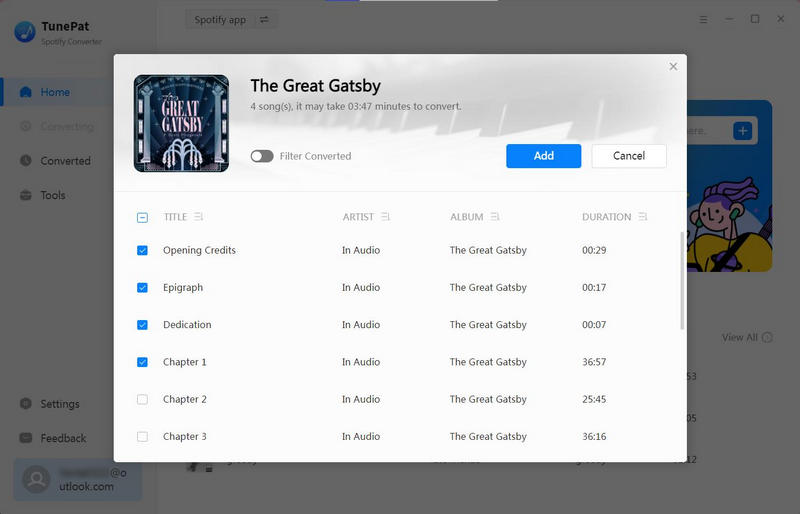
Step 3 Parameter Selection in the Setting Interface
Go to the "Settings" module to change the conversion parameters, such as the conversion mode, output format choices, bit rate, sampling rate, output path, output file name, etc. You can freely adjust these settings according to your needs. Here we select "MP3" as an example.

Step 4 Convert Spotify Music to the Local Computer
Once you have finished, navigate back to the home page. If you change your mind and want to add more chapters or other audiobooks to the conversion list, simply click on "Add More" and repeat the previous steps. When you have completed the additions, click on "Convert" to initiate the conversion process.
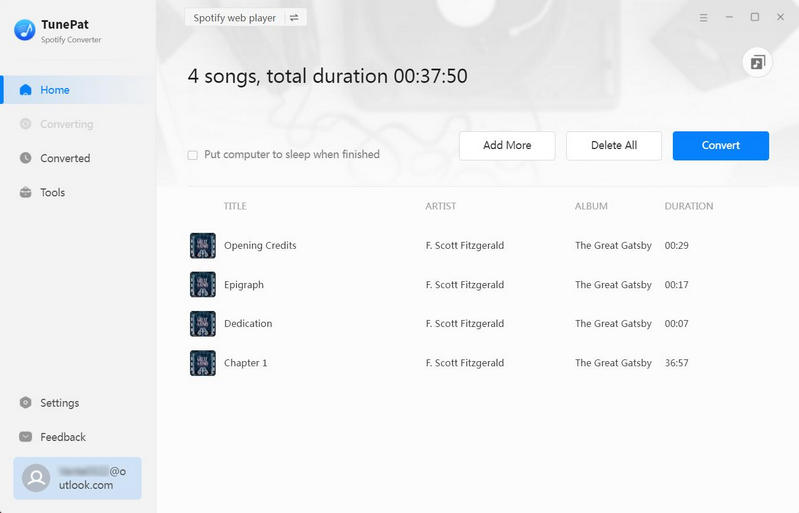
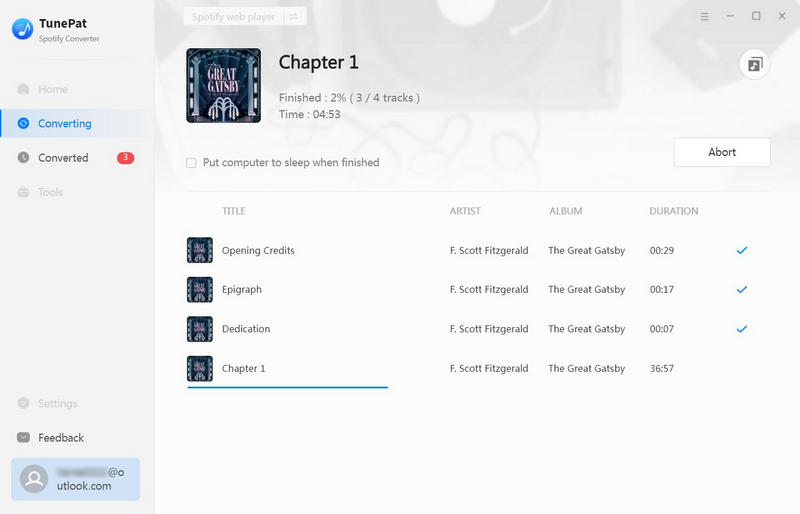
Step 5 Play Spotify Songs without a Spotify Account
When the download is complete, you can click on the "Converted" button to access a comprehensive list of past downloads. Additionally, if you want to locate the converted items on your computer, simply click on the file icon next to any chapter, and it will open the local folder where they are stored.
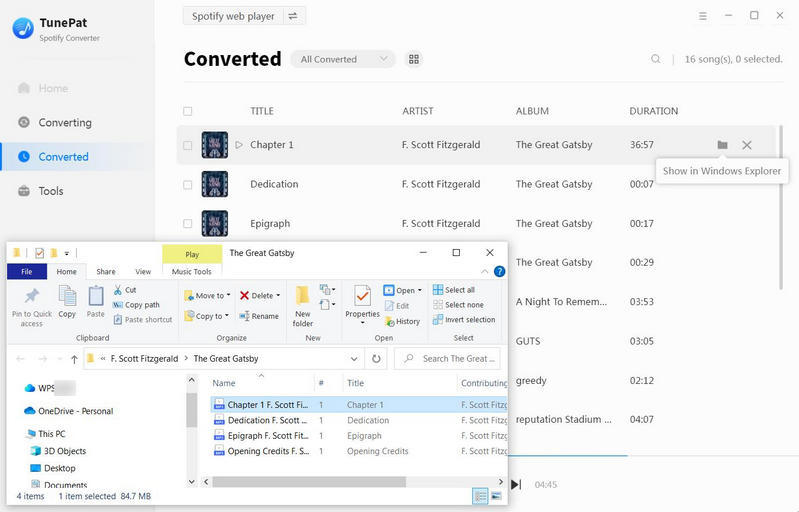
Conclusion
Thanks to Spotify's innovative move into the world of audiobooks, users can seamlessly integrate their favorite literary works into their listening routine. Whether you're a fan of timeless classics or contemporary bestsellers, Spotify's audiobook collection has something for everyone. Embrace the world of storytelling and elevate your listening experience with the diverse array of audiobooks now available on Spotify.
With a Spotify Premium subscription, accessing and downloading audiobooks for free has never been easier. However, free accounts can also get free audiobooks easily! You must already know how to get free Spotify audiobooks after reading this article. Suppose you've discovered an audiobook you adore and wish to listen to it on your portable player. In that case, it's advisable to utilize TunePat Spotify Music Converter to download it in MP3 format. Only in this way, you can preserve it on your device indefinitely!

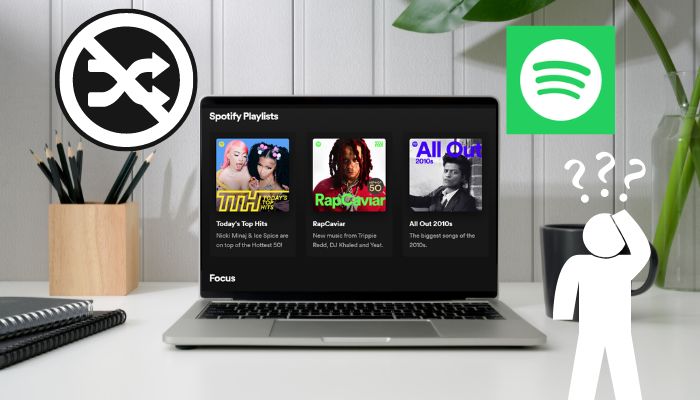

Delilah Rene
Senior Writer