Music has always been a powerful way to connect with others, and Spotify has taken this concept to the next level with its innovative Blend feature. Whether you're looking to discover new music, share your favorite songs with friends, or simply create a collaborative playlist that reflects multiple tastes, Spotify Blend is the answer. In this comprehensive guide, we will walk you through how to create a Spotify Blend playlist, and how to download a Spotify Blend playlist to MP3 format.

Part 1: What is a Spotify Blend Playlist?
Spotify Blend Playlist is a unique feature that allows users to create a shared playlist that combines their musical tastes with those of their friends, family, or even favorite artists. It's like having a personal DJ that knows exactly what you and your friends like to listen to, creating the perfect soundtrack for any occasion.
How does Spotify Blend Playlist work? At its core, Spotify Blend uses advanced algorithms to analyze the listening habits of two or more users. It looks at factors such as:
- Frequently played tracks
- Favorite artists and genres
- Recently added songs
- Listening history and patterns
Part 2: How to Create a Spotify Blend Playlist with Friends or Families?
Ready to jump into the world of Spotify Blend? Let's walk through the process of creating your very first Blend playlist.
Step 1 Open the Spotify app on your mobile device or desktop.
Step 2 Tap the "Search" icon at the bottom or top of the screen and type in “Blend”.
Step 3 Tap on the Blend tile that appears in the results.
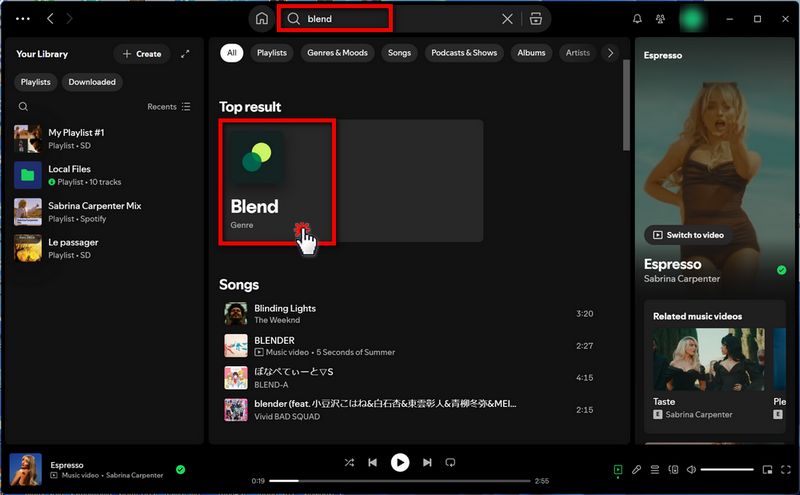
Step 4 Now, scroll down and find a "Create a Blend" option under Made For Us, usually represented by an "+" icon.
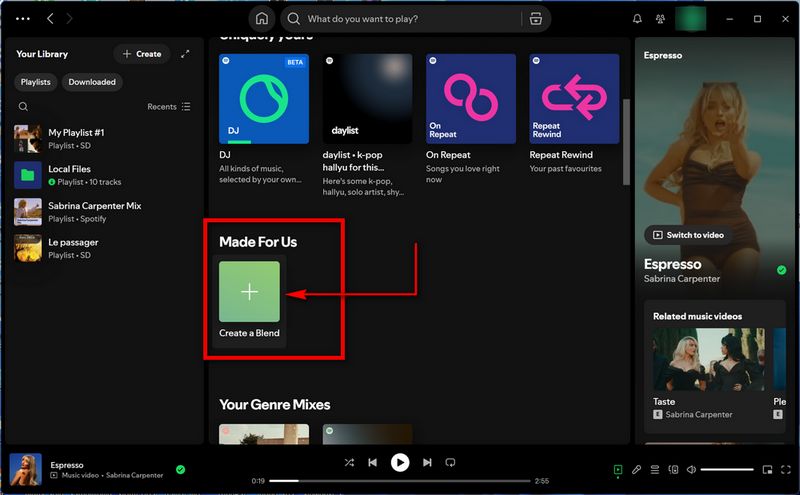
Step 5 Tap "Invite" to select a friend to join your Blend.
Step 6 Choose how you want to send the invitation (text, email, etc.). Once your friend accepts, Spotify will generate your shared Blend playlist.
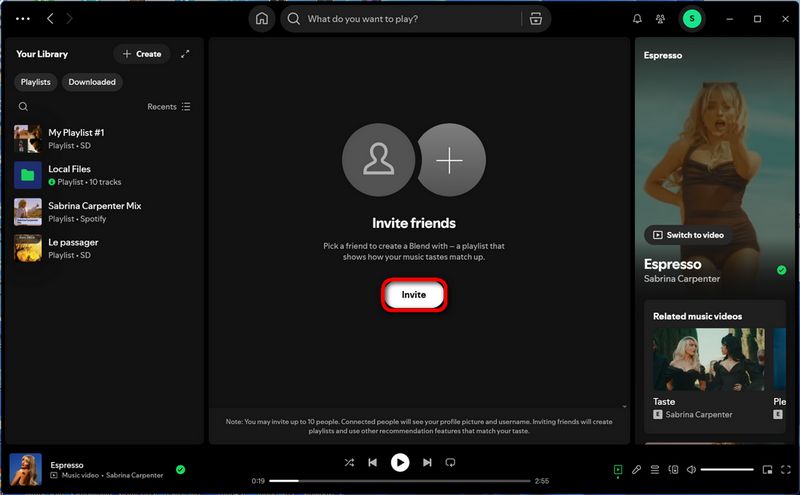
When you invite your friends or families to join your Blend, they'll receive a link. They'll need to:
Step 1 Open the link (it works best if they're already logged into Spotify)
Step 2 Click "Join Blend".
Step 3 Wait for Spotify to generate your shared playlist.
Once your friend joins, Spotify will create your Blend playlist automatically, filling it with songs that match both of your tastes.
Want to download this Spotify Blend playlist to MP3? Click to use this powerful tool.
Part 3: How to Create a Spotify Blend Playlist with Artists?
In a groundbreaking move, Spotify has expanded the Blend feature to include select artists, allowing fans to create a Blend playlist with their favorite musicians.
Step 1 Visit this official Spotify page for a list of all the Artists, Creators, and Athletes you can blend with.
Step 2 Find the name of an artist you like and click the button above. You'll then get a playlist in the Spotify web player or the Spotify app. This unique playlist will be a blend of your taste and that of the artist you selected, with a "Taste Match" score that's updated daily.

Part 4: How to Download Spotify Blend Playlist to MP3?
Now you can easily create a Spotify Blend playlist with your family, friends, or favorite artists. If you are a Premium user, it is easy to download it for offline playback. But if you want to convert it to MP3 or other common audio formats for playback in other multimedia players or devices, Premium accounts cannot do it. You need to use TunePat Spotify Converter, a magical tool to help you do it with just a few simple clicks.
Whether you are a Spotify Premium user or a free user, TunePat can help you download your favorite Spotify content to MP3, FLAC, WAV, M4A, and other common formats. In addition to Spotify Blend playlists, you can also batch and quickly download your favorite Spotify albums, audiobooks, podcasts, and other content. In this way, you can put Spotify songs on any device for offline playback and share them on social platforms. As a modern conversion tool, TunePat allows users to personalize the output parameters, name the output audio files according to their preferences, arrange the output files, etc.
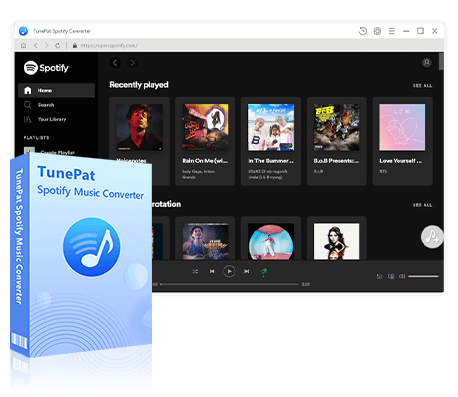
TunePat Spotify Converter
TunePat Spotify Converter enables users to convert and get Spotify songs, albums, playlists, podcasts, radio, and audiobooks from the Spotify app or web player and then save them permanently.
Step 1 First, open the Blend playlist you want to download in your Spotify app or the Spotify web player on your browser. Below, we will use the Blend playlist with the artist Camilo as an example. First, access this playlist, click the three-dot icon, and select the "Add to Your Library" option.
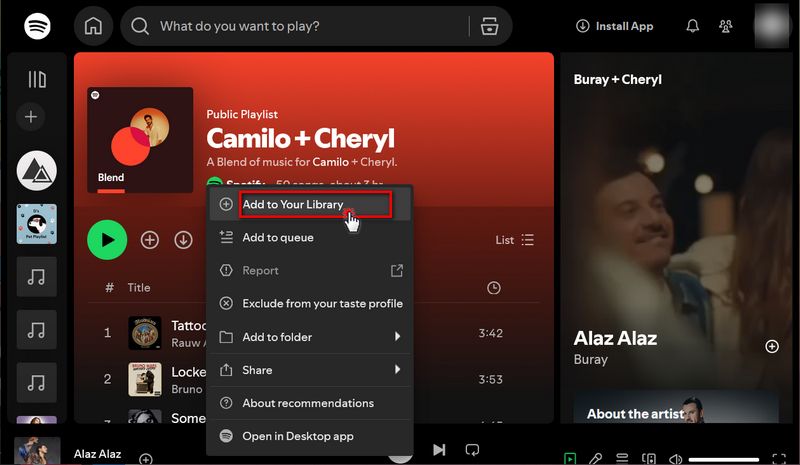
Step 2 Now, install and launch the TunePat Spotify Converter on your computer. You can switch the audio source between the "Spotify App" and "Spotify Web Player" options in the upper-left corner of the interface. Select either one, then follow the on-screen instructions to log in to your Spotify account.

Step 3 Once logged in, you can access your Spotify library. Do not rush to convert the songs yet, navigate to the "Settings" panel from the left menu to configure the output parameters. For example, change the output format to "MP3". After making adjustments, simply close the window, and the program will automatically apply the settings until your next modification.

Step 4 Return to your Spotify library and open the Blend playlist you just added to your library. Then, click the blue "Click to Add" button at the bottom-right corner. TunePat will automatically scan and recognize the selected playlist.
After parsing is complete, all songs from your selected Spotify Blend playlist will appear in a pop-up window and be selected by default. Click "Add" to proceed to the next step.
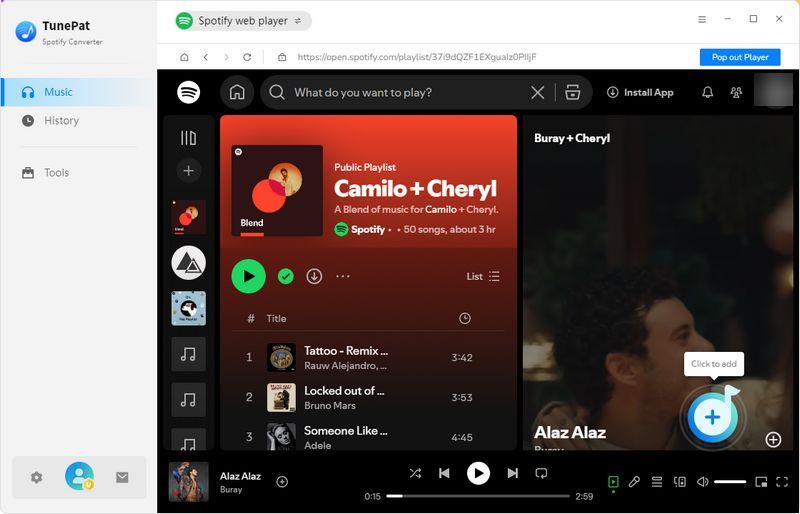
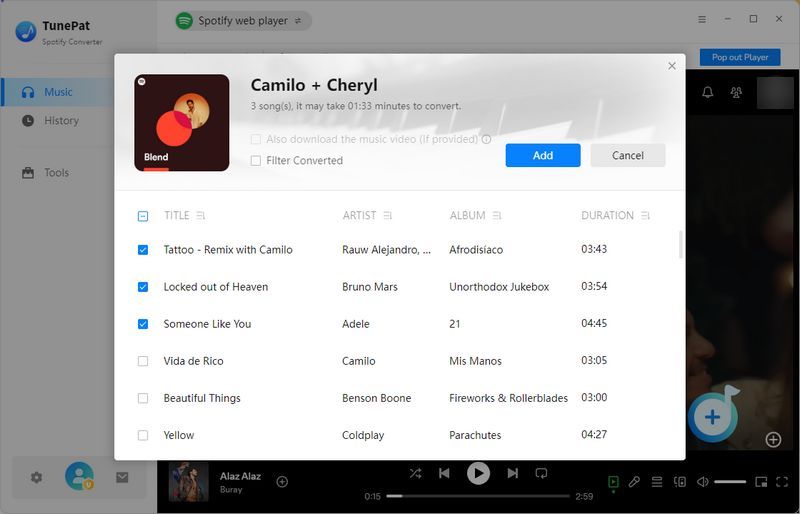
Step 5 On this screen, if you want to convert other Spotify content simultaneously, click "Add More" to return to the library and continue adding. If you only wish to convert this playlist, click "Convert" to start the conversion process.
The converted songs will appear in the "History" section. Now, you have successfully downloaded the Spotify Blend playlist in MP3 format, and you can freely share your musical tastes with others!
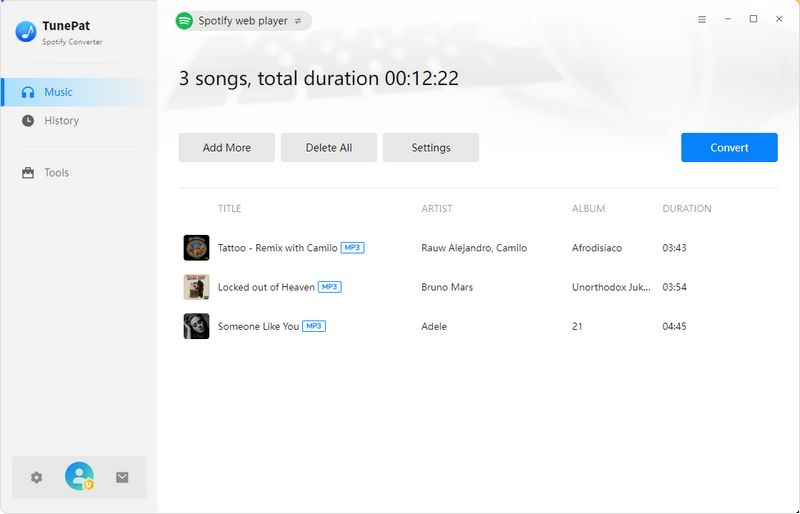
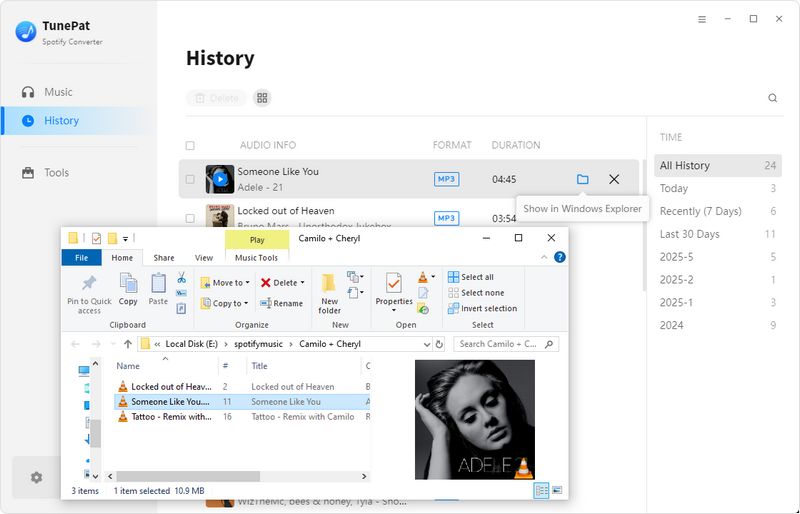
Part 5: FAQs About Spotify Blend
Q1: How many people can join a Spotify Blend?
A: Currently, Spotify Blend supports up to 10 participants in a single Blend.
Q2: Do I need a premium Spotify account to use Blend?
A: No, Blend is available for both free and premium Spotify users. But if you want to download Spotify Blend playlists for offline playback, it is limited to Premium users, or refer to this method which is also applicable to Free users.
Q3: Can I manually add songs to a Blend playlist?
A: No, Blend playlists are automatically generated and updated daily by Spotify's algorithm.
Q4: Why is my Blend playlist not updating?
A: If your Blend seems stagnant, please make sure you're actively listening to music on Spotify. Or you can try removing and re-adding your friend to the Blend. If the issue still remains, just contact Spotify support.
Q5: Will using Blend affect my Spotify recommendations?
A: While Blend doesn't directly affect your personal recommendations, the new music you discover through Blend might influence your listening habits, which in turn could impact future recommendations.
Conclusion:
To sum up, Spotify Blend goes beyond being just another playlist feature, it fosters a uniquely connected music experience. Whether with old friends, new acquaintances, family members, or even your favorite artists, you can create a Spotify Blend playlist. What's more, we've demonstrated an easy yet powerful TunePat Spotify Converter for both Spotify Free and Premium users to download Spotify Blend playlists as MP3 files for offline playback anywhere. Don't miss out on this incredible tool, hit the "Download" button below to get started right away!

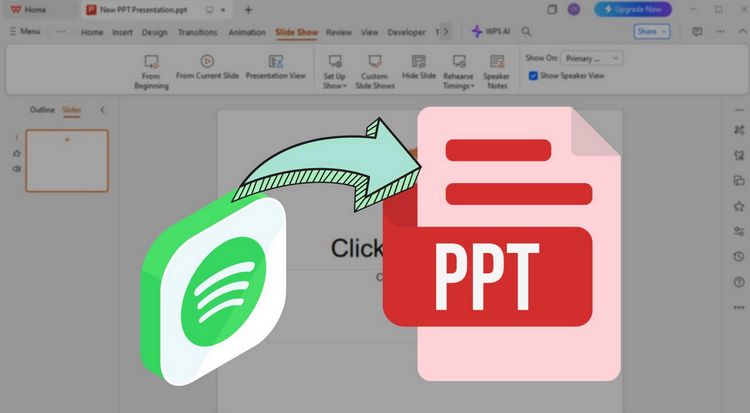

Olivia Anderson
Senior Writer