Deezer Music Premium costs £9.99, $9.99, AU$11.99 per month. Deezer Music Family costs £14.99, $14.99, AU$17.99 per month. With the monthly payout, you can get access to unlimited offline music downloads. But it is hard to meet the needs of users just by offline download.
If you need more, you'd better convert Deezer music to MP3 files. After the conversion, you can get total control of the downloaded Deezer songs. In this article, we will present how to download and convert songs, albums, playlists, and other audios from Deezer Music to local PC in MP3 formats.
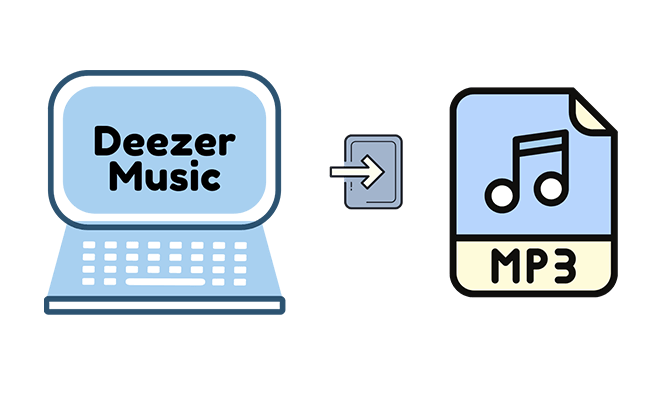
Part 1: Is it Necessary to Convert Deezer Music to MP3?
If you’ve encountered any of the following problems, you will find it helpful to convert your files to MP3.
- 💻. Can’t move the Deezer songs to another device?
- 📻. Can't open Deezer audio files with other common media players?
- 🎼. Don't want to lose the Deezer Music playlists after canceling the subscription?
- 🎬. Want to add Deezer music to a video?
- 💾. Does the Deezer Music track take up too much space?
- 📤. Want to upload Deezer music to a third-party website?
When you have multiple devices, you may need to transfer music from one device to another. When switching devices, the downloaded Deezer Music tracks could not be transferred easily. But if you download Deezer music in MP3 format, you can easily transfer these unrestricted audio files between devices.
There are many different media formats, but not all are widely supported by smartphones and media players. You can avoid this problem if you convert your music to the universal MP3 format.
The songs in each music list are carefully selected by us. So when you cancel your Deezer Music subscription, it means we lose these cherished playlists. But if all songs from the Deezer Music playlists can be downloaded to MP3 formats in advance, then we will never lose these music playlists.
The choice of background music is especially important if you want to create a special video as a gift. After you convert Deezer music to MP3, you can choose the song you want as background music at any time. There is no need to worry about the incompatibility of music formats at all.
Tons of songs are saved from Deezer Music to your local disk can take up a lot of storage space on your computer or mobile device. Audios in MP3 formats are smaller, thus converting your favorite songs to this format will help you free up space for more music! In addition, after converting the Deezer Music tracks to MP3 files, you can freely move the downloaded songs to an SD card or USB Flash Drive for offline playback.
We are all active on many social platforms these days. Sometimes we want to share some of our favorite music, but the songs downloaded by Deezer Music are all encrypted. So after you convert songs to MP3 format, you can easily upload your favorite Deezer music to third-party social platforms.
Part 2: How to Download Deezer Music to MP3?
If you are looking for a perfect solution for all your doubts, then you need this well-designed TunePat Deezer Music Converter. This software can download multiple playlists from Deezer Music at the fastest speed. You can save all the Deezer songs you need to MP3 or other common formats locally in a few simple steps. If you miss out on this powerful tool, you'll be hard-pressed to find a converter that matches it.

TunePat Deezer Music Converter
Now, let's check the step-by-step guide on how to download Deezer Music tracks to local files in MP3 formats.
Step 1Start Deezer Music Converter on your Windows PC or Mac
We are unsure whether you are a Windows or Mac user. But don't worry. Different versions of the interface design are the same to meet the needs of other users. You can refer to the same steps. The built-in web player will pop up after you open this Deezer Music Converter. If not, you can choose the "Load Web player" button to launch it manually. Then click the "Log in" button to access the Deezer library.
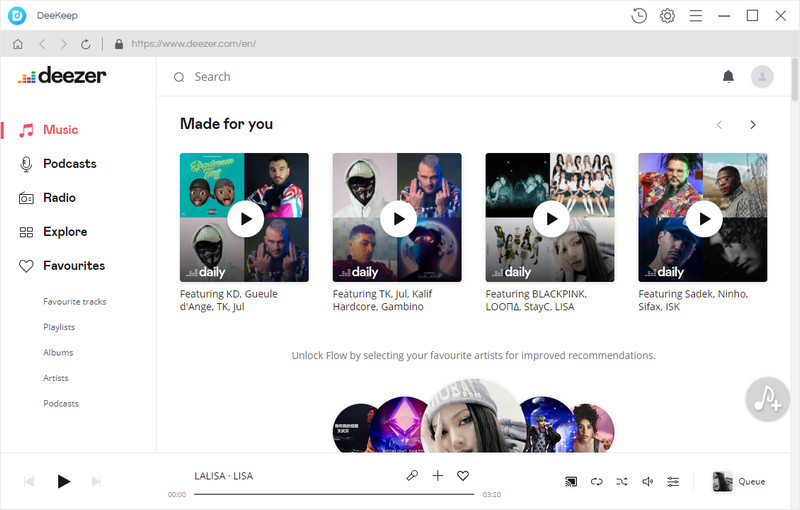
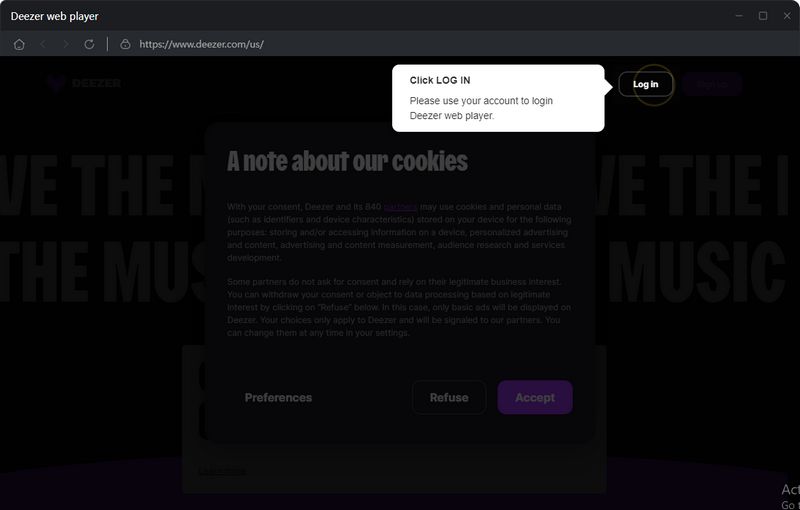
Step 2 Adjust the Output Settings of Deezer Music
You can skip this step after you adjust all settings for the first time. But now, for a fresh user, you'd better check the output parameters. Click on the setting button to bring up a setting panel. Mainly, you should check the output format, bit rate, sample rate, output folder, output file name, etc. Adjust all settings according to your need and the adjusted parameters will be saved automatically.
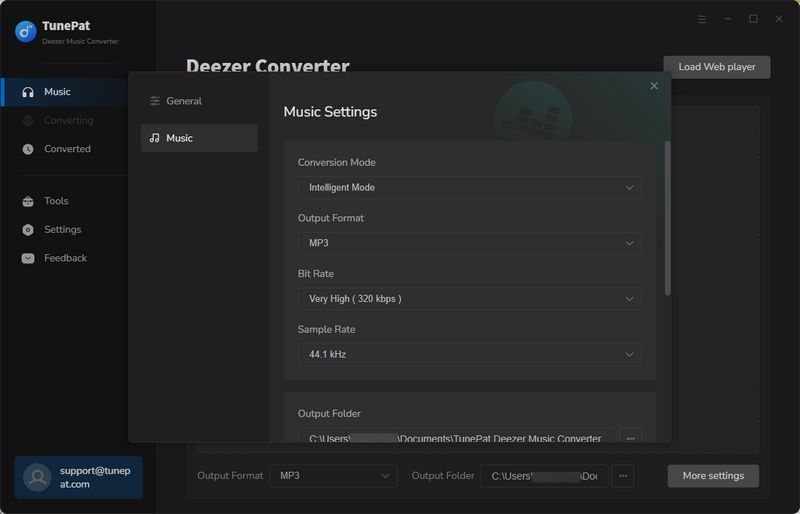
Step 3 Convert Deezer Music to MP3
Back to the pop-up Deezer web player. Browse and open your favorite Deezer songs, playlists, albums, and podcasts. Tap on the blue "Click to add" on the lower right. DeeKeep will then load the songs on a popup, where you can pick up your songs. Then choose the "Add" button to add them to the download list.
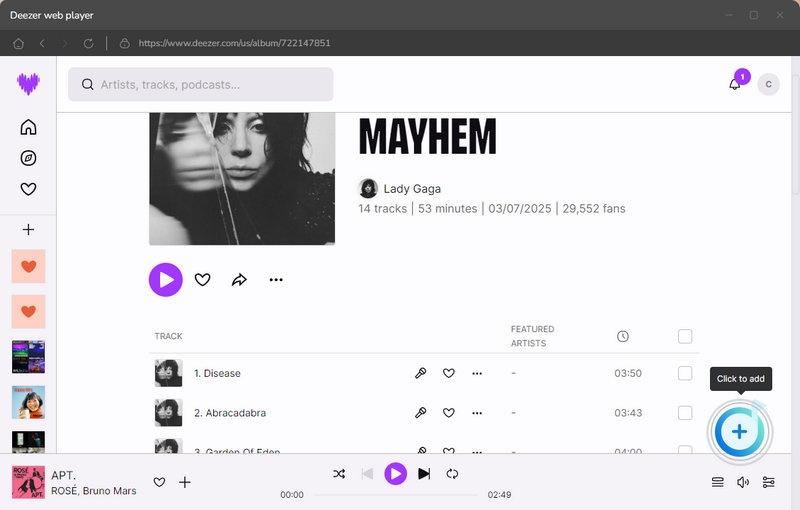
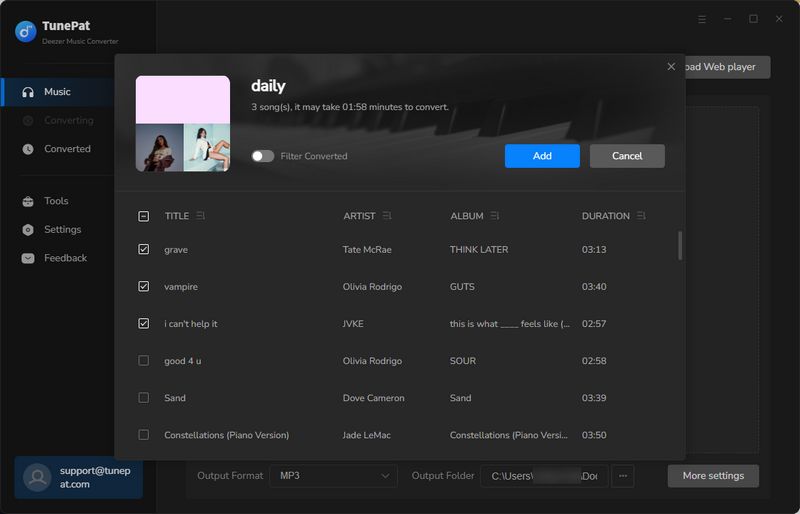
Step 4 Play the Downloaded Deezer Songs Offline Forever
On this page, click "Convert" to begin the conversion process.
Wait patiently for the conversion to complete. Then we just need to open the output folder and check all downloaded songs. Then you can fully enjoy the offline playback of Deezer music. If you forget the output path you set, you can open the settings window to check. Or click the "Converted" button in the upper right corner. Open the local folder directly from here. You can transfer these audio files in MP3 format to other players or devices you like for use.
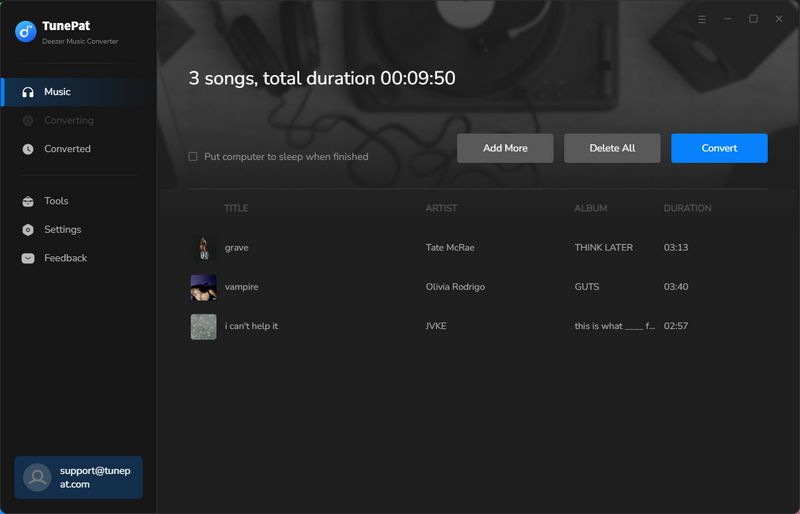
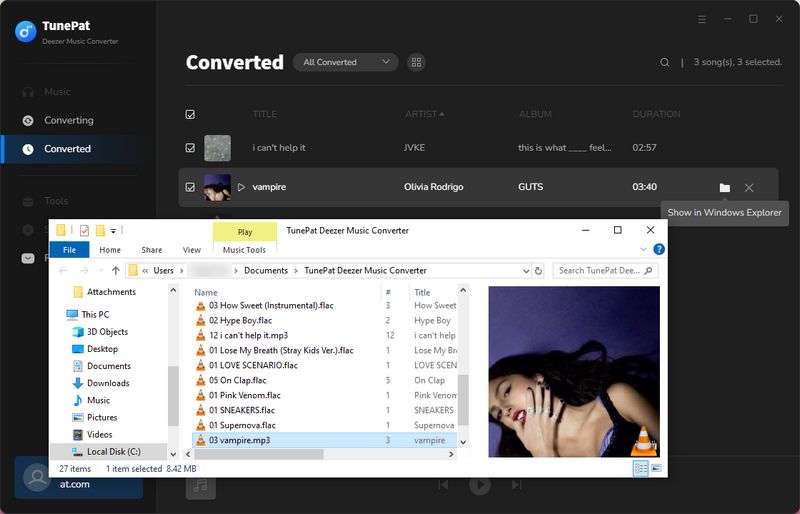
Conclusion
It takes a few simple steps to download and convert Deezer Music audio files to MP3 with the help of the TunePat Deezer Music Converter. This program downloads all songs from Deezer Music at a faster speed. You can get a free trial and follow the steps above right now.
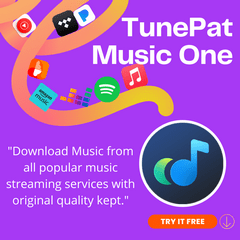

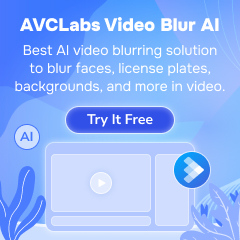
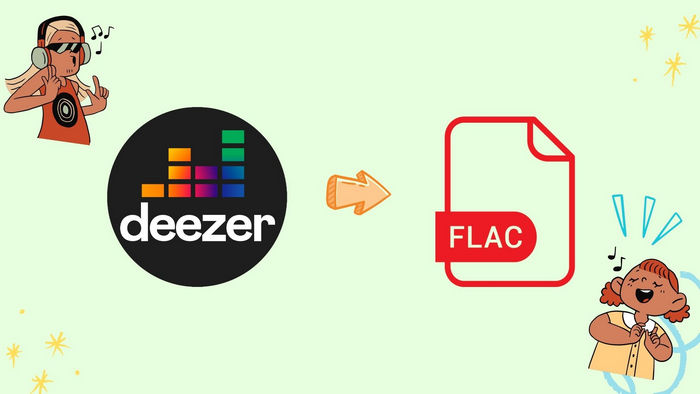


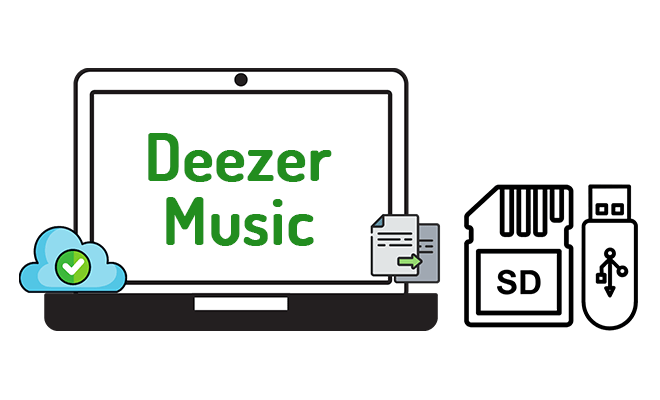
Delilah Rene
Senior Writer