Breaking Down Spotify Audiobook Limit: What You Need to Know
Imagine settling in for a cozy afternoon with your favorite audiobook, only to be abruptly cut off mid-chapter. Frustrating, right? Well, that's the reality many Spotify users are facing with the Spotify audiobook feature. But don't worry, we're here to unpack everything you should know about Spotify audiobook limit and how to make the most of it.
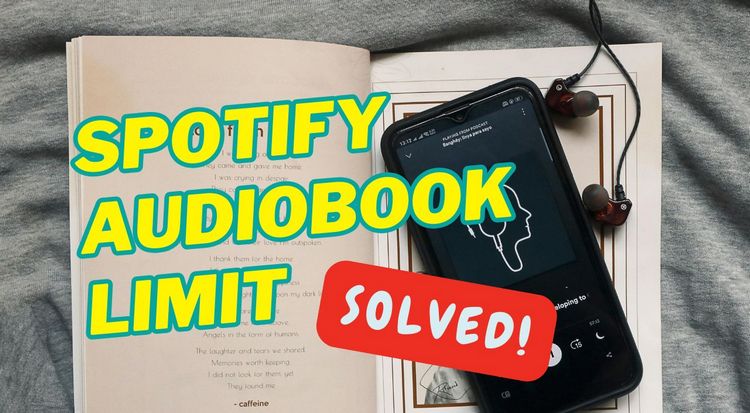
Part 1: What is Spotify Audiobook Limit?
In a bold move to diversify its content, Spotify has dipped its toes into the audiobook world, offering over 200,000 titles to its Premium subscribers. But here's the catch – there's a limit to how much you can listen. Yes, you read that right. Spotify Premium subscribers are granted 15 hours of audiobook listening time per month. It's like being given a golden ticket to a chocolate factory, only to find out you can only eat two bars a day.
Why 15 hours? According to Spotify, this should be enough to get through about two average-length audiobooks per month. However, for avid listeners or those tackling lengthy titles, this limit can feel pretty restrictive.
Here's how the Spotify audiobook limit works:
● Your 15 hours reset at the beginning of each billing cycle.
● Adjusting playback speed does not affect your allotted audiobook listening time. (so no cheating by speeding up the narration!) What’s more, if you re-listen to parts of a book, that time counts against your limit too.
● Unused audiobook listening time in your plan expires every month. That is, when the next billing cycle starts, the audiobook listening time that you didn't use last month will no longer be available. Spotify does not provide refunds for unused or expired audiobook listening time.
● If you have run out of audiobook listening time in your plan, or you just want more time to listen, you can purchase audiobook listening time.
● This limit applies to individual Premium accounts and plan managers for Family and Duo accounts. The Premium Student plan isn’t eligible for audiobook listening time.
Part 2: How to Check the Remaining Spotify Audiobook Listening Time?
After understanding what is Spotify audiobook limit, you can follow the steps below to check the remaining Spotify audiobook listening time.
Check Spotify Audiobook Listening Time on Desktop:
Step 1 Click to go to your account page.
Step 2 Select the "Audiobook Listening Time" option under the "Subscription" tab.
Check Spotify Audiobook Listening Time on Mobile:
Step 1 Run the Spotify app and click on your profile picture.
Step 2 Tap on the "Settings and privacy > Account" option.
Step 3 Tap the name of your plan and then select "Track your included hours and top ups".
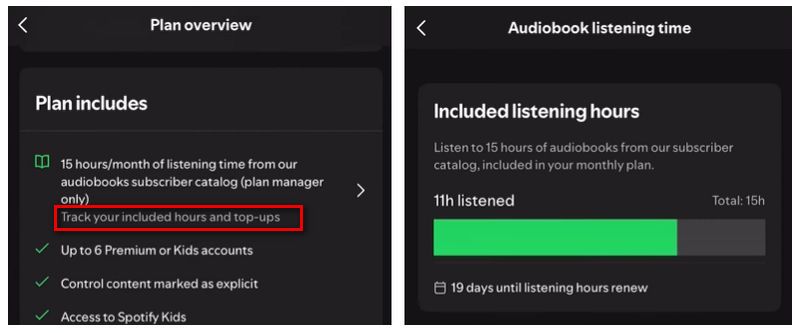
Part 3: How to Break Down Spotify Audiobook Limit?
Check the remaining time of your audiobooks on Spotify and find that it's not enough? Don't worry, we have some tips to help you make the most of your audiobook time.
3.1 Make Good Use of the 15 Hours Provided
You can make reasonable arrangements based on your listening plan or the remaining audiobook time, such as choosing shorter books or spreading longer books over multiple months. Or when you are used to listening to audiobooks before going to bed, the continuous playback of audiobooks after falling asleep will cause your remaining time to be consumed quickly. At this time, you need to set a sleep timer for your phone to avoid this situation and make the most of the 15 hours provided.
3.2 Purchasing Top-up
If you have saved as much as possible but still use up your monthly allotment before the next renewal date, you can continue listening to audiobooks by purchasing a top-up. As long as you are a Premium Individual user or a plan manager for a Premium Family or Duo plan, your account can support multiple top-ups, and the time you top-up is valid for 12 months from the date of purchase.
Step 1 Go to your account page.
Step 2 Select the Manage your audiobook listening time option under Manage your plan, and then choose Top up to purchase the additional Spotify audiobook listening time.
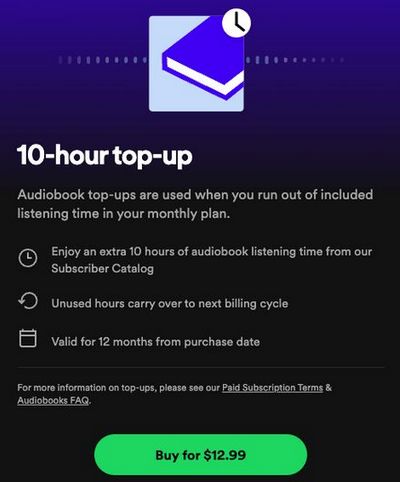
3.3 Offline Download Spotify Audiobook You Like
Don’t want to top up but have reached the Spotify audiobook limit? Don’t worry! There is a best solution to break down Spotify audiobook limit. That is to download your favorite Spotify audiobooks locally so that you can play them in any player or device you like outside the Spotify app. This cannot be done through the official method, as they only support downloading audiobooks to a special format that is encrypted. You need to use a reliable tool like TunePat Spotify Converter to solve this problem.
TunePat Spotify Converter is a simple but efficient converter that can help users export a wide range of Spotify audio content, including songs, albums, playlists, podcasts, etc., in addition to audiobooks, to MP3, AAC, WAV, FLAC, AIFF, and ALAC. Whether you are a free or Premium user, and whether your Spotify audiobook listening time has been used up, you can quickly batch obtain local audiobook files with original sound quality kept. And the ID3 tags will also be fully preserved!
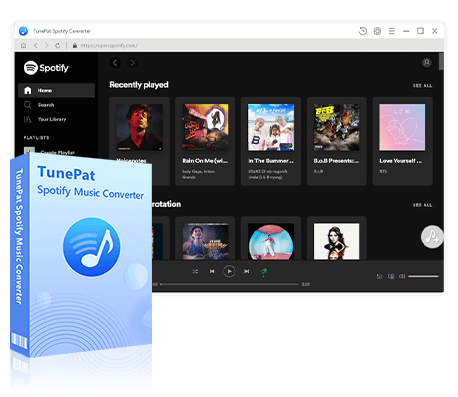
TunePat Spotify Converter
TunePat Spotify Converter enables users to convert and get Spotify songs, albums, playlists, podcasts, radio, and audiobooks from the Spotify app or web player and then save them permanently.
Step 1 Launch the TunePat Spotify Music Converter program on your computer. You can switch audio sources by clicking the "Switch to Web Player" or "Switch to App" button. If Spotify is not installed on your computer, it is recommended to choose conversion from the Spotify Web Player.

Step 2 Next, a pop-up window will appear, prompting you to log in to your Spotify account by following the instructions. Then, search for or directly locate the audiobook you want to convert. Open the audiobook to display all chapters on the current page, and click "Click to add" in the bottom right corner. TunePat will automatically start parsing the content.
Once parsing is complete, by default, all chapters displayed on the current page will be listed and selected. If you only want to download specific chapters, you can manually deselect the unwanted ones and then click "Add" to proceed to the next step.
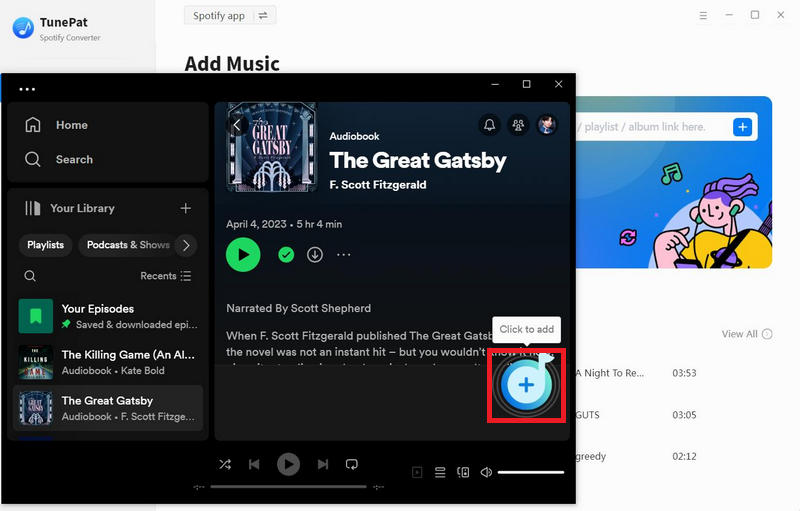
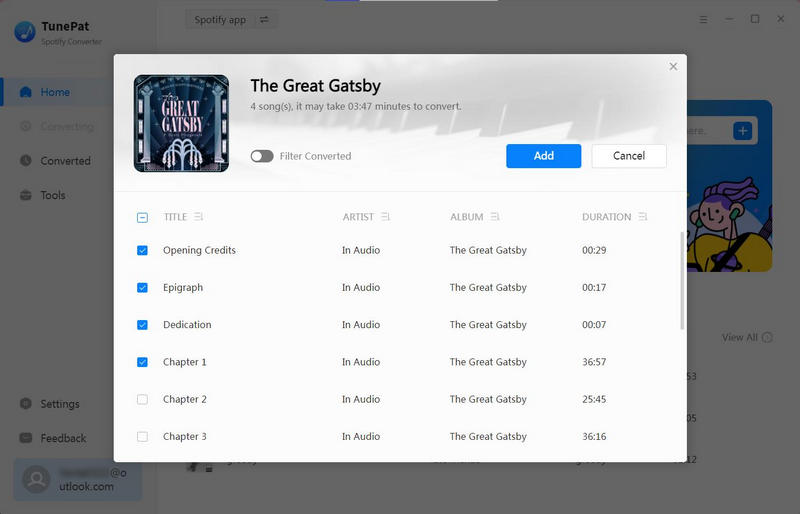
Step 3 Before starting the conversion, navigate to the "Settings" module to adjust conversion parameters, such as the conversion mode, output format, bit rate, sample rate, output folder, output file name, and more. These settings can be customized as needed. For demonstration purposes, we’ll choose MP3 format for easier storage and subsequent access.

Step 4 After completing the settings, close the Settings window. On the current page, you can click "Add More" to include additional content for batch conversion. If you’ve selected all the content you wish to convert, click "Convert" to immediately start the conversion process.
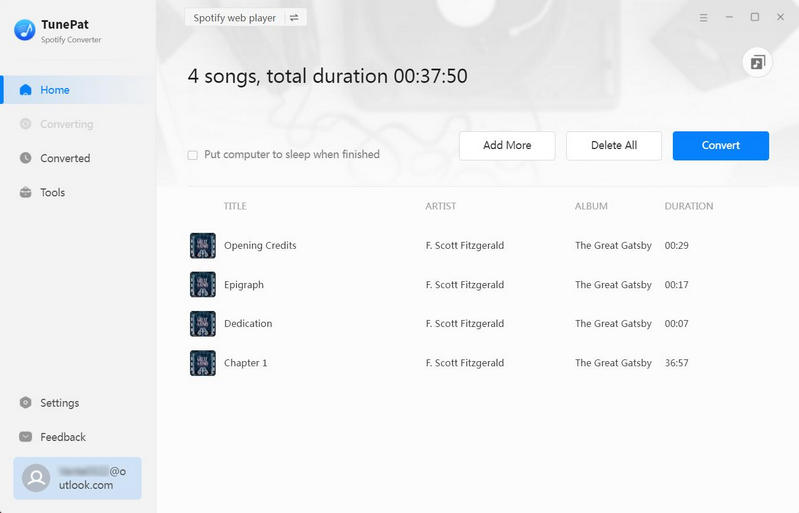
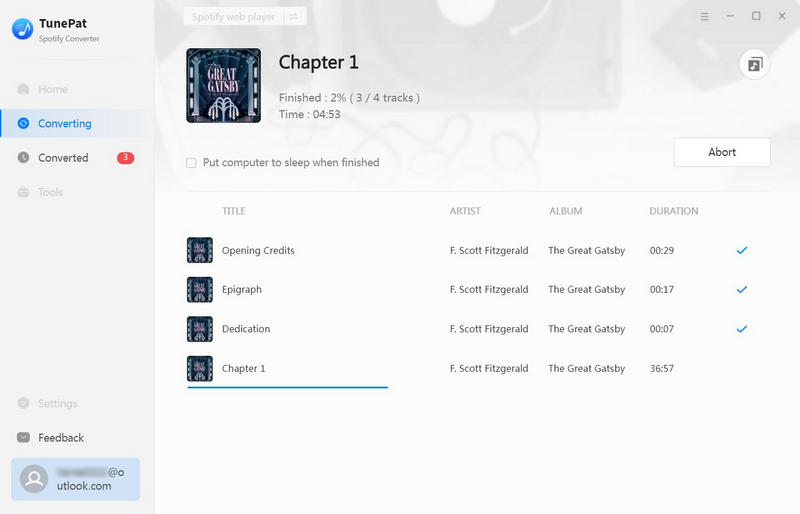
Step 5 Once the download is complete, the output folder will open automatically, allowing you to easily access the local audiobook files. Alternatively, you can navigate to the "Converted" module, where you can double-click to play them, essentially using it as a built-in player. By exporting your favorite Spotify audiobooks to MP3, you’ll discover that the Spotify audiobook limit will be no longer a concern. It’s a piece of cake!
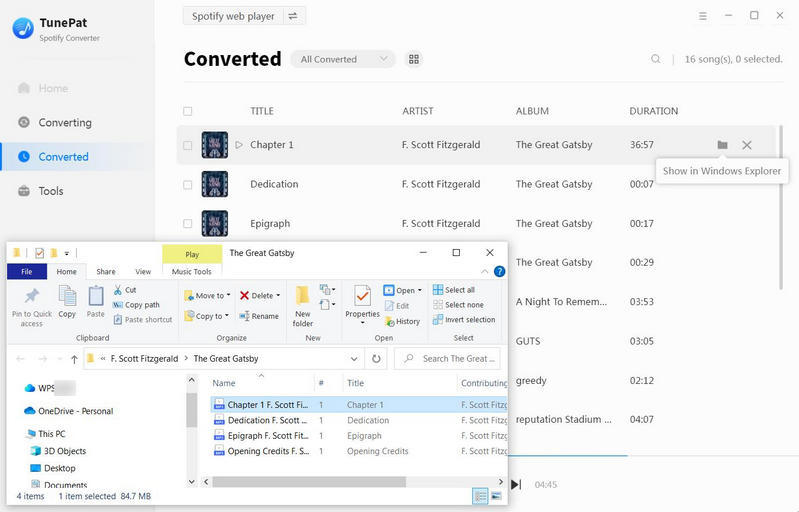
Conclusion:
Spotify has become a popular choice for music lovers and is increasingly gaining traction among audiobook enthusiasts. Although the 15-hour monthly limit may feel restrictive to some, there are ways to break down Spotify audiobook limit. For casual listeners or those new to audiobooks, planning your listening time wisely can make a big difference. If your budget allows, purchasing top-up hours is a convenient option. Alternatively, the most effective solution is to download your favorite audiobooks to your local computer.
You just need to make sure your target device has enough memory. Your target device can be a mobile phone, computer, walkman, smart speaker, smart TV, car, etc. TunePat Spotify Converter is such a magical tool. With it, you can download Spotify audiobooks, songs, podcasts, radio, and more, allowing you to enjoy your favorite content anytime, anywhere. Don’t wait! Click the "Download" button below to get started now!



Olivia Anderson
Senior Writer