With the popularity of Spotify audiobooks, more and more users are starting to listen to audiobooks on Spotify. To listen to audiobooks when there is no network environment or when traveling, many users will choose to download audiobooks in advance. However, the files downloaded by Spotify can only be played in the Spotify app because they are protected by DRM. So it is important to download Spotify audiobook to MP3 and then listen to them on other devices. In this guide, we will introduce how to download Spotify audiobook to MP3, how to find, obtain, and download audiobooks on Spotify, and answer some frequently asked questions. Let's check it together!

Part 1: How to Find Spotify Audiobooks?
In this section, we will introduce how to get audiobooks on Spotify. We've also included a tip for those in areas not available with Spotify audiobooks.
Part 1.1: Get Access to Spotify Audiobooks by "Audiobooks" tab
Step 1 First, please open the Spotify app on your computer. You will see a button to the right of the search box on the homepage. Click it, and different content and music categories will appear on Spotify, such as Podcasts, Audiobooks, Hip-hop, etc.
Step 2 Click "Audiobooks". Spotify will show you new and trending releases. It will also show you audiobooks by category. Here, browse for the ones you are interested in and play Spotify audiobooks.
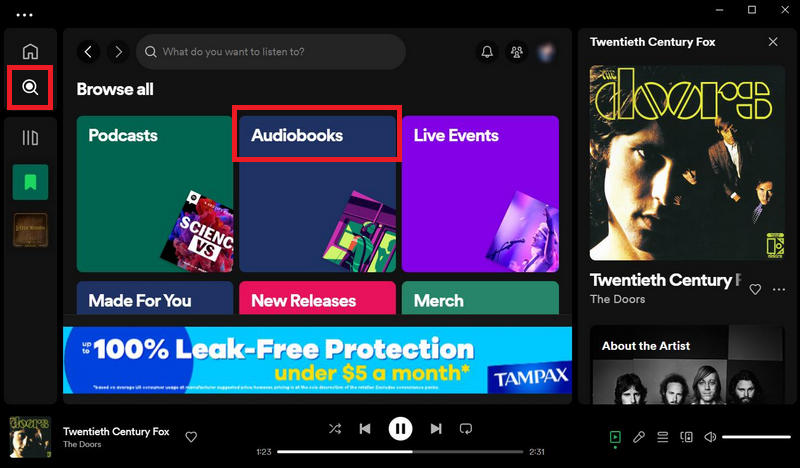
Part 1.2: Get Access to Spotify Audiobooks by Searching for the Titles
If you already have a selection of content you want to listen to, then you can search for the audiobook title directly on Spotify to get it.
Step 1 Open the Spotify app and type the title of the Spotify audiobooks you want to listen to in the search box on the homepage.
Step 2 For more precise content, please click on the "Audiobooks" tab in the category below.
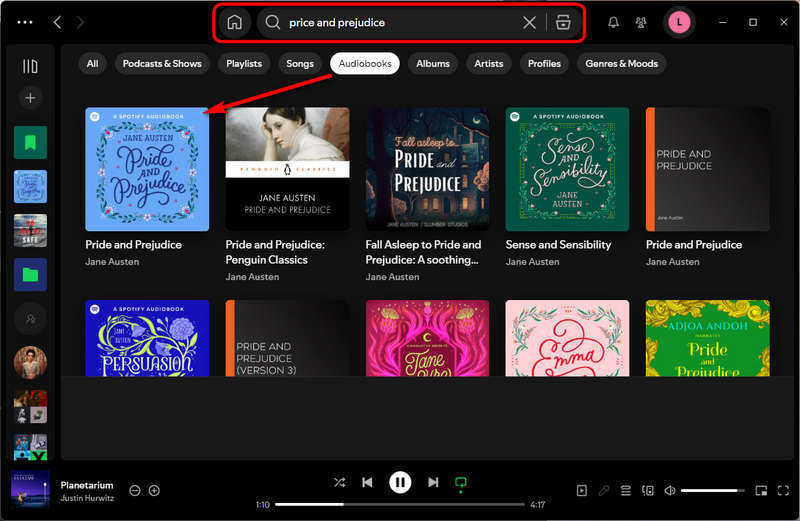
Part 1.3: Get Access to Spotify Audiobooks by "Podcasts" tab
Currently, Spotify audiobooks are available only in Australia, Belgium, Canada, France, Ireland, Luxembourg, the Netherlands, New Zealand, the UK, and the US. If you are not in these regions, you can still get access to Spotify audiobooks without any change of settings.
Step 1 Just like before, open Spotify on your computer. Then, enter the title of the Spotify audiobooks you want to listen to.
Step 2 Select "Podcasts" in the tab below and you'll see the desired audiobooks appear in the "Podcasts" category. You can then listen to Spotify audiobooks. But this method doesn't work for all audiobooks. If you can't find the audiobook you're looking for, use a VPN to change your Spotify region to search for Spotify audiobooks.
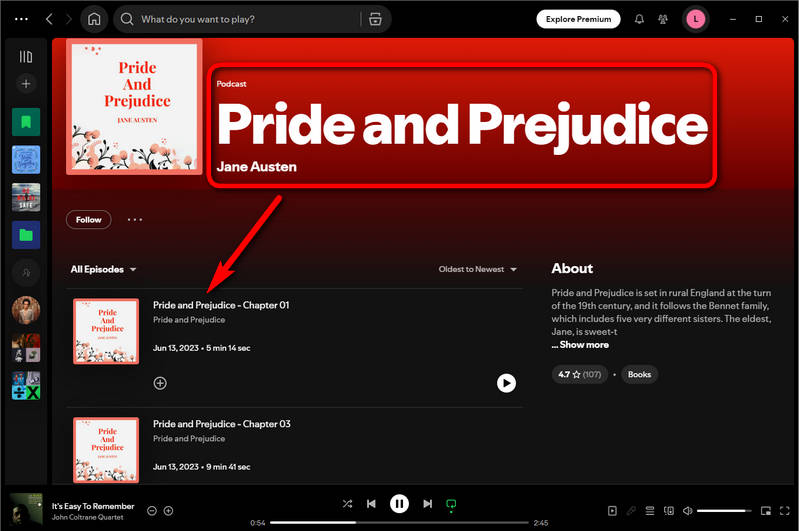
Tips: To download Spotify audiobooks in the Podcasts tab, please read this detailed tutorial to teach you how to download Spotify podcasts, which works for both free and Premium users.
Part 2: How to Download Spotify Audiobook to MP3?
In the previous section, we described how to find Spotify audiobooks. Now, you must want to know how to download Spotify audiobooks. However, we are sorry to say that after you download Spotify audiobooks, you can only listen offline through the Spotify app, since the downloaded Spotify audiobooks are cache files instead of MP3 formats. In the next step, we'll introduce a professional tool to help you download Spotify audiobook to MP3 with ease.
TunePat Spotify Converter is a popular music conversion tool that can convert audiobooks, songs, albums, playlists, podcasts, etc. Most importantly, TunePat Spotify Audiobook Downloader can convert files to MP3, AAC, WAV, FLAC, AIFF, and ALAC formats, instead of the cache files relying on the streaming app to play. In this way, you can listen to Spotify audiobooks without Spotify app. Even if you want to play offline or want to transfer to other devices, you can do it.
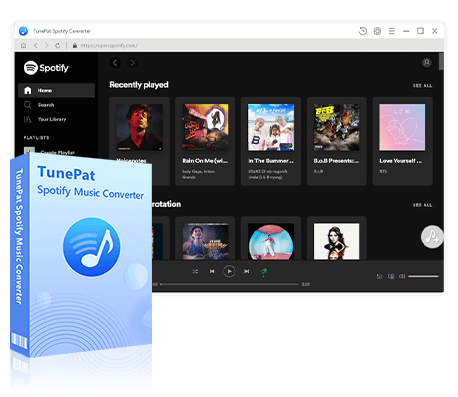
TunePat Spotify Converter
TunePat Spotify Converter enables users to convert and get Spotify songs, albums, playlists, podcasts, radio, and audiobooks from the Spotify app or web player and then save them permanently.
Step 1 First, please launch the TunePat Spotify Audiobook Converter on your computer. If you have installed the Spotify app on your computer, you will see the interface below, and TunePat will automatically launch the Spotify app. To convert Spotify audiobooks from Spotify web player, click the "Switch to Web player" button in the upper right.

Step 2 Before converting files, please modify some settings first. Click the settings button, and then you can modify the conversion mode, output format, bit rate, sample rate, etc., in the settings interface. Please change the output format to MP3 in this step. You can modify the rest of the settings according to your preferences.
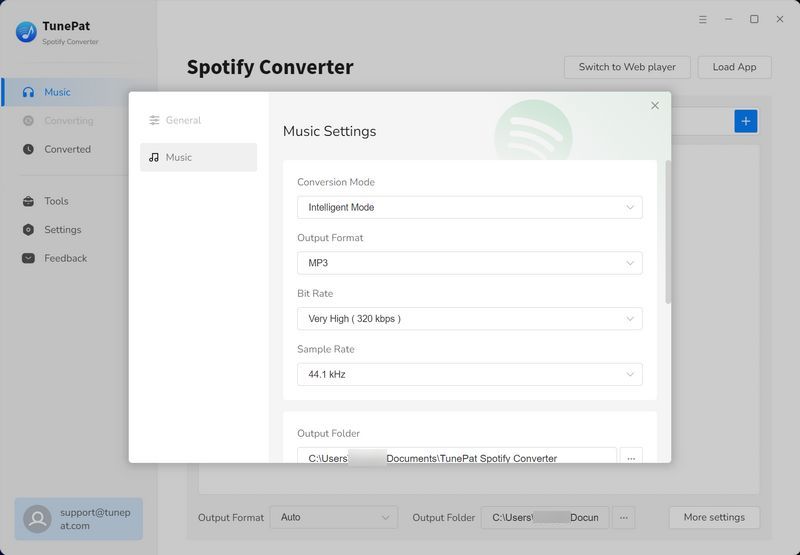
Step 3 Then return to the Spotify web player or Spotify app and search for audiobooks according to the method in Part 1. Different from converting music, if you want to convert audiobooks, you have to make Spotify audiobooks available first.
Get Free Audiobooks Available
Simply search for "free audiobooks" in the search box on the Spotify homepage. Select an audiobook that interests you and click on it. Click "Get" and Spotify will automatically add the audiobook to "Your Library". Then, you will see the audiobook on the left. If it does not say "Get" but instead shows a price, it means that the audiobook needs to be downloaded for a fee.
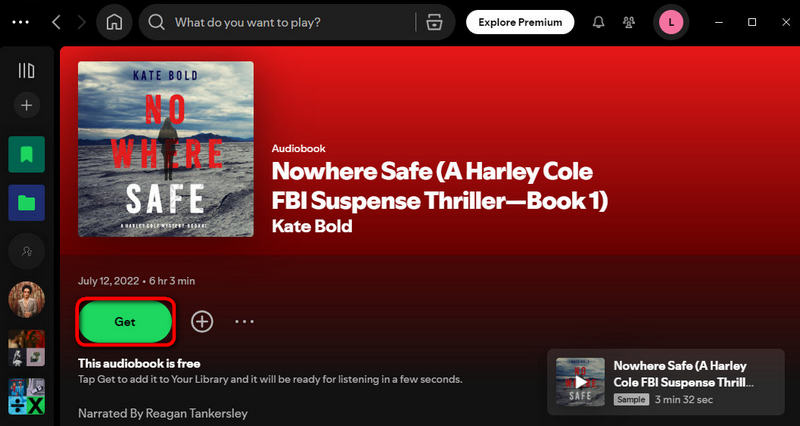
Get Paid Audiobooks Available
Unlike music, Spotify Premium users cannot download paid audiobooks for free. Locate the audiobooks you want to purchase. Click "Buy", then Spotify will jump to a web page where you need to complete the payment information and pay. Please follow the instructions and select "Complete purchase". After completing the purchase on the web player, the Spotify audiobooks will appear in "Your Library".
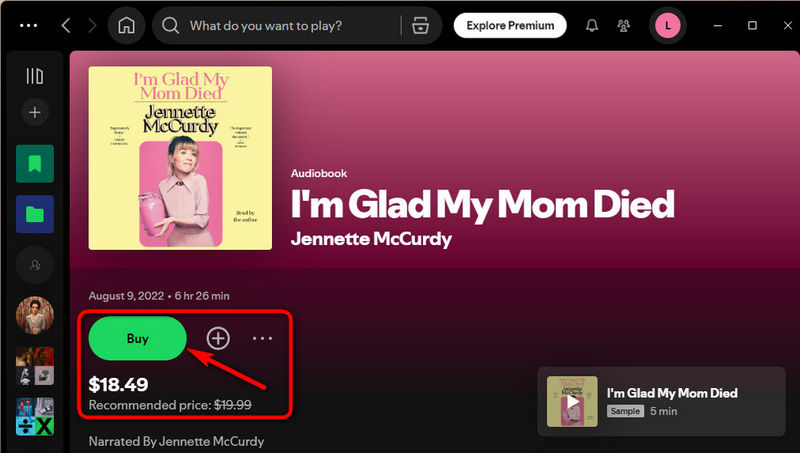
When the audiobooks are in "Your Library", you can click it and click the blue button in the lower right corner to add Spotify audiobooks to TunePat. Then, check the chapters of the audiobook you want to download to MP3 and click "Add" to add them to TunePat.
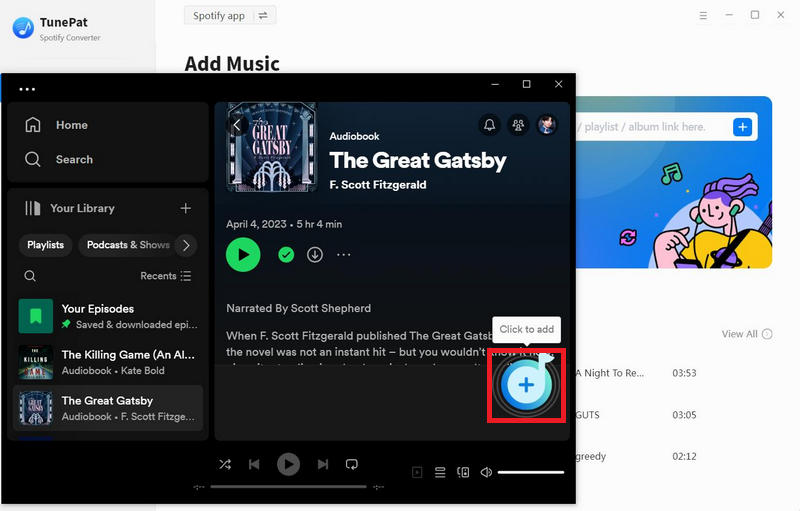
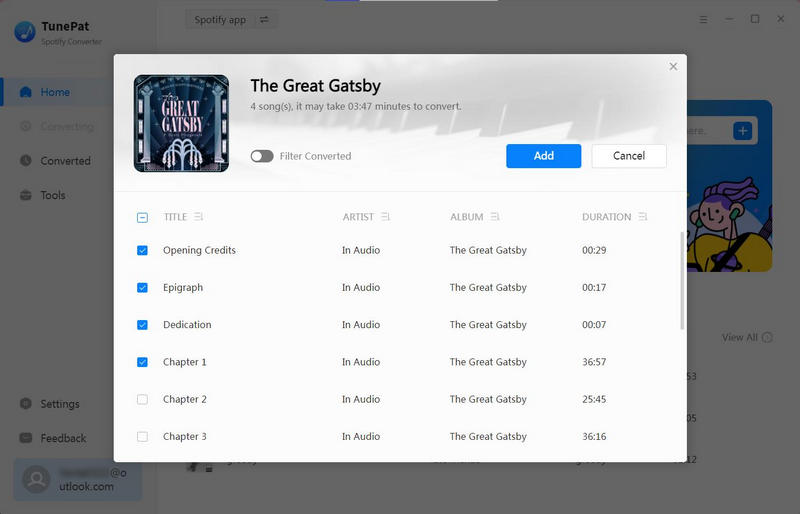
Step 4 Now, please click "Convert" to start conversion. Although audiobooks are usually longer, TunePat will download them at up to ten times the speed. So you just need to wait patiently for a while, and TunePat will download Spotify audiobook to MP3 in a short time. Then you can check the downloaded Spotify audiobooks on your computer. You can play them directly on TunePat or other playback software. Alternatively, you can transfer these downloaded audiobooks to an MP3 player or CD as you like.
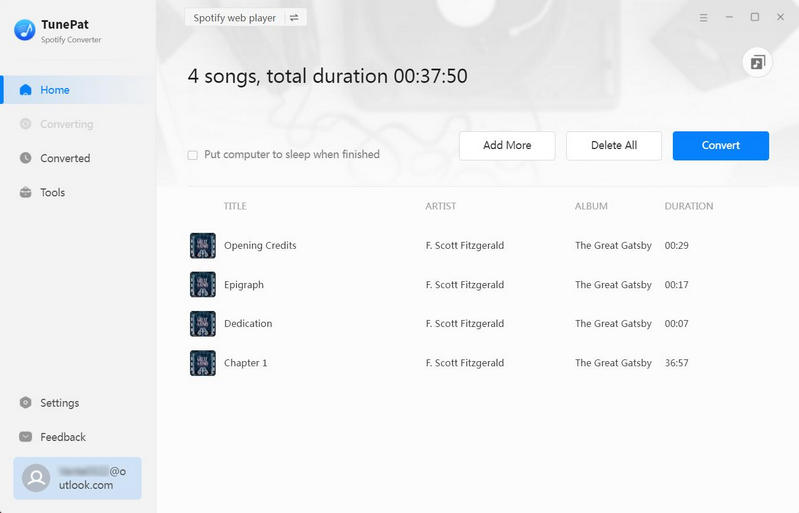
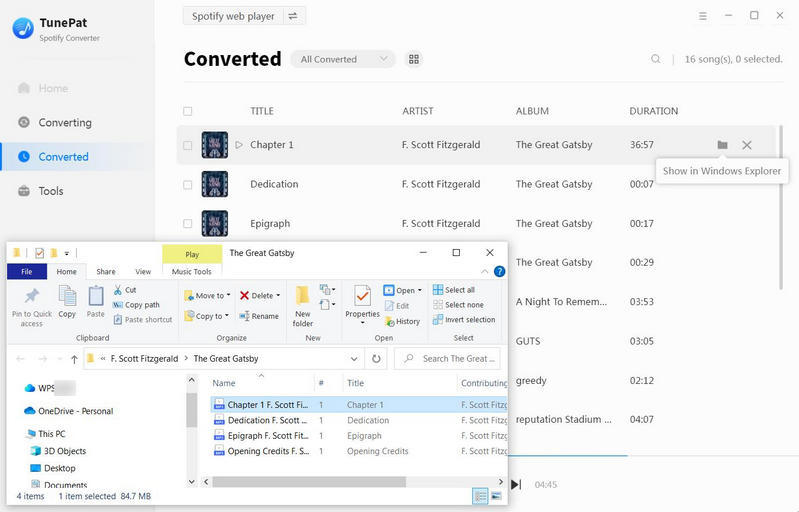
Part 3: FAQs about Spotify Audiobooks
This part will answer the most frequently asked questions about Spotify audiobooks.
Q1. Are audiobooks free with a Spotify Premium subscription?
Audiobook purchases are independent from Spotify Premium plans. Even if you are a Premium user, you may need to pay for Spotify audiobooks.
Q2. Can I listen to Spotify audiobooks offline?
Yes. After downloading Spotify audiobooks, you can listen to them offline via the Spotify app. To download Spotify audiobook to MP3 and listen to it without restrictions, you can use TunePat Spotify Downloader.
Q3. What genres of Spotify audiobooks are available?
The library includes bestsellers, fiction & literature, mystery & thriller, romance, history, business & careers, self-help, and more, depending on publisher partnerships.
Q4. Why can't I listen to Spotify audiobooks?
1. Your region doesn’t support audiobooks.
2. You did not purchase the paid audiobooks.
3. Your account has exceeded 15 hours/month of audiobook listening. Some Premium plans(Premium Individual, Premium Family plan manager, Premium Duo plan manager) include hours of listening time per month from our audiobooks subscriber catalog.
Q5. How to see Spotify audiobooks listening history?
Go to your Spotify account page. Under "Subscription", select "Audiobook Listening Time".
Q6. What to do if exceeding 15 hours/month of audiobook listening?
If you’ve fully consumed your plan’s monthly allotted time, you can continue listening to audiobooks by purchasing top-ups or purchasing audiobooks for listening.
Or you can use TunePat Spotify Audiobook Downloader to download audiobooks to MP3 before you exceed 15 hours/month of audiobook listening next month. TunePat Spotify Audiobook Downloader downloads audiobooks to MP3 so you can listen to them offline on any device without using an audiobook listener.
Q7. How do you download Spotify audiobooks with a Spotify Free account?
You will need to purchase an audiobook first. Then, you can use TunePat Spotify Downloader to download Spotify audiobook to MP3.
Conclusion:
This article explains how to find audiobooks on Spotify, how to download Spotify audiobook to MP3, and some frequently asked questions about Spotify audiobooks. You can download free audiobooks or buy paid audiobooks directly and play them offline. However, these are just cache files, which means you can't listen to these audiobooks through other playback software, only through Spotify. Therefore, if you want to download Spotify audiobook to MP3 and play them without restrictions, we recommend using TunePat Spotify Audiobook Downloader to download audiobooks. Click the download button to try it out if you're interested too!

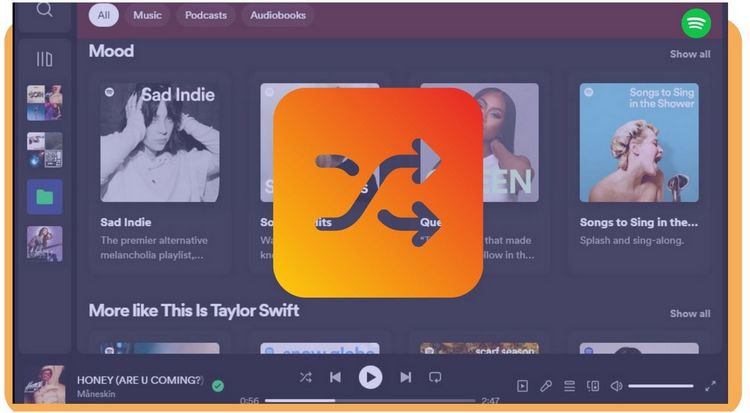

Dereck Martin
Staff Writer