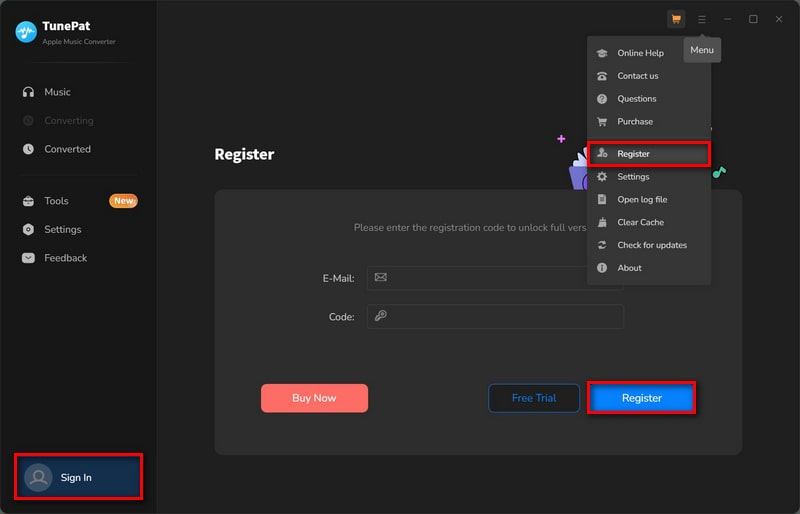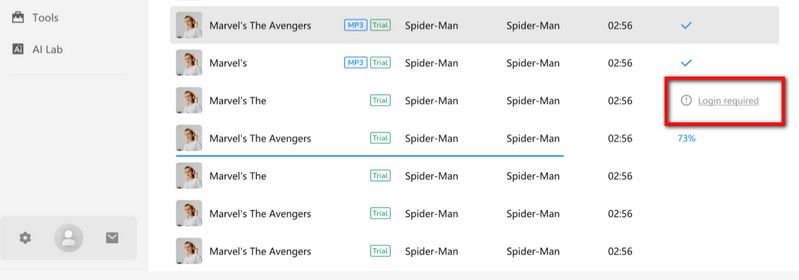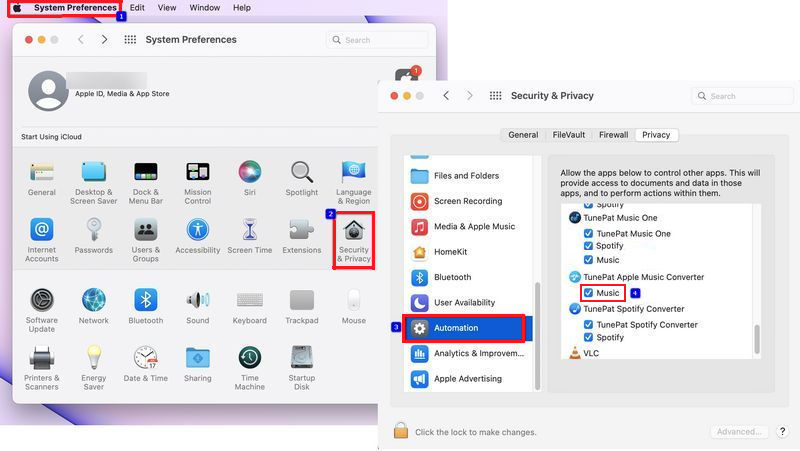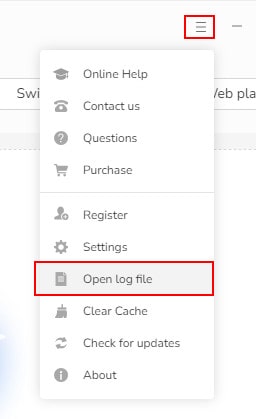1. Launch TunePat Apple Music Converter on your computer and log in your Apple Music account, and please note that TunePat will not take any information out of your account. Then click "Register" in the left lower corner or click the ![]() icon and then select "Register" to get the registration window. Copy and paste the registration Email and Code into the registration pop up dialog.
icon and then select "Register" to get the registration window. Copy and paste the registration Email and Code into the registration pop up dialog.
2. Fill the two blanks with your registration Email and license code that you have received from the email. Then click "Register" to register the program.