Apple Music vs. Tidal Music: What're the Differences?
Tidal, launched by Norwegian public company Aspiro in 2014, is a subscription-based music, podcast, and video streaming service that combines lossless audio and high-definition music videos. In the second year, Apple launched its subscription-based music streaming service – Apple Music, which has over 100 million songs currently.
Both music streaming services are popular and have a large number of subscribers. Thus, you might be confused about choosing the most suitable one between them. Don’t worry! Today, we are going to compare Apple Music and Tidal in terms of the subscription, free trial rules, audio quality, compatibility, and user experience, so as to help you make a decision.
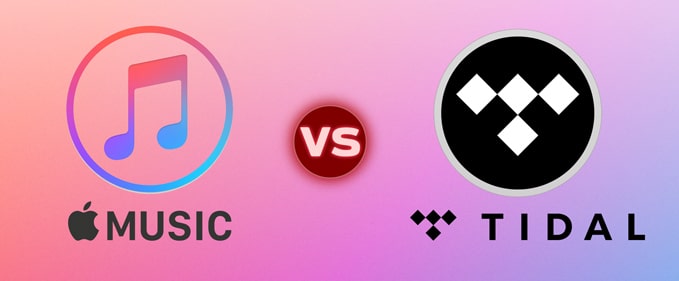
 Video Tutorial: Apple Music vs. Tidal Music
Video Tutorial: Apple Music vs. Tidal Music
Apple Music vs. Tidal Music: Subscription
>> About Apple Music Subscription Types and Prices
Apple Music doesn’t have a free plan, and it only provides one subscription type for subscribers, which costs $10.99 per month for individuals, $16.99 per month for Family subscribers with up to 6 Premium accounts, and $5.99 per month for students (College students only. Verification required.). To retain users, Apple Music also offers their users the option to get an annual subscription for $109, which is $23 off. That is a wonderful choice.
With the Family subscription, you need to share your iCould with your Family. You may find the price is lower for Apple users when you order an Apple One bundle (including Apple Music, Apple TV+, Apple Arcade, iCloud+, etc.) with other Apple subscriptions. If you want a lower-budget plan, then Apple Music Voice is an interesting-looking alternative. This plan only works with audio (but does not support spatial audio). It can only be activated and controlled with Siri. Suitable for people who like to listen to Apple Music with HomePods, AirPods, CarPlay, and other devices.
| Subscription Type (Apple Music) | Voice Plan | Student Plan | Single Product | Family Plan |
|---|---|---|---|---|
| Price | $4.99 | $5.99 | $10.99 | $16.99 |
| Visit 100m songs and 30,000 playlists | √ | √ | √ | √ |
| Stream ad-free music | √ | √ | √ | √ |
| Support lossless audio & spatial audio | × | √ | √ | √ |
| Available on Apple devices or other supported devices | Apple devices only | √ | √ | √ |
| Download music for listening offline | × | √ | √ | √ |
| Unlimited access for up to six people | × | × | × | √ |
| Personalized recommendations for each member | × | × | × | √ |
>> About Tidal Subscription Types and Prices
Tidal launched a free advertising sponsorship package in November 2021, unique to the United States. Regrettably, however, according to Tidal official, since April 10, 2024, users who previously used the TIDAL Free package will need to switch to a paid TIDAL subscription in order to continue enjoying the TIDAL service, which means the official end of the Free era of Tidal.
Previously Tidal's subscription plans were divided into HiFi and HiFi Plus. The costs were $10,99 per month (originally $9.99. From August 2023 the price will be adjusted) and $19,99 per month. As of April 10, 2024, users no longer have to choose between HiFi and HiFi Plus. There's no need to shy away from HiFi Plus because of the more expensive price tag. Tidal will only offer one subscription option, which includes almost all the features of HiFi Plus. The implication is that you can have Dolby Atmos mixing, high-resolution FLAC, and lossless audio for over 100 million songs for just $11.
In additonal, like Apple Music, Tidal also provides Family plan for Family subscribers costing $16,99 per month. The difference between Tidal and Apple Music is that Tidal provides a 50% discount for students. But the bad news is that Tidal eliminated the exclusive discount (40%) for military/first responders as of June 10, 2024, and those who previously took advantage of the offer will need to switch to the standard rate of $10.99 per month. With the Tidal HiFi plan, subscribers can listen to Tidal music in HiRes FLAC. You can also enjoy Dolby Atmos.
| Subscription Type (Tidal) | Tidal Free (*Canceled on April 10, 2024) | TIDAL Individual Plan | Tidal with DJ Extension | Tidal Family Plan |
|---|---|---|---|---|
| Price | $0 | $10.99/mon | $10.99 + $9 = $19.99/mon | $16.99/mon |
| Accessible content | Entire music catalog (110M+ songs and 650K+ videos) | Entire music catalog (110M+ songs and 650K+ videos) | 1. Entire music catalog (110M+ songs and 650K+ videos) 2. Mix over all Tidal Music on your favorite DJ hardware and software, such as Rekordbox, Serato DJ, djay Pro, etc. | Entire music catalog (110M+ songs and 650K+ videos) |
| Number of users supported | 1 | 1 | 1 | up to 5 |
| Ad-free | × | √ | √ | √ |
| Audio Quality | Up to 160 kbps | Up to 24-bit, 192 kHz, HiRes FLAC, and Dolby Atmos | Up to 24-bit, 192 kHz, HiRes FLAC, and Dolby Atmos | Up to 24-bit, 192 kHz, HiRes FLAC, and Dolby Atmos |
| Stream Music with unlimited skips | × | √ | √ | √ |
| Download music for listening offline | × | √ | √ | √ |
| Support TIDAL Connect | × | √ | √ | √ |
Apple Music vs. Tidal Music: Free Trial Rules
Apple Music provides a three-month free trial for new subscribers, but Tidal only provides a one-month. That means signing in to an account on them, and you can stream all the songs on Tidal and Apple Music for free without paying and subscribing to them first. How to subscribe to the free trial month? It is pretty easy. Go to their apps or website and click Start a free trial for a free account. Then you can enjoy millions of songs. Please note that you must enter your billing information to subscribe to the free trial subscription, and do remember to unsubscribe from the service before the billing date for the second month if you decide not to continue using it.
Apple Music vs. Tidal Music: Audio Quality
Tidal has always been known for its focus on delivering high-end music quality. Tidal's overhaul of its subscription packages is good news for those who want to enjoy high sound quality compared to the previous need to spend more money to upgrade to Tidal HiFi Plus. Currently, Tidal only has an INDIVIDUAL plan and offers the full lossless, HiRes FLAC and Dolby Atmos catalogs. Users will hear songs in up to 24-bit, 192 kHz sound quality. note that high-resolution tracks on Tidal that would have had the Master logo at the bottom of the artist list have now been changed to the Max logo.
Apple Music, which previously didn't support HD music and topped out at 256 kbps, isn't far behind. apple Music Hi-Res Lossless was launched in its first two years. Apple offers lossless audio using its proprietary ALAC (Apple Lossless Audio Codec) format. Hi-Res Lossless is 24-bit with a sampling rate of 192 kHz. In other words, since Tidal's latest overhaul, both have been able to deliver comparable music sound quality for the same price ($10.99 per month). If you've ever been torn between the two platforms because of sound quality, that's no longer enough of a reason to choose, so let's take a look at some of the other comparisons and see which one suits you better.
Apple Music vs. Tidal Music: Compatibility
Apple Music supports playback on multiple devices such as iPhone, iPad, Apple Watch, Apple TV, Mac, HomePod, CarPlay, PC, Android, Sonos, Amazon Echo, Samsung Smart TV, Google Nest, PlayStation 5 or on the web. If you are a fan of Apple products, then your support and experience on the device will be better.
Tidal also offers both app client-side and web-side playback. It supports playback on a variety of devices, including smart speakers from multiple popular brands, smart TVs, cars, tablets, smartwatches, and more. You can also integrate Tidal content into popular media player/server software such as Plex and Roon. In October 2020, Tidal released Tidal Connect. Tidal Connect lets you stream your Tidal directory over Wi-Fi to any Tidal Connect-enabled device and, importantly, directly from a Tidal server to your audio device. You don't need a third-party app. Currently, Tidal Connect can only run on one device at a time. The types of devices supported by Tidal Connect can be accessed on this page.
Apple Music vs. Tidal Music: User Experience
The user experience could be different for subscribers with different devices. Apple Music probably is the default music app for iOS users. It could be the best choice for people who have an extensive collection of music downloads since Apple Music is the only App for you to upload the downloaded music. Tidal's overall design is easy to use, and Tidal is good at the personalized feature that it knows what users are interested in and recommends music on relevant.
However, Tidal Music has a disadvantage compared with Apple Music, which is that Tidal subscribers cannot download music from Tidal on a computer. You can only download music from Tidal within the mobile App on your Android or iOS devices.
In conclusion, Tidal provides a better music streaming service since it offers higher-quality audio for subscribers to enjoy music. When you subscribe to the Tidal HiFi Plus plan, you can enjoy music at CD lossless quality or Master audio quality. Tidal is recommended for those who are pursuing higher audio-quality headphones or speakers. For those who have several Apple devices, Apple Music could be a great option, as it will help you build a wonderful music connection that allows you to stream music on any of your Apple devices.
Extra Tips: How to Download Apple Music & Tidal Music Songs in MP3?
As you know, people are not able to easily export music from streaming platforms to their computers locally. Apple Music and Tidal are no exception. Even Tidal itself doesn't offer the option to download music on your computer. For the time being, the official method only supports offline playback of Tidal songs on mobile phones. This is a sad story for people who want to use audio files freely. People are also looking for reliable tools to overcome this challenge.
TunePat Music One which we are going to introduce today is a very good choice for you. This is a one-stop, all-in-one audio converter that supports a wide range of platforms, including but not limited to Apple Music, Tidal, Spotify, YouTube Music, Amazon Music and so on. This tool supports batch exporting and saving songs from these platforms to MP3, AAC, WAV, FLAC, AIFF, or ALAC formats. It can convert songs at up to 10X speed with perfect preservation of their ID3 tags and original sound quality. That is to say, even if you are an audiophile who cares a lot about high sound quality, TunePat Music One meets your needs to preserve Apple Music Lossless, Tidal Hi-Res and so on. Once you get the local files, you can play Tidal Music or Apple Music directly on your computer and transfer them to any device for offline listening.
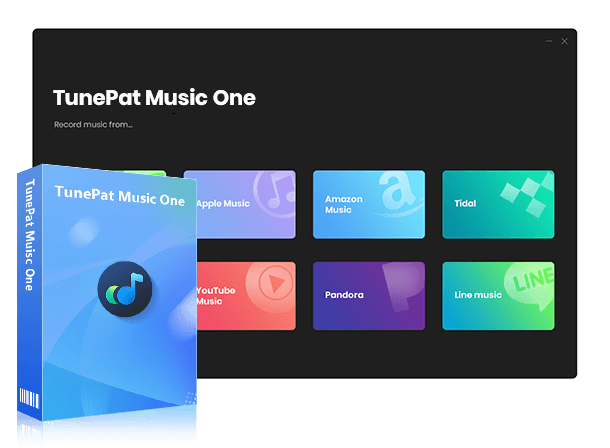
TunePat Music One
TunePat Music One is an excellent converter, ideal for fans of any music streaming platform.
The method of converting songs is similar and we will use Tidal Music as an example below.
Step 1 Run TunePat Music One, you will see the entrances of different streaming services on the homepage. Please find Tidal. the default song source is the Tidal app. When you choose to convert songs from the Tidal app, you can get the audio files with the highest sound quality up to Max (Master) at 1X/5X conversion speed. If you want faster conversion speed (10X), please click the switch icon at the bottom right corner to switch to Web player.
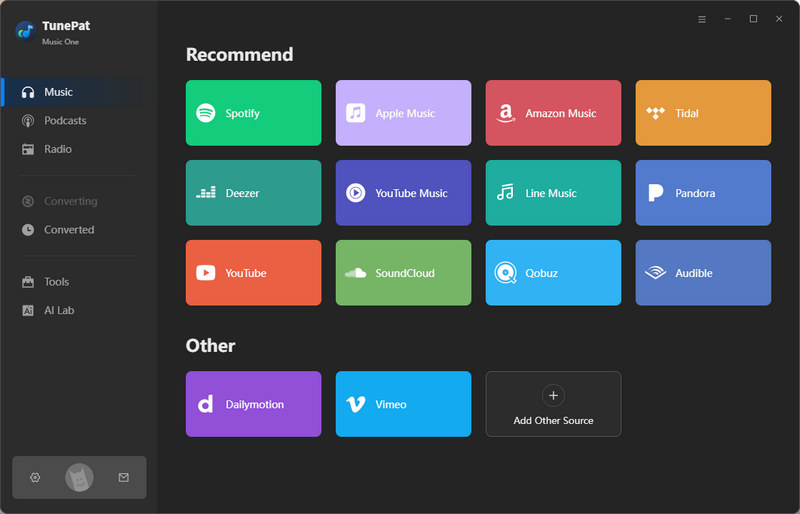
Step 2 First, see the Settings option under the Music screen. You can customize the necessary output parameters here, click More settings to find more, such as the output path of the file. Here we have chosen the output format as "MP3".
If you want to export songs with Max sound quality, you need to set it up in the following way:
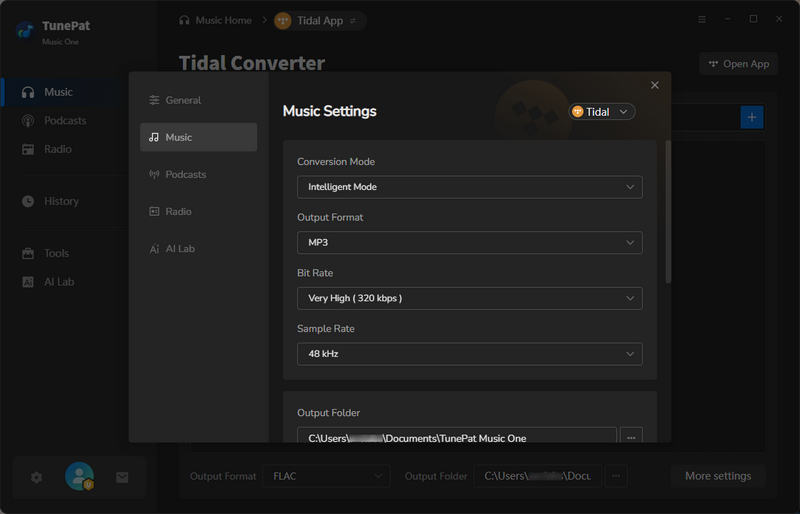
Step 3 Once you're done with the setup, you'll need to follow the instructions at the top of the screen and log in to your Tidal account in the corresponding window in order to access the Tidal library, regardless of whether you've chosen to convert songs from the Tidal app or web player. Once you're logged in, open the song, album, or playlist you want to convert and click the "Click to add" button at the bottom right corner. When the songs are parsed and displayed in the popup window, you can manually select the ones you need and click "Add " to the next step.
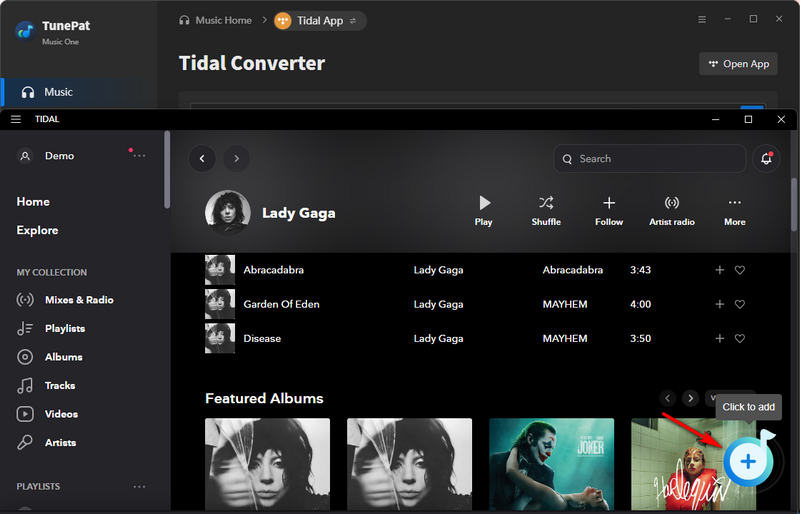
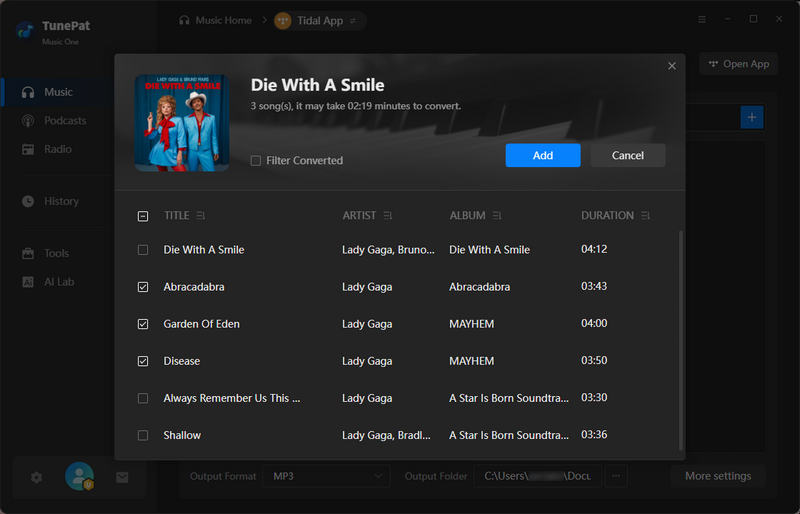
Step 4 On this page, if there are other songs that need to be added for one-time conversion, you can click "Add More" to add them. After all the songs are selected, click" Convert" to start converting. After the conversion is finished, you can click the "Converted" option to browse here, or double-click to play the converted songs. Of course, you can also find these audio files locally on your computer and transfer them to other devices if necessary.
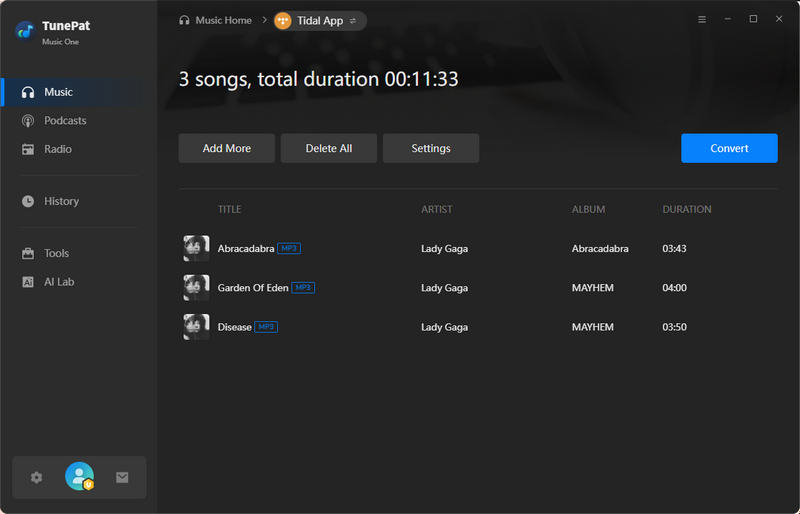
Conclusion
As told above, Tidal and Apple Music have their advantages, and it's hard to draw an exact conclusion about who is better. Users can choose the one that suits them best according to their actual needs.
In addition, this article introduces a very important tool, TunePat Music One, which is suitable for anyone who likes to listen to songs on streaming platforms. With this tool, you can easily export your favorite songs as local audio files, and then edit and transfer them as you like. You can get rid of the platform itself and make the process of enjoying music more free.
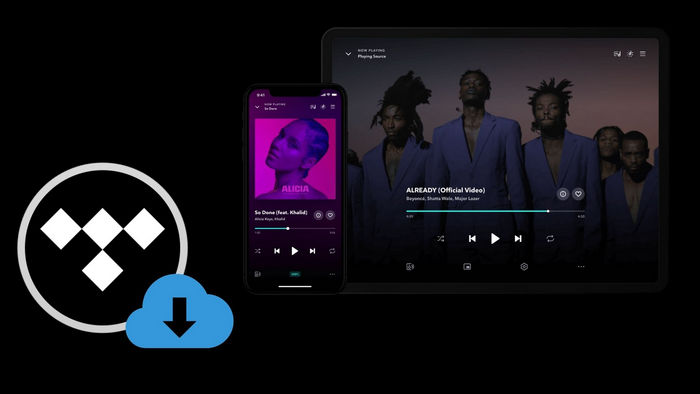
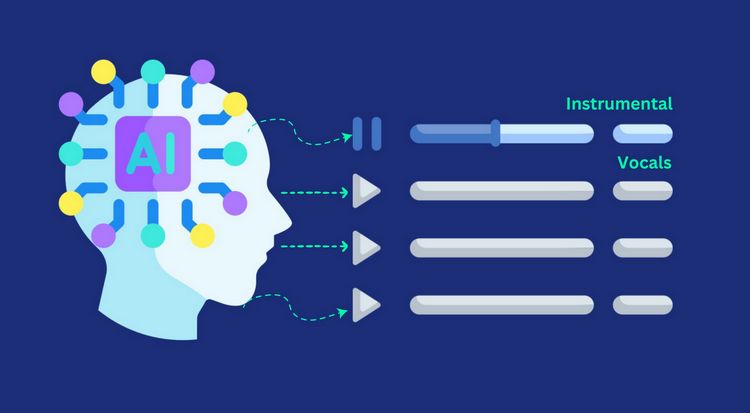

Delilah Rene
Senior Writer