Tidal is revamping its pricing structure, slashing costs for its premium music formats as of April 10, 2024. Even though the music quality was superior with FLAC and Dolby Atmos access, allowing users with good listening equipment to hear details in full, it's hard for the average listener to accept and pay for it since the Tidal HiFi Plus plan is at about $20 a month! Now, Tidal is dropping that pricing point and combining HiFi and HiFi Plus into a single plan known as the "Tidal" plan. This is great news for music lovers all over the world, both users from Tidal and other streaming services!
We've put together a few pointers to make it easier for you to be more aware of the latest changes in Tidal subscription plans.

Part 1. The Latest Tidal Subscription Plan
In order to better compare the new subscription plan, here we show you the previous one below:
| Old Tidal Subscription Plan | Tidal Free | Tidal HiFi | Tidal HiFi Plus |
|---|---|---|---|
| Price | $0 | $10.99 | $19.99 |
| Access to the entire music catalog (over 100 million songs and 650 thousand videos) | √ | √ | √ |
| Ad-free Content | × | √ | √ |
| Audio Quality | Up to 160 kbps | Up to 1411 kbps | Up to 9216 kbps (Master Quality Authenticated, Dolby Atmos, Sony 360 Reality Audio) |
| Unlimited skips | × | √ | √ |
| Support offline playback | × | √ | √ |
| Support TIDAL Connect | × | √ | √ |
The service previously priced at $19.99/month for superior audio quality, is now transitioning to a single $10.99/month plan named "Tidal". This new subscription tier, merging HiFi and HiFi Plus options, maintains the same high-quality features like MQA and Dolby Atmos tracks, ensuring a seamless transition for existing users.
Starting April 10th in the US, customers will benefit from these changes, experiencing top-notch audio at a reduced price point. If you were a HiFi Plus subscriber, your membership service would now be less expensive and you would be immediately transferred over to the Tidal tier. It’s an attempt for Tidal to remain competitive in the streaming music landscape.
However, there is not all good news. We have listed some points that you should know about the new changes:
First, users who have used the DJ integration feature "within the last 90 days" will be charged an extra $9 each month unless they adjust their subscription to remove the DJ extension. Therefore, the upcharge isn’t going over so well with some people who actually took advantage of those DJ integrations.
Second, Tidal is completely doing away with its military and first responder discount and will remove the promotional pricing for current customers as of June 10th.
Third, starting April 10, 2024, users who were on the Tidal Free tier will need to switch to a paid Tidal subscription to continue enjoying Tidal’s services. No more Tidal Free plan unless you are a new subscriber who wants to try the 30-day free trial.
Part 2. How to Save Tidal Music Forever Without Subscription?
Is it good news that Tidal will drop its price? For users who don't use the DJ integration a lot, they can enjoy the same service at half price. For users who are militaries or first responders, they will lose the discount. For free users, they must pay for the subscriptions if they want to keep using Tidal in the future.
Whether you're happy to know the news and decide to continue using Tidal, or you want to stop using it after this new Subscription plan officially starts, you should want to be able to save your existing playlists and not be constrained by Tidal. Therefore, you will need a professional tool TunePat Tidal Media Downloader.
It is a reliable program to download songs, playlists, and albums from Tidal and convert them to common formats such as MP3, AAC, WAV, AIFF, and FLAC. With the assistance of this practical program, you can download Tidal music at 10X conversion speed with ID3 tags and up to CD or Hi-Res audio quality kept. You are able to get Tidal music downloaded on your device directly and transfer them to any other device or platform for offline listening.

TunePat Tidal Media Downloader
Step 1 Choose the Audio Source
Install TunePat Tidal Media Downloader on your computer and launch it, the program will ask you to choose an audio source to record music, please select one and access your Tidal library.
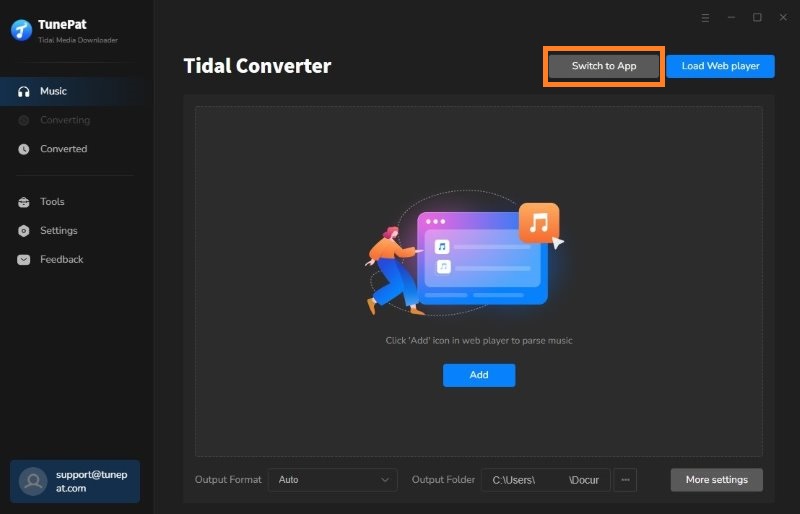
Step 2.1 Select Tidal Music to Convert from App
Before the selection, please ensure that you have installed the Tidal App on your PC and are logged into your TIDAL account within the app.
Choose a playlist, artist, or album, click "Share" > "Copy link" and paste its link into the blue parsing box. Tap the "+" button to start. Or you can just drag and drop the items to TunePat's interface, we will analyze the link automatically too.
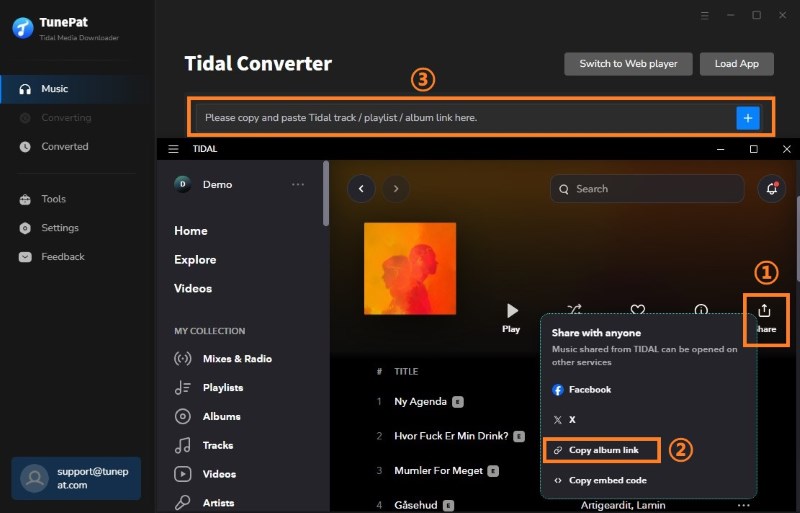
Step 2.2 Select Tidal Music to Convert from Web Player
Choose a playlist, artist, or album, click the blue "Click to add" button on the bottom right corner of the interface, and select the songs you want to download from the pop-up window.
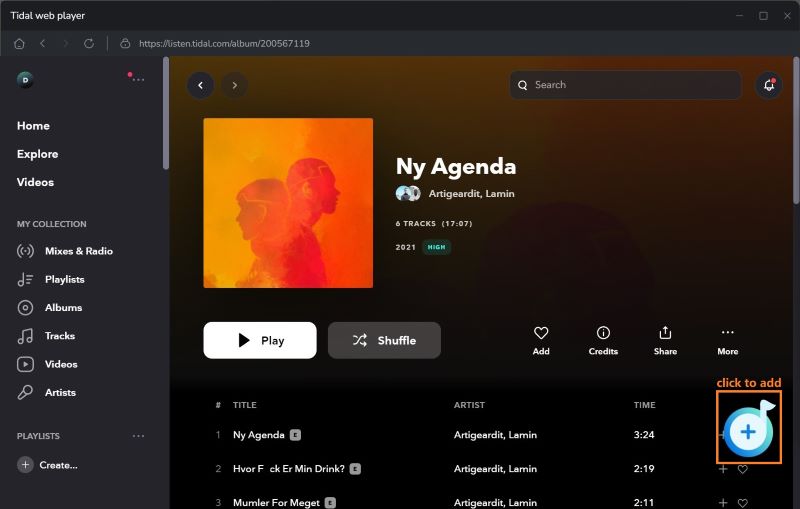
Choose the tracks you want and click the "Add" button to add them all to TunePat's conversion list.
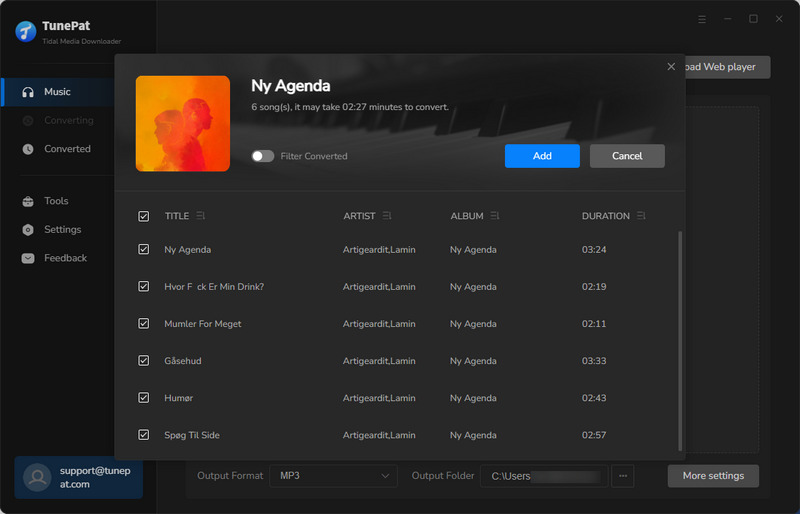
Step 3 Customize the Output Settings
Click the "Settings" button on the bottom left corner of the screen, here you can set the output format, audio quality, the download location, and choose to organize the output files by Artist, Album, Artist/Album, Album/Artist, or Playlist.
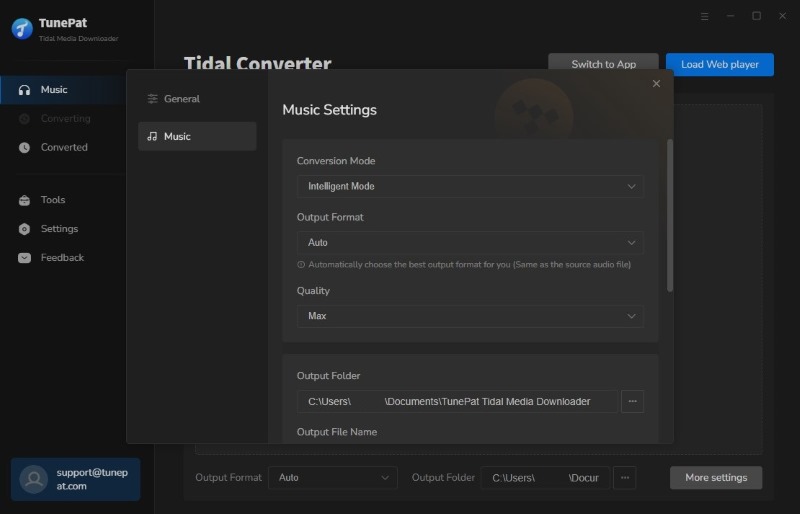
Step 4 Convert Tidal Music
If you want to include more songs from other playlists, you can tap "Add More" and explore more in Tidal. After that, click the "Convert" button to start converting the music to the format that you have chosen in the previous step.
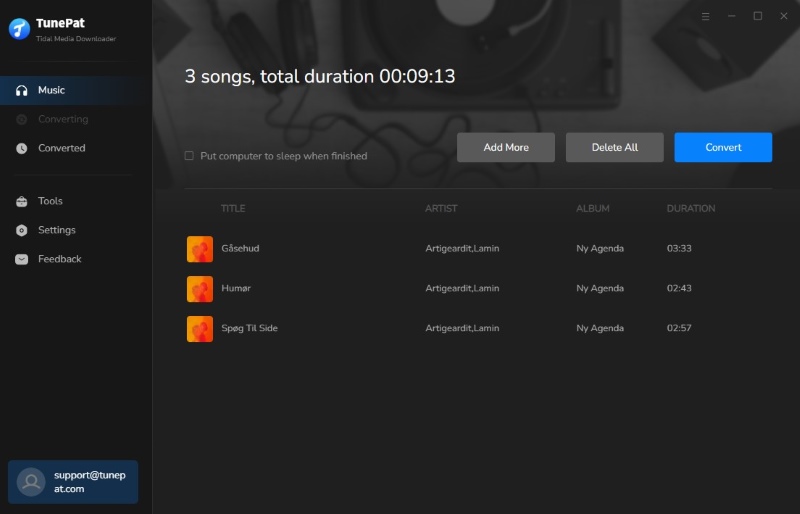
Step 5 Check the Downloaded Music
Once the conversion is done, the file folder will pop up automatically. You can also click the "Converted" button to find the converted files.
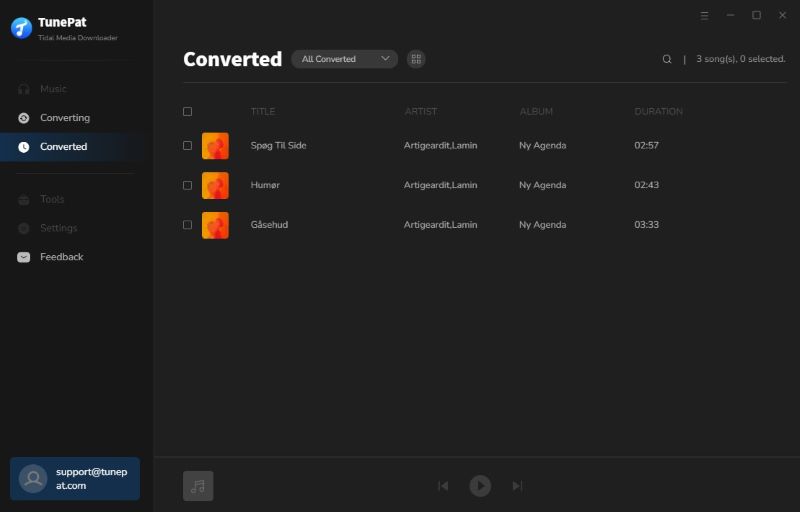
Conclusion
We have listed some new changes in the Tidal subscription plan, including its prices, subscription structure, and more. Some changes may be good news to you while others may not. If you are hesitant to continue your Tidal plan, we recommend you keep your current playlists with TunePat Tidal Media Downloader. Save them forever so you have the final say to keep using Tidal or not. Click the download button to try the free trial right now!
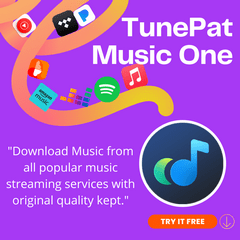

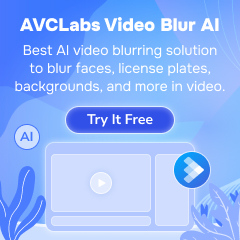

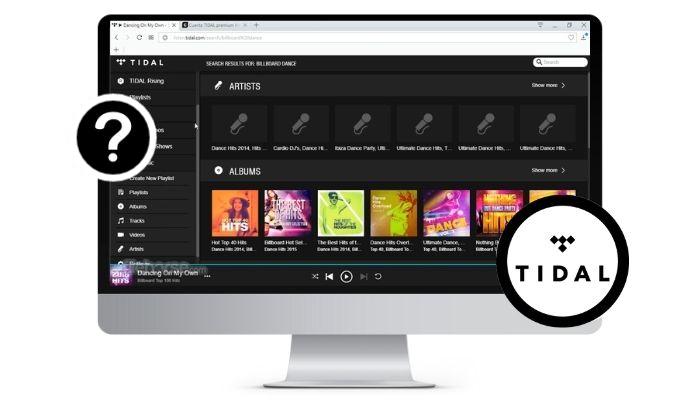


Delilah Rene
Senior Writer