Currently, there are many audio formats available to us. However, considering compatibility with various devices and the convenience of sharing files, MP3 is the best format for listening, sharing, editing, and storing audio files when high sound quality is not a priority.
When we want to convert audio or video to MP3 format, we need the help of an MP3 converter. Here, we have listed 10 free MP3 converters for you to choose from. In addition to exporting to MP3, these converters support other common formats. Some good software even offers features like converting streaming music to MP3, editing tags, and burning CDs. Please continue reading to find the one that best suits your needs. We regularly update this list, so stay tuned.
#1: TunePat Music One
If you are looking for a comprehensive audio converter, TunePat Music One is your top choice. As a multifunctional software application, TunePat Music One not only includes a free format converter (available in the Tools module) that helps you convert audio files to MP3 for free, but it also supports downloading and converting music from multiple popular streaming platforms such as Spotify, Amazon Music, Apple Music, Tidal, etc. It allows users to download tracks, albums, playlists, and podcasts for offline listening while retaining high-quality audio and important metadata like ID3 tags.
The software supports various output formats, including MP3, AAC, WAV, FLAC, AIFF, and ALAC, making it suitable for diverse user needs. TunePat Music One features a user-friendly interface and batch-downloading capabilities, effectively helping users build and manage their music libraries. The operation is also simple; you only need an account for any of the supported streaming services. By following the instructions, you can quickly convert and export songs encoded in protected formats to MP3, and then transfer them to other players or devices according to your preference.
Convert Songs from Streaming Services Like Spotify, Amazon Music, or Tidal to MP3:
Start by selecting the source of the songs on the main interface and then follow the on-screen prompts to log into your account. Next, go to the program's "Settings" page and customize the output parameters, such as setting the output format to MP3. After that, return to the library, open the playlist, album, or other content you want to convert, add it to TunePat, and click the "Convert" button to start the conversion.
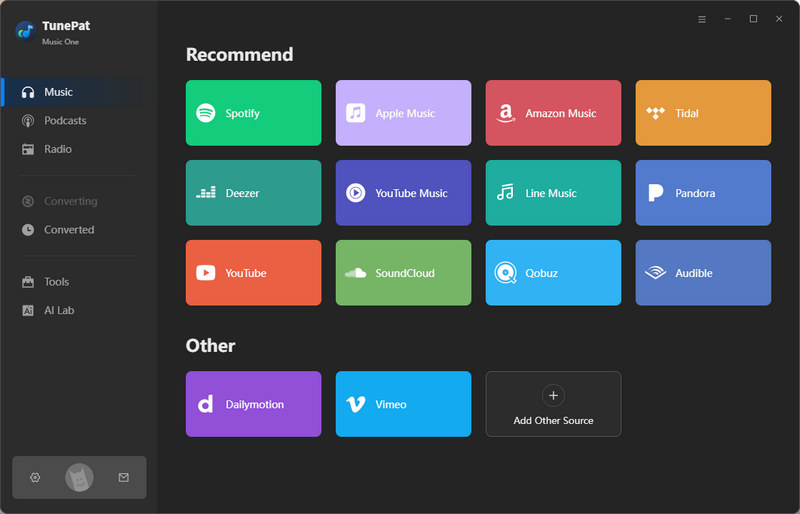
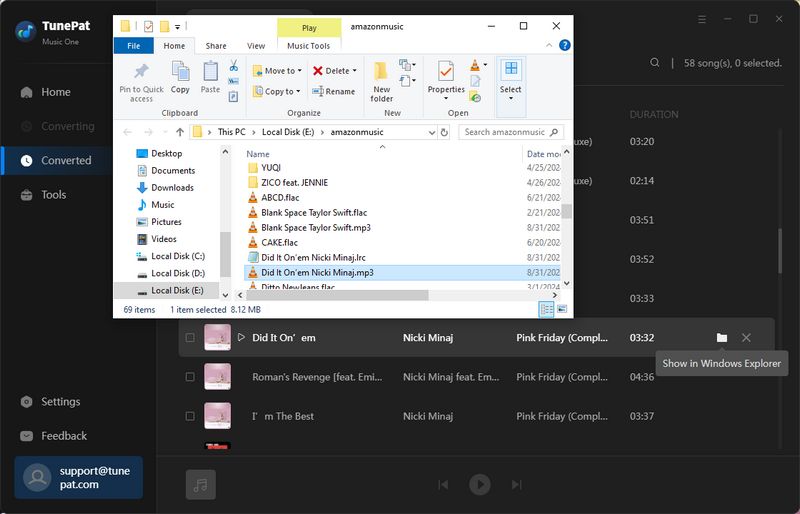
Convert Local Files to MP3 Format:
Go to the "Tools" module and select Format Converter. Before adding songs, similarly, go to the "Settings" module, scroll down to find the Tools label, and change the output format option under it to MP3. Then, return to Format Converter to start converting the file format.
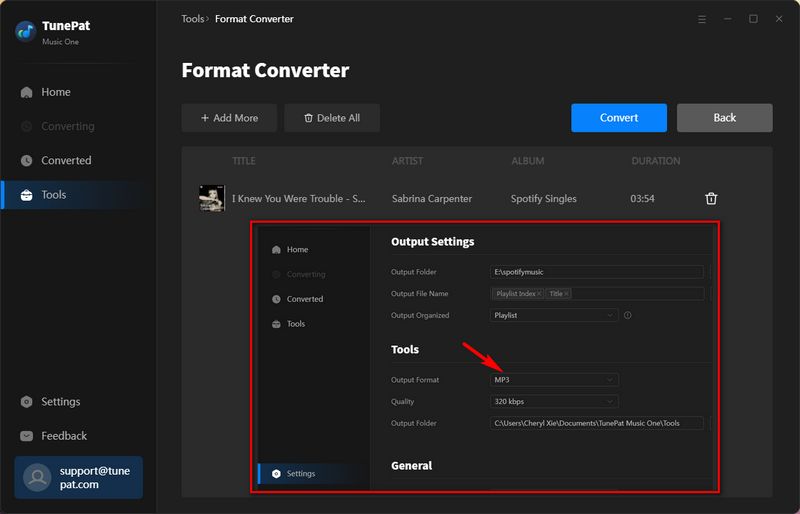
Rating: ★★★★★
Pros
-
 Supports converting and saving MP3 format audio files from multiple popular streaming services, including Spotify, SoundCloud, Qobuz, YouTube Music, Amazon Music, Apple Music, TIDAL, Deezer, Pandora, YouTube, etc.
Supports converting and saving MP3 format audio files from multiple popular streaming services, including Spotify, SoundCloud, Qobuz, YouTube Music, Amazon Music, Apple Music, TIDAL, Deezer, Pandora, YouTube, etc.
-
 Allows free conversion of local audio files to MP3, FLAC, etc.
Allows free conversion of local audio files to MP3, FLAC, etc.
-
 Supports a wide range of audio content for conversion, including songs, albums, playlists, podcasts, audiobooks, and radio, all exportable as MP3 files.
Supports a wide range of audio content for conversion, including songs, albums, playlists, podcasts, audiobooks, and radio, all exportable as MP3 files.
-
 Features a simple interface, and supports batch song addition and conversion, with conversion speeds of up to 10X.
Features a simple interface, and supports batch song addition and conversion, with conversion speeds of up to 10X.
-
 Customizable output audio file parameters, including output quality, sample rate, bit rate, naming conventions, and more.
Customizable output audio file parameters, including output quality, sample rate, bit rate, naming conventions, and more.
-
 Intelligent management of the local MP3 music library, allowing users to set the arrangement of output files before conversion, so MP3 files can be organized as preferred, such as by playlist or artist.
Intelligent management of the local MP3 music library, allowing users to set the arrangement of output files before conversion, so MP3 files can be organized as preferred, such as by playlist or artist.
-
 Additional audio processing features: AA/AAX converter, audio editor, CD burning, and more.
Additional audio processing features: AA/AAX converter, audio editor, CD burning, and more.
-
 The professional team will carry out regular updates and maintenance.
The professional team will carry out regular updates and maintenance.
Cons
-
 The free trial has limitations.
The free trial has limitations.
#2: 123APPS Audio Converter
123APPS Audio Converter is a free online audio converter that helps users quickly process audio files. This converter supports over 300 different audio and video formats and can convert them to various common formats such as MP3, WAV, and M4A. Click the "Open files" button to import files, then click the "Advanced settings" button to customize the output quality, bitrate, frequency, and number of channels. You can also click the "Edit track info" option to edit tags like Title, Album, and Year. Once done, click "Convert > Download" to convert and download the file locally.
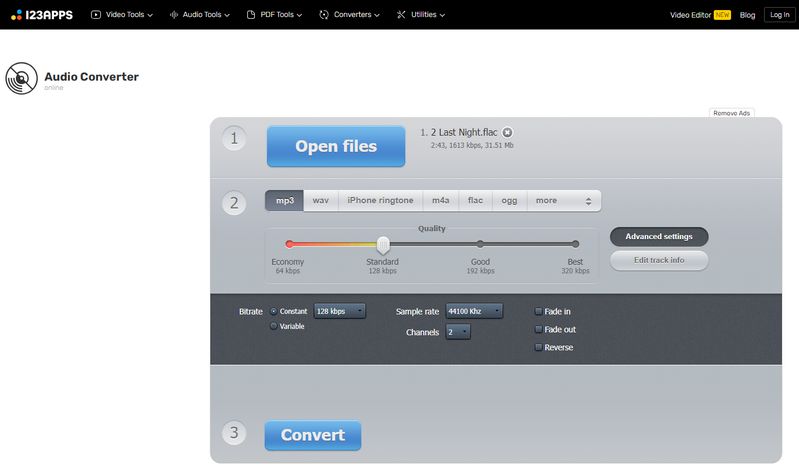
Rating: ★★★★☆
Pros
-
 Supports a wide variety of formats (over 300) and offers rich output options, including MP3, WAV, M4A, FLAC, OGG, AMR, MP2, and M4R (for iPhone ringtones).
Supports a wide variety of formats (over 300) and offers rich output options, including MP3, WAV, M4A, FLAC, OGG, AMR, MP2, and M4R (for iPhone ringtones).
-
 Allows audio extraction from video files.
Allows audio extraction from video files.
-
 Advanced settings customization, including audio quality and frequency.
Advanced settings customization, including audio quality and frequency.
-
 Supports batch conversion and export as a ZIP file.
Supports batch conversion and export as a ZIP file.
-
 When the output format is MP3, OGG, FLAC, or WAV, you can edit track tags like name, artist, album, year, and genre before conversion.
When the output format is MP3, OGG, FLAC, or WAV, you can edit track tags like name, artist, album, year, and genre before conversion.
Cons
-
 Output file names include the website name (online-audio-converter.com), making subsequent editing tedious.
Output file names include the website name (online-audio-converter.com), making subsequent editing tedious.
-
 Slower processing speed when importing multiple files simultaneously.
Slower processing speed when importing multiple files simultaneously.
#3: Restream Audio Converter
Restream MP3 Converter is an easy-to-use online MP3 converter. The website allows users to upload files up to 2 GB in size from 18 different audio or video formats, including 3GP, AAC, FLAC, AVI, M4A, MKV, and MP4, and then export them to MP3. You only need to click "Choose File" to get started. Browse your device files or drag and drop your video files into the converter. Click "Convert" to upload your audio and start the conversion process. You will then receive your MP3 file.

Rating: ★★★☆☆
Pros
-
 Quick access via browser without needing to download any software or create an account.
Quick access via browser without needing to download any software or create an account.
-
 Supports nearly 20 different audio and video formats for import.
Supports nearly 20 different audio and video formats for import.
-
 Simple interface with no ads.
Simple interface with no ads.
Cons
-
 Only supports output in MP3 or WAV formats
Only supports output in MP3 or WAV formats
-
 The output audio file cannot retain the original file name and becomes a string of random characters.
The output audio file cannot retain the original file name and becomes a string of random characters.
#4: FreeConvert Audio Converter
FreeConvert Audio Converter is a free online converter that supports converting over 450 audio formats to MP3, WAV, AAC, and more. You can click the "Choose Files" button and select files from local devices, Dropbox, Google Drive, and other sources. You can import multiple files simultaneously. On the right side of each file, there is a settings button. Clicking this button opens a popup that allows you to change the sample rate, channels, volume, and even trim the audio if needed.
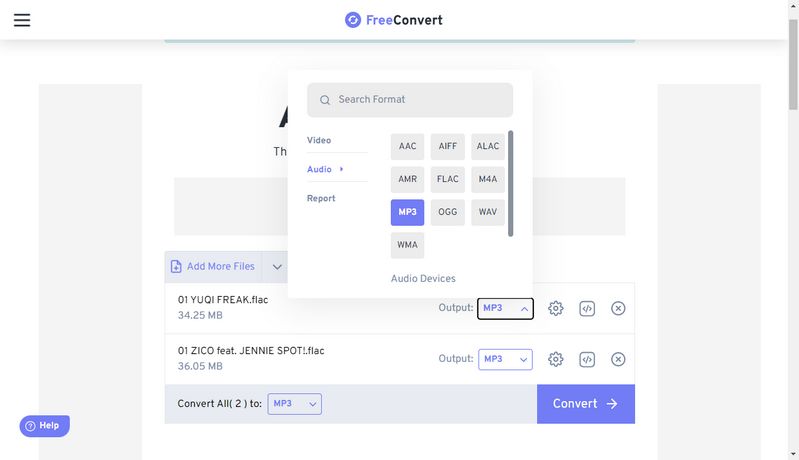
Rating: ★★★★☆
Pros
-
 Supports batch processing of files, with options to download converted files individually or as a ZIP file.
Supports batch processing of files, with options to download converted files individually or as a ZIP file.
-
 Users can scan a QR code to directly download the converted files to their mobile devices.
Users can scan a QR code to directly download the converted files to their mobile devices.
-
 Customizable advanced settings, such as sample rate.
Customizable advanced settings, such as sample rate.
-
 Supports a wide variety of formats, over 450 in total.
Supports a wide variety of formats, over 450 in total.
Cons
-
 The interface contains ads, which can be removed through a paid subscription.
The interface contains ads, which can be removed through a paid subscription.
-
 Free users are limited to 20 minutes of conversion time per day (up to 20 audio files). For users with extensive conversion needs, a paid plan is required, starting at $12.99 per month for 1500 conversion minutes/month.
Free users are limited to 20 minutes of conversion time per day (up to 20 audio files). For users with extensive conversion needs, a paid plan is required, starting at $12.99 per month for 1500 conversion minutes/month.
-
 Each file's free conversion time is limited to 5 minutes.
Each file's free conversion time is limited to 5 minutes.
#5: cloudconvert Audio Converter
CloudConvert is a versatile file conversion tool established in 2012. This tool allows users to convert audio files online, supporting conversion to MP3, AAC, and five other output formats. You can also customize options such as Audio Codec, Audio Bitrate, Channels, Volume, and Sample Rate.
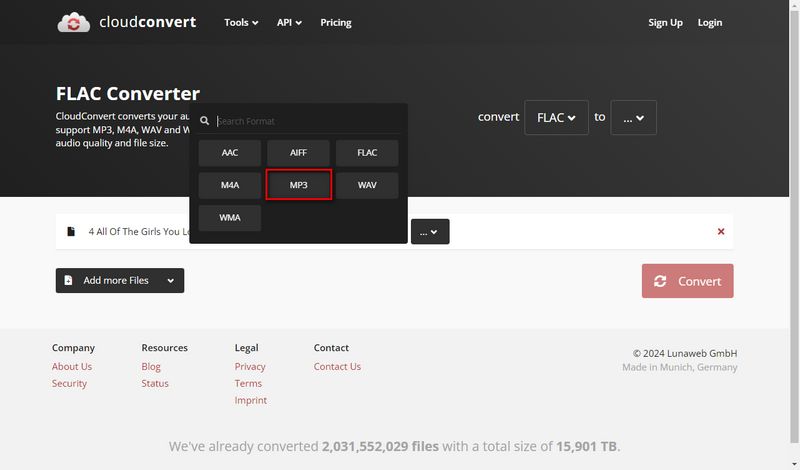
Rating: ★★☆☆☆
Pros
-
 Supports importing various file formats and exporting to MP3, AAC, AIFF, FLAC, M4A, WAV, and WMA.
Supports importing various file formats and exporting to MP3, AAC, AIFF, FLAC, M4A, WAV, and WMA.
-
 Offers advanced settings customization for multiple options.
Offers advanced settings customization for multiple options.
Cons
-
 The file processing speed is relatively slow, and the conversion failure rate is high.
The file processing speed is relatively slow, and the conversion failure rate is high.
-
 Users can perform up to 25 free conversions per day. Beyond that, credits must be purchased. Various packages are available, such as $9.00 for 500 conversion credits.
Users can perform up to 25 free conversions per day. Beyond that, credits must be purchased. Various packages are available, such as $9.00 for 500 conversion credits.
#6: Convertio Audio Converter
Convertio is a browser-based format conversion tool, meaning you don't need to download anything to your device and can access it directly through your browser. You can upload files from your device, Google Drive, or Dropbox, customize the output format and settings (such as trimming audio, selecting a bitrate range like 190-250 kbps, and choosing channels), and then click "Convert" to get the processed audio.
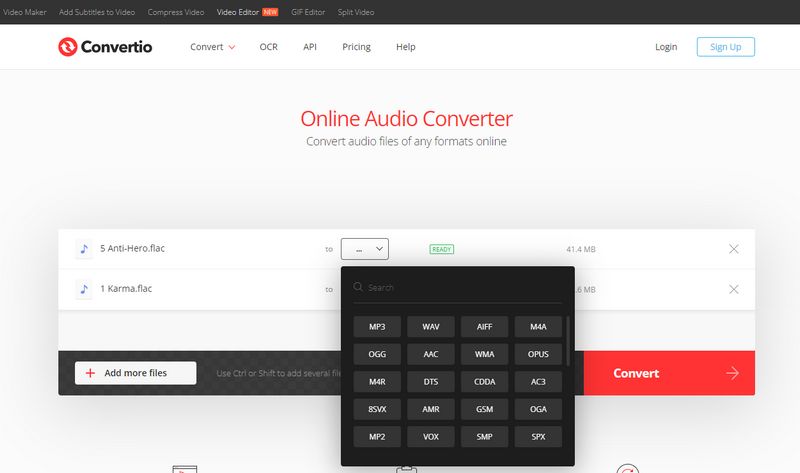
Rating: ★★★☆☆
Pros
-
 Supports a wide variety of output audio formats, including popular formats like MP3, OGG, WAV, and WMA, totaling 56 formats.
Supports a wide variety of output audio formats, including popular formats like MP3, OGG, WAV, and WMA, totaling 56 formats.
-
 You can download a single processed file or batch download them in a ZIP file.
You can download a single processed file or batch download them in a ZIP file.
-
 All processed audio files are saved in the My Files section for 24 hours, preventing the need for re-conversion due to network issues or page refreshes.
All processed audio files are saved in the My Files section for 24 hours, preventing the need for re-conversion due to network issues or page refreshes.
Cons
-
 Slow audio processing speed.
Slow audio processing speed.
-
 The maximum file size for imports is 100 MB; exceeding this limit requires a paid subscription, with the basic plan starting at $9.99 per month.
The maximum file size for imports is 100 MB; exceeding this limit requires a paid subscription, with the basic plan starting at $9.99 per month.
#7: Pazera Free Audio Extractor
Pazera Free Audio Extractor is a free software application designed to extract audio tracks from video files without any loss of sound quality. It supports a wide range of video formats, including AVI, FLV, MP4, MPG, MOV, RM, 3GP, WMV, VOB, and others, and can convert extracted audio to various formats like MP3, AAC, AC3, WMA, FLAC, OGG, M4A, or WAV. Users can also customize the output settings, such as bit rate, sample rate, and audio channels, to suit their specific needs.
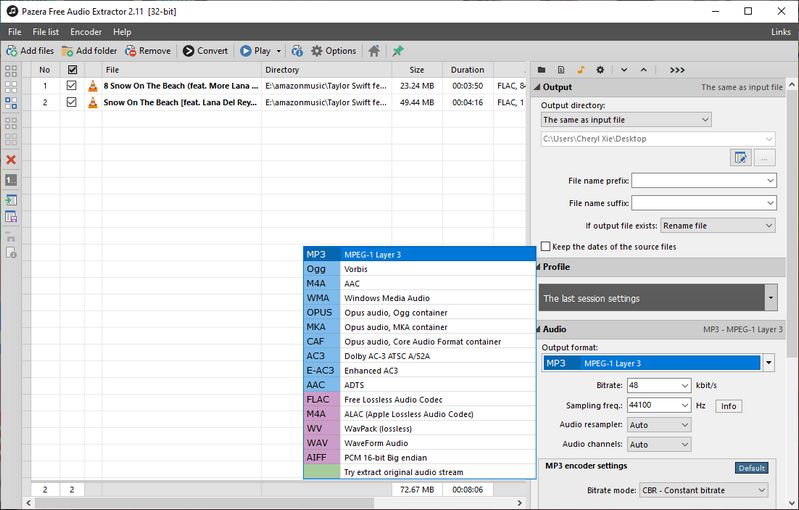
Rating: ★★★☆☆
Pros
-
 Completely free.
Completely free.
-
 Supports a variety of video and audio formats, allowing users to work with different types of media files.
Supports a variety of video and audio formats, allowing users to work with different types of media files.
-
 Extracts audio without degrading the quality, ensuring that the output file retains the original sound quality.
Extracts audio without degrading the quality, ensuring that the output file retains the original sound quality.
-
 Supports batch processing, allowing users to extract audio from multiple files simultaneously.
Supports batch processing, allowing users to extract audio from multiple files simultaneously.
Cons
-
 Only available for Windows, which limits its use to those on other operating systems like macOS or Linux.
Only available for Windows, which limits its use to those on other operating systems like macOS or Linux.
-
 Lacks some advanced features that professional users might require, such as detailed editing tools or additional processing options.
Lacks some advanced features that professional users might require, such as detailed editing tools or additional processing options.
-
 The installer may include third-party software or advertisements, which will be annoying and require careful attention during installation to avoid unwanted programs.
The installer may include third-party software or advertisements, which will be annoying and require careful attention during installation to avoid unwanted programs.
#8: Freemake Audio Converter
Freemake Audio Converter is a versatile and user-friendly tool for converting audio files between various formats. It's designed to be user-friendly and supports a wide range of audio formats, making it suitable for various audio conversion needs. However, the limitations in the free version, the presence of advertisements and bundled software, and the lack of support for non-Windows platforms can be significant drawbacks for some users.
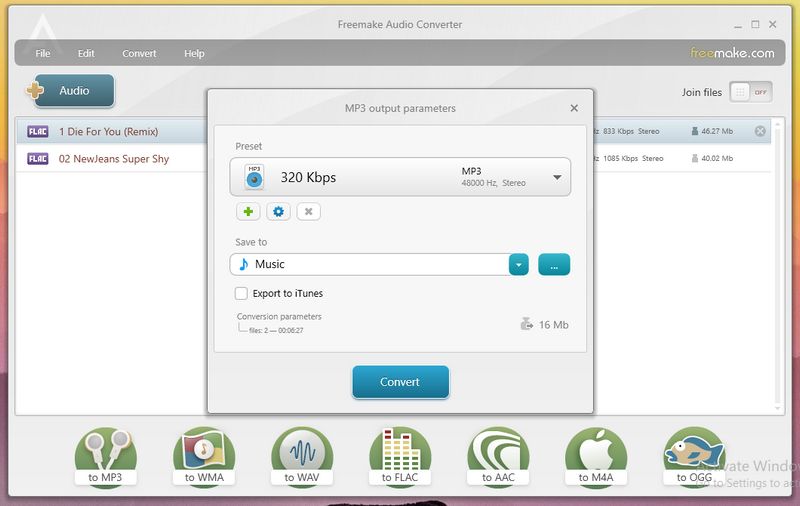
Rating: ★★★☆☆
Pros
-
 Supports numerous audio formats, including MP3, WAV, AAC, M4A, WMA, FLAC, OGG, etc.
Supports numerous audio formats, including MP3, WAV, AAC, M4A, WMA, FLAC, OGG, etc.
-
 Supports batch conversion, allowing users to convert multiple files at once.
Supports batch conversion, allowing users to convert multiple files at once.
-
 Provides preset configurations for different devices and purposes, simplifying the conversion process for specific needs, like creating ringtones or converting for mobile devices.
Provides preset configurations for different devices and purposes, simplifying the conversion process for specific needs, like creating ringtones or converting for mobile devices.
-
 Includes basic editing features such as trimming, joining, adjusting audio parameters, and more.
Includes basic editing features such as trimming, joining, adjusting audio parameters, and more.
Cons
-
 No Mac or Linux support.
No Mac or Linux support.
-
 The free version has limitations, such as slower conversion speeds, watermarks, or other restrictions on the output files, some of the features being locked, etc.
The free version has limitations, such as slower conversion speeds, watermarks, or other restrictions on the output files, some of the features being locked, etc.
-
 It may include third-party software and advertisements, requiring users to pay attention during installation to avoid installing unwanted programs.
It may include third-party software and advertisements, requiring users to pay attention during installation to avoid installing unwanted programs.
#9: Zamzar MP3 Converter
Zamzar is a convenient and versatile online file conversion tool suitable for various conversion needs. It offers a user-friendly interface and supports a large number of file formats. Files can be converted online without downloading any software. It supports converting from multiple different formats to MP3 files. You just need to upload the file, select MP3 in the "Convert To" option, and then click "Convert Now" to start the conversion.
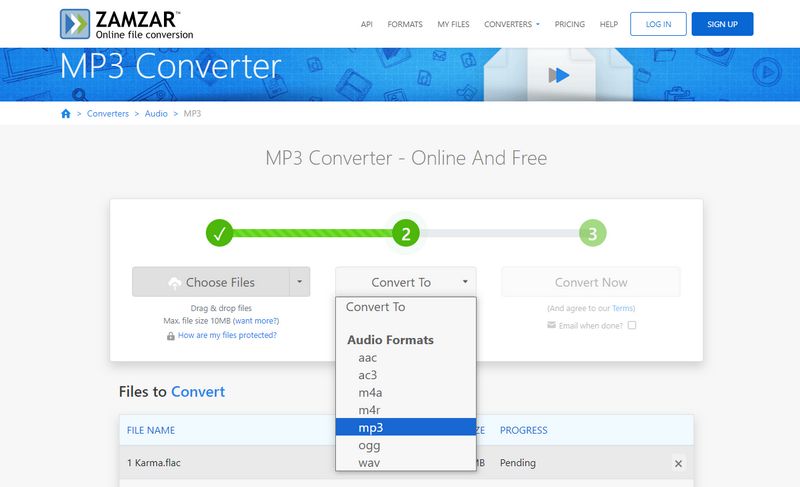
Rating: ★★★☆☆
Pros
-
 Supports conversion of over 1,200 file formats.
Supports conversion of over 1,200 file formats.
-
 Users can opt to receive email notifications upon conversion completion, which is very convenient for larger files that may take longer to process.
Users can opt to receive email notifications upon conversion completion, which is very convenient for larger files that may take longer to process.
-
 Zamzar converts TXT files to MP3 format, providing a high-quality online text-to-speech service.
Zamzar converts TXT files to MP3 format, providing a high-quality online text-to-speech service.
Cons
-
 The free tier has a file size limit (typically 50 MB), which may restrict users needing to convert larger files, such as video files. Larger file conversions require a paid plan.
The free tier has a file size limit (typically 50 MB), which may restrict users needing to convert larger files, such as video files. Larger file conversions require a paid plan.
-
 The free tier limits the number of conversions a user can perform per day to two, which may not meet the basic needs of users.
The free tier limits the number of conversions a user can perform per day to two, which may not meet the basic needs of users.
-
 The free tier does not provide batch conversion functionality.
The free tier does not provide batch conversion functionality.
-
 There may occasionally be issues with the quality or fidelity of converted files, especially when users select highly specialized output formats.
There may occasionally be issues with the quality or fidelity of converted files, especially when users select highly specialized output formats.
#10: Audio-Convert.com
Audio-Convert.com is also an online service that can be accessed very conveniently. It allows users to convert audio files from one format to another. It supports various audio formats, including MP3, WAV, OGG, FLAC, and more. Users can upload their audio files to the website, select the desired output format, and then download the converted file.
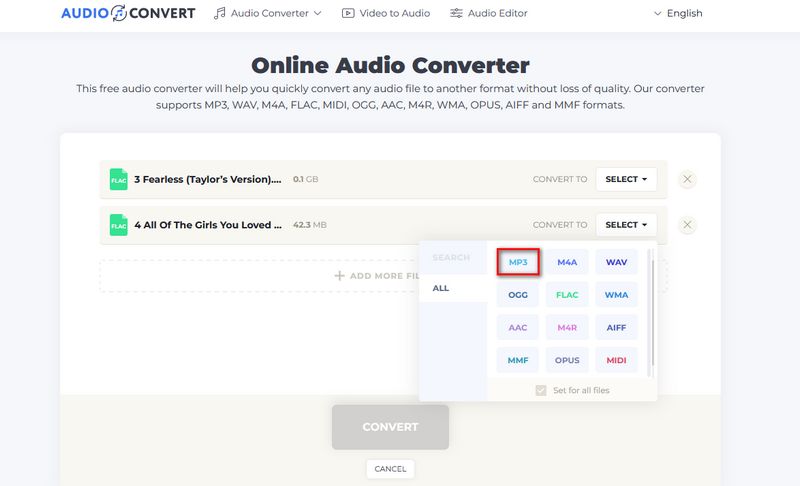
Rating: ★★☆☆☆
Pros
-
 Free to use with no file size limit.
Free to use with no file size limit.
-
 Supports converting an unlimited number of audio files and downloading them into a single ZIP archive.
Supports converting an unlimited number of audio files and downloading them into a single ZIP archive.
-
 Allows customization of quality, sample rate, and channel. When the output is MP3, you can select up to 256 kbps and 48 kHz.
Allows customization of quality, sample rate, and channel. When the output is MP3, you can select up to 256 kbps and 48 kHz.
Cons
-
 High failure rate for conversions, often showing an "Unknown error" message.
High failure rate for conversions, often showing an "Unknown error" message.
-
 The interface has large banner ads, which affect the user experience.
The interface has large banner ads, which affect the user experience.
-
 Supports Dropbox upload, but you cannot save the files back to Dropbox.
Supports Dropbox upload, but you cannot save the files back to Dropbox.
Quick View: Compare Tables of Top 10 Free Vocal Removers
| Name | TunePat Music One | 123APPS Audio Converter | Restream Audio Converter | FreeConvert Audio Converter | cloudconvert Audio Converter | Convertio Audio Converter | Pazera Free Audio Extractor | Freemake Audio Converter | Zamzar MP3 Converter | Audio-Convert.com |
|---|---|---|---|---|---|---|---|---|---|---|
| Will it support streaming services like Spotify? | ||||||||||
| Conversion speed | Very fast; 10X conversion speed | Relatively slow | Fast | Fast | Relatively slow | Slow | Fast | Relatively slow | Fast | Slow |
| Success rate | > 99% | > 95% | > 95% | > 95% | > 50% | > 70% | > 95% | > 90% | > 90% | > 50% |
| Need to register an account? | ||||||||||
| Convert and download audio files in batches | Need to pay to unlock | |||||||||
| Output Format | MP3, M4A, FLAC, WAV, OGG, AIFF, and more | MP3, WAV, M4A, FLAC, OGG, and more | MP3, WAV | MP3, AAC, AIFF, ALAC, AMR, etc, | MP3, WAV, FLAC, WMA, etc | MP3, WAV, AIFF, OGG, AAC, M4R, etc | MP3, AAC, AC3, WMA, FLAC, OGG, etc. | MP3, WMA, WAV, AAC, FLAC, etc. | MP3, AAC, AC3, M4A, M4R, etc. | MP3, M4A, WAV, OGG, FLAC, AAC, etc. |
| Ad-Free Interface | ||||||||||
| Supported Systems | Windows & Mac | Access via browser | Access via browser | Access via browser | Access via browser | Access via browser | Windows | Windows | Access via browser | Access via browser |
| Intelligent preservation of source file names | unknown | |||||||||
| What parameters can be customized? | format, sample rate, bit rate, output folder, output file name, output file arrangement, etc. | format, sample rate, bit rate, channel, fade in and out, etc. | audio volume, fade in and out, etc. | audio qscale, bit rate, channel, volume, etc. | audio bit rate, channel, volume, frequency, etc. | audio bit rate, sample rate, channel, etc. | audio bit rate, sample rate, channel, etc. | output quality, sample rate, channel |
As you know, whether it's online websites or desktop programs, there are many options for converting files to MP3 format. We have compiled ten available choices for you above. These tools have their own advantages and disadvantages. Most offer free versions but with various limitations. You can choose according to your actual needs.
Each of the programs mentioned above supports converting local files. However, if you want to decode music from streaming services that are specially protected to regular MP3 format, only TunePat Music One is effective. This tool covers almost all popular streaming platforms and also supports some video platforms like YouTube, Dailymotion, Vimeo, etc. It is an excellent audio converter. The quality and ID3 tags of the exported songs can be perfectly preserved. If you haven't downloaded it yet, don't miss out.

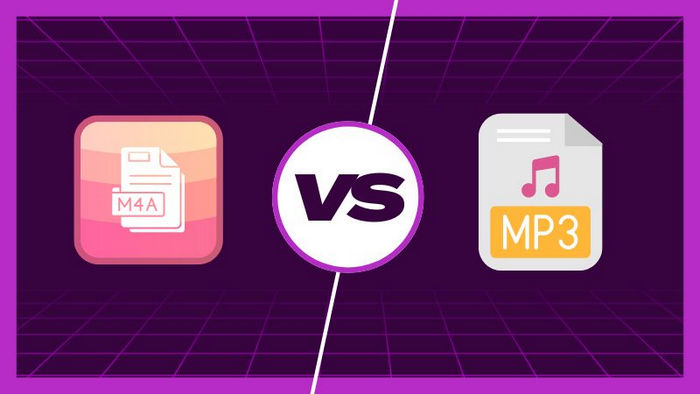
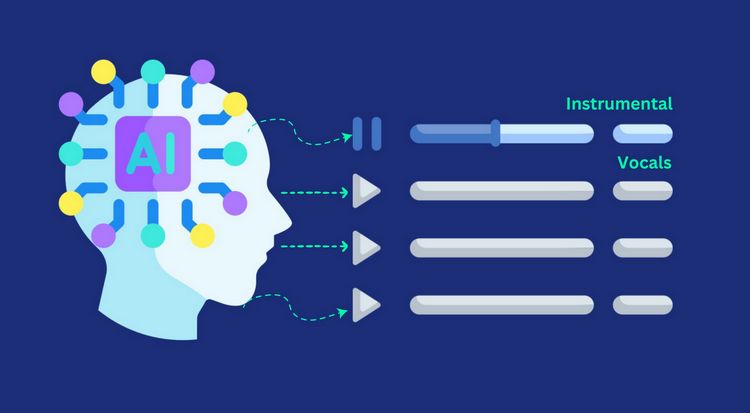
Olivia Anderson
Senior Writer