Qobuz is a music platform known for its high-quality music. Qobuz offers a wide range of sound quality including MP3, FLAC, ALAC, DSD, and more, up to 24-bit/192kHz. Even in MP3 format, the bitrate is up to 320 kbps, better than standard MP3 files. HiRes audio quality allows you to appreciate the beauty of your music, but the MP3 format is suitable for multiple devices. If you always want to play music on different devices, MP3 is more convenient, which is why many users download Qobuz music to MP3.
For free users, Qobuz offers a 30-second trial in MP3 format. To download songs, a Qobuz subscription must be purchased. Qobuz currently offers two subscription services: Studio and Sublime. The main difference between the two is that Sublime subscribers can buy Hi-Res tracks more cheaply, as Qobuz offers discounts of up to 60% for Sublime subscribers. But even with the discount, you can't deny that the cost of buying songs is quite high. But don't worry, this article will not only introduce the official way to download Qobuz to MP3 but also a way to save money.

Part 1: Download Qobuz Music to MP3 Officially
1. Download Qobuz to MP3 by Subscribing to Qobuz
If you want to download music from Qobuz, you must subscribe to Qobuz, no matter what format you want to download the music in. Next, we will take the Qobuz App as an example to teach you how to download MP3 music from the Qobuz App.
Step 1 Launch Qobuz and click on the avatar in the upper right corner to log in to your Qobuz account. If you have not subscribed to the Qobuz membership service, you will see two subscription plans: Studio and Sublime. With both subscriptions, you can download music to MP3. Choose the subscription you want.
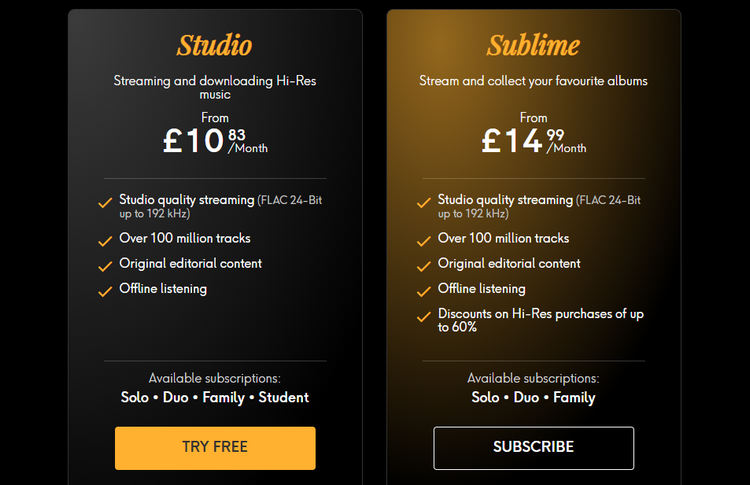
Step 2 After logging in to your Qobuz account with your email address and password, you can browse the Qobuz homepage to find the track or album you want to download and click on it.
Step 3 Click on the three dots next to the song you want to download, then click "Import", and select "MP3 320kbps". Then Qobuz will automatically download the song. After the download is complete, you can click the ![]() button at the top of Qobuz, then click "Tracks" and you can see the MP3 songs you just downloaded. However, this file is a cache file, which means you have to use the Qobuz App to play it offline instead of playing the music on any device.
button at the top of Qobuz, then click "Tracks" and you can see the MP3 songs you just downloaded. However, this file is a cache file, which means you have to use the Qobuz App to play it offline instead of playing the music on any device.
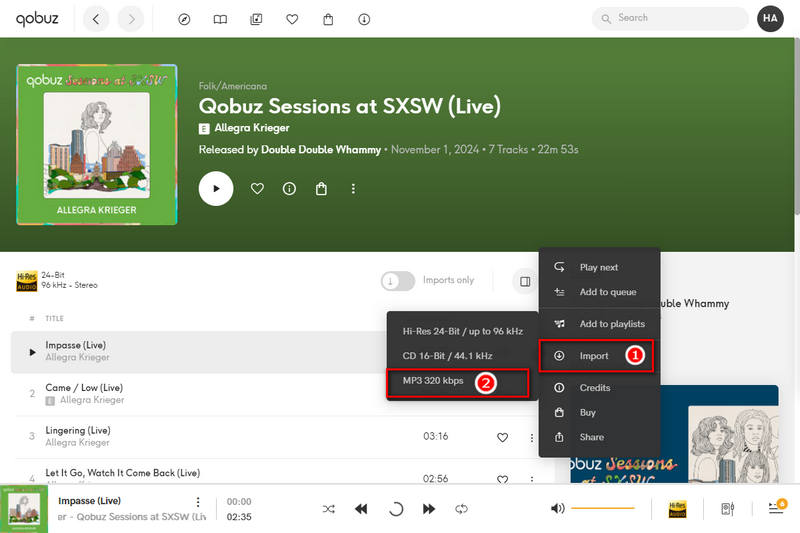
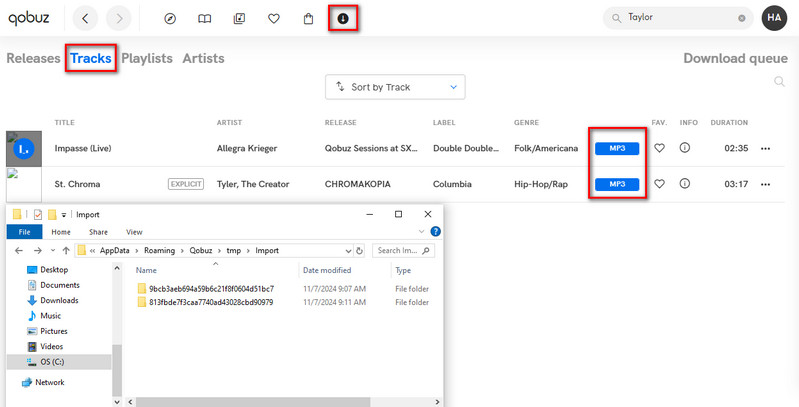
2. Download Qobuz to MP3 by Purchasing Qobuz Tracks/Albums
If you don't want to subscribe to Qobuz, you can choose to purchase the desired tracks or albums directly.
Step 1 Open Qobuz Shop and log in to your Qobuz account.
Step 2 Find the desired album or track and open it. Click "Buy the album" to purchase the whole album. It is also available for you to click "BUY TRACK" and buy the single track.
Step 3 Then a payment interface will pop up. Please fill in your payment information. Then you can choose to download in MP3 format and the Qobuz music will be downloaded to your computer.
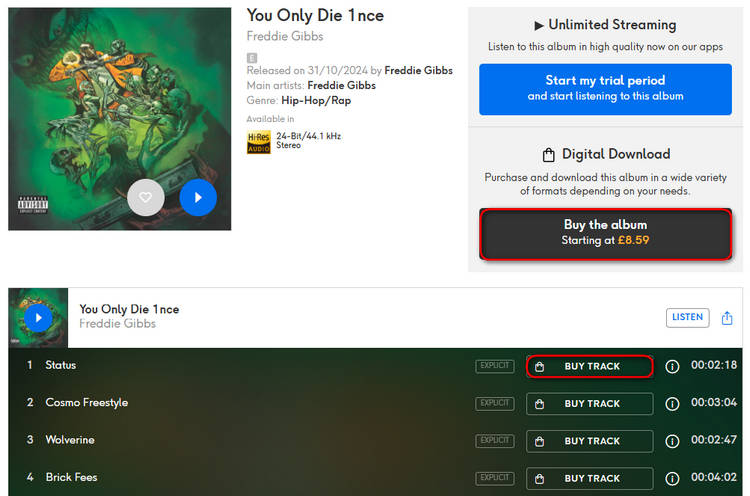
Part 2: Download Qobuz Music to MP3 Format for Forever Playback
We have introduced official ways to download MP3 music from Qobuz. While it is very convenient, it can cost a lot for those with a rich music collection. Now we're offering you a cheaper way to download Qobuz music to MP3. In this way, downloaded music can be permanently stored on your computer without getting lost.
TunePat Music One is a very good choice. It can convert songs to MP3, AAC, WAV, FLAC, AIFF or ALAC format, which can meet most people's needs. When converting songs, the maximum conversion speed can be up to 10X, and the lyrics and ID3 information will be preserved.
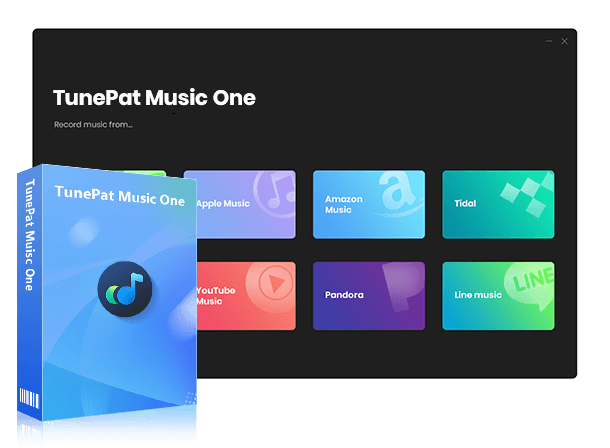
TunePat Music One
TunePat Music One is an all-in-one audio converter, ideal for fans of any music streaming platform.
Step 1 Please download the TunePat Music One to your computer first. Launch TunePat and you will see the interface below. Click on the streaming platform you want to convert your music from and then the app or web player will automatically pop up.
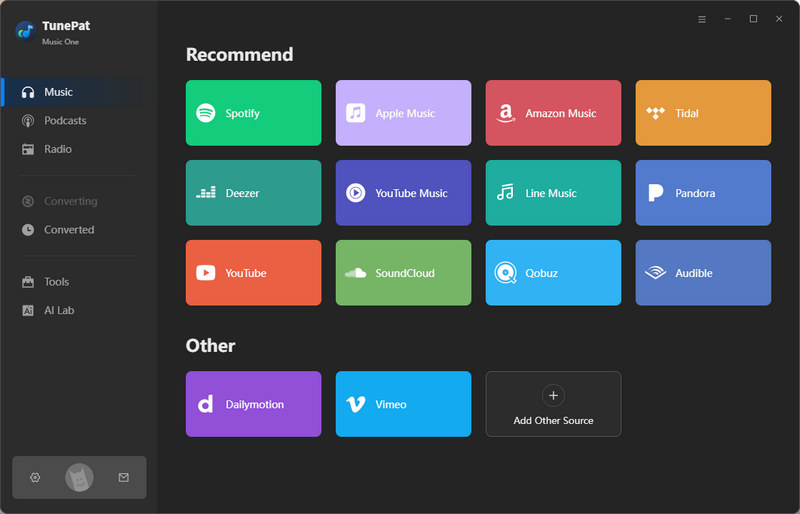
Step 2 Go back to the interface of the TunePat Music One and now please change the settings first. Open the "Settings" window, and you can change the output format to MP3, AAC, FLAC, WAV, AIFF, and ALAC. Here, please choose the output format to "MP3". The quality and output folder can also be changed.
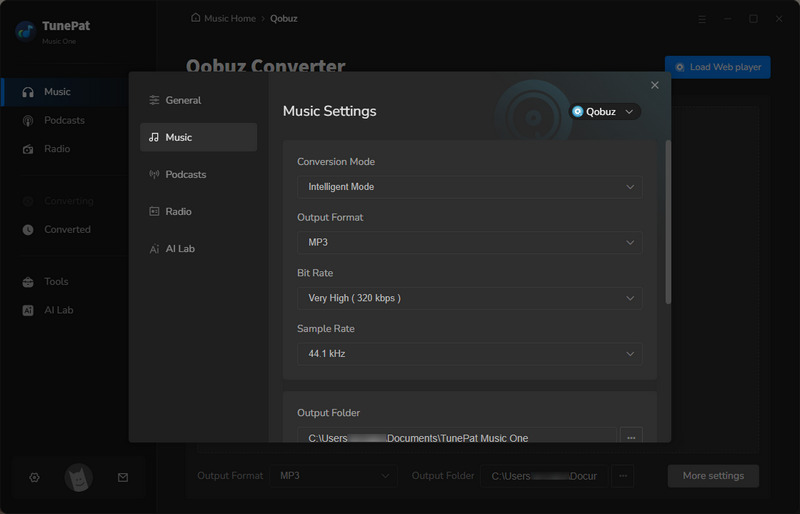
Step 3 Now you can return to the web player to find the desired songs or albums. Open the track or album you want and click the blue "Click to add" button. Then, please click the "Add" button to add these songs.
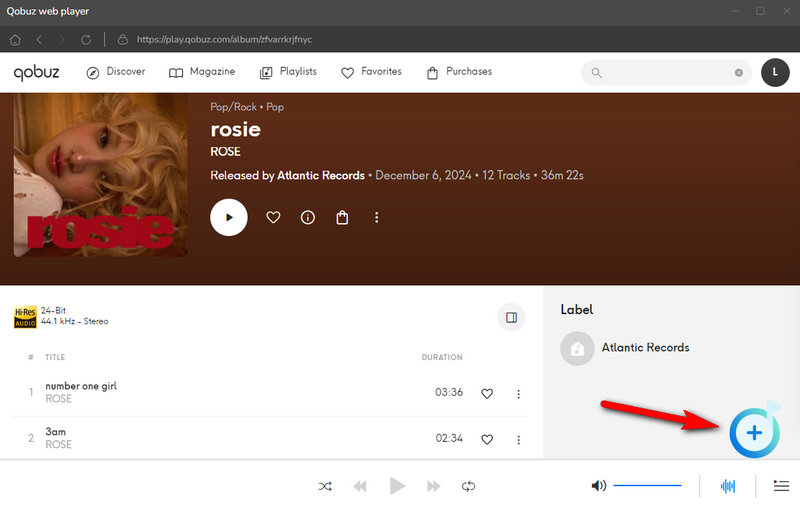
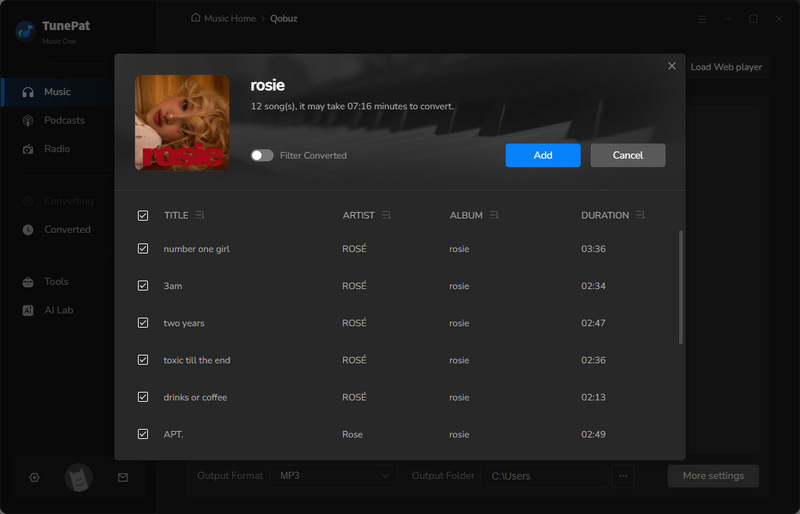
Step 4 You will see three buttons here. If you want to convert more songs, please click "Add More". If not, please click "Convert" to start converting songs. After a while, it will finish converting all these songs to MP3 format. Now, you have successfully downloaded these songs to MP3. You can transfer it to other devices for forever offline playback.
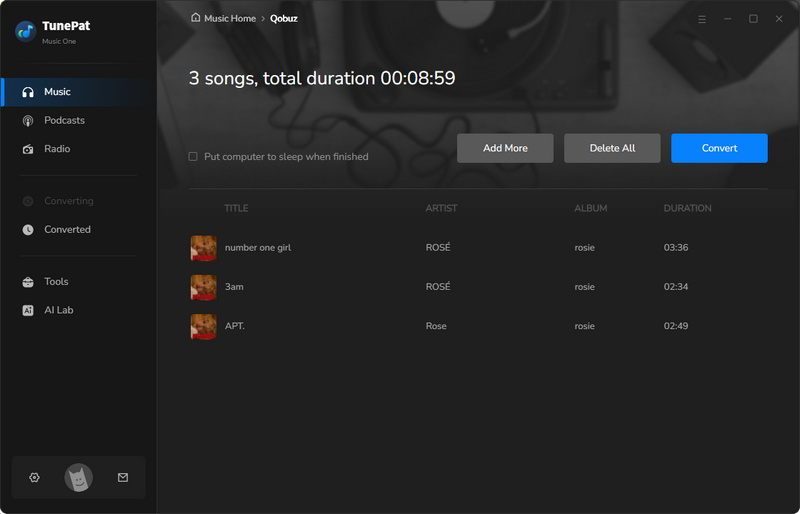
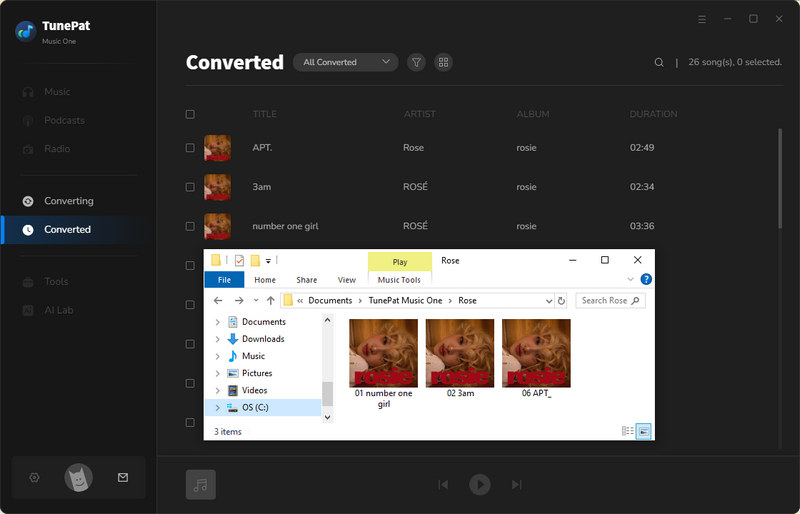
Conclusion
This article introduces two ways to download songs to MP3. The first is to download MP3 songs from the Qobuz website or Qobuz App, which may cost a lot of money and the downloaded songs are cache files. If you want to save money, we don't recommend using this method. Instead, TunePat Music One can help you save more money, and the downloaded songs can be saved and played permanently. If you are also interested in this, download it and try it!

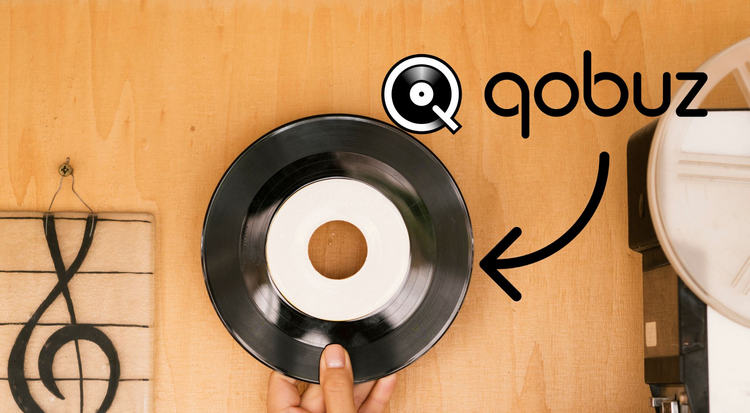

Olivia Anderson
Senior Writer