In the age of digital music, DJs often need to transfer their favorite music from various streaming platforms to professional DJ software. Deezer and Serato DJ are two platforms that are popular among music lovers and the DJ community. Deezer is a streaming music platform that offers a huge amount of music, and Serato DJ is a professional DJ software that allows the user to mix and play music for a great musical show.
When you ask how to add Deezer Music to Serato DJ, you are asking how to download music from Deezer Music, transfer the file format, and upload the music to Serato DJ. In this article, we will discuss how to import playlists from Deezer to Serato, including a useful APP and steps to use it. Whether you are a beginner or an experienced DJ, after reading this article, you will surely understand how to play Deezer music on Serato DJ and enrich your music library for more wonderful performances.

Part 1: Tools to Download Deezer Music to Computer
Before introducing these tools, let's explain why you can't upload Deezer Music directly to Serato DJ. Did you notice that when you download music from Deezer Music, the file format is in a special format protected by DRM? DRM (Digital Rights Management) is the use of technology to control access to copyrighted material. It also allows copyright holders and content creators to control what users can do with their content, such as how many devices can access the media and whether it can be shared.
In short, if the file format is protected by DRM, it can't be uploaded to Serato DJ, since Serato DJ only supports the below file types: MP3, OGG, ALAC (Mac & Windows 10 only), FLAC, AIF, WAV, MP4, M4A and AAC (Mac only). That's why we're introducing third-party software today.
TunePat Deezer Music Converter is a music converter that can download Deezer Music songs and albums to PC and convert Deezer Music to plain MP3, AAC, WAV, FLAC, AIFF, and ALAC. Its downloaded songs can be used on multiple devices and platforms. Let’s see how to use TunePat Deezer Music Converter to download Deezer Music to your computer.

TunePat Deezer Music Converter
Step 1Download and Launch the TunePat Deezer Music Converter
Download the latest version of the TunePat Deezer Music Converter and launch it. Deezer Music will pop up and follow the instructions to log in to your Deezer account.
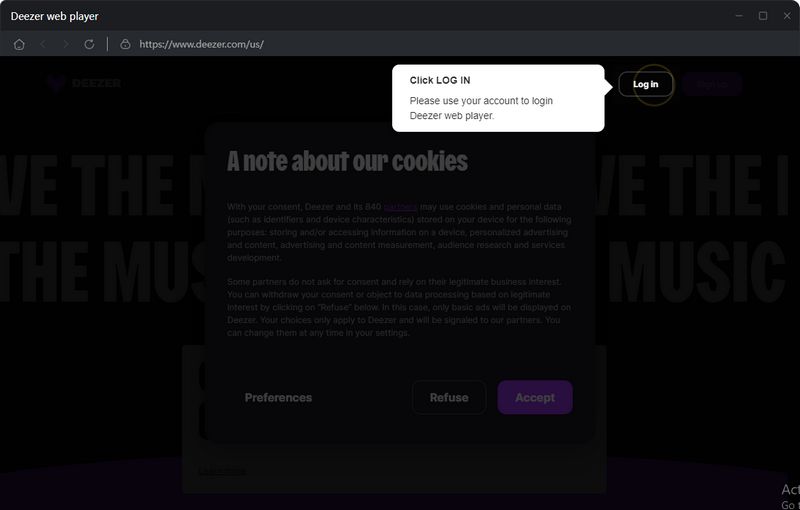
Step 2Customize Output Settings
Click on "Settings" in the lower left corner to customize your "Output Format", "Bit Rate" and "Sample Rate". If you choose "Auto" as the output format, the TunePat Deezer Music Converter will download Deezer Music in its original format and sound quality.
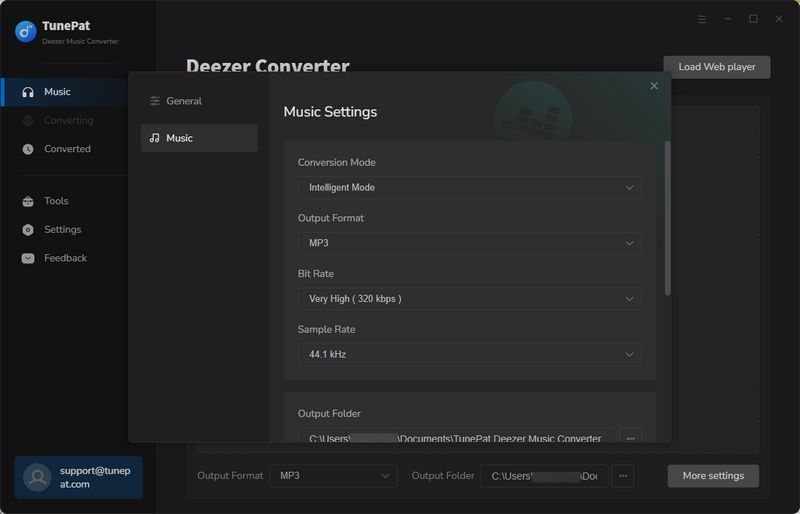
Step 3Add Deezer Music
Choose some favorite songs or playlists from the Deezer Music web player window, then click on the "Click to add" button and TunePat Deezer Music Converter will analyze the list automatically. Select the titles that you'd like to convert on the pop-up. Click the "Add" button. If you want to avoid repeated downloads, you can click "Filter Converted".
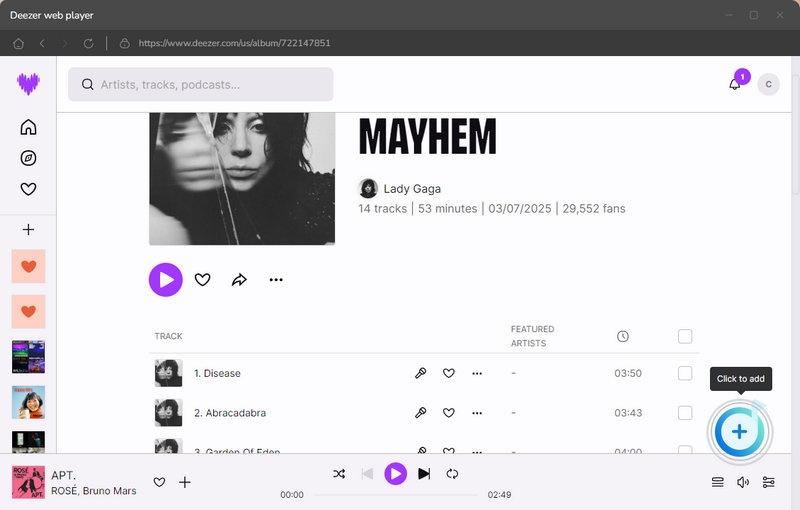
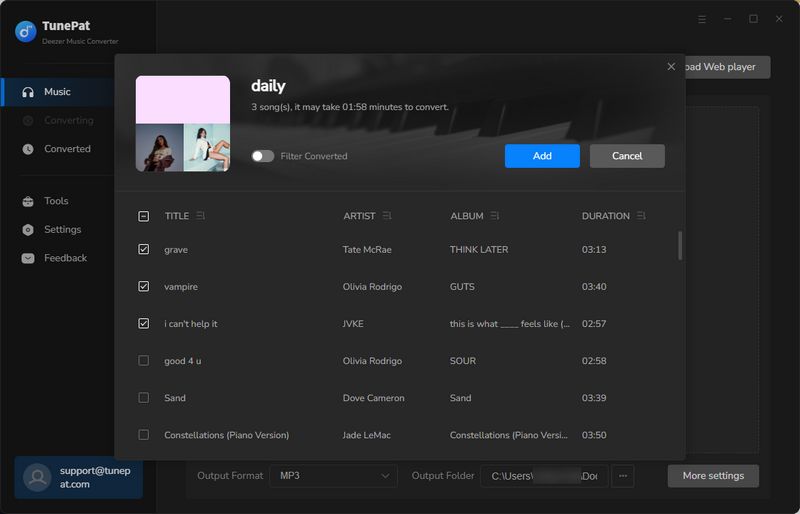
Step 4Convert Deezer Music
If you need to convert multiple playlists at once, click the "Add More" button to browse other songs or playlists you want to add and repeat Step 3. If not, click on the "Convert" button to start converting the Deezer songs to the output format you have chosen.
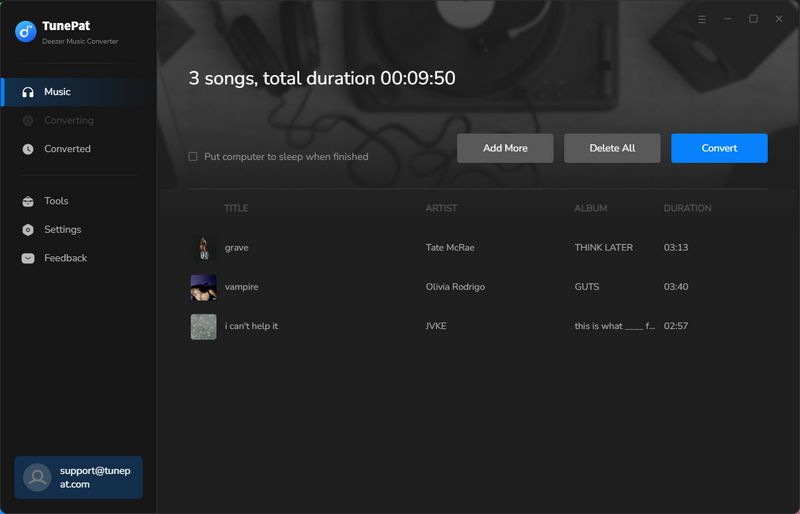
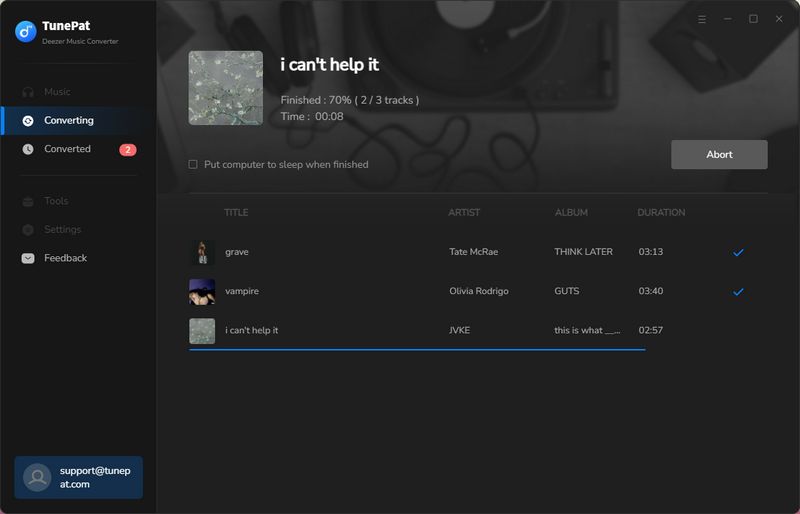
Step 5View the Converted Song
When all the selected Deezer songs are downloaded successfully, you can view the converted songs in the "Converted" section or you can open its local folder to see them.
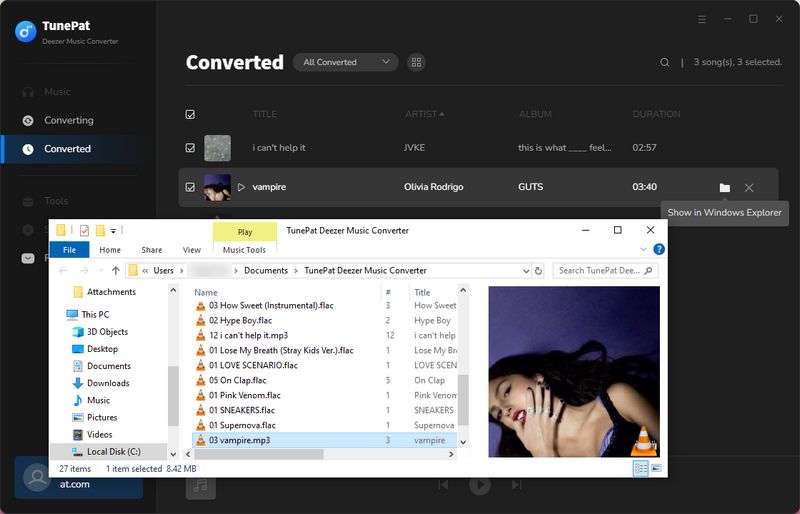
Part 2: How to Add Downloaded Deezer Music to Serato DJ
With the help of TunePat Deezer Music Converter, you can download Deezer music to your local computer in a file format compatible with Serato DJ. Now let’s learn to import Deezer music to Serato DJ.
Step 1Download the latest version of Serato DJ.
Step 2Register and log in to Serato DJ with your account.
Step 3Click on the "File" to locate the files storing your downloaded Deezer music on your computer. After opening, choose and drag the music you want to add to the "All" options in the left area. The songs will be listed, and drag a song to the upper left to play music on Serato DJ.

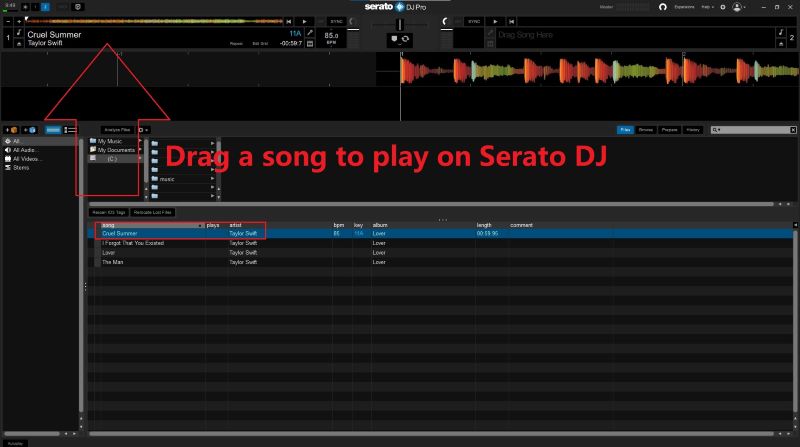
Now, you have learned all the steps to add Deezer Music to Serato DJ. You can play Deezer Music on Serato DJ as you like.
Conclusion
As DJ music becomes more popular, the demand for adding music from Deezer to Serato DJ is becoming more and more common. In this article, we introduced a tool, TunePat Deezer Music Converter, that helps download music from Deezer to your local computer, convert the format to a version compatible with Serato DJ, and finally upload the downloaded music from Deezer to Serato DJ. We hope that this article will help you create DJ music more conveniently and quickly and that you will continue to explore and learn how to create unforgettable and unique music, but don't forget to download TunePat Deezer Music Converter to try it out!
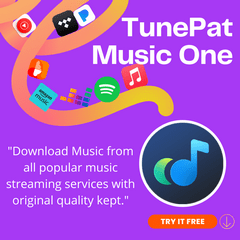

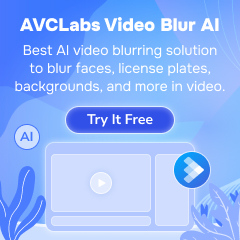
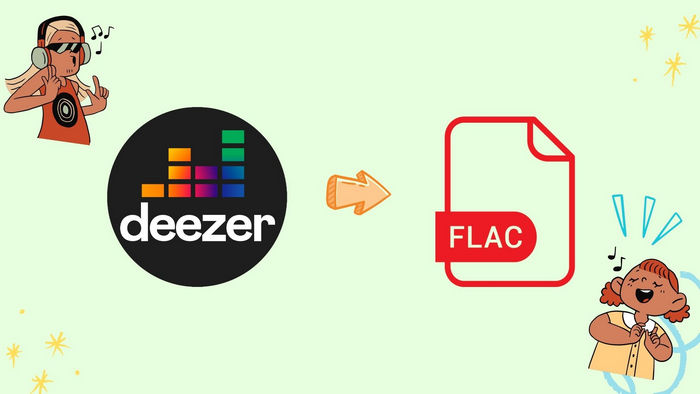


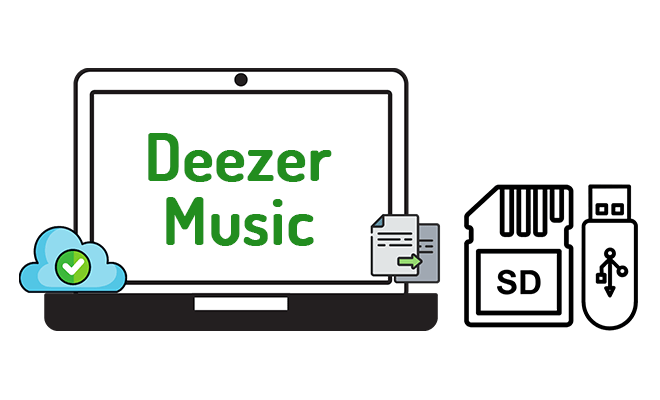
Delilah Rene
Senior Writer