Download Hi-Fi Deezer Music to Local Computer
Maybe Deezer Music doesn't have as many subscribers all over the world as Spotify, but it's very popular in France. And the development of this music service is also very fast. Now it gains more and more loyal users. It's also priced reasonably at $11.99 per month. If you choose the Family package, it's $19.99 per month.
When you need to download Deezer songs offline on your computer, there are currently two possible methods. One is the offline download method provided by the official. The other is to download and convert Deezer Music to a common FLAC format and enjoy the playback forever without limitation. If you need to download Hi-Fi Deezer Music tracks to your local computer urgently, this article is for you. You can save time looking for other tutorials, we have provided you with the most comprehensive solution in this article.

Part 1: Download Hi-Fi Deezer Music to Local PC with the Official Way
After subscribing to Deezer Music, you can get access to the Hi-Fi Deezer music. When you need to download the lossless Hi-Fi Deezer songs, you just need to switch to Hi-Fi mode and then download. Note that you can only play the downloaded songs via Deezer. If you need to get more control of the downloaded Deezer Music tracks, you need to skip to the next method.
Step 1 Firstly, you need to be a Deezer HiFi subscriber. Then you are allowed to switch to FLAC Hi-Fi streaming mode on Deezer Music. On the Deezer Music, click the "Audio"![]() button. Then select "High Fidelity or HiFi 1,411kb/s"
button. Then select "High Fidelity or HiFi 1,411kb/s"![]() option.
option.
Step 2 Afterwards, find the album or playlist you want to download.
Step 3 Click the "Download"![]() button to start downloading all of the songs on the album or playlist.
button to start downloading all of the songs on the album or playlist.
Step 4 When a song is downloaded successfully, a "green check" will appear next to the "Downloaded"
will appear next to the "Downloaded"![]() icon. (Note: At this time, is not possible to download individual songs.)
icon. (Note: At this time, is not possible to download individual songs.)
Note:
Part 2: Download Hi-Fi Deezer Music to Local PC in Common Formats for Permanent Playback 👍
When you are not satisfied with the official solution to download the Deezer songs you want locally, it is time to consider the help of third-party professional tools. TunePat Deezer Music Converter is a very efficient and safe music download tool. It's capable of quickly downloading songs, albums, music lists, and podcasts from Deezer Music. With just a few simple steps, you can download the Deezer songs you need to your local PC. And it can preserve the original HiFi sound quality. When the songs are downloaded locally, all songs are removed from restrictions and become ordinary local audio files. You can play the downloaded Hi-Fi Deezer music via any media player. Now, let's follow the detailed steps below.

TunePat Deezer Music Converter
Step 1Download and Install Deezer Music Converter
Get this Deezer Music Converter downloaded and installed on your Windows PC or Mac safe and clean. Both Windows version and Mac versions are provided. After its installation, you can launch this program simply. On the first page of this program, you will find an "Load Web player" button. Click it. Then you are required to log in to Deezer Music.
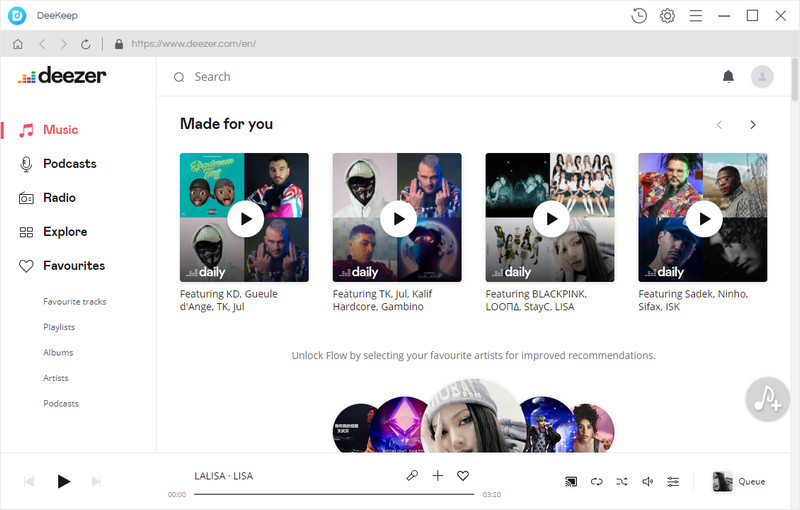
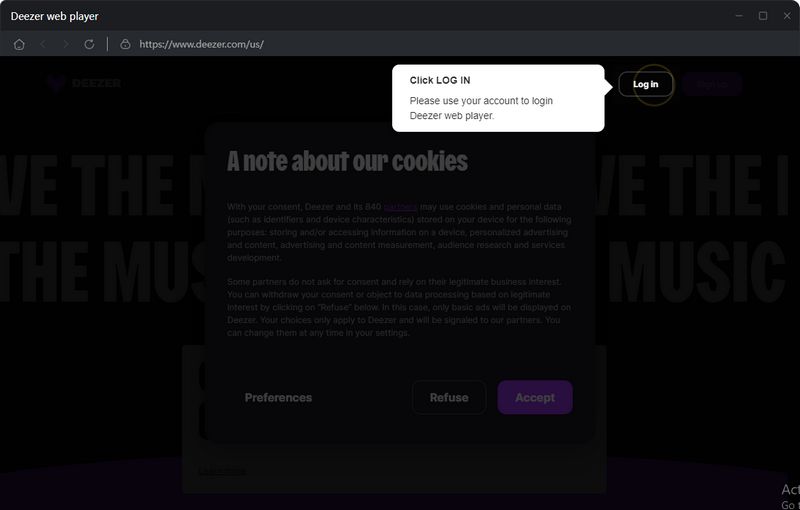
Step 2 Adjust the Output Settings of Deezer Music
Before downloading songs from Deezer Music, we need to check the output parameters. Click the settings button then a setting window pops up. Now, you are supported to change the output format, output quality (bit rate, sample rate), output folder, and other parameters.
When you want to download Hi-Fi Deezer Music, you can select FLAC as the output format, and 192kHz as the sample rate. When closing the setting window, the changes will be updated automatically.
Next, you need to switch to Hi-Fi streaming mode. On Deezer Music, click the "Audio" button. Then select the "High Fidelity"
button. Then select the "High Fidelity"![]() option.
option.
- ◉ Conversion Mode: Intelligent Mode, Web Download, YouTube Download
- ◉ Output Format: Auto, MP3, AAC, WAV, FLAC, AIFF, ALAC
- ◉ Bit Rate: 128kbps, 192kbps, 256kbps, 320kbps
- ◉ Sample Rate: 44.1kHz, 48kHz, 96kHz, 192kHz
- ◉ Output File Name: Track Number, Title, Artist, Album, Playlist Index, Year
- ◉ Output Organized (way): None, Playlist, Artist, Album, Artist/Album, Album/Artist, Playlist/Artist, Playlist/Album
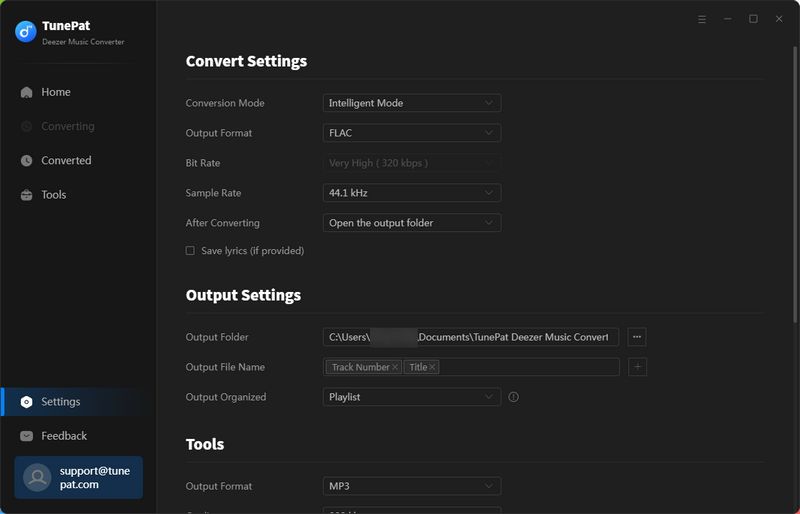
Step 3 Select Deezer Music to Download
Now, on the Deezer Music Web Player window, select a playlist or album, enter its detailed page. After that, click the "Click to add" button to load the songs from the opened-playlist or opened-album. Pick the preferred songs then click the "Add" button.
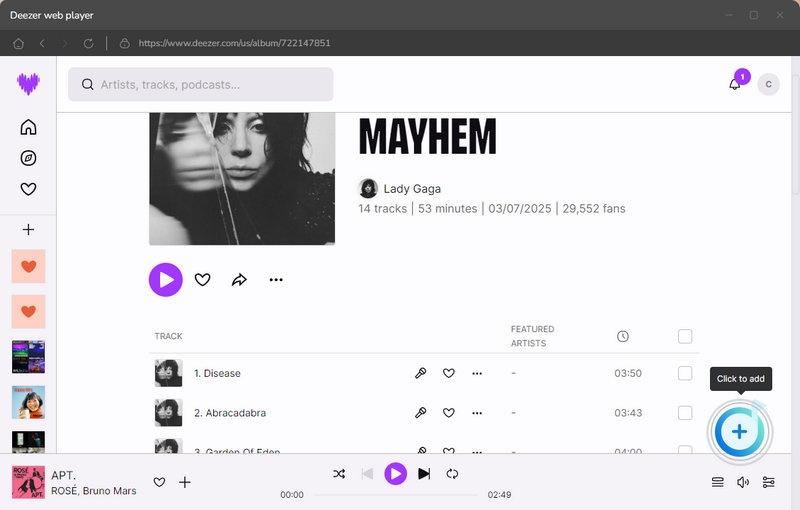
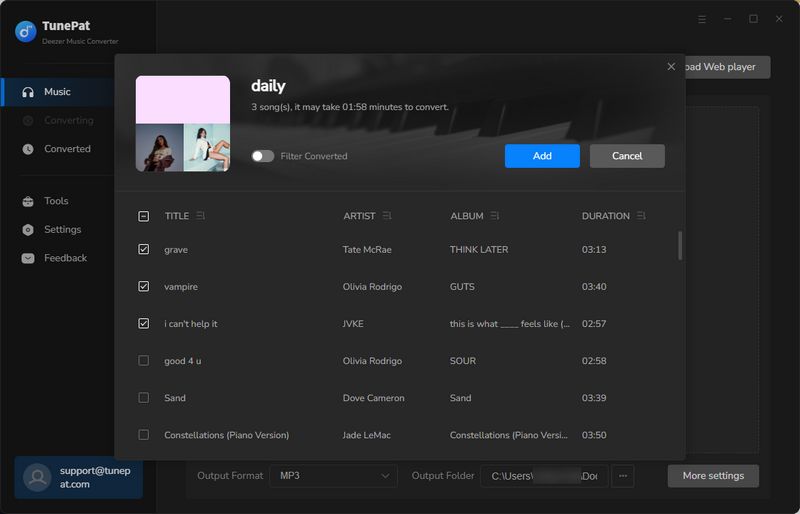
Step 4 Convert HiFi Deezer Songs to Your Local Computer
Click on the "Convert" button on the right. The conversion will be launched immediately. TunePat uses advanced decoding technology, up to 10 times. Please wait patiently for the conversion to complete.
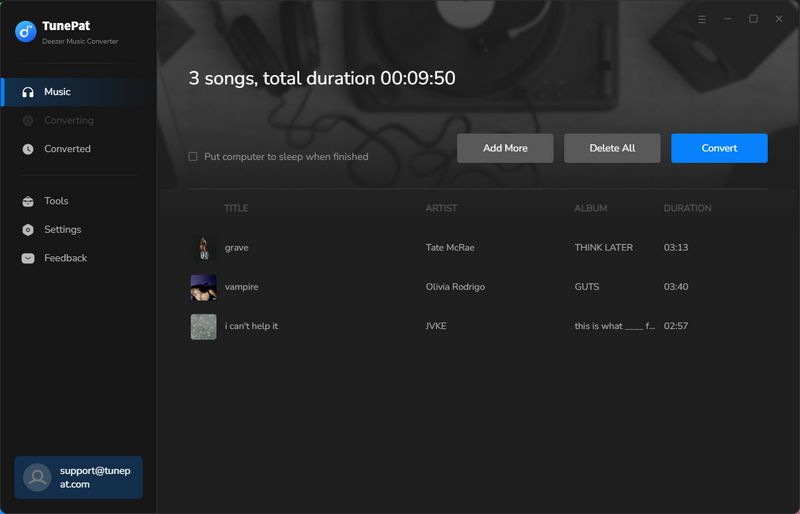
Step 5 Enjoy the Offline Playback of Hi-Fi Deezer Music Forever
The final step is to check the downloaded Deezer songs from the "Converted" module or the local drive that you set up just now on the Settings module. All songs you've selected from Deezer Music are saved as Hi-Fi FLAC songs. From now on, you own these downloaded Deezer Music tracks for real. Enjoy the free playback of Hi-Fi Deezer music right now!
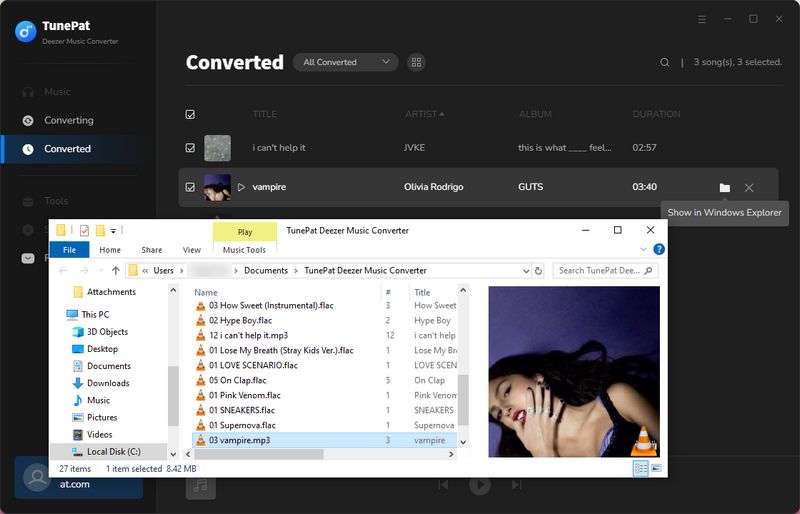
Conclusion
TunePat Deezer Music Converter protects you from losing your carefully selected Deezer Music playlists. Get a free trial of this amazing converter to download all songs from Deezer Music at 10X faster speed right now!
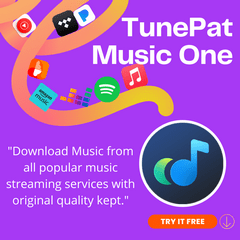

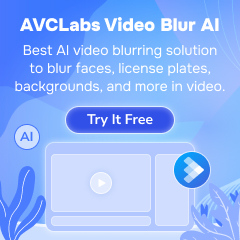
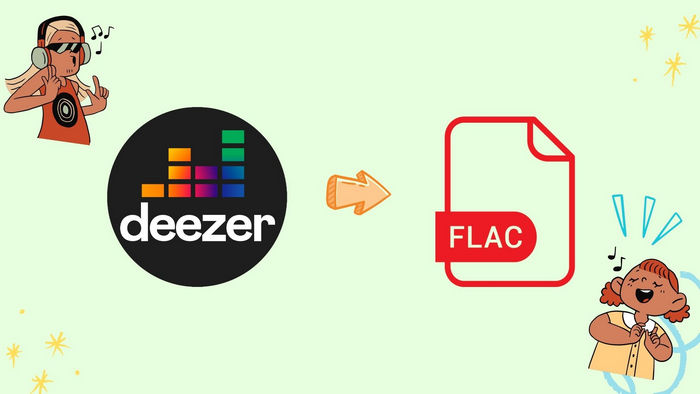


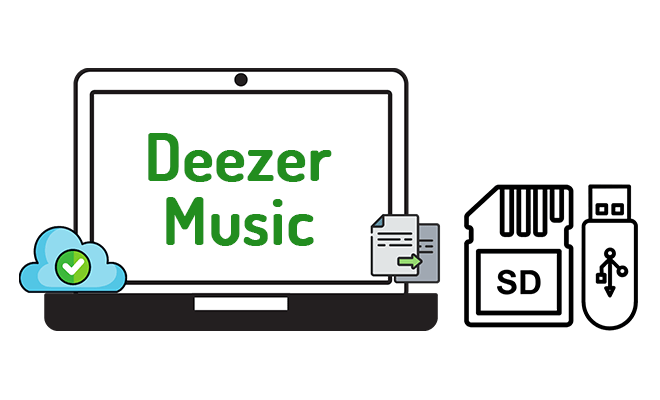
Delilah Rene
Senior Writer