Top 5 Best Spotify Music to MP3 Converters Review
If you want to permanently download Spotify music to MP3 and listen on any device, you’ll find that Spotify doesn’t allow true downloads. Even with Premium, the downloaded music can only be played offline inside the app and becomes unavailable once the subscription ends, so you don’t actually own the files or have the freedom to transfer them. To solve this, many users choose third-party tools that convert Spotify to MP3. In this article, we review the best 5 Spotify Music to MP3 converters and compare them to help you choose the most reliable solution.
- Part 1: TunePat Spotify Converter – Best Tool for Downloading Spotify Music
- Part 2: TuneCable Spotify Downloader for Android - Download Spotify Music to MP3
- Part 3: SpotifyMate – Free Online Spotify Downloader
- Part 4: SpotifyDown – Free Spotify Music to MP3 Downloader
- Part 5: Audacity - Convert and Download Spotify Music for Free
- Part 6: Other Websites for Downloading Music to MP3

Part 1: TunePat Spotify Converter – Best Tool for Downloading Spotify Music
TunePat Spotify Converter is an amazing tool that helps you stream Spotify music anytime, anywhere, and on any device. This tool can download songs, playlists, albums, audiobooks, and podcasts from Spotify. Moreover, TunePat allows you to download Spotify songs in different formats like MP3, WAV, AAC, FLAC, ALAC, and AIFF for offline listening. The converted files can be played on different devices and media players without any limitations, and you can even download and enjoy them offline with a Spotify Free account. However, if you wish to download Spotify music in lossless quality, you need to log in with a Spotify Premium account so this feature can be enabled.
TunePat runs incredibly well, automatically recognizes all of your playlists, albums, and artists from your Spotify account, and the converting process is super fast. It can also be used to listen to Spotify music when you don’t convert music and has many handy tools to change the output formats, burn CDs, export to iTunes, edit ID3 tags, and save lyrics to LRC or TXT files. Overall, the first impression of the TunePat Spotify Converter is really good and makes users want to use it repeatedly.
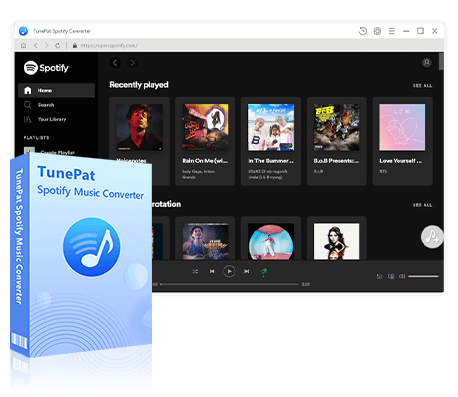
TunePat Spotify Converter
TunePat Spotify Converter enables users to convert Spotify audio content from the Spotify app or web player.
Step 1 First, download TunePat on your Windows or Mac computer. After installation, open the program by double-clicking its icon. Once launched, you’ll see the main interface where you can choose between "Spotify App" and "Spotify web player". We recommend using the Spotify App option if you want to download music in lossless quality, while the web player is ideal for faster conversions.

Step 2 Before adding songs for download, click the settings gear to adjust your output options. Here, you can set your preferred output format, bit rate, and sample rate. You can also define the storage location and organize folders with your desired naming convention.

Step 3 Then, return to the Spotify app or Spotify web player and select the playlist or tracks you want to download. Click the "Click to add" button in the lower-right corner. This will bring up a window where you can select the songs you want to download and remove any you don't want. Then click "Add" to add them to TunePat.
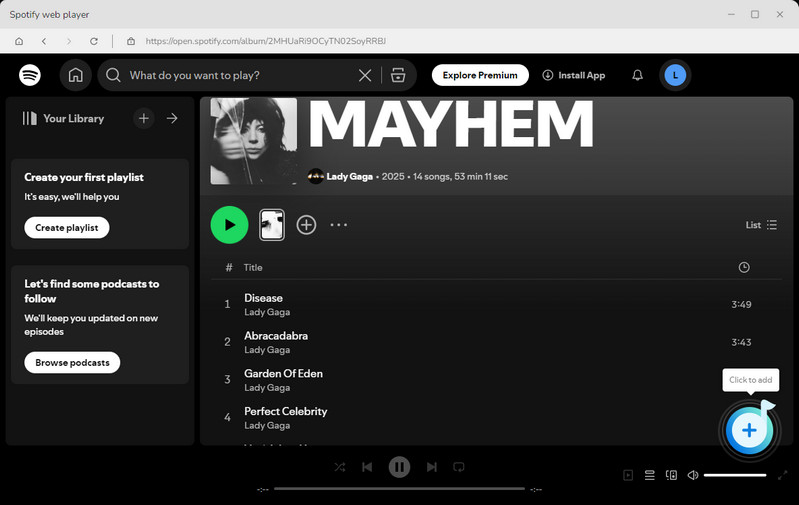
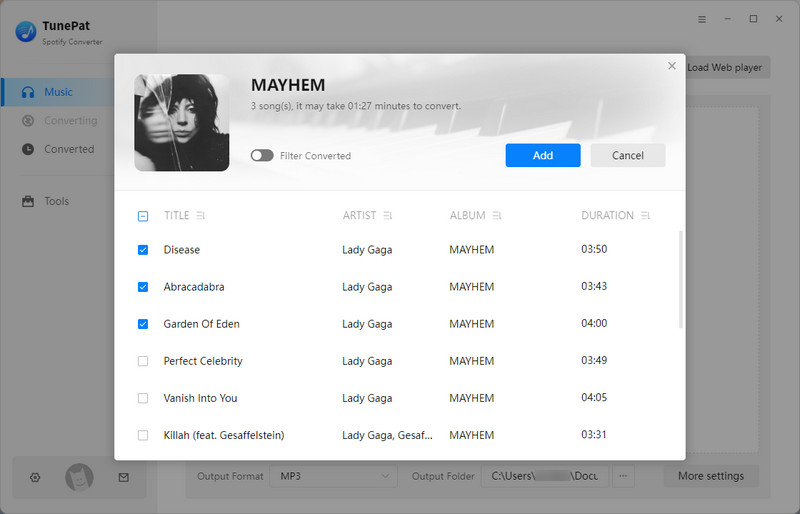
Step 4 At this point, you can click "Convert" to start the download. TunePat will quickly convert the Spotify tracks and save them to your computer. Once finished, you can access all downloaded files in the "History" tab on the left and transfer them to any device for offline listening.
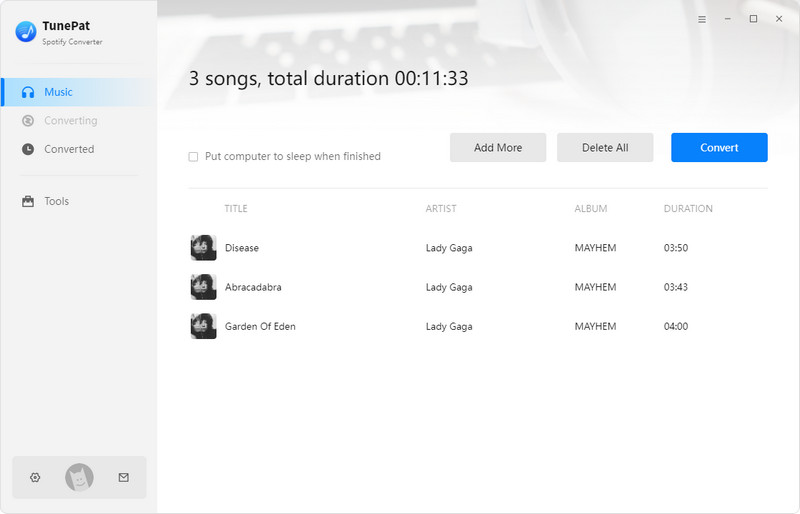
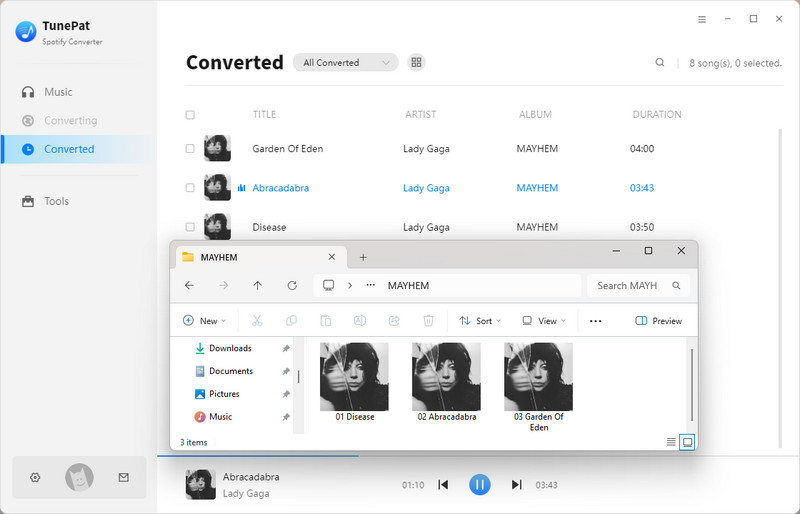
Pros
-
 Download songs, albums, playlists, or podcasts in MP3, AAC, FLAC, AIFF, ALAC, or WAV;
Download songs, albums, playlists, or podcasts in MP3, AAC, FLAC, AIFF, ALAC, or WAV;
-
 After conversion, the ID3 tag and the lossless audio quality are retained;
After conversion, the ID3 tag and the lossless audio quality are retained;
-
 Adjust the bit rate and sample rate with diversified output setting options;
Adjust the bit rate and sample rate with diversified output setting options;
-
 The conversion speed is up to ten times;
The conversion speed is up to ten times;
-
 Save lyrics in LRC or TXT format;
Save lyrics in LRC or TXT format;
-
 Additional tools for format conversion, CD burning, iTunes export, and ID3 editing.
Additional tools for format conversion, CD burning, iTunes export, and ID3 editing.
Cons
-
 The trial version has usage limitations, and only the first minute of songs can be converted.
The trial version has usage limitations, and only the first minute of songs can be converted.
Part 2: TuneCable Spotify Downloader for Android - Download Spotify Music to MP3
TuneCable Spotify Downloader for Android is a great solution for anyone looking to download Spotify music to MP3 on their Android phone. This app, already popular for its reliability and ease of use, now offers all its features on mobile devices. Whether you want to download tracks, albums, or playlists, TuneCable makes it quick and easy to save your favorite music as MP3s for playback anywhere, anytime.
Step 1 Start by tapping the download button to get the TuneCable Spotify Downloader APK on your Android device. Once the file has finished downloading, open it from your browser or downloads folder to begin the installation process.
Step 2 When prompted with "Do you want to install this app?", select "Install". If any security scanning warnings appear, choose "Install without scanning". After a few moments, the app will finish installing. Open TuneCable, and when it asks for notification permissions, tap "Allow" to proceed. Now, you can start to use TuneCable on your phone.
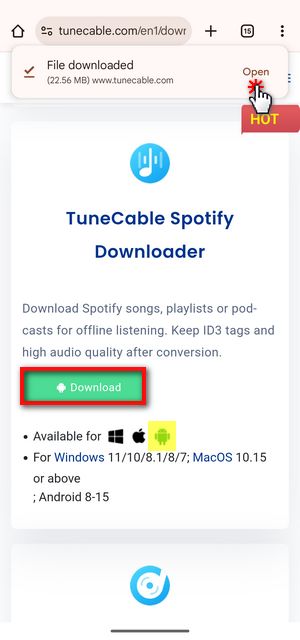
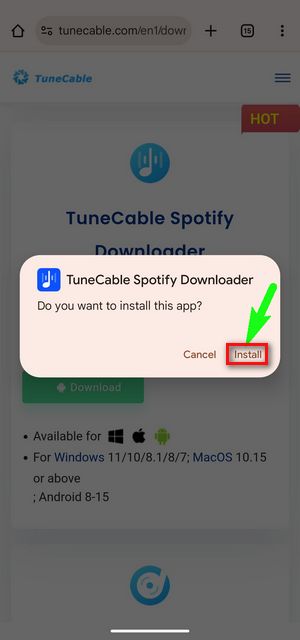
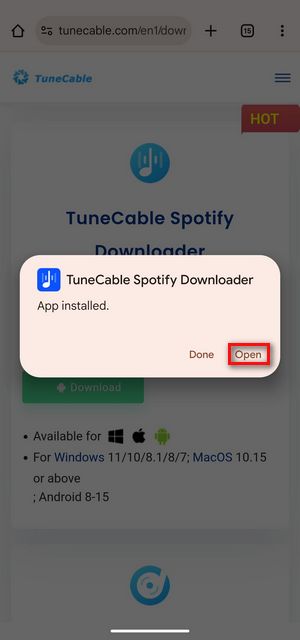
Step 3 Launch TuneCable and you will see the familiar Spotify interface. To start downloading your Spotify music as MP3, simply tap "Log in to Spotify" and sign in. This will allow TuneCable to access your playlists and library so you can easily select and save your favorite tracks.
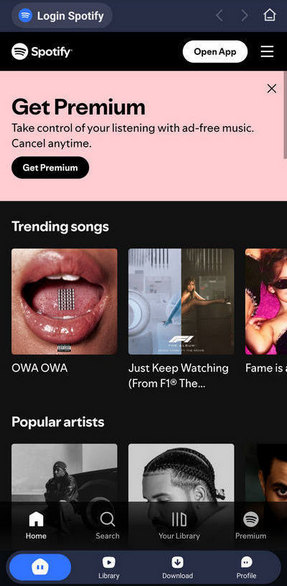
Step 4 Click the blue "+" icon to automatically load all the songs. From here, you can select the tracks you want to download. Then you can set the output format and sound quality you want, and click "Confirm" to save your settings.

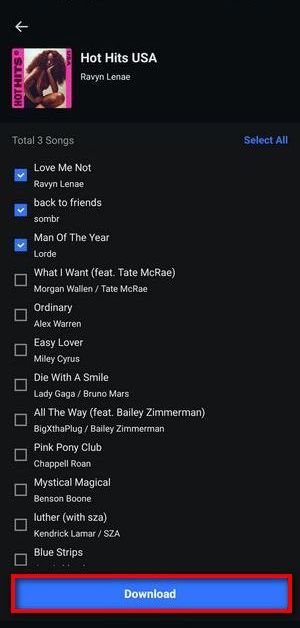
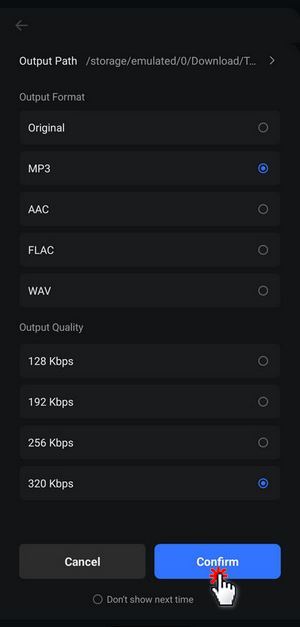
Step 5 TuneCable will then begin converting your Spotify music to MP3 format. The download may take several minutes, depending on the size of your playlist. Once completed, visit the "Library" tab to check the detailed information about each song, including duration, file size, and format, and play them offline at any time.
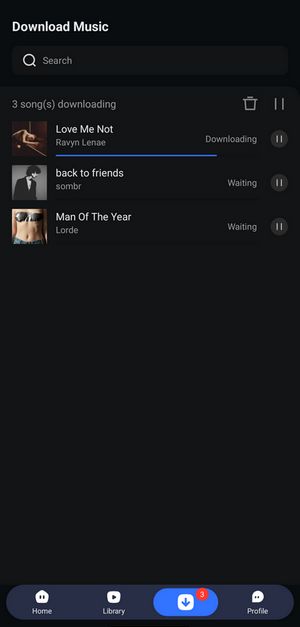
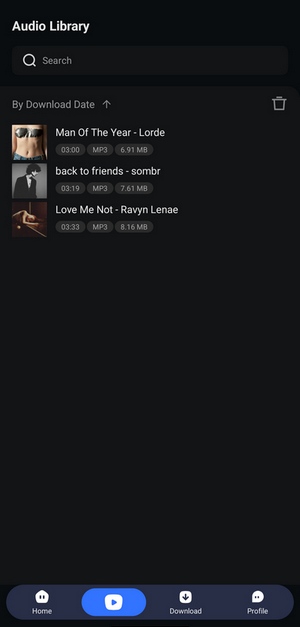
Pros
-
 Supports multiple audio formats including MP3, AAC, WAV, and FLAC;
Supports multiple audio formats including MP3, AAC, WAV, and FLAC;
-
 Allows batch downloads;
Allows batch downloads;
-
 Works with free and premium accounts;
Works with free and premium accounts;
-
 Preserves ID3 tags;
Preserves ID3 tags;
-
 Customize how your downloaded files are named and organized.
Customize how your downloaded files are named and organized.
Cons
-
 Need to unlock the desktop version before use the Android version for free.
Need to unlock the desktop version before use the Android version for free.
Part 3: SpotifyMate – Free Online Spotify Downloader
🔗 https://spotifymate.com/en
SpotifyMate is a free and easy-to-use online Spotify to MP3 downloader, without any apps or plugins. It works on all browsers and devices, including smartphones, tablets, and computers. All you have to do is copy the link of a song, playlist, or album from Spotify and paste it into the input box on the SpotifyMate website, and you can start downloading right away. The process is fast, secure, and completely free, making it simple to enjoy your favorite Spotify music offline anytime, anywhere.
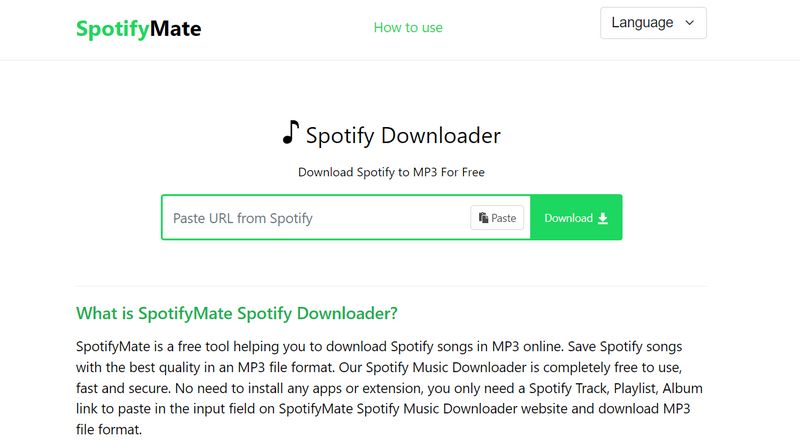
Pros
-
 Multi-language support;
Multi-language support;
-
 Supports parsing Spotify songs, album, and playlist links;
Supports parsing Spotify songs, album, and playlist links;
-
 Supports Drag & Drop or Copy & Paste Spotify links;
Supports Drag & Drop or Copy & Paste Spotify links;
-
 No limit to the number of songs that can be read at once.
No limit to the number of songs that can be read at once.
Cons
-
 Not support batch download of songs;
Not support batch download of songs;
-
 Contains banner ads and large pop-up ads;
Contains banner ads and large pop-up ads;
-
 Includes induction software download.
Includes induction software download.
Part 4: SpotifyDown – Free Spotify Music to MP3 Downloader
🔗 https://spotifydown.com/en
SpotifyDown is a straightforward tool that allows you to download MP3 files of your favorite Spotify tracks with ease. It's a free service that offers a quick way to access your Spotify music library offline. With SpotifyDown, there's no need to install additional software or browser extensions; it works seamlessly across all devices and browsers. Simply input the link to any Spotify song, playlist, or album, and SpotifyDown will provide you with the MP3 download, ready to enjoy wherever and whenever you like, without an internet connection.

Pros
-
 Multi-language support;
Multi-language support;
-
 5X Faster Speed;
5X Faster Speed;
Cons
-
 Not support batch deletion of songs to be converted;
Not support batch deletion of songs to be converted;
-
 Only 100 songs can be recognized at one time;
Only 100 songs can be recognized at one time;
-
 Contains banner ads and large pop-up ads.
Contains banner ads and large pop-up ads.
Part 5: Audacity - Convert and Download Spotify Music for Free
Audacity is an easy-to-use, multi-track audio editor and recorder for Windows, macOS X, GNU/Linux, and other operating systems. Audacity works as a Spotify recorder to get MP3 music not only from Spotify but also from various music streaming sites. With this wonderful recording software, you can adjust the audio output according to the bit rate, track speed, and output format without experiencing any loss of quality. It’s may not intuitive as other Spotify recorder software.
The user interface is not pretty, but it makes it easy to find editing tools and its sleek design can speed up the workflow. One-click repair and restore plugins are easy to use and have worked well in our tests. The program struggled several times to run and crashed during testing, but this is normal with free software. If you have trouble editing podcasting software or scanning a vinyl record collection, Audacity is a great place to start because it can teach you some of the basic editing features for free.
You can also use Audials Music as a browser and search for specific artists, albums and songs from specific streaming services and complete your music collection. The tool automatically adds lyrics to your audio files.
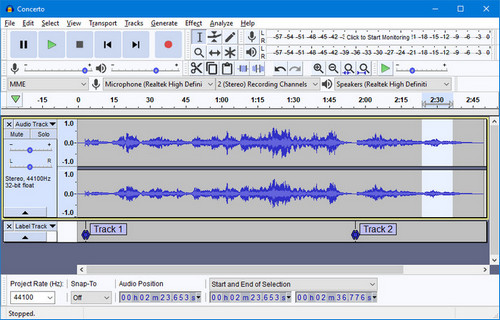
Pros
-
 It's freeware;
It's freeware;
-
 Audacity is a full-featured audio recording and editing software;
Audacity is a full-featured audio recording and editing software;
-
 Available for Windows, macOS, Linux and other operating systems.
Available for Windows, macOS, Linux and other operating systems.
Cons
-
 Audacity can't support importing or exporting WMA, AAC, ACS, etc;
Audacity can't support importing or exporting WMA, AAC, ACS, etc;
-
 Multi-track functionality is limited and could be improved;
Multi-track functionality is limited and could be improved;
-
 no ID3 tags;
no ID3 tags;
-
 No support team to provide service;
No support team to provide service;
-
 Some operations aren't very intuitive.
Some operations aren't very intuitive.
Part 6: Other Websites for Downloading Music to MP3
1. YTMP3 Converter
YTMP3 Converter lets you convert videos to MP3 for offline listening and has quickly grown in popularity in recent years. As a browser-based tool, it requires no installation, so you can use it on almost any device to download music in MP3 format and access it offline with ease.

YTMP3 Converter Review: Download YouTube to MP3
Need to convert YouTube to MP3? Discover how to use YTMP3 Converter and explore its alternatives in this detailed guide. Learn More >>
2. EzMP3
EzMP3 is a free online tool that lets you download music to MP3 quickly and without ads. You don’t need to install software or sign up, and you can choose audio quality from 64 kbps to 320 kbps. It even allows you to trim the start and end of a track before downloading.

EzMP3 Review & Top Alternatives
This EzMP3 review will introduce you to EzMP3, analyze its pros and cons, and guide you on how to use it. Additionally, we will recommend some more powerful alternative tools. Learn More >>
3. MP3 Quack
MP3 Quack is a popular online platform that allows users to search and download their favorite MP3 songs for free. It provides a user-friendly interface that makes it easy to download high-quality audio files. As a result, it has become a popular resource for music lovers looking to expand their digital music collection without breaking the bank.

MP3 Quack Download: Get Free Music You Like
In this comprehensive guide, we'll dive deep into MP3 Quack download, exploring how to use it, its benefits, potential drawbacks, and good alternatives. Learn More >>
Conclusion:
We have presented our selection of the top 5 Spotify Music to MP3 Converters, designed specifically for downloading or recording Spotify music tracks. Determining the best among them is subjective and can vary depending on individual preferences. Each program has its unique features and functionalities, allowing users to choose the one that best suits their needs. The list of the top 5 Spotify Music converters provided above aims to assist you in making an informed decision that aligns with your requirements.



Olivia Anderson
Senior Writer