Spotify Telegram Bots - Download Spotify for Free
As we all know, Spotify is an excellent streaming service platform, where users can stream for free, and premium users can download Spotify music. However, premium users can only download cache files, not MP3 audio files. So many users are wondering if there is a way that download Spotify music to MP3 for free. Yes! Spotify Telegram Bots can meet your needs. Whether you want to download tracks or playlists, we have introduced popular Telegram Spotify Bots for you. Most importantly, we will introduce a professional music downloader to download Spotify music to MP3 that can make up for the shortcomings of these Spotify Telegram Bots. Let's take a look together!

Part 1: What Is a Spotify Telegram Bot?
Telegram is a cross-platform instant messaging software that allows users to communicate and send all kinds of files such as photos and videos. Spotify Telegram Bots are automated applications on the Telegram platform.
How Do Spotify Telegram Bots Work?
Users can directly interact with the Spotify Telegram Bots by searching for Spotify song titles or copying Spotify URLs. Then the Spotify Telegram Bots will respond to users and send links to download Spotify music. Most Spotify Telegram Bots are free to use, but some require users to follow the developer's channel to use them. To prevent Spotify from blocking them, most Spotify Telegram Bots use song metadata to search for songs on platforms such as YouTube and Deezer and offer links to download Spotify music for free. Therefore, the quality of the downloaded audio varies.
Key Features of Spotify Telegram Bots
Pros
-
 Download Spotify music for free, without a Spotify account.
Download Spotify music for free, without a Spotify account.
-
 Compatible with Windows, Mac, Android, and more.
Compatible with Windows, Mac, Android, and more.
-
 Locate Spotify music by copying URLs and entering song titles or artist names.
Locate Spotify music by copying URLs and entering song titles or artist names.
-
 Share Spotify music with friends on Telegram directly.
Share Spotify music with friends on Telegram directly.
-
 Download Spotify music within the Telegram interface directly.
Download Spotify music within the Telegram interface directly.
Cons
-
 Telegram bots can download music from YouTube, which can result in poor sound quality.
Telegram bots can download music from YouTube, which can result in poor sound quality.
-
 Most Telegram Spotify Bots are free, but some require you to join a Telegram channel or limit large downloads.
Most Telegram Spotify Bots are free, but some require you to join a Telegram channel or limit large downloads.
-
 Some Telegram Spotify Bots can be deactivated or disabled.
Some Telegram Spotify Bots can be deactivated or disabled.
-
 Compared with other Spotify downloaders like TunePat Spotify Downloader, Telegram Spotify Bots have less functionality.
Compared with other Spotify downloaders like TunePat Spotify Downloader, Telegram Spotify Bots have less functionality.
-
 Most Spotify Telegram Bots cannot download Spotify audiobooks and podcasts.
Most Spotify Telegram Bots cannot download Spotify audiobooks and podcasts.
Use TunePat Spotify Converter to download Spotify audiobooks and download Spotify podcasts.
Part 2: Popular Spotify Telegram Bots - Download Spotify Songs & Playlists
First, let’s examine how to use the popular Spotify Telegram Bots to download Spotify songs and playlists. Since not every bot can download Spotify playlists, we will introduce them in two parts so you can choose the Telegram Spotify Bots that best suit your needs.
Download Spotify Songs With Telegram Bots
#1 @SpotifySaveALotBot
If users want to download Spotify music with Telegram Bots, @SpotifySaveALotBot is a good choice. To download Spotify music, users only need to copy and paste the URL they want to download, and @SpotifySaveALotBot will give the download link. Users only need to click the download button to save the song to their device. This Telegram bot is completely free to use, but it finds songs on YouTube and provides YouTube download links based on the information provided by the user, which also means that the sound quality cannot be guaranteed.
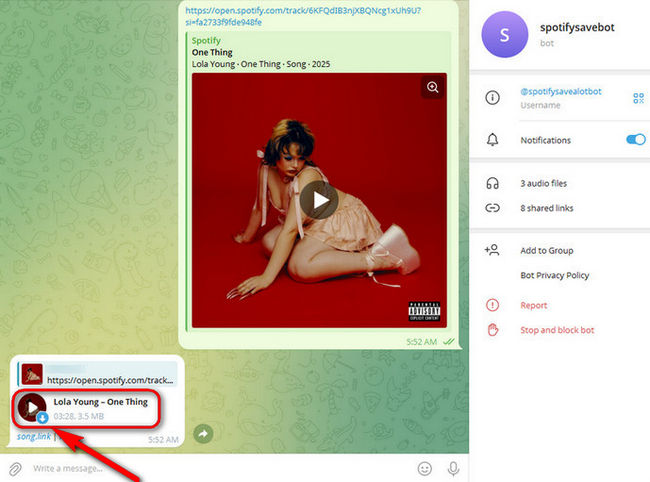
| Free | Output Format | Bit Rate | Support Cover Arts | Songs Input Ways | |
|---|---|---|---|---|---|
| @SpotifySaveALotBot | M4A/AAC | 128kbps | Copy and paste URLs |
#2 @ytsongdl_bot
Different from the previous Telegram bot, @ytsongdl_bot can directly enter the artist name and song name to search for songs, which can save users the trouble of copying. Although you can download Spotify music with telegram bot for free, if you want music with a higher bit rate of 320kbps, you need to follow the Bots by Amit Telegram channel, otherwise you can only download songs at 128kbps. In addition, this robot also extracts music from YouTube, and users may download different versions of music.
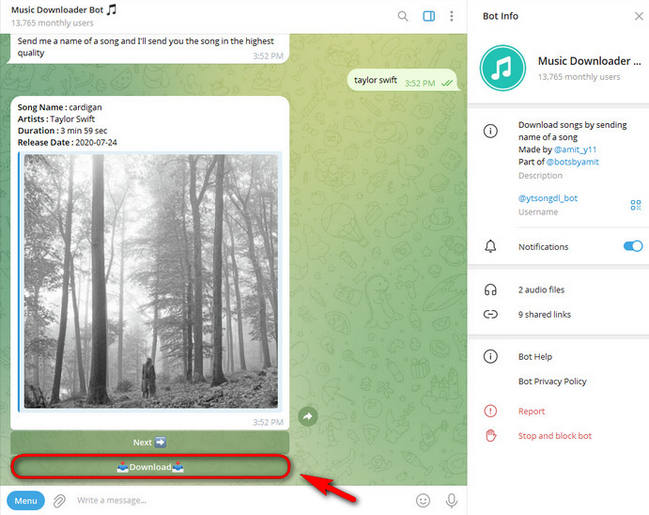
| Free | Bit Rate | Format | Support Cover Arts | Songs Input Ways | |
|---|---|---|---|---|---|
| @ytsongdl_bot | Yes, but have to follow the channel | 128(Free)/320 kbps | MP3/FLAC | URLs, artist names, and song titles |
#3 @spotify_music_downloader_tg_bot
If you want to easily download Spotify music to MP3, then you can also consider using @spotify_music_downloader_tg_bot. Although it can't download playlists, it will download entire albums to your device as MP3 files. However, the robot is slow and can only process one track at a time, so it's best to wait for it to slowly download Spotify music to MP3 when you have more free time.
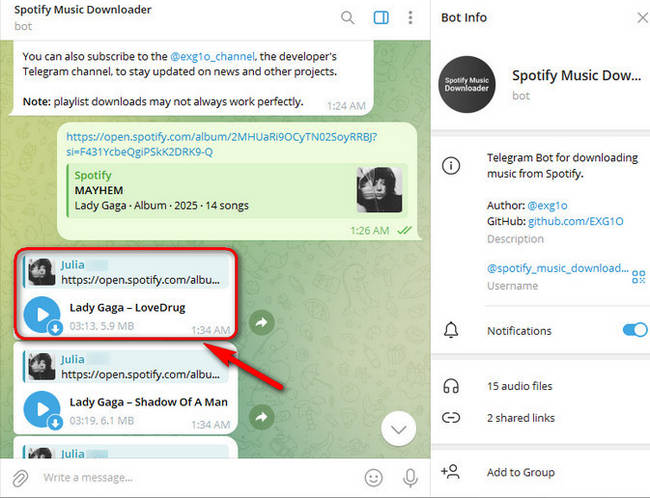
| Free | Output Format | Bit Rate | Support Cover Arts | Songs Input Ways | |
|---|---|---|---|---|---|
| @spotify_music_downloader_tg_bot | MP3 | 256kbps | Copy URLs |
Download Spotify Playlists With Telegram Bots
#1 @SpotSeekBot
@SpotSeekBot is a telegram bot that can download 320kbps Spotify playlists. However, if users want to download Spotify music to MP3 with @SpotSeekBot, they should follow the creator's channel. If they don't follow or leave, they can't download Spotify music. Users can copy the URL of the music they want to download, then click download, and the song will be downloaded to the device.
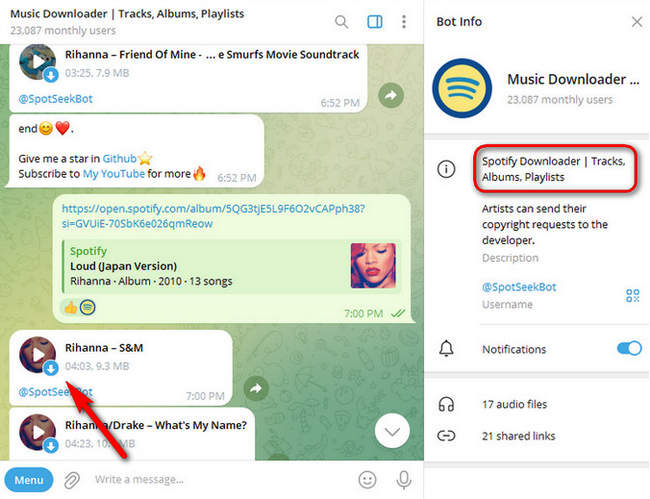
| Free | Songs Input Ways | Format | Bit Rate | Support Cover Arts | |
|---|---|---|---|---|---|
| @SpotSeekBot | Yes, but have to follow the channel | Copy URLs | MP3 | 320kbps |
#2 @MusicsHuntersbot
@MusicsHunterBot is different from other platforms in that it can search for music sources from multiple streaming platforms and provide them to users for download. Users can copy the URLs of the playlist or directly enter the song name to find the location.
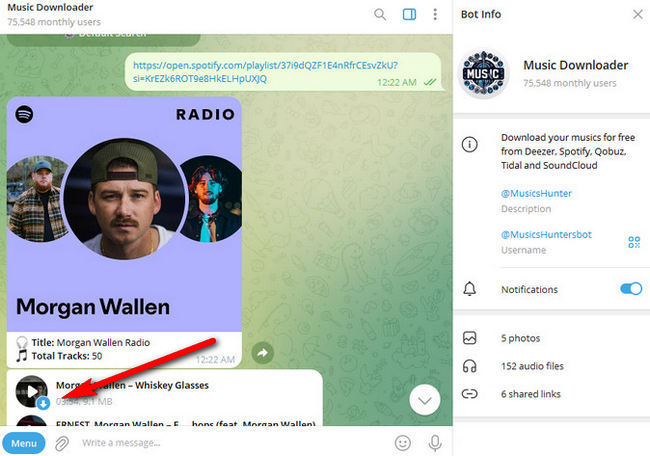
| Free | Output Format | Bit Rate | Support Cover Arts | Songs Input Ways | |
|---|---|---|---|---|---|
| @MusicsHuntersbot | MP3/FLAC | 320kbps | URLs, artist names, and song titles |
#3 @DeezLoad2Bot
@DeezLoad2Bot allows users to copy Deezer and Spotify playlists and provide download links. @DeezLoad2Bot is one of the popular free Telegram Spotify Bots, but if users want to download a zip playlist at once, they need to make donations. Otherwise, they can only download one song at a time.
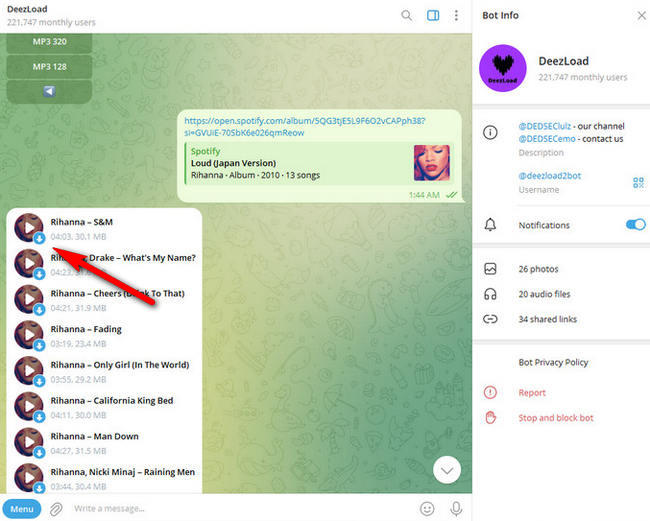
| Free | Support Cover Arts | Format | Bit Rate | Songs Input Ways | |
|---|---|---|---|---|---|
| @DeezLoad2Bot | Yes, but have to pay to download the playlists as a zip file | MP3/FLAC | 320kbps | Copy URLs |
Part 3: Best Spotify Telegram Bot Alternative - TunePat Spotify Converter
How to Use TunePat Spotify Converter
Although most of these Spotify Telegram Bots are free to use, they all have more or less disadvantages. Now we are going to introduce a professional Spotify music downloader, TunePat Spotify Converter. TunePat allows users to download Spotify songs, albums, playlists, audiobooks, and podcasts from the Spotify web player or app. Whether you are a free user or a paid user, you can easily convert what you want to MP3, AAC, WAV, FLAC, AIFF, or ALAC format. In addition, TunePat can also convert at up to ten times the speed, which greatly saves users time.
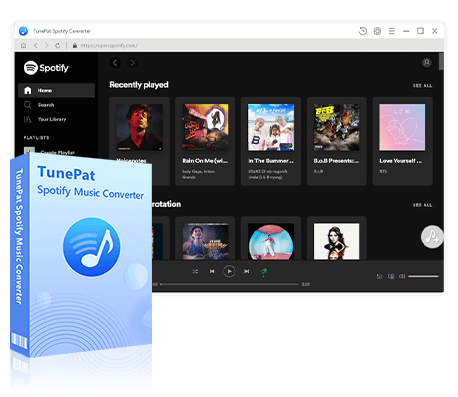
TunePat Spotify Converter
TunePat Spotify Converter enables users to convert and get Spotify songs, albums, playlists, podcasts, radio, and audiobooks from the Spotify app or web player and then save them permanently.
Step 1 Download and Launch TunePat Spotify Music Downloader
First, please download TunePat to your computer and follow the instructions to install it. Then, please launch TunePat. You will see the interface like this. TunePat allows users to download Spotify music from the Spotify app and web player. To change the audio source, you can click the button to convert music from the "Spotify App" or the "Spotify web player".

Step 2 Change the Basic Settings to Suit Your Needs
Now, please click the settings icon to make changes to the settings. Here, you can modify the conversion mode, output format, bit rate, sample rate, output folder, and others. If needed, you can turn on the "Save lyrics (if provided)" to save the Spotify lyrics.

Step 3 Add Spotify Music to TunePat
Whether you choose to convert Spotify music from the app or the web player, remember to log in to your Spotify account to get access to your Spotify playlists. Now, you can browse Spotify to find the desired tracks, albums, playlists, audiobooks, or podcasts, and click the blue button in the lower right corner. After a few seconds, TunePat will automatically load the songs in a pop-up window. Please select the music you want and click "Add".
*Tips: If you convert music from the Spotify web player, you can click "Keep in Converter" or "Pop out Player" have the Spotify web player embedded in the program or have it pop up.
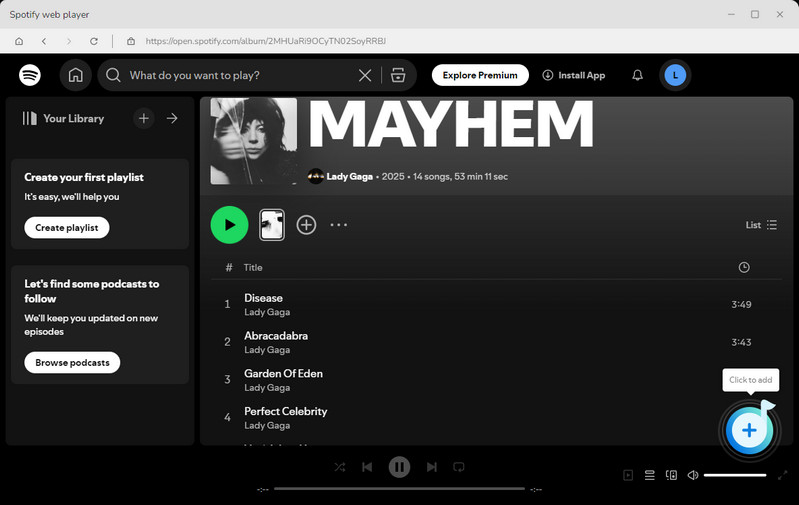
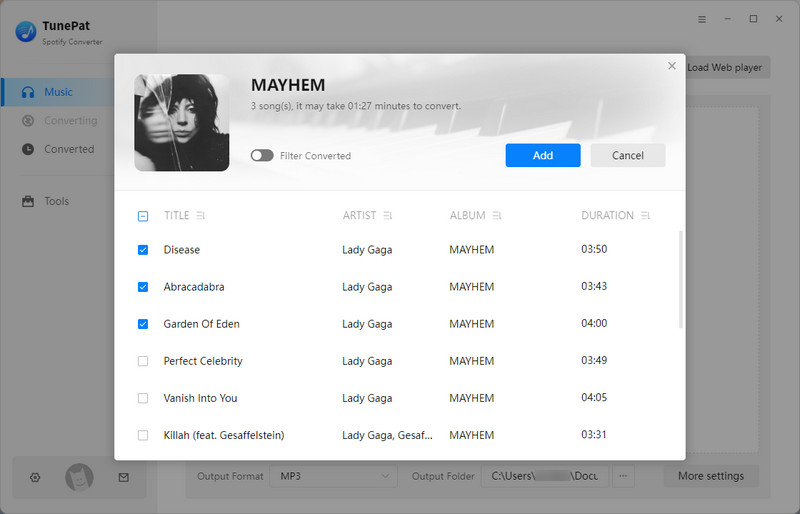
Step 4 Download Spotify Music and Check the Downloaded Music
If you want to continue adding songs from other albums, you can click "Add More". Otherwise, you can click "Convert" to start converting the settings. Then TunePat will download at ten times the speed.
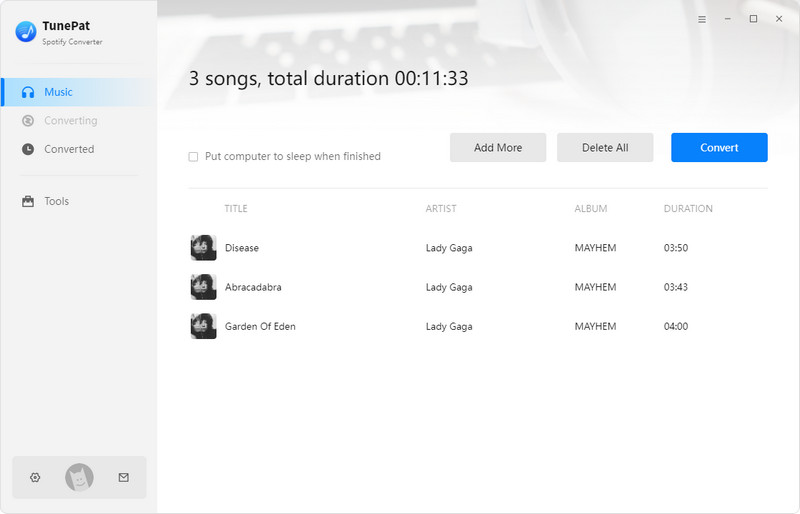
After the conversion is completed, the folder will automatically pop up. Or you can click the "History" module to view the downloaded Spotify music on your computer. In the "History" module, you can see the format of the downloaded music. And you can also view the downloaded history by download time.
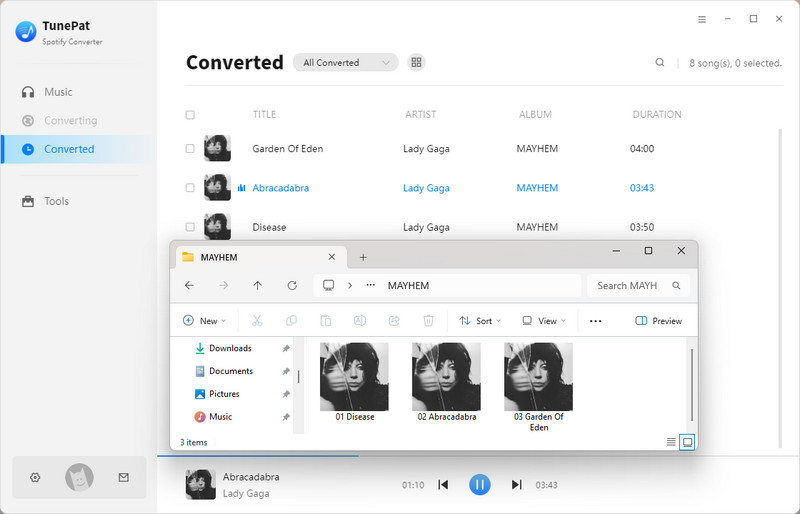
Comparison Between TunePat and Telegram Spotify Bots
| TunePat Spotify Converter | Telegram Spotify Bots | |
|---|---|---|
| Input Source | Spotify app or web player | Spotify, but most comes from YouTube |
| Input Audio Files | Spotify songs, albums, playlists, audiobooks, and podcasts | Spotify songs, albums, and playlists |
| Format | MP3, AAC, WAV, FLAC, AIFF, or ALAC | MP3, AAC, FLAC, or M4A |
| Bit Rate | Up to 320kbps | Not fixed |
| Support Cover Arts | YES, and also keep all ID3 tag information | Depends on Spotify Telegram bots |
FAQs about Spotify Telegram Bots
Q1. Why is a Spotify Telegram Bot not working?
A Spotify Telegram Bot may not work because of server issues on Telegram or Spotify, account restrictions, or API access issues. Users in some regions may only be able to send messages to their Telegram contacts instead of Telegram bots.
Q2. I used to use a Spotify Telegram Bot. Why can’t I find it anymore?
If a Telegram Spotify bot was previously available but now isn't, it may be because it has been removed. Spotify may periodically crack down on some bots that download music from Spotify. Or Telegram may remove some bots that violate the terms of service. Sometimes it's also necessary to consider whether the bot's name has been changed and therefore cannot be found. Or, when you can't find a Spotify Telegram Bot you used before, you can use TunePat Spotify Converter to help you download Spotify music.
Q3. Can only Spotify Premium Users use Telegram Spotify bots?
No. Both free and paid users can use Telegram Spotify Bots to download Spotify music. You can download it even if you don't have a Spotify account.
Q4. Can I use Telegram Spotify bots to download Spotify podcasts and audiobooks?
Not at the moment. But this article has introduced TunePat Spotify Converter, a professional music download tool which can help you download Spotify audiobooks and podcasts easily.
Conclusion:
This article introduces the Spotify Telegram Bots, some popular Spotify Telegram Bots that can download tracks and playlists, and the best Spotify Telegram Bots alternative, TunePat Spotify Converter. TunePat can not only download songs, playlists, and albums from Spotify but also podcasts and audiobooks. If you are interested in it, please download the TunePat Spotify Converter and try it out!



Dereck Martin
Staff Writer