Free MP3 Song Download: Best Safe & Legal Options
MP3 format is a widely used mainstream format for digital music. Almost all playback devices and software support the MP3 format. You must also download MP3 songs in your daily life, whether you want to download streaming music to your computer for offline playback or you need to import some background music when making a video. Today, this article will introduce you to free MP3 song downloads and 10+ best tools. Please continue reading.

Part 1: Most Recommended MP3 Music Downloader
In this section, we will introduce a professional MP3 Music Downloader - TunePat Music One. Unlike online websites, TunePat Music One supports users to download MP3 songs from various streaming platforms, including but not limited to Spotify, Apple Music, YouTube, Tidal, Deezer, YouTube Music, SoundCloud, and Amazon Music. TunePat MP3 Music Downloader converts music to MP3, AAC, WAV, FLAC, AIFF or ALAC formats. While downloading music at high speeds, TunePat maintains the original quality of the song and ID3 tags, including track number, title, album and artist.
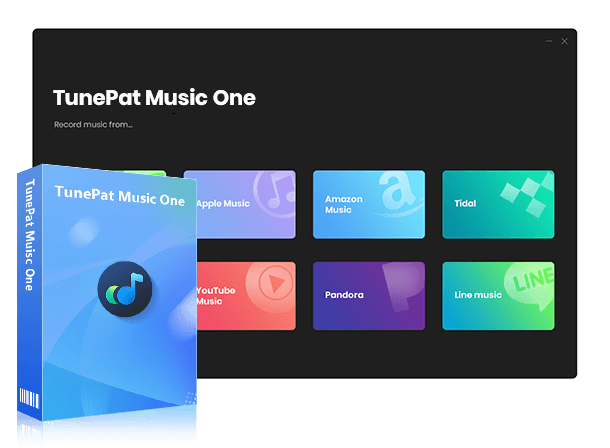
TunePat Music One
TunePat Music One is an all-in-one converter that can support any music streaming platform.
Step 1 First, click the "Download" button above to download the TunePat MP3 Songs Downloader to your computer. Then, you will see the following interface. As we mentioned before, TunePat supports downloading MP3 music from multiple streaming platforms. Here, we will use YouTube as an example to show how to download YouTube to MP3. So, please click "YouTube" first.
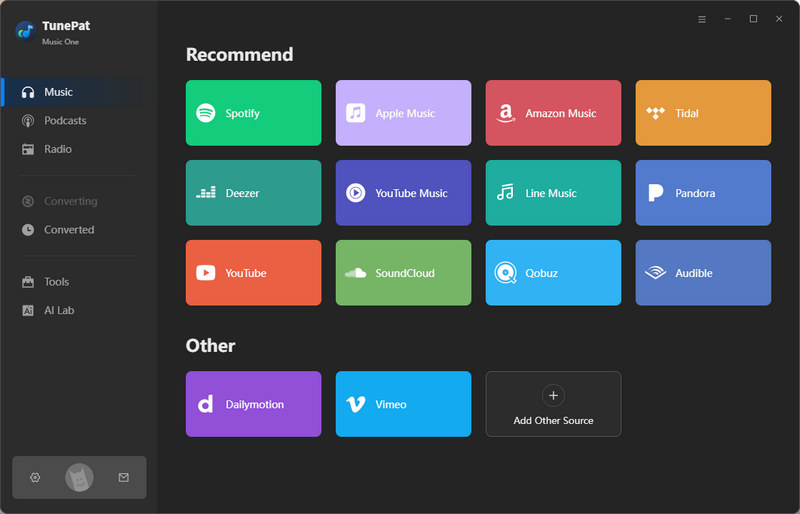
Step 2 If you are using TunePat for the first time, the settings are all default. So before converting songs, please click the settings icon to complete some basic settings, such as "Output Format", "Bit Rate", "Sample Rate", "Output Folder", and so on. Here, please change "Output Format" to MP3.
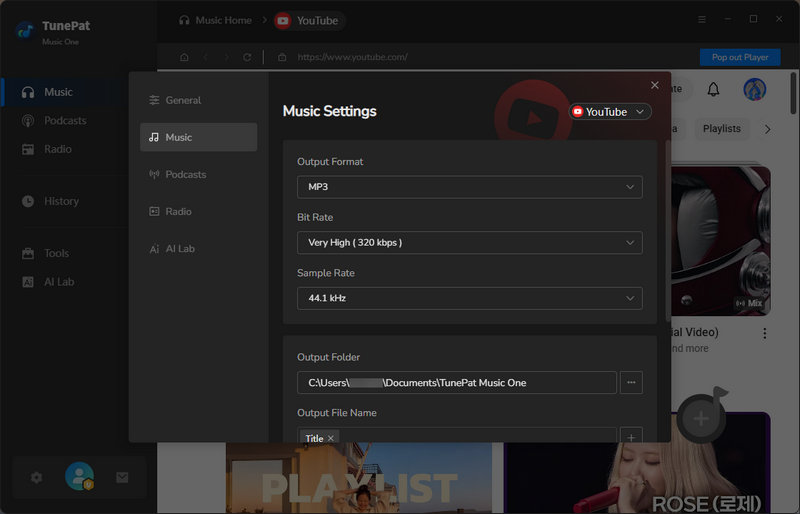
Step 3 Next, go back to the YouTube interface, select the video you want to extract music from, and click on it. Then, click the blue button on the lower right, and TunePat will automatically load that video. Please click "Add" to add it to TunePat.
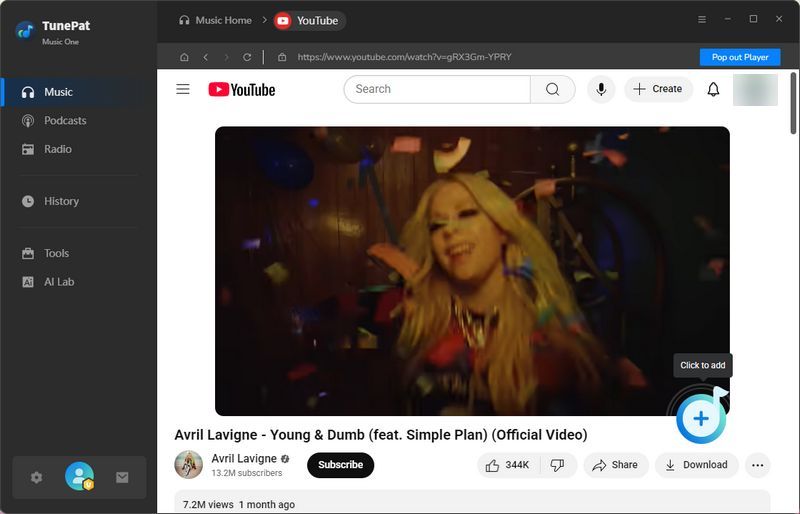
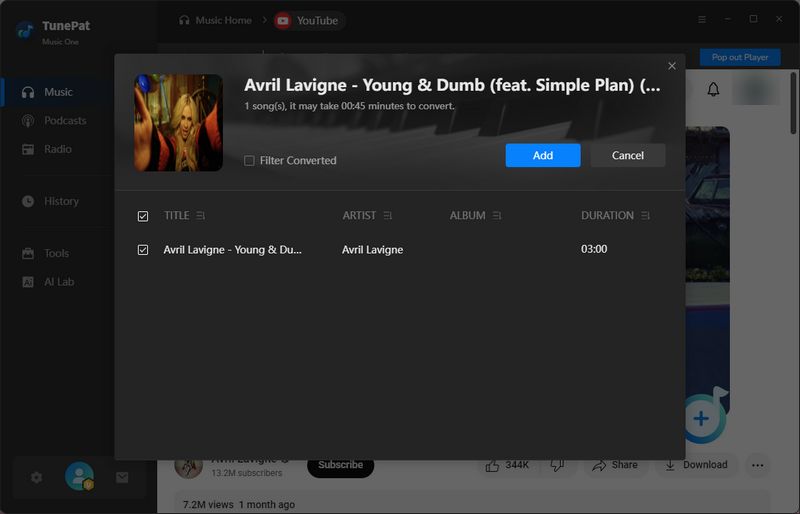
Step 4 If you want to convert multiple videos at the same time, click "Add More" and repeat the previous steps. If not, please click "Convert" to start conversion. After a short while, TunePat will download MP3 music to your computer at up to ten times the speed. Then you can listen to the songs on your own computer.
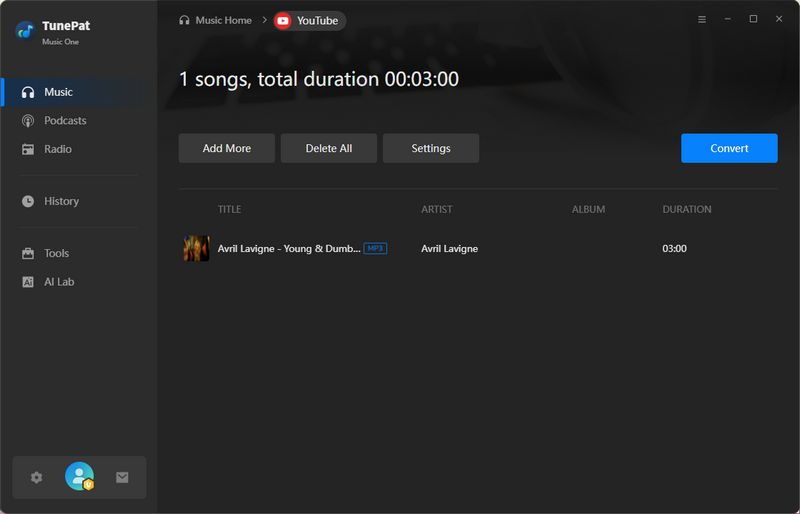
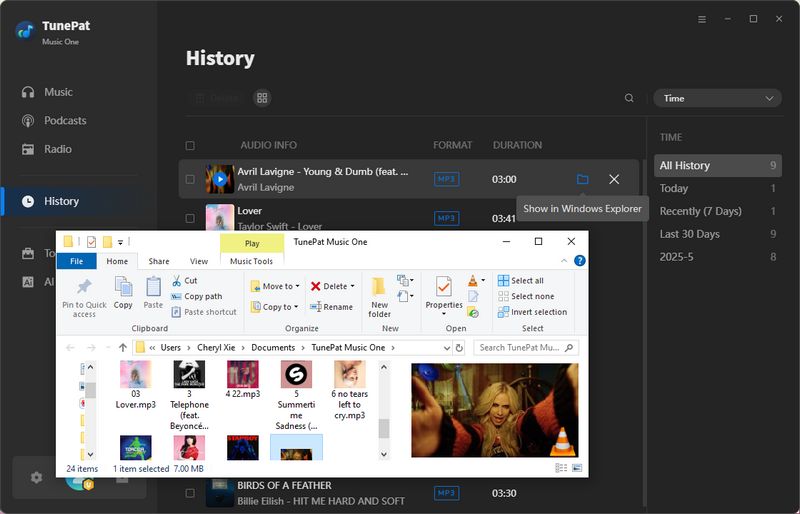
Pros
-
 Support various streaming platforms such as Spotify, YouTube, YouTube Music, Apple Music, Amazon Music, SoundCloud, Tidal, etc.
Support various streaming platforms such as Spotify, YouTube, YouTube Music, Apple Music, Amazon Music, SoundCloud, Tidal, etc.
-
 Bit rate up to 320kbps.
Bit rate up to 320kbps.
-
 No ads and no redirects.
No ads and no redirects.
-
 Download music in MP3, AAC, WAV, FLAC, AIFF, or ALAC format.
Download music in MP3, AAC, WAV, FLAC, AIFF, or ALAC format.
-
 The cover art will be downloaded with the music.
The cover art will be downloaded with the music.
-
 Batch download MP3 music at up to 10x times.
Batch download MP3 music at up to 10x times.
Cons
-
 Compatible with only Windows or macOS computers.
Compatible with only Windows or macOS computers.
Part 2: Top Sites for Free MP3 Song Downloads from Streaming Platforms
Below, we break down 6 popular tools for free MP3 song downloads, including step-by-step guides and honest pros/cons. We will help you find the best platforms to download free MP3 songs safely and efficiently.
2.1 MP3 Juice - Free MP3 Song Download
MP3 Juice is a free MP3 song download tool, free to download without registration, but there are redirects within the site that may affect the experience. As the domain name may change frequently, it is recommended to visit the latest official website through reliable channels. Users can download songs by searching the song name. Let's see how to download free MP3 songs.
Step 1 First, please get access to MP3 Juice, and then search for the song title or artist name in the search box at the top. Then click the search button next to it.
Step 2 The search results will appear below but without the cover. Click "Play" to listen to the music and see if it is the music you want to download. If it is, please click "Download" in the middle to download it. You will be given a few different bit rate options for the download. Select the bitrate you want and click on it. You may be redirected to another website at this point. Please stay on this page.
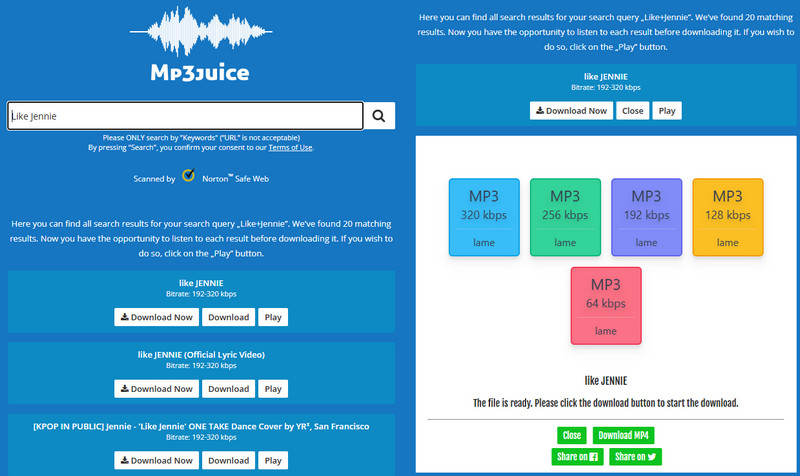
Step 3 Click "Download" to download free MP3 songs to your computer.
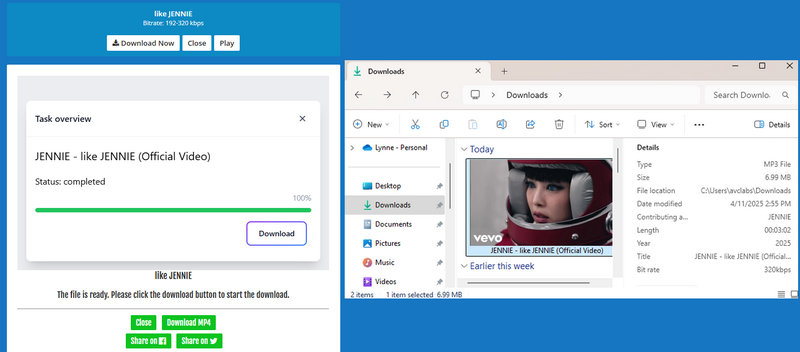
Pros
-
 100% free access.
100% free access.
-
 No ads.
No ads.
-
 Bit rate up to 320kbps.
Bit rate up to 320kbps.
-
 Can be downloaded in MP3/MP4 format.
Can be downloaded in MP3/MP4 format.
-
 The cover art will be downloaded with the music.
The cover art will be downloaded with the music.
Cons
-
 Frequent redirects and fake download links.
Frequent redirects and fake download links.
-
 Domain names change frequently and may not be accessible after a while.
Domain names change frequently and may not be accessible after a while.
-
 Search results without a cover may result in downloading the wrong content.
Search results without a cover may result in downloading the wrong content.
-
 The audio source is from YouTube, which means that the songs may be live versions instead of studio versions, or they'll contain the original soundtracks from music videos.
The audio source is from YouTube, which means that the songs may be live versions instead of studio versions, or they'll contain the original soundtracks from music videos.
📕You might be interested in: Top 5 MP3Juice Alternatives
2.2 Tubidy - Download MP3 Music For Free
Tubidy excels in free MP3 song downloads, especially for users in South Africa. Users can quickly search and download MP3 audio and MP4 video files without registration, with audio quality up to 320 kbps.
Step 1 First, visit the Tubidy website, and you will see some newly released videos on the homepage. Browse them, or just enter the singer name or song name in the search box above.
Step 2 The video cover will be displayed below for you to visualize if this is the song to download. Click on the song and the bitrate to download free MP3 songs to your computer. It is also possible to choose the MP4 format to download the video. During the download process, you may be automatically redirected to some unsafe websites. Please return to the original page in time.
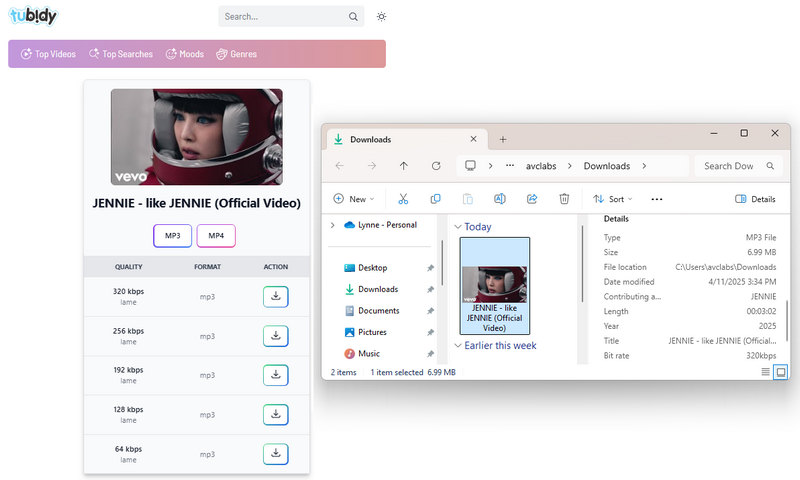
Pros
-
 Free of charge.
Free of charge.
-
 No ads.
No ads.
-
 Bit rate up to 320kbps.
Bit rate up to 320kbps.
-
 Can be downloaded in MP3/MP4 format.
Can be downloaded in MP3/MP4 format.
-
 The cover art will be downloaded with the music.
The cover art will be downloaded with the music.
-
 The website has some of the latest videos released available for users to browse.
The website has some of the latest videos released available for users to browse.
Cons
-
 Frequent redirects and fake download links.
Frequent redirects and fake download links.
-
 Domain names change frequently and may not be accessible after a while.
Domain names change frequently and may not be accessible after a while.
-
 YouTube audio source.
YouTube audio source.
2.3 FreeMP3 - Convert Music to MP3
FreeMP3 is a free website for downloading MP3 songs. Users can download their favourite songs without registration, although some niche tracks or new songs may be missing. You can't choose the bitrate when downloading. After a trial, the downloaded songs are only 128kbps, and you will encounter redirection links when using it.
Step 1 After opening FreeMP3 in your browser, please enter the name of the song or artist. Some new or niche songs may not be able to search results.
Step 2 When the search results appear, since there is no cover art displayed, simply click the play button to confirm if this is the song you want to download. After confirming, click the download button to download MP3 songs.
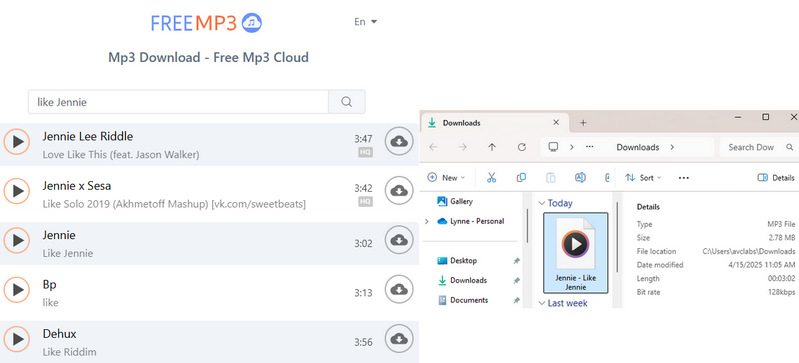
Pros
-
 Completely free with zero ads.
Completely free with zero ads.
Cons
-
 Redirect-heavy interface.
Redirect-heavy interface.
-
 Domain names change frequently and may not be accessible after a while.
Domain names change frequently and may not be accessible after a while.
-
 Search results without a cover may result in downloading the wrong content.
Search results without a cover may result in downloading the wrong content.
-
 YouTube audio source.
YouTube audio source.
-
 No cover art downloaded with the music.
No cover art downloaded with the music.
-
 Only MP3 format can be downloaded, and the bit rate cannot be selected.
Only MP3 format can be downloaded, and the bit rate cannot be selected.
2.4 Ytmp3 - Free MP3 Music Downloader
Ytmp3 is a YouTube-to-MP3 converter that allows users to convert YouTube videos to MP3 or MP4 files with multiple sound quality options (e.g. 64kbps to 320kbps). Users don't need to register with the website and can paste the YouTube link to download the file.
Step 1 Please go to YouTube and copy the URL of the song you want to download. Open Ytmp3 in your browser. Paste the URL in the search box and then click "Convert".
Step 2 Wait for the song to finish loading and then click the "Download" button in the middle. Be aware that there may be some fake download buttons here. If you click them by mistake, close the redirects immediately to avoid exposing your device to danger.
Step 3 Please select the bit rate you need and click the download button.
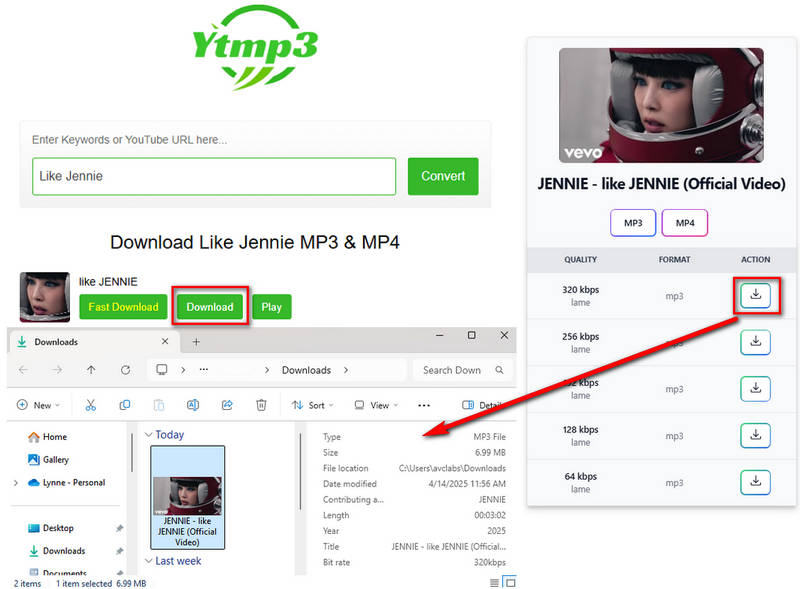
Pros
-
 Completely free with zero ads.
Completely free with zero ads.
-
 Bit rate up to 320kbps.
Bit rate up to 320kbps.
-
 Can be downloaded in MP3/MP4 format.
Can be downloaded in MP3/MP4 format.
-
 The cover art will be downloaded with the music.
The cover art will be downloaded with the music.
Cons
-
 There are many redirects, and some download buttons are fake.
There are many redirects, and some download buttons are fake.
-
 Domain names change frequently and may not be accessible after a while.
Domain names change frequently and may not be accessible after a while.
-
 The audio source comes from YouTube.
The audio source comes from YouTube.
*Note: Want to know more about YTMP3 Converter? We have also prepared a YTMP3 Converter Review to teach you how to download YouTube to MP3.
2.5 BigMP3 - Download Music in MP3 Format
BigMP3 is an online website to download free MP3 songs from streaming media. It supports users to convert files to MP3 as well as MP4 files with multiple sound quality options.
Step 1 Open BigMP3 in your browser. Then, search for the song you want to download in the search box. Alternatively, please directly search for the artist name and browse the music you want.
Step 2 You will see some search results. Select the one you want and click "Download". Choose the quality and format. Select the one you want and click "Convert".
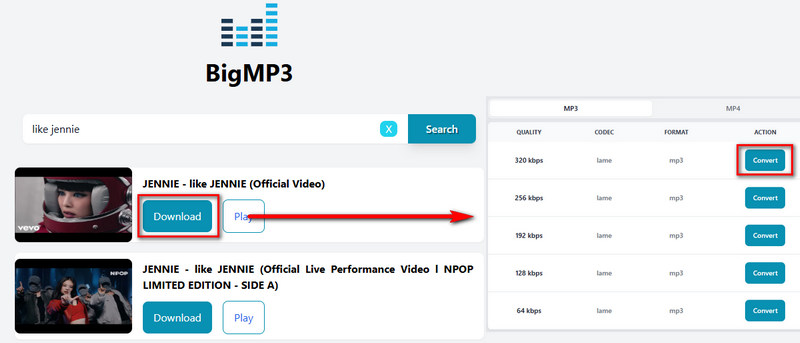
Step 3 At this point you will jump to a new page. Stay on the original page and keep clicking "Download" and the MP3 song will be downloaded.
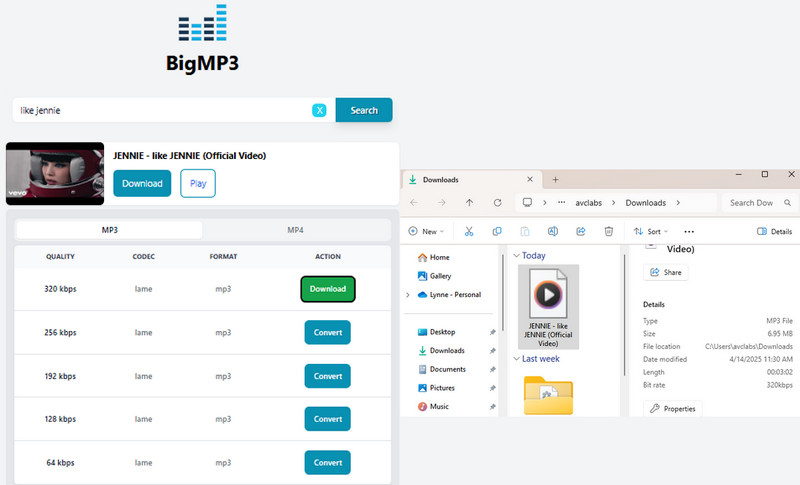
Pros
-
 Songs free download.
Songs free download.
-
 Bit rate up to 320kbps.
Bit rate up to 320kbps.
-
 Can be downloaded in MP3/MP4 format.
Can be downloaded in MP3/MP4 format.
Cons
-
 There are many ads.
There are many ads.
-
 There are many redirects, and some download buttons are fake.
There are many redirects, and some download buttons are fake.
-
 No cover art downloaded with the music.
No cover art downloaded with the music.
-
 The audio source comes from YouTube.
The audio source comes from YouTube.
2.6 OKmusi - Download MP3 Songs Online
OKmusi is a website to download MP3 music for free, which supports users to get audio and video files in MP3 and MP4 formats quickly by keywords or URLs. Although the site offers different audio quality options, it requires a desktop application to download high audio MP3 files.
Step 1 Open OKmusi, and you will see a search box. Enter the music or the artist in the search box and press "Download", or simply paste the URL to search for the exact music.
Step 2 You will see many search results appear below. Click "Download" next to the music you want to download. Then, select the sound quality and format to download. If you are using a website instead of the program, you will only download up to 128 kbps.
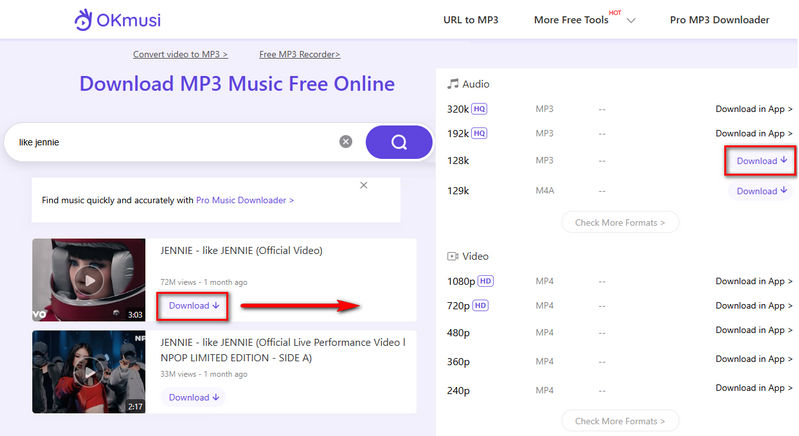
Pros
-
 Free to use.
Free to use.
-
 No ads.
No ads.
-
 Can be downloaded in MP3/MP4 format.
Can be downloaded in MP3/MP4 format.
Cons
-
 No cover art downloaded with the music.
No cover art downloaded with the music.
-
 YouTube source.
YouTube source.
-
 Bit rate up to 320kbps, but app user only.
Bit rate up to 320kbps, but app user only.
Part 3: Free Instrumental MP3 Music Download Websites for Background Tracks
Sometimes, you may not want to download free MP3 songs for offline listening. Instead, you may be a YouTuber or video worker who needs to insert some background music in your video. However, you may worry about copyright issues if you use streaming music directly, such as importing Spotify songs into Capcut. In this section, we will introduce you to four completely free websites for free MP3 song downloads to make better videos.
3.1 Pixabay
Pixabay is a full-featured, copyright-free material platform with a large number of free copyright-free video materials, including images, vectors, videos, illustrations, music, sound effects, etc, which meets the needs for free mp3 song downloads of most video editors. Pixabay is suitable for both personal and commercial use.
Step 1 First of all, please open Pixabay in your browser. At the top of the search bar, we can see that Pixabay offers many different types of materials. Here, please click on Music.
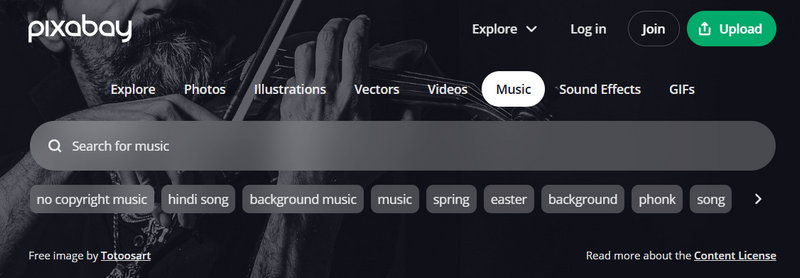
Step 2 Browse tracks or click "Discover more" for extended libraries.
Step 3 Mouse over each song's cover art, and you'll see a play button to click to listen to that music online. If you think the song is in the style you want, then click the button to download free MP3 songs instantly.
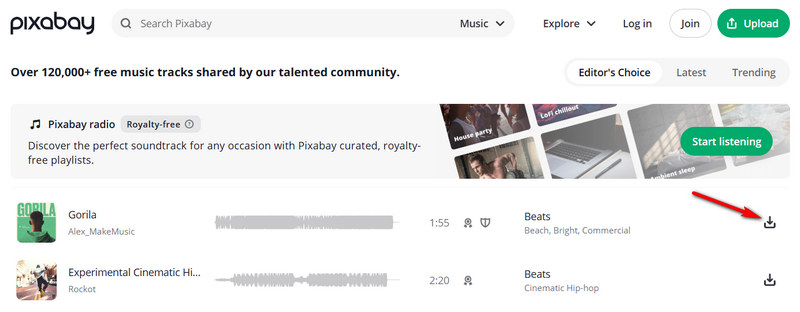
Pros
-
 Free to use.
Free to use.
-
 No ads or registration are required.
No ads or registration are required.
Cons
-
 Only in MP3 format.
Only in MP3 format.
-
 Fixed bitrate (no quality selection).
Fixed bitrate (no quality selection).
3.2: FMA
Free Music Archive (FMA) is a platform that focuses on providing free and legal music resources for music creators and content producers, as well as aiming to promote independent music and artists' works. The music tracks cover a wide range of genres such as electronic, folk, hip-hop, rock, etc. to meet the needs of different scenarios such as video production and advertising. However, it is worth noting that before downloading songs, users need to confirm the licensing terms of each music item by item to avoid illegal use. For details, please refer to the table below.
CC Licenses |
Meaning |
How to use |
|---|---|---|
CC BY |
Attribution | |
CC BY-SA |
Attribution-ShareAlike | |
CC BY-ND |
Attribution-NoDerivatives | |
CC BY-NC |
Attribution-NonCommercial | |
CC BY-NC-SA |
Attribution-NonCommercial-ShareAlike | |
CC BY-NC-ND |
Attribution-NonCommercial-NoDerivatives | |
CC0 |
Public Domain Dedication / No Rights Reserved |
Step 1 First, please open FMA in your browser and log in to your account according to the prompts.
Step 2 You can directly enter the name of the song desired or directly select the genre and click "Search".
Step 3 At this point, you can click the play symbol in front of the song title to play the song online, or you can choose to click the download button to download free MP3 songs to your computer.
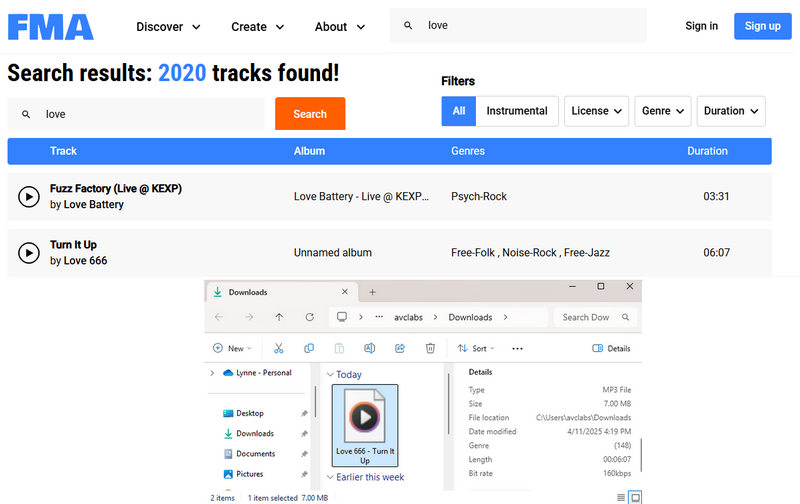
Pros
-
 Free to use.
Free to use.
Cons
-
 There are ads on the site.
There are ads on the site.
-
 Accounts are needed to download the song.
Accounts are needed to download the song.
-
 Only in MP3 format.
Only in MP3 format.
-
 Bit rate not chosen.
Bit rate not chosen.
3.3: Bensound
Bensound is a royalty-free music platform that focuses on providing high-quality original music materials for video creators, designers, etc. All music is created by founder Benjamin Tissot to avoid duplication with other platforms. It provides a variety of music styles, covering pop, electronic, jazz, rock, etc. Free users can only download the parts marked as FREE MUSIC, while paid users have more permissions. Free users also need to follow the CC BY agreement and need to mark the source in the work (such as "Music by Bensound").
Step 1 Firstly, please open Bensound and click FREE MUSIC at the top. Only here can you get free music. Otherwise, you may need to purchase music.
Step 2 As with the previous site, you can listen to the music online first and then click "Free Download". The free MP3 song will be downloaded quickly.
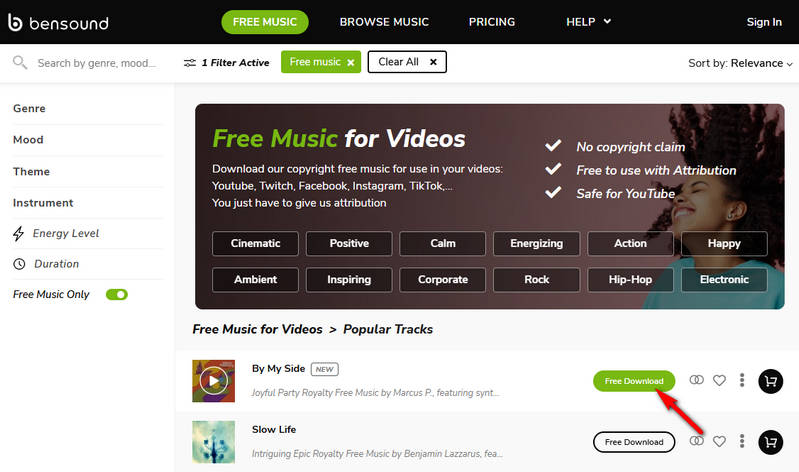
Pros
-
 Free to use.
Free to use.
-
 No ads.
No ads.
-
 No accounts are needed.
No accounts are needed.
Cons
-
 Only in MP3 format.
Only in MP3 format.
-
 Bit rate not chosen.
Bit rate not chosen.
3.4: Jamendo Music
Jamendo Music is a platform for free mp3 song downloads for both free and paid users. Artists can upload their works, and users can use them according to different licenses. It should be noted that most of the music provided by Jamendo Music must follow CC BY-NC or CC BY-SA and other terms, and the source of the music must be marked in the work. Alternatively, users can purchase a commercial license through the Jamendo Licensing service without attribution.
Step 1 Open Jamendo Music in your browser and follow the instructions to sign up or log in to your account.
Step 2 Then, browse the page and click the play button to try out these free MP3 songs. Or, just type the music in the search box on the upper left.
Step 3 After tapping the download button, you will be redirected to a new page. You will be offered two options. The first one is for free MP3 song downloads. The second option is to purchase a license for a higher-quality download. Click on the first option and the music will be downloaded to your computer.
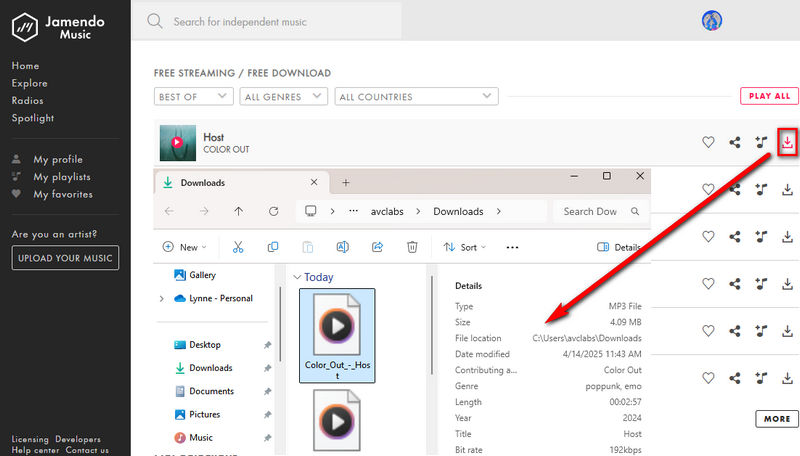
Pros
-
 Free to use.
Free to use.
-
 No ads.
No ads.
Cons
-
 Accounts are needed to download the song.
Accounts are needed to download the song.
-
 Only in MP3 format.
Only in MP3 format.
-
 Bit rate not chosen.
Bit rate not chosen.
Part 4: Comparison Between Free MP3 Song Downloads
In this part, we will compare these MP3 song downloaders from aspects of security, output format, bit rate, input audio source, etc.
Rating |
Safe or Not |
Format |
Bit rate |
Supported Audio Source |
Cover Art Downloaded |
|
|---|---|---|---|---|---|---|
TunePat Music Downloader |
⭐⭐⭐⭐⭐ | MP3, MP4, AAC, FLAC, WAV, AIFF, and ALAC | Up to 320 kbps | Spotify, Apple Music, YouTube, Tidal, Deezer, YouTube Music, SoundCloud, Amazon Music, etc. | ||
MP3 Juice |
⭐⭐⭐ | MP3 and MP4 | Up to 320 kbps | YouTube | ||
Tubidy |
⭐⭐⭐ | MP3 and MP4 | Up to 320 kbps | YouTube | ||
FreeMP3 |
⭐⭐ | MP3 | 128 kbps | YouTube | ||
Ytmp3 |
⭐⭐⭐ | MP3 and MP4 | Up to 320 kbps | YouTube | ||
BigMP3 |
⭐⭐ | MP3 and MP4 | Up to 320 kbps | YouTube | ||
OKmusi |
⭐⭐⭐ | MP3 and MP4 | Up to 320 kbps, but app user only. | YouTube |
Conclusion
After exploring these platforms for MP3 songs free download, I believe you must be familiar with MP3 song downloads. But in general, we still recommend TunePat Music One, a versatile solution for downloading free MP3 songs. TunePat supports users to convert music from different platforms and is suitable for subscribers of different platforms. In addition to MP3 format, it can also download music into AAC, FLAC, WAV, AIFF, and ALAC formats. It is also perfect for subscribers who need free MP3 song downloads without losing their original quality. If you are also interested, download it and try it out!



Olivia Anderson
Senior Writer