Top 10+ Safe YouTube to MP3 Download Sites in 2025
As one of the world's largest video-sharing sites, YouTube's subscription service, YouTube Premium, now has more than 100 million users. That's why more and more people need to convert YouTube videos to MP3 format for playback at any time. As a result, a large number of YouTube to MP3 Download sites have become popular. With the help of these tools, people can easily access and download their favorite YouTube videos to MP3 on computers, smartphones, and other devices.
However, what can't be ignored is the potential security risks. Since most free websites rely on ads, it may redirect users to malicious websites, trigger unnecessary downloads, and put users at risk of data theft. To solve this problem, we conducted a comprehensive review of the YouTube to MP3 downloaders on the market and summarized more than a dozen safe YouTube to MP3 download sites.

Part 1: Best Recommendation - The Safest YouTube to MP3 Downloader
First, we need to recognize that there are no 100% secure YouTube to MP3 download sites. While intrusive ads and potential security risks are understandable for free tools that rely on ads for revenue, these sites also face risks such as sudden shutdowns and inaccessibility. Therefore, we would like to recommend a truly secure YouTube to MP3 downloader that is not only safe but also offers many other highlights.
The recommended converter is TunePat Music One, an audio converter designed by a professional team. In addition to YouTube and YouTube Music, TunePat Music One supports popular platforms like Spotify, Apple Music, SoundCloud, Tidal, and Amazon Music. It also supports a variety of audio formats, including commonly used MP3, FLAC, AAC, WAV, ALAC, and AIFF. With this tool, you can easily batch parse and convert multiple YouTube videos or YouTube Music playlists to MP3 with one click, while preserving the original audio quality and important ID3 tags.
📕: You can refer to Part 3 for detailed operating steps.
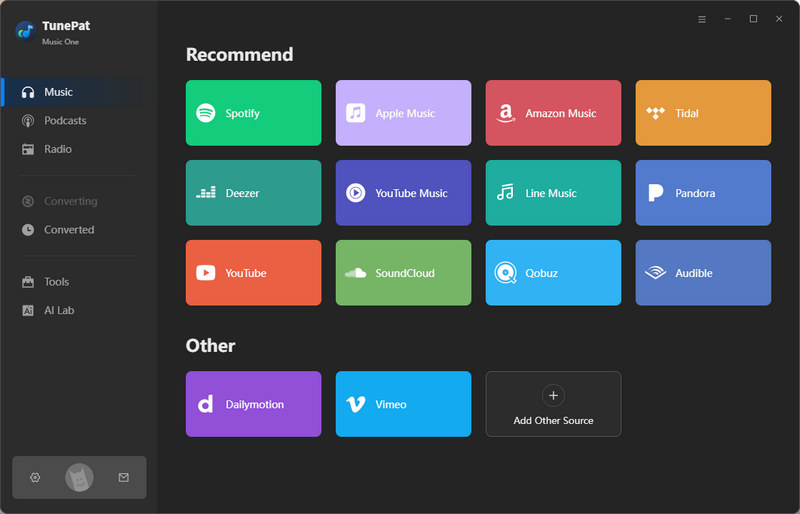
Pros
-
 Supports downloading audio from YouTube or YouTube Music to six audio formats such as MP3.
Supports downloading audio from YouTube or YouTube Music to six audio formats such as MP3.
-
 Supports batch adding and converting multiple YouTube videos/playlists/albums at once.
Supports batch adding and converting multiple YouTube videos/playlists/albums at once.
-
 Supports retaining the original sound quality.
Supports retaining the original sound quality.
-
 Supports retaining important ID3 tags.
Supports retaining important ID3 tags.
-
 Supports naming and arranging output files in the way you like.
Supports naming and arranging output files in the way you like.
-
 Green software, no ads in the interface, no security risks.
Green software, no ads in the interface, no security risks.
Cons
-
 Only available for Windows and Mac.
Only available for Windows and Mac.
Part 2: Top 10+ Popular and Safe YouTube to MP3 Download Sites
There are many YouTube to MP3 download sites that can be searched on the Internet. In addition to some well-known ones, there are also some relatively niche ones. Their operation methods are similar, but the actual use experience will still be different. Here we help you evaluate the popular YouTube to MP3 download sites and summarize the usage methods, advantages and disadvantages, and recommendation levels.
#1: CnvMP3 – Safe Download YouTube to MP3
Official website: https://cnvmp3.com/v23
Recommendation Levels: ⭐⭐⭐⭐
Brief introduction: CnvMP3 is an online tool that supports users in downloading videos. With this tool, you can download YouTube to MP3 for free and safely, and then enjoy YouTube videos or audio offline on your favorite devices. In addition to YouTube, you can also switch to download videos from sources such as TikTok, Reddit, Ins, Facebook, etc. through the left navigation bar.
Output file name: the same as the original video name
How to Use:
Step 1 Visit this website and copy and paste the URL you get.
Step 2 Click on the Bitrate and MP3/MP4 options and select what you want from the drop-down menu, such as 320kbps and MP3 respectively.
Step 3 Then click CONVERT and you will quickly get the MP3 file.
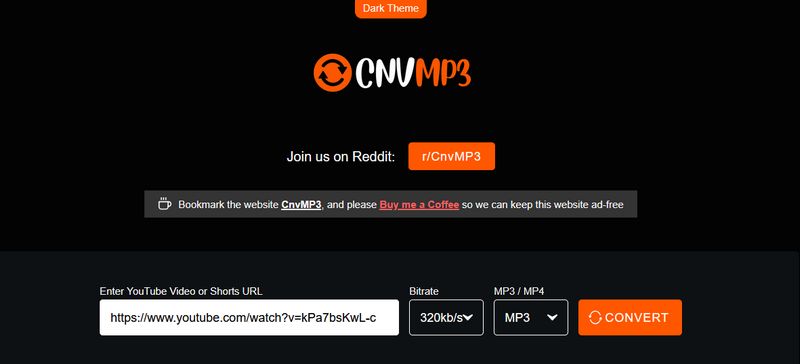
📕 You might also be interested in: Full CnvMP3 Review
Pros
-
 The operation interface is ad-free.
The operation interface is ad-free.
-
 Support custom bit rates from 96kbps to 320kbps.
Support custom bit rates from 96kbps to 320kbps.
-
 The download response speed is fast.
The download response speed is fast.
-
 The page supports switching between Dark and Light themes.
The page supports switching between Dark and Light themes.
Cons
-
 Bulk parsing of URLs is not supported.
Bulk parsing of URLs is not supported.
#2: Loader.to – Safe YouTube MP3 Website
Official website: https://en.loader.to/4/
Recommendation Levels: ⭐⭐⭐⭐
Brief introduction: Loader.to is a free YouTube playlist downloader. Users can quickly access and download their favorite videos to common audio or video formats through browsers such as Google Chrome, Safari, Firefox, and Opera. In addition to YouTube videos, the site also supports downloading content from Vimeo, SoundCloud, Facebook, Twitter, and other websites.
Output file name: the same as the original video name
How to Use:
Step 1 Copy and paste the URL of the YouTube video into the website, select the output format you need. Then click Download. You will jump to a new page.
Step 2 Please close the new page and return to the original page, then you will see the information of the YouTube video you want to download below, click the Download button next to it.
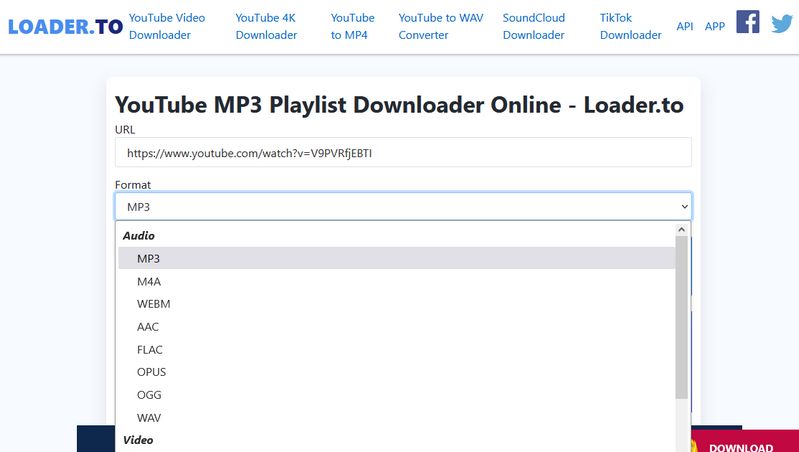
Pros
-
 Supports a wide range of audio formats, such as MP3, M4A, WEBM, AAC, FLAC, OGG, WAV, etc.
Supports a wide range of audio formats, such as MP3, M4A, WEBM, AAC, FLAC, OGG, WAV, etc.
-
 The sound quality after downloading is good. When outputting in MP3 format, the sound quality is 320kbps.
The sound quality after downloading is good. When outputting in MP3 format, the sound quality is 320kbps.
Cons
-
 There is a pop-up banner at the bottom, which cannot be closed, and you may accidentally click it.
There is a pop-up banner at the bottom, which cannot be closed, and you may accidentally click it.
-
 Bulk parsing of URLs is not supported.
Bulk parsing of URLs is not supported.
#3: EzMP3 – Ad-Free YouTube Music Download Site
Official website: https://ezmp3.cc/zxm7
Recommendation Levels: ⭐⭐⭐⭐
Brief introduction: EzMP3 is a safe YouTube to MP3 download site that allows users to convert their favorite videos to MP3. The site is completely ad-free. You won't see any junk, spam, or pop-up ads on this site. You can trim the audio and choose the bitrate from 64kbps to 320kbps.
Output file name: the same as the original video name
How to Use:
Step 1 Get the URL of the YouTube video you want to download from YouTube, then paste it into this box, select the Quality you prefer, and click the Save option.
Step 2 Click Convert and then select the Download MP3 button.
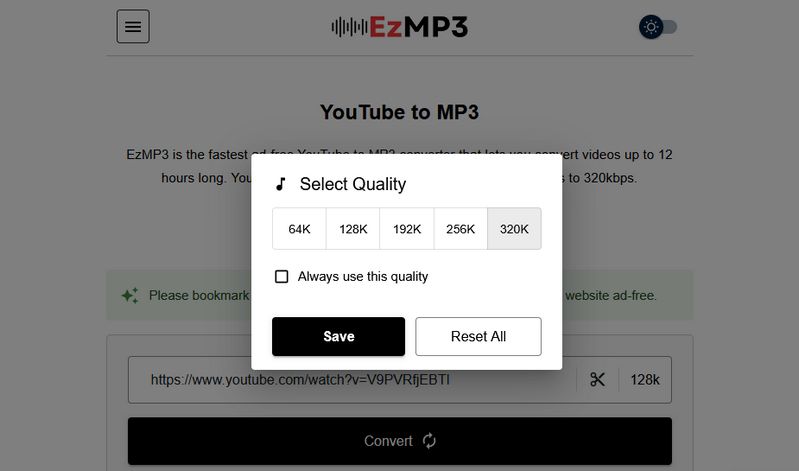
Pros
-
 The interface is ad-free and safe to access.
The interface is ad-free and safe to access.
-
 Output quality can be customized, up to 320 kbps.
Output quality can be customized, up to 320 kbps.
Cons
-
 Bulk parsing of URLs is not supported.
Bulk parsing of URLs is not supported.
#4: y2mate.com – Free YouTube Music to MP3 Download Site
Official website: https://www.y2mate.com/en949
Recommendation Levels: ⭐⭐⭐
Brief introduction: Y2Mate is a free YouTube to MP3 download site. In addition to supporting YouTube, it can also parse videos from sites such as Facebook, Dailymotion, and convert them to MP3 or MP4 formats. It also provides the option to trim or cut the downloaded video or audio files.
Output file name: y2mate.com - original video name
How to Use:
Step 1 Visit the website and paste the URL of the YouTube video you want to download into the input box. The website will automatically start parsing.
Step 2 To download YouTube to MP3, click the Audio tab below. Then click Download and you will be redirected to a new page.
Step 3 Simply close the new page and return to the previous page. Click the Download .mp3 button in the pop-up window.
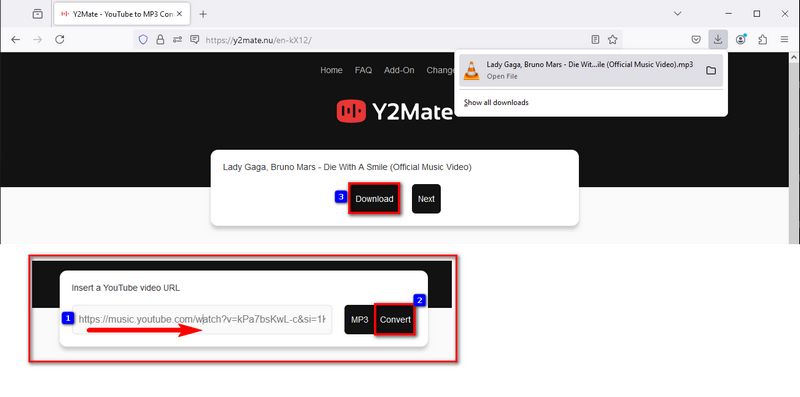
Pros
-
 Convert YouTube to MP3 format with one click.
Convert YouTube to MP3 format with one click.
-
 Supports up to 1080p (can directly download) or 1440p quality (need to download additional desktop program).
Supports up to 1080p (can directly download) or 1440p quality (need to download additional desktop program).
Cons
-
 Annoying pop-up ads, even if closed manually, will pop up automatically after a while.
Annoying pop-up ads, even if closed manually, will pop up automatically after a while.
-
 Bulk parsing of URLs is not supported.
Bulk parsing of URLs is not supported.
-
 The sound quality that can be retained is low, only 128kbps.
The sound quality that can be retained is low, only 128kbps.
#5: YTMP3 – Quickly Download YouTube Video to MP3
Official website: https://ytmp3.la/yebT/
Recommendation Levels: ⭐⭐⭐
Brief introduction: YTMP3 is an online YouTube to MP3 downloader that allows you to easily get audio files from YouTube and save them in MP3 or MP4 format. It is easily accessible and works on desktops, tablets, and mobile devices without any additional software.
Output file name: the same as the original video name
How to Use:
Step 1 Go to the YTMP3 website in your browser, copy and paste the URL of the YouTube video into the box, select the output format as MP3 below, and then click Convert.
Step 2 After the parsing is completed, you will see the words conversion completed. Click the Download button below, and a new page will jump. Ignore it, just close it, and then wait for the MP3 download to complete.
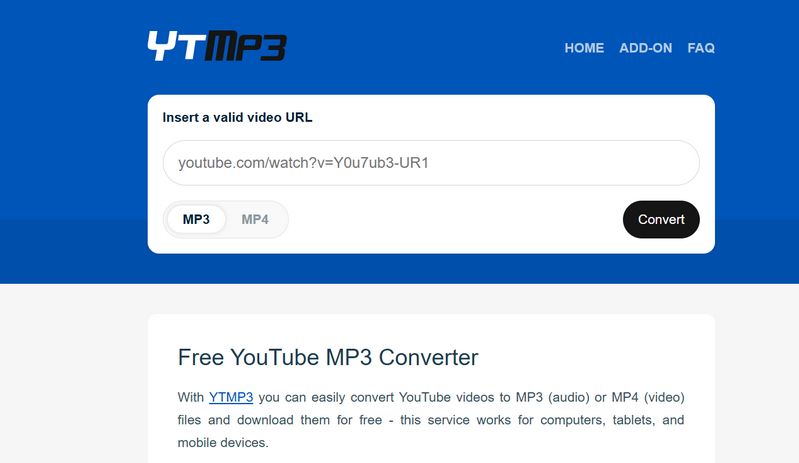
📕 You might be also interested in: The full YTMP3 Converter Review
Pros
-
 Free to use.
Free to use.
-
 The interface has no ads.
The interface has no ads.
Cons
-
 The audio quality obtained is low, only 192 kbps.
The audio quality obtained is low, only 192 kbps.
-
 Bulk parsing of URLs is not supported.
Bulk parsing of URLs is not supported.
#6: FLVTO – Get YouTube to MP3 in One Click
Official website: https://flvto.co/en
Recommendation Levels: ⭐⭐⭐
Brief introduction: Flvto is a reliable and convenient YouTube to MP3 converter tool. Users can quickly download videos from YouTube to MP3 format with a few clicks. In addition, it also has the function of searching music directly by name or title.
Output file name: the same as the original video name
How to Use:
Step 1 Copy and paste the link of the YouTube video you want to convert to MP3 format, paste it in the specified location, and click CONVERT.
Step 2 Then click DOWNLOAD to start the download process.
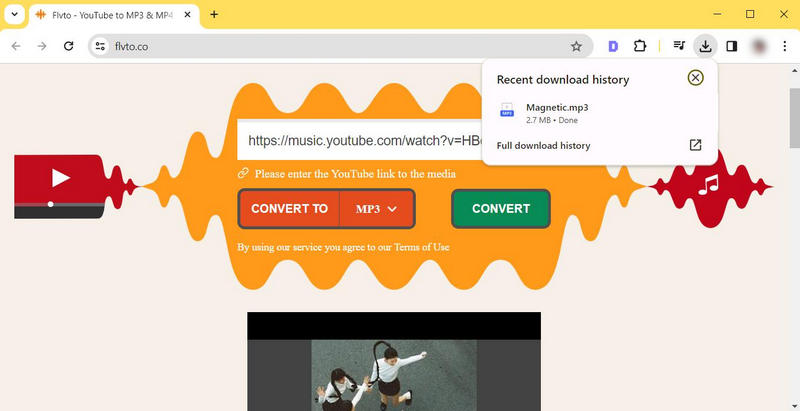
Pros
-
 The interface is simple and ad-free.
The interface is simple and ad-free.
-
 The sound quality of the MP3 format is good, up to 320kbps.
The sound quality of the MP3 format is good, up to 320kbps.
Cons
-
 There are misleading buttons on the interface. After the link is parsed, there is a DOWNLOAD and a DOWNLOAD NOW button. Clicking DOWNLOAD NOW does nothing, and you can only download by clicking DOWNLOAD.
There are misleading buttons on the interface. After the link is parsed, there is a DOWNLOAD and a DOWNLOAD NOW button. Clicking DOWNLOAD NOW does nothing, and you can only download by clicking DOWNLOAD.
-
 Bulk parsing of URLs is not supported.
Bulk parsing of URLs is not supported.
#7: YouTube to MP3 Converter & Downloader – Online Site
Official website: https://s.gopropertythailand.com/GJAX7WDJ2e
Recommendation Levels: ⭐⭐⭐
Brief introduction: This is an online YouTube converter. It helps users get MP3 or MP4 files from YouTube to their computer or mobile device for free.
Output file name: Original video name + _(getmp3.pro)
How to Use:
Step 1 Copy and paste the URL from the YouTube address bar to this site, and the link will be automatically parsed. Now download the video to MP3 320 kbps and click Download to start downloading.
Step 2 Then you will see a new button with the file size, such as Download MP3 7.49Mb, click this button.
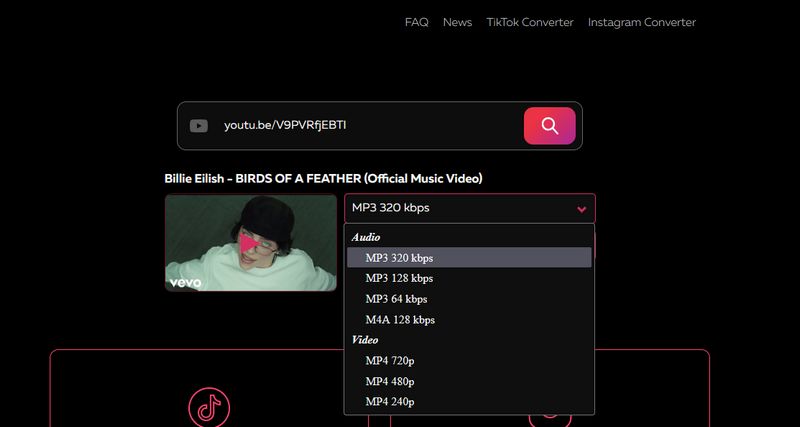
Pros
-
 Easy to access and free to use.
Easy to access and free to use.
-
 Supports custom output bit rate.
Supports custom output bit rate.
-
 Although there are ads, they can be turned off and will not pop up automatically after turning them off.
Although there are ads, they can be turned off and will not pop up automatically after turning them off.
Cons
-
 The actual bit rate of the downloaded MP3 file (250 kbps) does not match the preset (320 kbps).
The actual bit rate of the downloaded MP3 file (250 kbps) does not match the preset (320 kbps).
-
 Bulk parsing of URLs is not supported.
Bulk parsing of URLs is not supported.
#8: mp3ify – Download MP3 from Most Popular Sites
Official website: https://www.mp3ify.com/
Recommendation Levels: ⭐⭐⭐
Brief introduction: Mp3ify is a site that supports downloading videos from multiple popular websites in MP3 or MP4 format. It has a simple and user-friendly interface.
Output file name: Original video name + (The sound quality of your choice, such as 320 kbps.)
How to Use:
Step 1 Paste the URL of the YouTube video into the box, and the website will automatically start parsing. It can be downloaded in MP3 or MP4 format. Click the Download button to download the file of the sound quality you need.
Step 2 Then you will see a pop-up window showing the basic information of the video and the conversion progress bar. After the conversion is completed, click the green Download button.

Pros
-
 The interface is clean and clear, without any extra banners.
The interface is clean and clear, without any extra banners.
-
 It supports customizing the bit rate of output files and can get songs up to 320 kbps.
It supports customizing the bit rate of output files and can get songs up to 320 kbps.
Cons
-
 The interface does not indicate the specific video websites supported.
The interface does not indicate the specific video websites supported.
-
 Bulk parsing of URLs is not supported.
Bulk parsing of URLs is not supported.
#9: SAVEMP3 - Convert YouTube Video into MP3
Official website: https://savemp3.net/1qx6g/youtube-video-to-mp3/
Recommendation Levels: ⭐⭐⭐
Brief introduction: SAVEMP3 YouTube to mp3 converter is also a safe download site. Users can convert their favorite YouTube videos to MP3 files that can be saved forever. The operation is simple and it only takes a few seconds to convert any paid song. In addition to YouTube, the site also supports converting videos from sources such as TikTok, SoundCloud, Vimeo, VK, Dailymotion, etc.
Output file name: the same as the original video name (All symbols will be missing and replaced by spaces.)
How to Use:
Step 1 Visit this website and paste the YouTube video link you copied. Usually, you will be asked to complete the verification. After the verification is successful, the link will be automatically resolved.
Step 2 Find the Download MP3 icon. Click it to download the YouTube video you want.
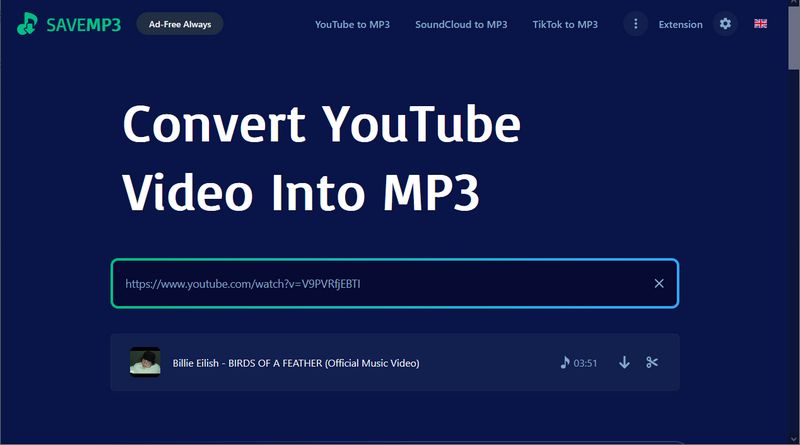
Pros
-
 Easy to access, free, and supports a wide variety of videos.
Easy to access, free, and supports a wide variety of videos.
-
 The interface is ad-free.
The interface is ad-free.
-
 It is friendly to people from different countries and regions, and supports a variety of languages, a total of 24, including French, Spanish, German, Italian, Japanese, etc.
It is friendly to people from different countries and regions, and supports a variety of languages, a total of 24, including French, Spanish, German, Italian, Japanese, etc.
Cons
-
 The audio quality obtained is poor, only 122 kbps.
The audio quality obtained is poor, only 122 kbps.
-
 Bulk parsing of URLs is not supported.
Bulk parsing of URLs is not supported.
#10: Y2meta - YouTube Video Downloader
Official website: https://y2meta.mobi/en86/
Recommendation Levels: ⭐⭐⭐
Brief introduction: Y2meta is an online tool focused on YouTube video downloading. It supports free and fast downloading of videos and audio from YouTube in multiple formats and high-definition quality. Users can download multiple formats including MP3, MP4, WEBM, WMV, 3GP, etc., and supports up to 8K resolution. Just enter the YouTube video link or keyword, select the format, and then convert and download the file.
Output file name: the same as the original video name
How to Use:
Step 1 Paste the link of the target video into the box. After the automatic parsing is completed, select the Audio (MP3) column, select the file type you want, such as MP3 - 320kbps, and then click Download.
Step 2 Click Download Now in the pop-up window.
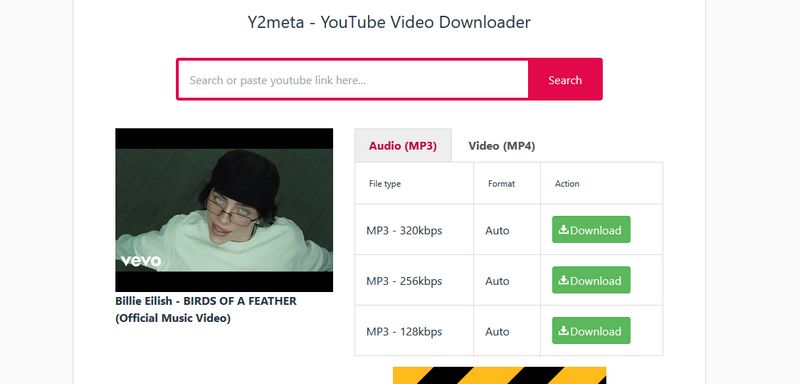
Pros
-
 No software installation is required, easy access.
No software installation is required, easy access.
-
 Can download files by entering YouTube video links or keywords.
Can download files by entering YouTube video links or keywords.
-
 Can export YouTube MP3 files at 320 kbps.
Can export YouTube MP3 files at 320 kbps.
Cons
-
 There are ads on the interface.
There are ads on the interface.
-
 Bulk parsing of URLs is not supported.
Bulk parsing of URLs is not supported.
#11: MP3YOUTUBE – Simple YouTube to MP3 Converter
Official website: https://conv.mp3youtube.cc/enNmU
Recommendation Levels: ⭐⭐
Brief introduction: MP3YouTube is one of the safe YouTube to MP3 converter and downloader. With a user-friendly, easy-to-use interface, users can access and get the desired mp3 music files in just a few seconds. Users do not need to download any software or have any account.
Output file name: youtube_ a random string of numbers and letters _audio
How to Use:
Step 1 Visit the website and you can search for keywords, such as video names, etc. You can also directly copy the link of the target video for parsing.
Step 2 After parsing, you can see two buttons, Download MP3 and Download MP4, and the audio and video quality provided is marked in the box. Select Download MP3 option.
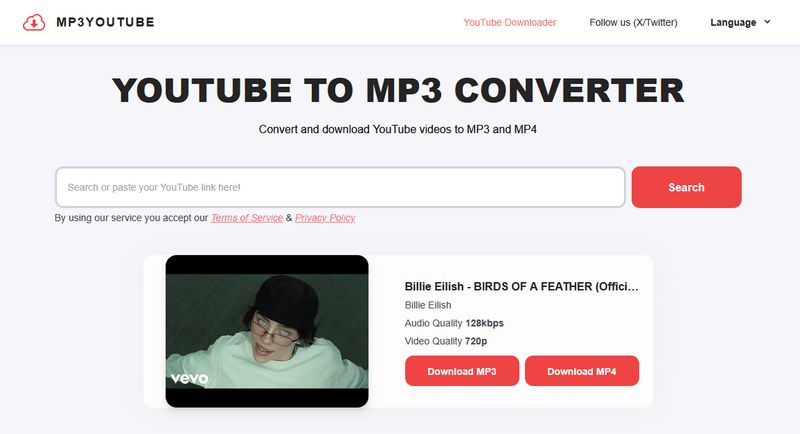
Pros
-
 The interface is ad-free.
The interface is ad-free.
-
 Support multiple languages, including English, German, Portuguese, Spanish, Indonesian, and French.
Support multiple languages, including English, German, Portuguese, Spanish, Indonesian, and French.
Cons
-
 The downloaded file name cannot retain the original video title.
The downloaded file name cannot retain the original video title.
-
 The sound quality is poor, only 128 kbps.
The sound quality is poor, only 128 kbps.
-
 Bulk parsing of URLs is not supported.
Bulk parsing of URLs is not supported.
#12: yt1d.com – Rip Music from YouTube Videos
Official website: https://yt1d.com/en19/youtube-to-mp3
Recommendation Levels: ⭐
Brief introduction: YT1D is a free online YouTube to MP3 converter that can convert and download YouTube videos to MP3 files directly on your device. Users can quickly get their favorite YouTube files without registration or payment.
Output file name: a random string of numbers and letters
How to Use:
Step 1 Visit this website and paste the YouTube URL, and it will automatically start parsing. Once parsed, find the Audio column and click the DOWNLOAD button next to it.
Step 2 Then you will see a pop-up window, select DOWNLOAD NOW.
Step 3 You will be taken to a new page and prompted that the conversion is in progress, and then you will see a Download button. Click it.
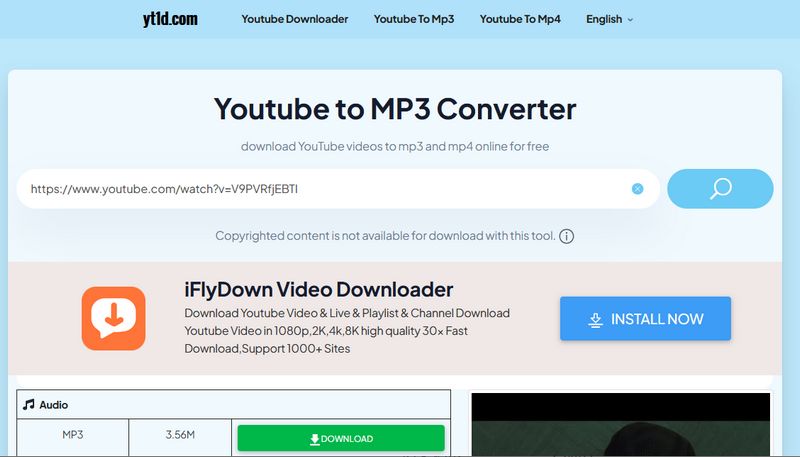
Pros
-
 It can be easily accessed by any device.
It can be easily accessed by any device.
Cons
-
 The downloading steps are cumbersome and require clicking the Download button multiple times.
The downloading steps are cumbersome and require clicking the Download button multiple times.
-
 The final downloading step is performed in a new window and there are ads on the interface, and pop-up ads occasionally appear.
The final downloading step is performed in a new window and there are ads on the interface, and pop-up ads occasionally appear.
-
 The output file name cannot retain the original video name and is garbled.
The output file name cannot retain the original video name and is garbled.
-
 All ID3 tags are lost.
All ID3 tags are lost.
-
 Bulk parsing of URLs is not supported.
Bulk parsing of URLs is not supported.
Part 3: How to Batch Download Music from YouTube to MP3 Files
The following section will cover the specific use of the safest YouTube to MP3 downloader that we mentioned in Part 1. With this tool, we can batch download favorite YouTube videos to MP3 very easily. If you don't have this tool yet, click the button below to download and install it.
If you want to get free YouTube Premium, here are 5 effective ways to do it.
Step 1 Install and run TunePat Music One. The main interface displays the platforms supported by the program. Click the "YouTube" tab. In the pop-up window, follow the on-screen instructions to log in to your YouTube account. This can be a free account or a Premium account.
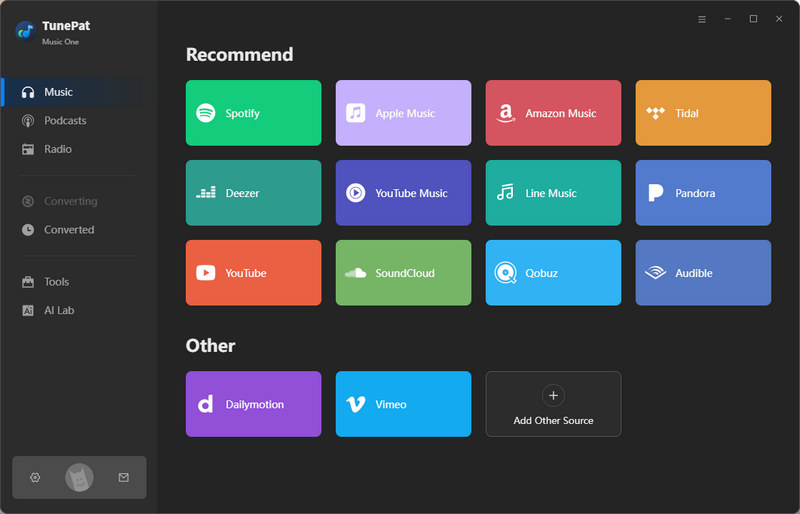
Step 2 Before downloading YouTube to MP3, navigate to the "Settings" window to customize essential output parameters, such as output format, bit rate, sample rate, output folder, output file name, and more.
Surprisingly, TunePat allows you to customize the output file name the way they like. You can freely combine {Track Number}, {Title}, {Artist}, {Album}, {Year}, or {Playlist Index} to name your YouTube MP3 file. Once configured, return to the YouTube window.
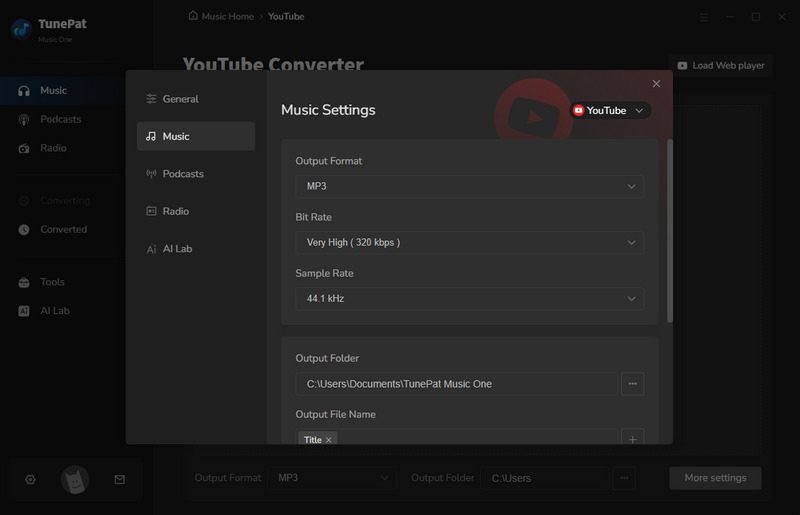
Step 3 To download music from YouTube to MP3, open the desired video, click "Click to add" at the bottom right to analyze it, then select "Add" to proceed.
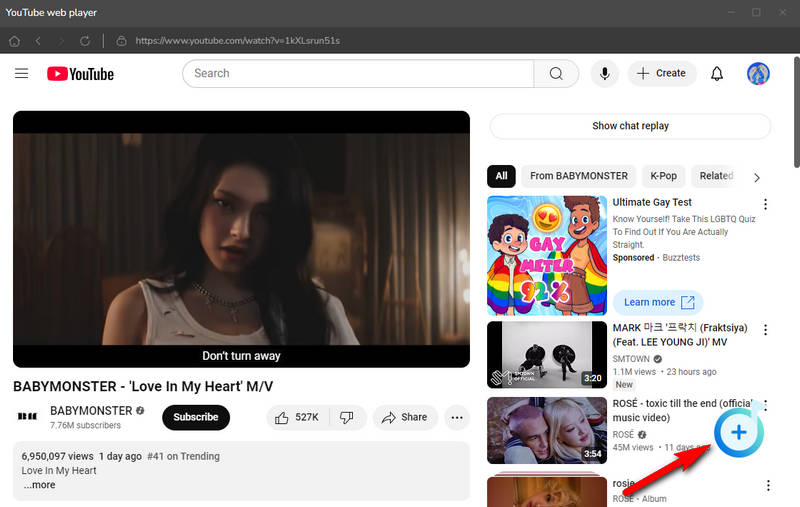
Step 4 Want to batch download music from YouTube to MP3 files? Click "Add More" on the same page, repeat the steps above to analyze and add additional videos, and click "Convert" to start the one-click conversion process.
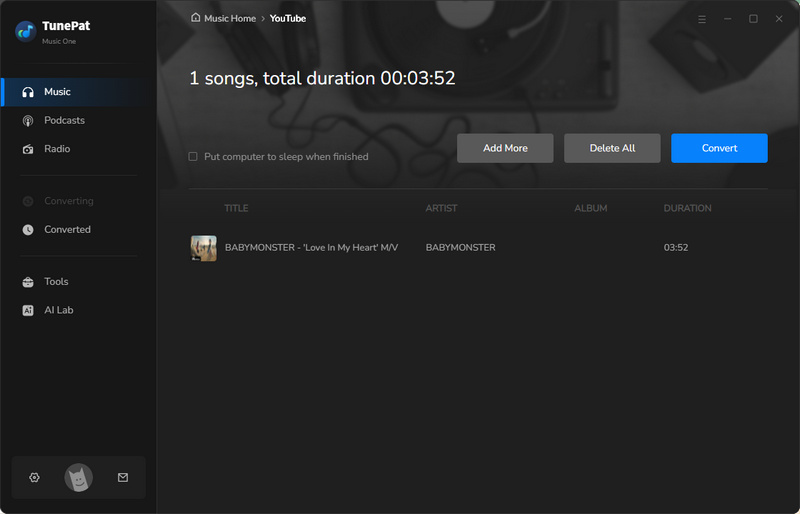
Step 5 Once complete, the output folder will automatically open, where you’ll find your favorite YouTube videos exported as high-quality MP3 files. The entire process is simple, secure, and ad-free. You can now transfer YouTube songs to Android phone, USB drive, or any other device for offline playback.
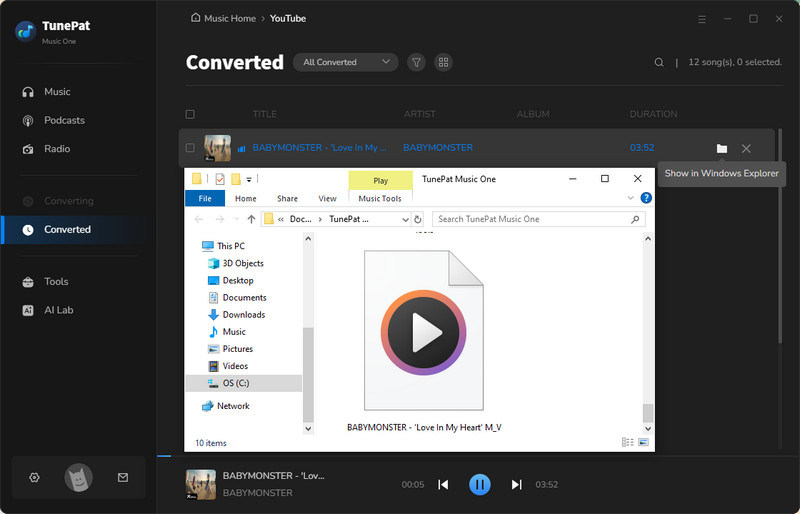
Part 4: FAQs About YouTube to MP3 Download Sites
Q1: Can I download YouTube audio without the software?
A: Yes, you can download music from YouTube using the online tools mentioned above. One of the advantages of these online YouTube to MP3 download sites is that they are easily accessible. You can access and use them through any browser on your computer, mobile phone, tablet, and other devices.
Q2: Are these YouTube to MP3 download sites safe to use?
A: While the online tools above claim to be virus-free and safe, these free YouTube to MP3 download sites often contain intrusive ads or data collection practices.
Q3: Is Y2Mate safe to use?
A: We found some discussions about this on Reddit. In summary, as long as you don't click on ads and only download YouTube videos, it is safe. However, annoying ads bring potential risks. To avoid risks, users are advised to use ad blockers or switch to TunePat Music One.
Q4: Is YTMP3 shut down?
A: YouTube to MP3 download sites may be inaccessible due to violations of YouTube's terms of service and policies. Such tools may frequently change their URLs. You can search Google for the latest available links. If you want to avoid the hassle of the site being shut down, it is recommended that you use the safer TunePat Music One.
Q5: What is the safest site to download music from YouTube?
A: Free online websites are generally poorly maintained and may contain risky content and ads. In contrast, green desktop software like TunePat Music One is usually safer.
Conclusion:
After reading this article, you now have a clear understanding of the basics, usage methods, and pros and cons of these 10+ YouTube to MP3 download sites. As you may know, while most of these sites contain ads, they are generally free to use. You can access them through any browser, which is highly convenient for users.
However, these sites also come with drawbacks that cannot be overlooked. We must remain vigilant to avoid malicious, virus-infected spam sites from compromising our computers. Beyond selecting reliable YouTube to MP3 download sites or employing ad blockers, there is an even better alternative: TunePat Music One, the safest YouTube to MP3 downloader. This tool saves significant time and effort, enabling you to batch-download music from YouTube to MP3 quickly. It also supports other popular platforms, effortlessly fulfilling all your music needs in one step! Hope this article proves helpful to you.



Olivia Anderson
Senior Writer