As a DJ, access to your favorite tracks and playlists is important for creating memorable performances. SoundCloud offers a vast library of tracks from both established and up-and-coming artists, with dedicated DJ subscription options that work directly with professional DJ software like industry-leading Rekordbox.
In this article, we'll explore 3 methods to transfer SoundCloud music to Rekordbox, including using SoundCloud Go+ or SoundCloud DJ, manually downloading songs that the uploader allows for free downloads, or using a reliable third-party tool to download any of your favorite SoundCloud songs to your local computer and import them for use on Rekordbox. Whether you're a seasoned pro or just starting your DJ journey, this guide will help you make the most of your music collection. Read on.
- Method 1: Transfer SoundCloud Music to Rekordbox Using SoundCloud Go+/DJ Integration
- Method 2: Transfer SoundCloud Music to Rekordbox by Downloading Manually
- Method 3: Transfer SoundCloud Music to Rekordbox via a Powerful SoundCloud Downloader [Available for Free Users]
- Quick View: Video Tutorial of Importing SoundCloud to Rekordbox for Offline Mixing

Method 1: Transfer SoundCloud Music to Rekordbox Using SoundCloud Go+/DJ Integration
The most direct way to access your SoundCloud music in Rekordbox is through the official SoundCloud Go+ or SoundCloud DJ integration. The difference between the two is that with a Go+ subscription, you can use SoundCloud songs online on Rekordbox. You can also subscribe to SoundCloud DJ to mix your favorite music offline.
*Here are some notes:
- You need to have a SoundCloud Go+ or DJ subscription. If you are a new user of both SoundCloud and Rekordbox, you can get a 30-day free trial. Not a new user? Don't want to pay for a subscription? You can also use this SoundCloud Playlist Downloader to mix SoundCloud offline for free.
- To access your SoundCloud account from the DJ app, you need Rekordbox 5.6.1.
- Can't access SoundCloud content? Please note that the mode you have selected is currently only accessible through the performance mode on Rekordbox. SoundCloud content cannot be accessed in export mode.
- If you are logged in to your SoundCloud DJ subscription and the offline option of Rekordbox is not displayed, please check your current software version, which needs to be version 6.6.0 and above.
Then you can start mixing with your favorite SoundCloud music in Rekordbox.
Step 1 Launch the Rekordbox software on your computer. In the top left corner of Rekordbox, make sure you are in Performance mode.
Step 2 Look for the SoundCloud icon in the browser panel on the left side of Rekordbox. Click the Sign In button next to the SoundCloud icon. A web browser window will open. Log in to your SoundCloud account. Once logged in, you will be prompted to authorize Rekordbox to access your SoundCloud account. Click Authorize.
Step 3 After authorization, close the browser window and return to Rekordbox. You may need to restart the application for the changes to take effect. Next, you can see your SoundCloud playlists and favorite tracks in the browser panel. You can browse, search, play, or use these tracks directly in Rekordbox. Load SoundCloud tracks onto the deck and starts mixing!
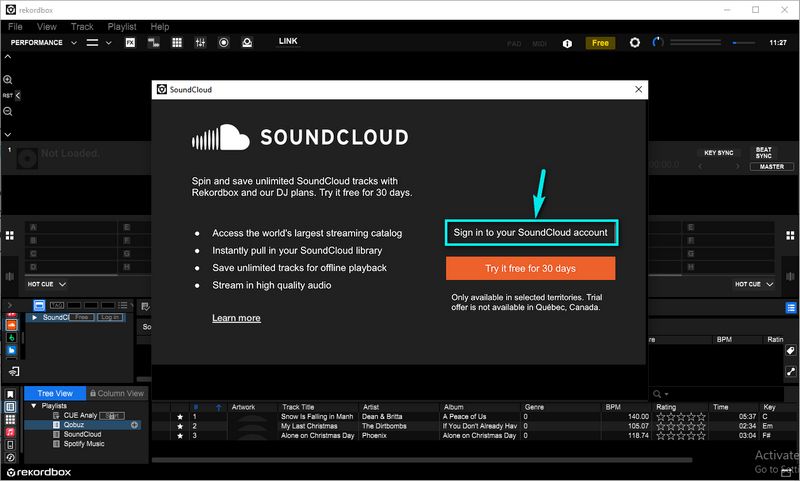
Method 2: Transfer SoundCloud Music to Rekordbox by Downloading Manually
On SoundCloud, whether you can download songs for free depends on the uploader's preferences. Some creators allow their tracks to be downloaded for free, while others do not. Therefore, if you do not want to subscribe to SoundCloud Go+ or SoundCloud DJ, you can find tracks that allow free downloads and download them directly to your local computer. Then, import them into Rekordbox. Follow the 3 simple steps below:
Step 1 Visit SoundCloud on your browser and log in to your account. To quickly find songs that can be downloaded for free, you can search for terms such as "free download" or "free music" directly in the SoundCloud search bar. Then you will see some search results. Find the song you like from the search results.
Step 2 Click the Free Download button and you will be redirected to a new page. Some uploaders may require you to complete a certain action before you can unlock the download. For example, as shown in the screenshot, you need to click follow his Spotify to unlock it. Then click DOWNLOAD to successfully download the song to your local computer.
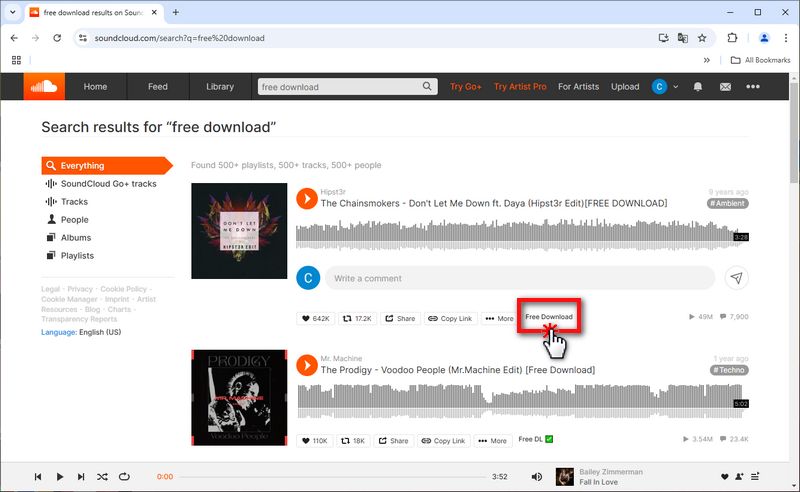
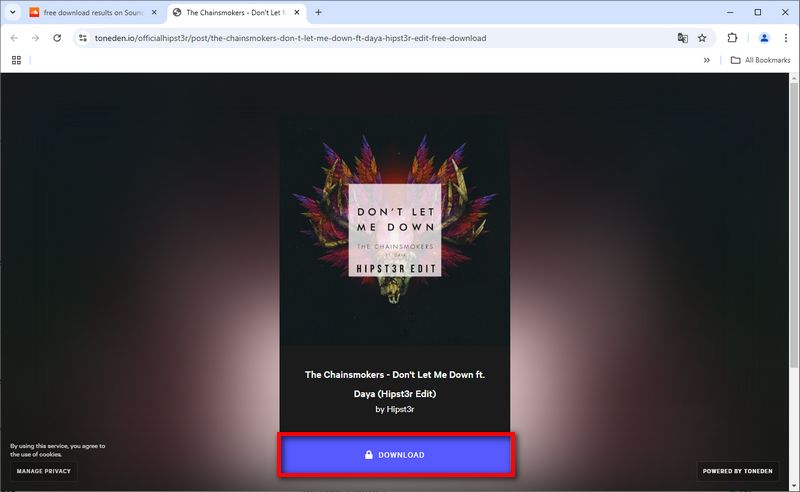
Step 3 Then, open Rekordbox and switch to export mode. In the file tree on the left, click to create a new playlist to store the songs you just downloaded. Drag the song into this playlist. After parsing is complete, click and hold the song onto a deck in Rekordbox. Start mixing now!
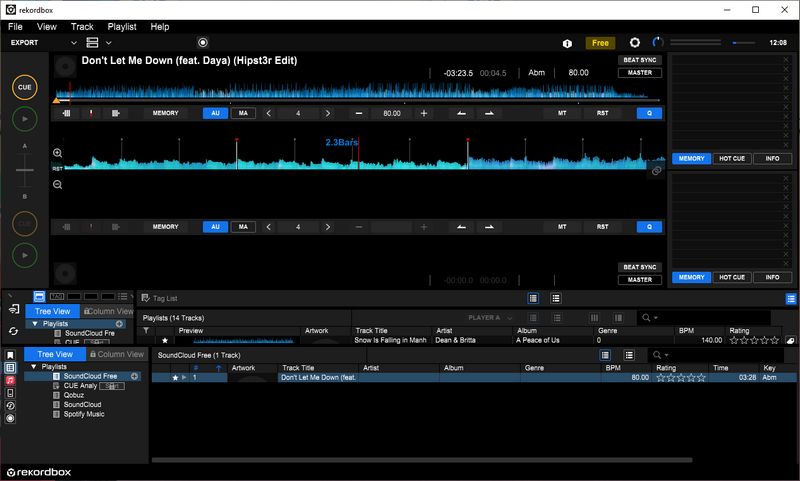
Method 3: Transfer SoundCloud Music to Rekordbox via a Powerful SoundCloud Downloader [Available for Free Users]
Are the above two methods not meeting your needs? If you're on a budget and don’t want to spend extra money subscribing to SoundCloud DJ, or if you find it difficult to locate satisfying tracks on SoundCloud that are available for free download, and the process of downloading songs one by one feels time-consuming and tedious, then you absolutely can’t miss the ultimate solution we’re about to introduce! It’s perfect for any SoundCloud user, whether you’re a Free user, a SoundCloud Go+, or a SoundCloud DJ subscriber.
TunePat Music One is a magical tool every music lover needs—simple yet highly efficient. As an all-in-one music converter and downloader, this tool allows users to quickly and batch-download songs from multiple popular platforms such as SoundCloud, Spotify, Apple Music, Amazon Music, YouTube Music, YouTube, TIDAL, and more. Once you’ve saved SoundCloud songs locally in MP3, FLAC, WAV, M4A, or other common audio formats, you’ll find the tracks retain excellent sound quality and ID3 tags. Not only does this offer a listening experience identical to streaming on SoundCloud, but it also lets you effortlessly import these playlists into Rekordbox for mixing.
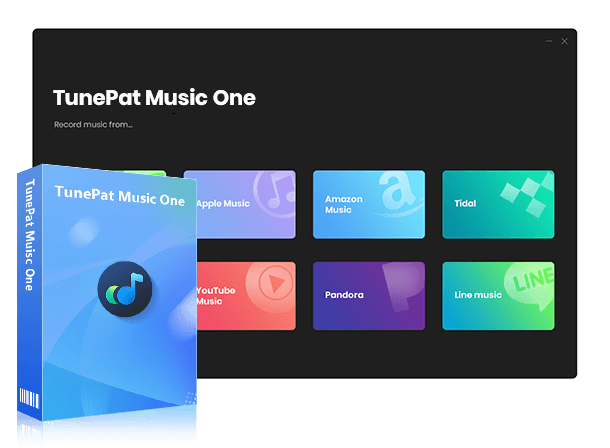
TunePat Music One
TunePat Music One is an all-in-one audio converter, ideal for fans of any music streaming platform.
Step 1 Launch TunePat Music One, then select the "SoundCloud" tab from the main interface. This will open the SoundCloud web player in a new window. Follow the prompts to log into your SoundCloud account.
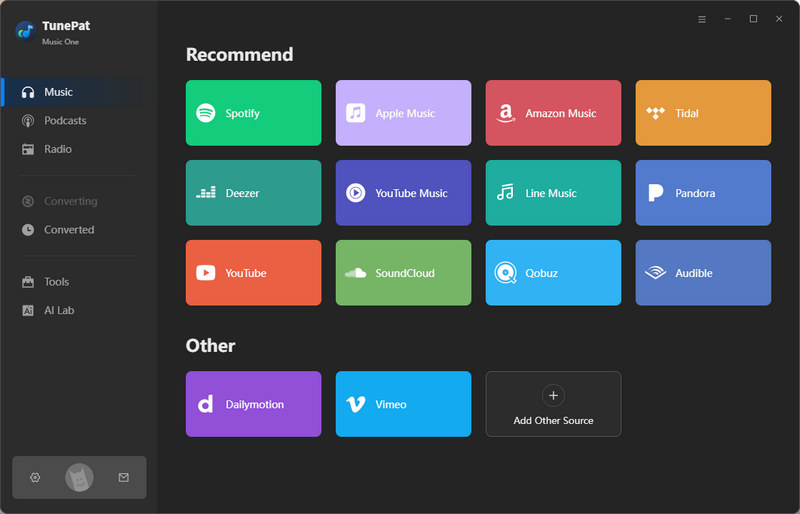
Step 2 Click the "Settings" button to customize output parameters, such as output format, bit rate, sample rate, output folder, output file name, and more. To ensure smooth mixing in Rekordbox later, you need to select an output format compatible with Rekordbox. Currently, all output formats supported by TunePat are compatible with Rekordbox, so you can choose any format based on your preference. For this example, we’ll use "FLAC".
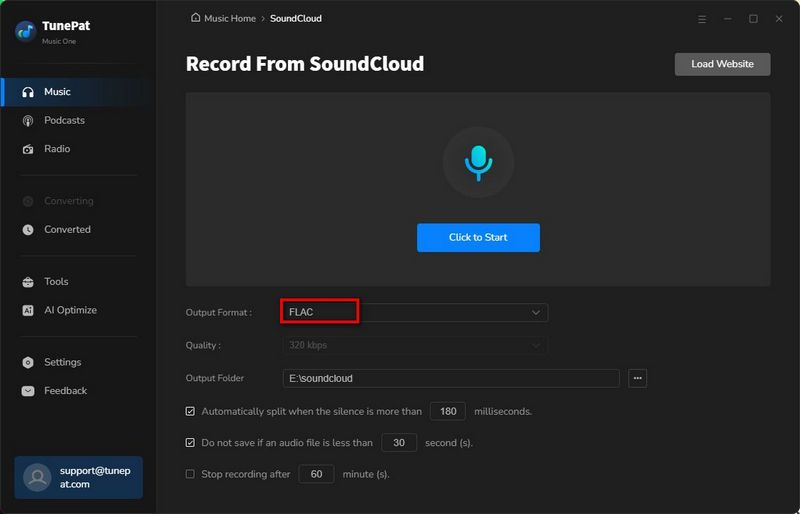
Step 3 Navigate to the SoundCloud web player window and select the songs you want to convert from SoundCloud. Click the "Click to add" button in the bottom-right corner. TunePat will parse the content and display it in a pop-up window. Select the desired tracks and click "Add" to proceed to the next step.
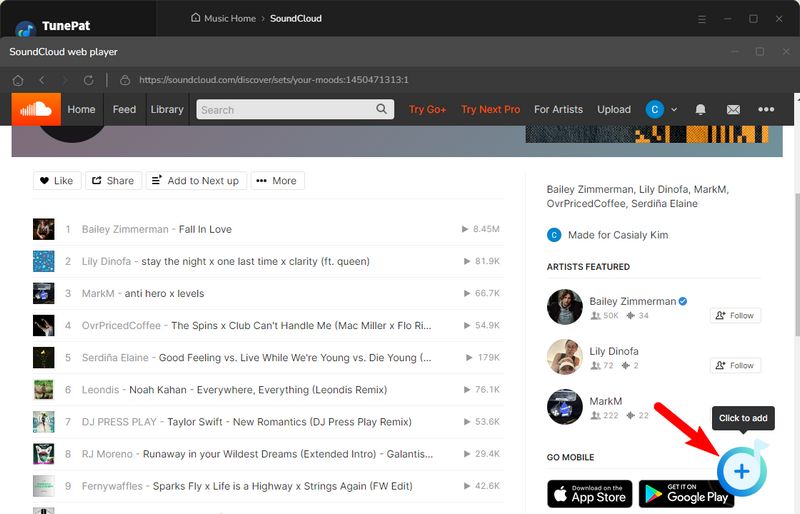
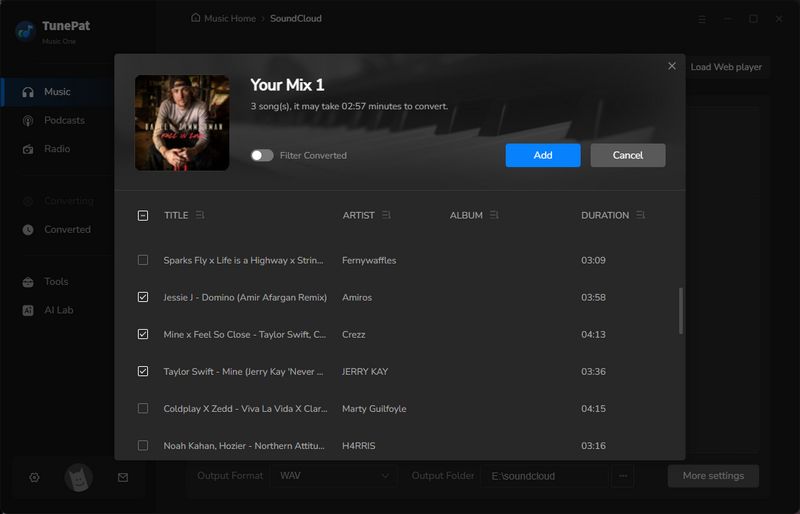
Step 4 If you need to convert more songs in one go, click "Add More" to continue adding tracks. Once you’ve made your selections and are ready to proceed, click "Convert".
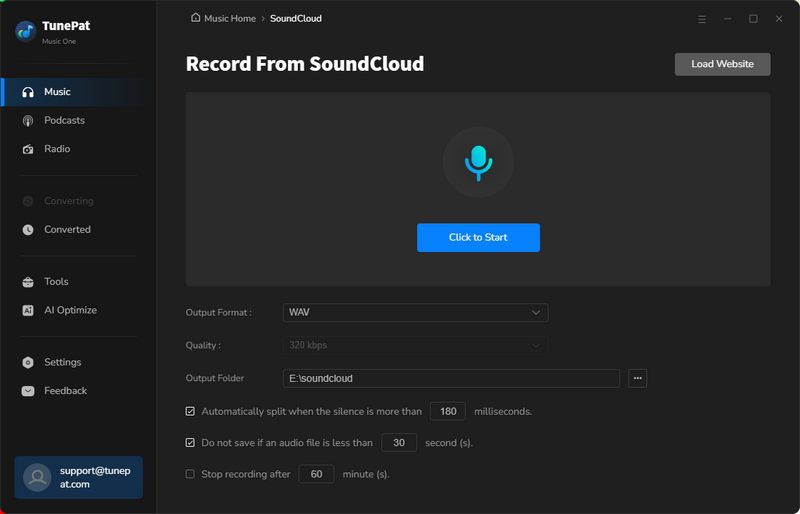
Step 5 Now, simply wait patiently for the conversion process to complete. You can view all your conversion history under the "Converted" tab or find the files in the designated local folder. At this point, you can prepare to import these songs into Rekordbox for mixing.
Open Rekordbox and import the converted SoundCloud songs into a new playlist or an existing one. Rekordbox will automatically analyze the BPM, key, and waveform data of the imported SoundCloud music. Once the analysis is complete, drag the desired songs to the Rekordbox deck and start mixing.
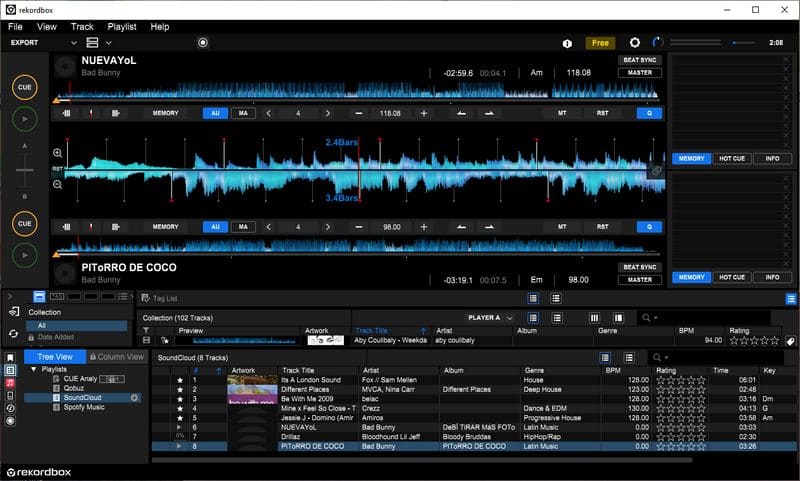
 Video Tutorial: Importing SoundCloud to Rekordbox for Offline Mixing (100% Work!)
Video Tutorial: Importing SoundCloud to Rekordbox for Offline Mixing (100% Work!)
Conclusion
Transfer your favorite SoundCloud music to Rekordbox, allowing you to access a vast music library within a professional DJ software environment. Among the three methods outlined in this article, the final method is the most comprehensive. By using TunePat Music One, you can save your favorite songs locally to your computer and import them into Rekordbox to kickstart your creative process. It enables seamless integration of music from any source with your DJ software. Click the "Download" button below to get started!



Olivia Anderson
Senior Writer