Spotify was launched in 2008 and quickly became a leader in the music streaming industry. Today, it has over 626 million users from more than 180 markets. As a leading digital music platform, Spotify makes it easy and convenient for us to access our favorite songs. With the increase in users, people have new demands for Spotify subscription types. In most regions, Spotify only provides monthly subscription options. So how to get Spotify's yearly plan? Please continue reading this article.

Part 1: How to Get Spotify Premium Yearly Plan by Purchasing Gift Cards?
In fact, Spotify sometimes offers different subscription packages in specific countries or regions during specific periods, such as promotions. Spotify used to offer annual subscription plans in the United States, United Kingdom, India and other regions. However, they are no longer available. Therefore, if you want to get or give a 12-month Spotify Premium package to your family and friends, the best way is to buy a gift card.
1.1 Get Spotify Premium 12 Month via e-Gift Cards / Physical Gift Card
What are gift cards? They are prepaid cards that can be used as a payment method in specific retailers, restaurants or online services. It is also a popular way of giving gifts. Because they allow the recipient to choose their own gift, making it more personalized and ensuring that they can choose the gift that suits their heart. In addition, gift cards can freely choose the currency value, which can meet different needs. As everyone knows, streaming music services are popular and a must-have for many people to commute from home, so more and more people are using Spotify gift cards as gifts. Currently, gift cards that provide 12-month Spotify Premium subscriptions are divided into electronic gift cards and physical gift cards.
The benefits of choosing electronic gift cards include convenient storage in the recipient's digital wallet or email, which helps avoid loss or waste from physical production. Several websites offer Spotify electronic gift cards for purchase, including Gameflip, Target, Giftcards.com, Amazon, Best Buy, Walmart, and recharge.com. The price is generally $99, with Gameflip being the cheapest at just $26.79. In contrast, physical gift cards provide a more traditional gift experience, making them feel more like a tangible present. Retailers such as Amazon and Best Buy support the purchase of physical gift cards, with prices also at $99.
Next, we'll take Amazon as an example:
Step 1 When purchasing an electronic gift card, visit the corresponding purchase link and ensure that the chosen option is the annual gift card. Some websites may list different denominations of Spotify gift cards together (usually $10, $30, $60, $90), so make sure you select the correct option. When buying from Amazon, you can also choose card designs for specific occasions, such as birthdays, Valentine's Day, or Christmas. When purchasing a physical gift card, different denominations are usually placed under different links, so make sure you visit the correct one.
Step 2 Whether purchasing an electronic or physical gift card, fill in the necessary information. For e-gift cards, you need to provide the delivery method (email or SMS), recipient information, and so on. For a physical gift card, you need to choose between in-store pickup or shipping. Once everything is filled out, click "Add to Cart" / "Buy Now" option, and then complete the payment process.
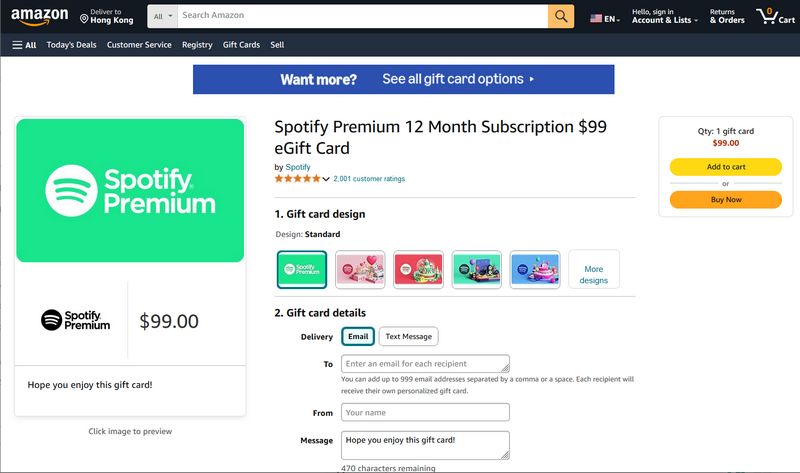
1.2 How to Redeem Spotify Premium 12 Month Gift Card
Step 1 Log in to your account and visit spotify.com/redeem.
Step 2 Enter the code from the back of the gift card (if it's an e-gift card, check your email or SMS. For a physical card, gently scratch off the PIN cover using a coin or card).
Step 3 Type in your address information and click "Continue" to redeem.
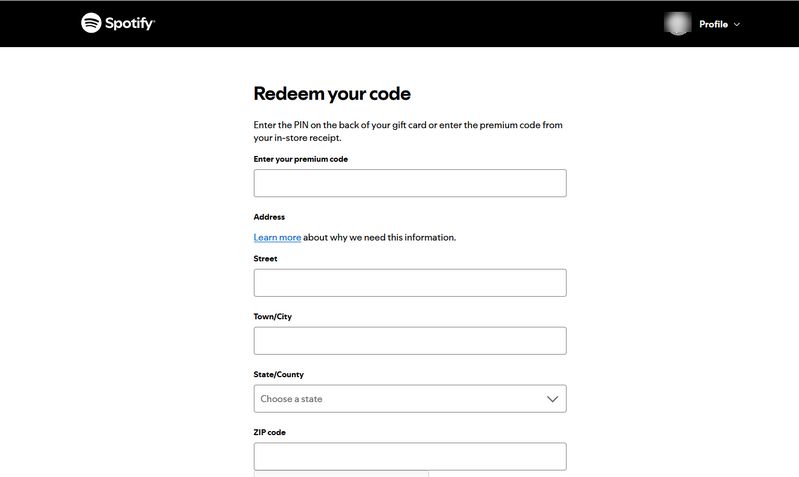
*Note:
- Gift cards cannot be used with discount plans such as Premium Student/Family/Duo, or trial offers.
- Make sure that the country or region set in your account matches the location where the gift card was purchased.
- If the gift card was bought in a retail store, it needs to be activated by the cashier.
- The gift card will take effect from your next payment date, but if you are upgrading from a FREE account, the gift card will take effect immediately.
Part 2: How to Save Your Favorite Spotify Playlists Forever Without Premium?
The above-mentioned gift card purchase method can help you purchase a Spotify yearly plan. Of course, you can also wait for Spotify's promotions. If you have a limited budget and are still using the Spotify free tier, you may want to get rid of the ads and the inability to play offline. Or when your Spotify annual plan expires, you don't want to continue paying, but you don't want to lose the downloaded playlists, then you must not miss the following ultimate solution, which can help you save Spotify songs permanently and play them offline.
You need to use a powerful tool to achieve this goal, which is called TunePat Spotify Converter. Users can easily convert Spotify's audio content, including music, albums, playlists, podcasts, etc. to common formats, such as MP3, FLAC, etc. Not only that, this tool also supports users to batch download and convert 320 kbps songs at a conversion speed of up to 10X, while retaining important ID3 tags. When you finish the conversion, you can transfer Spotify songs to any other device for use without being restricted by the Spotify app.
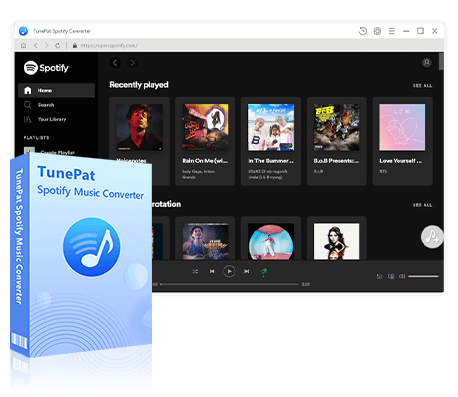
TunePat Spotify Converter
TunePat Spotify Converter enables users to convert and get Spotify songs, albums, playlists, podcasts, radio, and audiobooks from the Spotify app or web player and then save them permanently.
Step 1 Open TunePat Spotify Converter on your computer. Generally, it defaults to load and convert songs from the Spotify app. If you don't have the Spotify app downloaded on your computer, you need to download one or just click on the "Switch to Web player" to get songs from the embedded Spotify web player window.
You can click on the "Load App" or "Load Web player" window to open the related window manually. Then you need to log in to your Spotify Free or Premium account according to the on-screen tips.

Step 2 You can click "More settings" from the bottom menu bar of the current interface, or select the "Settings" tab from the left menu bar to enter the interface for customizing output settings. You can select the output format, bit rate, sample rate, etc.

Step 3 After that, go back to your Spotify app or the web player window. Search for the song you want to download or open the targeted album, playlist. Tap on the blue "Click to add" icon in the bottom right corner to analyze all songs on the current page. Then, you will see a pop-up with all songs displayed.
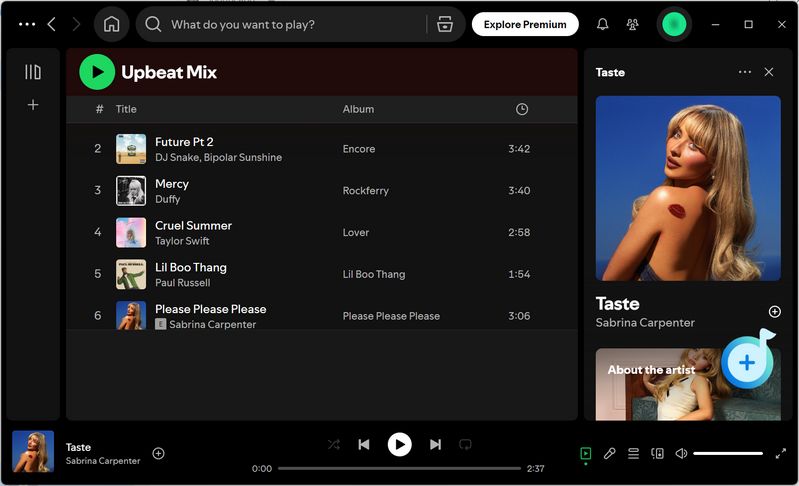
Step 4 You can see that all songs are selected by default. If you don't need any, you can manually uncheck them. Then click "Add" to go to the next step. If there are still songs that have not been selected, you can click Add More to continue selecting. After all are selected, click "Convert" to start the conversion.
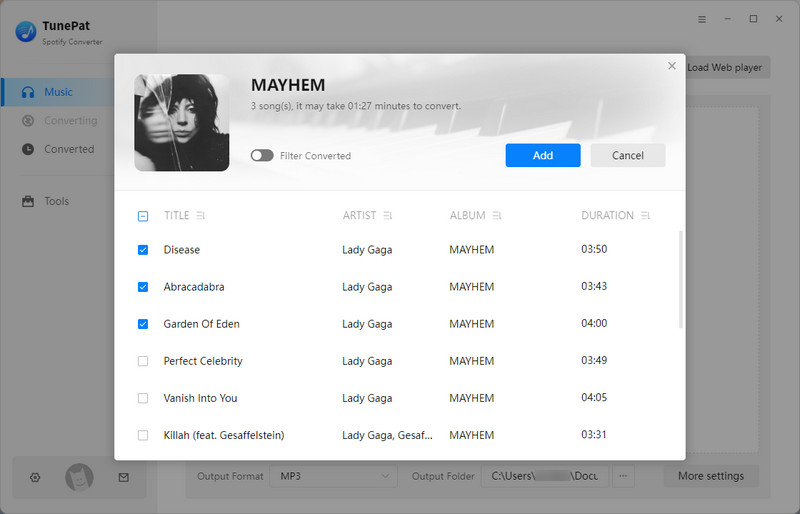
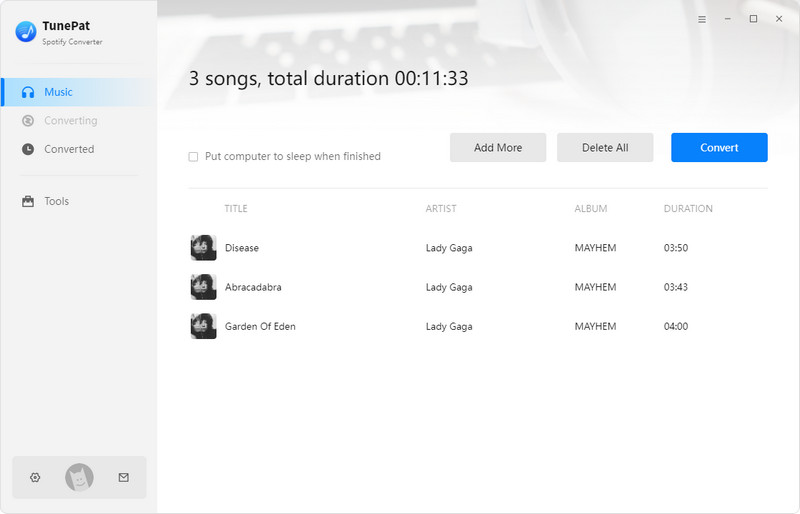
Step 5 Wait patiently for the conversion to complete. The output folder will usually pop up automatically. You can click it to play it using your local media player. You can also go to the "Converted" module, browse the conversion records, and double-click to start playing the song. Now, you will have ad-free Spotify songs forever, even if you only have a Spotify Free account.
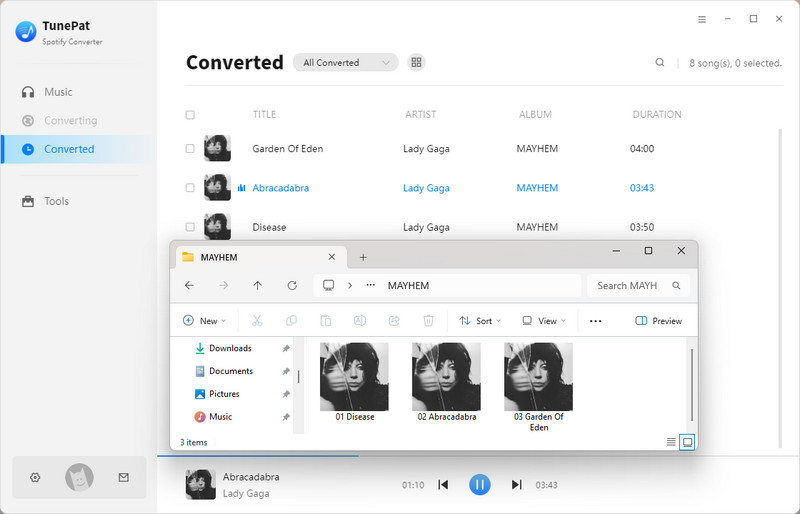
Conclusion:
In summary, although Spotify does not currently provide annual subscription options around the world, it is hard to say whether it will be supported in the future. If you want to subscribe to an annual plan, you can currently do so by purchasing gift cards. Whether it is electronic or physical gift cards, there are many ways to purchase them. You can choose a reliable large website that you trust. You can use it as a gift for yourself, or for relatives, friends or colleagues.
If you have Spotify songs that you want to keep permanently and do not have a valid Spotify Premium account, then you can consider using TunePat Spotify Converter. This must be a tool you regret not meeting earlier. Spotify songs converted by this tool can be enjoyed to your heart's content regardless of location, Spotify app or web player, or when connected to a stable network. Click the "Download" button below now!


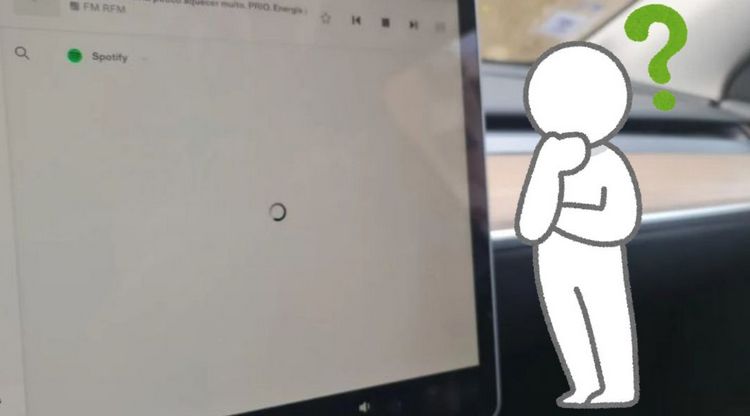

Olivia Anderson
Senior Writer