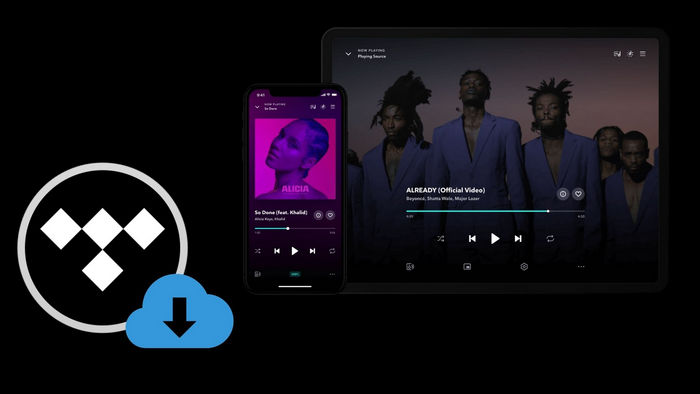How to Get Tidal Student Discount?
Tidal, the popular music streaming platform known for its high-quality audio and exclusive content, offers a student discount that allows students to enjoy all the benefits of Tidal at a reduced price. In this article, we will guide you through getting a Tidal student discount, from understanding Tidal's plans and prices to verifying your student account through SheerID. In addition, we will also introduce a perfect solution to download Tidal songs for offline playback without Tidal Student Plan.

Part 1. About Tidal Plans and Prices
Before delving into the Tidal student discount program, let's familiarize ourselves with the various plans and prices Tidal offers. Tidal provides different subscription rates including Standard, Family, Student, Military, and First Responder, as well as three different subscription types: TIDAL Free, TIDAL HiFi, and TIDAL HiFi Plus. Regardless of the rate you choose, Tidal charges on a monthly basis.
Whether you opt for the Free plan (which was launched on November 17, 2021, with limited availability in certain regions) or a paid plan, you gain access to a vast library of over 100 million songs and expert-curated playlists. However, it's important to note that the sound quality of the Free plan is limited to 160 kbps, while the HiFi and HiFi Plus plans offer higher quality audio, reaching up to 1,411 kbps and 9,216 kbps (MQA) respectively. Additional features like unlimited song skipping, ad-free listening, and offline playback are exclusive to paid subscribers. Here are the different subscription options:
• HiFi - $9.99 per month, offering standard sound quality at 1,411 kbps.
• HiFi Plus $19.99 per month, providing lossless High Fidelity sound quality at 1,411 kbps, Master Quality audio at up to 9,216 kbps, and immersive audio options like 360 Reality Audio and Dolby Atmos Music.
• Family HiFi - $14.99 per month, allowing up to 6 family members (including the primary account holder) to access the standard sound quality at 1,411 kbps.
• Family HiFi Plus - $29.99 per month, enabling up to 6 family members (including the primary account holder) to enjoy lossless High Fidelity sound quality at 1,411 kbps, Master Quality audio at up to 9,216 kbps, and immersive audio options like 360 Reality Audio and Dolby Atmos Music.
If you're looking to save on your subscription, Tidal offers discounts for specific groups such as students, military personnel, and first responders. The discounted prices for these groups are as follows:
• Student HiFi / Student HiFi Plus - $4.99 / $9.99 per month
• Military HiFi / Military HiFi Plus - $5.99 / $11.99 per month
• Community Heroes - First Responder HiFi / HiFi Plus - $5.99 / $11.99 per month
For Tidal's student membership, users are required to provide their university information and a valid university email address. Verification is necessary every 12 months. Now, let's move on to explaining how to sign up for a Tidal student account.
Part 2. How to Sign Up for a Tidal Student Account?
To take advantage of the 50% off Tidal student discount, you must verify your student status through SheerID, a trusted verification platform Tidal uses. Follow these steps to get your student discount:
Step 1 Visit the Tidal website:
Go to the Tidal website (www.tidal.com) and sign in to your account.
a. If you don't have an account, create one by providing the necessary details. Navigate to the student discount page: Go to the student discount page once logged in. You can usually find a link to this page in the website's footer or under the "Plans" section.
b. If you are already a Tidal member and wish to apply the discount to your active subscription, you can log in at account.tidal.com. You must click on subscription and then scroll down to select Student Discount.
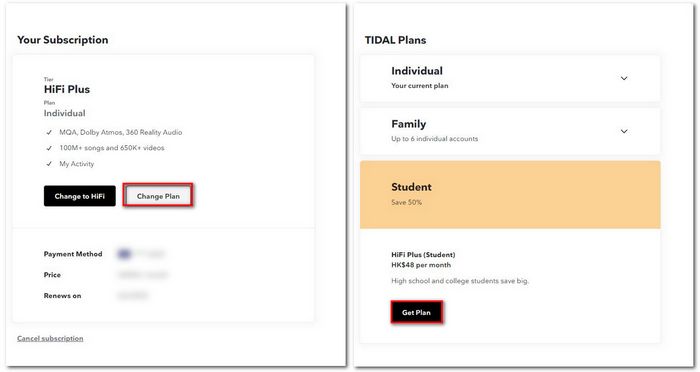
Step 2 Verify your student status:
On the student discount page, you will be prompted to verify your student status through SheerID. Click on the "Verify with SheerID" button to proceed.
Step 3 Provide necessary information:
SheerID will require some information to verify your student status. This may include your name, educational institution, and email address. You may also need to upload a document as proof of your enrollment, and an official enrollment letter, class schedule for the current term, registration or tuition receipt, and Transcript are needed.
Step 4 Complete the verification process:
After submitting the required information, SheerID will review your details and confirm your student status. This process usually takes a few minutes, but it may take longer in some cases. Once your verification is successful, you will receive a confirmation message.
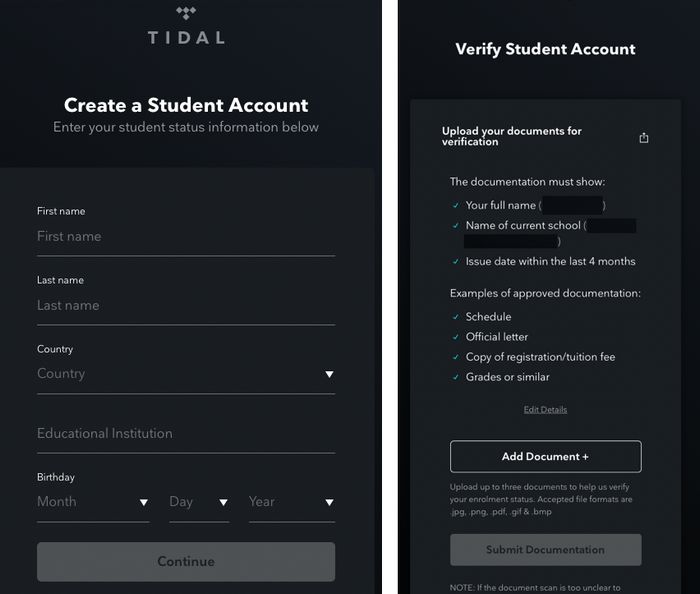
Step 5 Enjoy your student discount:
With your student account verified, you can now enjoy the benefits of Tidal at the discounted student price. Log in to your Tidal account and see the reduced pricing options available. Choose the plan that suits you best and proceed with the payment process to start enjoying Tidal's extensive music catalog and exclusive content. If you choose Tidal HiFi, it costs $4.99, and HiFi Plus only costs $9.99 a month.
Part 3. How to Download Tidal Music without Tidal Student Account?
As described in the previous section, signing up for a Tidal student account is not difficult as long as you are eligible. But when you graduate, you lose this benefit. If you want to continue using Tidal, you must use the original price to subscribe. But if you are in the US, congratulations. You may consider using Tidal's ad-sponsored free version launched in November 2021 specifically for the US region. Those who use the free plan have access to Tidal's full catalog, but the bitrate for streaming music is only 160 kbps at the highest, and there is no offline playback.
These restrictions may not be acceptable to some people. So can we find a perfect solution? Of course! TunePat Tidal Media Downloader is your first choice. With the help of this tool, even if you are using a Free account, you can easily get songs and save them locally. If you are after high sound quality, it is also very simple. You need to use this tool to export your favorite Tidal playlist before your Tidal Student Plan or Tidal Free Trial expires. Then, the songs can retain the HiFi sound quality. Let's take a look at the breakdown steps together.
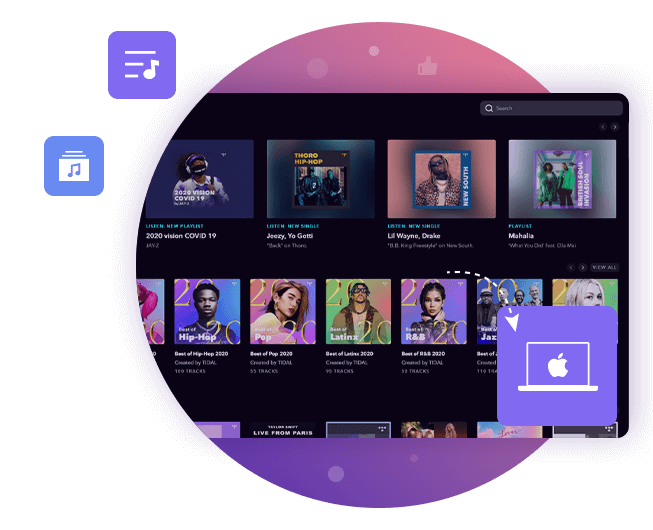
TunePat Tidal Media Downloader
TunePat Tidal Media Downloader enables users to download all Tidal contents to MP3 or other common formats.
Step 1 To access the Tidal library using TunePat's web player, simply click the "Open Tidal Web Player" button and follow the instructions displayed on the screen to reach the login interface. Once you have successfully logged into your Tidal account, you will be able to access its library.
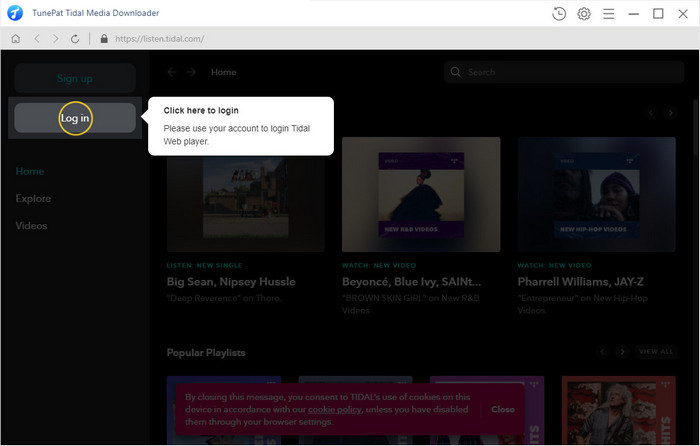
Step 2 Prior to selecting a Tidal song, we recommend customizing the output parameters according to your preferences. To do so, click the "Settings" button located in the top right-hand corner of the screen. This will open a settings window where you can choose the desired output format, sound quality, output path, output file name, and other relevant parameters as required.
You can change the following contents:
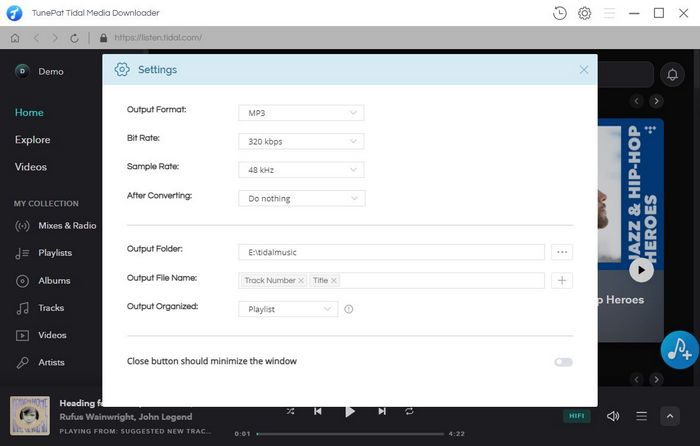
Step 3 To convert songs from Tidal, find and open the specific song, album, or playlist you wish to convert and click the blue "Add to list" button. TunePat will then load automatically, allowing you to manually select the desired titles for conversion. Once you have made your selection, simply click "Convert Now" to initiate the conversion process immediately.
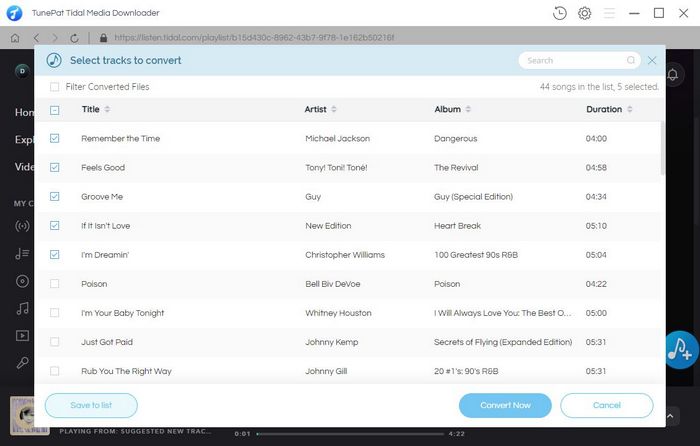
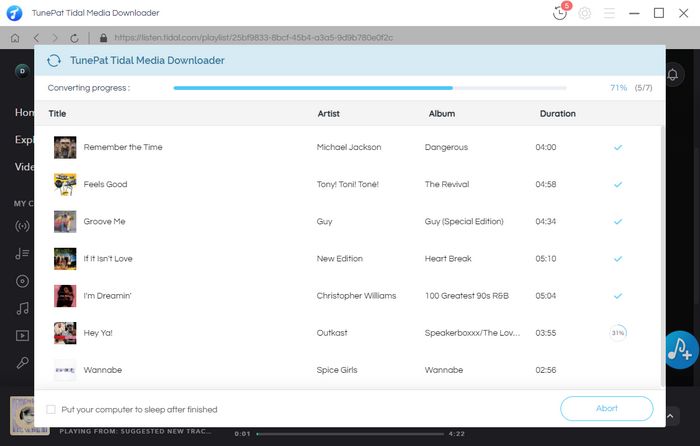
The converted songs will be saved in the output folder you previously specified. These songs can be transferred to and then streamed on your preferred portable devices at any time, without requiring an internet connection or the need to download the Tidal app.
Conclusion
The Tidal student discount program offers a fantastic opportunity for students to access premium music streaming at a reduced price. By verifying your student account through SheerID, you can unlock the benefits of Tidal HiFi or Tidal HiFi Plus, depending on your preferences. Remember to review the eligibility requirements and provide accurate information during verification to ensure a smooth and successful application. With the Tidal student discount, you can elevate your music listening experience while staying within your student budget.
Not only that, but this article also introduces a universal method - using TunePat Tidal Media Downloader to save Tidal music for offline playback. Whether you can no longer register a student account or use a free account, it is applicable! Click the button below to download! Don't miss this great opportunity and enjoy high-quality music with Tidal today!