YouTube Music is a music streaming service owned by YouTube and part of Google's extensive product portfolio. It was first introduced in 2020 as a successor to Google Play Music, and now it has over 100 million tracks from various talented artists.
YouTube Music operates on a freemium business model, which means that users can access parts of YouTube Music's features for free, albeit with limitations. They can also upgrade to a premium account to gain access to all of the features. Its premium version includes three subscription plans: Student, Standard, and Family. The monthly cost of the Student package is $5.49 and the Standard plan costs $10.99 per month. The Family plan begins at $16.99 per month and can be shared by up to five family members over the age of 13. Access to YouTube TV services is also included in the family plan.
If you're hesitant to pay for a subscription and wonder how to get all of the benefits of YouTube Music without dimes, this article will show you eight ways to download YouTube Music for free!

Part 1. How to Get a Free Youtube Music Trial?
You must pay the monthly fee because YouTube Music Premium is a subscription-based service if you want to download YouTube Music tracks. However, there are a few ways to obtain YouTube Music Premium for free. In this section, we'll go over all of the methods for saving money on Youtube Music Premium.
One-month free trial for first-time users of Youtube Music
If you're a first-time user, you can sign in with your YouTube or Google account and enjoy the first month for free. You'll be prompted for credit card information, and be charged when the trial period ends. If you don't want the service anymore, make sure to cancel your subscription manually to avoid payments. YouTube Music will notify you 7 days in advance so don't miss the message.
Step 1 Go to the website of Youtube Music or download the Youtube Music app.
Step 2 Click on the "Try it free" button to access all of the features of YouTube Music.
Step 3 Provide your payment details and sign in to stream music for free.
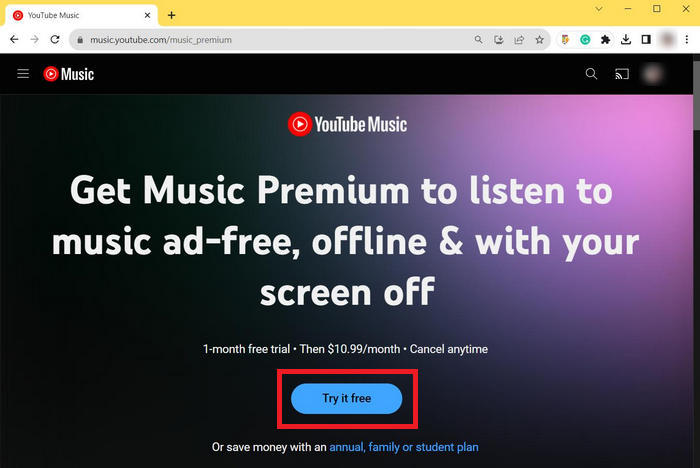
Get a bundle with Youtube Premium for free
Youtube Music is part of Youtube Premium, which means you can own the features of ad-free streaming, download content, and background play on Youtube Music if you have a membership of Youtube Premium. And here we will share four ways to get Youtube Premium for free.
Up to two-month free trial for first-time users of Youtube
If you've never used YouTube Premium before, you can get a one-month free trial for both individual and family plans. If you are a student, you must verify your student status on an annual basis for a maximum of four years. Following that, you are entitled to a two-month free trial.
Step 1 Go to the website of Youtube or download the Youtube app.
Step 2 Click on the "Try it free" button to access all of the features of YouTube including Youtube Music.
Step 3 Provide your payment details and sign in to download Youtube Music tracks for free.
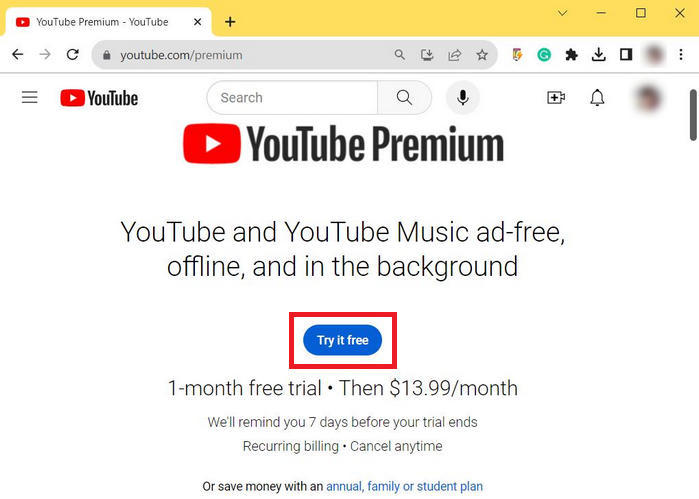
Three-month free trial of Youtube from BestBuy
If you are a new YouTube subscriber and a My Best Buy Total™ or My Best Buy Plus™ member, you can get this 3-month YouTube Premium subscription for free at Best Buy.
Step 1 Go to the website of BestBuy and log in to your account.
Step 2 Enter "YouTube Premium" in the search box and you will find the item called "Free YouTube Premium for 3 months".
Step 3 Click "Add to Cart", "Go to Cart" and "Checkout" to buy YouTube Premium at $0.00.
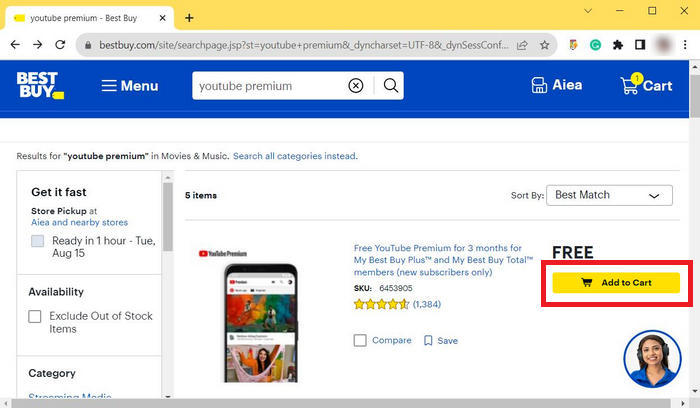
Four-month free trial of Youtube from Times Prime
Times Prime is a platform that provides all kinds of online premium content, including a 4-month free trial of YouTube Premium. Simply follow the instructions to get a free YouTube membership from Times Prime:
Step 1 Go to the website of Times Prime or download the Times Prime app and log in to your account.
Step 2 Find and locate "YouTube Premium" within the Times Prime benefits section.
Step 3 Click on the "YouTube Premium" offer and follow the instructions to activate your free subscription.
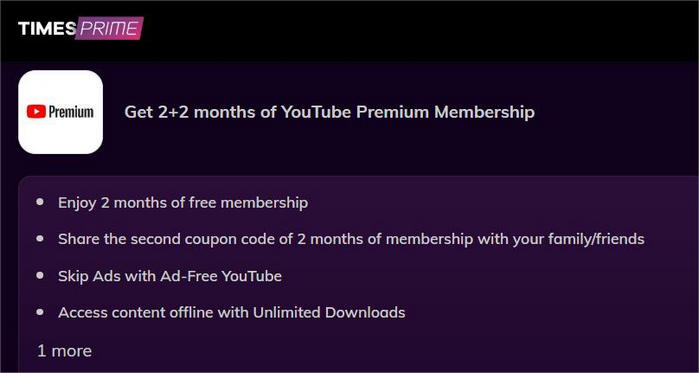
Part 2. The Best Way to Get Free Youtube Music Downloads
Although now you know how to get a free trial of Youtube Music Premium and YouTube Premium, you can not save your YouTube Music downloads forever. Once your free trial period expires, all of the privileges, including the feature to download YouTube Music tracks, will be lost. And your downloaded YouTube Music tracks will be no more valid either.
If you're wondering how to keep your YouTube Music downloads after the trial period ends, try TunePat YouTube Music Converter to download any YouTube Music song to MP3, AAC, FLAC, WAV, AIFF, and ALAC formats while preserving its original sound quality and ID3 tags at up to 10X speed. By converting your YouTube Music songs, you can continue to enjoy your favorite YouTube Music downloads offline long after the free trial period has expired.
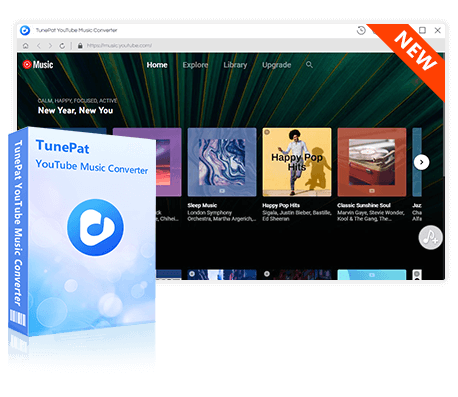
TunePat YouTube Music Converter
TunePat YouTube Music Converter helps you download and convert all YouTube Music songs and playlists to MP3 and other common formats.
Step 1 Open the Built-in TunePat YouTube Music Web Player
When you launch TunePat, you will see two pages: TunePat's main interface and the built-in YouTube Music web player. If the web player isn't open, you can open it manually by clicking the "Open the webplayer window" button in the upper right corner. Then click "Sign in" and log in with your YouTube Music account.
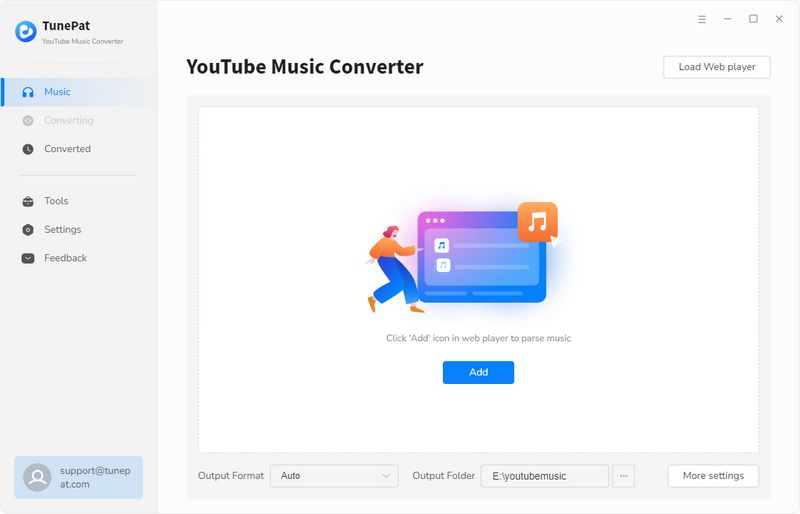
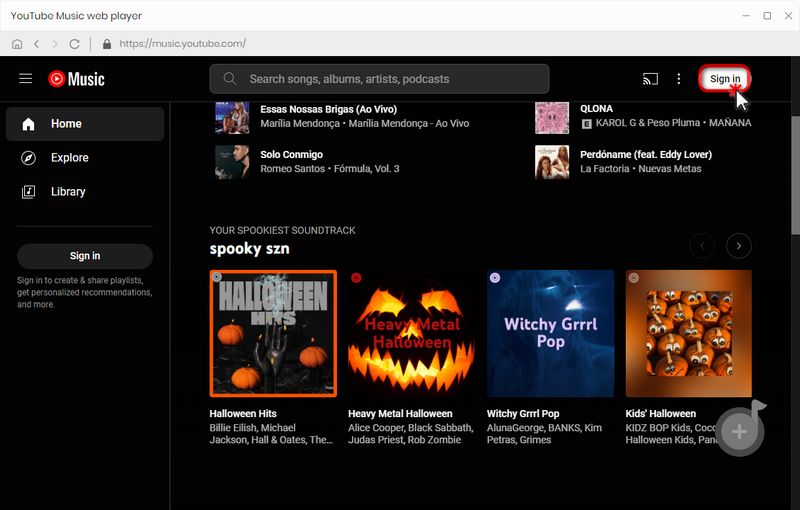
Step 2 Change the Output Format, Quality, and Other Settings
In the "Settings" module at the bottom-left, TunePat allows users to change the output format, output quality, output folder, and more. There are six formats to choose from, and we'll choose "MP3" as an example.
TunePat's Settings has a large range of parameters that you can customize:
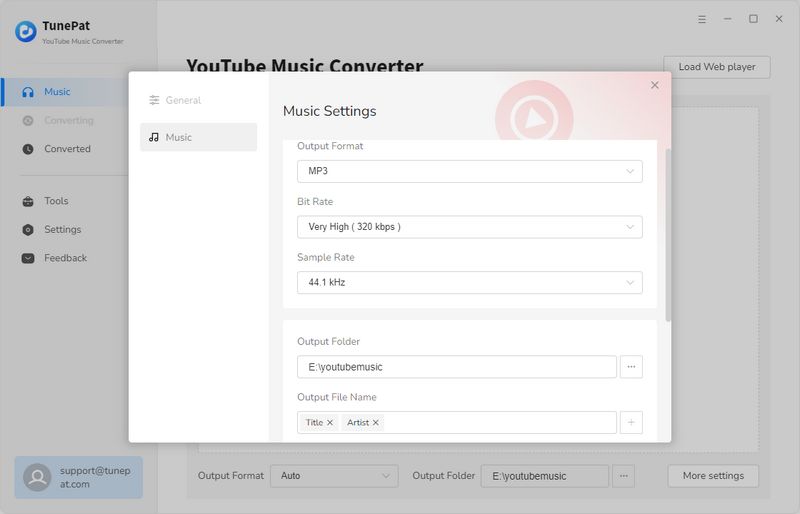
Step 3 Add YouTube Music Tracks to TunePat
Browse and select your favorite song, playlist, or album from the YouTube Music web player, then click the "Click to add" button at the bottom right. Deselect the one you don't want and then click the "Add" button to add them to TunePat.
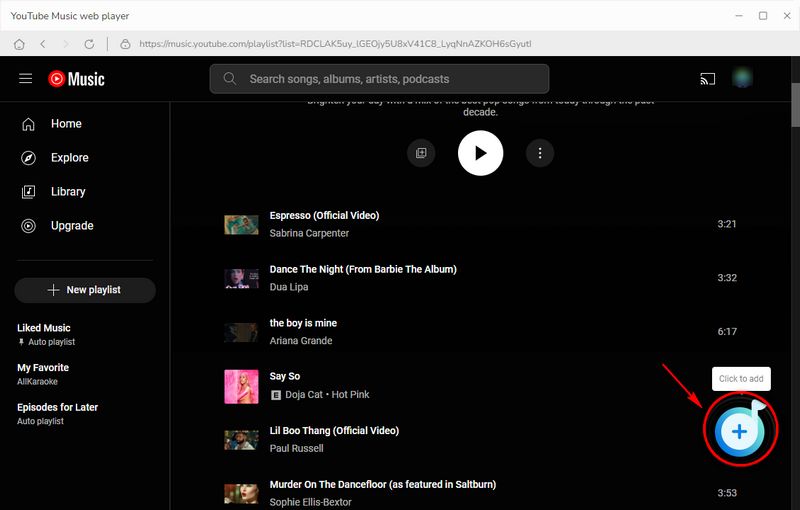
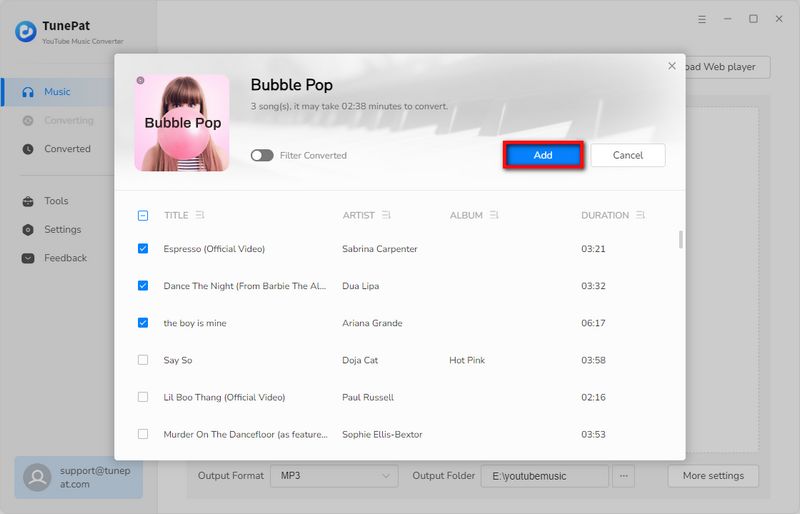
Step 4 Download YouTube Music Tracks to PC
You can either press the "Convert" button to start the conversion right away or press "Add more" to add more songs from different YouTube Music playlists to the conversion list. TunePat will read them quickly and download them at 10X speed.
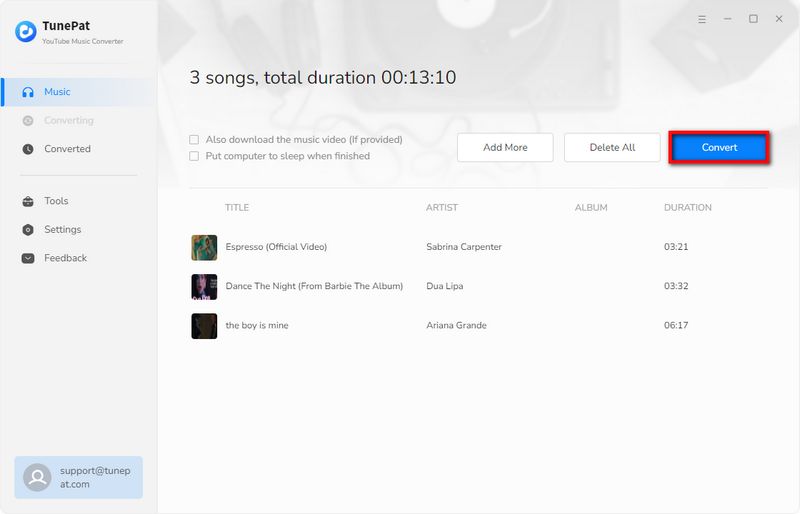
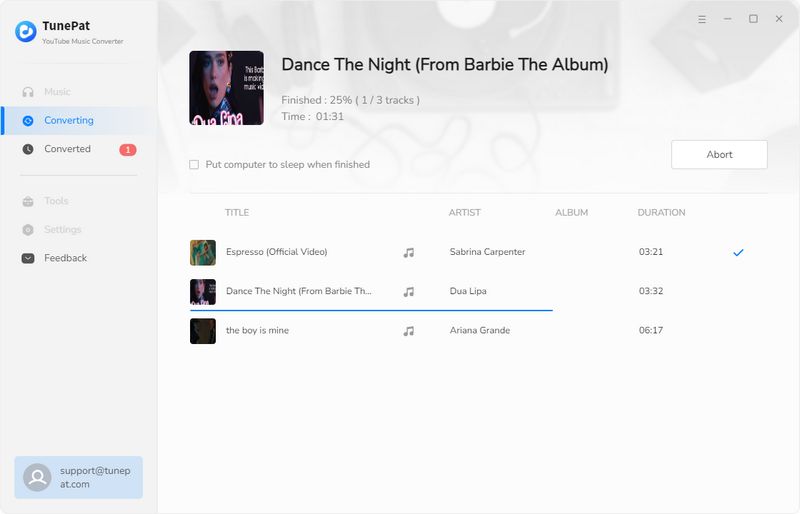
Step 4 Play Free YouTube Music Downloads
Once completed, you can find the downloaded music in the "Converted" module at the top left or the local file you set and export them to iTunes with just a click. TunePat also supports being used as an offline player. Just double-click the song title and the music you downloaded can be played without any limitation.
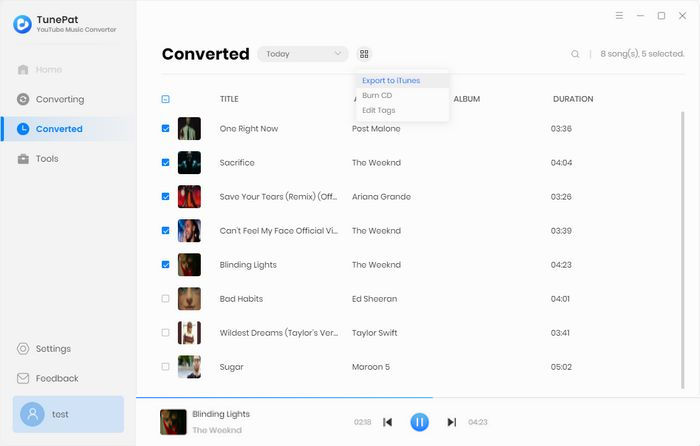
Part 3. Other Free YouTube Music Downloaders
Here are three free YouTube Music downloaders that will allow you to save YouTube Music files to any device. However, there is no such thing as a free lunch, the freebies must have some flaws. We will outline the advantages and disadvantages of each downloader for your consideration.
#1: Soundloaders YouTube Music Downloader
Soundloaders YouTube Music Downloader is a free tool to download YouTube Music tracks to MP3 format. All you have to do is download Soundloaders, copy and paste the URL of the YouTube Music songs as well as click "Download" to begin the conversion.
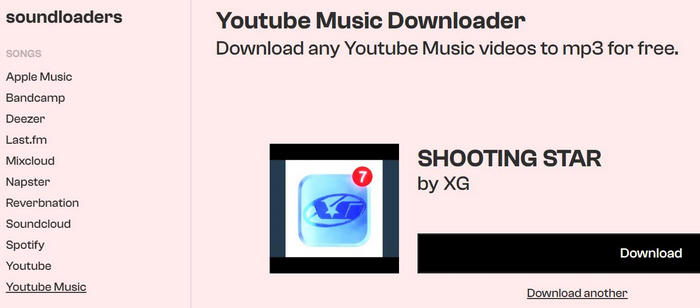
Pros:
Cons:
#2: OnlyMP3 YouTube to MP3 Converter
OnlyMP3 YouTube to MP3 Converter is a free online tool that allows you to download YouTube Music songs without installing any third-party software. Simply enter the song URLs from YouTube Music to its website and click "Download" to get free YouTube Music downloads.
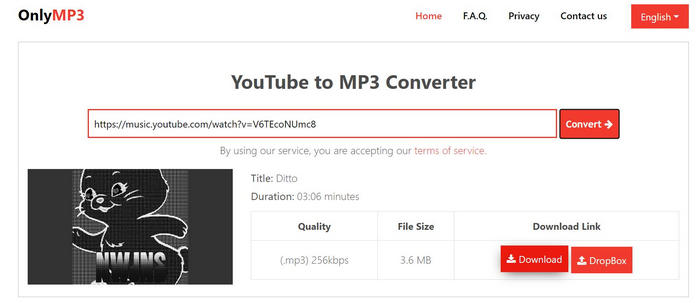
Pros:
Cons:
#3: YouTube Multi Downloader Online
YouTube Multi Downloader Online is also a free choice to download YouTube Music songs. With this website, you don't have to download an extra application for YouTube Music downloads. Even though it is a video converter actually, it can read the song URL from YouTube Music if you enter it.
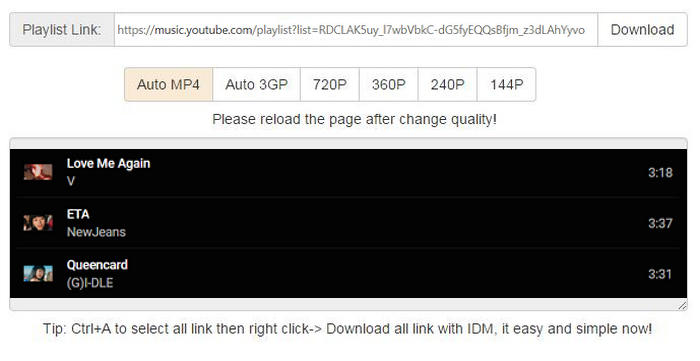
Pros:
Cons:
These are some free tools for you to save YouTube Music songs with your YouTube Music Premium account. Since free tools have some cons such as unstable conversion, individual format, bad sound quality, messy ads, computer viruses, slow conversion speed and more, people prefer to choose a reliable YouTube Music Downloader for a safe and secure conversion. Therefore, we recommend you use TunePat YouTube Music Converter for a better user experience.
Conclusion
To summarize, you'll need the help of sophisticated third-party applications if you want to save free YouTube Music downloads and play them offline in a stable and safe way. This article recommends eight ways to download YouTube Music songs for free to meet a variety of purposes. Among them all, TunePat YouTube Music Converter is unquestionably the greatest one in terms of converting speed, sound quality, customization choices and so on.
This tool can assist YouTube Music users to store YouTube Music songs indefinitely with their premium accounts. By downloading YouTube Music songs to your device, you can stream the downloaded YouTube playlists at any place at any time without a membership. Don't hesitate to click the "Download" button below and begin enjoying your unrestricted YouTube Music trip!

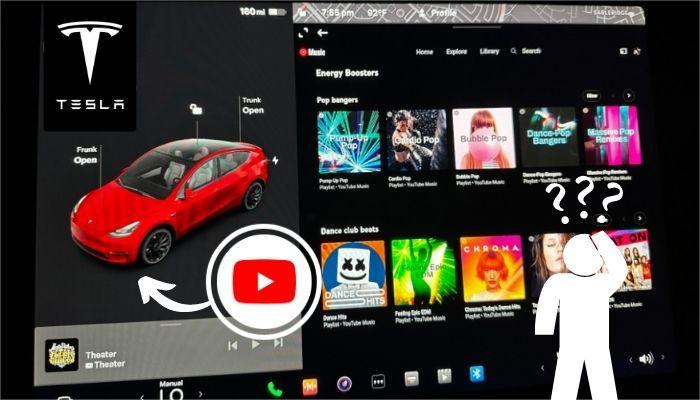

Delilah Rene
Senior Writer