Qobuz is a French digital music store and streaming service, famous for its high-quality music and huge music library, which attracts many users who pursue high-quality music. However, recently Qobuz no longer supports users downloading Qobuz music to WAV, which has caused heated discussions among users, cause this means that even if you have subscribed to Qobuz, you cannot download WAV music directly from Qobuz. But don't worry, this article will provide you with a solution so that you can easily download Qobuz to WAV. Let's take a look!

Part 1: Why Do We Download WAV Music From Qobuz?
What is the WAV Format?
If you regularly download or create audio content, you must be familiar with various audio formats such as WAV, MP3, FLAC, and others. The WAV format we are going to introduce today stands for Waveform Audio File Format, jointly developed by Microsoft and IBM in 1991. Since WAV is an uncompressed format, the file size is usually very large, but accordingly, WAV format files provide high-quality, uncompressed audio, which is useful for professionals who need the best possible audio playback quality.
The Advantages of the WAV Format
Part 2: How to Download WAV Music From Qobuz?
We will recommend a tool today, TunePat Music One. TunePat offers up to 10 times faster music conversion speed, which greatly saves time when downloading music. While increasing the download speed, TunePat also preserves the original sound quality and ID3 information. In addition, TunePat supports downloading music to WAV, MP3, AAC, FLAC, AIFF, and ALAC formats. Download TunePat Music One and let's see how to use it!
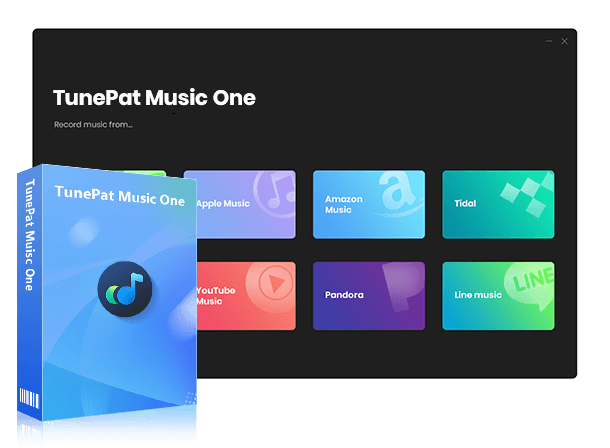
TunePat Music One
TunePat Music One is an all-in-one audio converter, ideal for fans of any music streaming platform.
Step 1 After downloading TunePat, double-click to launch it, then you will see the interface as shown in the picture below. TunePat provides multiple streaming platforms for users to choose from.
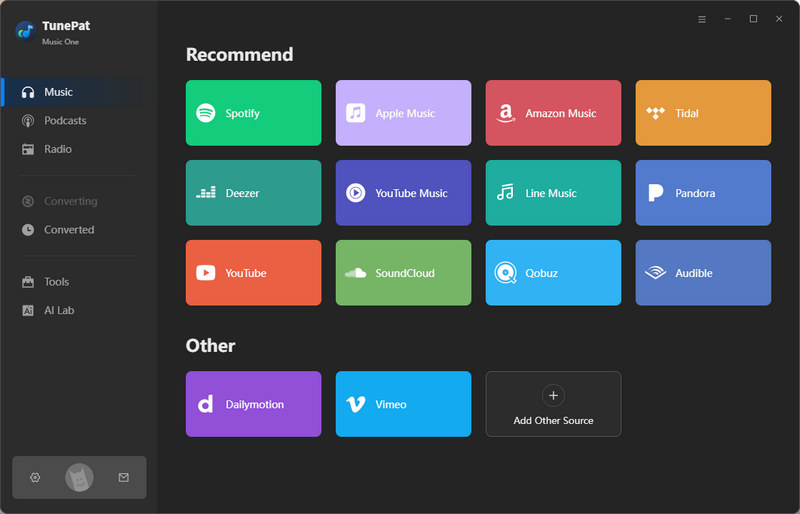
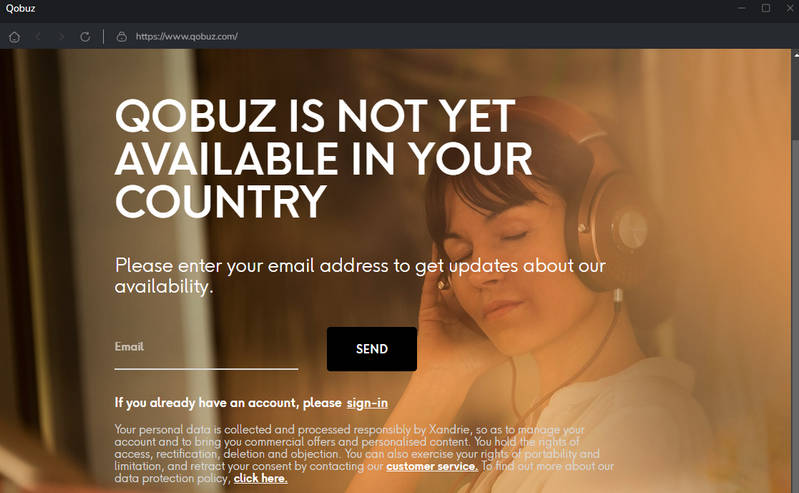
Step 2 Before converting music, please click "Settings" to open the setting interface. Here you can complete some basic output settings including conversion mode, output format, bit rate, sample rate, output folder, bit depth and so on. Here we need to change the output format to WAV.
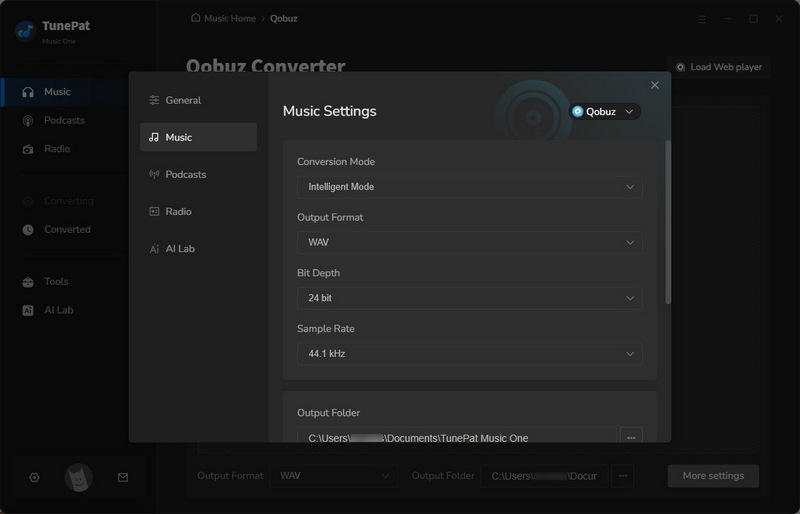
Step 3 Now find the music you want. When the icon "Click to add" in the bottom right corner turns blue, click on it. TunePat will then automatically parse all the songs on the current page. You can choose whether you want to add them or not by checking the small box in front of the song name.
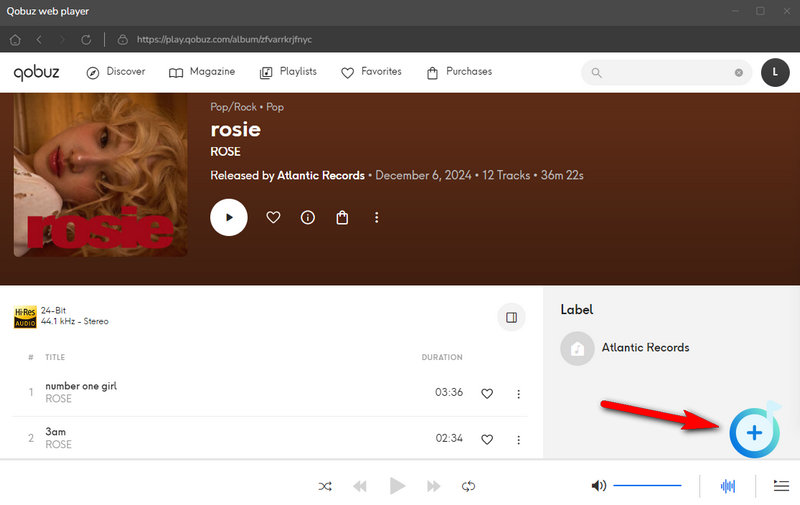
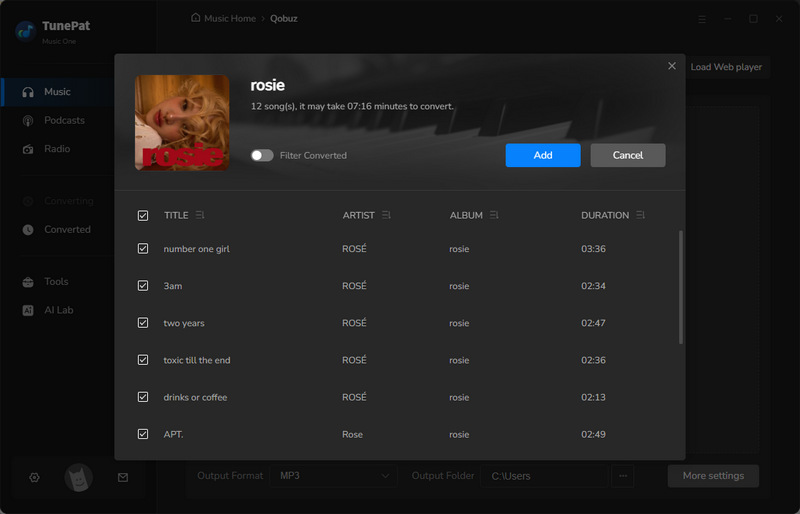
Step 4 You will see three buttons. If you want to keep adding music, click "Add More". If you are ready to start converting music, click "Convert". Give TunePat some time, and TunePat will download the music at up to ten times the speed. When all the music is downloaded, the folder will automatically pop up. You will see all the songs you downloaded.
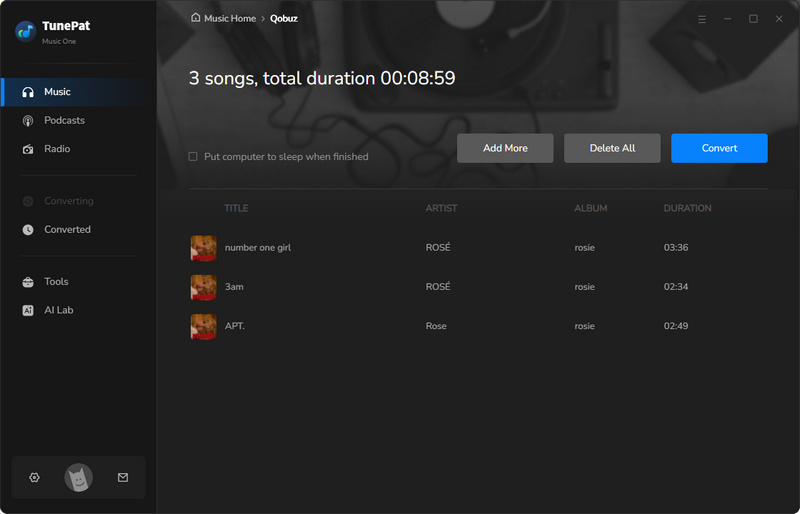
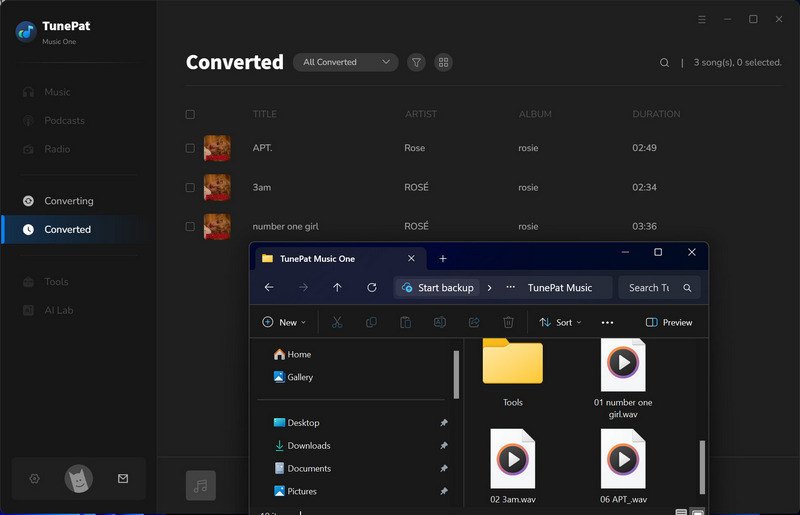
Part 3: FAQs About Qobuz WAV Music Download
1. I have downloaded music in FLAC format. How do I convert it to WAV format?
TunePat Music One also supports format conversion. Click "Tools" > "Format Converter" and add the music you have downloaded. Change the output format to "WAV" and click "Convert".
2. How to download music from Qobuz?
You can choose to subscribe to Qobuz or purchase a track directly. If you don't want to spend too much money on music or want to download music in bulk to MP3 format, then you may be interested in how to download Qobuz Music to MP3.
3. Which one is better, Qobuz or Tidal?
Qobuz and Tidal are two prominent contenders in the high-fidelity streaming arena. Both of them offer lossless audio streaming, extensive music catalogs, and unique features. If you want a comprehensive comparison of the two platforms, you can click to read the article to see Qobuz vs. Tidal: Which one is better?
4. I'm a DJ and I want to import Qobuz into Rekordbox for free mixing, is this possible?
Qobuz is not currently integrated with Rekordbox, but Rekordbox supports importing local music for mixing. If you want to know more detailed operations, you can click to see how to import Qobuz to Rekordbox.
Conclusion
This article introduces the WAV format, the advantages of the WAV format, and how to download Qobuz to WAV. For those who pursue high-quality music, downloading WAV music from Qobuz is very suitable. However, the cost of purchasing tracks is relatively high, so we recommend a program, TunePat Music One, which can help you. If you are also interested, click to download the program!

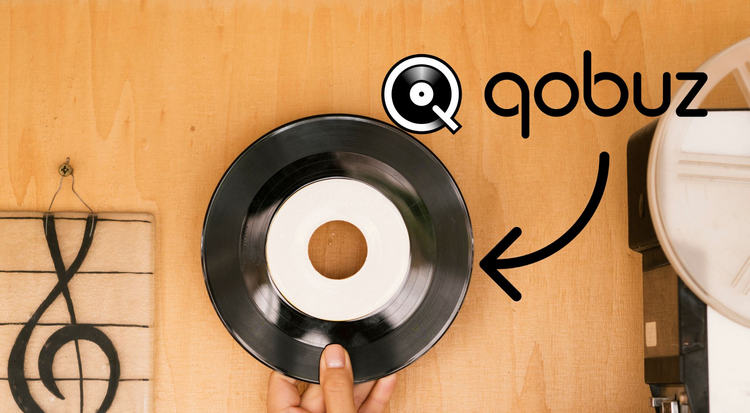

Olivia Anderson
Senior Writer