

TunePat Pandora Music Converter
Pandora is a music discovery service that lets you get a personalized experience for listening. Its main feature is Stations that function like radio stations but are customizable to your liking. It offers a wide library of podcasts and allows you to save them to My Collection. And Pandora is one of the largest streaming music providers. Pandora has over 70 million users worldwide. There are millions of songs available, and users can listen to their preferred songs. If you have a paid Pandora subscription, you can listen to downloaded Pandora content even when you're offline. Pandora has a presence on a variety of devices, including your computer, smartphone, tablet, smart TV, smart speakers, car stereo system, Blu-ray player, or game console.
Pandora can also be used on Apple Watch, with many features available. There's an excellent offline function for subscribers so that you can download the best music and podcasts from Pandora's massive selection. So, when you go for a run, swim, bike ride, or workout at the gym, you can straight enjoy Pandora content from your Apple Watch whether or not your iPhone is handy.
In this tutorial, we will show you how to set up Pandora on your Apple Watch, how to play Pandora Music on your Apple Watch offline, and how you can get download songs from Pandora Music to your Apple Watch, even if you are a Pandora Free user. Here we go.

Pandora released a standalone app for Apple Watch that lets you listen to music on the go, even without your iPhone. Meanwhile, offline listening is available to Pandora Plus, Pandora Premium, and Premium Family subscribers. That's to say, if you are a Pandora's paid subscriber, you can leave your iPhone behind and listen to your favorite Pandora content on your Apple Watch without Wi-Fi or cellular connections. Here's how to get Pandora on your Apple Watch, and use it to listen to music offline with no phone required.
In order to set up Pandora on your Apple Watch, you will need to have the following:
Step 1Set Up the Pandora App on Your Watch
Open the Watch app on your iPhone. Scroll down in the My Watch tab and find Pandora under Available Apps. Press Install to add the Pandora app to your Apple Watch. Then Pandora will be installed on your Watch. You can also download the Pandora app directly from your Apple Watch by searching it in the App Store using your watchOS and installing it.
Step 2Stream and Download Pandora Music to Apple Watch
Download Pandora offline content within the Pandora app on your iPhone and keep the Pandora app in the background. Ensure your iPhone and Apple Watch are paired through Wi-Fi or Bluetooth. Open the Watch app on your iPhone and select the My Watch tab. Select General and turn on Background Refresh. The songs will now be synced to your Apple Watch. Connect your Apple Watch to its charger to speed up downloading process.
Note: Pandora Plus members cannot choose which stations they'd like available for offline listening. Instead, Pandora will download up to three of your most-listened stations as well as your Thumbprint Radio and make them available on your offline station list. Pandora Premium and Pandora Premium Family subscribers can download many songs, albums, stations, or playlists from Pandora's library.
Step 3Listen to Pandora Music on Your Apple Watch Offline
Once your music downloads to your watch, now you can play Pandora Music on your Apple Watch offline. Open the Pandora app on your watch, scroll down and make sure Playing from shows on your Watch. Select the Downloads folder. Tap a station or track to begin playing it offline on your AirPods, Bluetooth earbuds, or other connected speakers or headphones. You can also adjust the volume, skip tracks, repeat or give a thumbs up or down.

The above solution is simple, there are also some limitations, however. To use the Pandora app on your Apple Watch, you'll need a Watch Series 3 or newer with watchOS 6 or higher and an iPhone with iOS 13 or higher. People who use Watch Series 1 and 2 can only take their Watch as a remote and control the Pandora Music app on their iPhones. Moreover, Pandora offline Mode is limited to users with Pandora Plus or Pandora Premium subscriptions. Currently, you can't download podcasts on your Watch for offline listening.
In order to overcome the limitations, we strongly recommend TunePat Pandora Music Converter to you. It is a multifunctional Pandora downloading tool, which enables you to download tracks, playlists, albums as well as podcasts from Pandora Music with ease. What's more, you can also convert Pandora content to MP3, AAC, WAV, FLAC, AIFF, and ALAC with original output sound quality. According to Apple's specs, almost all iOS devices can play MP3, AAC, ALAC, WAV, and AIFF audio files. Therefore, you can sync the downloaded Pandora Music files to your iPhone and Apple Watch without limits with the help of the TunePat Pandora Music Converter. It is not only available for Pandora Plus, Pandora Premium, and Premium Family subscribers, but the Pandora Free users as well.
Key Features of TunePat Pandora Music Converter
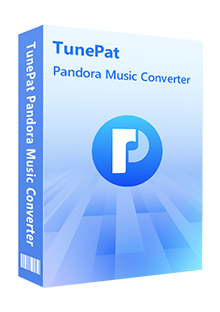
TunePat Pandora Music Converter
So, without any further ado, here is how to download Pandora Music to Apple Watch by using TunePat Pandora Music Converter. It is fully compatible with Windows and macOS platforms. Please download the correct version according to your system. Let's take the Windows version as an example.
Step 1 Log in to Pandora Music Web Player
Install and launch TunePat Pandora Music Converter on your computer. With the Pandora Music player built-in, hit on the ![]() button from the start-up page if it doesn't launch automatically, and you will be directed to the login page. Then sign in with your current Pandora account. You can also click on Sign up to create a new account. A Pandora Free account is also available. Once you are logged in successfully, you have the ability to play the Pandora songs, albums, playlists, and podcasts you love directly within TunePat.
button from the start-up page if it doesn't launch automatically, and you will be directed to the login page. Then sign in with your current Pandora account. You can also click on Sign up to create a new account. A Pandora Free account is also available. Once you are logged in successfully, you have the ability to play the Pandora songs, albums, playlists, and podcasts you love directly within TunePat.
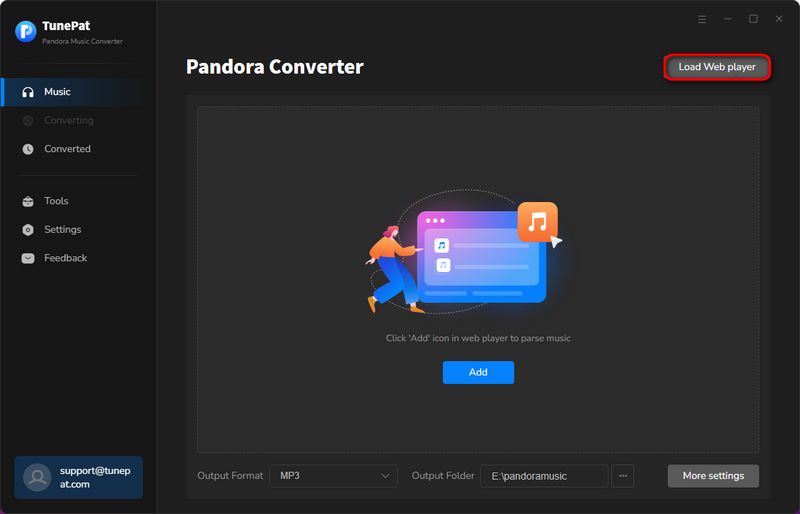
Step 2Customize the Output Parameters for Apple Watch
You can customize the output parameters by clicking the Settings module from the bottom left bar. You can choose the output format from MP3, AAC, WAV, FLAC, AIFF, or ALAC. Besides, you could change the bit rate, sample rate, and output path. If you choose Auto as the output format, TunePat supports downloading music from Pandora with the original quality. To sync Pandora Music to Apple Watch, you can select the Apple Watch compatible format like MP3, AAC, or ALAC. Here we choose MP3 as an example. Go to the Pandora Music web player, and the change will take effect immediately.
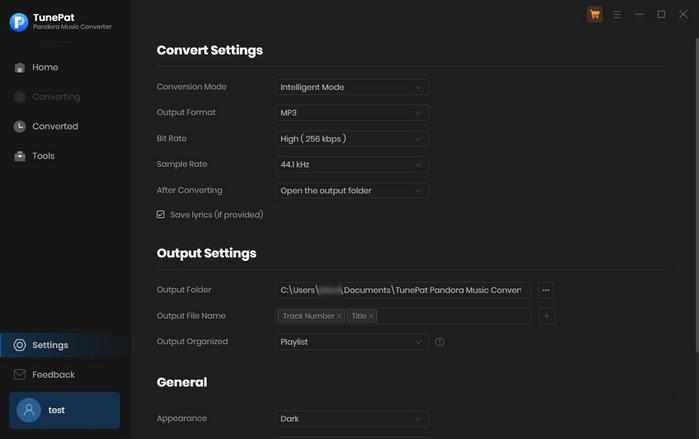
Step 3Import Songs, Playlists, or Podcasts from Pandora to TunePat
Browse and select the tracks, albums, playlists, or podcasts you want to download to Apple Watch, click the Click to add button on the right bottom. From the pop-up loading window, you can select the songs you want and tap on the Add button.
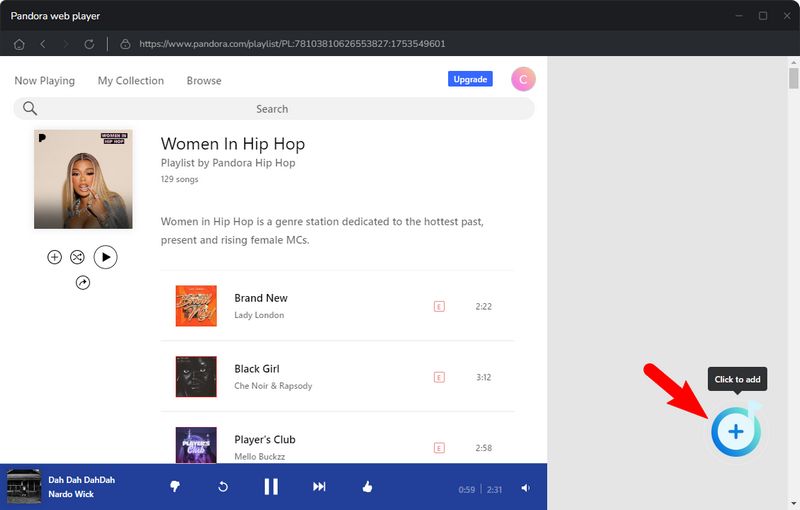
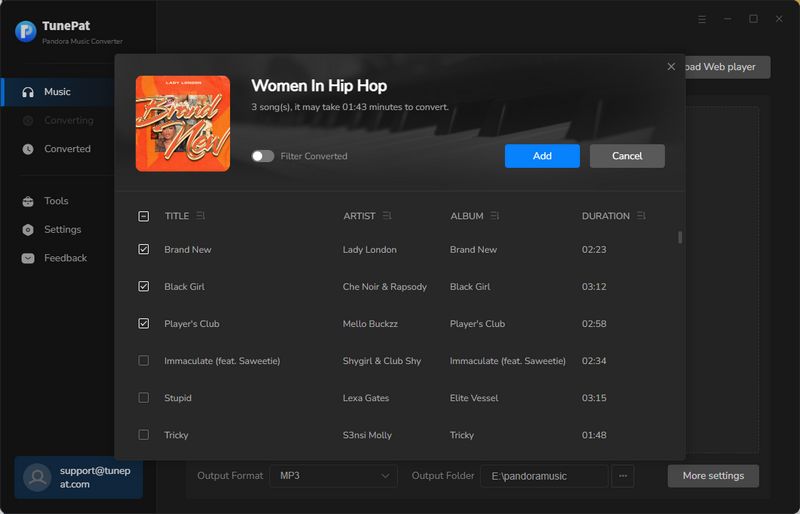
You can click on the Add More button, the selected tracks will be saved to the task list, and you can select more wanted songs from other albums or playlists. After the selection is done, click the Convert button to start downloading Pandora Music to the Apple Watch process.
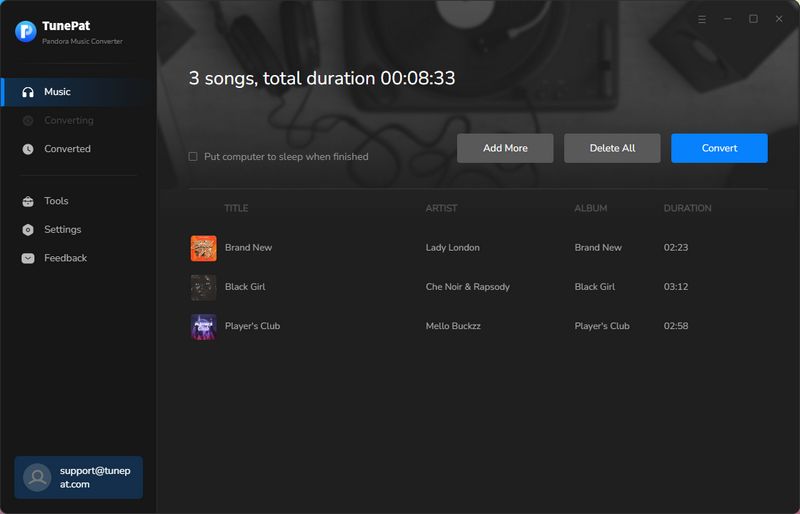
Step 4 Start to Download Pandora Music to PC
When the downloading is completed, you can find the Pandora Music downloading historical records showing on the Converted pane. You can locate the Pandora music tracks in your local folder by clicking the Folder icon.
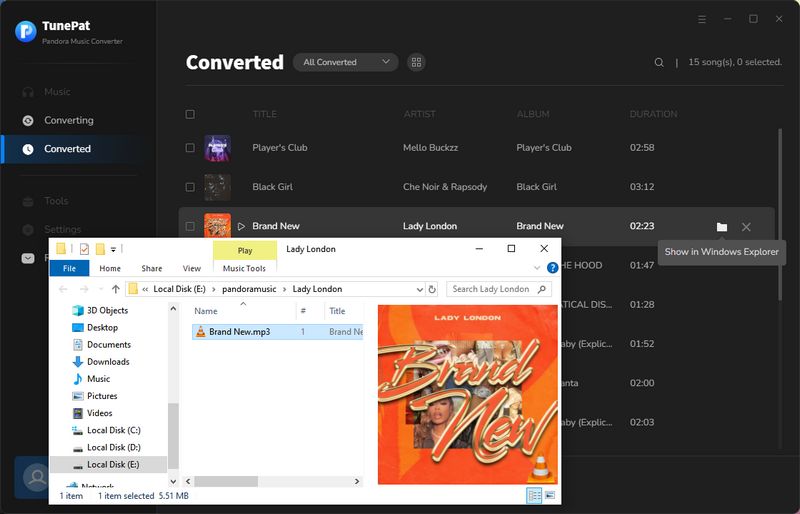
Now that you have Pandora Music downloaded, let's sync Pandora Music to your Apple Watch so that you can still listen to Pandora Music on your wrist without Premium.
Step 1Transfer Pandora Music to iPhone
Connect your iPhone to your computer via a USB cable. Open iTunes on your computer, click the File from the menu bar and then select Add to Library to import the downloaded Pandora Music files.
In the upper left, tap the iPhone icon. Then click the Music tab in the left panel. Tick off Sync Music. On the lower right, choose Selected playlists, artists, albums, and genres. Then go to Playlists to choose the downloaded Pandora Music files. Finally, click Sync/Done button.
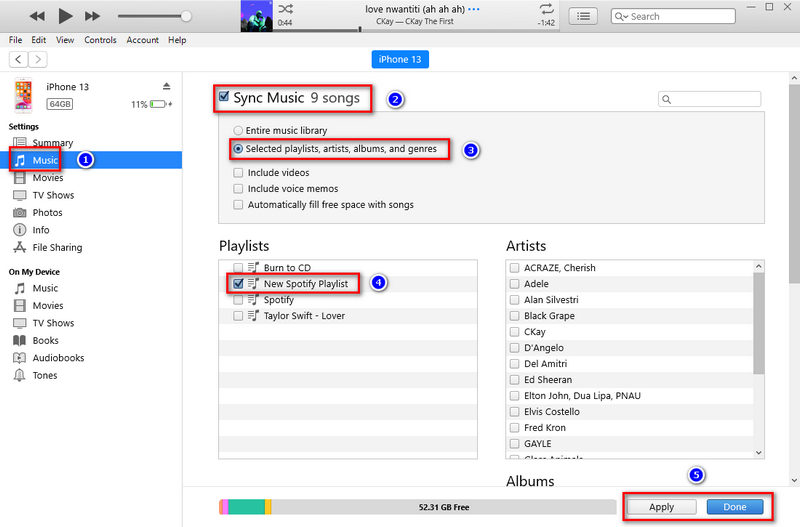
Step 2Sync Pandora Music to Apple Watch
Set your Apple Watch on its charger. Make sure that it is charging and that your iPhone is within range of your watch. On your iPhone, open the Settings app, then tap Bluetooth. Make sure that Bluetooth is turned on. Then open the Apple Watch app on your iPhone and tap the My Watch tab. Scroll to Music and tap it. Tap + Add Music..., then find the song or album that you want to sync. Tap the Add button next to the music that you want to sync. When the sync process is finished, you can listen to Pandora Music on your Apple Watch for free.
Whether you're new to Apple Watch or just haven't listened to Pandora music directly on your wearable, after reading this article, you can enjoy Pandora Music on your Apple Watch easily.
The first method has higher requirements for your Apple Watch models and OS version. The new Pandora for Apple Watch app is only compatible with Apple Watch Series 3 and later, with watchOS 6 or higher. Only if you have a qualifying Apple Watch, with a Pandora paid subscription, you can download the Pandora app and stream Pandora content for offline listening on your wrist. Besides, the downloaded content depends on your subscription level. If your subscription is interrupted, you'll lose access to your offline content.
The second method is much more cost-effective, simple, practical, and reliable. You don't have to subscribe to Pandora Music. With a Pandora Free account, you can still download Pandora Music songs, albums, playlists, and podcasts to MP3, AAC, or other common audio formats by using TunePat Pandora Music Converter. Thus, you can transfer Pandora Music to any Apple Watch Series, iPhone, iPod, or other devices freely.
Both of them come with their pros and cons. All in all, you'd better try both and see which works best for your specific needs.