

TunePat Spotify Converter
As more and more people prefer accessing music with online music libraries, various music streaming services keep popping up. But when coming to choosing the best one, Spotify is always on the list.
Spotify is a freemium service, which offers an ad-support Free plan and a $11.99 per month Premium plan. Besides, it provides a $5.99 per month plan for students and $19.99 per month for a Family account (up to 6 members).
With Spotify Free account, users can listen to any song, album or playlist as Premium subscribers, but have to hear the ads inserted between every couple of tracks. Compared to the Premium plan, the most disappointing feature of the Free plan is that Spotify Free users cannot play Spotify songs offline. In contrast, Spotify Premium subscribers can download 10,000 Spotify songs per device on up to five devices.

Is there any particular way to download Spotify songs without Premium? Totally yes! In this article, we are going to adopt a powerful music tool – TunePat Spotify Converter and show you how to download songs from Spotify with Spotify Free account step by step.
TunePat Spotify Converter is a simple yet absolutely powerful Spotify downloader. With no need to install the Spotify app, it supports helping you convert Spotify songs, albums and playlists to MP3/AAC/WAV/FLAC/AIFF/ALAC at 10X fast conversion speed with lossless output audio quality while keeping the ID3 tags after conversion. No matter you are a Free or Premium user, you can use it to download your favorite Spotify songs in a more user-friendly format.
Key Features of TunePat Spotify Converter
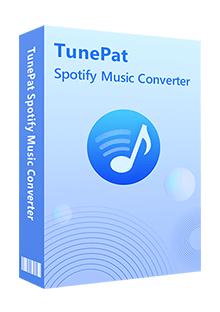
TunePat Spotify Converter
TunePat Spotify Converter is a 100% clean and easy to use program. You just need to choose a conversion mode, customize output settings, add Spotify songs to TunePat and finally click the "Convert" button to save them to your local computer. Here are the detailed steps:
Step 1 After starting the program you will see that there are two entries. Please select one of them.
If you select Spotify (App), please make sure that the Spotify program is pre-installed on your computer, otherwise follow the instructions and click to go to the official website to download or switch to the web player mode. Once installed, log in to your Free or Premium Spotify account in the app. In this mode, you can get better sound quality from the Spotify output.
Another option is the Spotify (Web player). Once you click, you'll see the embedded web player pop up. Log in to your Spotify account within this window to access your library. This mode allows for 10X conversion speed on Windows and Mac computers.

Step 2 Next, click the "Settings" button located on the lower left side of the interface. This will allow you to customize your output settings, including the output format, bit rate, sampling rate, and other parameters. You can also arrange the output files according to your preferences. With these smart and personalized settings, you can easily manage your extensive music library on your device.

Step 3 Once you’ve completed the setup, select the Spotify music you wish to convert. When using either the Spotify app or the embedded Spotify web player, simply open the song, album, playlist, or podcast you wish to convert. Look for the blue "Click to add" button on the right side and click it.
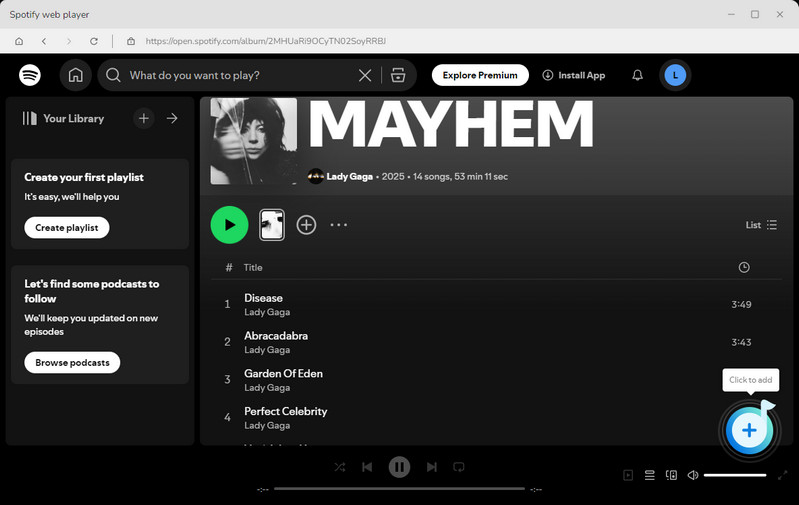
Step 4 TunePat will then automatically scan all songs in the current interface and display them in a pop-up window. By default, all songs will be selected, but you can also choose manually. Once you've made your selections, hit the "Add" button.
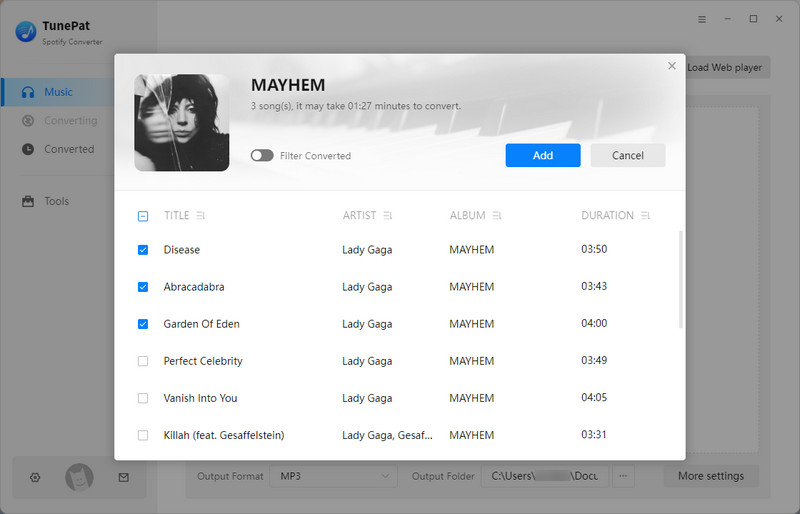
Step 5 The selected songs are currently saved on the Home interface for easy browsing. TunePat offers a batch conversion feature, allowing for the addition of songs from various albums or playlists to be converted at once. To do this, select "Add More". Otherwise, to begin conversion immediately, click the "Convert" button.
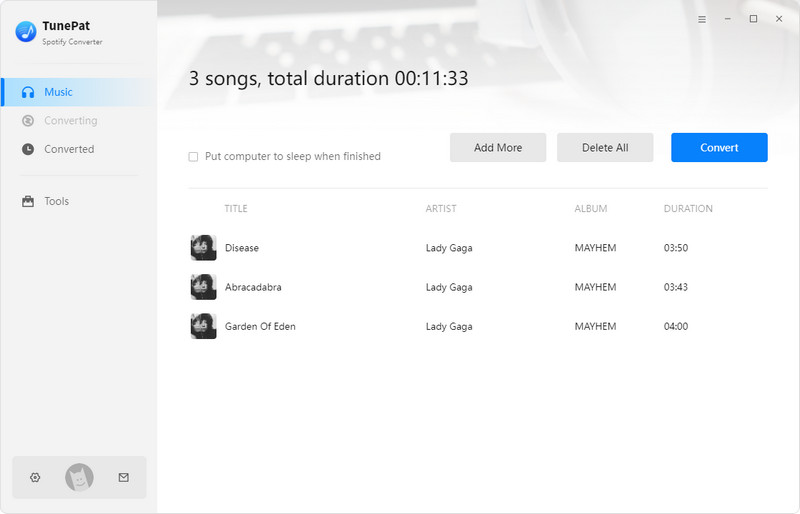
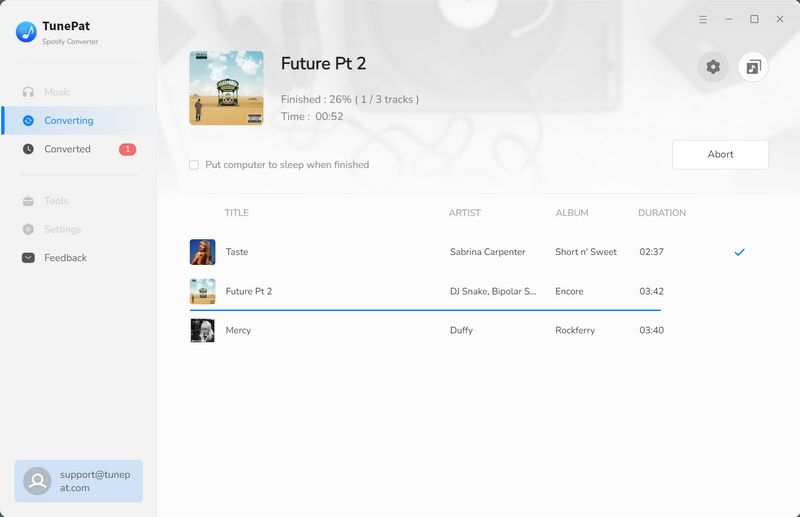
When the conversion is complete, you can click the "Converted" icon to view the conversion history. You can also play these songs in TunePat. As you can see, even if you don't have a premium account, you can download music from Spotify in original sound quality without ads. You can now keep them permanently.
What You Will Need
New Release
Hot Tutorials