

TunePat Spotify Converter
Music streaming has always been in huge demand and is the main form of listening to songs and podcasts for many music lovers. And as the industry becomes more and more saturated, you can find Spotify and Youtube Music still two big and loud names. If you're considering paid music streaming, Spotify Premium with great extras is a good choice. And if you're a loyal YouTube user, then you subscribe directly to YouTube Premium, which includes YouTube Music.
Looking at the specific features, like other music streaming platforms, Spotify and YouTube Music allow users to stream music, discover songs based on user preferences, and more. Although they appear to be almost the same at first glance, there are quite a few differences between them. These differences are very important and an important factor when deciding which streaming service to subscribe to. In this article, we will go into detail about the main features and limitations of Spotify and YouTube Music, two online music streaming services.

Spotify vs YouTube Music: Free Plan Comparison
Spotify vs YouTube Music: Streaming Plans & Pricing
Spotify vs YouTube Music: Content
Spotify vs YouTube Music: Audio Quality
Spotify vs YouTube Music: Connectivity
Extra Tips: How Can I Transfer Spotify Songs to YouTube Music?
Not all streaming platforms offer free plans, and some platforms choose to pay for unlocked access to all their content directly. It just so happens that both YouTube Music and Spotify offer users the option of free versions, both of which use an email to register an account to access their libraries. Since this is a means of attracting would-be users to pay for their full service, both must have restrictions on the functionality of the free version. But the restrictions set by the free version of Spotify and the free version of YouTube Music are very different.
The free version of Spotify, only allows you to choose the tracks you want to play on a specific playlist and in random mode. You can choose to skip songs you don't like, but only six times per hour. The quality of the audio is also limited, only 160kbps. With the free account on YouTube Music, you can choose any song of your choice and skip it at will. Likewise, you can only stream at a maximum of 128kbps. But there is one thing YouTube Music is very unfriendly to mobile users, and that is the lack of multitasking capabilities in the free version. You need to keep the YouTube Music app open, and the music will also turn off once you switch to another program or close the screen.
Of course, the two also have some things in common. For example, there will be advertisements interrupting the listening experience, and both need to upgrade to the paid version to solve it.
Next, let's take a look at the premium plans offered by these two services and the corresponding prices. The default price for both Spotify and YouTube Music is $9.99 per month. Both also offer family plans for up to six family members. Spotify's family account is $15.99 per month. YouTube Music is $1 cheaper. If you're a student, you can get a special student plan on either platform for $4.99.
In addition, Spotify also offers a pretty good option for couples living together, called "Duo", which costs $12.99 per month. If you want to get a richer service at a better price, here's a trick. That's an extra $2 per month. You only need to pay 11.99 a month for a YouTube Premium membership. This effectively has a YouTube Music Premium membership at the same time, and you can remove ads when watching regular YouTube videos, killing two birds with one stone.
Spotify and YouTube Music are both popular music streaming services today. Therefore, your favorite songs or artists can be found on these two platforms. But when it comes to specific song collections, Spotify is even better. Spotify currently has more than 100 million tracks and 5 million podcast titles. YouTube Music does not have specific data released publicly, but it is said to have surpassed 80 million pieces of music. Although the song library is not as large as Spotify, YouTube Music is a user-generated content site with many live recordings, covers, remixes, and other content uploaded by users.
In addition to the number, the content bias of the two will also be different. In addition to music, Spotify also allows users to access a wide variety of podcasts they like. Whether it is popular or niche, you can easily find it on it. YouTube Music is a comprehensive platform that focuses more on music and music videos. Some popular videos also appear in the recommended position on the homepage from time to time. You can also view various charts, including the top 100 music videos in the world. Therefore, which platform is more suitable for you depends on which platform you prefer to provide content other than music.
Both Spotify and YouTube Music are struggling in terms of sound quality, such as Tidal, Apple Music, Deezer, and Amazon Music Unlimited, which offer a high-definition or even super high-definition sound quality. But if you compare the two, Spotify can still win in sound quality. The sound quality of the free version we discussed in the first part. We're now talking about the quality of music you can get under a paid account. With Spotify Premium, you can stream at up to 320kbps. The official data of YouTube Music shows that the maximum sound quality that can be supported is 256kbps.
In addition, there have been rumors that Spotify supports HiFi sound quality during the past two years. Spotify didn't talk publicly about this topic until early 2022. It's just that the expression is relatively vague. Hope the masses keep looking forward to it. I will meet you at the right time later. At present, the sound quality provided by Spotify and YouTube Music can actually meet most needs. For those users who want to save data traffic, YouTube Music offers a low-speed option of 48 kbps, while Spotify offers a 96 kbps option. If you insist on HiFi sound quality, neither platform may be your best choice.
Both YouTube Music and Spotify have apps for Android and iOS. So there's no difference for mobile users. However, if you need to listen to music on both platforms on other devices, Spotify has a clear advantage over YouTube Music.
For example, if you listen to music on your computer, Spotify has desktop programs compatible with macOS and Windows, and also supports web players. YouTube Music relies on a web player. Although YouTube Music does not have an official desktop application. Fortunately, as a Google product, it supports Chromecast. Users can stream playback from Chrome browsers or apps to supported smart TVs.
But overall, Spotify provides better support for platforms, services, and other ecosystems. Because almost every device you can imagine has a dedicated Spotify app or has a partnership with it. From cars, smart speakers, smartwatches, game consoles, and other devices you need in your life, you're almost guaranteed to support Spotify out of the box.
From the comparison above, we can see that Spotify is well-documented as a platform that has dominated the market for many years. Spotify has a larger music library and better sound quality than YouTube Music. So can we transfer Spotify songs to YouTube Music for use? Of course yes. Next, we will introduce an additional trick for you.
Spotify's music is encoded in a special Ogg Vorbis format. Songs downloaded with a Premium account cannot be recognized and used by other apps, and the YouTube Music app is no exception. Therefore, the only way is to import Spotify's audio files in normal format into YouTube Music. The uploaded file formats supported by YouTube Music include FLAC, M4A, MP3, OGG, and WMA. Therefore, we can convert Spotify music to MP3 format first.
To complete the conversion, we must use the help of a third-party tool. TunePat Spotify Converter is a very recommended choice. Without downloading the Spotify app, you may use TunePat Spotify Converter to download songs, albums, playlists, or podcasts from Spotify for offline playback in MP3, AAC, FLAC, WAV, AIFF, or ALAC format. So, even if you use Spotify Free, you may listen to Spotify music offline without being interrupted by commercials. The converted 320kbps Spotify Premium songs can also be directly imported into YouTube Music for use.
Step 1 Click the Download button above to install the latest version of the TunePat Spotify Converter. Run the program and access the Spotify web player embedded in the TunePat. Follow the instructions on the screen, click the "LOG IN" button at the top right of the screen, and enter your Spotify account information to complete the login and access the Spotify library.

Step 2 The next step is to complete the selection of output parameters. Open the "Settings" panel, where you can customize the output format, sound quality, path, filename, and other content of Spotify songs. Currently supported output formats are MP3, AAC, WAV, FLAC, AIFF, and ALAC. You just need to choose YouTube Music to support compatible audio formats. Generally, it is recommended to choose MP3.

Step 3 Now you can choose the Spotify music you want to import into YouTube Music, whether it is a song, a playlist, an album, or an artist. After clicking, you can see a blue button. Click the "Add to list" button to let TunePat complete the reading of the song. The "Filter Converted Files" button in the upper left corner is to allow you to avoid repeatedly downloading the same song to the local folder. If you need it, you can check this option and manually select the desired titles.
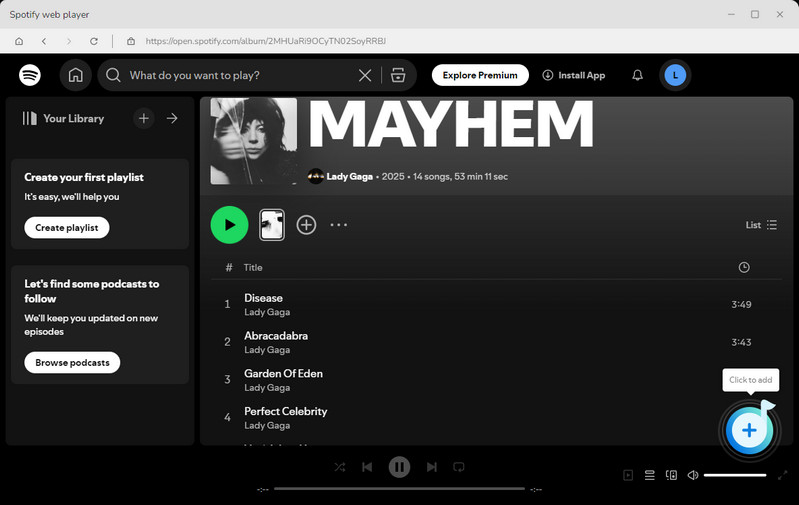
Step 4 Click the "Convert Now" button to start the conversion process immediately. You can wait for it to complete. If your playlist has a lot of tracks and takes some time, then you can also minimize the window and do other things first. After the conversion is completed, there will be a pop-up prompt on the lower right side of the computer.
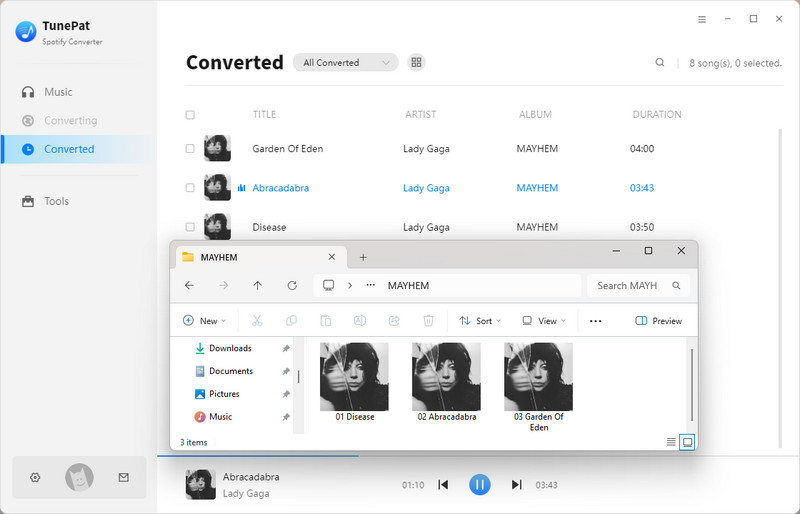
Step 5 The next step is to open any browser on your computer and visit the official youtube music website. Then click "profile picture > Upload music". Find and select the Spotify music you just converted, and click the "Open" button.
Then the progress of the uploaded music will appear in the lower left corner. After the upload is complete, a prompt "xx songs uploaded" will appear. Click the "GO TO LIBRARY" button to jump to the YouTube Music library and see the Spotify music you just uploaded.
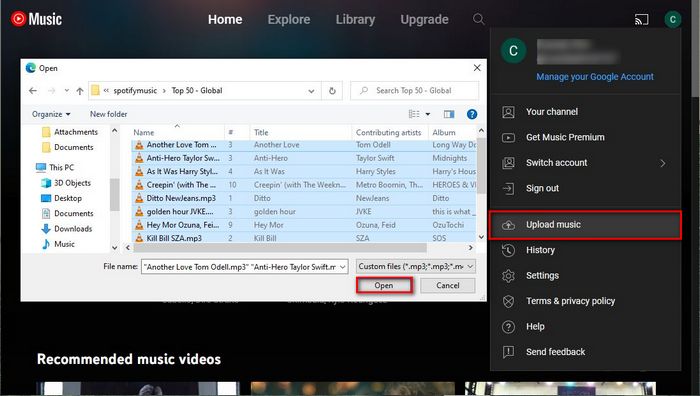
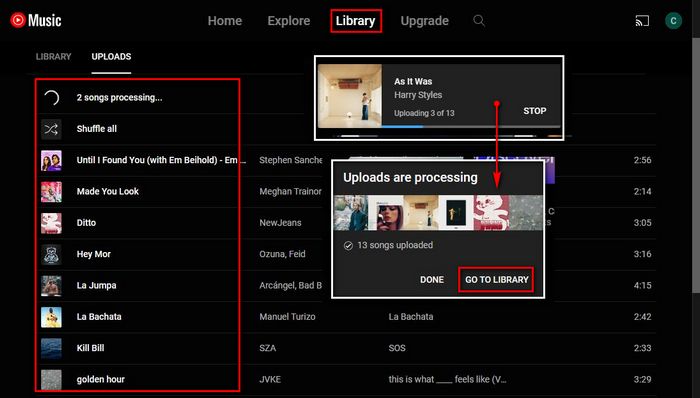
All in all, if you want to join a music streaming service, Spotify with high compatibility and maneuverability is a very good choice. But if you're already a loyal viewer of YouTube Premium or YouTube videos, then you might as well get both services for an extra $2. YouTube Music's sound quality, music library, and app and device compatibility are not as good as Spotify's, but it allows you to upload your cover or remix version, suitable for users who are interested in this aspect!
Of course, the best way to choose is to try a free trial for both platforms at the same time. Both Spotify and YouTube Music offer new users a one-month free trial. You can experience the difference between the two programs firsthand. Then choose the one that suits you. Then don't forget to cancel the automatic renewal of the platform you don't need.
If you want to download YouTube Music or Spotify songs to MP3 or save them to USB or other places, you can use our YouTube Music Converter or Spotify Converter!