As we all know, streaming audio and video content online has grown increasingly over the past few years. Among all platforms, YouTube is outstanding due to its quantity of users and its traffic performance. The easy-to-follow processes and a large range of content have also made YouTube one of the most popular options for all walks of life.
However, the songs downloaded directly from YouTube Music can only be available for offline listening for 30 days and YouTube videos from YouTube for 48 hours with a premium account. You'll need to reconnect to the internet to maintain your downloads. Moreover, editing or transferring them to other devices is not allowed and there is only one format, which is very inconvenient. You can enjoy your music and videos without limitation by downloading YouTube playlists to MP3. Such downloaded YouTube playlists can be streamed limitlessly anywhere without an internet connection and a premium account. This article will teach you how to download YouTube playlists to MP3. Read on.

Part 1. How to Download YouTube Playlists to MP3 on PC/Mac
How to get music files in MP3 format from YouTube Music? We strongly advise using TunePat YouTube Music Converter, a useful program for Mac and Windows PC to access, convert, and download YouTube songs. You can convert YouTube music 10X faster while maintaining its original sound quality, ID3 tags, and other data thanks to TunePat's wonderful decoding technology. This converter offers a wide variety of output parameters to satisfy different needs including MP3/AAC/WAV/FLAC/AIFF/ALAC.
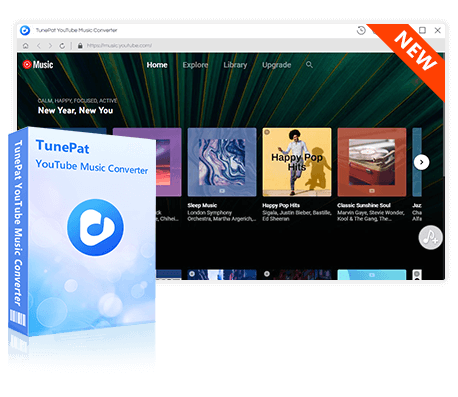
TunePat YouTube Music Converter
TunePat YouTube Music Converter helps you download and convert all YouTube Music songs and playlists to MP3 and other common formats.
Step 1 Download and install TunePat YouTube Music Converter on your computer, and then you need to log in to your YouTube account by clicking "SIGN IN" on the YouTube Music web player.
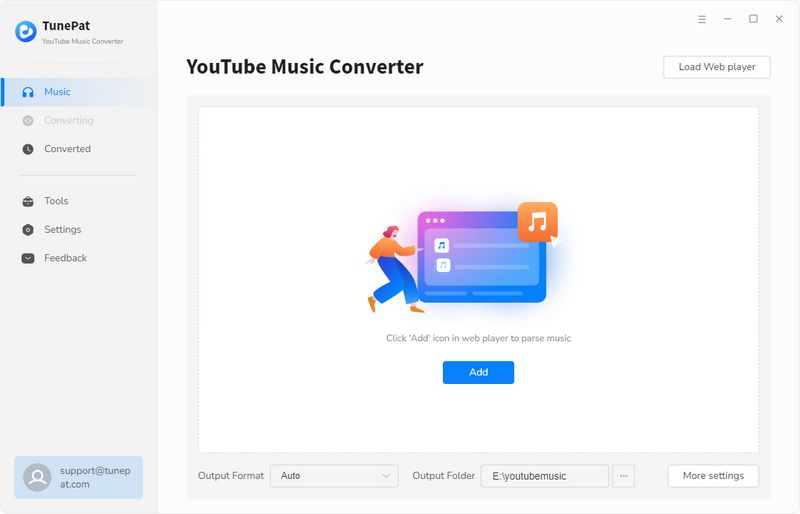
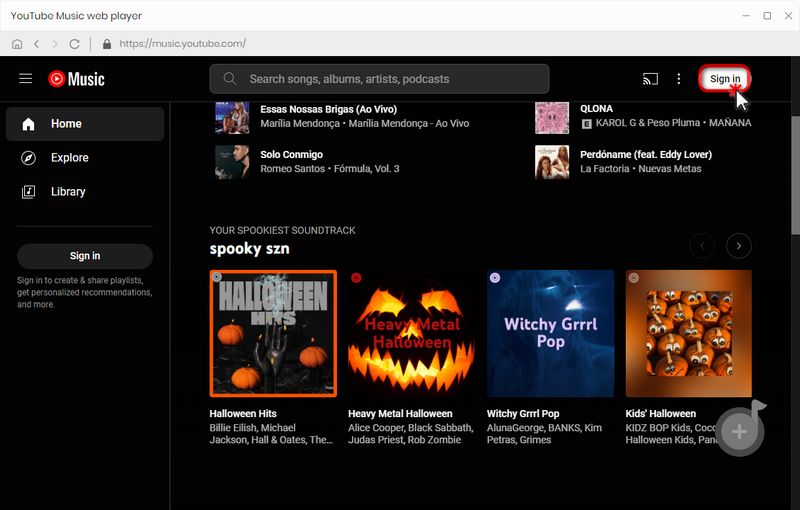
Step 2 After that, tap the Gear (![]() ) button in the left panel to jump to the settings panel. Here you can customize the output parameters, such as output format, sound quality, filename, etc.
) button in the left panel to jump to the settings panel. Here you can customize the output parameters, such as output format, sound quality, filename, etc.
Parameters that you can customize include:
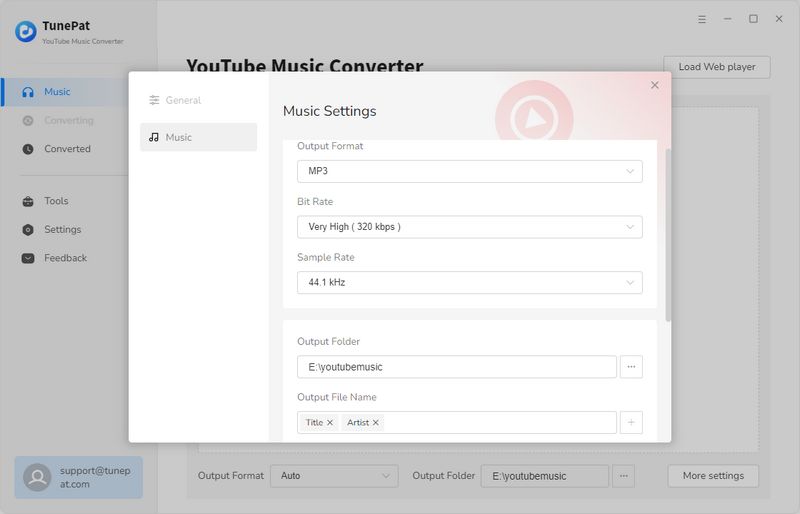
Step 3 Open the playlist or music track you want to download and then click the "Click to add" ( ![]() ) button. When the song is displayed in the new window, you can select the songs manually. Click "Convert" to start downloading YouTube music songs.
) button. When the song is displayed in the new window, you can select the songs manually. Click "Convert" to start downloading YouTube music songs.
*Note: TunePat YouTube Music Converter allows you to download MV as well. From the convert page, you can enable this option "Also download the music video" to download MVs.
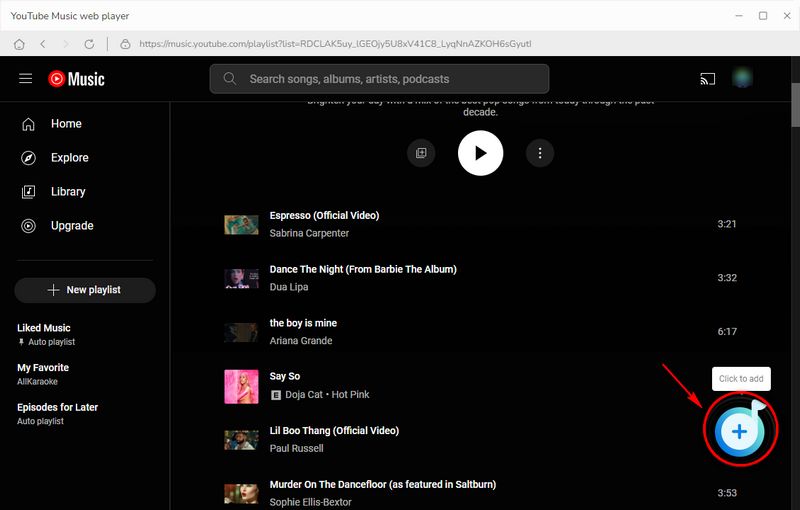
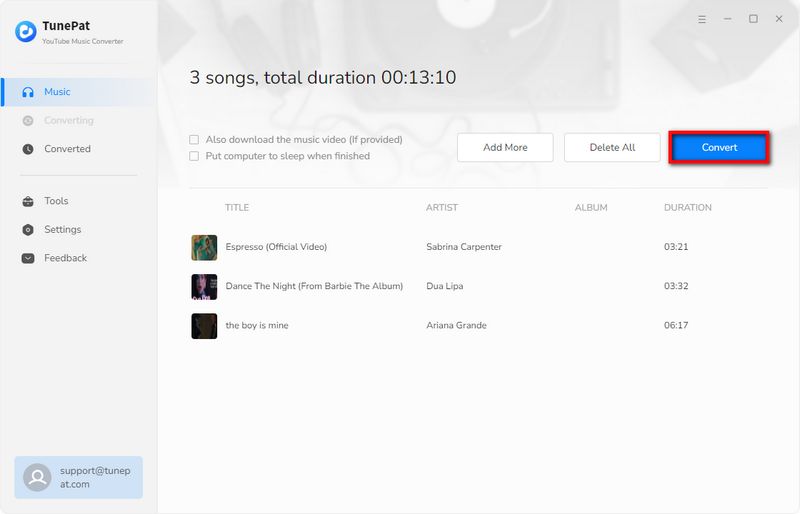
Once converted, you can browse these songs in your local output folder, which is free from YouTube platform restrictions, and you can transfer them anywhere you like.
Part 2. How to Download YouTube Playlists (Videos) to MP3 on Android/iOS
There are many tools online that allow you to download YouTube playlists as MP3 files for mobile devices. Some will help you at an incredibly rapid pace, while others will handle additional formats and resolutions. However, you must confirm that they are completely secure and won't harm your operating system. Here, we'll share two practical tools for getting the MP3 format of YouTube playlists:
🢒# Android
Step 1Search the playlists that you want to download and choose the default YouTube app on your device.
Step 2 From the choosing lists, share the video and choose YouTube Downloader.
Step 3 Complete the settings, and choose MP3 format. If it is your first time using this app, you will have to download a plugin.
Step 4 You will see your latest video downloads and play them in the integrated media player in the home section.
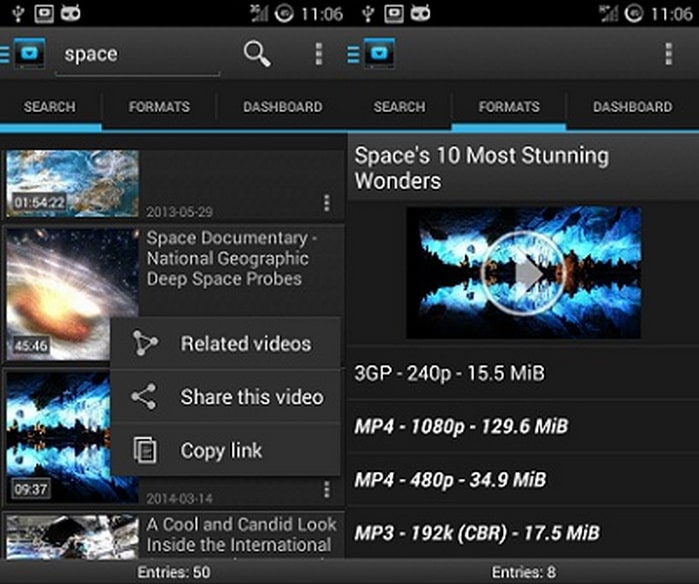
🢒# iOS
Step 1 Open Shortcut on your iPhone.
Step 2 Select the "Download YouTube" section on the home interface.
Step 3 Find the YouTube playlists you want to save, tap the "Share" button, choose "More" and scroll down to find Shortcut.
Step 4 Choose the playlists that you want to download and click the convert button from the lower right side to convert YouTube to MP3 format.
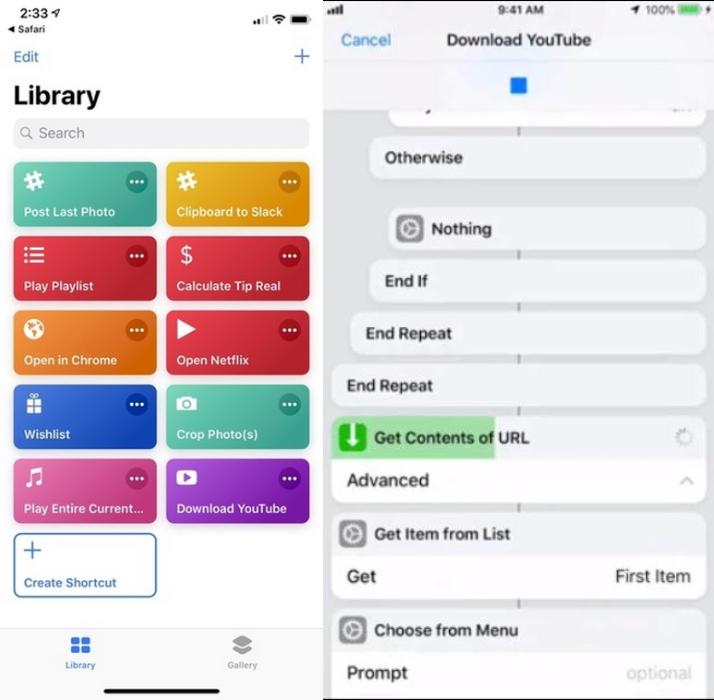
Part 3. How to Download YouTube Playlists (Videos) with Online Tools
Loader. to
Step 1 Copy the URL of a YouTube playlist you want to download and paste it to the download box of Loader. to.
Step 2 Select "MP3" format and set the number of "Playlist Start" and "Playlist End".
Step 3 Press the blue "Download" button and wait for a while.
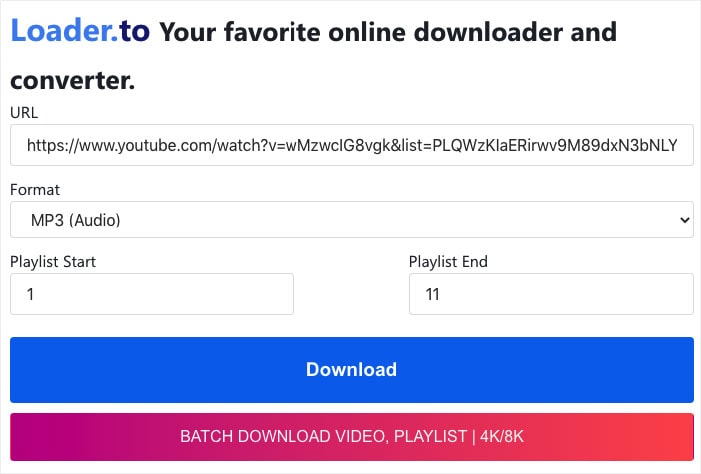
MP3.HELP
Step 1Visit MP3.HELP and copy the link address from YouTube that you want to save.
Step 2 Paste the copied URL into the blank box and click "Download". After analyzing, all audio/videos in the playlists will be displayed on the interface.
Step 3 Click the YouTube playlists that you want to save and click the format box to select MP3.
Step 4 Tap on "Get Download Link" and you will get the "Download MP3" button. Click it to save the YouTube playlists on your device.
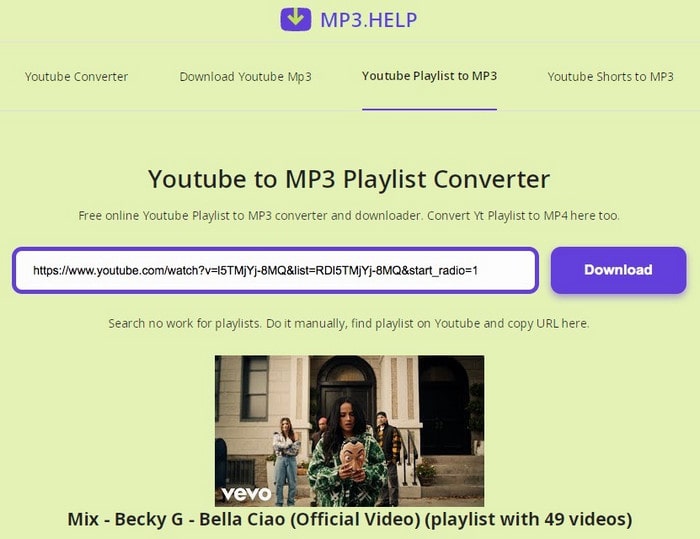
Conclusion
After reading this article, you must have a clear idea of how to download YouTube playlists to MP3. We have shared five useful tools to download YouTube playlists to MP3, among them, one is for PC, two is for smartphones and the rest of them is online tools. Whether you want to play songs or videos offline without a premium account, these five methods are enough to help you.
Honestly, the amazing converter - TunePat YouTube Music Converter is highly recommended. This tool can help YouTube users with different needs. If you want to keep YouTube songs forever, TunePat will be the best choice for you to download songs and save them in the way you like, such as on an external hard drive. By saving a YouTube playlist to MP3, you may enjoy uninterrupted streaming. Without an internet connection, these downloaded YouTube playlists can stream indefinitely from any location.
If you haven't owned this amazing tool yet, don't hesitate to click the Download button below and start enjoying your unfettered YouTube music journey.
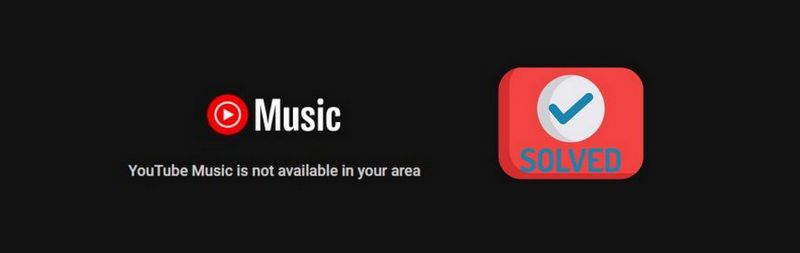


Olivia Anderson
Senior Writer