How to Import YouTube Music to DJUCED for Mixing
DJUCED is an excellent choice for people who want to get the most out of their music. It is the ideal digital workstation for DJs, with a powerful audio track mix, scratch, PAD performance, and music recording features that add a modern twist to their music. Designed with an intuitive interface and ergonomic features for maximum ease of use, DJUCED does not disappoint when maintaining high-precision mixing levels.
Although DJUCED provides users with access to a variety of pre-loaded music, it is reported that YouTube Music is encoded in a DRM-protected format and you cannot directly import YouTube Music to DJUCED for use. But don't worry, once you successfully use the software to convert it to MP3 or other compatible formats, it can be fully functional. This post will introduce the easiest way to import YouTube Music to DJUCED.

Part 1: How to Download YouTube Music as Local Files?
TunePat YouTube Music Converter is a professional music downloader tool that allows you to download songs, albums and playlists from YouTube Music to your local computer for offline listening. With no need to install the YouTube Music app, it can convert YouTube Music songs to MP3, AAC, WAV, FLAC, AIFF, and ALAC at 10X fast conversion speed with original output audio quality, keeping the ID3 tags after conversion. By using this tool, you will be able to easily convert and download all of your favorite songs from YouTube Music onto DJUCED.

TunePat YouTube Music Converter
Please install TunePat YouTube Music Converter on your computer, both Windows and Mac versions are available. Then follow the step-by-step guide below to import YouTube Music to DJUCED.
Step 1 Run TunePat YouTube Music Converter
To begin with, open TunePat YouTube Music Converter. Click the "Load Web player" button from the main interface to visit the official YouTube Music website if it doesn't launch automatically. Click the "Sign in" icon in the upper right corner, here you need to log into your YouTube Music account to load your library.
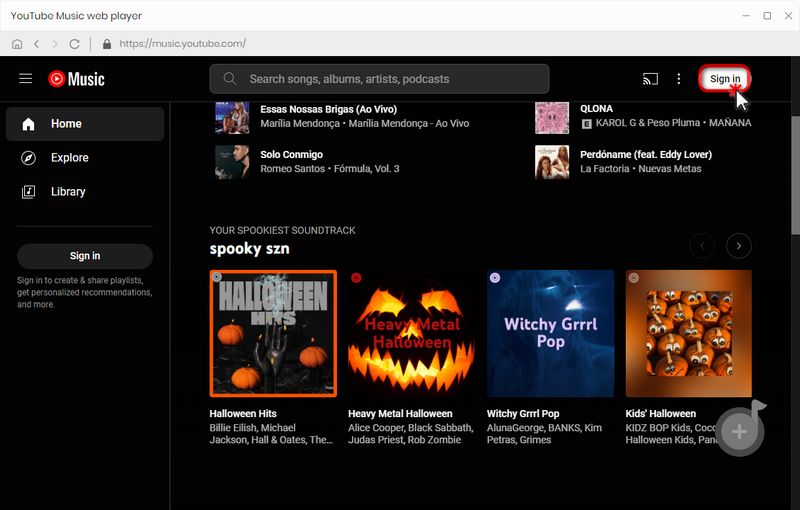
Step 2 Configure the Output Settings
After logging in successfully, there is still one more necessary step - finish the output settings. Simply go to the "Settings" module. Here you can customize the output parameters to fit your needs. For example, output format, output quality, output file name, etc. DJUCED is compatible with MP3, AAC, M4A, WAV, FLAC, AIFF, MP3 and OGG. To import YouTube music to DJUCED, please make sure you have selected the formats it supports. Here we choose "MP3" as an example.
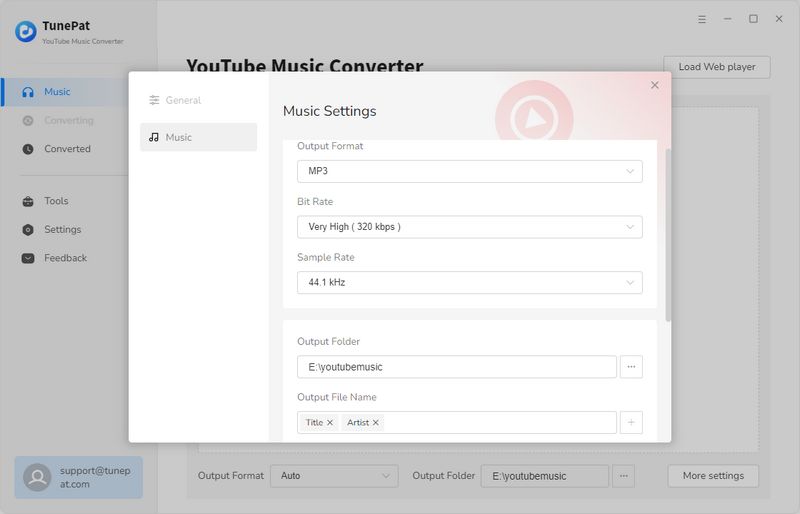
Step 3 Select the YouTube Music You Want to Convert
Then, open the YouTube Music song, album, or playlist that you wish to download. Select the blue "Click to add" button on the right side. TunePat will load all the YouTube songs in a list. Then you can selectively check the songs you require, then click the "Add" button to add them to TunePat's conversion list.
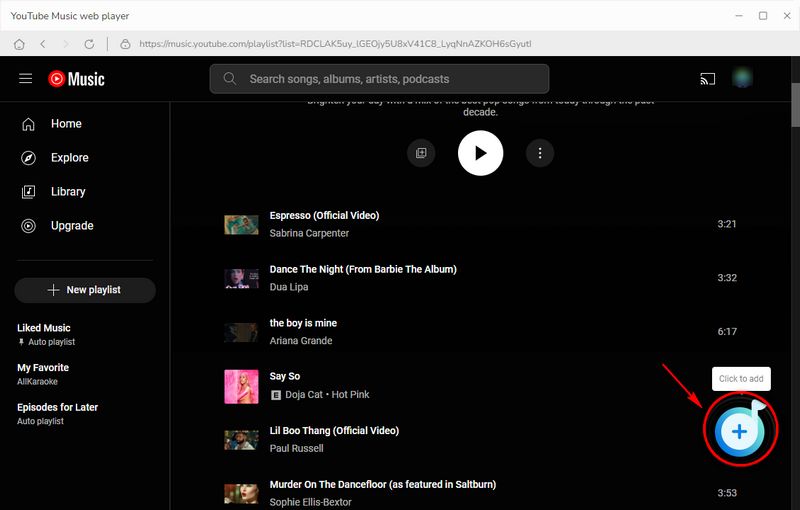
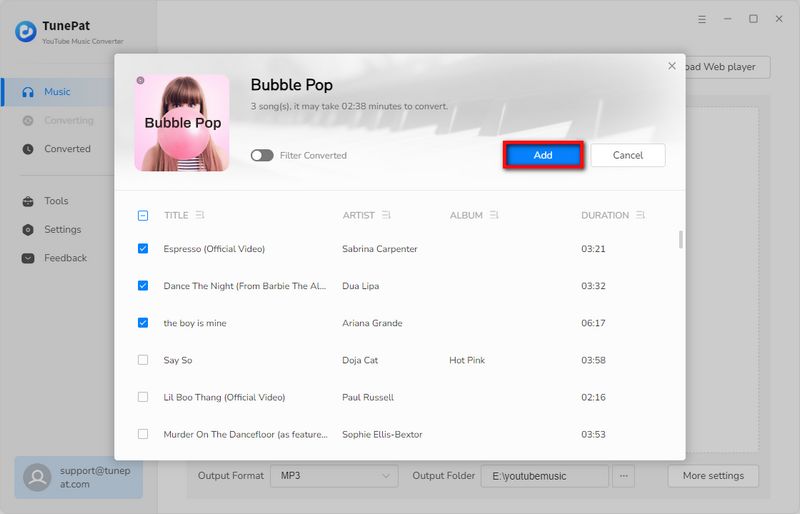
Step 4 Convert the Selected YouTube Music Tracks
To start the conversion, tap "Convert" simply. One more tip, you can also tap "Add More" and add more songs from other playlists for batch conversion. Please wait patiently for the song conversion to finish.
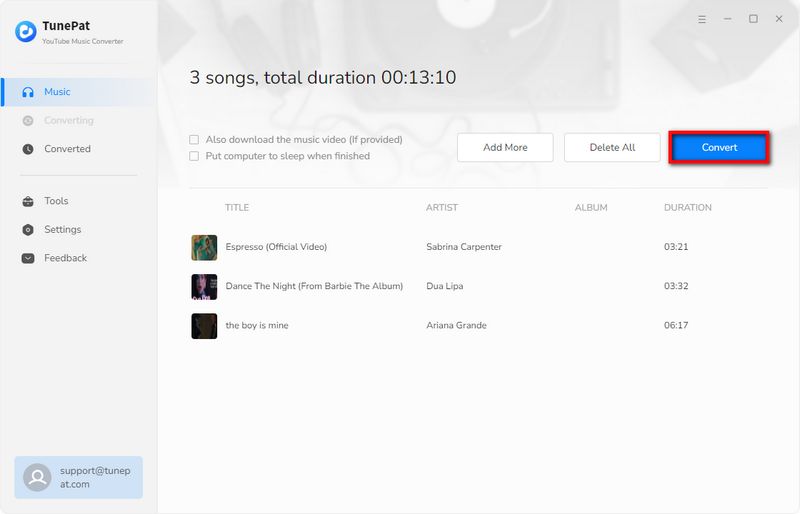
Step 5 View the Local YouTube Music Files
The download folder will pop up when it's done. You can also find and browse the converted songs in the "Converted" module. TunePat YouTube Music Converter also works as an offline YouTube player which allows you to play downloaded songs directly.
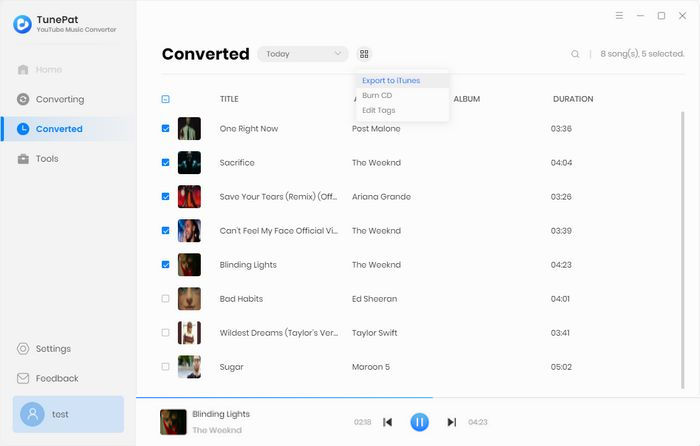
Part 2: How to Import YouTube Music to DJUCED for Mixing?
Now you have successfully downloaded and converted YouTube Music songs to your local computer, you just need one more step to import YouTube Music to DJUCED. Open the DJUCED software, and find the Explorer option under LIBRARY from the left list. Then you can easily find the TunePat download folder in subfolders, simply drag the downloaded YouTube songs to DJUCED timelines and start mixing.
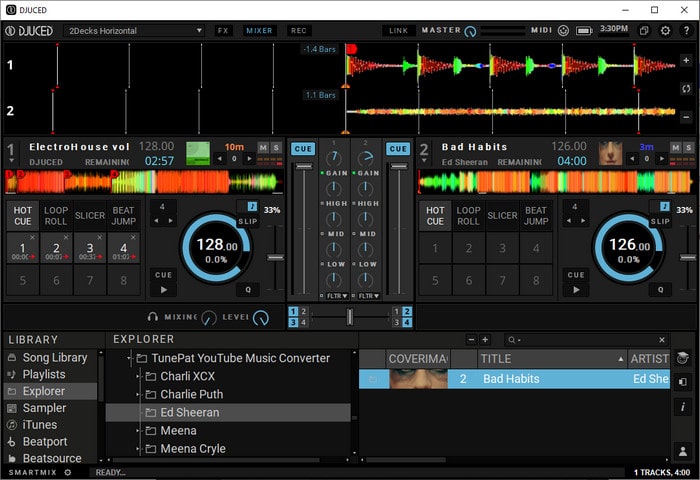
Conclusion
If you're an aspiring DJ or music enthusiast, import YouTube Music to your DJUCED setup and start creating unforgettable performances. Thanks to the amazing TunePat YouTube Music Converter, you can now access and stream unlimited songs from YouTube Music without needing a premium account. With DJUCED and YouTube Music Integration, your personal touch is added to your favorite YouTube Music tracks as well as the ability to use them on any device anytime and as many times.
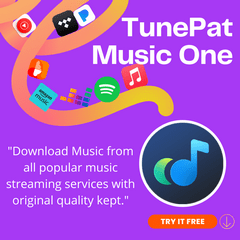

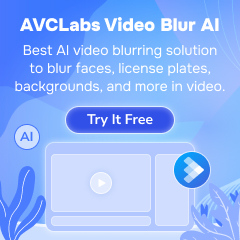

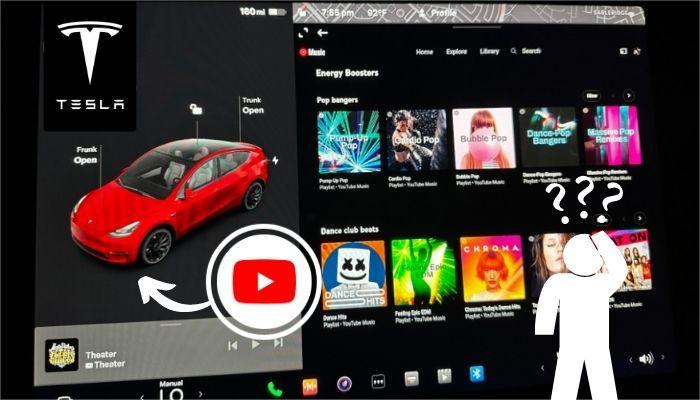

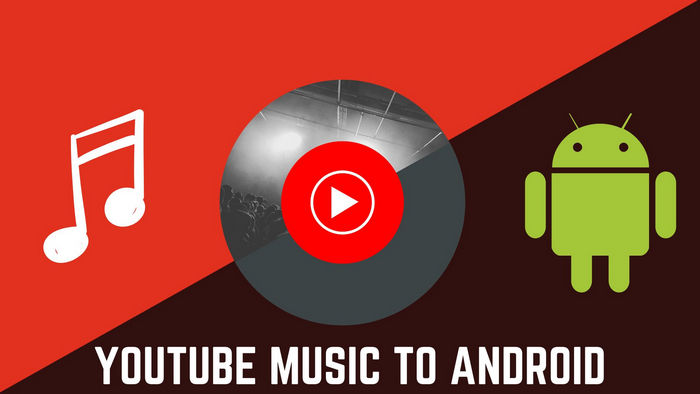
Olivia Anderson
Senior Writer