

TunePat YouTube Music Converter
YouTube Music didn't get a lot of applause when it first launched in 2015. But in recent years, YouTube Music has continuously updated and improved this product, and finally, it has gradually become valuable. Even though its subscription numbers are nowhere near that of mainstream music streaming services such as Spotify and Apple Music, its recent rapid growth cannot be ignored. Now it has managed to appear on the horizon of more and more music lovers.
Compared to other streaming music platforms, YouTube Music has the advantage that it provides the most abundant music resources. Not only can you download genuine music on this platform, but you can also find tons of YouTube music videos.
It has a complete range of audio, and you can almost find all the audio resources you need. Since it is so powerful, we will talk about this software today and teach you how to download audios from this YouTube Music to Mac in MP3 formats step by step. I hope you have the patience to read this article and get something out of it.
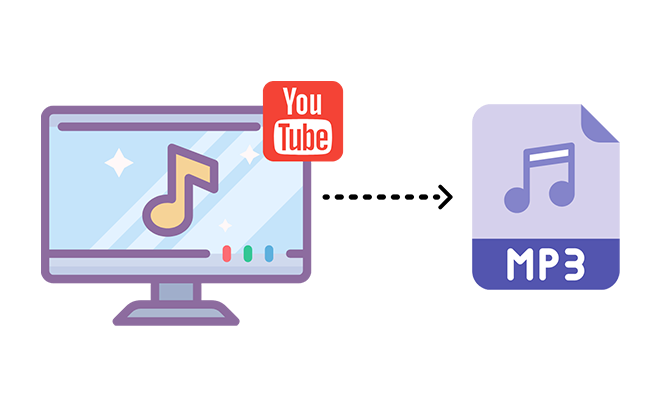
It's worth clarifying that YouTube Premium and YouTube Music Premium are two different services. Here we are going to discuss in detail YouTube Music Premium. YouTube Music is mainly divided into free and paid models. YouTube Music Premium costs $9.99 per month for individual plans and $4.99 per month for student plans. YouTube Music Premium accounts are supported to log in on up to 10 mobile devices. YouTube Music Free offers online music listening, but you'll need to put up with the ads at the same time. In contrast, YouTube Music Premium offers higher-quality music and the privilege of being free of ads. Most importantly, YouTube Music Premium can help you download songs offline to local.

As already mentioned above, offline downloading is a privilege for YouTube Music Premium users. If you are a free user and would like to have the same privileges, then you can learn the detailed steps below. You will learn how to download songs from YouTube Music as MP3 to Mac. It doesn't matter whether you are a free user or a paid user.
If you need to download YouTube Music as MP3 to Mac, then the only way is to install a green, clean, safe, and efficient YouTube Music Converter. TunePat YouTube Music Converter is undoubtedly the best tool to help free or premium users download YouTube Music audio files to local. And at the same time, it converts the YouTube Music audio files to multiple formats, such as MP3, AAC, WAV, FLAC, AIFF, or ALAC. The YouTube Music Web Player is built into this converter. This means that you can listen to songs online or download songs at will through this tool.
In fact, the most amazing thing about TunePat YouTube Music Converter is that it can download songs at multiple speeds and save the song tag information at the same time. In addition, you don't have to worry about the sound quality at all, since it can perfectly preserve the original sound quality of the song. If these are not enough for your heart, then I suggest you download this safe and efficient software for free and try it out. Now let's share the detailed steps right away.
Don't worry if you are a Windows user. TunePat YouTube Music Converter provides different versions for users with different operating systems. You can refer to the same steps to download and convert YouTube Music to MP3.

Key Features of TunePat YouTube Music Converter
Now, let's check the step-to-step guide on how to download YouTube Music tracks to MP3 local files on Mac.
Step 1 Launch TunePat YouTube Music Converter on Mac
It is important to select the correct version. If you're installing the Windows version of the software on your Mac, that won't work. Even though it is a very small thing, many users still ignore it. After you have selected the Mac version to install, you can start the program normally. On the start-up interface, you can find a video guide. You can ignore it and follow the steps below. Firstly, tap on "Open YouTube Music Web Player". Then you are required to log in with a YouTube Music account (any Google account works well).
Note: Both free and Premium accounts are feasible when downloading music via TunePat YouTube Music Converter.
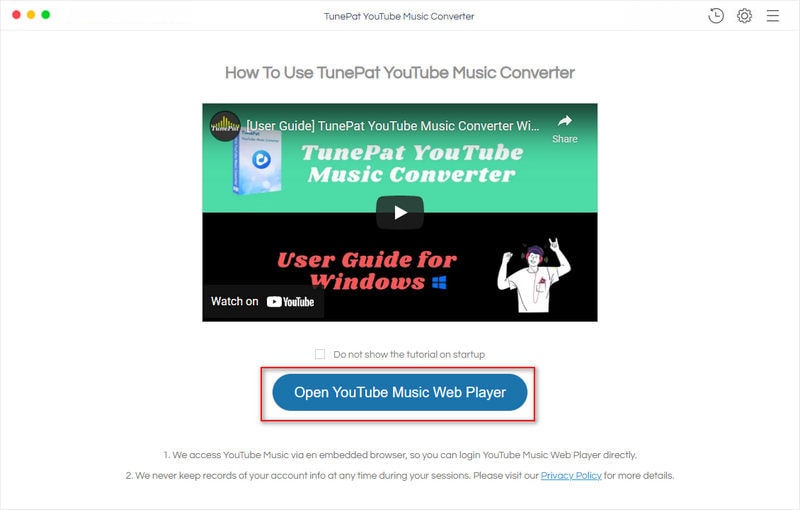
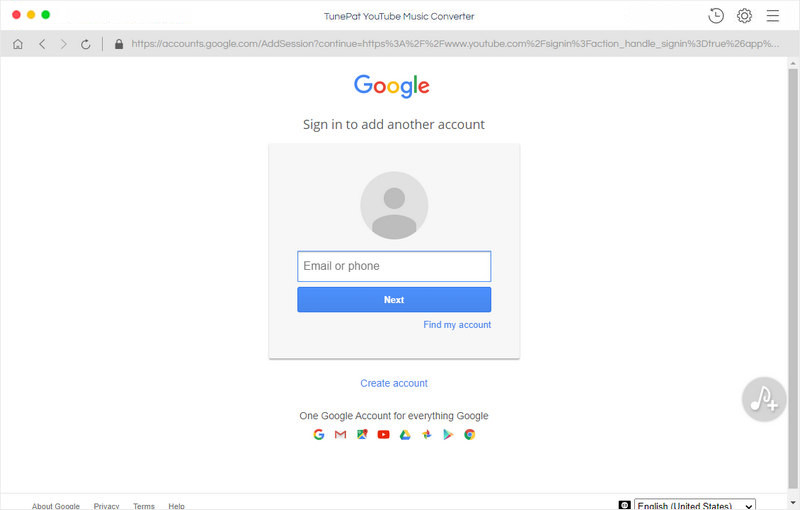
Step 2 Adjust the Output Settings
Now there is one crucial step left to download music, and that is to adjust the output settings. You can see in the upper right corner of this program, there is a "Settings" button, click it. In a pop-up setting page, you can change the output format, output sound quality (Bit Rate, Sample Rate), output path, output file name, etc. The output settings of this program are very user-friendly. If you are an ordinary user, music in MP3 format is the best choice. Not only is the file in this format small, but you hardly hear much difference in sound quality. Of course, for more professional people, you can choose lossless music compression formats such as FLAC, WAV, AIFF, ALAC. For users who need to download the original format, choosing "Auto" can end all the entanglements.
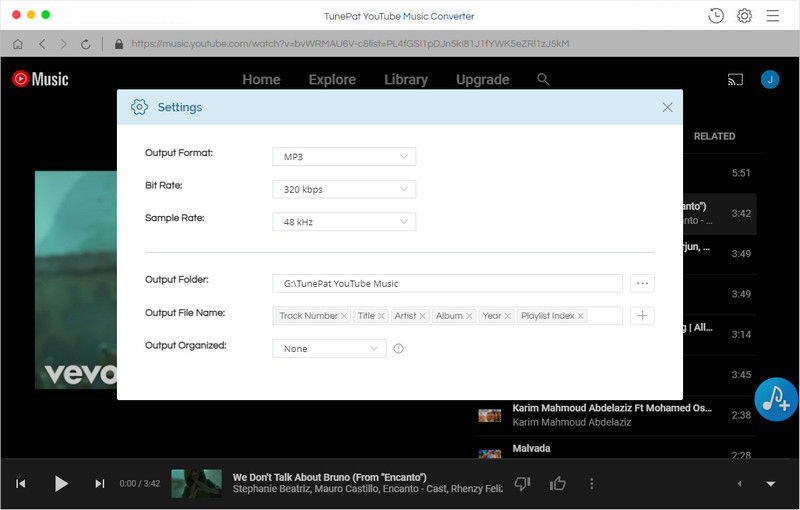
Step 3 Select Your Desired Songs to Convert
Find a song, album, or playlist you need, then enter its main page. Click the "Add to List" button in the lower right. Automatically, the songs will be listed in a pop-up window. Select songs you want, then hit on the Convert Now button to perform a conversion right away.
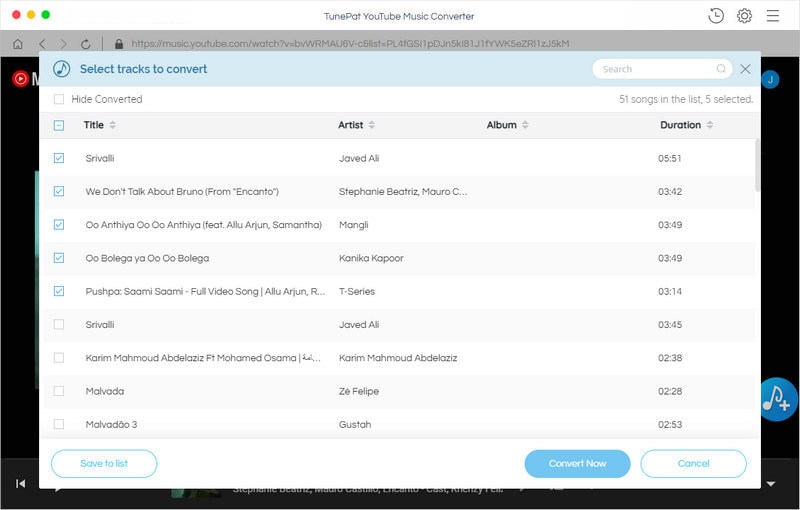
😁 Check this tip when you need to batch download multiple playlists: 👉 If you're careful enough, you'll notice there's another button "Save to list" on the left. When you need to download multiple music lists at once, you click this button. Then the song you've selected will be saved to the to-be-converted task list. After that, you can continue to open other music lists or albums to add songs. Until you have added all the songs you need to the task list, click the "task list" button on the top right corner. Here you can find all the songs you've added. You just need to click the "Convert" button to download all the songs in one go.
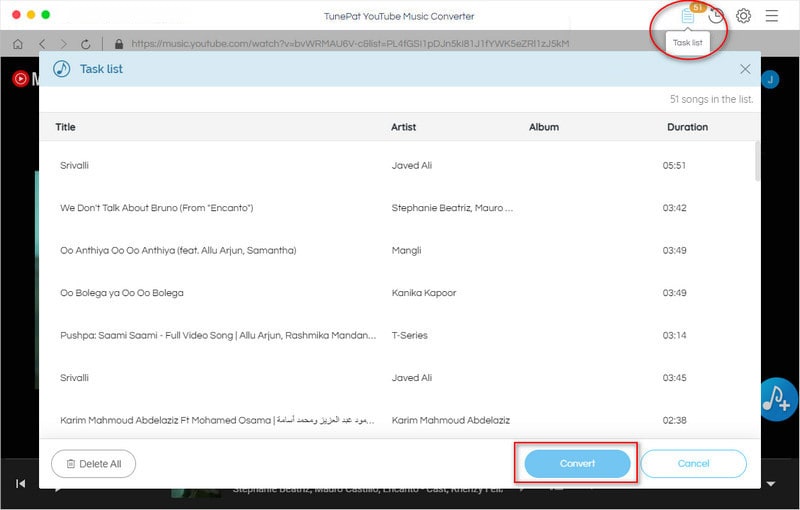
Step 4 Downloaded YouTube Music in MP3 Format on Mac
Since you've followed all steps above, the songs from YouTube Music are converted into MP3 formats. Now you can open the output folder on the local Mac. Songs are saved to MP3 local files which can be transferred to any device now. Offline listening to YouTube music would be a super easy job now.
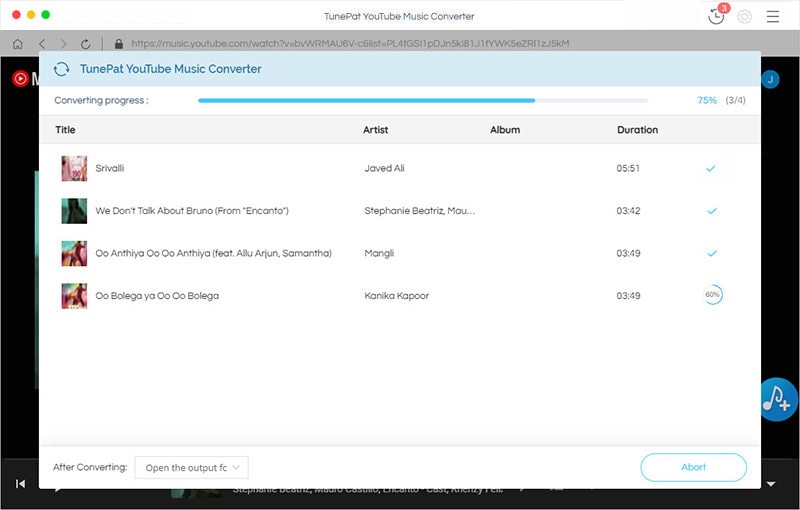
If you have installed TunePat YouTube Music Converter, then you have mastered the best method for downloading YouTube Music audio files to Mac. Thanks to the professional team and technical staff, this YouTube Music Converter will be continuously polished and improved. You will never be alone in the journey of loving music. Join us right now!

Want to batch download Spotify Music in a short time? TunePat Spotify Music Converter is such an efficient program that can help you download Spotify Music at 10X faster speed and convert music to MP3, AAC, WAV, FLAC, AIFF, or ALAC format. Got the free trial immediately!
Learn More >>