Spotube Not Working? Try These Music Alternatives
As subscription fatigue continues to rise, many people are on the lookout for more flexible and cost-effective alternatives. One notable option that’s gaining attention is Spotube, which is an open-source music streaming client that allows users to enjoy Spotify and YouTube for free. In this article, we’ll dive into what Spotube is and explore the top 3 best Spotube alternatives you can try today.

Part 1: What is Spotube?
With the rise of digital streaming, accessing millions of songs has become easier than ever. However, not everyone is satisfied with mainstream options like Spotify. This is also why more people are curious about Spotube and its alternatives. Before we dive into the alternatives, let's take a moment to understand what Spotube is and why it gained popularity among music enthusiasts.
Official website: https://spotube.krtirtho.dev/
Spotube was a free Spotify client that allowed users to stream music without requiring a Spotify Premium account. It handled playback manually and streamed music using YouTube while fetching metadata from Spotify's API. This clever combination allowed users to enjoy a vast library of music without ads or the need for a subscription.
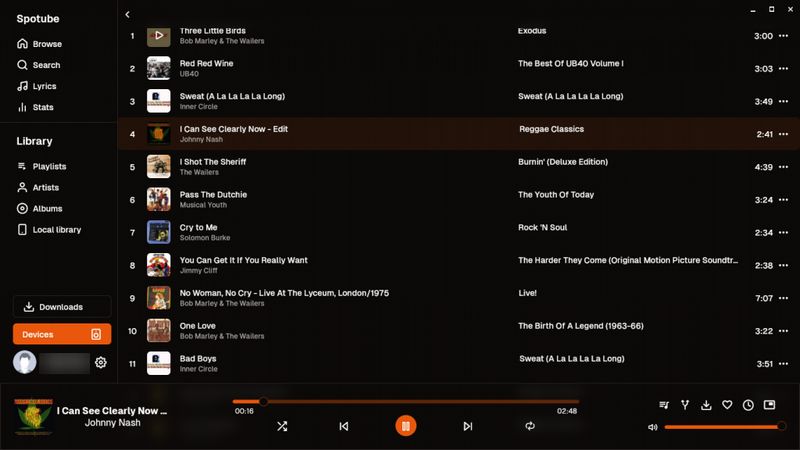
Pros
-
 Cross-system support; can support Windows, macOS, Linux, Android, and iOS.
Cross-system support; can support Windows, macOS, Linux, Android, and iOS.
-
 The interface is ad-free.
The interface is ad-free.
-
 Download your favorite tracks for free for offline listening.
Download your favorite tracks for free for offline listening.
-
 Takes up little device storage space.
Takes up little device storage space.
-
 Supports anonymous login to protect user privacy data.
Supports anonymous login to protect user privacy data.
Cons
-
 Spotify shows and Podcasts cannot be supported.
Spotify shows and Podcasts cannot be supported.
-
 Unofficial apps may be less stable or reliable compared to official streaming services. There is a risk of losing access at any time.
Unofficial apps may be less stable or reliable compared to official streaming services. There is a risk of losing access at any time.
-
 Depending on the source, audio quality may not match that of official high-quality streams.
Depending on the source, audio quality may not match that of official high-quality streams.
-
 Bulk downloading of songs is not supported.
Bulk downloading of songs is not supported.
*Note: Wish to batch convert Spotify Music? Want to Convert Spotify podcasts or audiobooks? Download this best Spotube alternative here👇:
Part 2: What are the Best Spotube Alternatives?
Now that we understand the appeal of Spotube, let's explore some of the best Spotube alternatives that offer similar or even enhanced experiences for music lovers.
2.1 TunePat Spotify Converter
We've explored Spotube's advantages and disadvantages. If we are looking for a more stable tool with richer Spotify content and better sound quality, the TunePat Spotify Converter is one of the best Spotube alternatives. This is because it can perfectly complement Spotube's shortcomings and is a completely safe and green tool. This tool supports various Spotify audio content, including tracks, albums, podcasts, playlists, audiobooks, and radio. It can batch download Spotify Music in the highest quality of 320kbps to common audio formats such as MP3, AAC, FLAC, WAV, ALAC, and AIFF.
In addition to being a powerful audio converter, this powerful program also offers more practical features. For example, after downloading Spotify content, you can use TunePat as an offline player. Moreover, while Spotube supports real-time lyrics scrolling like Spotify, TunePat allows you to export Spotify lyrics to LRC or TXT format, so you can use them in other players you prefer. If needed, you can also sync the converted Spotify songs to iTunes or burn Spotify Music to CD with just one click in TunePat.
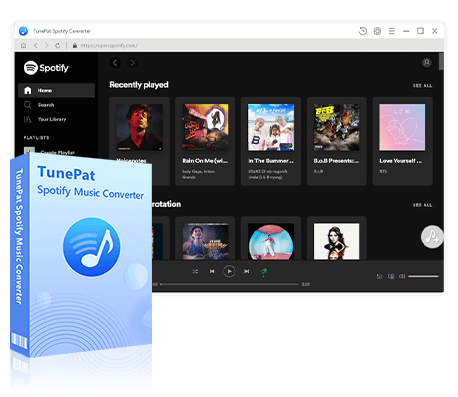
TunePat Spotify Converter
TunePat Spotify Converter enables users to convert and get Spotify songs, albums, playlists, podcasts, radio, and audiobooks from the Spotify app or web player and then save them permanently.
How to Use TunePat to Download Spotify in 320 kbps?
Step 1 Open TunePat Spotify Converter. On the main screen, choose your preferred audio source by clicking either the "Spotify App" or "Spotify web player" button. For the highest quality (320 kbps) Spotify tracks, it’s best to convert from the Spotify app.
Next, sign in to your Spotify account (both free and Premium accounts are supported) through the provided Spotify web player or app window.

Step 2 If you’re a first-time user, take a moment to customize your output settings. Go to the "Settings" module to adjust options such as conversion mode, output format, bitrate, sample rate, output folder, and more. After adjusting, close the settings window and the changes will be applied automatically.

Step 3 Locate and open the Spotify content you wish to convert, whether it's a song, album, playlist, podcast, audiobooks, or radio. Click the blue "Click to add" button in the lower right corner to begin analyzing the selected Spotify music.
Once the analysis is complete, a window will appear showing your full playlist along with song details (such as title, artist, and duration). All tracks are selected by default, but you can deselect any songs you don’t want. Confirm your selection by clicking the "Add" button.
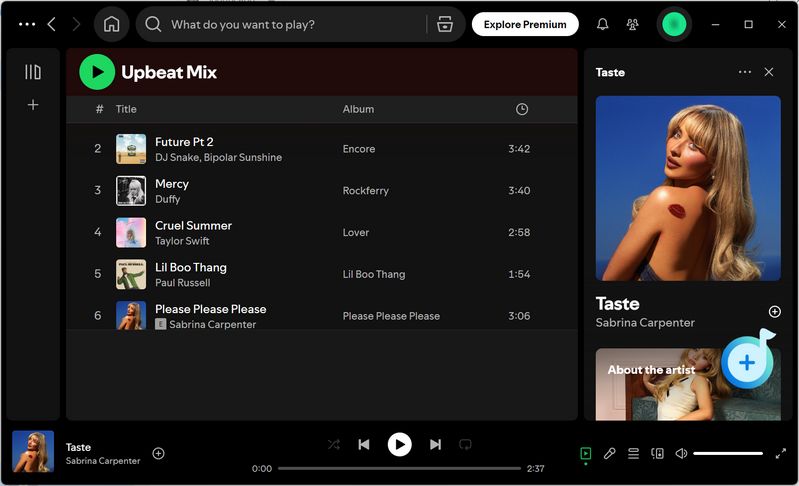
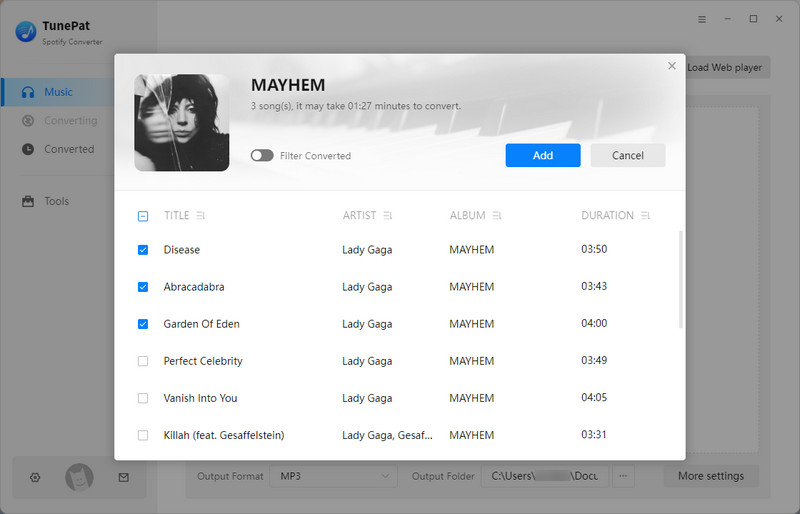
Step 4 Return to the Spotify app or web player to continue adding more content you want to convert. Alternatively, you can also click the "Add More" button on the current page to jump directly to the Spotify app or web player window. After adding all desired tracks, click "Convert" to start the conversion process.
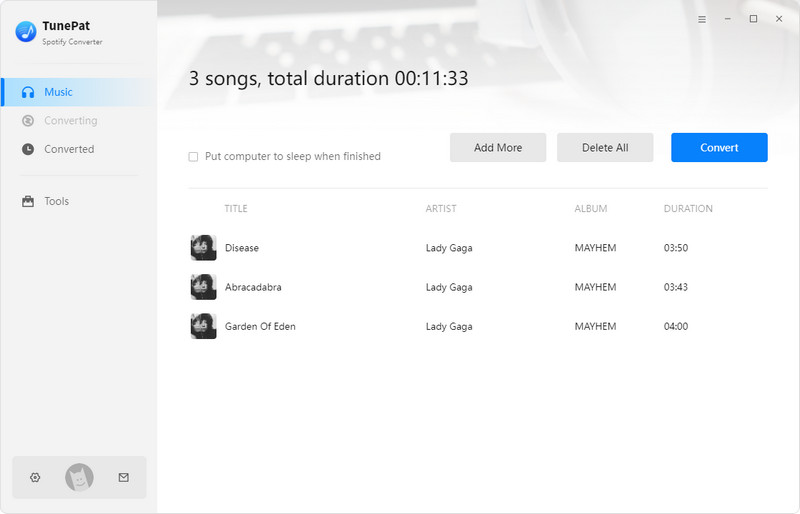
Step 5 The program will convert the selected audio files at 10X speed. Once the conversion is finished, you'll be notified. You can view a history of your converted files in the "History" module.
These converted Spotify songs can now be played on other media players outside of the Spotify app, so you won't have to worry about issues like Spotube breakdown, Spotify subscription expiration, or losing access to playlists.
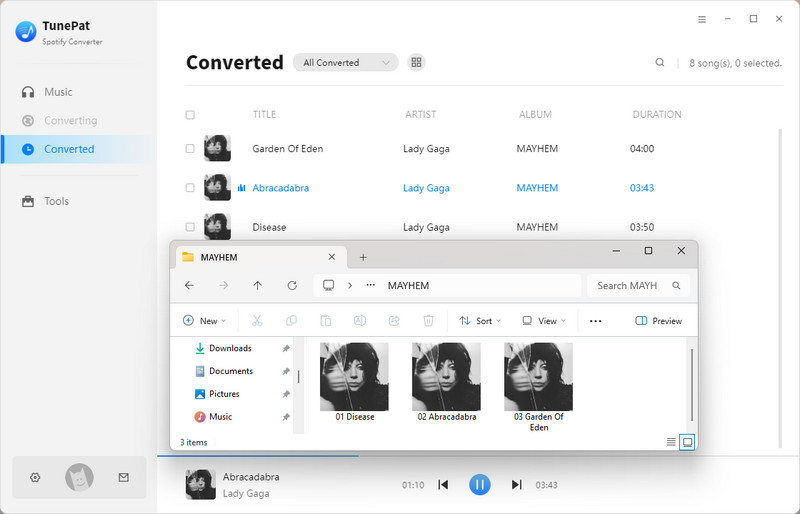
2.2 TuneCable Spotify Downloader APK
Earlier, we introduced the desktop solution for Spotube. However, with the accelerating pace of modern life, users increasingly rely on devices that can respond to their needs anytime. From downloading music during commutes to managing playlists before bed, mobile devices perfectly fit these fragmented usage scenarios. Spotube itself also offers an Android version. Below, we will introduce the perfect Android alternative to Spotube, called TuneCable Spotify Downloader APK. It is a clean, ad-free solution for downloading Spotify content.
How to Use TuneCable to Batch Export Spotify Songs to an Android?
Step 1 Download the TuneCable Spotify Downloader APK using the button below.
Once downloaded, tap "Open" (top-right). If prompted with "Do you want to install this app?", select "Install". If asked to scan the file, choose "Install without scanning".
After installation, tap "Open" again to launch the app. On first launch, grant notification permissions by selecting "Allow".
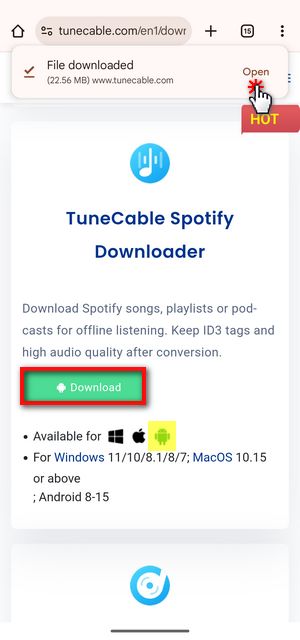
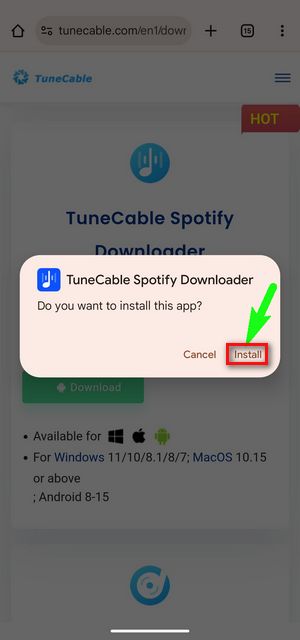
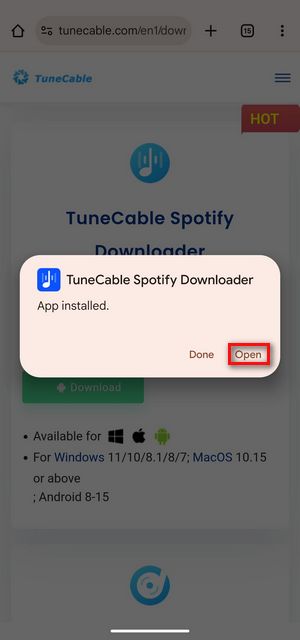
Step 2 Open the app and log in to your Spotify account by tapping "Login Spotify" (top of the screen).
Go to the "Profile" tab (bottom) and select "Download Settings". Here, customize your preferences, like output format, quality, and save location.
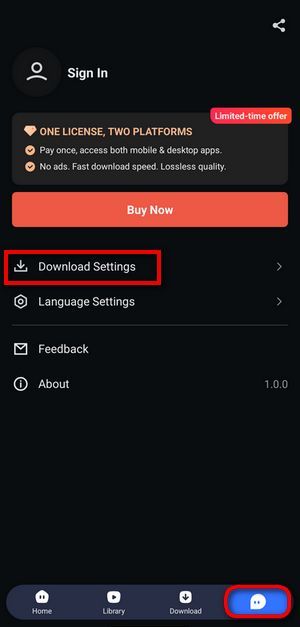
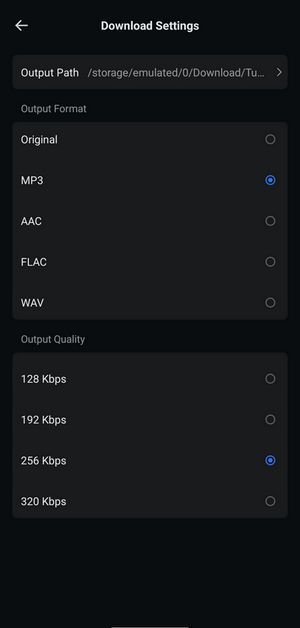
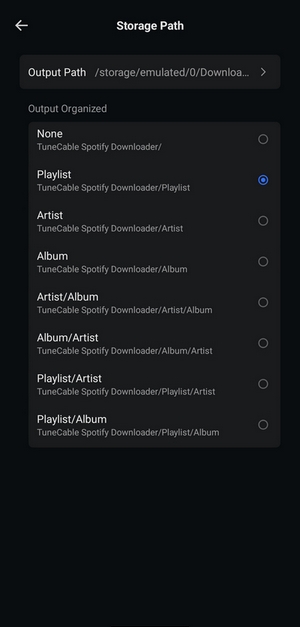
Step 3 Return to the "Home" tab and find your desired Spotify song, playlist or album. Tap the blue "+" button to view tracks, select the songs you want, then click "Download".
Review your settings and confirm with "Confirm" to start downloading.

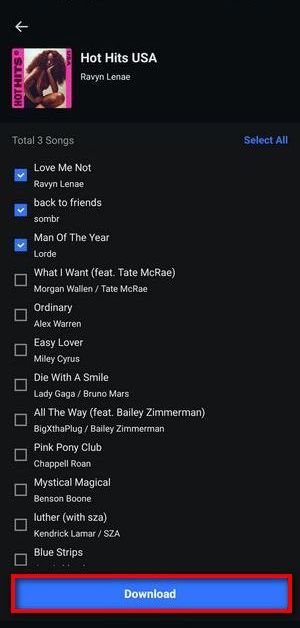
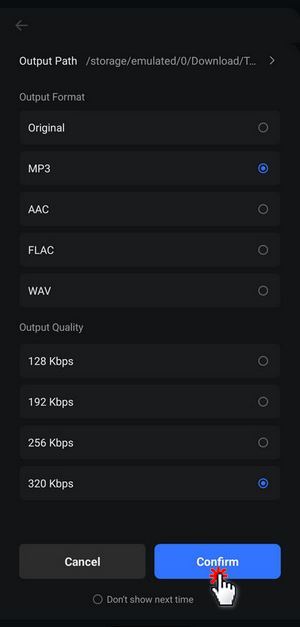
Once complete, the downloaded Spotify tracks will be available in the "Library" section for offline listening.
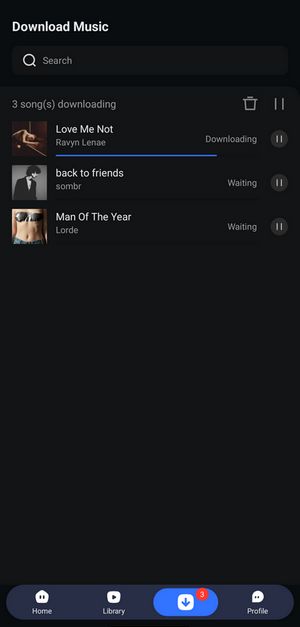
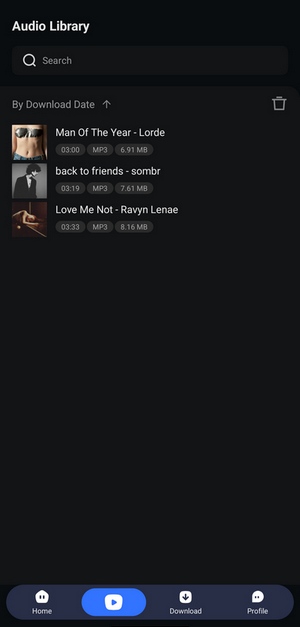
2.3 TunePat Music One
Your favorite songs are not on Spotify? Prefer platforms that provide Hi-Res sound quality, such as Tidal or Apple Music? Don't worry, there's another alternative to Spotube. TunePat Music One is an all-in-one audio converter that supports a wide range of platforms, such as Spotify, Amazon Music, Apple Music, YouTube Music, YouTube, SoundCloud, TIDAL, Deezer, etc. You can get the high-quality music you want from these platforms with just a few clicks. Let's take YouTube as an example to demonstrate how to batch export YouTube to MP3.
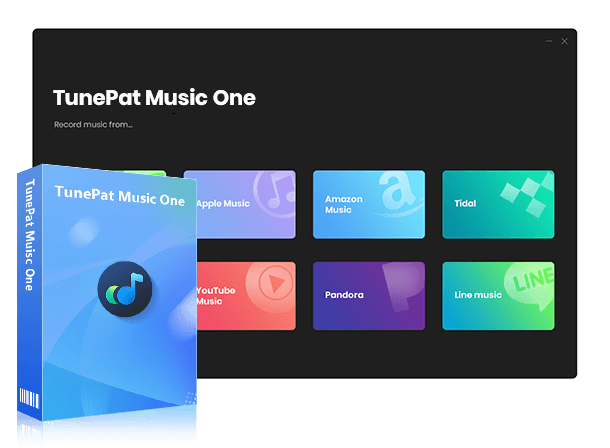
TunePat Music One
It is an awesome converter that can support converting music from popular platforms.
How to Use TunePat to Download MP3 from YouTube?
Step 1 Install and launch TunePat Music One. The program allows for fast conversion of music from various sources, all conveniently listed on the main interface. Select the "YouTube" tab, and a pop-up window will appear prompting you to log in to your YouTube account. The YouTube Free accounts are supported as well.
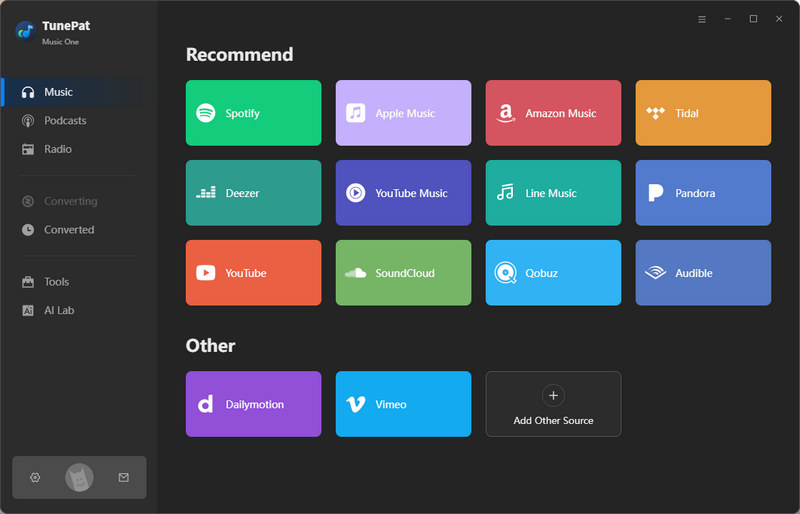
Step 2 Before starting the conversion process, head to the "Settings" module to adjust your output preferences, especially if you are using the software for the first time. Here, you can customize options such as output format, bitrate, sample rate, output folder, output file name, and more.
You can also choose to organize your output files based on your preferences, for example, by saving them in the same folder as the name of the original album. This makes it easier to manage your local YouTube music files.
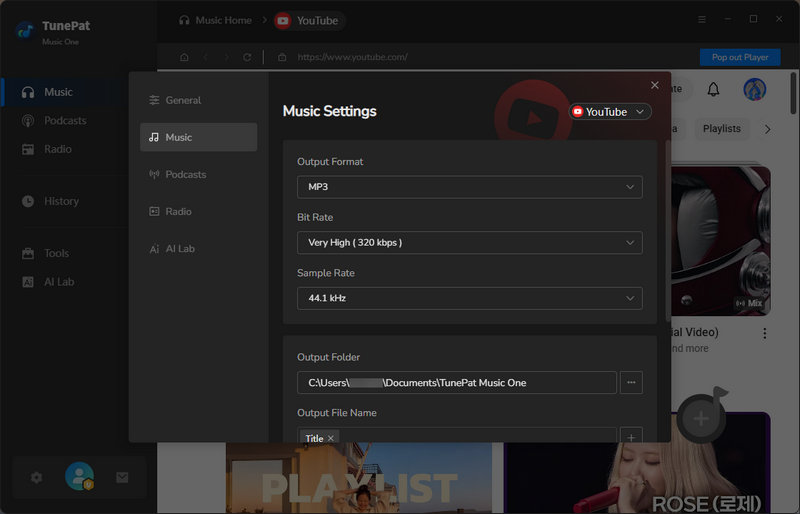
Step 3 Once the settings are done, go back to the YouTube web player window, open the YouTube video you want to download as MP3 and click "Click to add" to parse it. After parsing, click the "Add" button in the pop-up window to confirm.
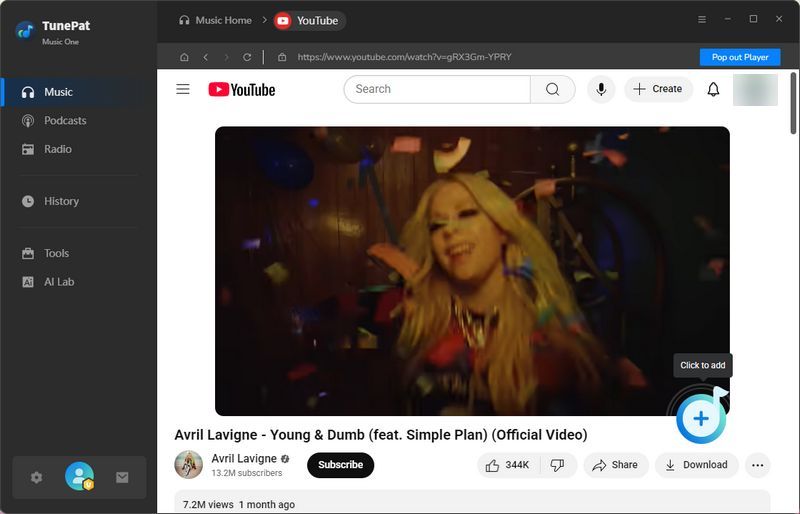
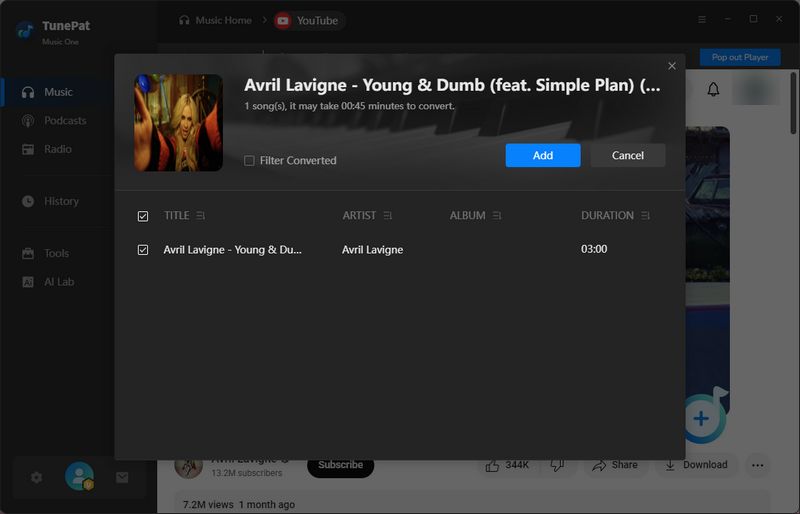
Step 4 At this point, don't rush into the conversion. If you wish to convert multiple YouTube videos to MP3, click "Add More". This will allow you to go back to the YouTube web player, repeat the parsing process, and add more videos until you've selected all the content you want to convert. Once you've added everything, click "Convert" to export all the YouTube videos to MP3 format in one go.
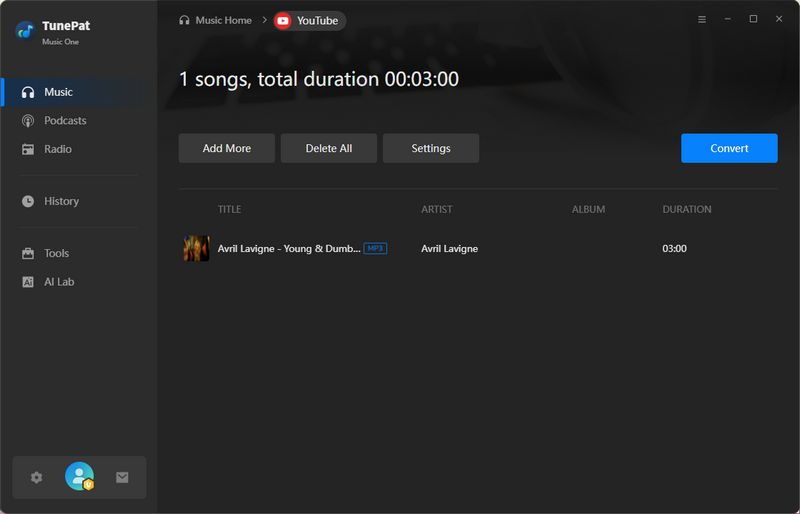
Step 5 When the conversion is finished, the output folder will open automatically. You can also view the conversion history in the "History" module. Double-click any song to play it directly. These YouTube MP3 files can be used in other media players as well, without any restrictions.
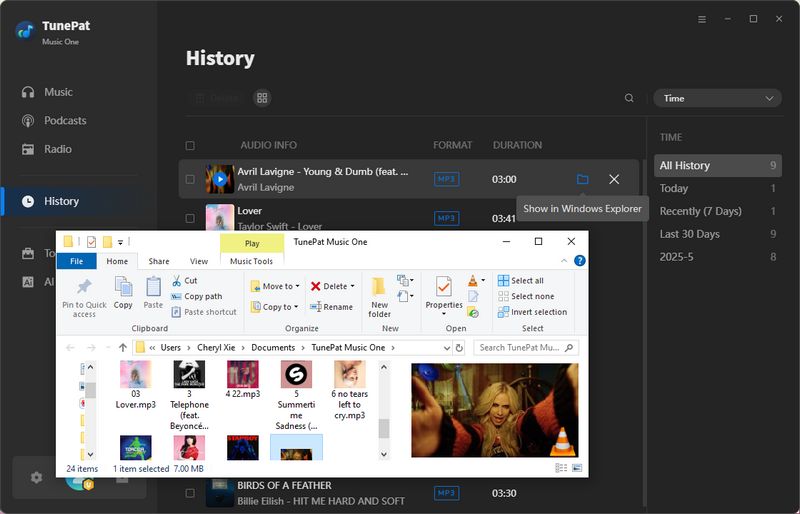
2.4 BlackHole Music Player
Official website: https://blackholemusicapp.com/
In addition to the green and safe desktop applications mentioned above, BlackHole Music Player is also one of the best Spotube alternatives. BlackHole is an open-source music player that features a search bar at the top of the screen, allowing you to easily search for any type of music or song. Users can connect their Spotify account to BlackHole, sync their account, and stream ad-free music at 320kbps. The content supported includes Spotify music, tracks, podcasts, and more. It is currently available in three versions: Windows, Android, and iOS. We will use the Android version as an example.
How to Stream Spotify Music on BlackHole Music Player?
Step 1 Visit this website and click "Download anyway" to download the BlackHole Music APK file. Make sure your device has enabled the option to allow downloads from unknown sources. After that, you just need to confirm the download.
Step 2 Once installed, launch the BlackHole music app on your phone and grant the necessary permissions to ensure all features work properly.
Step 3 If you want to play Spotify songs, you need to first connect to Spotify. Open the BlackHole app, then tap "Top Charts". After that, you will see the "Sign in to Spotify" option. Click on this option, and in the pop-up Spotify web player window, complete the login to your Spotify account. You will need to agree to allow Spotify to connect to BlackHole at this step. Now, you can access the Spotify music library through BlackHole!
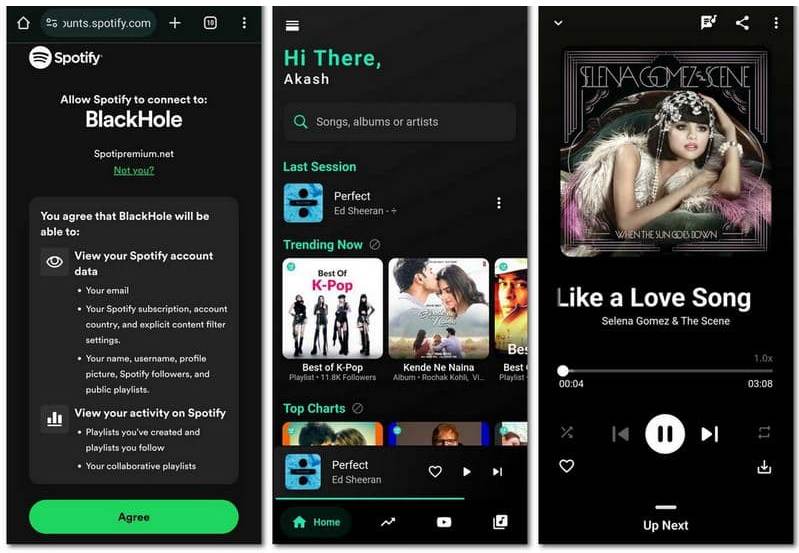
Conclusion
As this guide demonstrates, there are several best Spotube alternatives for those seeking a different music streaming experience. Whether you're looking for a stable, secure, and feature-packed audio converter like TunePat, or a versatile music player such as BlackHole, there are options to suit your needs.
For those who want to export their favorite Spotify tracks as standard audio files for offline playback on any device, TunePat Spotify Converter is an option worth considering. However, if you need a tool that supports a wide variety of music sources, TunePat Music One stands out, as it’s compatible with a range of popular platforms, including Spotify, YouTube, YouTube Music, Apple Music, and more.



Olivia Anderson
Senior Writer