YouTube Music Converter
*NOTE: TunePat is a home edition and it's only for personal use.
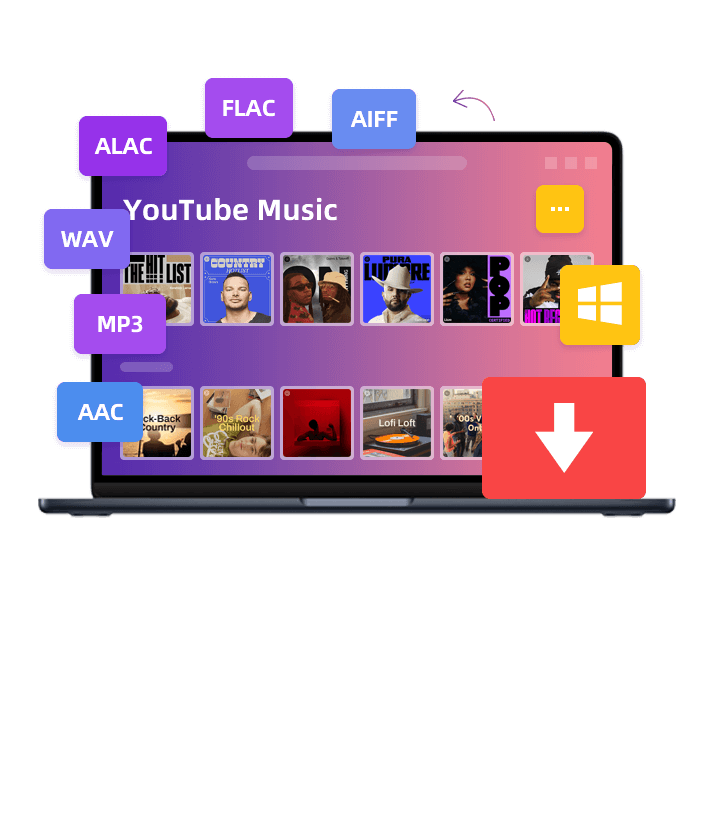
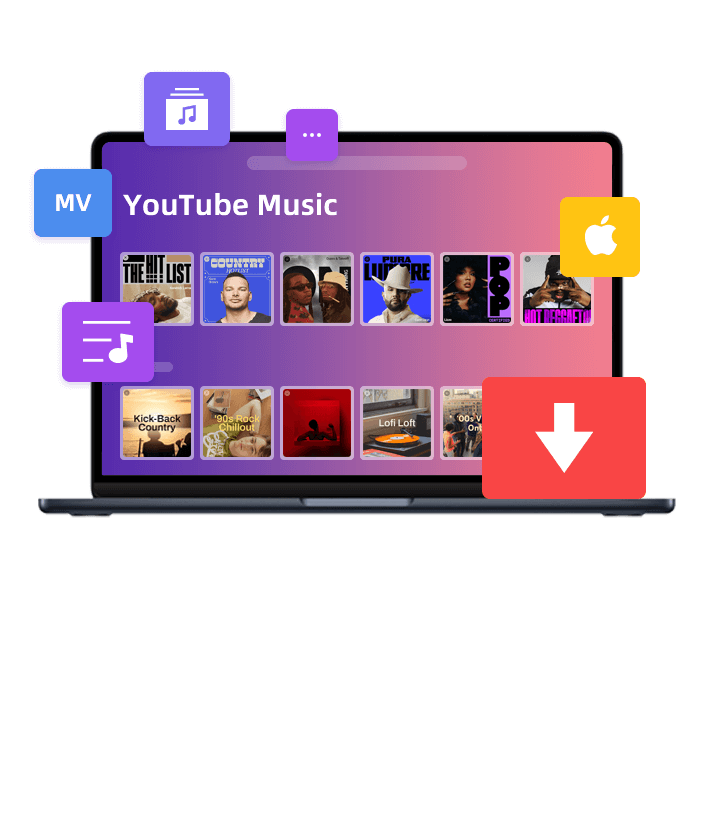
*NOTE: TunePat is a home edition and it's only for personal use.
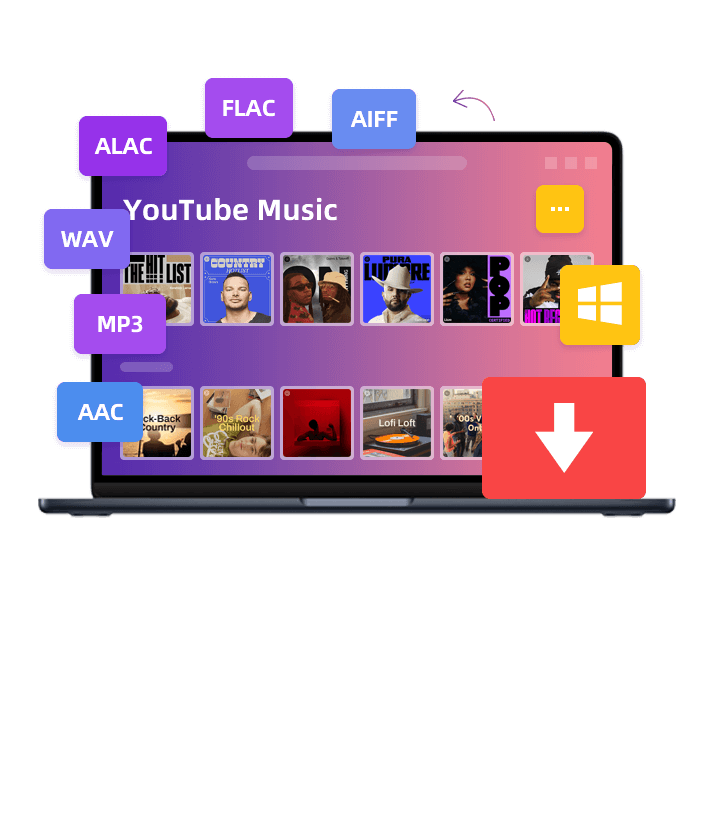
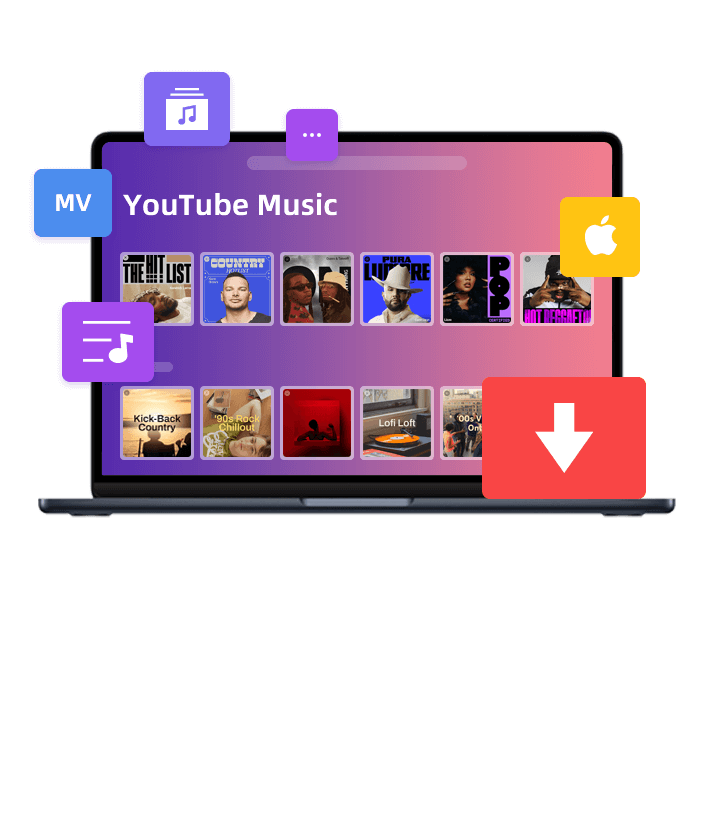
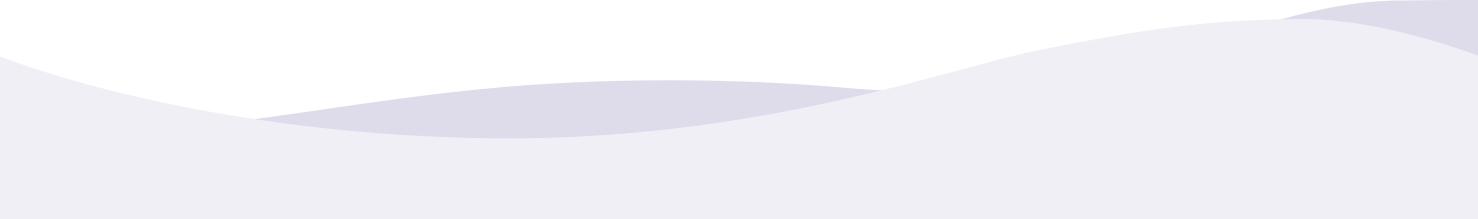
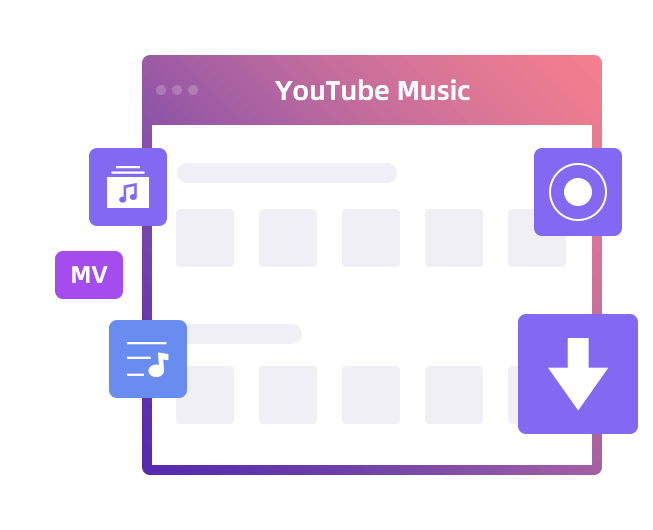
TunePat YouTube Music Converter is an easy-to-use music converter that helps you to grab, download, and convert YouTube music, albums, playlists, radio and music videos to computer. The audio and video files can be saved forever, even when your YouTube Music subscription ends.
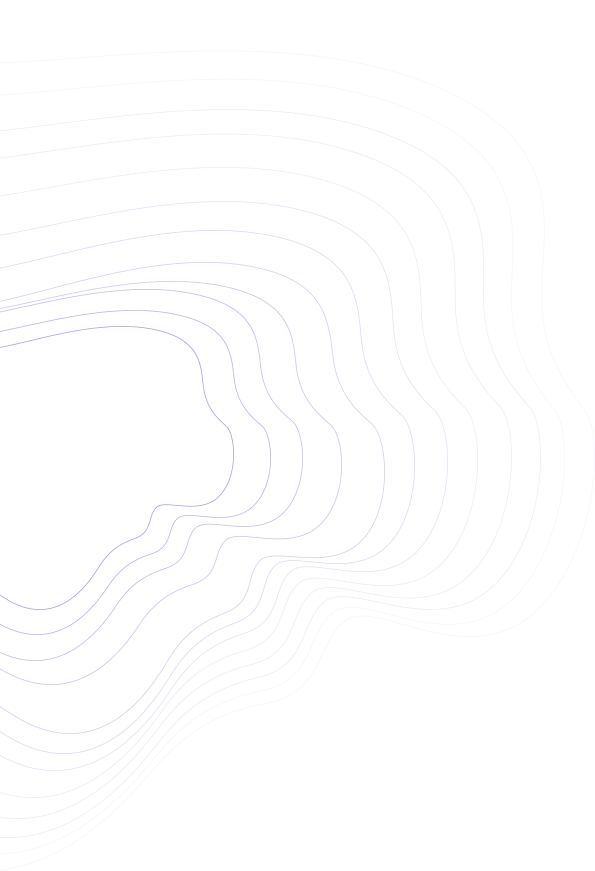
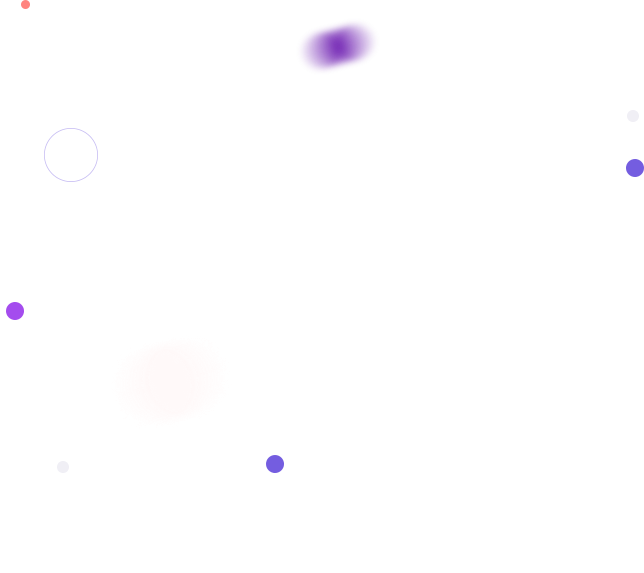
TunePat provides different output formats, including MP3, AAC, FLAC, WAV, AIFF, and ALAC. You can customize the bit rate, sample rate, output file name, and more of the downloaded YouTube songs.
To manage your local YouTube Music library easier, the playlist index option allows you to list the output items in the same order as the original playlist.
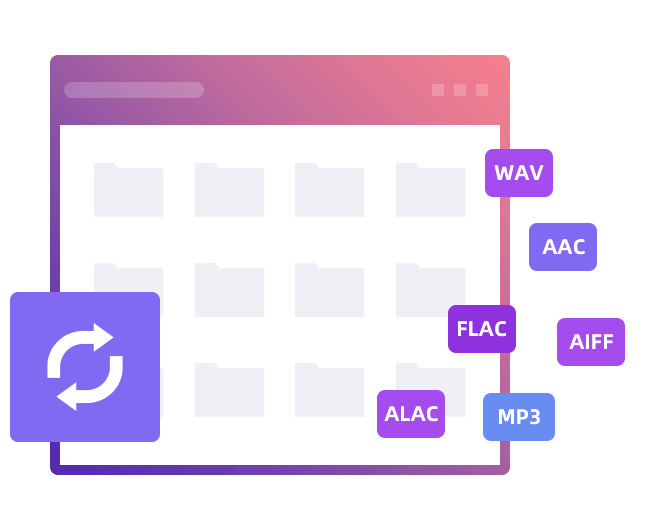
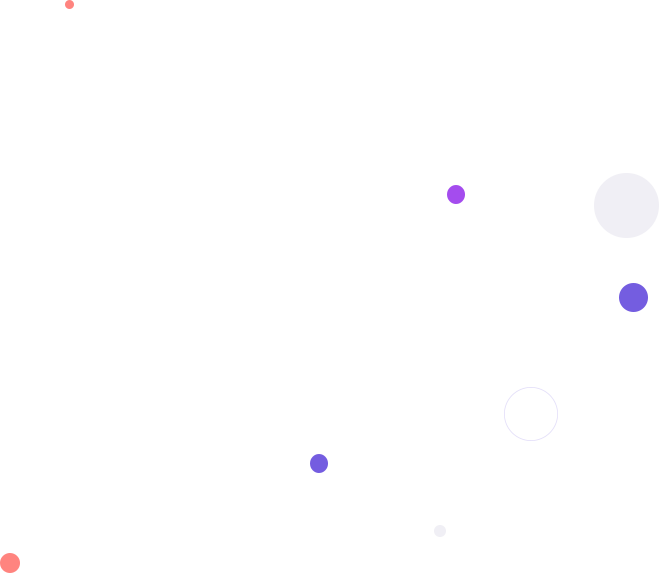
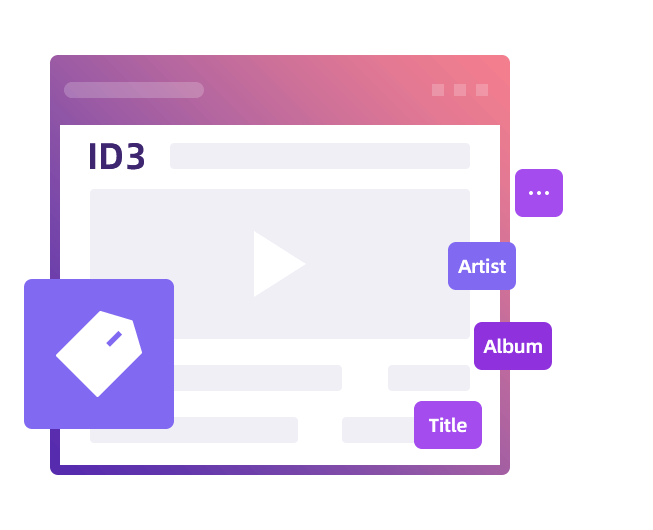
Enhance your music experience with our YouTube Music Converter! This amazing tool not only lets you download your favorite YouTube Music songs but also saves the lyrics as external .txt files. And the best part? All the important song information like title, artist, album, artwork and year is also retained for easy music organization.
Furthermore, TunePat keeps the original quality of the YouTube Music songs after conversion.
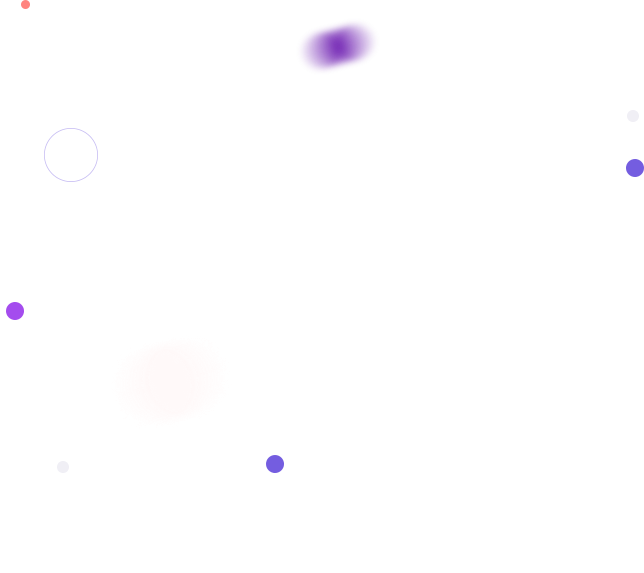
With the leading and superb decoding technology, TunePat YouTube Music Converter supports adding and converting YouTube songs in batches. You can download multiple YouTube Music playlists with one click. Moreover, TunePat provides 10X faster conversion speed, which saves lots of time. You can download a three-minute song in only 10+ seconds.
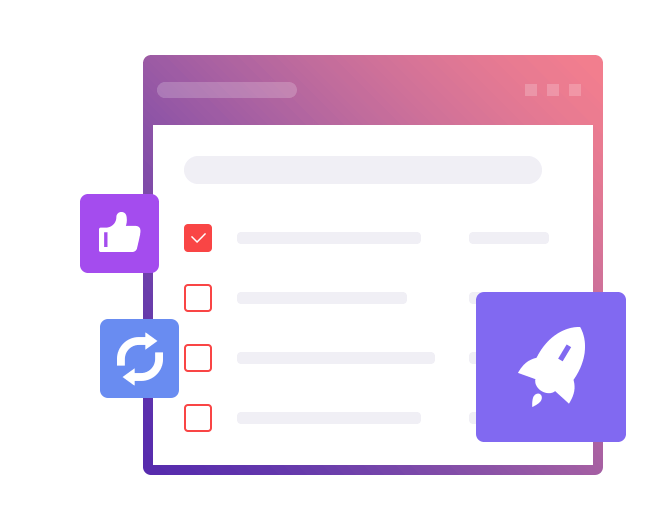
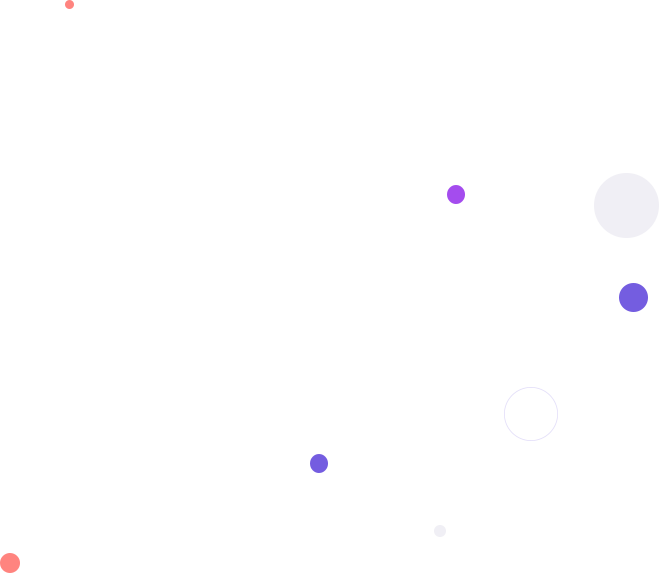
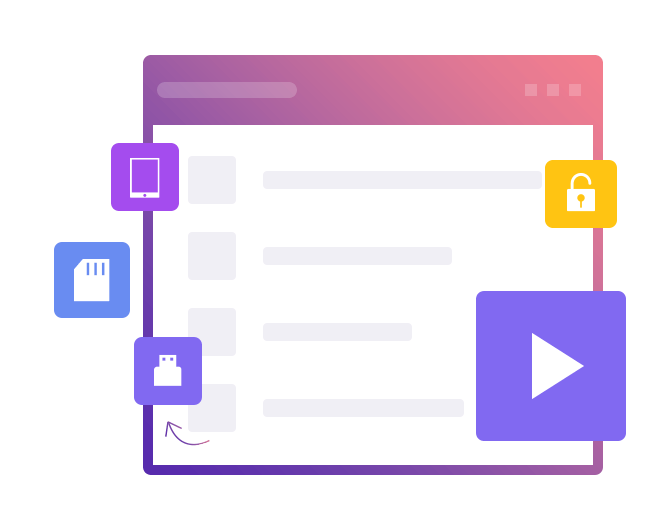
YouTube Music is available in 100 countries, however, what to do when you travel to unsupported countries or regions? TunePat YouTube Music Converter allows you to download YouTube Music for offline playback without any limit.
Exporting favorite songs/playlists from YouTube Music and then you can play them on smartphones, MP3 players, Xbox, PS5, and more devices. The songs are playable no matter at anywhere or at any time.
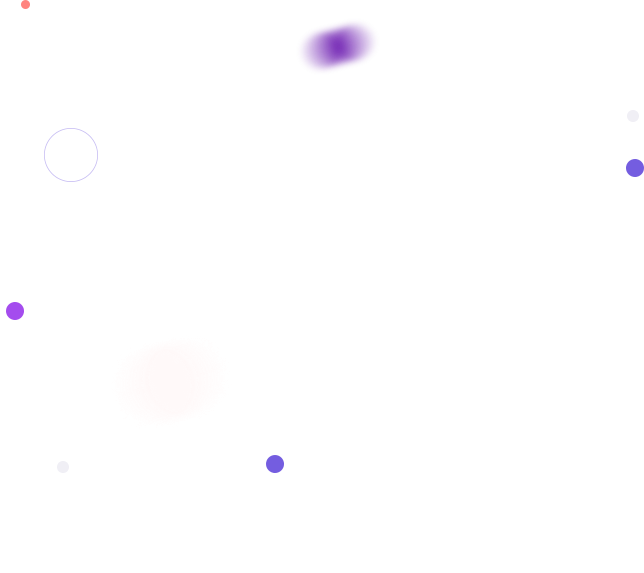

TunePat YouTube Music Converter surpasses many competitors with its outstanding and practical features.
Convert local MP3, M4A, M4B, WAV, OGG, FLAC, AIFF, and M4R files.
Filters out annoying ads for YouTube Music Free users.
Organize converted music by artist, album, playlists, etc.
Freely burn converted music or local music to CD.
Support direct syncing of YouTube Music playlists to iTunes.
The program boasts extensive support for over 48 languages.
Swiftly resolves minor issues with its integrated cache-clearing option.
Provide round-the-clock support for your inquiries and concerns.















1. Make sure you have registered with the correct program, Windows and Mac versions will not share a code.
2. The registration code is case-sensitive. And, please do not add any blank at the beginning or the end of the word. You can also copy and paste the Email and Code into the registration window.
3. One license for one computer only. If you use your code on more than one computer, it will show as invalid.
If you still get the error message, please contact our support team via [email protected] for further help.