11 Working Ways to Download YouTube Music to PC/Mac
Are you frustrated with the constant search for your favorite songs on YouTube Music, only to be offline when you want to listen to them? Or perhaps you wish to save them on your computer for future enjoyment. Unfortunately, YouTube Music doesn't offer an official desktop app, limiting downloads to mobile devices. But what if you want to download YouTube Music to PC/Mac computer? Regardless of your reasons, a YouTube Music downloader is the answer. These tools allow you to easily download any YouTube video and store it on your computer. In this article, we'll delve into the top 11 YouTube Music downloaders, examining their features, advantages, and drawbacks, to help you choose the one that best suits your needs.
- Part 1. Can I Download Music from YouTube Music to PC/Mac?
- Part 2. How to Download YouTube Music to PC/Mac without Premium?
- Part 3. How to Download Music from YouTube Video to PC/Mac without Premium?
- Part 4. 9 Free YouTube Music Downloaders for PC/Mac
- Quick Access:Which Is The Best YouTube Music Downloader?

Part 1. Can I Download Music from YouTube Music to PC/Mac?
Yes. Currently, YouTube Music does not offer a dedicated desktop application. It is only available as a mobile app for users. Nevertheless, Google Chrome users can enjoy YouTube Music as a Progressive Web App. This option, while essentially a web-based experience, provides a desktop-like interface without browser toolbars, complete with a desktop icon and support for media keys. Here's how to set it up:
Step 1 Navigate to https://music.youtube.com in Google Chrome.
Step 2 Click on the download icon in the upper right corner of the browser window and select "Install" from the menu. Allow to pin YouTube Music to the taskbar and you can open it conveniently.
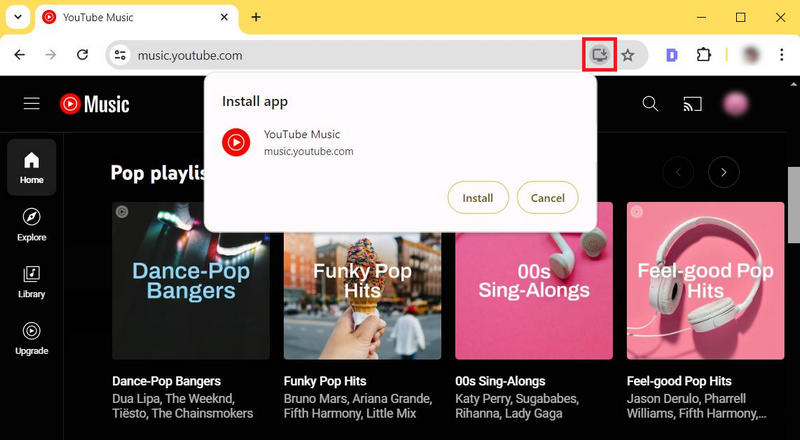
A YouTube Premium subscription allows for music downloads while YouTube Music itself does not offer this feature directly. However, if you're not a Premium subscriber, you can not even download music from YouTube. There are alternative methods to download YouTube Music to PC or Mac without Premium. For detailed instructions, please refer to Part 2.
Part 2. How to Download YouTube Music to PC/Mac without Premium?
Downloading songs for offline listening is exclusively supported on the YouTube Music apps for Android and iOS devices. Even with a Premium subscription, the desktop app does not offer the ability to download songs directly. However, there is an alternative solution: using a specialized download tool to save YouTube music on your Windows or Mac computer.
We recommend TunePat YouTube Music Converter, an innovative tool that streamlines the process of downloading and converting tracks from YouTube Music on PC/Mac. It opens up new avenues for enjoying music offline, offering support for popular formats such as MP3, AAC, WAV, FLAC, AIFF, and ALAC. With just a few clicks, you can download your favorite music while maintaining the original audio quality without a Premium account. The converter also supports batch conversion and provides a range of customizable settings to tailor your downloads to your preferences. In the following sections, we will introduce you to this downloader and provide detailed instructions on how to use it effectively.
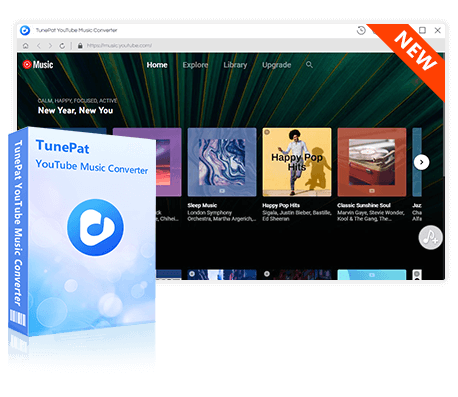
TunePat YouTube Music Converter
TunePat YouTube Music Converter helps you download and convert all YouTube Music songs and playlists to MP3 and other common formats.
How to Download YouTube Music to PC/Mac with TunePat?
Step 1 To begin, download and install the TunePat YouTube Music Converter on your Windows or Mac computer. Once installed, open the application and follow the on-screen instructions to log in with your YouTube Music Premium, YouTube Music Free, or YouTube Premium account.
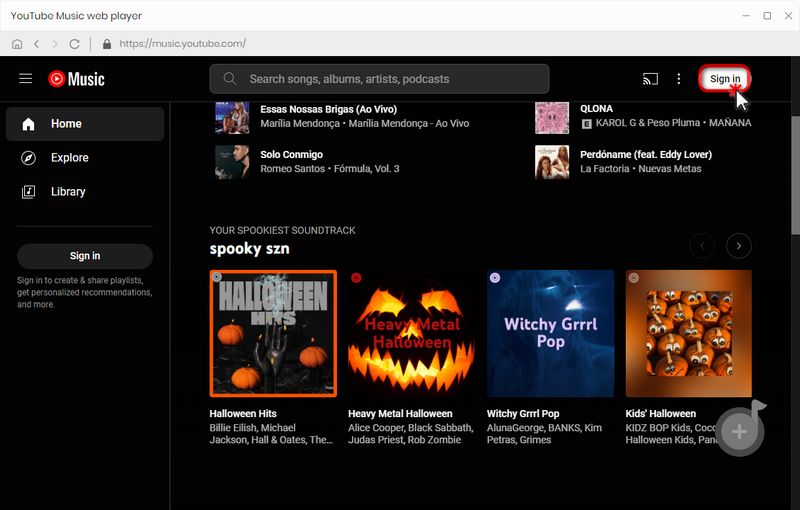
Step 2 Next, navigate to the "Settings" module to customize your output preferences. Here, you can choose the desired output format, bitrate, sample rate, output folder, file naming convention, and other parameters. To download YouTube music in MP3 format, simply select "MP3" from the "Output Format" options.
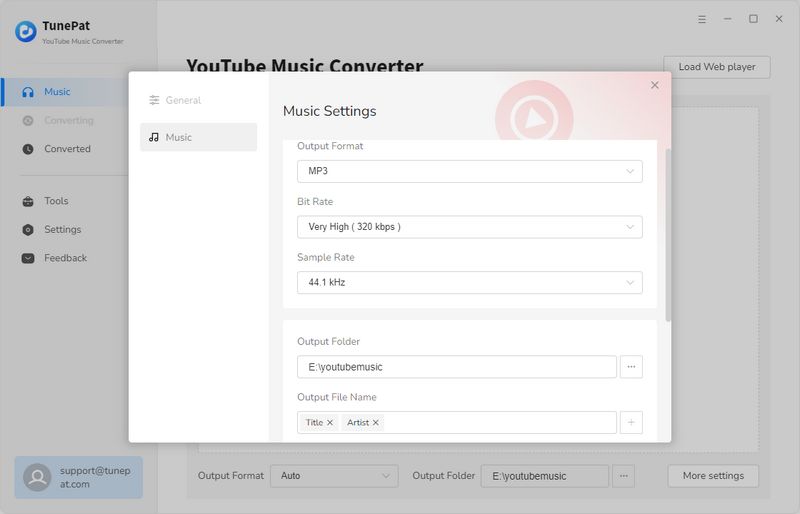
Step 3 In the YouTube Music web player, browse through the content until you find the songs of interest. Click the "Click to add" button at the bottom right and TunePat will then display a list of songs from the playlist for you to select.
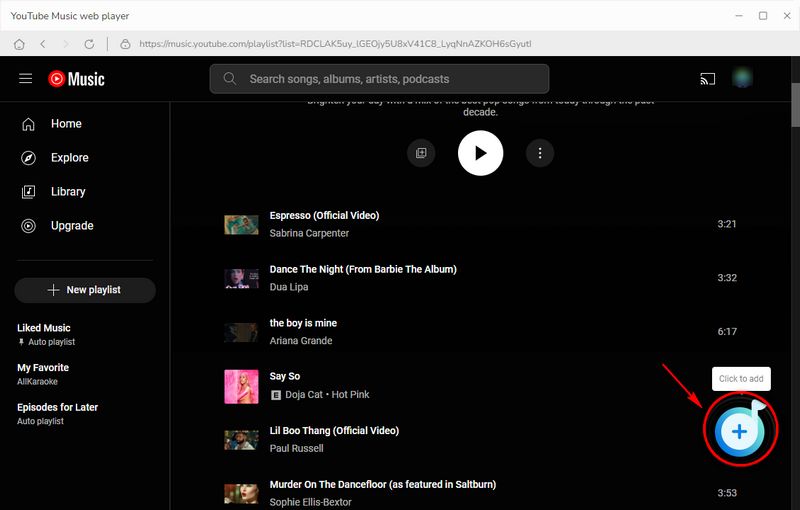
Choose the tracks you want to download and click the "Add" button to add them to the download queue. If you want to avoid duplicates since you have downloaded many songs before, enable the "Filter Converted" option to filter songs you've already converted.
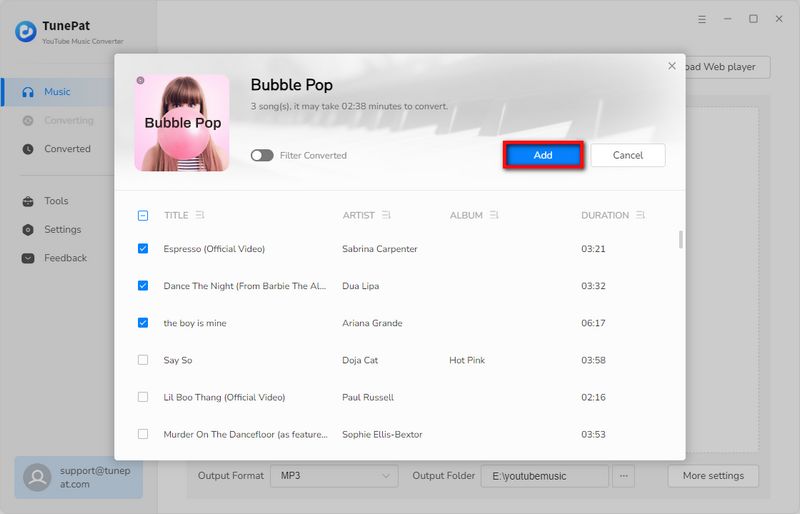
Step 4 Should you wish to add more songs, click "Add More" to continue your selection process. When you finish all the selections, click the "Convert" button. After the conversion is complete, the YouTube Music playlist will be saved in the location you specified in the Settings and you can simply view the past downloads in the "History" module.
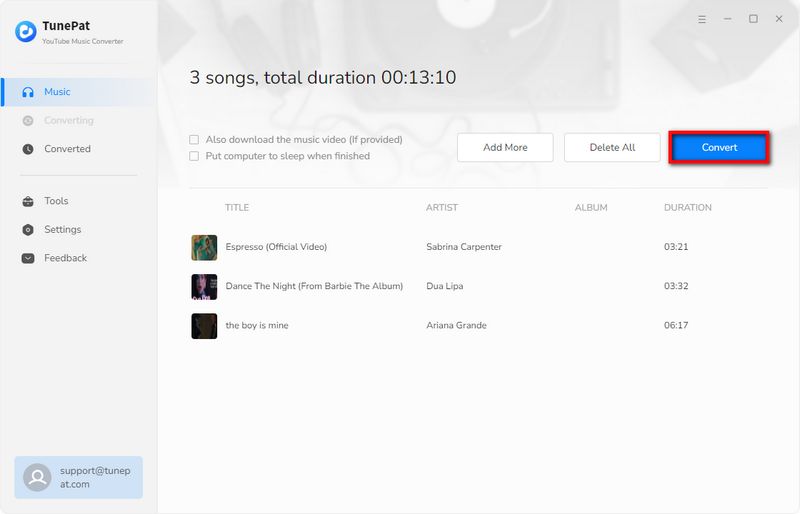
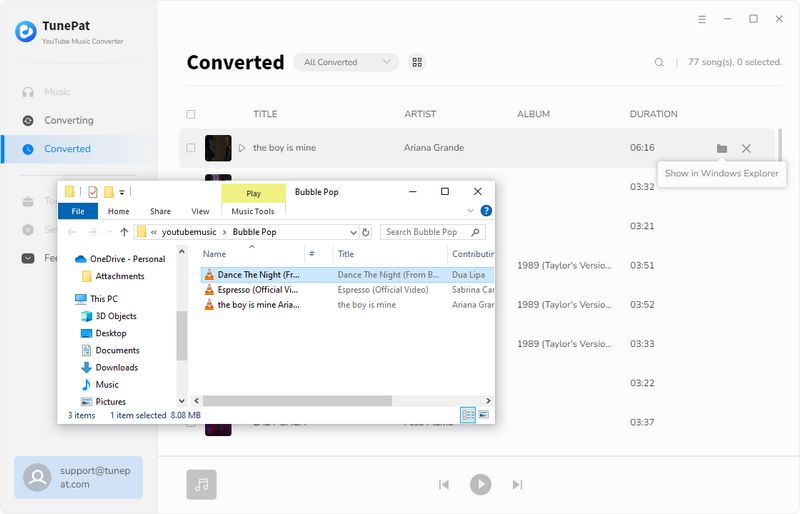
Part 3. How to Download Music from YouTube Video to PC/Mac without Premium?
TunePat Music One is an excellent song download tool. It can convert songs from popular streaming services such as YouTube, YouTube Music, Spotify, Apple Music, Amazon Music, Tidal, Deezer, SoundCloud, etc. It is a comprehensive all-in-one converter. Whether you are a professional DJ, a professional video blogger, or an amateur music lover, TunePat Music One is your best choice. It not only retains the ID3 tags of the song, such as title, artist, album and other ID3 tags, but also has the function of batch parsing and downloading songs. You no longer need to download songs from YouTube videos one by one. It sounds attractive, right? Let's take a look at the specific steps together!
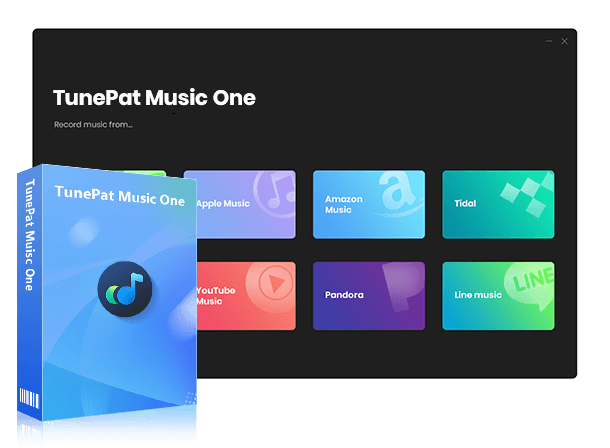
TunePat Music One
TunePat Music One is an all-in-one audio converter, ideal for fans of any music streaming platform.
Step 1 Launch TunePat Music One
Download and install TunePat Music One on your computer, then open the program. The main interface displays various streaming services. Select "YouTube" to access the integrated YouTube web player. You can also add additional platforms or music websites by clicking "Add Other Source".
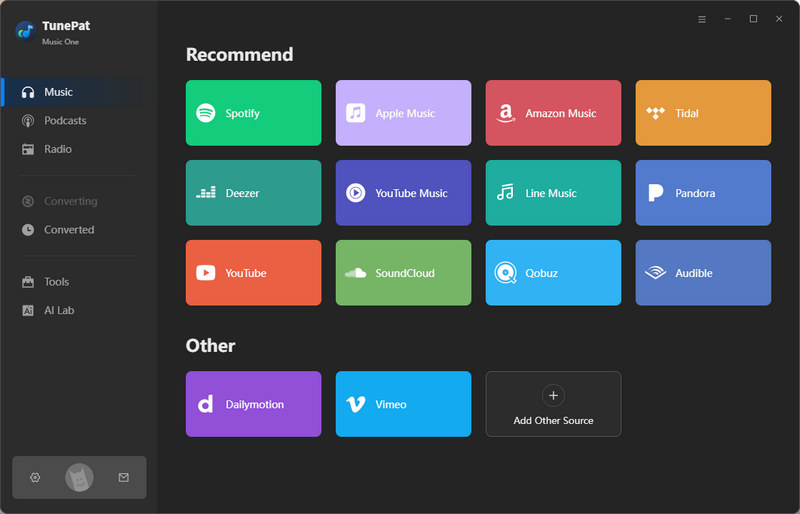
Step 2 Adjust Output Settings
Navigate to the "Settings" section to change the output parameters. Options include selecting the output format (MP3, AAC, FLAC, WAV, AIFF, ALAC), bit rate, sample rate, etc.
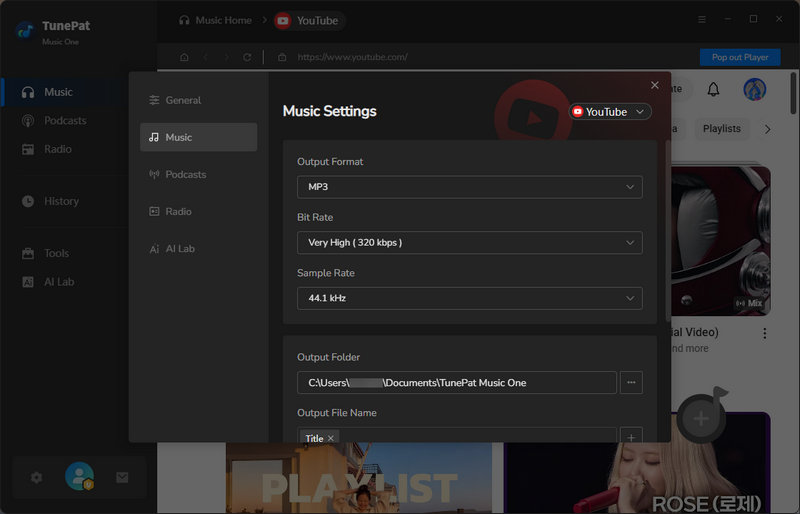
Step 3 Select YouTube Video for Downloading to Music
Log in to your YouTube Free or Premium account through the YouTube web player. Find the songs or playlists you want to download, and tap on the "Click to add" button to load them. Manually select the specific tracks you wish to save and click "Add" to confirm.
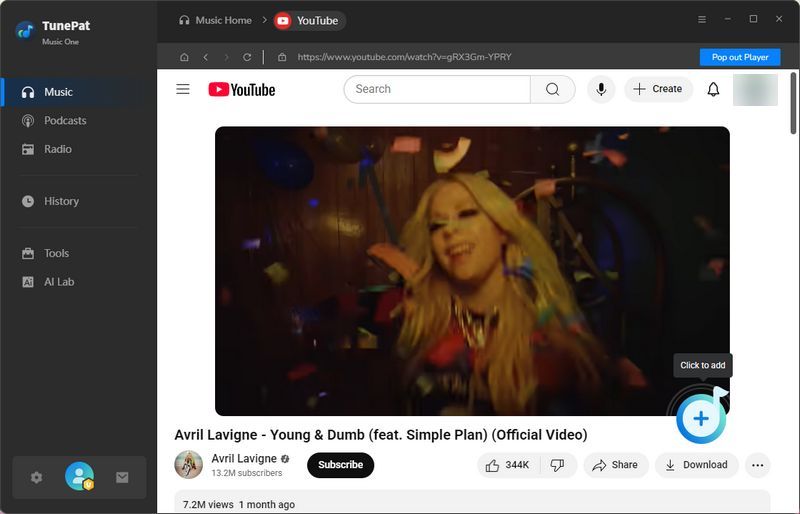
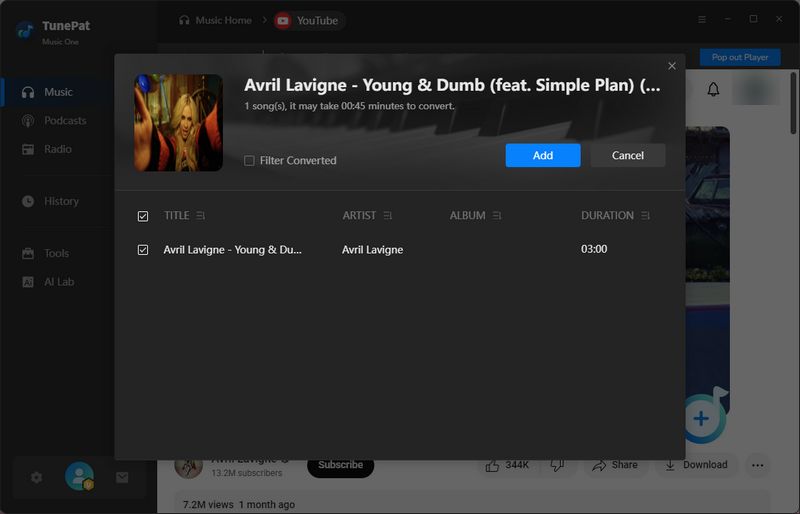
Step 4 Start the Download Process
Press the "Convert" button to begin downloading and converting the selected YouTube files.
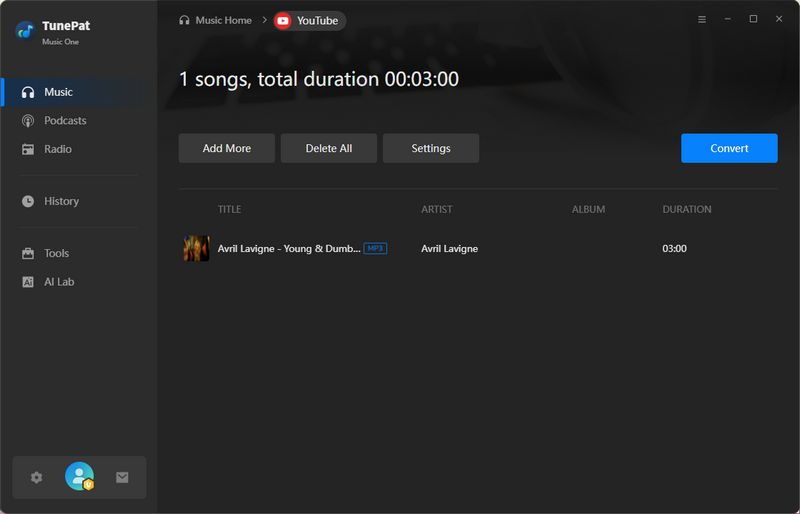
Step 5 View the Converted YouTube Audio Files
Once the process is complete, go to the "History" section in the left menu to locate the downloaded YouTube tracks. The songs are saved locally on your computer. And the YouTube videos are all converted into audio format now.
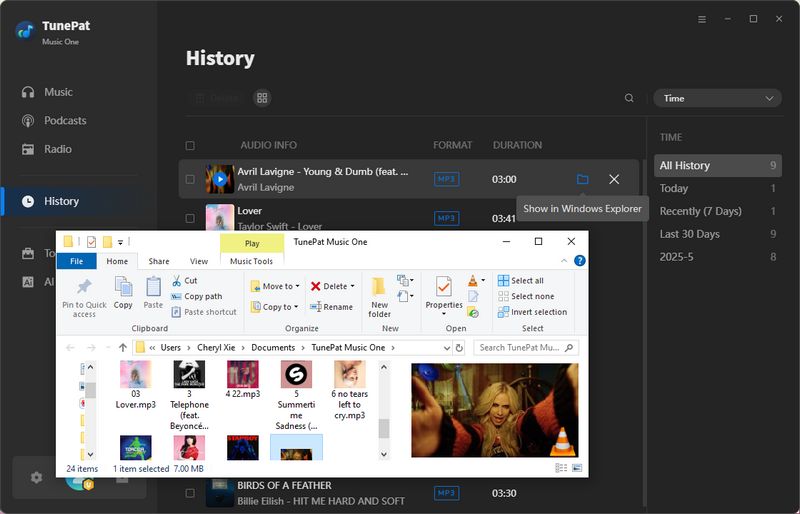
If you're not interested in sound quality and varied settings, you can also try out free tools available online. We prepared 9 online tools for you to try in the next part. Read on!
Part 4. 9 Free YouTube Music Downloaders for PC/Mac
Several online tools provide free services for downloading YouTube Music, although most are primarily designed to extract audio tracks from standard YouTube music videos. To obtain YouTube music in MP3 format, you usually have to go to the YouTube App, find the music videos you want, copy their URLs, and then enter them into an online YouTube Music Downloader's search box to extract the audio. While this method isn't flawless, it is a budget-friendly option. We've compiled a list of nine such tools in this section. If you're curious, you might want to investigate them further.
#1 CnvMP3
CnvMP3 is an online service that enables users to download video content from various platforms. It offers a secure and free method to convert YouTube videos to MP3 format, allowing you to enjoy audio or video offline on any preferred device. Beyond YouTube, you can also use the left navigation bar to select and download videos from other sources including TikTok, Reddit, Instagram, and Facebook.
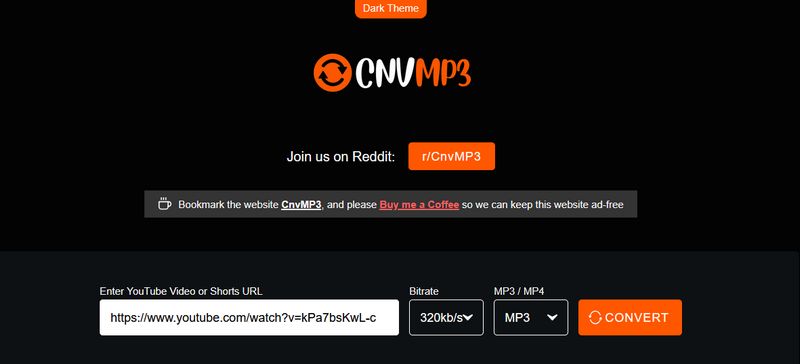
How Can We Download YouTube Music to PC/Mac with CnvMP3?
Step 1 Go to the CnvMP3 website (https://cnvmp3.com/v33) and paste the URL of the video you wish to download.
Step 2 Choose your preferred settings, such as bitrate (e.g., 320kbps) and format (MP3 or MP4) from the dropdown menus.
Step 3 Click the "CONVERT" button, and your MP3 file will be generated quickly.
📕 You might be interested in: CnvMP3 Review: The Ultimate YouTube to MP3 Converter?
#2 Y2Mate
Y2Mate is a nice online downloader offering a straightforward procedure to download music from YouTube Music to the computer. Moreover, it can also fetch videos from platforms like YouTube, Facebook, Instagram, Twitter, Dailymotion, Youku, etc.
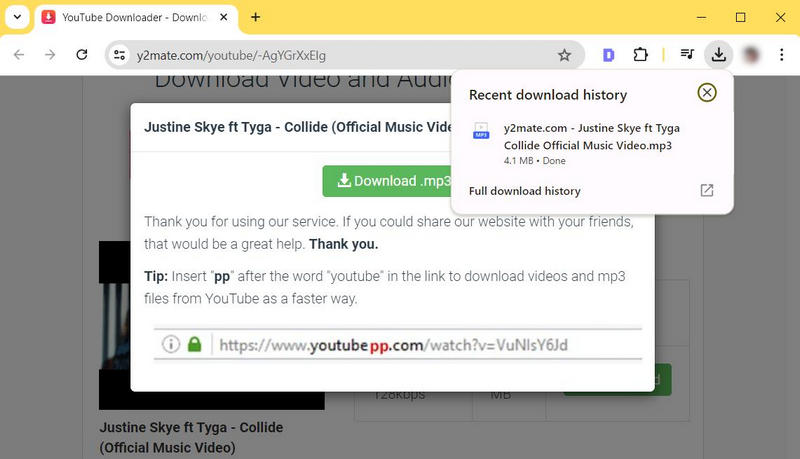
How Can We Download YouTube Music to PC/Mac with Y2Mate?
Step 1 Navigate to Y2Mate's website (https://y2mate.fan/).
Step 2 Copy the URL of the YouTube Music song you want, paste it to Y2Mate, and select the "Audio" section. Close the ads during the process.
Step 3 Click "Download" > "Download.mp3", and wait for the music file to get downloaded.
📕 You might also be interested in: Y2Mate Review: Safe or Risky?
#3 Flvto
Flvto is a free tool designed for downloading content from YouTube Music, supporting both video downloads and audio conversions. Users can input the URL of the desired content and choose their preferred output format. It also provides browser extensions for quick and convenient access.
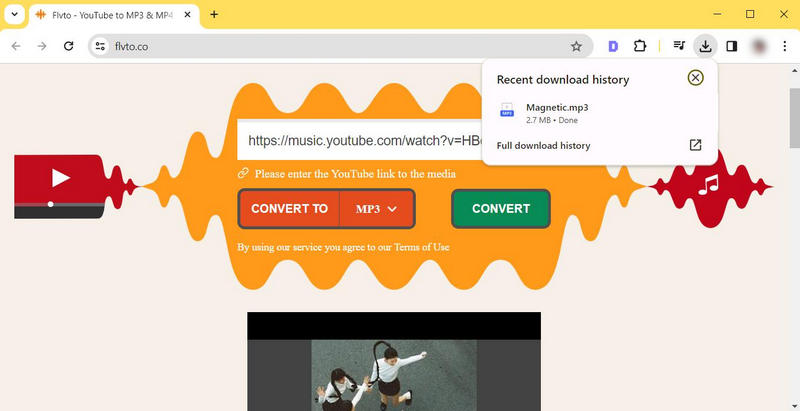
How to Download YouTube Music to PC/Mac with Flvto?
Step 1 Open a web browser and go to Flvto website (https://flvto.pro/en/).
Step 2 Copy the URL for the YouTube Music song you want and paste it into Flvto's search box.
Step 3 Choose the MP3 format, click "CONVERT", and scroll down to click "DOWNLOAD MP3".
#4 YTMP3
YTMP3 is a YouTube Music to MP3 converter and also a YouTube video downloader. Simply paste the URL of the YouTube Music content you want to convert and download with a few clicks.
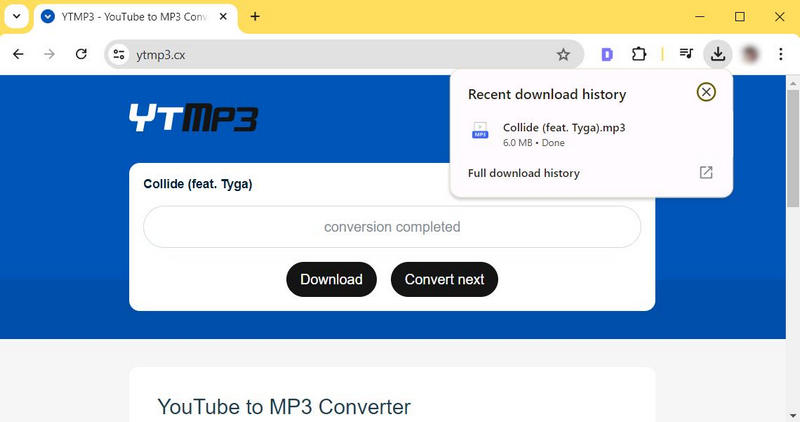
How Can We Download YouTube Music to PC/Mac with YTMP3?
Step 1 Visit YTMP3 (https://ytmp3.cx/) and enter the URL of the YouTube music that you want to download.
Step 2 Click "MP3" > "Convert" > "Download". Close the ads during the download process.
📕 You might be interested in: YTMP3 Converter Review & Top 3 Alternatives
#5 EzMP3
EzMP3 is a secure online platform designed for converting YouTube videos to MP3 format. It offers a clean, ad-free experience, which is free from junk, spam, and pop-up advertisements. Users can customize their audio by trimming clips and selecting bitrates ranging from 64kbps to 320kbps.
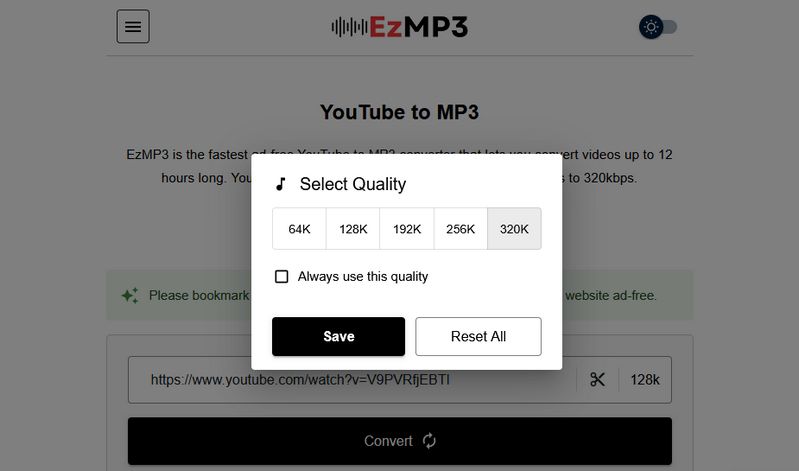
How Can We Download YouTube Music to PC/Mac with EzMP3?
Step 1 Copy the URL of your desired YouTube video to EzMP3 (https://ezmp3.cc/zxm7), paste it into the input field, choose your preferred quality, and click "Save".
Step 2 Click "Convert", then select the "Download MP3" button to save your audio file.
📕 You might be interested in: Full EzMP3 Review
#6 Loader.to
Loader.to YouTube Music and Video Downloader is a flexible online tool that allows users to download music tracks and videos from YouTube in various formats such as MP3, MP4, M4A, AAC, FLAC, OGG, and WAV.
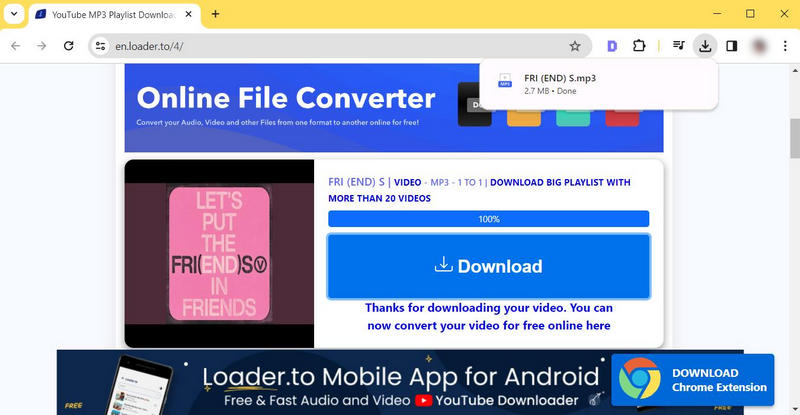
How Can We Download YouTube Music to PC/Mac with Loader.to?
Step 1 Launch a web browser and navigate to Loader.to's website (https://en.loader.to/4/).
Step 2 Find the YouTube Music track you wish to download, copy its URL, and paste it into the Loader.to's search box.
Step 3 Select your preferred output format, click the "Download" button, scroll down, wait for its analysis, and click "Download" again.
📕 You might be interested in: Full Loader.to Review
#7 TubeRipper
TubeRipper is an online service, which allows you to extract and download a set of media files on Youtube, Vimeo, TikTok, VK, SoundCloud, Pinterest, Twitter, Facebook, Instagram, Odnoklassniki, Dailymotion, and similar sites and platforms.
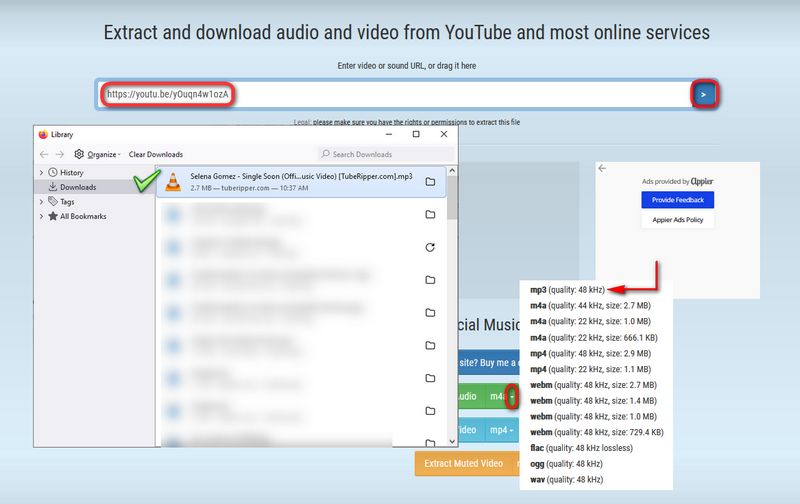
How Can We Download YouTube Music to PC/Mac with TubeRipper?
Step 1 Launch a web browser and go to TubeRipper's website (https://tuberipper.com/39/).
Step 2 Locate the YouTube Music song you wish to download, copy its URL, and paste it into the TubeRipper's search box.
Step 3 Click the blue ">" button, choose the audio format you want, and click "Extract Audio".
#8 OnlyMP3
Using OnlyMP3, you can easily download YouTube Music songs to PC/Mac with a simple one-click method. There's no requirement for cumbersome sign-ups or downloading extra programs with a simple download process.
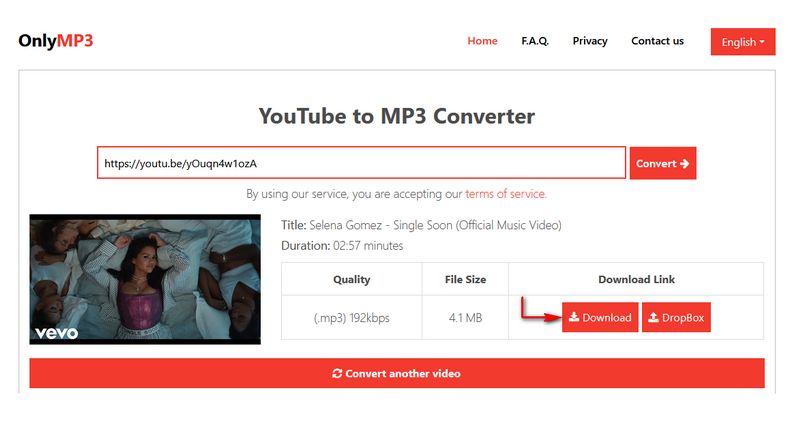
How Can We Download YouTube Music to PC/Mac with OnlyMP3?
Step 1 Head to OnlyMP3's website (https://en.onlymp3.io/2/).
Step 2 Locate the YouTube Music song you wish to download, copy its URL, and paste it into the parse area.
Step 3 Click the "Convert" button and click the "Download" button.
#9 MP3Juices
MP3Juices is a complimentary MP3 search platform that includes a download feature. You can easily find your preferred music across various sources not just YouTube Music and download it in MP3 or MP4 format at no cost.
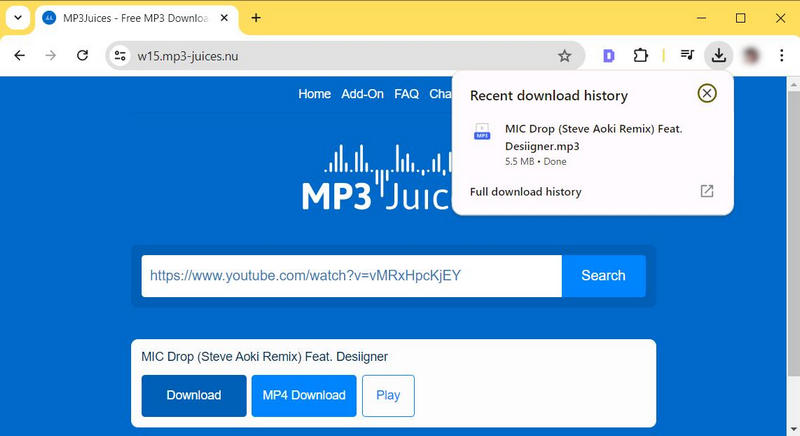
How Can We Download YouTube Music to PC/Mac with MP3Juices?
Step 1 Head to MP3Juices (https://v3.mp3juice.za.com/), paste the YouTube Music URL to its parse box and click the blue "Search" button.
Step 2 Select "MP3 Download" > "Download" and wait for the download process.
📕You might be interested in: Top 5 MP3Juice Alternatives
Quick Access > Which Is The Best YouTube Music Downloader?
| Name | Supported Format | ID3 Tags | Enhanced Features | Download Speed | Batch Download | Ad Free |
|---|---|---|---|---|---|---|
| TunePat YouTube Music Converter | MP3, FLAC, WAV, AAC, AIFF, ALAC, MP4 | Title, Artist, Artwork, Album, Track number, Playlist Index, Year, etc. | Download YouTube Music or Music videos, Burn CDs, Edit tags, Convert Audiobooks, Save lyrics, and more | 10X | ✅ | ✅ |
| TunePat Music One | MP3, FLAC, WAV, AAC, AIFF, ALAC, MP4 | Title, Artist, Artwork, Album, Track number, Playlist Index, Year, etc. | Download music from different platforms, like YouTube Music, YouTube, Spotify, SoundCloud, Apple Music, etc., Burn CDs, Edit tags, Convert Audiobooks, Save lyrics, and more | 10X | ✅ | ✅ |
| Y2Mate | MP3 | / | Download YouTube Videos | 3X | X | ✅ |
| CnvMP3 | MP3, MP4 | Title, Artist, Artwork | Download YouTube Videos | 5X | X | ✅ |
| Flvto | MP3 | / | Download YouTube Videos | 5X | X | X |
| YTMP3 | MP3 | / | Download YouTube Videos | 3X | X | X |
| EzMP3 | MP3 | / | Download YouTube Videos | 3X | X | ✅ |
| Loader.to | MP3, AAC, FLAC, OGG, M4A, WAV | Title, Artist, Artwork | Download YouTube Videos | 5X | X | X |
| TubeRipper | MP3, M4A, WEBM, FLAC, OGG, WAV | / | Download YouTube Videos | 3X | X | X |
| OnlyMP3 | MP3 | Track Title, Album Title, Artist, Artwork | Download YouTube Videos | 5X | X | ✅ |
| MP3Juices | MP3 | / | Download YouTube Videos | 5X | X | X |
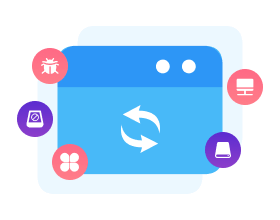
Quickly Recover Lost Data from Your PC
Syncios D-Savior is the best data recovery expert for lost files, which can recover everything from deleted files to damaged documents in more than 1,000 file types. In addition to computers, it can also recover deleted files from hard drives, USB flash drives, SD cards, SSDs, cameras, etc. Learn More >>
Conclusion
In this article, we listed 10 working ways for YouTube Music users to download YouTube Music tracks to PC/Mac computers for offline playback. There must be one that fits your requirements. In order to save your precious time, we have tested and made a comparison table of 11 YouTube Music downloaders, you can get the tools as needed.
Remember, online YouTube music downloaders are often not the most reliable or secure choice, as they can be unstable and may contain unwanted add-ons. Additionally, tools that function one day may suddenly stop working. Therefore, these online services are not the ideal method for downloading YouTube music to your computer. Instead, utilizing a dedicated YouTube music downloader application is the preferred approach for transferring YouTube music to your PC or Mac. Among the above downloaders, TunePat Music One stands out in converting music with its rich platform variety. Click the "Download" button below to try it out now!
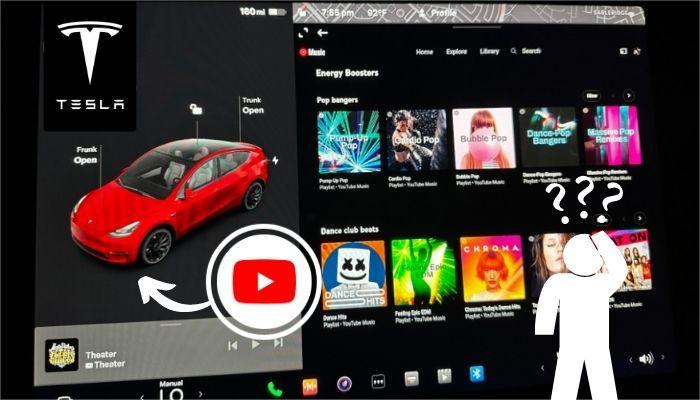


Delilah Rene
Senior Writer