Apple Music Converter
*NOTE: TunePat is a home edition and it's only for personal use.
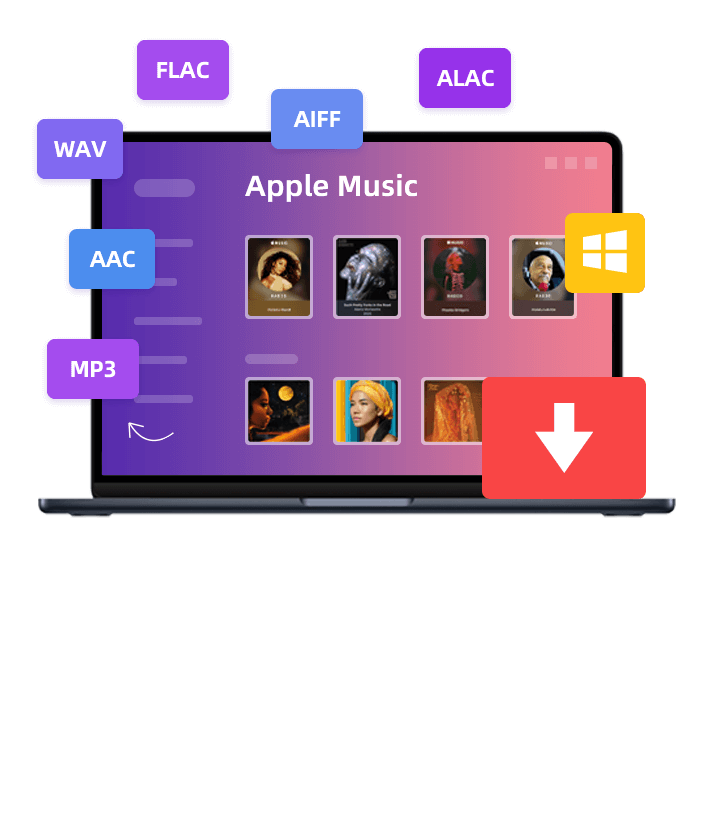
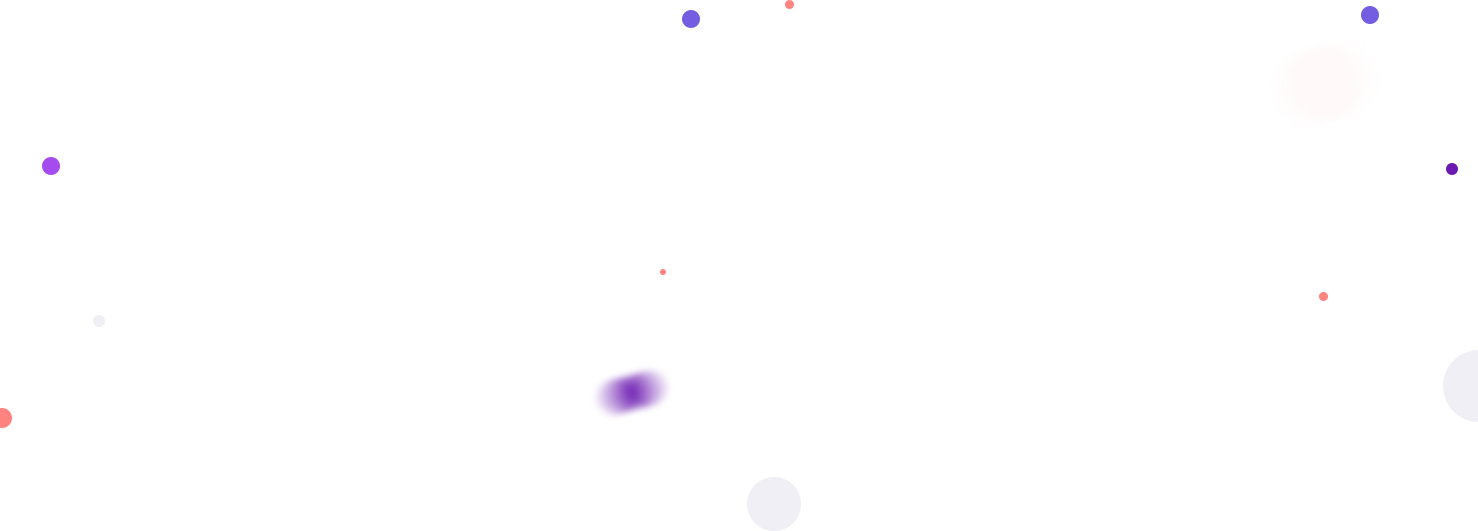
*NOTE: TunePat is a home edition and it's only for personal use.
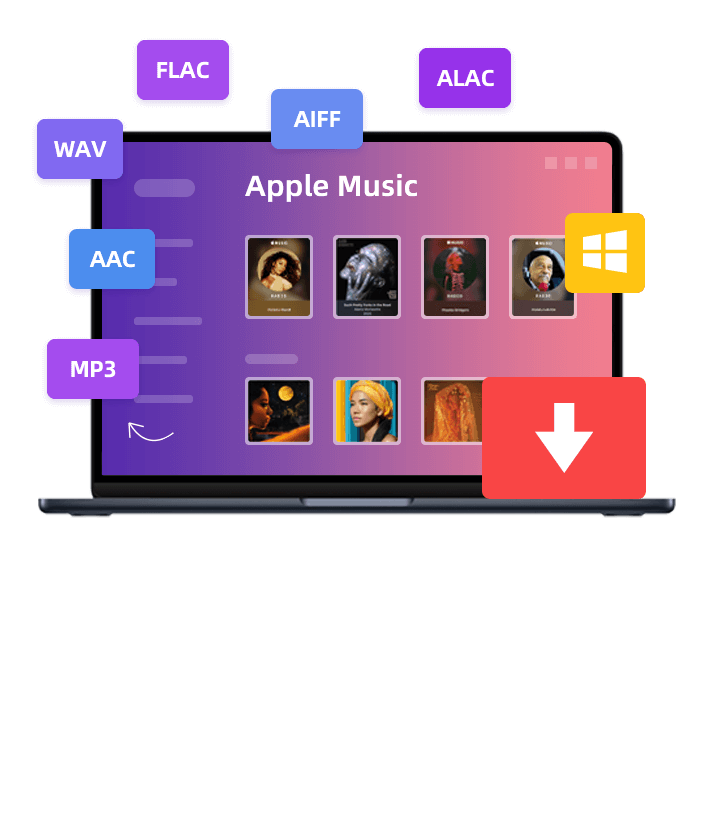
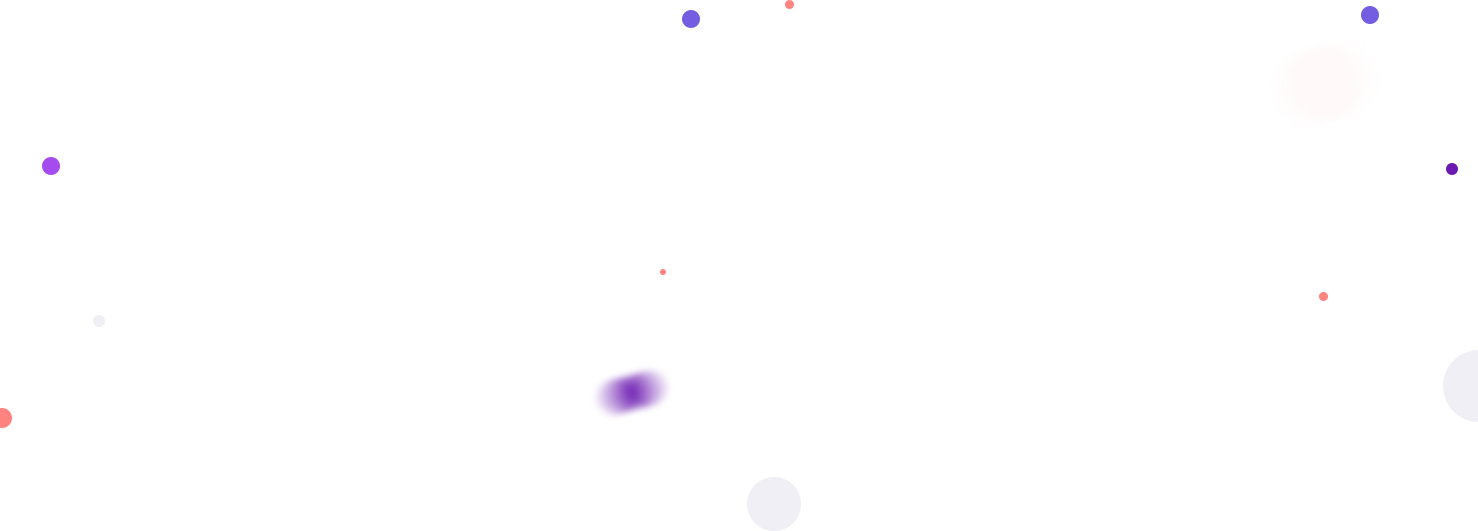
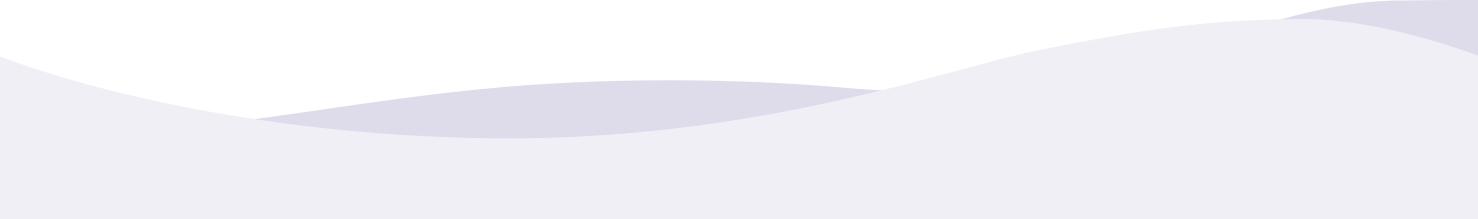
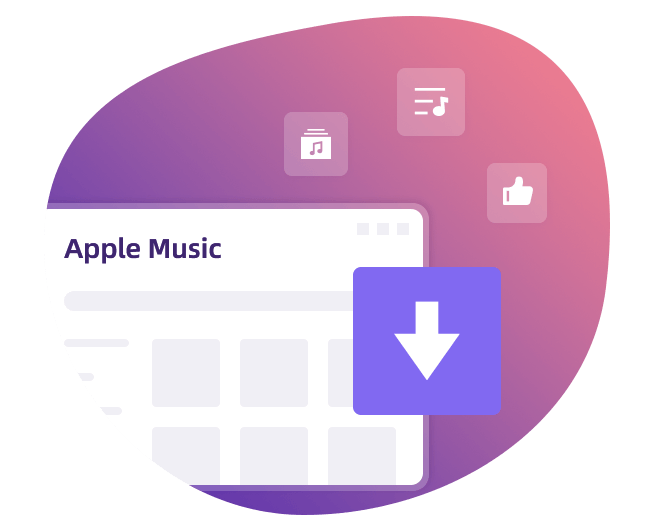
TunePat Apple Music Converter is specially designed to record songs and podcasts from Apple Music and convert them to common formats for offline playback. You can keep downloaded tracks forever even when the music subscription expires.
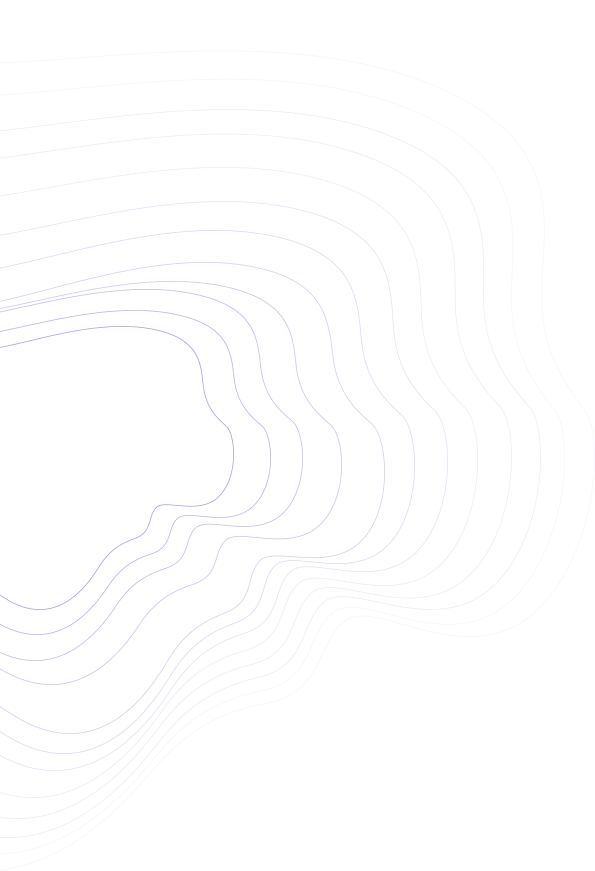
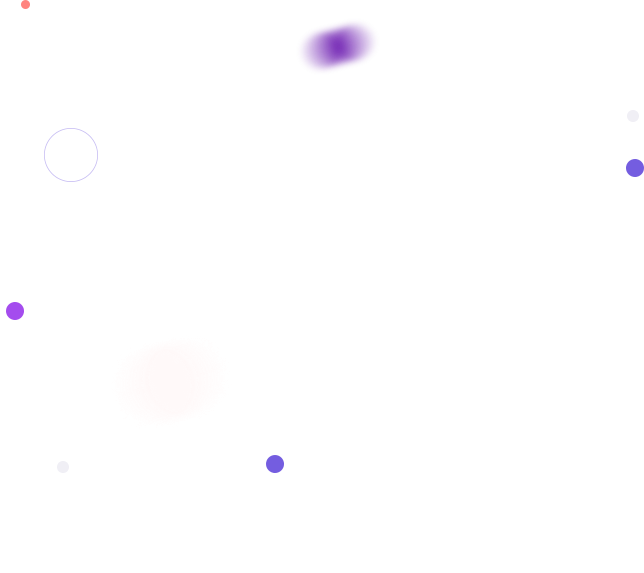
As a powerful music downloader and converter for Apple Music, TunePat Apple Music Converter supports not only converting Apple Music to MP3, AAC, WAV, FLAC, AIFF, or ALAC format but also supports changing the output formats of local files, which will meet all your demands for listening on different devices.
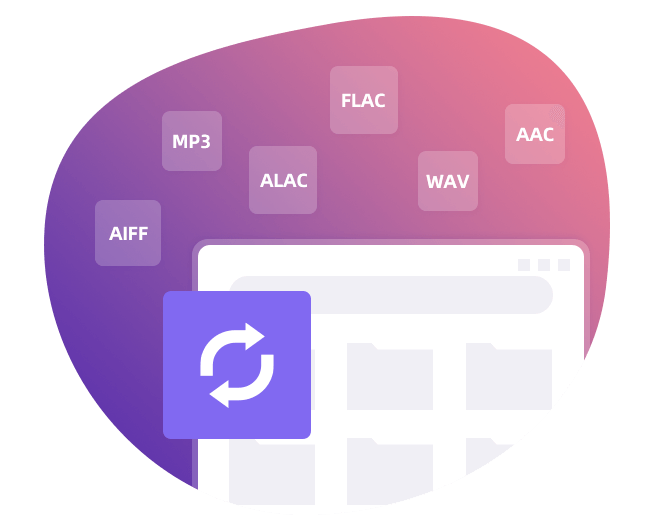
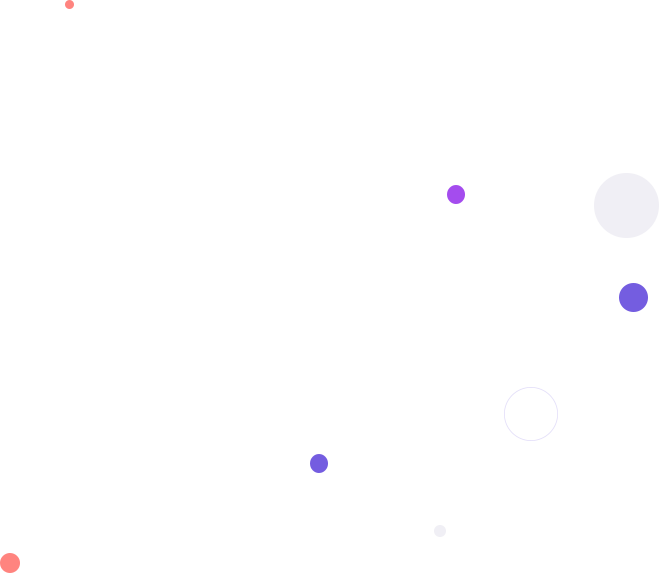
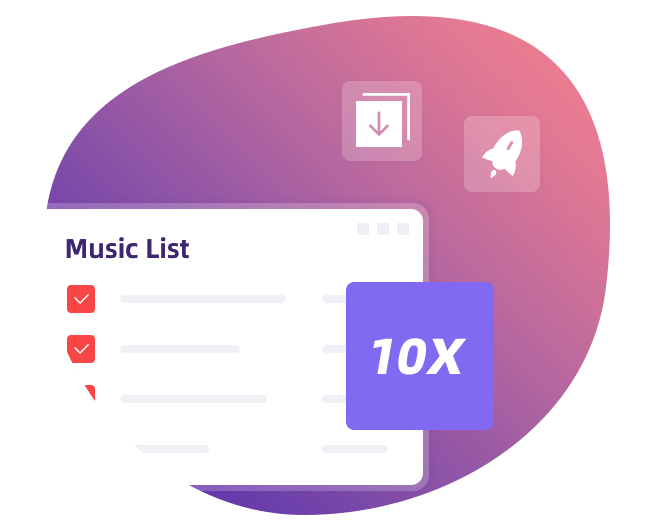
One of the most impressive features of TunePat Apple Music Converter as a handy and powerful downloader is its capacity to convert songs at 10X speed. Within seconds, you may convert your favorite song list or album to the format you require.
You can easily access the Apple Music catalog and add any song, podcast, iTunes M4P music, and audiobook you like to the download queue before starting to download the target song thanks to its easy interface and batch-converting capability.
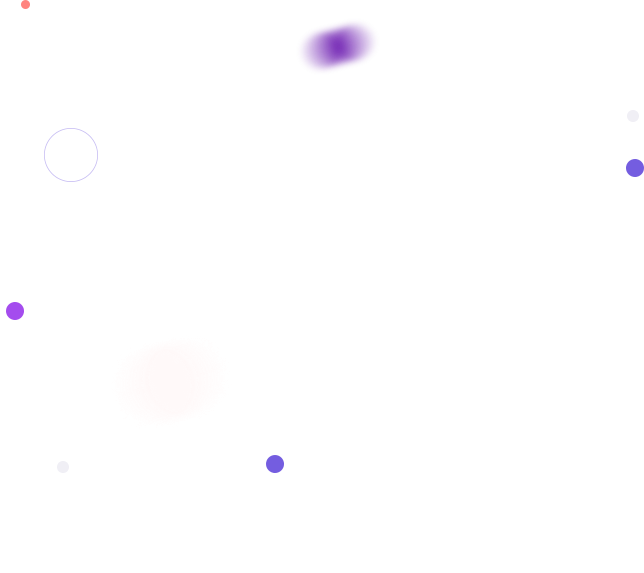
Armed with a top-ranking conversion core, TunePat Apple Music Converter provides the ability to download songs from Apple Music with the original audio quality kept, enabling you to enjoy Apple Music songs offline on any device without caring about the quality loss.
What's more, by adopting the most advanced ID3 tag identification technology, TunePat Apple Music Converter generates accurate music information automatically, including Title, Album, Artist, Artwork, TrackNum, DiscNum, Year, Genre, Album artist, and Composer.
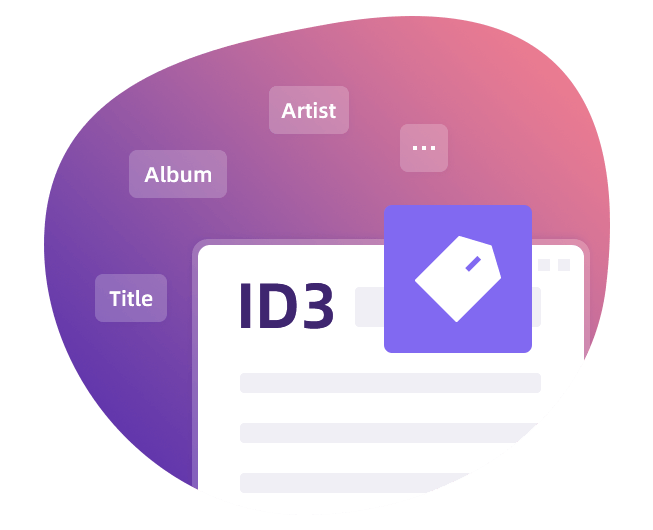
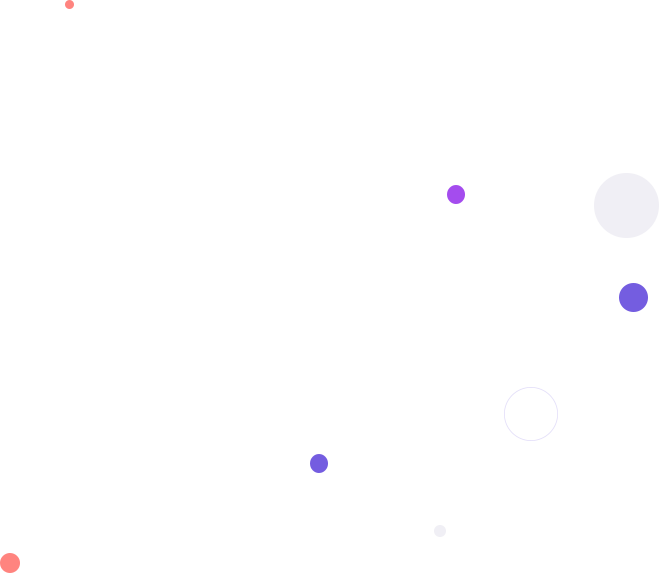
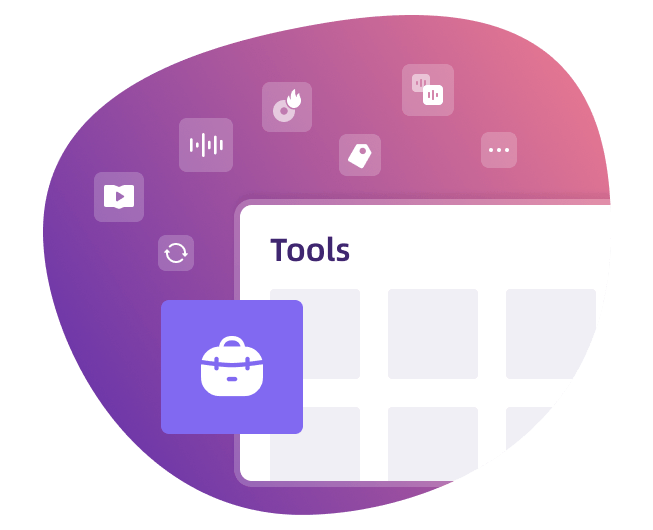
Apart from a music downloader, TunePat can also be used as an offline music player, Audible AA/AAX Converter, AI Audio Splitter, Audio Editor, Format Converter, CD Burner, Tag Editor, and lyrics downloader.
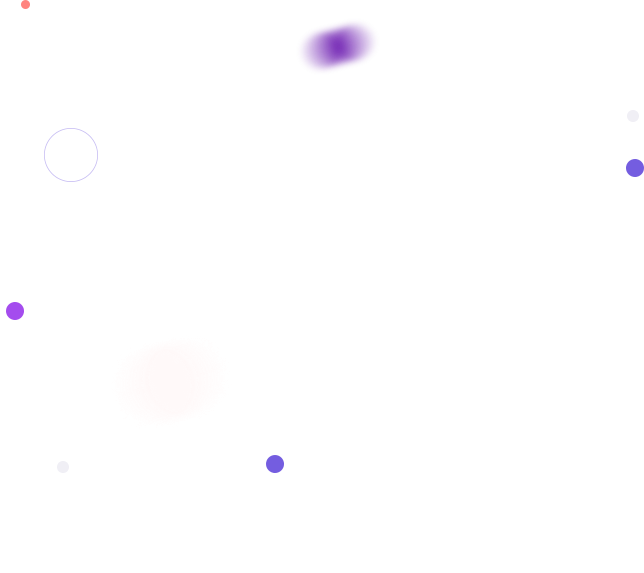
Would you like to listen to Apple Music on multiple devices at the same time? How to listen to Apple Music when the subscription expires? TunePat Apple Music Converter allows you to listen to Apple Music tracks in your preferred format.
You can use the Apple Music local files to create ringtones, importing to video editors for use, or transfer them to a variety of platforms and devices, including Alexa, iPods, PS5, Apple Watch, Android tablets, and more.
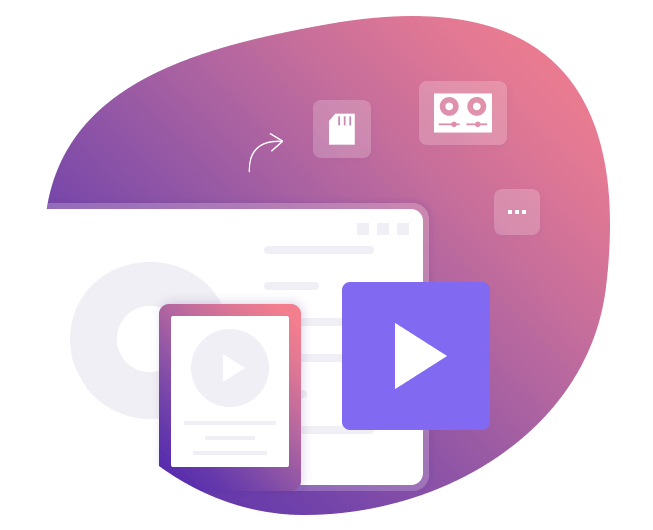
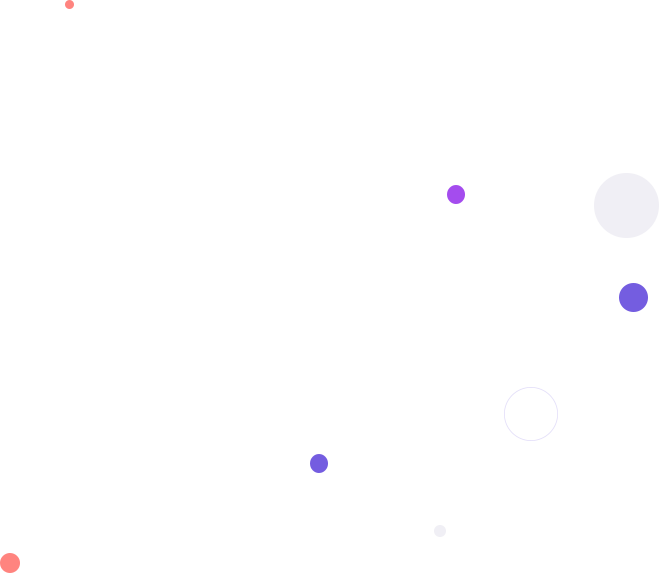

These surprising features below make TunePat Apple Music Converter stand out.
Support Apple songs, podcasts, iTunes music and audiobooks.
Support to play, share, and edit on any device and platform.
Support to burn CDs, export to iTunes, edit ID3 tags, and more.
Fast conversion speed; rapid reply for technical assistance.
Effective technical support & free updates.
Recognize and edit song ID3 tags.
Sold out over 20 million licenses globally.
Clean software with privacy protection.















1. Make sure you have registered with the correct program, Windows and Mac version will not share a code.
2. The registration code is case-sensitive. And please do not add a blank at the beginning or the end of the word. You can also copy and paste the Email and Code into the registration window.
3. One license for one computer only. If you use your code on more than one computer, it will show as invalid.
If you still get the error message, don't hesitate to get in touch with our support team via [email protected] for further help.