

YouTube Music to MP3 Converter
Are you familiar with the distinctions between YouTube and YouTube Music? YouTube is one of the most popular video streaming services, with 500 minutes of fresh content uploaded per minute. There's a lot of it in there, including music. YouTube Music, on the other hand, is limited to YouTube's music section. It has evolved into a full-fledged music streaming service in recent years. The music you find on YouTube Music is usually of greater sound quality. However, if YouTube Music is unable to locate the appropriate music file, the song from YouTube will be displayed.
What's more aggravating is the format restriction of the YouTube music or music videos. How can you download YouTube music or music videos in MP3 format for offline listening while driving, working out, or traveling? This is a feature that YouTube to MP3 Converter will supply you with. We have tried and tested some YouTube to MP3 converters. We culled through them and compiled this list of what we believe are the best converters to try. Take a look at our top recommendations.
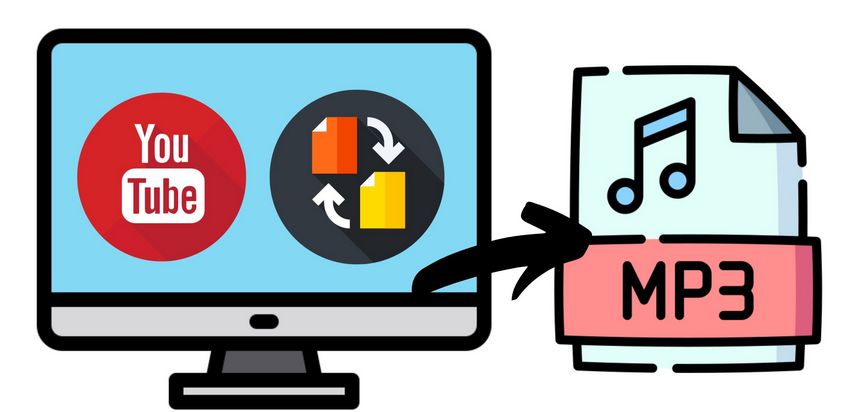
If your need is to get the album of your favorite singer or your favorite song list. To ensure the quality of audio, you should get MP3 files from YouTube Music, which offers free and paid tiers to users respectively. And paid users are allowed to use the download and offline listening features. But without the help of third-party tools, you can't play downloaded songs on programs other than the YouTube app, and there's no way to convert them to other common audio formats.
TunePat YouTube Music Converter is a professional but easy-to-use music converter. You can access the YouTube Music web player directly without downloading the YouTube Music app. There is no need to copy the links to the corresponding songs or song lists one by one. It can get, analyze, convert and download your favorite YouTube songs. The leading converter offers different available output formats including MP3, AAC, FLAC, WAV, AIFF, and ALAC. There are some online or free streaming visualization programs on the web that cannot guarantee the quality of the output files. TunePat can keep your original high sound quality and the important ID3 tags of the songs.
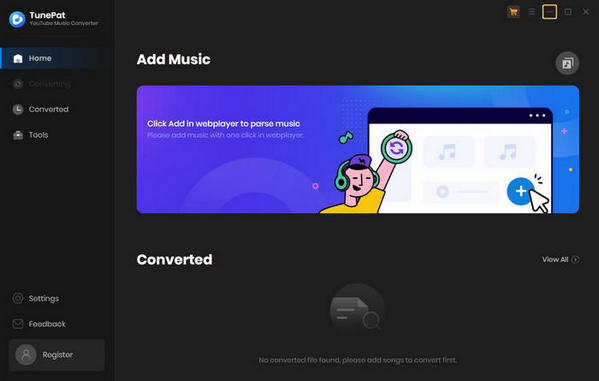
TunePat Music One is an application for today's most prominent music streaming sites that serves as a one-stop service for all of your audio conversion needs. It's a good choice for folks who need to convert songs from many platforms at once. TunePat Music One supports music conversion from Spotify, Apple Music, Amazon Music, Tidal, Deezer, YouTube Music, Line Music, and more.
The tool can support exporting to MP3, AAC, FLAC, WAV, AIFF, or ALAC audio formats. The quality of the audio ranges from 128Kbps to 320Kbps, you can choose and extract it based on your demands. With the Tools of Format Converter, Burn CD, and Tag Edit, a variety of needs for downloading songs can be met.
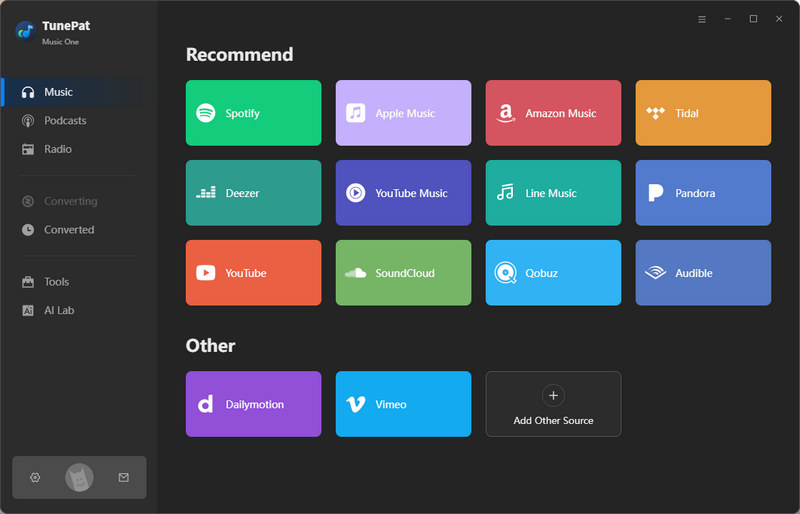
AudiCable Audio Recorder is a "one-stop-shop" for all your audio conversion needs. A tool designed specifically for today's most popular music streaming services. It's a good alternative for folks who need to obtain and convert songs from various platforms at the same time. AudiCable can currently record and transcode music from YouTube Music, Spotify, Amazon Music, Apple Music, Tidal, Deezer Music, Pandora, SoundCloud, Line Music, and more services. You can also manually add more music sources by manually entering the website URL and name.
The program's operation mechanism is simple. Simply play a playlist of music, and AudiCable will record them for you. After finishing the settings, songs will be separated according to the blank time. AudiCable can keep the original sound quality and ID3 tags as compared to standard recorders, and it can also output to a range of audio formats.
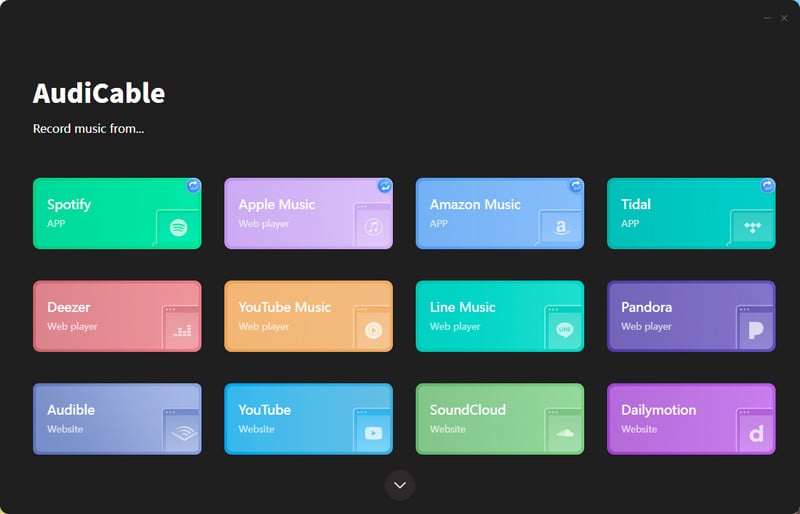
If you want to extract audio files from your favorite YouTube Video or music videos, Any Video Converter Free is the option to be considered. It is not only a very flexible YouTube to MP3 converter but also a free Video Editor and DVD Burner. Any Video Converter is designed to be user-friendly. It allows you to effortlessly add the video you want to convert and easily convert it to the format you need. Any Video Converter Free can extract audio tracks, sounds, or background music from the video. It supports a wide range of video formats (MP4, AVI, MKV, M4V, etc.) and audio formats (MP3, AC3, OGG, AAC, etc).
If needed, you can also use this tool to crop or split the video, add subtitles, effects, etc. The paid version gives you even more exciting features, such as screen recording, creating DVD movies with custom DVD menu templates, etc. But if you just want to convert YouTube Videos to MP3 format. The free version will be enough for you.
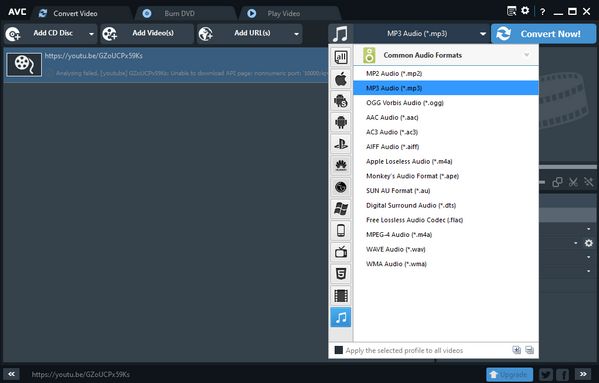
If you're looking for a free and online YouTube to MP3 converter, YTMP3 is the place to go. You don't need to download any software or create an account to extract audio files from YouTube for free. It's a classic and simple YouTube downloader. It allows you to convert YouTube videos from MP4 or WebM to MP3, as well as easily parse and convert a YouTube URL link.
However, these benefits come with certain drawbacks, such as the fact that users can only convert videos that are less than 2 hours long. Furthermore, this type of internet site contains advertisements and poses a risk of virus infection.
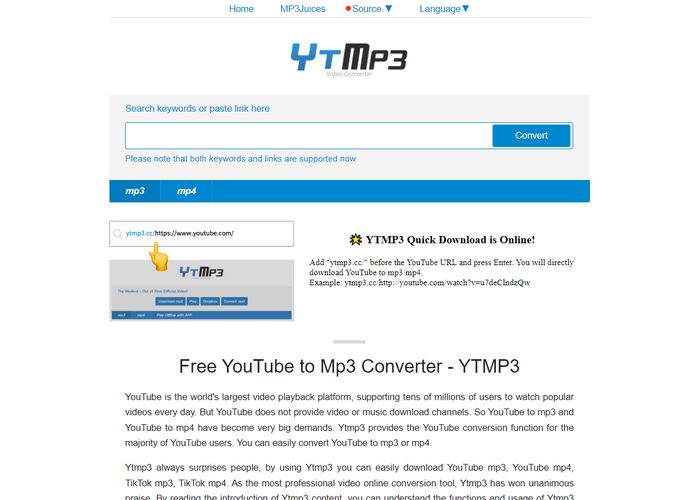
4K Video Downloader is a video downloader with a short interface and a large audience. Besides YouTube, it also supports downloading videos, playlists, or subtitles from other video sites such as TikTok, Facebook, Vimeo, etc. It is a multi-platform support software, including Windows, Mac, and Linux. 4K Video Downloader supports both converting YouTube videos to MP4 and exporting to MP3 files. If you want to simply extract sound, you need to select "Extract Audio" instead of "Download Video".
The tool can support exporting to MP3, OGG, or M4A audio formats. The quality of the audio ranges from 320K to 48K, you can choose and extract it according to your needs. The free version has limitations, you can only download up to 24 videos in a playlist.
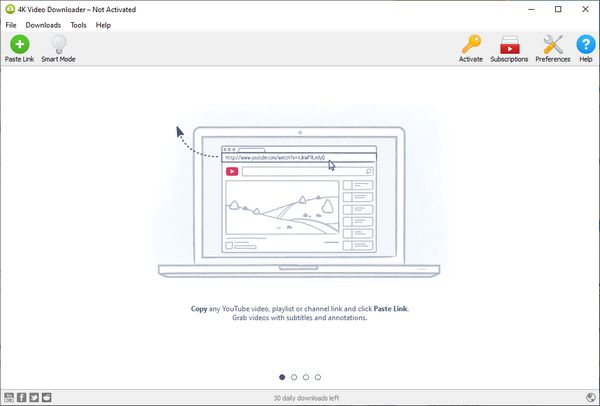
When your goal is to save YouTube videos to one or more devices or to change them into audio form, you may also consider using MP3 Studio. MP3 Studio has both desktop and mobile programs (currently only available for Android). You can convert your favorite videos to the exported formats supported by the tool, including MP3, MP4, WMV, MOV, etc. Converting the entire list can be supported. You can convert up to 99 videos at a time.
Before converting videos with MP3 Studio, you can preview them inside this tool. In addition to the function of converting YouTube videos, this application has a built-in ID3 tag editor that helps you store and sort your downloaded music files.
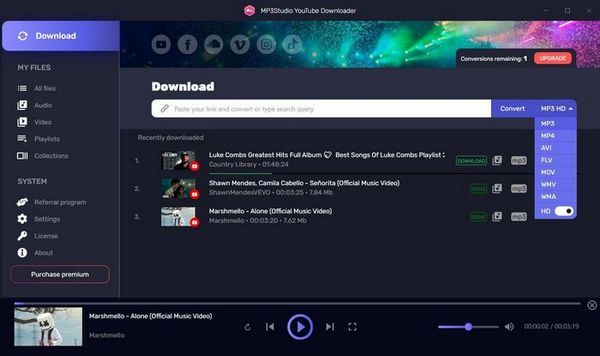
As we've outlined above, whether you want to extract audio files from YouTube or YouTube Music, whether you prefer a desktop program or an online site, whether you'd rather pay for more stable software or just use an open-source free program, you can choose your ideal answer.
If you prefer to get a high-quality YouTube song, I recommend TunePat YouTube Music Converter, which is perfect for all music lovers. In addition to MP3, it also supports many popular audio formats. The converted songs can be used in many devices and players, including smartphones, smart speakers, smart TVs, DJ software, video editing software, etc.