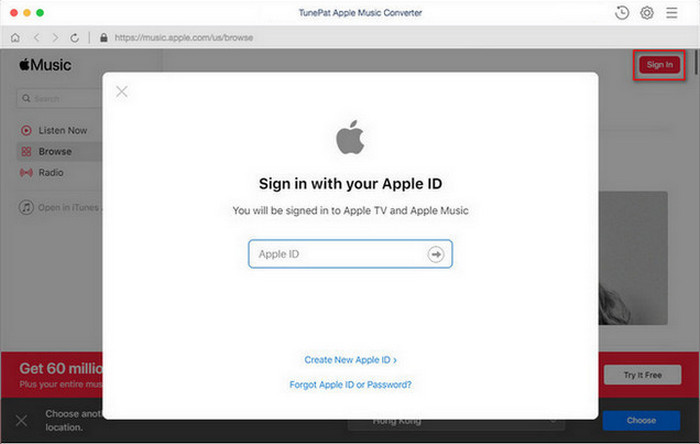TunePat YouTube Music Converter
Streaming platforms have revolutionized the music industry. Its advantages are also very obvious. Streaming media can make music easily accessible to anyone anywhere on the planet with an Internet connection. The source of music is rich, the sound quality is better than the songs on CDs, and you will no longer be annoyed by the large amount of music occupying the memory space of your phone.
In recent years, the war between several mainstream music streaming platforms has become heated. Each platform is actively promoting the improvement of services to gain more users. They all have their own advantages. And many people are torn between YouTube Music and Apple Music. YouTube Music combines uploading music perfectly with YouTube's powerful search function; while Apple Music offers free high-quality music, which is perfect for audiophiles. There are some other differences between the two. We'll explore this in depth next. Let you know the specific information of YouTube Music and Apple Music. Hope it will help you choose the right platform in the end.

YouTube Music is actually an advanced replacement for Google's Play Music streaming service launched in 2011. Compared to Google Play Music, YouTube Music has a simpler interface and more user-friendly features. With YouTube Music, you can listen to official songs, albums, playlists, artist stations, remixes, and live versions of songs, and watch music videos.
As we all know, many times YouTube is the only place where you can show some of these live performances. As a Google-backed streaming music service, YouTube Music promises access to 1 billion official and unofficial versions. You can get some live performances, remixes, covers, and more that are not accessible on other platforms. This is also one of the bright features of YouTube Music.
Furthermore, YouTube Music is one of the few streaming services that offer a free tier. You can listen to songs for free as long as you sign up with your Google account, as long as you don't mind listening to ads every few minutes. Then it's a great free experience for you.
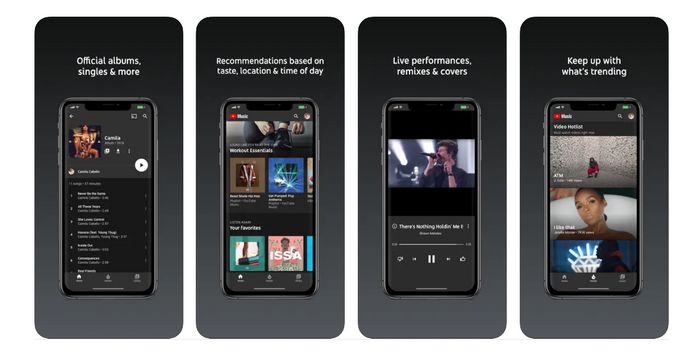
Apple Music is a subscription-based music streaming service launched by Apple Inc. in 2015 that combines global broadcast-like programming. Previously, Apple acquired Beats Electronics in 2014, which included the now-discontinued Beats Music subscription service. Users only need to pay a flat monthly fee to unlock Apple Music's music library. Since Apple Music is pre-installed in Apple's major products, including iPhone, iPad, iPod touch, and Mac, it is also the choice for most Apple fans to listen to music.
One thing to note is that Apple Music is not the same as the iTunes Store. The iTunes Store is mainly used for media purchases, it is both a virtual record store and an efficient digital library of your personally owned music. Today, the iTunes Store is a standalone app on iPhone, iPad, and iPod touch. Apple Music can play the music you bought from iTunes. By the way, it's a pity that Apple Music doesn't offer users a free version so far. If you sign in with an Apple ID other than an Apple Music subscription, you can only use certain features, such as listening to Apple Music radio stations but skip a limited number of times.

Since the major streaming music service platforms have set restrictions on their own songs, it is called protection in a sense. Therefore, the formats they encode are not interoperable. Therefore, it is not easy thing to transfer your playlist between streaming services. Therefore, when you choose or change streaming services, you should be more cautious. Consider all factors comprehensively, and then choose the one that suits you best. Next, we will compare YouTube Music and Apple Music in detail in terms of the music library, subscription plan, price, cross-platform availability, etc.
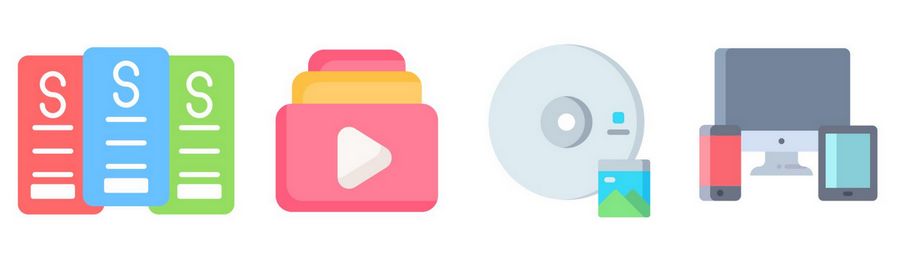
🢒 Subscriptions and Plans
Apple Music offers exclusive plans for users with different needs. If you're a college student at a regularly supported educational institution, you can subscribe to Apple Music for half the price. That means unimpeded access to Apple Music for $5.99 a month. And if you just want to play Apple Music's audio (it doesn't support playing music videos or finding lyrics; it doesn't support lossless sound quality), then the $4.99 Voice plan is perfect for you, especially if your usual device for playing Apple Music is HomePods, AirPods or CarPlay.
The Voice plan doesn't meet your needs? Then the basic starter plan that can unlock the entire Apple Music library --- the Single Product for $10.99 per month. There is also an option for a family plan that supports up to six people to share, then you'll need to spend $16.99 per month. The company also offers an Apple One bundle that packages Apple Music, Apple TV +, Apple Arcade, and iCloud + subscriptions with iCloud storage. Apple One plans start at $16.95 per month.
And speaking of YouTube Music, in addition to YouTube Music's $9.99-a-month Single Product and $14.99-a-month Family plan (you can add up to five family members in addition to yourself), you can also consider subscribing to YouTube Premium, so you have both the ad-free version of YouTube (video) and YouTube Music. The price is $11.99 per month. This price can be said to be a good deal.
Both platforms offer a free probation period. Depending on the situation, you may get different lengths, generally up to three months. In addition, Apple Music and YouTube Music memberships automatically renew every month, but you can cancel them at any time.
🢒 Content Library
When it launched in 2015, Apple Music had a catalog of 30 million songs. By the end of 2022, the number of music libraries has exceeded 100 million. In contrast, the number of songs on YouTube Music is not so large and there is no clear official data. But it is said that there are more than 80 million songs. In other words, the number of songs on both platforms can meet the needs of ordinary listeners.
As a comprehensive platform for music and music videos, YouTube Music provides users with a large number of official or unofficial songs, albums, playlists, artist stations, remixes, and live versions of songs, and music videos. And Apple Music also offers other things besides music, such as artist interviews, concert movies, and exclusive live broadcasts.
While both YouTube Music and Apple Music support video songs, you have a better experience searching for and playing music videos on YouTube Music thanks to its seamless integration with YouTube. Not only that, YouTube Music may be more social. It allows users to create lists and make them public (anyone can view them), or invite friends to create lists together.
🢒 Streaming Quality & Offline Listening
YouTube Music offers three different audio layers, with a minimum of 48kbps AAC and a maximum of 256kbps AAC. You can switch between them according to how much bandwidth you want to use. But unfortunately, YouTube Music does not provide the ability to listen to or download high-resolution audio files. In this regard, other competitors are obviously better, such as Apple's high-resolution audio options that far exceed the capabilities of YouTube Music. If audio quality is your primary concern when subscribing to a service, YouTube Music will not be your best choice.
Let's take a look at Apple Music again. Apple is currently upgrading its entire music catalog to lossless audio using ALAC (Apple lossless audio codec) to preserve the details in the original audio files. And this feature is available to all Apple Music subscribers at no extra charge. If you don't need lossless sound quality, Apple Music can fully stream 256kbps AAC files, the same as YouTube Music, but slightly lower than Spotify's 20kbps bitrate.
In addition to streaming, both YouTube Music and Apple Music paying users can use its offline download function. As long as your phone has enough memory space, you can download all your favorite playlists, and then you can play songs smoothly in some bad places.
🢒 Supported Devices
Compatibility with other devices is also an important reference factor when users choose a streaming platform. Each has its own advantages. YouTube Music currently does not provide a desktop app. If you want to access it on a computer, you need to access the web version through a browser. But YouTube supports PWA (Progressive Web App), which can create a native experience for users. In addition, you can also choose to use YouTube Music on a mobile phone, tablet, or wearable device.
As for Apple Music, you can use it on Windows, macOS, iPhone, iPad, Apple Watch, Apple TV, Mac, Samsung Smart TV, HomePod, CarPlay, PC, Android, Sonos, Google Nest, PS5, and other devices. For details, please refer to the latest device support list on the official website.
The evaluation of a thing is often subjective. After you read the comparison above, you should already have a streaming platform you want to choose. Then, we will briefly summarize the more eye-catching aspects of the two platforms:
If you're on a budget and love watching videos on YouTube, spending an extra $2 and getting both a paid version of YouTube Music and ad-free YouTube videos is a very attractive option. The price of Apple Music is not the most cost-effective, but if you are an audiophile who pursues high-quality audio, Apple Music lossless without paying a higher fee is a very worthwhile option to consider. Especially if you are a loyal fan of Apple products, the pre-installed Apple Music can be better compatible with your various Apple devices.
By the way, whether you end up using YouTube Music or Apple Music. It is difficult to transfer playlists. Because the songs you download are just temporary files. These files cannot be recognized by other programs, let alone edited, transferred, or shared as normal audio. So if you want to prevent your favorite playlists from being inaccessible or even disappearing due to subscription expiration or other reasons, we recommend two tools for you here, namely TunePat YouTube Music Converter and TunePat Apple Music Converter.
TunePat YouTube Music Converter
TunePat YouTube Music Converter is equipped with advanced music conversion technology, which can help you easily export music in MP3, AAC, WAV, FLAC, AIFF, or ALAC formats from YouTube Music. You can use the YouTube Music free account to download songs that have been filtered out of ads. Downloaded playlists can be saved permanently, or transferred to any device you like and imported into your favorite program for use.
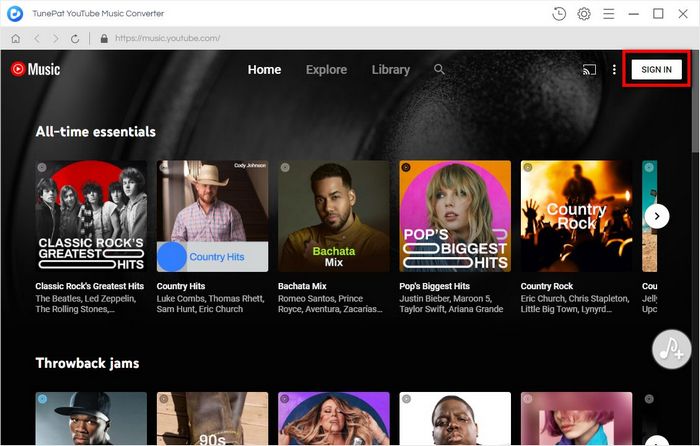
TunePat Apple Music Converter
TunePat Apple Music Converter is a user-friendly, time-saving, and convenient converter. Users can download and select the music they want to convert directly from the built-in Apple Music web player. MP3, AAC, WAV, FLAC, AIFF, and ALAC formats are supported. Downloaded Apple Music songs retain their original sound quality as well as ID3 tags. The converted songs can be transferred to a variety of different devices for simultaneous use without upgrading the family plan.