Are you, your family, and friends enthusiasts of singing? If that's the case, Karaoke represents an incredible resource of musical tracks with lyrics to enjoy together. It serves as the ideal entertainment for various occasions like birthdays, graduations, and holiday celebrations. Karaoke enjoys immense popularity worldwide, allowing people to sing along with the instrumental versions of songs, minus the original artist's vocals. This way, you're able to keep in step with the rhythm and melody of the tune.
Nonetheless, sourcing Karaoke versions isn't always a walk in the park. Oftentimes, visiting a Karaoke bar is necessary to access a broad selection of Karaoke tracks. Fortunately, with the availability of Karaoke songs on Apple Music, you can be the star of your own show anytime, anywhere. Today we will introduce a convenient tool that enables you to effortlessly download Karaoke-ready songs from Apple Music. Continue reading to discover how this tool can elevate your singing sessions.

Part 1. How to Use Karaoke Mode on iPhone and iPad
Starting from December 2022, Apple introduced a Karaoke functionality available with every Apple Music subscription. This feature, known as Apple Music Sing, allows subscribers to belt out their best renditions of beloved tracks by manipulating the vocal levels in the songs. To access the Sing functionality of Apple Music, you are required to have a compatible device operating on iOS 16.2 or higher, iPadOS 16.2 or above, or tvOS 16.2 or later.
Sing along with Apple Music on iPhone or iPad
Step 1 Open the Music app on your Apple device and start playing a track.
Step 2 Tap the player to open Now Playing, then tap the lyric icon.
Step 3 Select the Sing button (the mic and stars icon) just above the track progress bar. If you don't see it, the Sing feature isn't available for this song.
Step 4 Touch and hold the Apple Music Sing button, then drag the slider up or down to adjust the vocal volume.

Part 2: How to Download Karaoke Version of Songs from Apple Music
Apple Music Sing appears straightforward—a complimentary add-on with your Apple Music subscription that enables you to play virtually instrumental versions of songs with lyric enhancements. However, a few minor issues emerge upon closer inspection. To begin with, not all songs in Apple Music's catalog support this feature, and determining which songs have beat-by-beat lyrics available for sing-alongs is almost an impossible task. Additionally, the option to eliminate the vocals entirely is lacking; they remain faintly audible. Lastly, even for premium subscribers, Apple Music does not offer the capability to download karaoke versions of tracks.
To download Karaoke versions of songs from Apple Music, we recommend you use a handy Apple Music downloader tool - TunePat Apple Music Converter. It can help grab songs from Apple Music and then export the songs to your computer in different formats, like MP3, AAC, ALAC, etc. You can play these converted Apple Music files outside the Apple Music app or the iTunes app. TunePat also provides multiple audio editor tools, and the audio splitter tool will help you download Karaoke or instrumental versions of any songs from Apple Music.

TunePat Apple Music Converter
(1) Download Music Track from Apple Music
Step 1 Download Songs from Apple Music
To get the Karaoke version of songs, first of all, we need to download a full track to your local device, and then extract the instrumental version from the song. If you already have the songs on your local computer, you can directly skip to the next part to continue. If not, please follow the steps to download songs from Apple Music first.
Open TunePat Apple Music Converter, the official Apple Music web player will pop up automatically, please log into your Apple ID here.
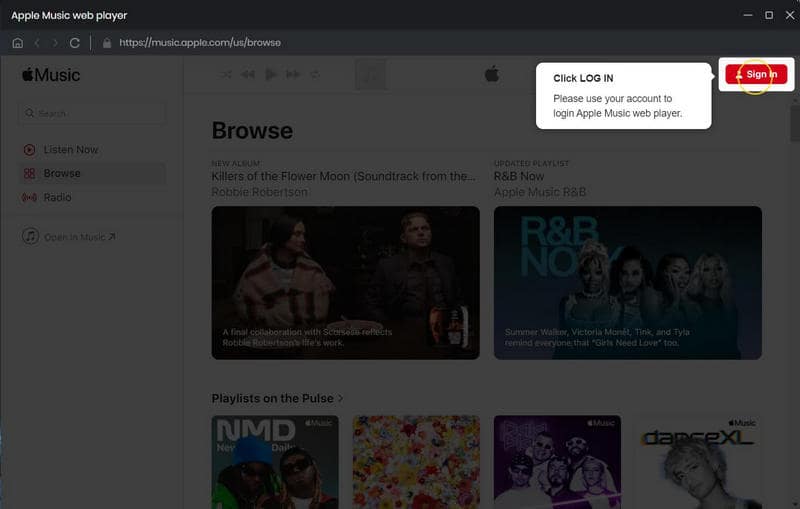
Step 2 Set up the Output Settings
You can find the Settings option in the lower-left corner of the TunePat interface. Here you can customize the output format, audio quality, download structure, and more parameters. If you prefer to download music from iTunes or the Apple Music app instead of the web player, you can also switch under Convert Option. Check the Save Lyrics option if you need to sing along with live lyrics.
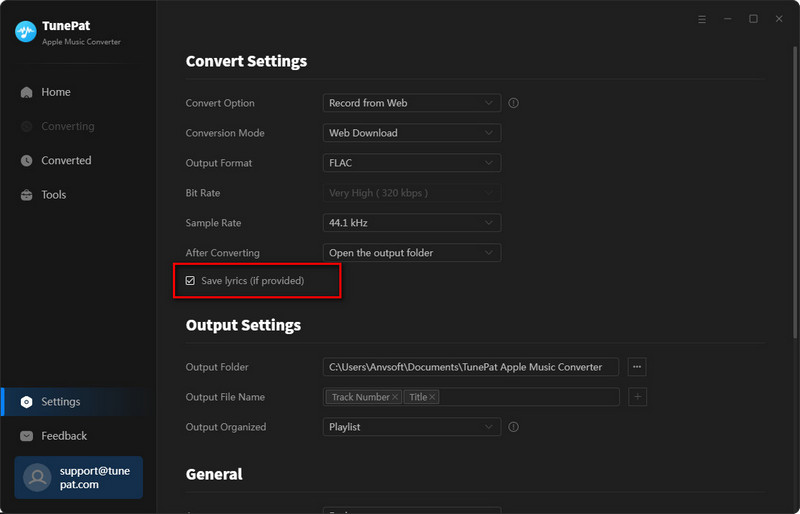
Step 3 Select Apple Music to Convert
Go ahead to the song, album or playlist you wish to convert. Tap Click to add button to load the songs and you can manually select the songs you want to download. Then hit the Convert button to start downloading. You can also click Add More button to select songs from different playlists or albums for batch conversion.
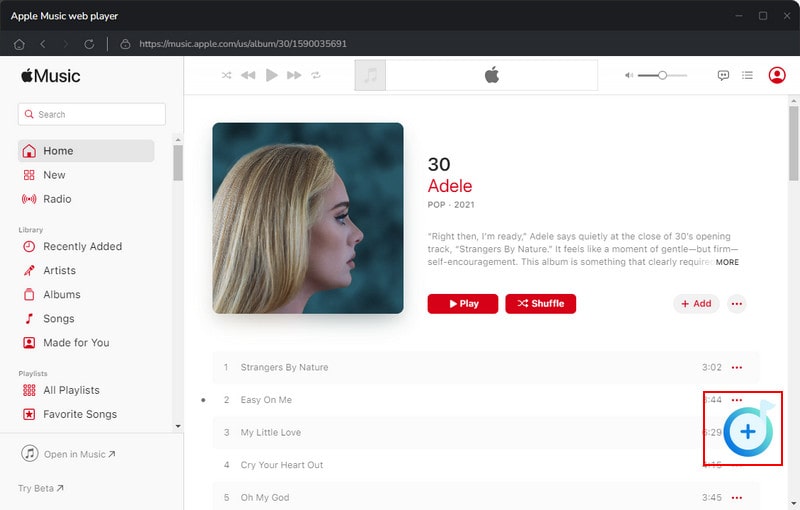
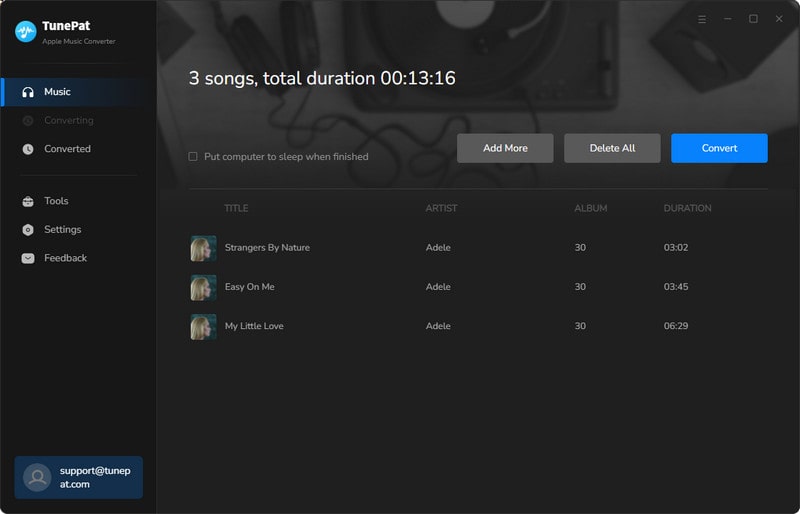
Step 4 Converting Apple Music in the List
Ensure a stable network environment and patiently wait a moment. The time it takes depends on the file sizes of the songs you choose. The download folder will pop up automatically after the conversion is finished.
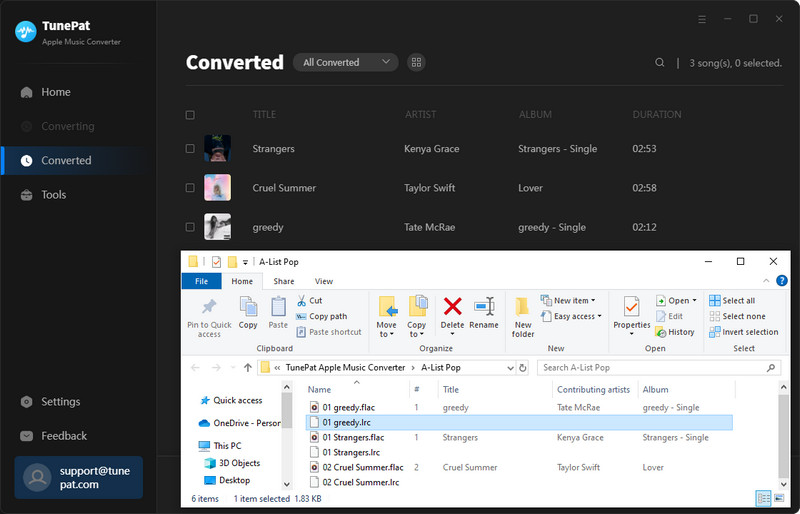
(2) Extract Instrumental Music from Apple Music Songs
Step 1 Download AI Audio Splitter Components
Now please go to the Tools on the left side of TunePat, here you can find "AI Audio Splitter" tool. This tool is a specialized tool tailored for the separation of vocals and instrumentals within audio tracks. Follow the on-screen guide to download the necessary components.
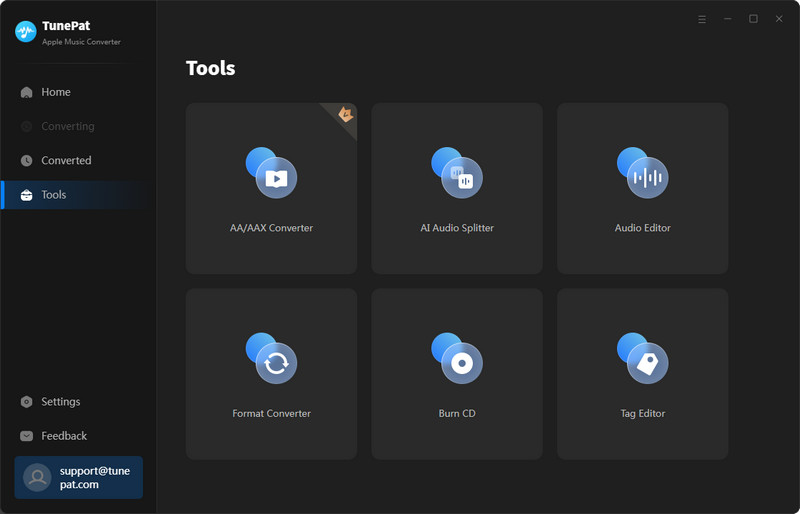
Step 2 Add Local Music Files
Once completed, drag local files or click "+ Add" to add the audio files you downloaded, then select the format, sound quality, and output path. When you have configured the output preferences, click the "AI Split" button to start the splitting process. The duration will depend on the length of the audio and your computer's processing speed.
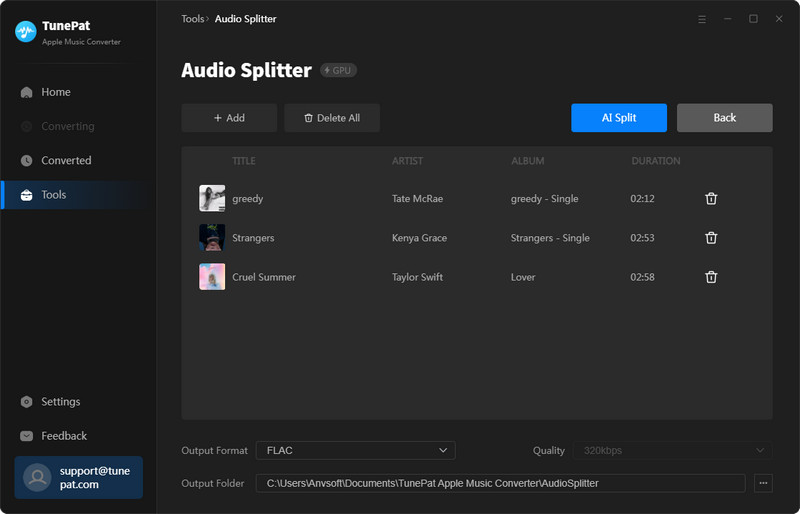
Step 3 Check Karaoke Version of Songs
When all is done, you can get both instrumental and vocal version of the selected songs. Now you can free sing along with the songs.
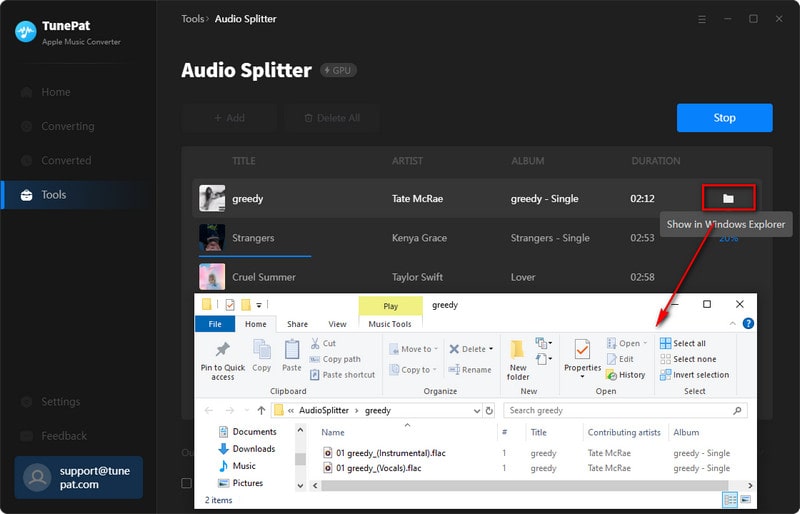
Conclusion
There's nothing quite like Karaoke for belting out your favorite songs and having a good time with friends. But sometimes you just want to stay in the comfort of your own home and have your own little Karaoke night. Luckily, with the help of TunePat Apple Music Converter, you can easily extract Karaoke or instrumental versions of any local songs for free. Whether you prefer the classics or the latest chart-toppers, you can easily download Karaoke songs to your device and sing along to your heart's content. So grab a mic, warm up your vocal cords, and let the music take you away. Karaoke night at home has never been easier or more fun.
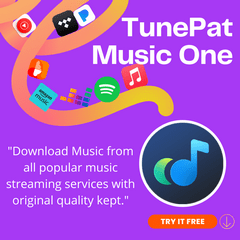

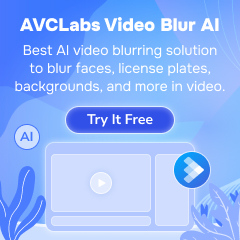
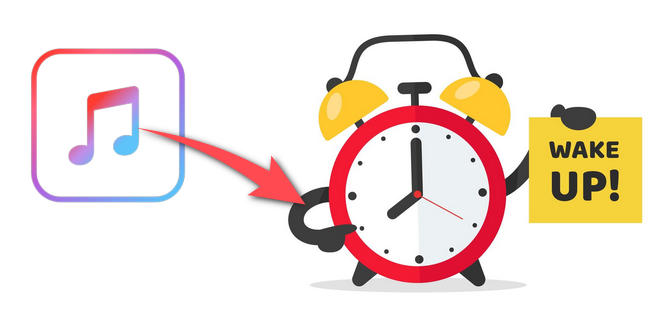

Dereck Martin
Staff Writer