

TunePat Any Audiobook Converter
![]() Home > Audible Tips >Download Audible Plus Audiobooks to SD Card/USB Flash Drive
Home > Audible Tips >Download Audible Plus Audiobooks to SD Card/USB Flash Drive
"What should I do to save my Audible Audiobooks to a USB flash drive or SD card?" Storing files in an external space is the most common way to safely keep the downloaded files. Nowadays, audiobooks offer much enjoyment to us while more and more space is occupied by those audiobooks. For book lovers, it's destructive once they are inaccessible to these collected audiobooks. The importance to find the solution of downloading audiobooks to a USB flash drive or SD card could not be more obvious.
As the most popular supplier of audiobooks, Audible will be reliable when you are looking for the quickest way to get the bestsellers. As a result, more and more book fans are flocking to Audible. For Audible members, it's urgent to extend the space of phones by saving the audiobooks to a USB flash drive or SD card. In this article, except for the common method, we will also introduce a more professional way to import Audible Plus audiobooks to an SD card or USB flash drive for playback on any device. If you go through this article, you can:
💾 1. Save the Audible Plus audiobooks to an SD card or USB flash drive.
📁 2. Never lose your precious Audible Plus audiobooks even after canceling the subscription.
🎧 3. Freely enjoy the playback of Audible Plus audiobooks on any device.

When prompted by insufficient space on your Android phone, downloading the Audible audiobooks to an external SD card should be a wise thought. It's enabled by Audible officially. If you are confused, you can simply refer to the following steps to check how to move Audible audiobooks to an SD card.
Step 1 Firstly, you should get ab SD card inserted into your Android phone. Then start the Audible app on your phone.
Step 2 On the main interface of Audible, go to the "Profile" icon at the top corner. Then tap the "Settings" option.
Step 3 Navigate to the Download Settings" then tap "Download Location".
Step 4 Next, you just need to change the Audible download location. Set the downloaded location as the target SD card, then click "OK" to apply the change.
When it's done, the newly downloaded Audible files will be saved to the target SD card. But it's trouble for users who want to move the existing audiobooks to the SD card. It seems as though you have to download them again to save them to the SD card.
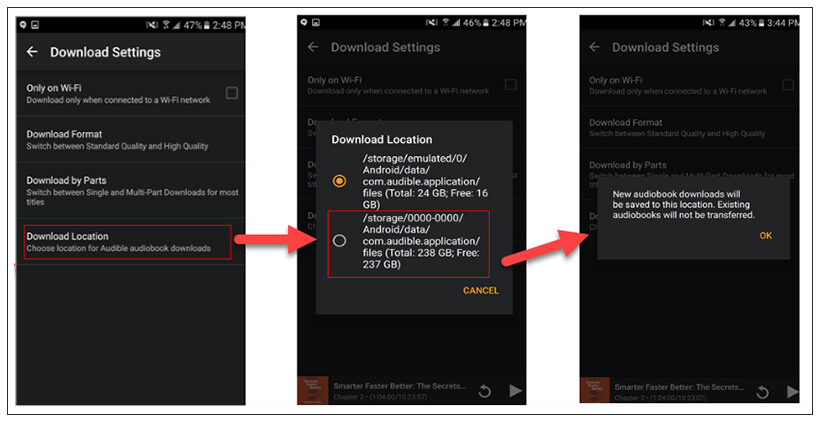
Note: Although this official method enables you to download Audible books to a removable SD card, you have no right to enjoy the playback on other devices such as cars, smart TVs, or MP3 players. It's known that all streaming services like Audible only provide formatted files that even can't be played outside the app.
Still, want to play the Audible audiobooks without restrictions? Follow a better solution in the next part to move any Audible Audiobook to an SD card or USB flash drive and keep them forever.
Audible Plus or Audible Premium Plus users are allowed to download Plus Catalog titles in the Audible app. Audible subscribers yet have a lot of questions.
"I want to keep the downloaded Audible Plus audiobooks forever. I want to play the Audible Plus audiobooks without the Audible app. I want to transfer the Audible Plus audiobooks to an SD card or USB flash drive and enjoy the playback on any device."
Let's get to the heart of these demands. Finally, we came to the conclusion that we need to convert Audible audiobooks to normal format. This can fundamentally solve the problem. As long as you get rid of Audible's AA or AAX encrypted formats, then everything becomes quite simple.
Solving this program completely will require the engagement of the TunePat Any Audiobook Converter. This program is employed to remove the limitations of Audible Plus audiobooks by converting audiobooks from Audible Library to MP3, M4B, or M4A files directly. Unlike other audiobook converters, it can not only directly convert the downloaded Audible audiobooks to common formats, but also directly download audiobooks from the Audible library to local files.

Key Features of TunePat Any Audiobook Converter
Step 1 Navigate to the Built-in Audible Library
Tips: Windows version and Mac versions are provided. You can follow the same steps to download Audible Plus audiobooks.
When you finish the installation of the TunePat Any Audiobook Converter, just launch it on your computer. On the start-up interface, "Add from local computer" and "Add from Audible library" are available. Let's check how to download Audible Plus audiobooks directly via this "Add from Audible library" option.
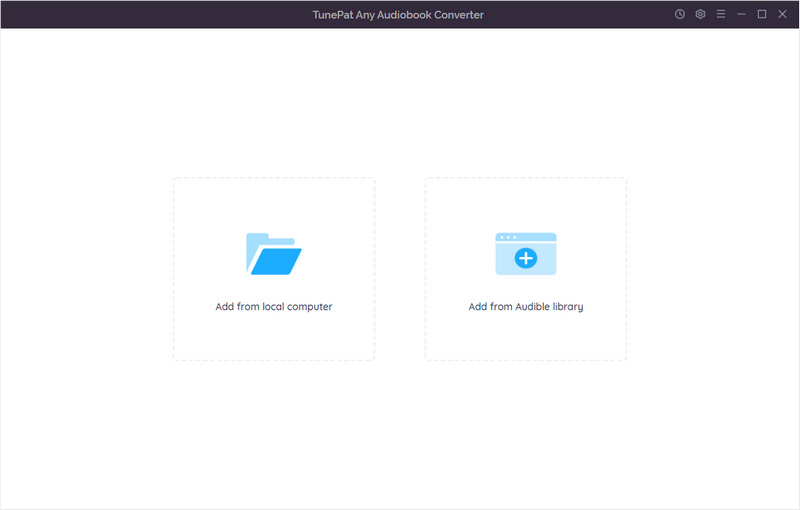
Step 2 Change the Output Settings
Changes to the default settings can be achieved in advance. Click the setting button in the upper right of TunePat. Then in the pop-up setting window, we can select the output format, quality, and output folder according to your preferences. The output format should be compatible with the device you want to use to play the downloaded audiobook. All changes will be applied automatically.
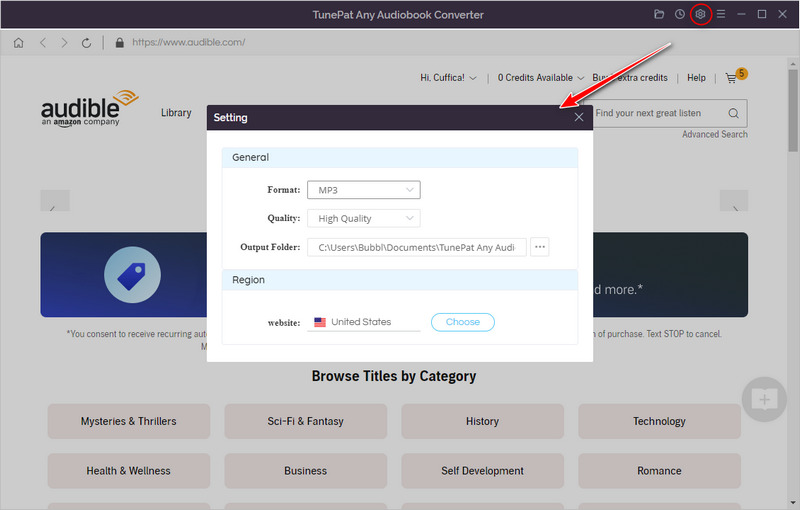
Step 3 Choose Audiobooks to Download
Find the preferred audiobook in the built-in Audible library, then simply click its title. Then the "Add to list" button in the lower right turns blue. It's feasible to download this audiobook to MP3, M4B, or M4A. Click it then move to the next step.
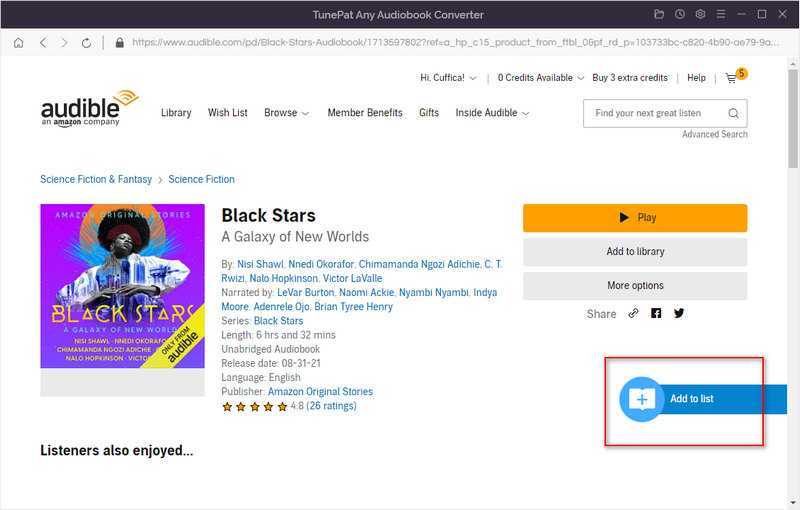
Step 4 Download Audiobooks from Audible Plus Directly
To perform a conversion instantly, click "Convert Now". When you want a batch download, head over to another option "Save to list". Then close this page to add more audiobooks to the task list. Once you've finished the collecticon, click the "task list" in the top right to start a batch conversion of multiple audiobooks.
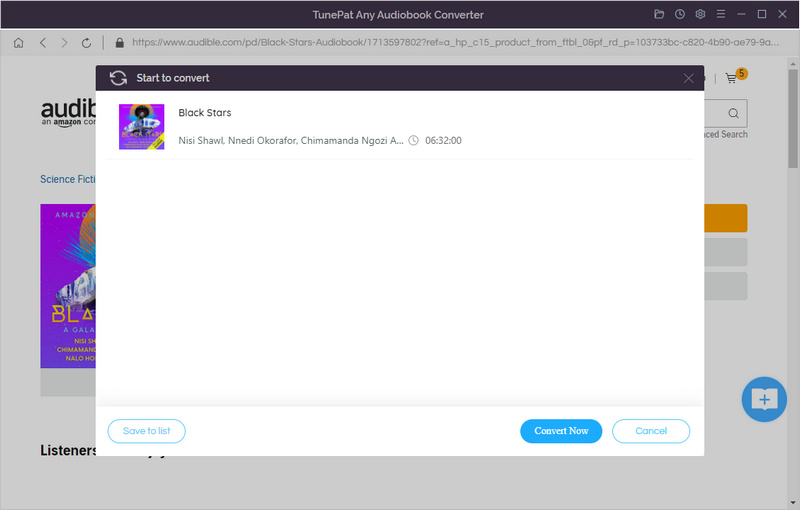
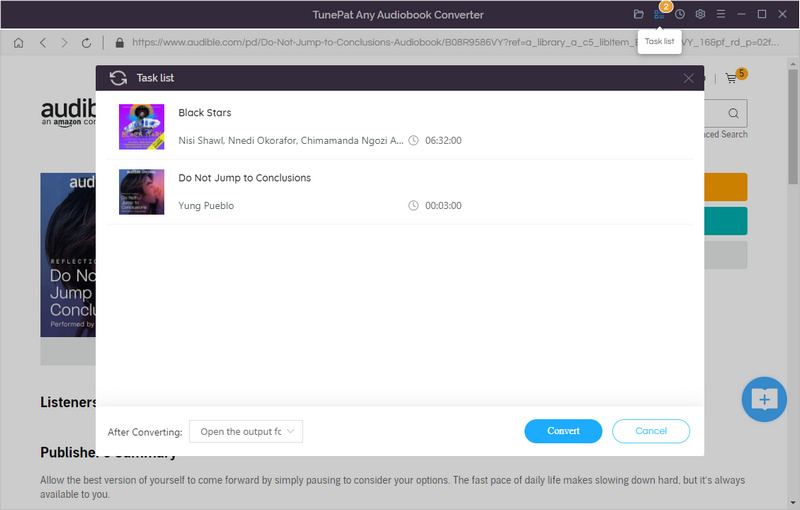
Step 5 Move Audible Plus Audiobooks to SD Card/USB Flash Drive
After the audiobooks are converted to MP3, M4B, or M4A files, we can freely transfer them to an SD card or USB flash drive. Just insert the SD card or USB flash drive into the computer and copy the downloaded Audible Plus audiobooks to it.
With this SD card or USB flash drive, you can enjoy the free playback of Audible Plus audiobooks on any device anytime. How incredible this solution is!
Tips: You can insert the SD card into a phone or an SD card reader to connect it with your computer easily.
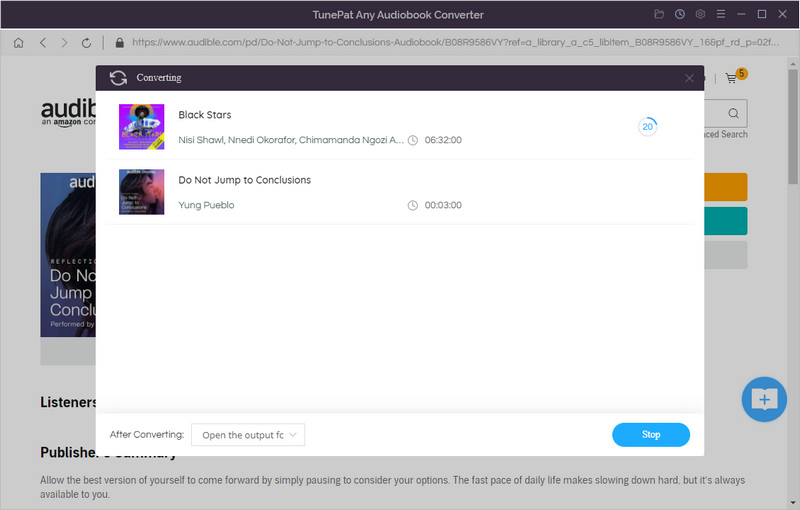
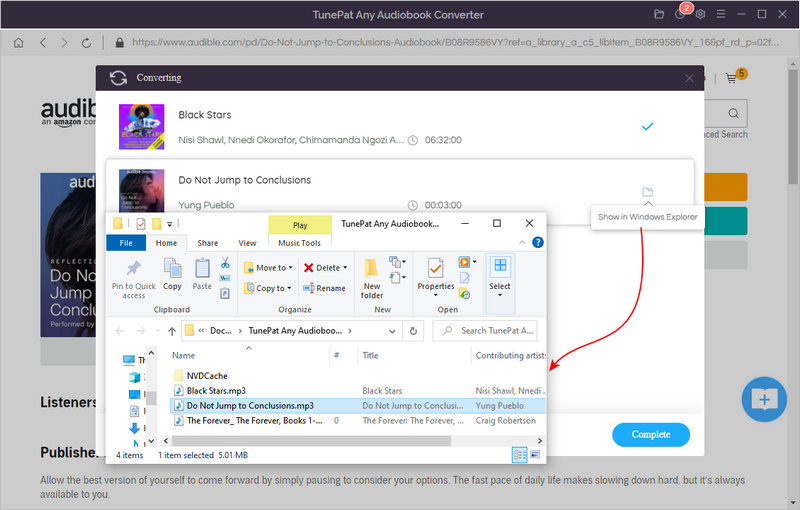
If you have learned all methods of downloading Audible Plus audiobooks, you will keep this TunePat Any Audiobook Converter. Because it's deemed as the pioneering downloader and converter of Audible Plus audiobooks. After downloading and converting Audible Plus audiobooks to common formats with this program, the worries of saving them to an SD card or USB flash drive will disappear completely. Only with a free trial, you will see how marvelous it is. Download and install it to unlock the permanent playback of Audible Plus audiobooks right now!

Want to batch download Spotify Music in a short time? TunePat Spotify Music Converter is such an efficient program that can help you download Spotify Music at 10X faster speed and convert music to MP3, AAC, WAV, FLAC, AIFF, or ALAC format. Got the free trial immediately!
Learn More >>