

TunePat Any Audiobook Converter
![]() Home > Audible Tips > Play Audiobooks Online and Offline
Home > Audible Tips > Play Audiobooks Online and Offline
Many streaming music platforms and video services have sprung up in the United States, Europe, and worldwide, and they are gradually playing an essential role in developing the multimedia economy. As an excellent audiobook platform and providing users with a channel to purchase audiobooks, Audible has also offered two subscription forms in recent years. The official Plus directory is specially created for Audible Plus and Audible Premium Plus users, and it provides thousands of titles. You can also download and install the Audible app on an officially authorized device and log in to your account to play the audiobooks.
As long as you have an internet connection or WiFi, you'll never be short of great content. However, many people are concerned about how can we still play the audiobooks under the Plus catalog without the internet? Officially, there are two ways to stream or download to listen offline. Unfortunately, the download function is limited to the mobile terminal. You don't need to get frustrated. This tutorial is here to solve your problems. We'll cover the method of listening to audiobooks from the Plus catalog online and play books from the Audible Plus service offline on various devices, including computers.
Part 1: How to Stream Audiobooks on Audible.com or Audible App?
Part 2: How to Listen to Plus Catalog Offline on Mobile Phone?
Part 3: How to Play Plus Catalog Offline on Computer or Other Devices?

To stream an audiobook under Audible Plus catalog on the Audible site, you should visit the Audible official website and sign in with your account. Please browse or search for a title (which should be without the 1 CREDIT badge). Click to enter the audiobook you wish to play and click on the Play button. You can also tap Add to library. Then go to Library module and click the Listen now button.
Please run the app to stream an Audiobook under Audible Plus catalog on your iOS or Android devices. Then tap on Discover (iOS) or select Discover from Menu (Android). Select the target title and choose the Play button.
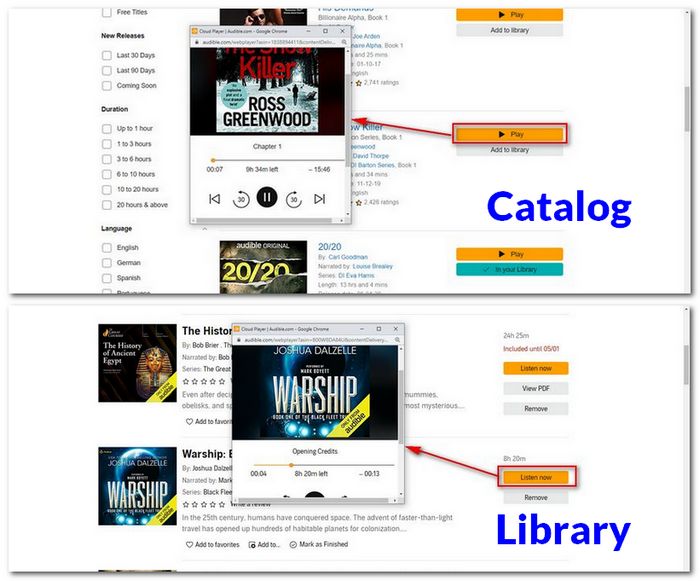
Audible Plus and Audible Premium Plus members are allowed to download Plus Catalog titles on their Audible app. The operation steps are also very simple, and you only need to perform the following steps. If you want to download the target audiobook to your computer instead of your phone, you can skip directly to Part 3.
If you want to download a Plus catalog audiobook and then listen to them offline on an iOS app, you should open the Audible app and select Discover. Tap on the Plus Catalog option. Then choose the one you wish to listen to offline. After that, tap Add to library. Go to the Library part and select the target title to download.
When you want to download the audiobooks onto Android phones, you should launch the Audible app and tap the Menu button. Choose Discover and then Browse. Please find out the title you wish to download and add it to the library. Go to the library and click to download the title.
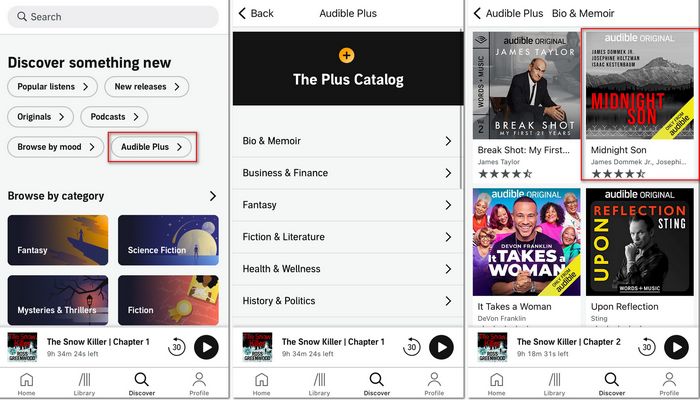
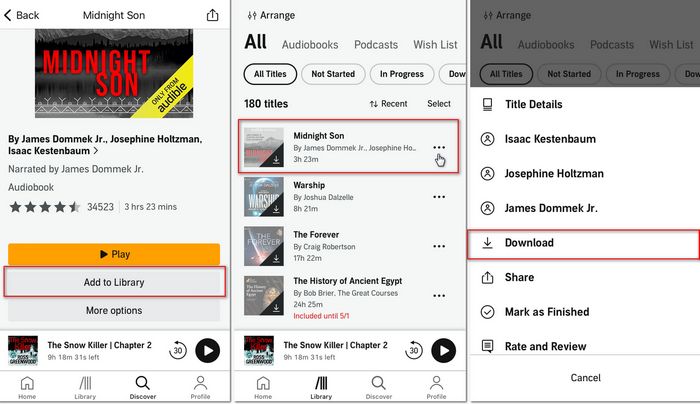
What devices can you use to listen to titles in the Plus Catalog? Any device you want! Next, we will introduce a universal method. You can not only download the audiobooks under the Plus Catalog to your computer, USB, cloud disk, intelligent speakers, and any other device that can play audio files. You need to download TunePat Any Audiobook Converter. And what is TunePat Any Audiobook Converter?
It is an audiobook downloader that has been redesigned and upgraded by TunePat. Downloaded Audible audiobooks are in AA or AAX encrypted format. They will become inaccessible after membership expires (except for permanently purchased books, which can only play on the Audible app on designated devices). This tool can convert audiobooks, originals, public podcasts, and Audible proprietary podcasts downloaded to your local computer or Audible library to standard MP3, M4B, or M4A format. Apart from that, this is a modern tool that provides neat action buttons, super fast conversion speed, and the ability to identify and save audiobook chapters and ID3 tag information intelligently. Read on for specific conversion steps.

TunePat Any Audiobook Converter
TunePat Any Audiobook Converter provides both Windows and Mac versions. Next, we will use the MacBook as an example. Please select the appropriate version to download to your computer first.
Step 1 Go to Audible Library
Tap Add from Audible library and then log in with your Audible account.
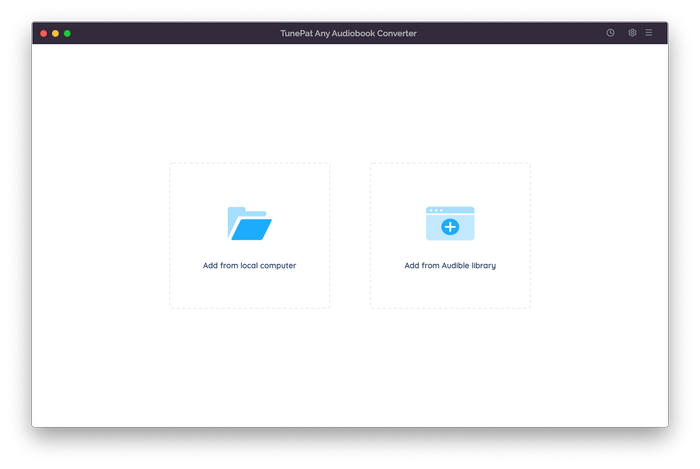
Step 2 Reset the Output Parameters
Log in to your Audible Plus or Audible Premium Plus account successfully, and then you can go to Plus Catalog to browse the audiobooks you want to download. But before proceeding with the download, please complete the output settings first. Click the Settings window. You can choose the output format, quality, output path, etc. After making the selection, close the window, and the settings will be applied automatically.
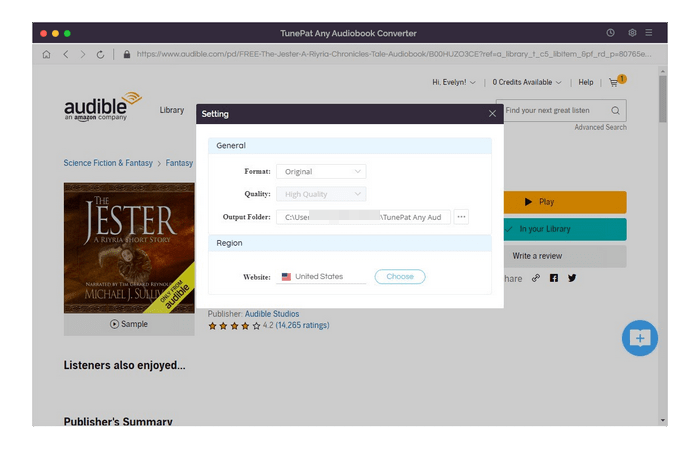
Step 3 Navigate to the Audiobooks You Want to Convert
You can directly select the cover of the target title and then click the Add to list button to load the book to TunePat. Or you can add it to the library and then go to the Library module to convert the book.
When you click on the Add to list button, TunePat will immediately detect and load the audiobook and then list it on the Start to convert pop-up. Select Convert Now button to begin the conversion process.
TunePat also supports batch conversion of audiobooks. Please click the Save to list button instead. The book is then temporarily placed in the background. Please do the same as above until the audiobook you want is added to the task list. Then go to this module and click Convert.
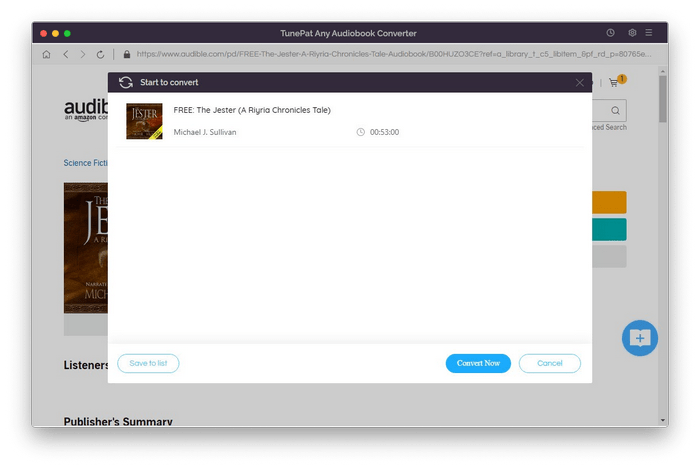
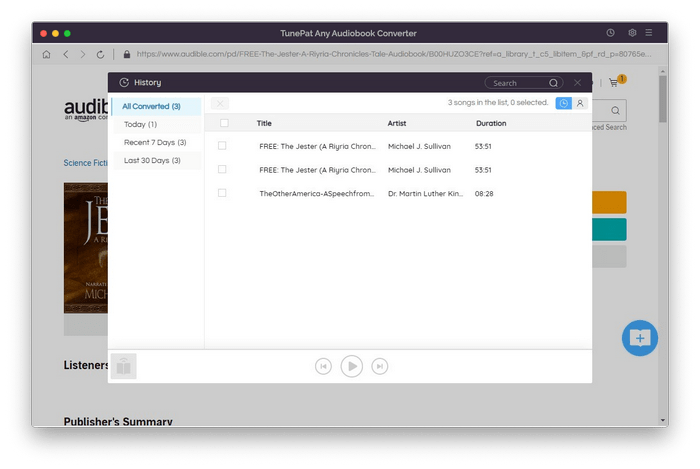
After the conversion is complete, you can click History to view the download record. You can also find the downloaded audio files directly on your computer and open any player that supports MP3, M4A, or M4B format to play the audiobooks downloaded from Audible Plus Catalog. You can also transfer to other devices if necessary.
Audible is a good choice when you want to listen to a book instead of reading one. As we mentioned above, you can stream the Audible Plus Catalog online via browser or mobile apps, or you can download wanted audiobooks for listening offline onto an iPhone or Android. However, the best method is to get one TunePat Any Audiobook Converter, which enables you to download audiobooks onto the computer and then share them with people around you without any limits.
What You Will Need
New Release
Hot Tutorials