

TunePat Any Audiobook Converter
![]() Home > Audible Tips > Download M4B Files from Audible
Home > Audible Tips > Download M4B Files from Audible
If you like reading books very much, but your busy life or study makes you unable to take time off, listening to books is a good choice. Audible is one of the largest audiobook subscription services out there, and this platform allows you to purchase, download or listen to audiobooks online on your device. Listening to audiobooks with Audible is also very simple. You can get your favorite audiobooks on Android, iOS, macOS, Windows, and Kindle by pressing the download button.
So how do you get the audiobook you want? You can listen to the audiobook you wish to by purchasing an audiobook or by subscribing to Audible. After you buy an Audible audiobook, you will receive files from Audible in your account. These files exist in a DRM-protected format. You can use the Audible app on authorized devices to listen to your purchased books. However, as an Audible member, you can choose from two main types of membership, Audible Plus, and Audible Premium Plus. Audible Plus is a monthly membership that costs you $7.95 per month.
During the subscription time, you can access unlimited streaming from the Audible Plus catalog. You can also save these titles to your library or download them to your device for offline listening. However, you can't download audiobooks from the Audible Desktop Library, let alone convert those books to other playable, unprotected formats. This guide will introduce how to export M4B files from Audible Plus Catalogue.
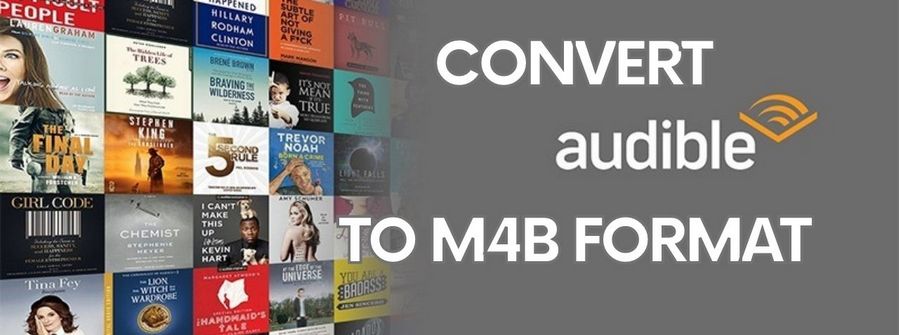
.m4b is the file extension for MPEG-4 files, a standard format for audiobooks. If you want to open M4B files on your computer, iTunes is not the only option. You can also choose VLC Media Player, Winamp, MPC-HC, and PotPlayer. If you use the above program to play an audiobook and find that it cannot be opened, it may be because your M4B files are obtained through purchase. Well, then these files will be protected by DRM. In other words, in this case, your audiobook can only be played on authorized computer software and devices.
So why choose M4B as the audiobook format? What are the advantages of this format? The most significant difference from other audio formats is that you can add bookmarks to audio files in this format. Audiobooks are much longer than traditional songs, so this is important. Not only that, but the M4B format can label long audiobooks by chapters just like a physical book, and this makes it easier for those who use it to manage it.
When you subscribe to Audible Plus or Audible Premium Plus, you can stream audiobooks under the Plus Catalogue and download Plus catalog titles from the Audible app. This allows you to listen to these titles without an internet connection. However, Plus Catalog titles cannot be downloaded from the Audible desktop library. In other words, you can't download audiobooks under the Audible Plus service to the computer.
But one fantastic tool can help you finish the task. With the help of TunePat Any Audiobook Converter, you can download audiobooks onto the computer, and the downloaded files can exist in unprotected formats, like MP3, M4A, and M4B. If you are not a subscription member, you can also use this tool to convert files in AA or AAX format that you downloaded to your local after purchase. In addition to audiobooks, TunePat also supports the acquisition and download of Public Podcasts and Audible's proprietary Podcasts. This efficient (100x speed conversion) smart converter can help you preserve audiobook title, artist, author, year, and more ID3 tag information. Read on to learn how to use this powerful program.

TunePat Any Audiobook Converter
Step 1 Visit Audible Library via TunePat
Run TunePat Any Audiobook Converter and click Add from Audible library button on the start-up page. Then log in to your Audible account and visit the Audible library.
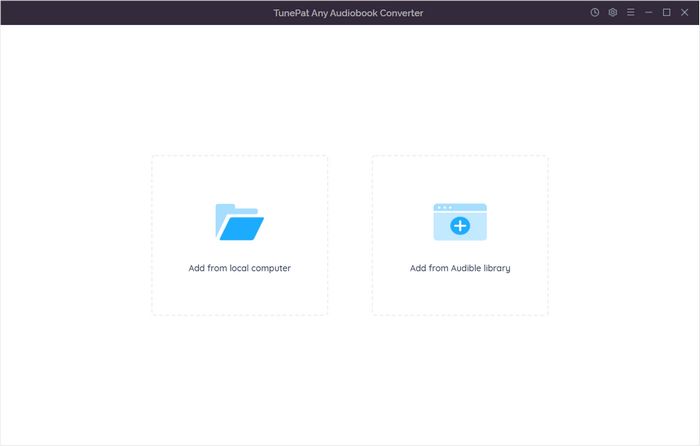
Step 2 Finish the Output Settings
Before browsing and choosing what you want to download, please go to the Settings window and finish the output settings. Here you should select M4B in the Format column. If needed, you can also customize the quality, output folder, etc.
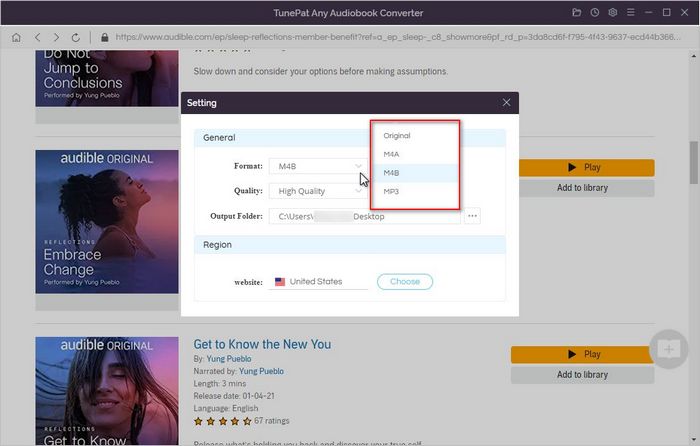
Step 3 Navigate to the Audiobooks You Want to Convert
You can browse the Audible directory and find the audiobook you want to convert. You can select the Add to library option to add it to your Library for conversion later or directly click on the audiobook. You will find the Add to list button changed from grey to blue on the right-hand side. Click it, and TunePat will automatically load the audiobook. Tap on Convert Now and you will get this audiobook in M4B format seconds later.
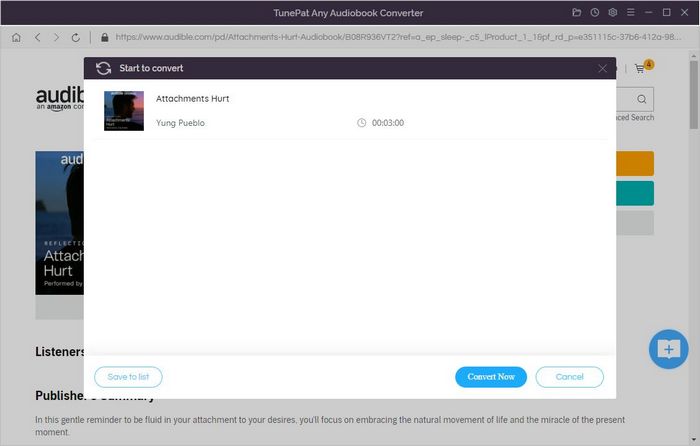
Step 4 Convert Audible Audiobooks in Batch
If you want to convert other audiobooks simultaneously, TunePat also supports batch conversion. You need to click the Save to list button. Then temporarily store the current audiobook in the task list in the background. Go back to the previous level to continue selecting other audiobooks.
Repeat the above operation until you have selected all the books you want to download in M4B format. Once selected, you choose the Convert button in the task list window. The conversion process will then begin immediately.
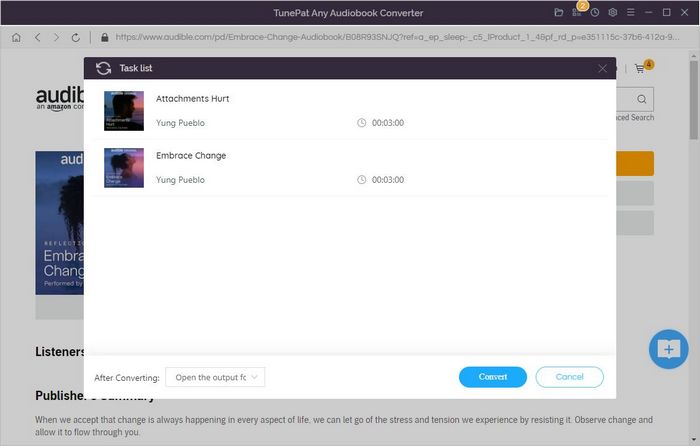
Step 5 Start Converting Audible Audiobooks to M4B
Now you have to wait for the conversion to complete. You can view these files in the History module or a local folder when you finish the process.
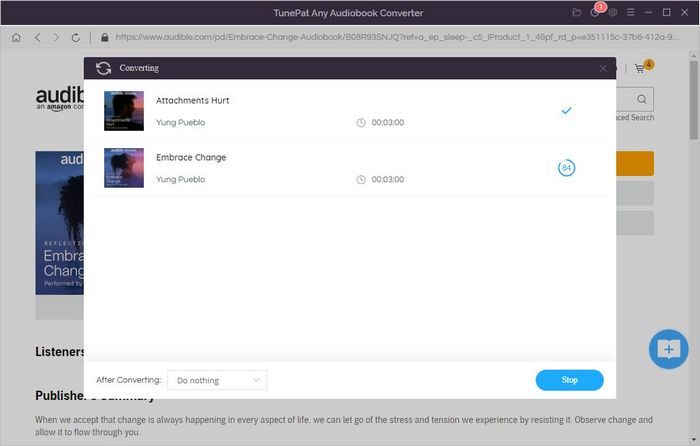
To sum up, you can download the audiobooks under the Audible Plus Catalogue to your mobile phone or computer. And, with the help of TunePat Any Audiobook Converter, you can easily save audiobooks to unprotected MP3, M4B, or M4A formats. These files are no longer subject to the need for official authorization, and you can then save them permanently and transfer them to any device you want to use to listen to the audiobooks.
What You Will Need
New Release
Hot Tutorials